 ✕
✕
By Justin SabrinaUpdated on September 08, 2025
"Can I download HBO Max movies on my Mac?"
As a newer on-demand services, Max (formerly HBO Max) still attracted lots of video lovers. There are already 35,000 hours of content on its library for customers to enjoy. Its popular original series, classic shows, and hot movies makes it stands out than other streaming formats. In addition, Max also allows users to enjoy content from Discovery+, DC, Studio Ghibli, Turner Classic Movies, Cartoon Network, Adult Swim, and more.
However, both Max ad-supported users and Max ad-free subscribers are confined to watching videos with HBO Max app. Just keep in mind the the download feature is limited to smartphone and tablet. Even if you download HBO Max movies offline on Android or iOS, you cannot take any videos out of the HBO Max app. What if you want to download HBO Max videos on computer to watch offline? In such case, you may need a professional third-party HBO Max video downloader. In this article, we will guide you how to download HBO Max movies and shows on Mac, PC, and mobile devices for offline viewing.
CONTENTS
To download HBO Max movies to watch offline, you need an ad-free subscription. As we mentioned above, you can only download Max shows and movies on mobile devices. You can check out HBO Max price plans below:
- Max with Ads: $9.99 a month (Offers HD streaming on up to two devices simultaneously)
- Max Ad-Free: $15.99 a month (Allows to download 30 HBO Max videos offline, full HD quality, maximum of 2 devices)
- Ultimate Ad-Free: $19.99 a month (Supports up to 4 devices simultaneously, 4K ultra HD quality, 100 downloads for offline viewing)
Here's How to Download HBO Max Videos on iPhone, iPad, Android:
Step 1. Open the HBO Max app on your iPhone, iPad, Android tablet or phone.
Step 2. Sign in with your subscription account, either Max with Ads or Ultimate Ad-Free.
Step 3. Browse the movie or TV show you want to download. Or enter the video name in the Search bar.
Step 4. Open a movie or show, and tap the "Download" icon.
Step 5. Once the download is complete, the download icon will change to a rectangle with a check mark.
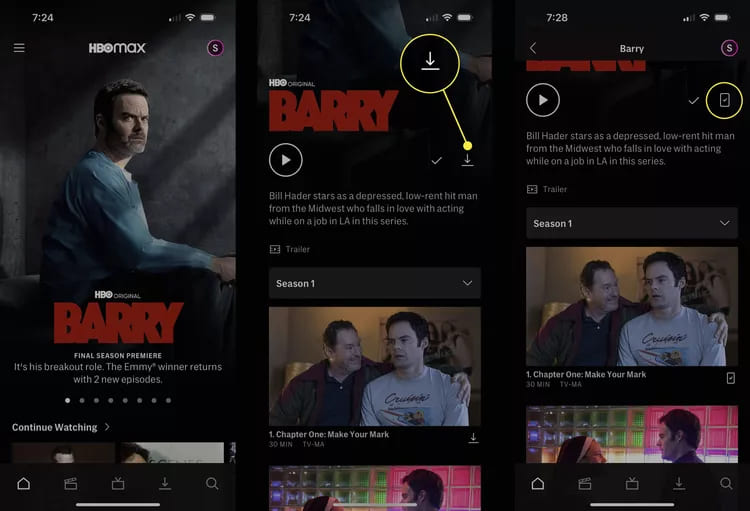
Step 6. Now you can tap the "Download" icon at the bottom, and watch the Max downloaded movies or TV show offline on your iOS or Android.
Download Restrictions of HBO Max:
* There is no HBO Max app for Mac and PC. This means users can only stream HBO Max content in a web browser (a stable network connection is required).
* You can only download a maximum of 30 titles across your Max with Ad-Free account. For Ultimate Ad-Free subscribers, you have a maximum of 100 downloads on your device.
* The HBO Max downloads aren't permanent. You have 30 days to start watching the downloaded videos. And it will expire after 48 hours once your first watching.
To break the limitations, the best solution is to download HBO Max movies & shows to MP4 on computer. Then you could enjoy offline playback of HBO Max videos more conveniently and flexibly. Here this powerful TunesBank HBOMax Downloader comes into rescue. Keep reading!
TunesBank HBOMax Downloader is the best HBOMax Video Downloader for Windows and Mac users. It is capable of downloading Max/HBO Max movies and TV shows on Mac or PC in MP4/MKV format even with ad-supported subscription. Thanks to the built-in intelligent and reliant searching function, users can easily add Max videos by using keywords & URLs. The smart tool allows you to modify the output parameters for HBO Max videos as your preference, such as the video format, video codec (H264 or H265), video quality (up to HD), the language of audio track and subtitle, download speed, etc.
The downloaded HBO Max videos will be stored on your hard drive forever, no expiration. Thus, you can watch HBO Max on Mac, PC with other players, or move the HBO Max videos to your USB drive, SD card, smartphone, tablet and more devices for offline viewing!
Features of HBOMax Video Downloader:
Follow the detailed steps to download HBO Max movies and shows on Mac or PC using the TunesBank HBO Max Video Downloader. Please download and install this software before you start!
Step 1. Sign in with Your HBO Max Account
Launch the TunesBank HBOMax Downloader on the desktop, you need to log into your HBO Max account first, either HBO Max ad-free or HBO Max ad-supported account!
Step 2. Search for Movies or TV Shows
You have two ways to add HBO Max shows and movies to the program. One is to enter the video name in the search box. Another is to copy and paste the video URL into the search box, hit "Search" icon.
Step 3. Modify the Parameters
The next step is to open the Settings window by clicking the "Gear" icon. At this window, you can pick your desired video format, video codec, video quality, audio and subtitle languages, and more as you need.
Step 4. Starting Downloading HBO Max Videos on Mac/PC
When finishing the above settings, simply press on the "Download" icon next to the movie. Then the program will begin to your favorite episode or movies on Mac.
To download TV series from HBOMax, first you need to select your needed episodes and seasons, and click the "Gear" to set audio and subtitle languages freely. Then click the "Download" button.
Step 5. Find the Downloaded HBO Max Videos
After the downloading, you can go to the "History" section to browse the well downloaded HBOMax videos. Click the blue folder icon to locate the output folder and watch HBOMax offline!
Step 6 (Optional). Transfer the Downloaded HBO Max Videos to Mobile
Once you get the MP4 HBOMax video files, you can move them to your mobile devices for offline watching.
For Android phone and tablet, use a USB cable to connect your Android with computer. open your Android, drag and drop the MP4 HBOMax videos to DCIM folder.
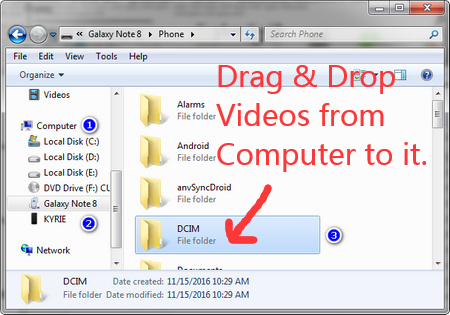
For iPad, iPhone, iPod Touch, first you need to import the MP4 HBOMax videos to iTunes library. Then sync the Max videos to your iOS device via iTunes.
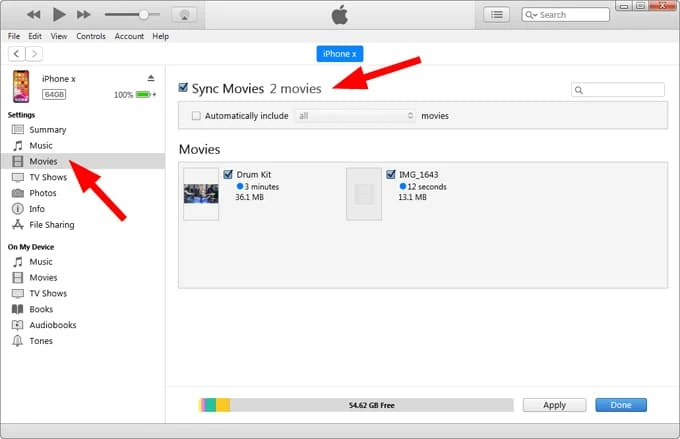
Prompt: you need to log in before you can comment.
No account yet. Please click here to register.

Convert incompatible video/audio files,edit video and enhance video quality.
Porducts
Solution
Copyright © 2025 UkeySoft Software Inc. All rights reserved.
No comment yet. Say something...