 ✕
✕
By Justin SabrinaUpdated on December 01, 2023
Do you have any vision for this wonderful 2020 Christmas holiday? You may have prepared a variety of festive decorations-Christmas trees, lights, candies and the same gifts as last year. Wait, how about a beautiful Christmas soundtrack? When people sit together and bless each other, the festive singing will make these activities as happy as possible. Therefore, it is important to download Christmas music and videos to play without internet connection. With different tastes, your favorite Christmas songs will be different. However, whether you want to download classic Christmas tracks or modern Christmas music playlists, here you will learn how to download YouTube Christmas songs to MP3 for playback on any device or player.
You May Like:
CONTENTS
"How to download Christmas songs from YouTube for free" This is the topic discussed in this article. When you search for "Top Christmas Songs 2020" on YouTube, a large number of popular Christmas tunes are displayed as the result, including classic Christmas songs-Jingle Bells, Elvis Presley's "Blue Christmas", or " All I Want for Christmas Is You", Sam Smith's "Have Yourself A Merry Little Christmas" etc. If you want to download YouTube songs with lossless sound quality for free, 4kFinder YouTube Music Converter as a professional YouTube downloader will help you download Christmas songs and Christmas music playlists to MP3 at a fast speed.
4kFinder YouTube Music Converter is a tool which is designed for all YouTube Music users, allowing them to download YouTube Music as MP3/M4A/AAC/FLAC/WAV/AIFF files to their local computer, regardless of whether they are using a free or premium account. Notably, it offers the ability to download YouTube Music to MP3 at up to 320kbps high bitrate, maintaining the same quality as the original tracks. Additionally, the converter includes a built-in YouTube Music web player, eliminating the need for the YouTube Music app. Simply add any song, album, or playlist from the YouTube Music web to the converter, and enjoy millions of ad-free songs offline on all your devices and players without restrictions. The tool is fast, efficient, and 100% effective, making it the perfect choice for any YouTube Music user.
Top Features of YouTube Music Converter
Step 1. Run the Program and Login
Firstly, download, install the software on your computer. After completing the installation process, you can run the converter and log in using either your YouTube free or YouTube premium account.
Now the integrated web player for YouTube Music is currently displayed.
Step 2. Customize the Output Settings
Simply click on the gear icon in the converter's top-right corner, You may then adjust the settings to fit your personal preferences, such as choosing the Output Format (MP3, WAV, M4A, AAC, FLAC, AIFF), Output Quality (up to 320kbps), Output Folder, Output File Name, Language, and other settings.
Step 3. Select YouTube Music Songs/Albums/Playlists
Pick any Christmas tune that you wish to download, and once you've made your choice, click on the "+" symbol situated on the right side.
All the songs from the selected playlist/album will be added to the conversion list automatically. Nonetheless, if you prefer to exclude specific tracks from the conversion process, you may simply uncheck them.
Step 4. Start Converting YouTube Music
Once you have chosen your desired songs, simply click on the "Convert" button to begin converting the selected tracks to your preferred format.
Step 5. View Downloaded YouTube Songs
Once the conversion procedure has been completed, you may access all of your downloaded YouTube songs by clicking on the "History" button. Furthermore, you can locate the output folder by clicking on the blue folder icon.
4kFinder YouTube Music Downloader has received millions of downloads since its release and has become one of the best video downloaders. It is designed to download Christmas songs from YouTube to MP3 at 6X speed. Of course, as a professional video downloader, it can also be used to download Christmas music videos to MP4 in 360p, 720p, HD 1080p, 4k, 8k quality. With strong compatibility, 4kFinder YouTube Music Downloader supports downloading videos to MP4 or MP3 from 1000+ popular websites, including Vevo, SoundCloud, Niconico, Facebook, Instagram, Twitter, Bilibili, etc.
Get Excellent Features of YouTube Music Downloader:
Here is how to download Christmas songs from YouTube to play offline. If you want to get free Christmas music playlists from Spotify and Apple Music app, then please switch to the exclusive UkeySoft Spotify Music Converter or UkeySoft Apple Music Converter to download popular Christmas songs to MP3, WAV, FLAC, AAC for offline playing on iPod, PSP, Xbox, Zune, Sony Walkman and other devices.
Step 1. Start 4kFinder YouTube Music Downloader
This is a desktop application that supports Windows and Mac computers. Click on the download link above to get 4kFinder YouTube Music Downloader and launch it on the computer.
Step 2. Get URL from YouTube
Open the YouTube website and find the page of the Christmas music or playlist you want to download, then right-click to copy its URL.
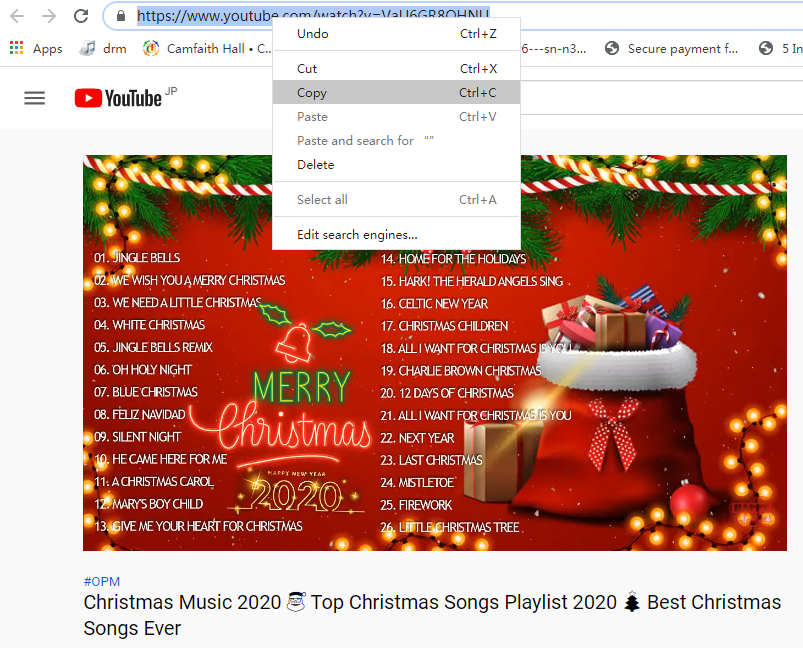
Step 3. Paste the URL into 4kFinder
As you can see, please paste the copied URL into the search bar of 4kFinder YouTube Music Downloader and click the "Analyze" button.
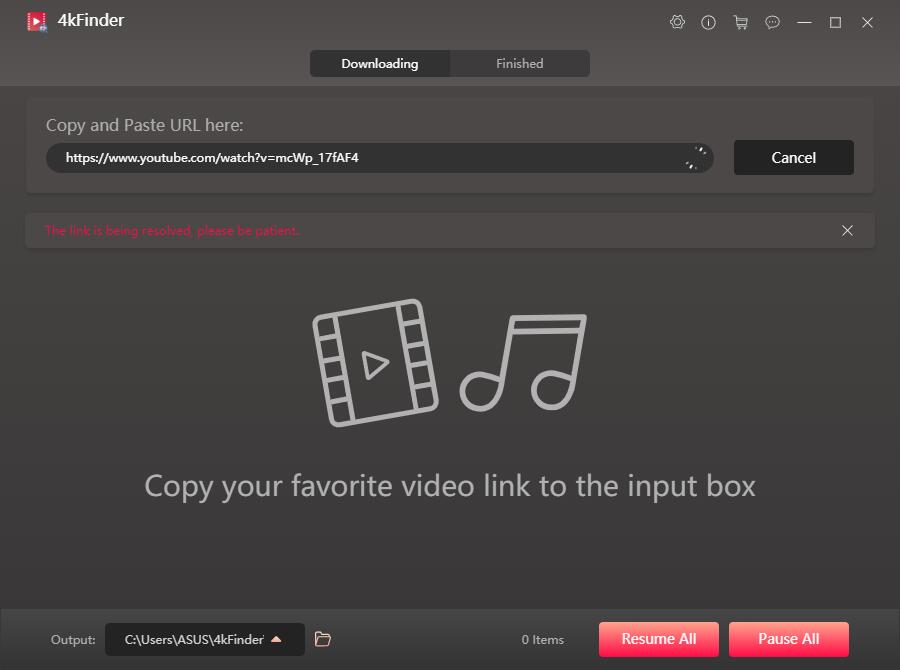
Step 4. Select Output Configuration
4kFinder supports downloading Christmas songs and Christmas music videos to MP3 and MP4. Its batch conversion feature allows you to simultaneously download multiple video and audio files to a local folder on your computer. In this case, you can choose 128kbps MP3, 160kbps MP3, 320kbps MP3 as your output format.
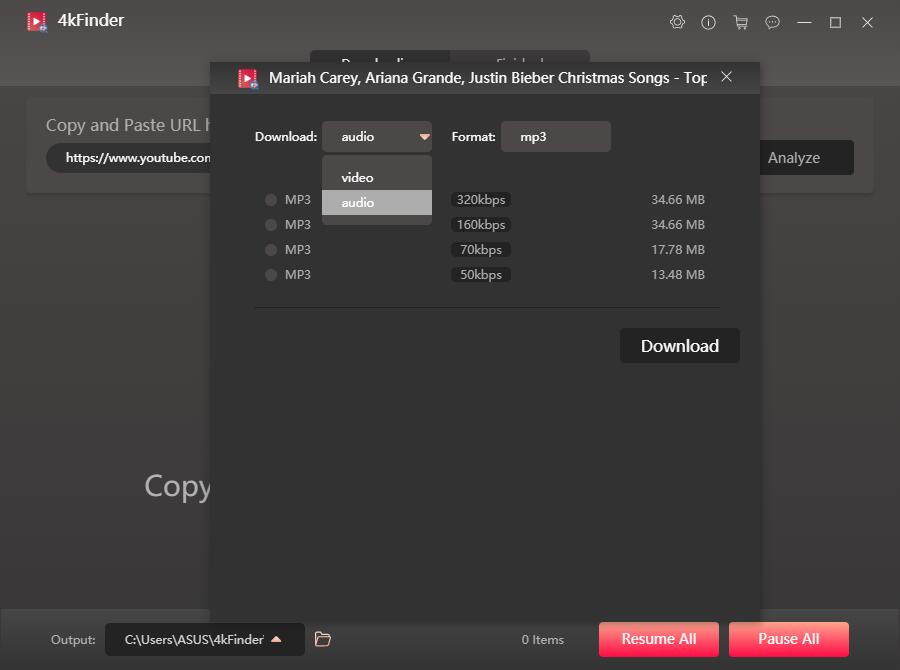
Step 5. Download Christmas Music as MP3 for Free
Now, click the "Download" button, 4kFinder will immediately start downloading the selected Christmas music playlist or Christmas songs into MP3 format.
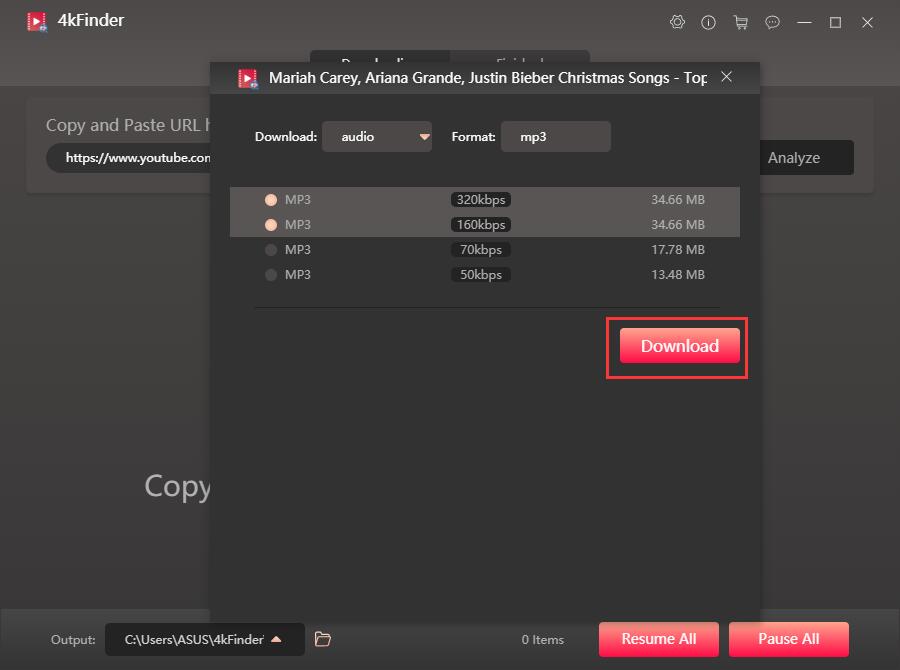
Once the migration is over, the downloaded Christmas music will be saved in the default folder, you can click "Open Folder" to find them.
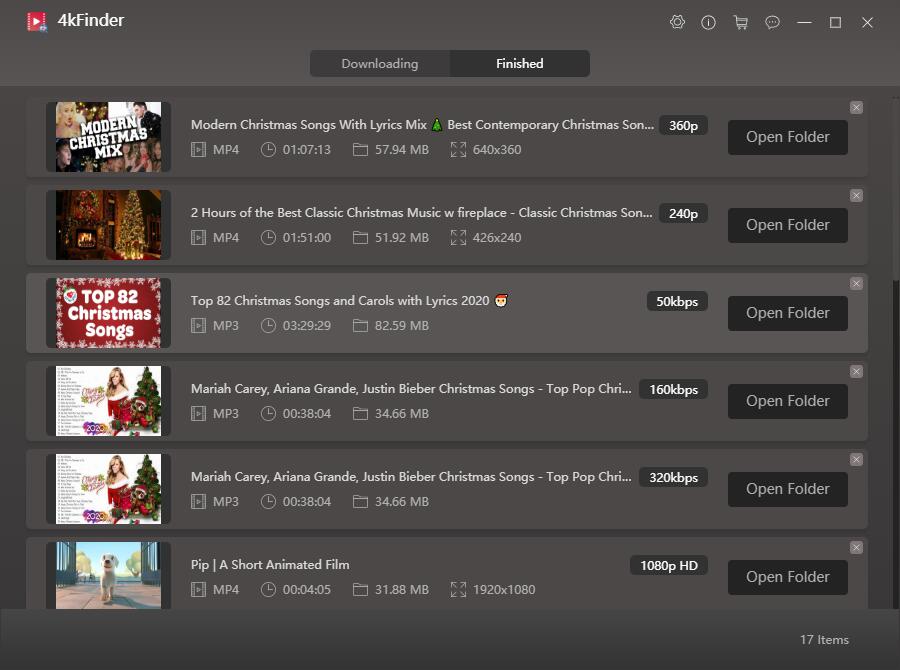
After getting the MP3 Christmas song, you can transfer the music file to any device for playback. Christmas is an important holiday. If you want to share these Christmas spirit songs with your family and friends during this wonderful holiday, then 4kFinder is a great choice.
Prompt: you need to log in before you can comment.
No account yet. Please click here to register.

Convert incompatible video/audio files,edit video and enhance video quality.
Porducts
Solution
Copyright © 2025 UkeySoft Software Inc. All rights reserved.
No comment yet. Say something...