 ✕
✕
By Justin SabrinaUpdated on September 08, 2025
4K refers to Ultra High Definition (UHD) resolution with 3,840 horizontal and 2,160 vertical pixels. Watching videos in 4K is a great viewing experience, but what if your display screen doesn't support 4K resolution? At this time, you may need to compress 4K video to 1080p. In the latest guide, we've listed several methods on how to upscale videos to 4K. Today, we will focus on how to convert 4K videos to 1080p effortlessly.
To downscale 4K to 1080p , a reliable 4K video converter is necessary. Here, we will review the 5 best 4K Video Converter for Windows, Mac and online. Whether you are facing challenges playing 4K videos due to compatibility issues, or editing 4K videos to save space, you can choose the best 4K to 1080p converter for your video needs.
CONTENTS
UkeySoft Video Converter is a all-in-one video converter, video editor, video upscaler, as well as video downscaler. With advanced acceleration technology, it offers comprehensive features for converting, editing, and enhancing video tasks seamlessly on Windows and Mac. Users can easily add 480p/720p/2k/4k video to reduce/upscale its size and convert it to various formats.
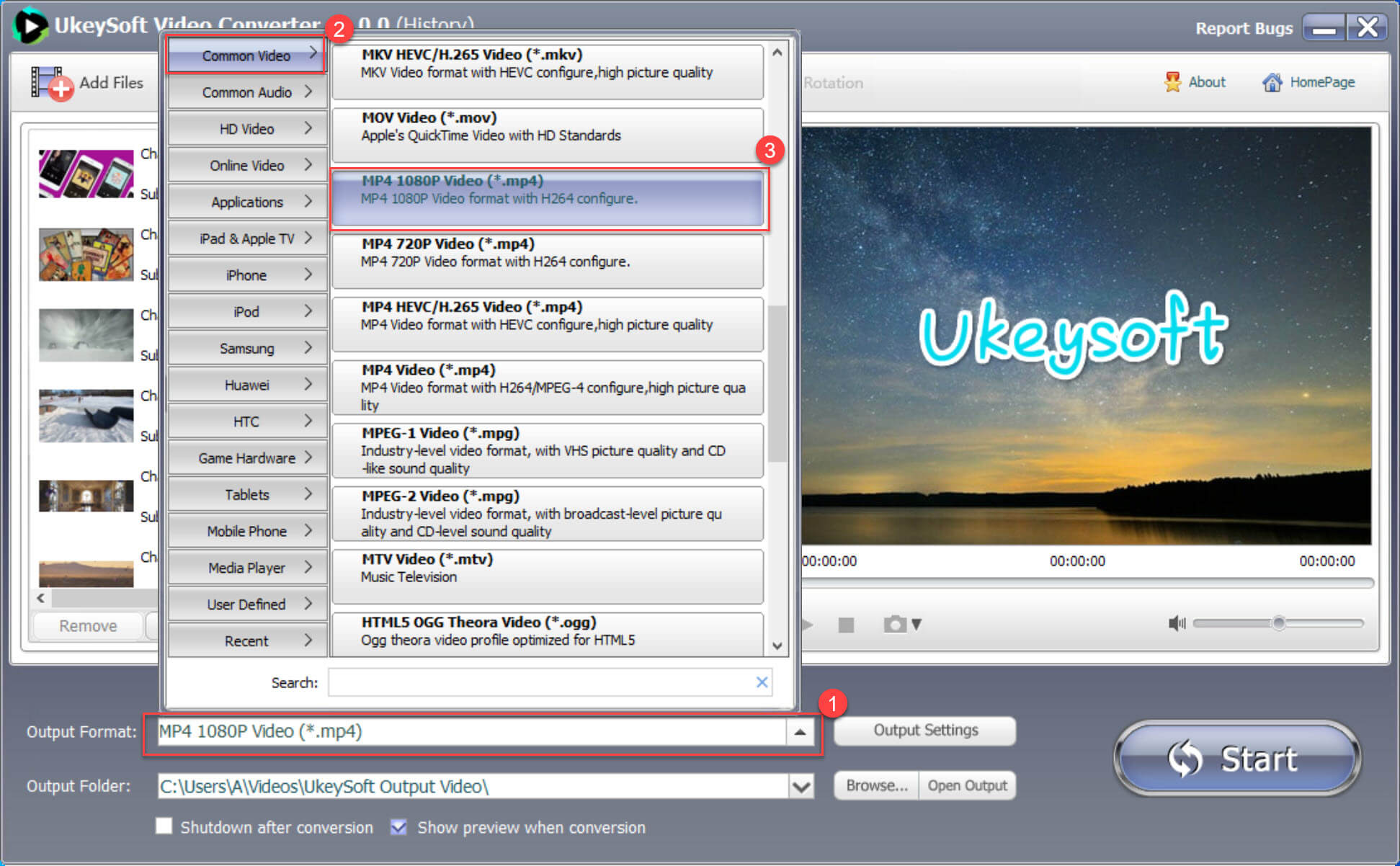
In addition, you may also customize output video quality and audio quality.
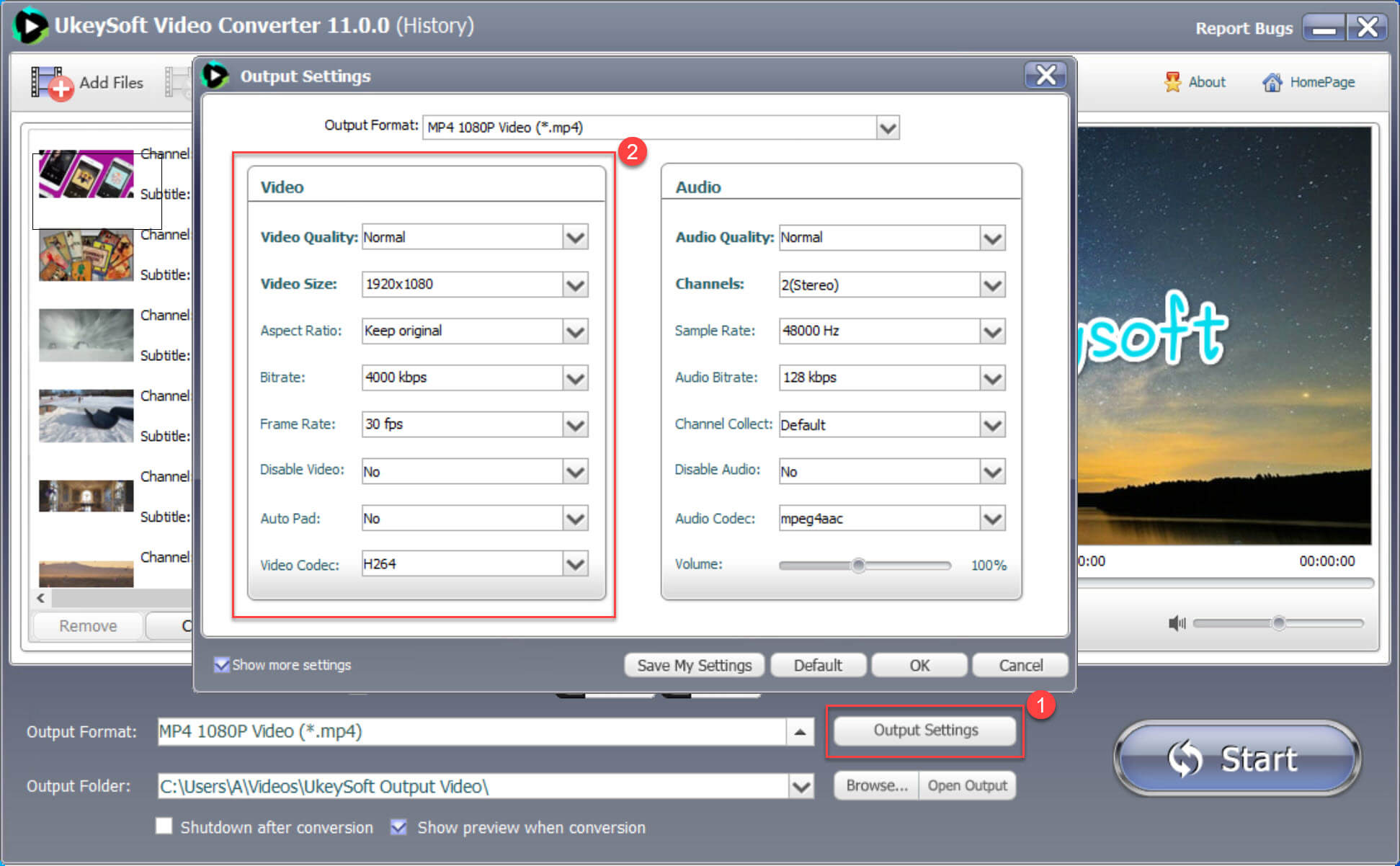
The batch mode enables users to convert multiple 4k UHD videos to HD 1080p simultaneously, saving time and effort. In addition, users may also use its flexible editing feature to enhance video quality, including cropping or rotating video, adjusting video effects, making video clips, and adding watermark/music/subtitle/logo to videos.
Pros:
Cons:
The second recommendation in this Best 4K Video Converter review is Aiseesoft Video Converter Ultimate. Aiseesoft Video Converter Ultimate is a feature-rich video converting software known for its high-quality video conversions. Not only does it help you convert & downscale 4K to 1080p without quality loss, but it also provides advanced editing function to make your video more impressive. This versatile tool also functions as an MV maker that allows you to make a stunning video with editing and customization.
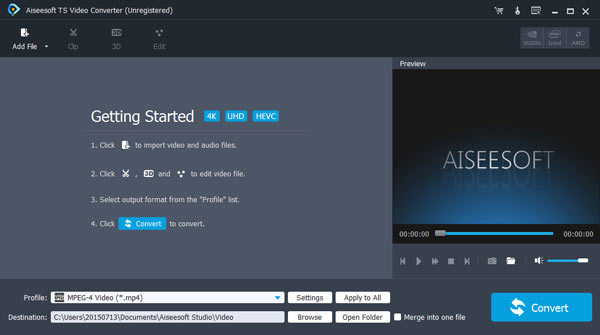
Pros:
Cons:
If you are looking for a straightforward 4K video converter, you can turn to Wondershare UniConverter. It simplifies the conversion 4k to 1080p for users and offers different format options to export video files. Besides that, Wondershare is also the ideal choice for users to edit and enhance videos, including trimming, cropping, rotating, adding watermarks, music or subtitles, etc.
![]()
Pros:
Cons:
HandBrake is a free and open-source 4K to 1080P converter known for its simplicity and efficiency. This free tool supports wide range of formats for input and output, making your video files compatible with more devices. Batch mode allows you to convert multiple 4K videos files into 1080P equivalent, saving your time. Compared to above 4k video converters, Handbrake is a bit difficult to users for beginners.
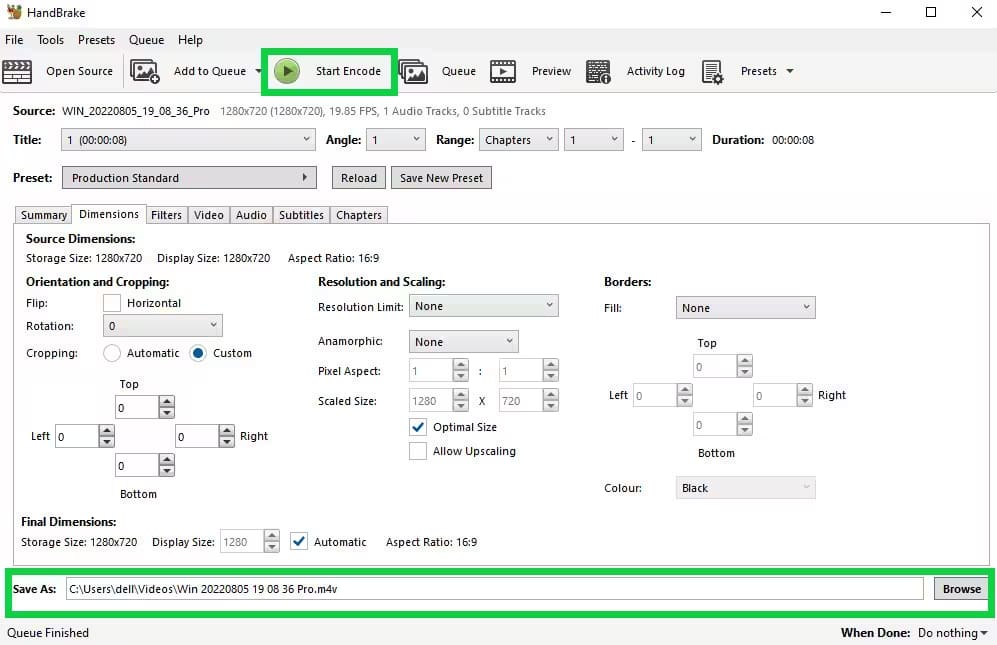
Pros:
Cons:
If you don't want to install any third-party 4K converter app or software on desktop, you can find an online website instead. Online 4K to 1080p Converter offers a convenient and accessible solution for users to downscale 4K videos to 1080p easily. The website allows you to convert your videos into different formats, and upscale/downscale videos at will. All you need to do is to upload your 4k video files, select output format and HD 1080p quality, then start conversion. But this website is not totally free, paid Premium subscription is required.
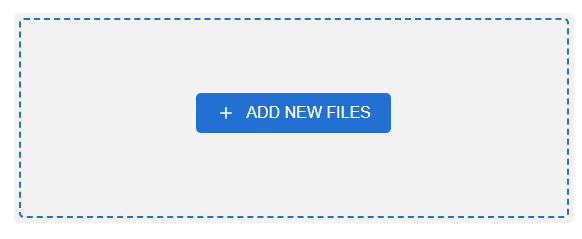
Pros:
Cons:
To help you tell the differences among these 5 top 4K video converter and their shining features, here is a detailed comparison of 5 Best 4K Video Converters for Windows, Mac and Online.
| UkeySoft Video Converter | Aiseesoft Video Converter Ultimate | Wondershare UniConverter | HandBrake | Online 4K to 1080p Converter | |
|---|---|---|---|---|---|
| Support OS | Windows, Mac | Windows, Mac | Windows, Mac | Windows, Mac, Linux | Online website |
| Intuitive Design | ✔ | ✔ | ✔ | ✔ | ✔ |
| Customizable Settings | ✔ | ✔ | ✔ | Very basic | Very basic |
| Video Quality | SD, HD, 2K, 4K | SD, HD, 4K, 8K | SD, HD, 4K | SD, HD, 4K | SD, HD, 4K |
| Video Editing | ✔ | ✔ | ✔ | ✘ | ✘ |
| Add Watermark | ✔ | ✔ | ✔ | ✘ | ✘ |
| Batch Conversion | ✔ | ✔ | ✔ | ✔ | ✔ |
| Need to Install Software | ✔ | ✔ | ✔ | ✔ | ✘ |
| Free or Paid | Paid | Paid | Paid | Free | Paid |
Generally speaking, the UkeySoft Video Converter stands out among these tools with its high speed and advanced features. It can help you batch convert 4K videos to 1080p quickly and easily, no any quality or data loss.
Above all are the 5 best 4k converters that you can have a try. Essentially, an excellent 4K video converter should has an intuitive interface, high efficiency, lossless output and advanced editing features. Whether you're a casual user looking for a simple and effective solution or a professional seeking advanced features and customization options, the UkeySoft Video Converter can meet all your needs. Of course, choosing the best 4K video converter depends on your specific needs, preferences, and budget.
Sorry the comment has been closed.

Convert incompatible video/audio files,edit video and enhance video quality.
Porducts
Solution
Copyright © 2025 UkeySoft Software Inc. All rights reserved.
Comments are off!