 ✕
✕
By ChesterUpdated on February 20, 2023
"When I stream on Tidal, I like to listen to J-Pop music. I have been trying to download J-Pop hits to MP3 to play on my other devices, but it didn't work. Is there any way to download J-Pop hits on Tidal to MP3?"
J-Pop is a popular music genre that originated in Japan in the 1990s. It is characterized by its catchy melodies, upbeat rhythms, and eye catching music video. J-Pop has gained worldwide recognition in recent years, with many artists such as AKB48, Arashi, and BABYMETAL achieving international success.
Tidal is a music streaming platform which offers a wide selection of J-Pop hits from popular artists. Tidal is known for its high-quality audio streaming, with many tracks available in lossless or high-resolution formats. This makes Tidal a great platform for music lovers who want to listen to their favorite J-Pop tracks with the best sound quality.
TIDAL is a subscription-based service that requires an internet connection to access, you can download J-Pop hits on Tidal for offline listening when you are subscribed to Tidal. However, Tidal does not officially support the downloading of music in MP3 format. The digital rights management(DRM) technology from Tidal protects its music from piracy and unauthorized distribution, and the music is encrypted to prevent it from being downloaded or shared outside the Tidal app. This means you must use the Tidal app to download the music for offline playback, and the downloaded music is only playable within the Tidal app, they are DRM protected and not able to be played on other unauthorized devices or shared with others.
So can we download J-Pop hits on Tidal to MP3? Yes! To overcome this limitation, you must use a third-party tool to download and convert music from Tidal to MP3 format. This allows you to listen to your favorite J-Pop hits anytime, anywhere without needing an internet connection. In this following, we will guide you through the process of downloading J-Pop hits on TIDAL to MP3.
UkeySoft Tidal Music Converter works by bypassing DRM from Tidal music, and download Tidal music to MP3 and other various audio formats, including M4A, AAC, FLAC, WAV, AIFF. The downloaded music can then be saved on your computer or other devices for offline playback. One of the main features of UkeySoft Tidal Music Converter is to preserve the quality of the original music. The tool uses advanced audio downloading technology to capture the music in HiFi quality as the original. Additionally, the tool comes with a built-in Tidal web player and music player, after you have logged in your Tidal account to UkeySoft, you are free to search, browse, download and play music with the Tidal web player, there is not necessary to install the official Tidal music app.
Core Features of UkeySoft Tidal Music Converter
Download the right version of UkeySoft Tidal Music Converter from the below links, and install it to your computer, then follow the steps.
Step 1. Launch UkeySoft and Log In
Launch UkeySoft Tidal Music Converter and click the "Log in" button in the upper left corner, follow the instructions to log in to your Tidal account, both Tidal Free and Tidal HiFi accounts are available.
Step 2. Select MP3 as Output Format
Click the "Gear" icon on the upper right for the output file setting window. In here you can choose output format in MP3, M4A, AAC, FLAC, WAV or AIFF. Select MP3 for J-Pop hits. Also you can customize output quality, output folder, output file name, language, etc.
Step 3. Add Tidal Songs/Playlist/Albums
Search J-Pop hits or any song that you want to download from the search box, click the "+" icon on the right side to load all the songs from the selected playlist/album.
All songs will be selected in the converting list by default, unselect the ones that you don't want.
Step 4. Start Converting Tidal Music to MP3
When all the settings are done, click on the "Convert" button to start downloading and converting Tidal music tracks to MP3 at 10x faster speed.
Step 5. Get MP3 Music Files
After the conversion is done, you can click the blue folder icon to locate the downloaded Tidal songs in MP3 file on your computer.
Step 6. Play Tidal Music Offline
Click "History" on the top right corner of the interface, all the downloaded Tidal songs will be shown on the list, you can directly play the songs with the built-in Tidal Music player offline.
To download J-Pop hits on Tidal to MP3, UkeySoft Tidal Music Converter is your best choice. It's a DRM removal tool which you can decrypt tracks from Tidal music, and download Tidal music to MP3 and other audio formats with preserving the original HiFi audio quality. Why wait? Download UkeySoft Tidal Music Converter and start enjoying J-Pop hits from Tidal anywhere, anytime.

Justin Sabrina has over 10 years of content writing experience. She specializes in product reviews, how-to guides, tips and tricks, top lists, etc. on data encryption, multi-media conversion, screen recording and iOS unlocking. At UkeySoft, she performs in-depth research SEO copywriting and collaborates with our R & D team to offer effective software solution, most of her articles on software are helpful and easy to read, helping our reader easily solve problems through using software or apps.

Li Zhang is a sophisticated editor for UkeySoft in tech blog writing, as well as a SEO and content marketing expert. She has been writing related article about multimedia conversion, streaming music and streaming video since 2018. Also, she's starting to write article about data security, including articles about file lock, USB encryption, DVD encryption, etc. Each helpful tutorial and solution is based on her practical tests, she is aways energetic and trustworthy in this field.

Chester is an experienced editor for UkeySoft focused on tech article writing, software & hardware produce review and tutorial. He specializes in composing posts about music conversion, video downloading, video conversion, screen recording and other tech knowledge tips. He always understands user needs and pain points and familiar with all kinds of multimedia conversion software and streaming music downloader on the market. So far, he has published 400+ helpful tech articles of software reviews, how-to guides to help reader in need.
Prompt: you need to log in before you can comment.
No account yet. Please click here to register.

Convert Apple Music, iTunes M4P Songs, and Audiobook to MP3, M4A, AAC, WAV, FLAC, etc.

Convert Apple Music, iTunes M4P Songs, and Audiobook to MP3, M4A, AAC, WAV, FLAC, etc.

Convert Apple Music, iTunes M4P Songs, and Audiobook to MP3, M4A, AAC, WAV, FLAC, etc.

Convert songs, podcasts from Amazon Prime Music, Music Unlimited, and HD into MP3, M4A, AAC, WAV, FLAC, etc.

Download Tidal HiFi, high-quality songs to computer, convert Tidal music to MP3, FLAC, WAV, AAC, etc. at 10X faster.

Download songs, albums, playlists, and podcasts from Deezer to MP3, M4A, etc. in original quality.

Batch download Pandora songs, albums, playlists and podcasts to your computer, convert Pandora Music to MP3, M4A, etc.
Download and convert songs, albums, playlists from YouTube Music Free & Premium to MP3, M4A, AAC, FLAC, WAV, AIFF.

Convert Audible AA/AAX audiobooks to MP3, M4A, M4B, etc. for easily playback everywhere.

Convert iTunes M4V movies, TV shows and music videos to MP4 video format.

Convert incompatible video/audio files,edit video and enhance video quality.

Rip DVD to any main stream audio & video formats for playback on portable and mobile devices.

Password protect and hide files & folders located on your computer, USB devices.
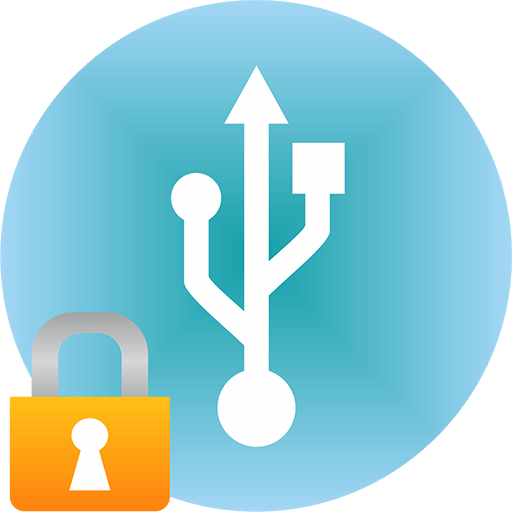
Password protect and encrypt USB disk, memory stick and more USB flash drive.
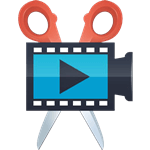
Cut, merge, crop, trim and rotate video; Add BGM to video and enhance video effect.

Free download music from Spotify to get free songs for adding to your created videos.
Porducts
Solution
Copyright © 2025 UkeySoft Software Inc. All rights reserved.

No comment yet. Say something...