 ✕
✕
By Justin SabrinaUpdated on September 09, 2025
SoundCloud has a huge collection of music, but it can be limiting, free users can't download songs, and even premium users can only download music to listen within the app. Once the subscription ends, those downloads disappear. In this guide, we will show you how to download SoundCloud music to MP3, so you can keep and listen to your favorite tracks offline anytime with no restrictions, whether you use a free or paid account.
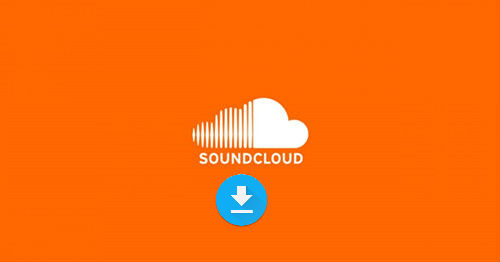
CONTENTS
SoundCloud is a popular place where artists from around the world share their music and connect with fans. Some artists let you download their songs for free. If your favorite artist offers a free MP3, you can download it and listen offline anytime. Besides user-uploaded songs, SoundCloud also has millions of tracks from big and indie artists. To download these official tracks, you need a SoundCloud Go+ subscription.
Note: Songs downloaded with Go+ are in a protected AAC format, so you can only play them in the SoundCloud app.
Step 1. Go to SoundCloud.com and log in (or sign up—it's free).
Step 2. Find a song you like. If it has a "Download" button, you can click it to save the file and listen offline. Artists can upload many file types like MP3, WAV, AAC, and more. You'll get the same format they uploaded.
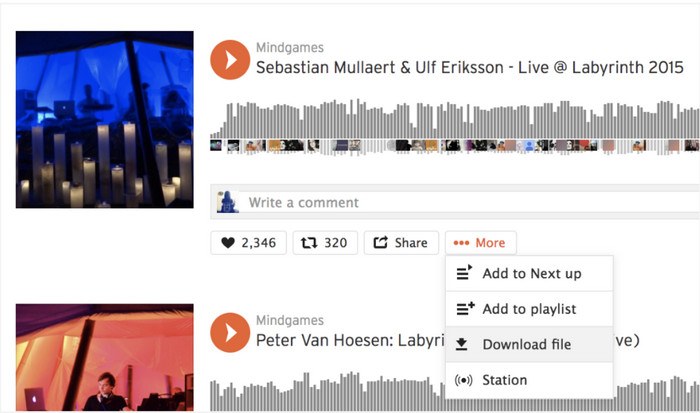
If you want to download SoundCloud songs as MP3 files, we recommend using the 4kFinder SoundCloud Music Downloader. It lets you not only download YouTube videos in MP3/MP4, but also download SoundCloud tracks/playlists/albums to MP3 lossless in batch.
4kFinder SoundCloud Music Downloader is a built-in feature of the app. It allows you to download SoundCloud music as MP3 files for free. You can then enjoy the music on any device, including MP3 players, iPhones, Android phones, car stereos, and more. Plus, you can transfer your downloads to a USB drive or SD card to share with others. Beyond SoundCloud, 4kFinder also supports downloading videos from YouTube, TikTok, Twitter, Facebook, and other platforms.
Key Features of 4kFinder SoundCloud Music Downloader
With 4kFinder, downloading SoundCloud songs is quick and easy. Just copy the song or playlist URL, paste it into the app, and hit Download. In just a few steps, you'll have your favorite tracks saved as MP3 files to enjoy anytime on your MP3 player, smartphone, or even in your car.
Step 1. Copy the SoundCloud URL
Go to the SoundCloud website or app, find the song or playlist you want, and copy the link from your browser.
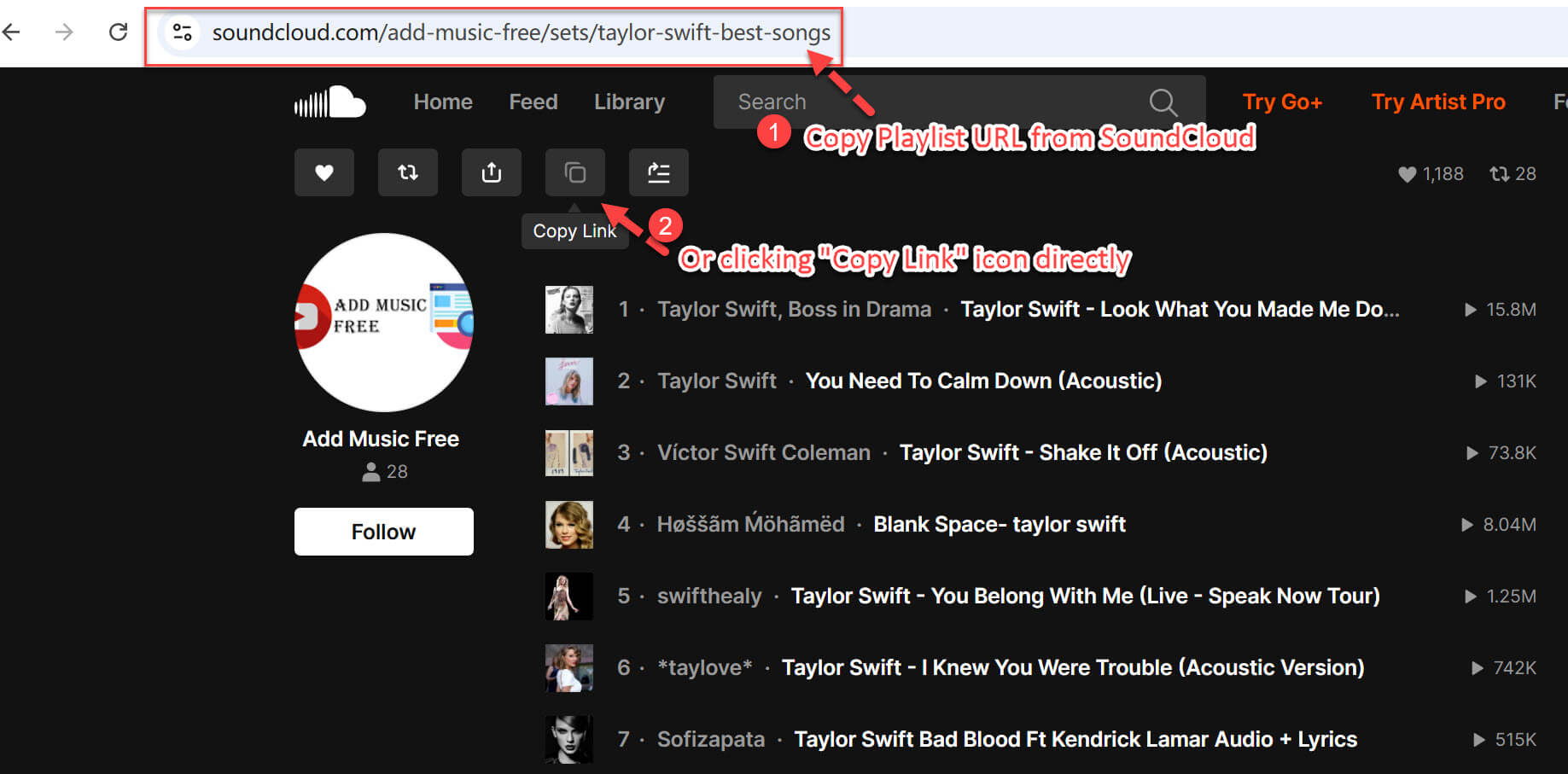
Step 2. Open 4kFinder and Paste the Link
Launch the 4kFinder app. Paste the copied SoundCloud URL into the search bar and click Analyze.
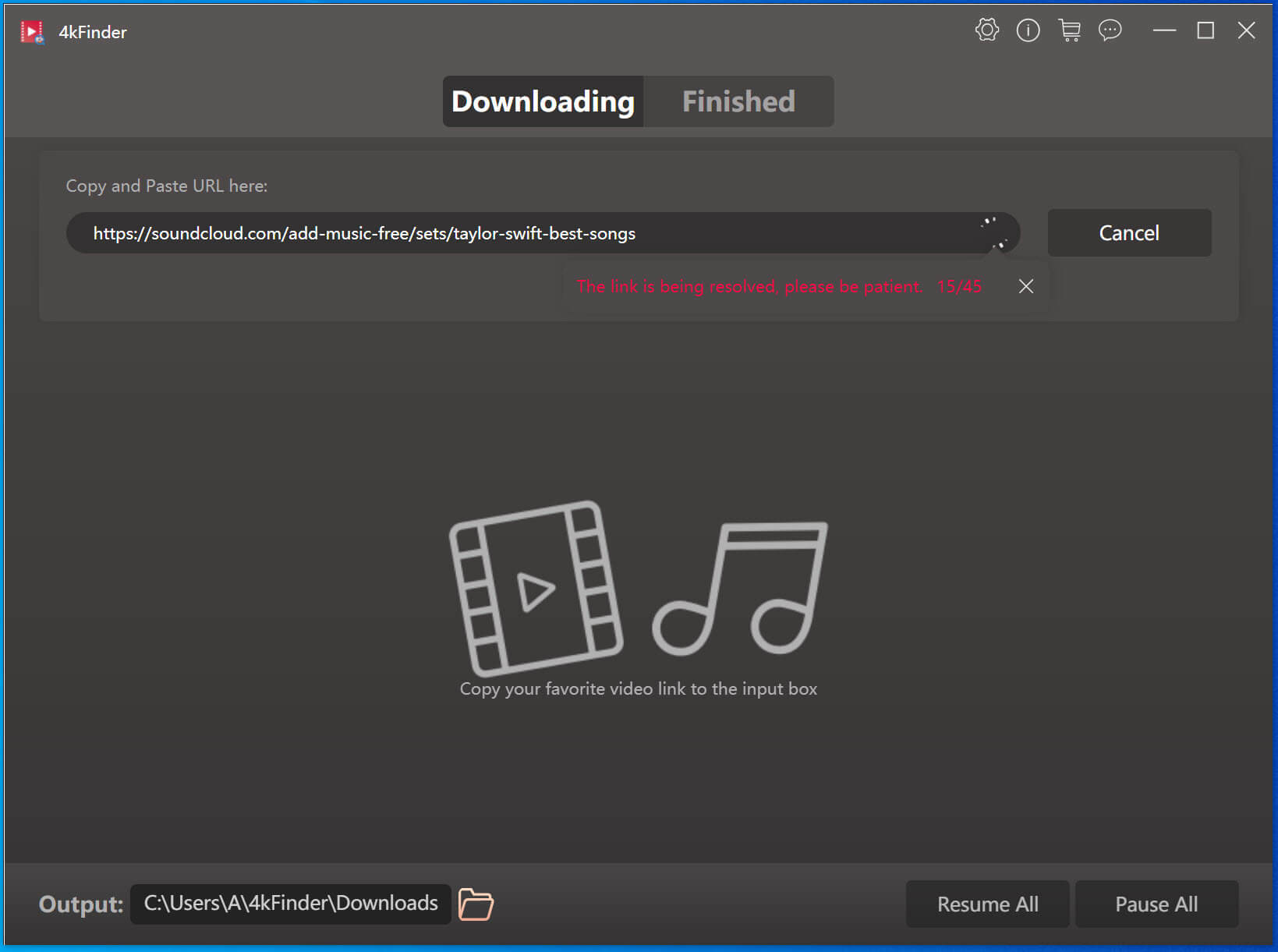
Step 3. Sign In to Your SoundCloud Account
If it's your first time using 4kFinder with SoundCloud, you'll need to log in through the built-in browser.
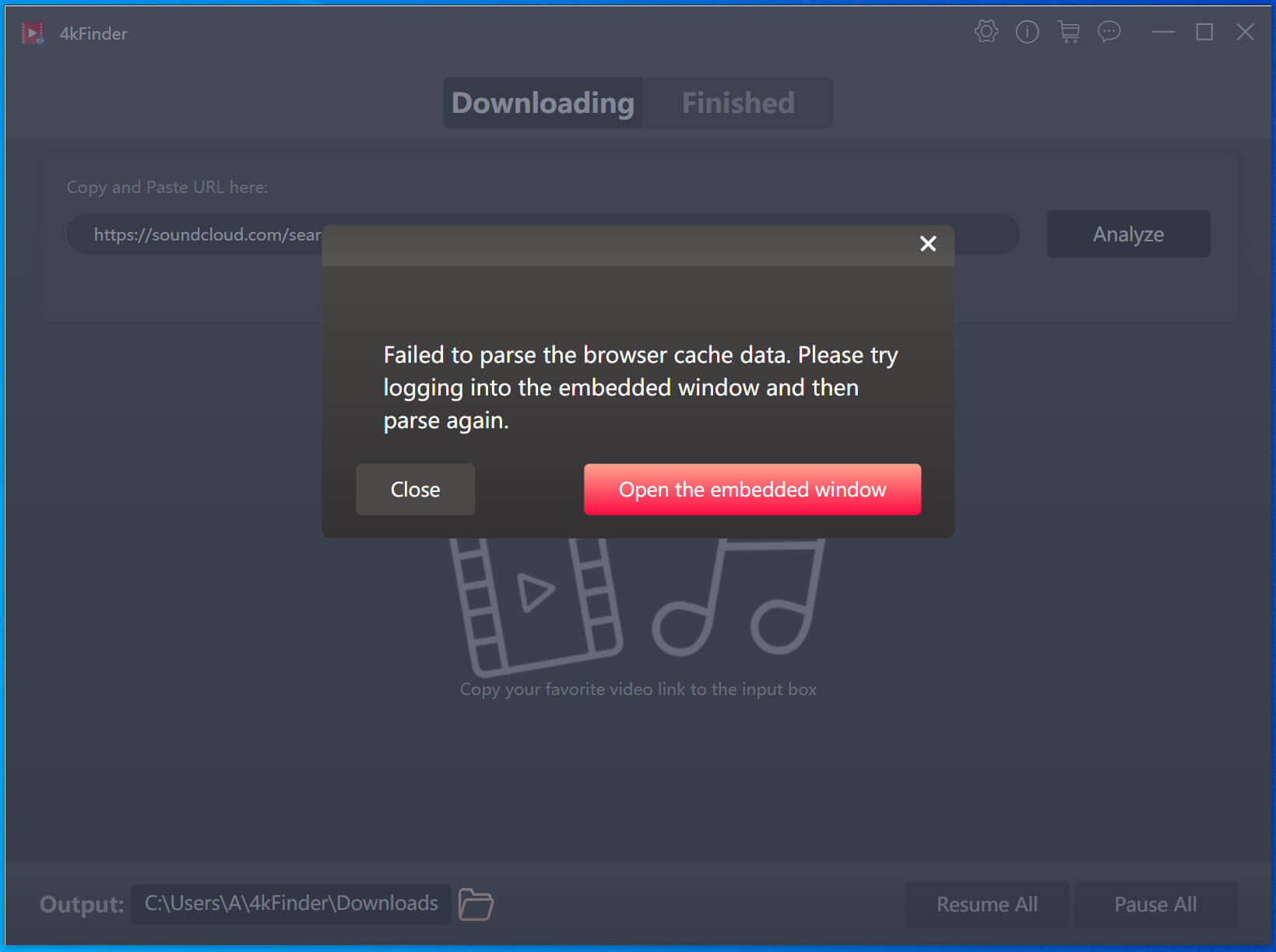
A pop-up window will appear, just click "Open the embedded window", then sign in to access the music.
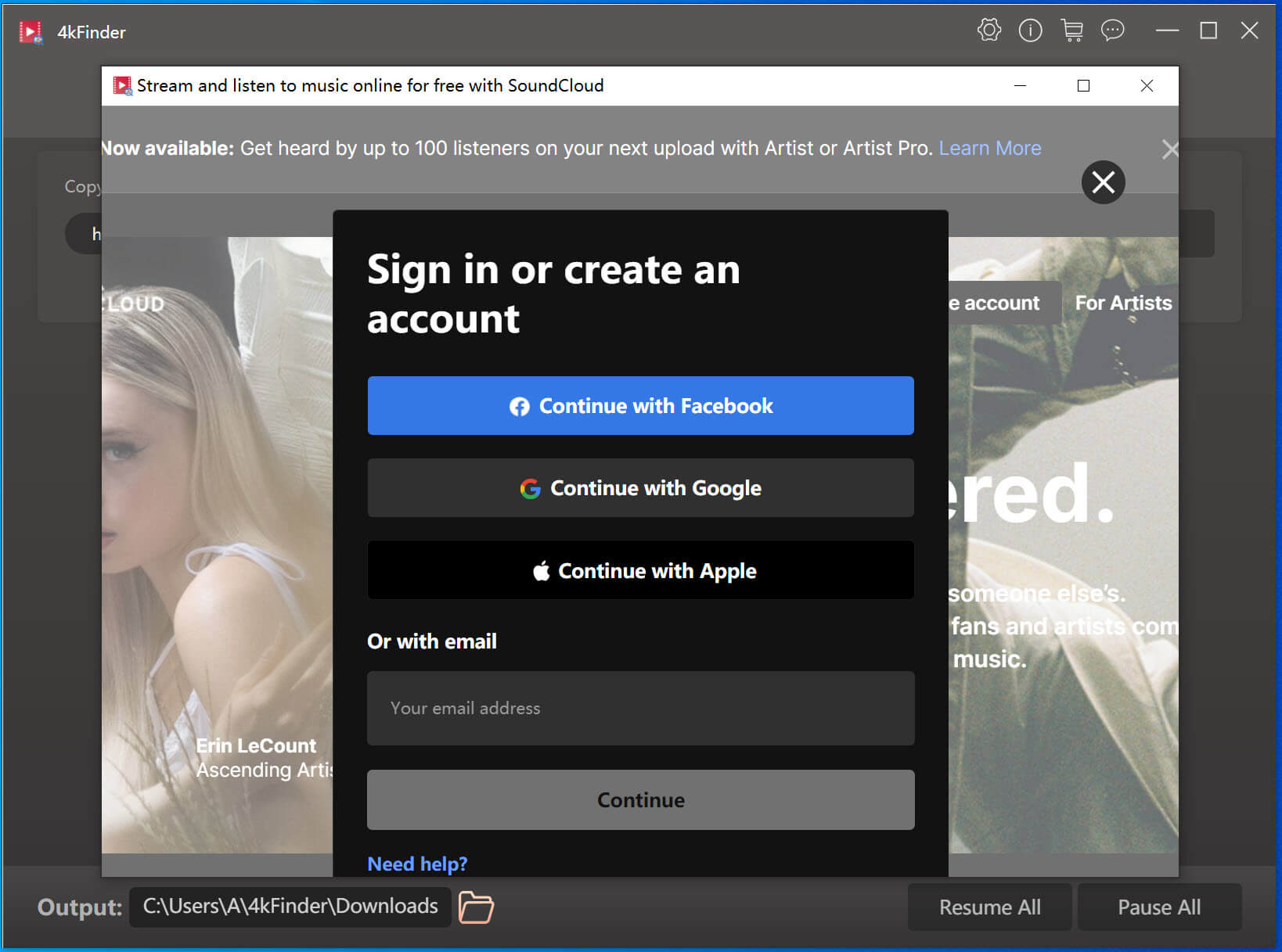
Step 4. Choose the Songs to Download
Once 4kFinder finishes analyzing, it will list all the tracks in the playlist. You can select the songs you want to download. The default output is MP3, and you can choose the quality (128 kbps, 320 kbps, or higher).
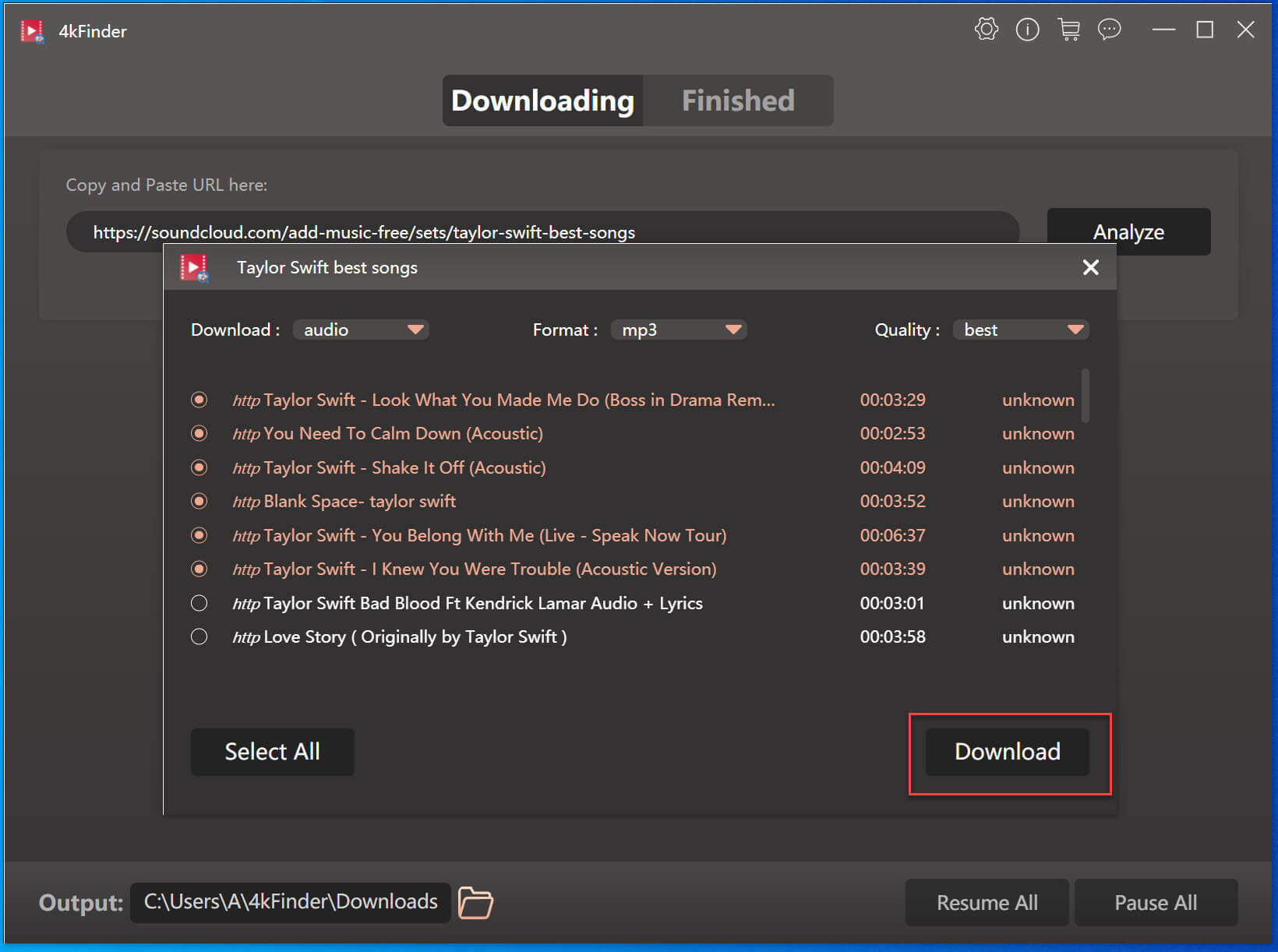
Remove any tracks you don't want before starting.
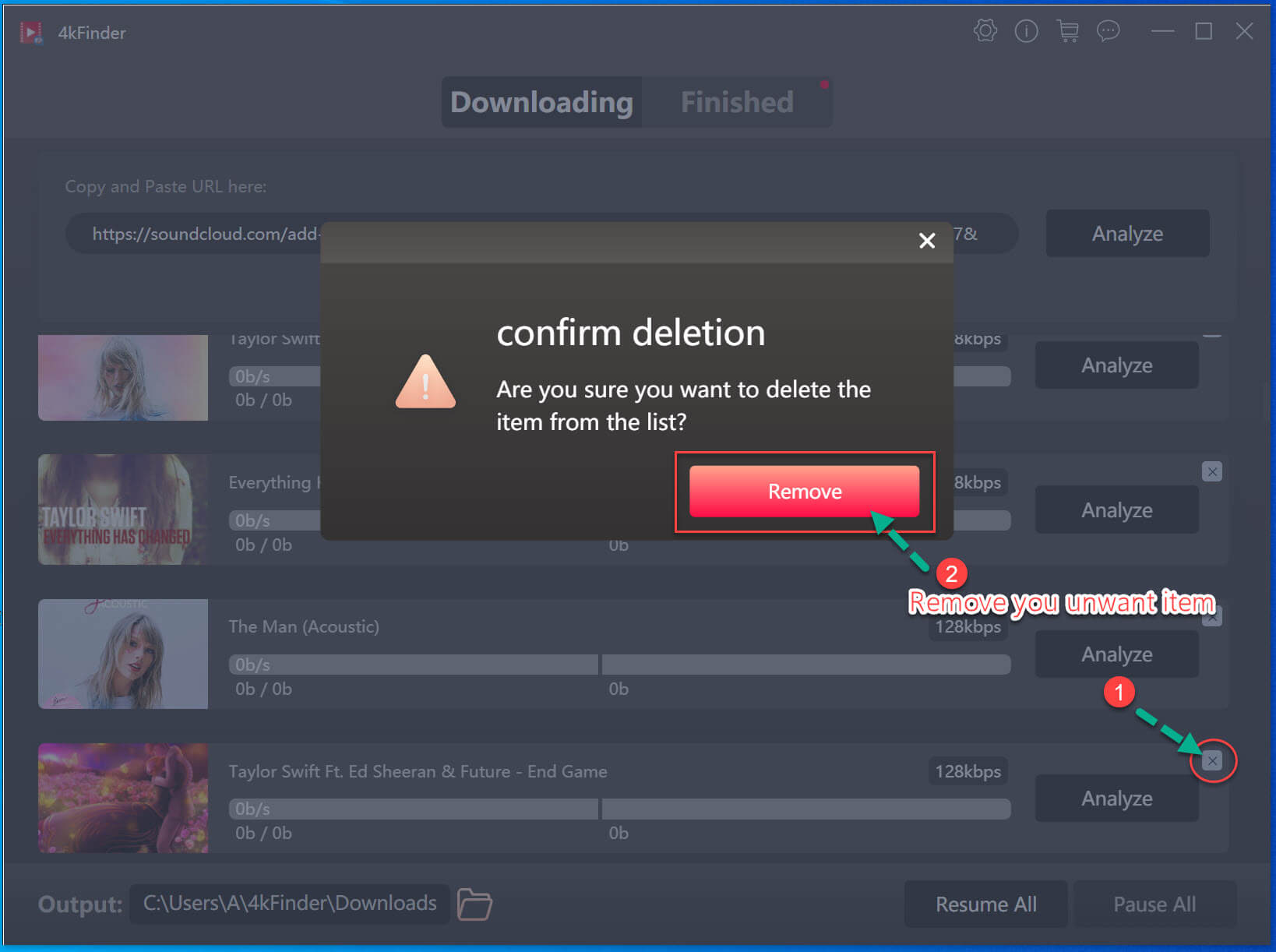
Step 5. Start to Download the Music
Click the Download button. 4kFinder will begin downloading your selected songs to MP3 at high speed (up to 6X faster).
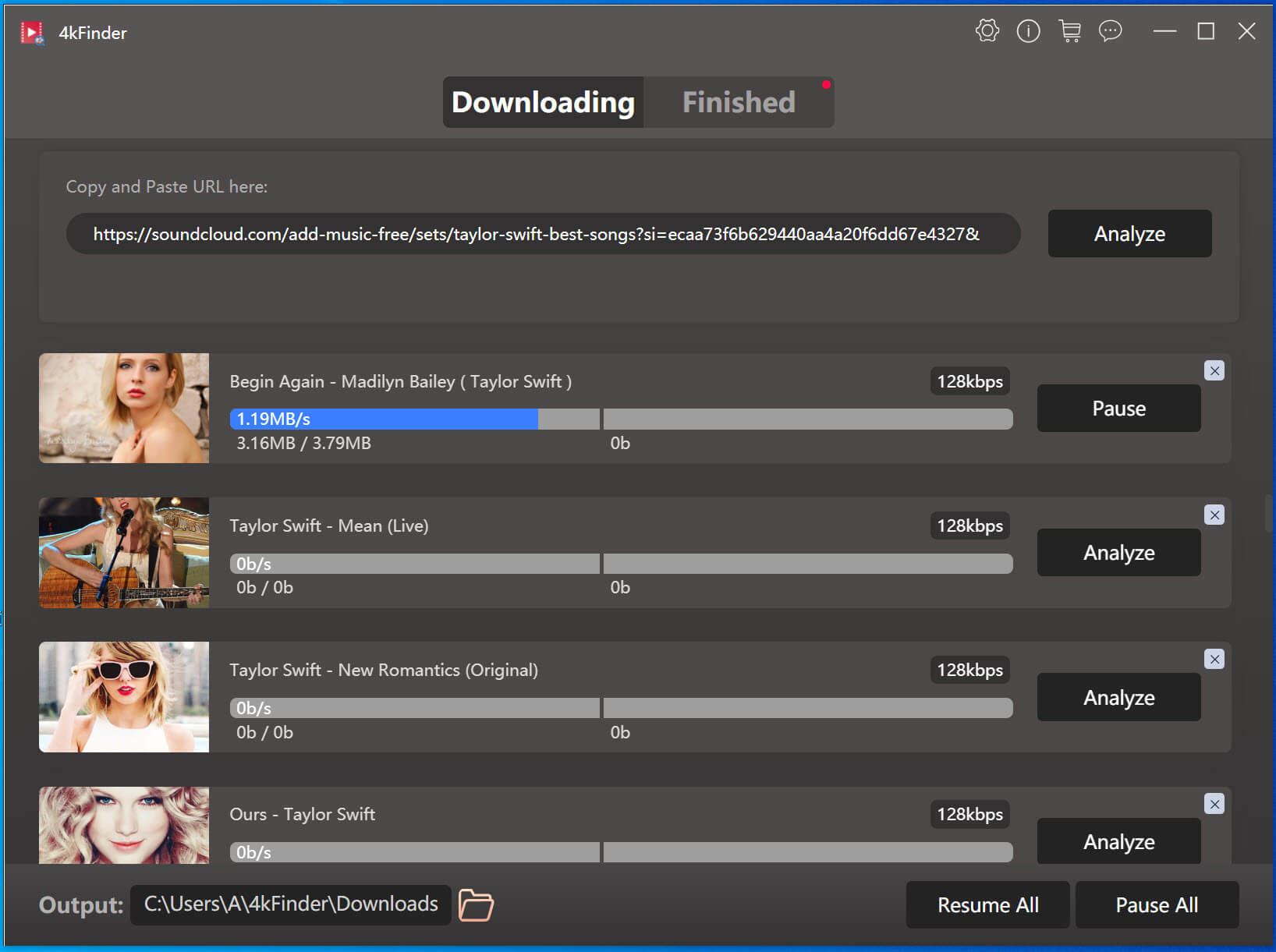
Step 6. Find Your MP3 Files
After downloading, go to the Finished tab in 4kFinder.
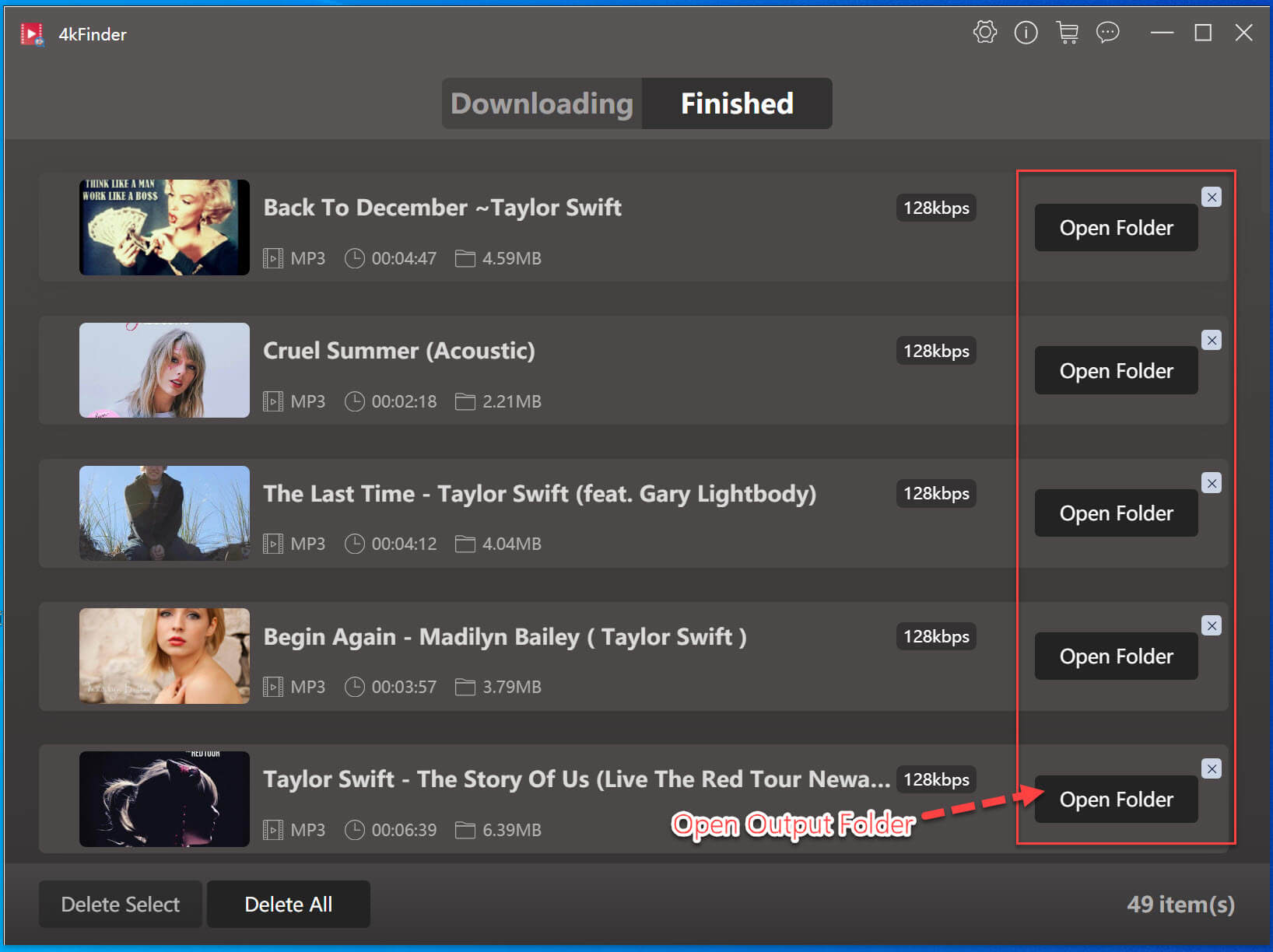
Click "Open Folder" to view your downloaded MP3 files.
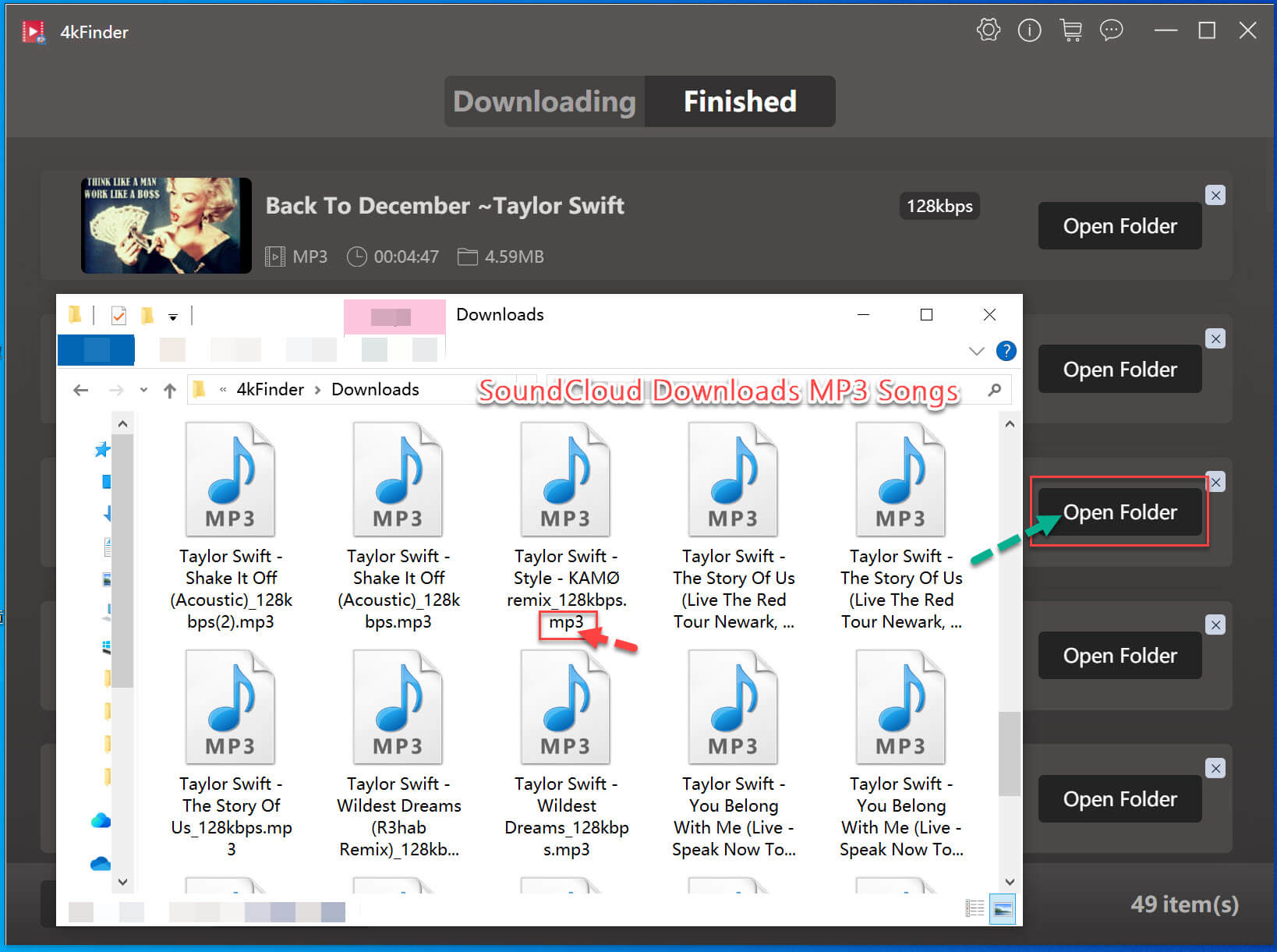
These days, there are many free websites that let you download SoundCloud songs as MP3s—no software needed. You can use them on your computer, phone, or tablet.
Below, we've listed some reliable SoundCloud-to-MP3 download sites that are still working. We'll also walk you through how to use one of them as an example.
Let's take SoundCloud MusicVerter Online Downloader as an example:
Step 1. Go to the SoundCloud website and copy the link to the song you want to download.
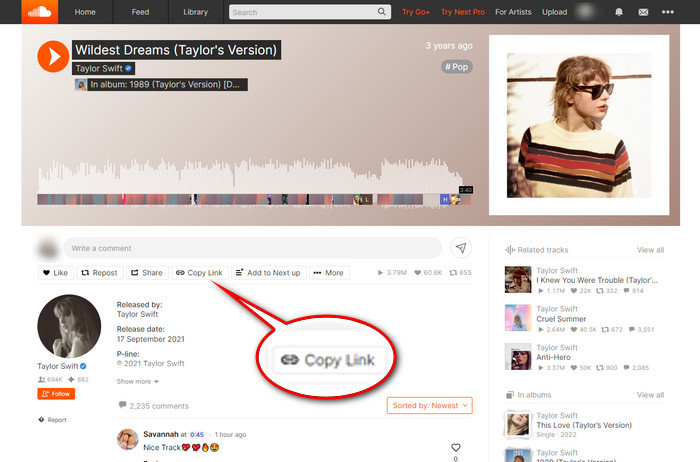
Step 2. Open SoundCloud MusicVerter in your browser and paste the song link into the box.
Step 3. Click Download. The tool will convert and download the song as an MP3 file.
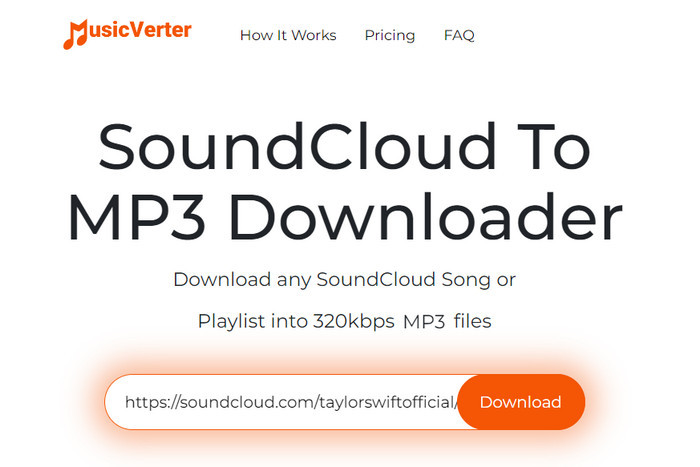
Th last way to save SoundCloud music as MP3 is by using a professional audio recorder. One option is UkeySoft Screen Recorder, which can record music from SoundCloud, Apple Music, Spotify, YouTube Music, and more. This method lets you bypass DRM limits and keep the songs as regular audio files. UkeySoft can record SoundCloud tracks in MP3, WMA, AAC, or M4A format while keeping the original sound quality. After recording, you can even trim the track to save just the part you want.
Step 1. Launch UkeySoft Screen Recorder for SoundCloud
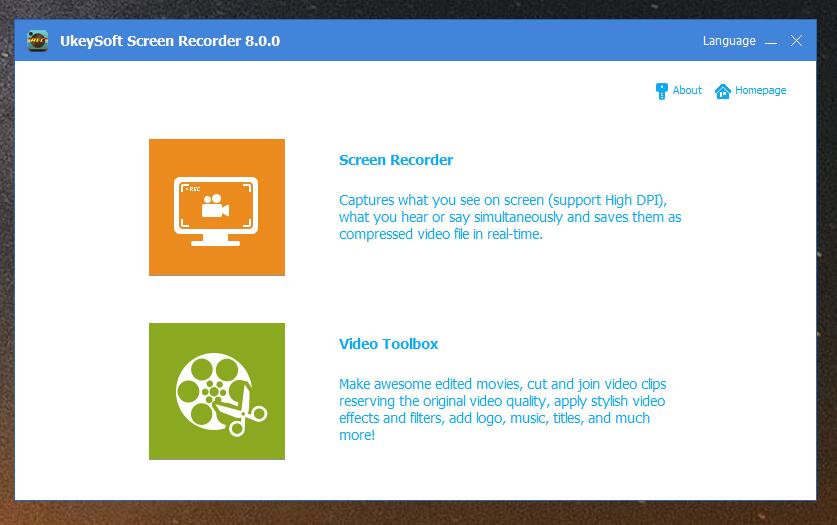
Step 2. Select Record Audio and Sign In SoundCloud
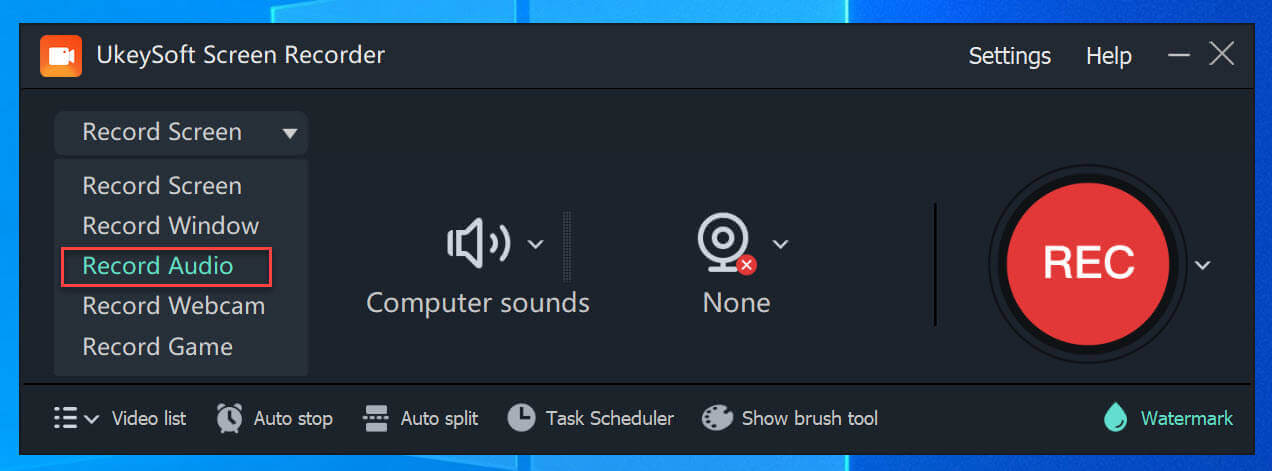
Step 3. Select Input Audio Settings
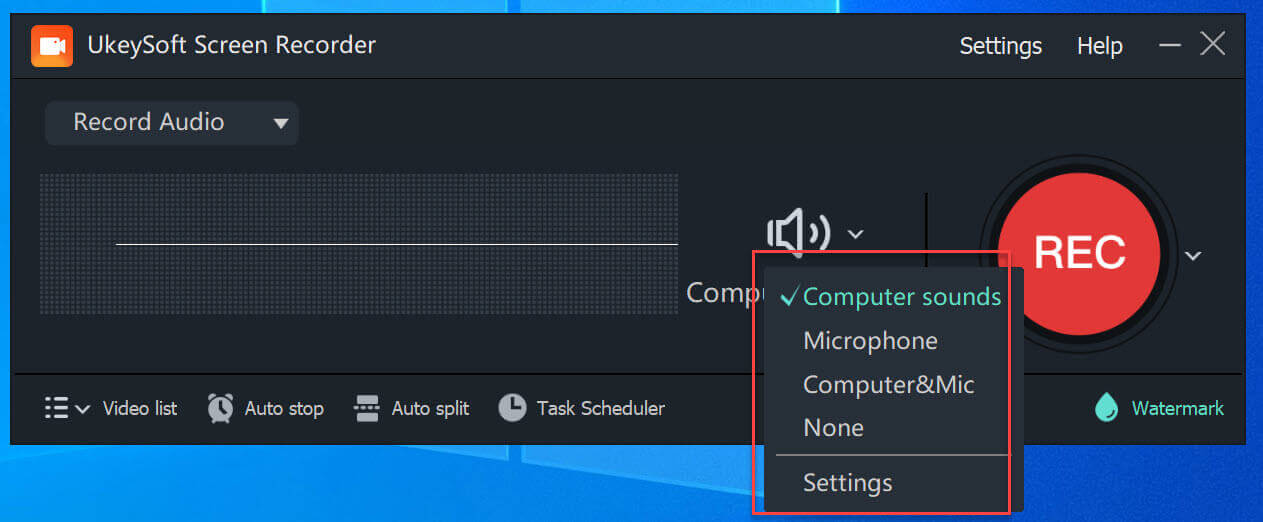
Step 4. Select Output Audio Format
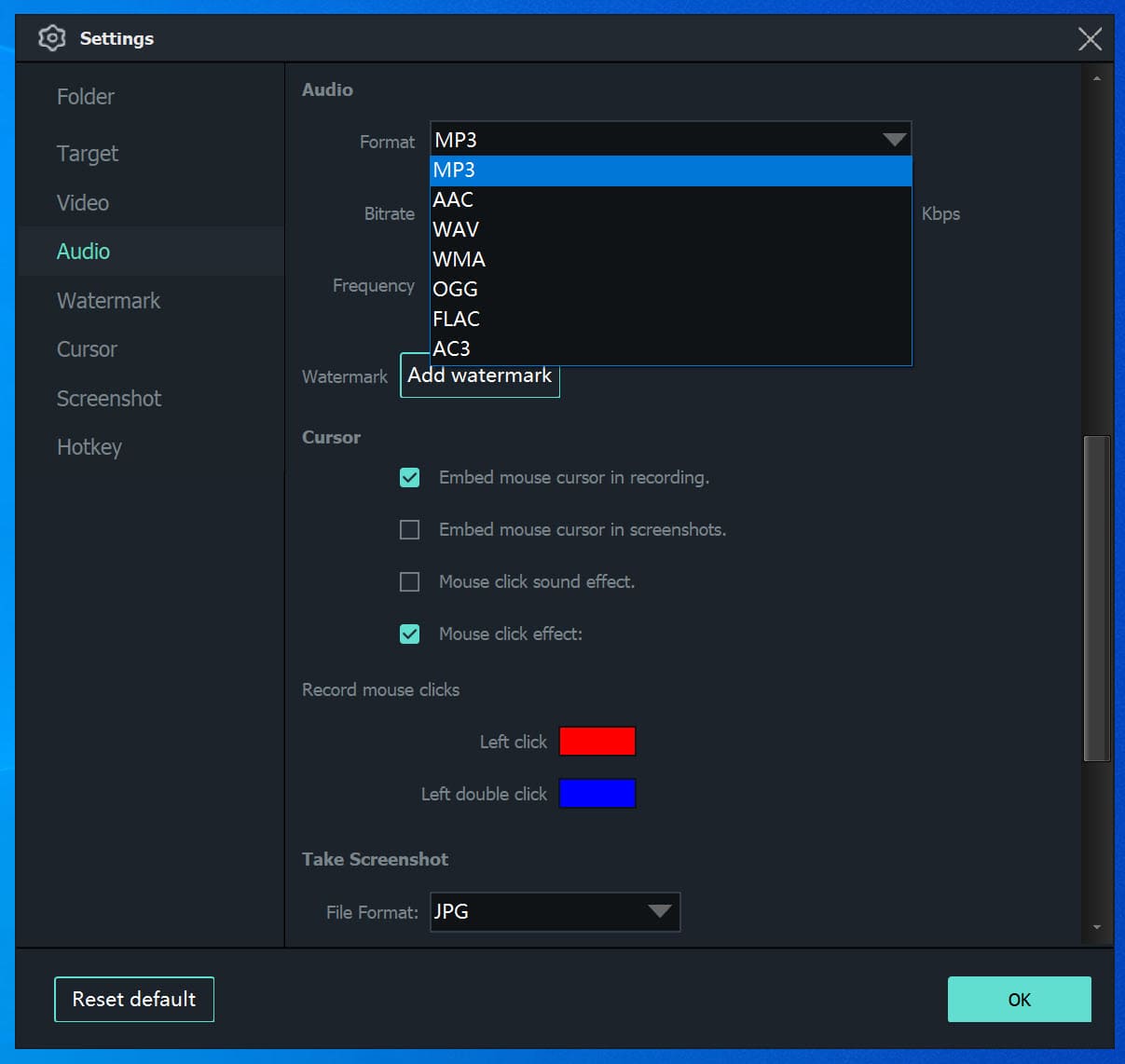
Step 5. Start Recording Audio/Music on PC
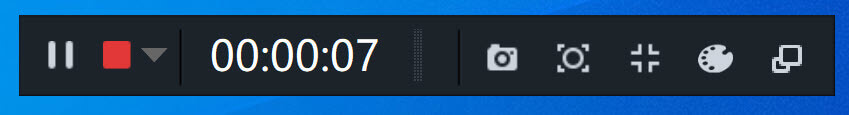
Step 6. Get the Recorded Audio Files
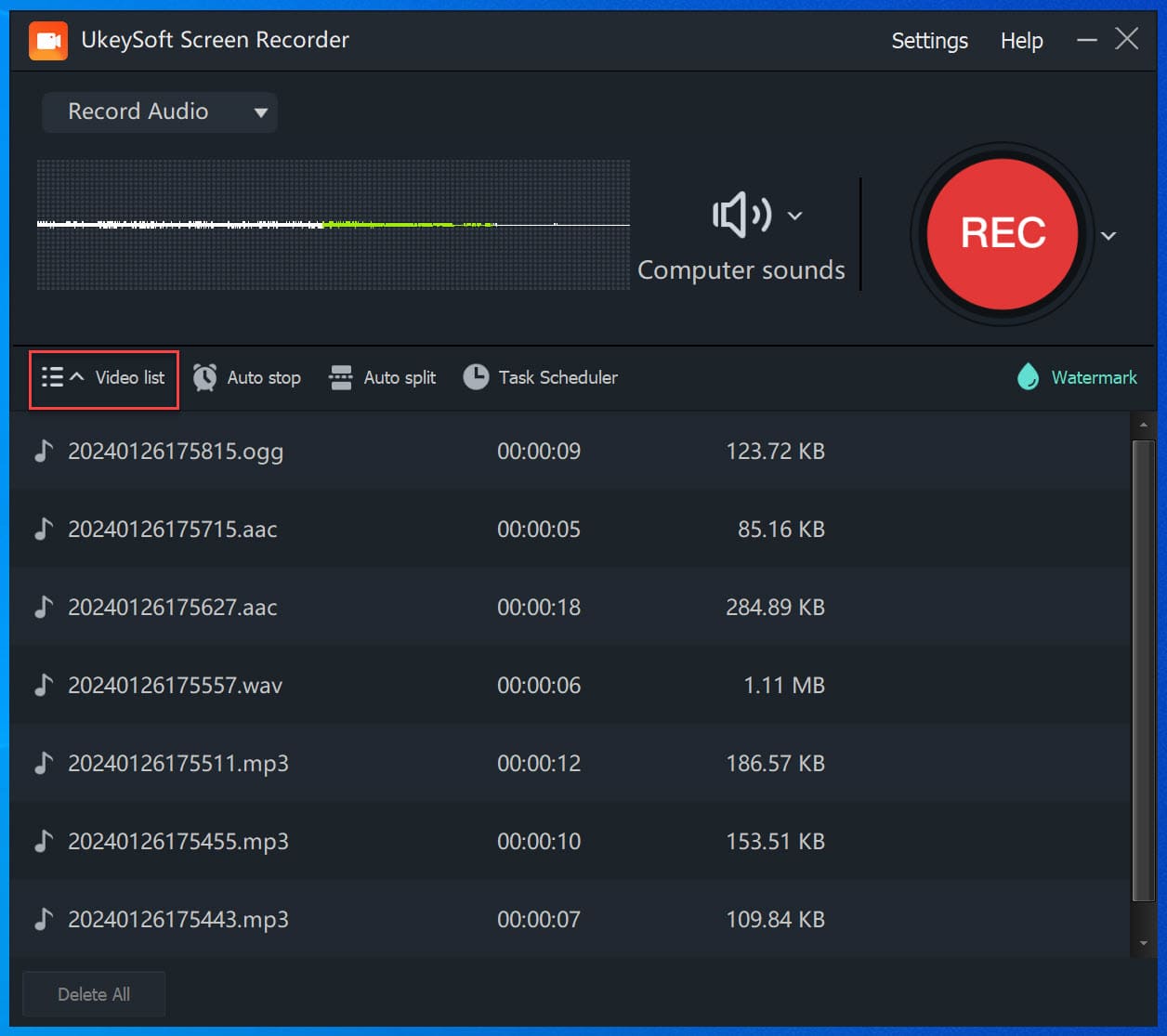
There are several easy ways to download SoundCloud music as MP3, as we've covered above. You can grab free tracks directly from SoundCloud, use tools like 4kFinder SoundCloud Downloader, try online download sites, or even record music with software like UkeySoft Screen Recorder. Each method has its own benefits depending on what you need. We recommend using 4kFinder SoundCloud Music Downloader, it not only downloads SoundCloud music to MP3, but also works with other social media sites like YouTube, Tiktok, Twitter, Facebook, Dailymotion.
Prompt: you need to log in before you can comment.
No account yet. Please click here to register.
Porducts
Solution
Copyright © 2025 UkeySoft Software Inc. All rights reserved.
No comment yet. Say something...