 ✕
✕
By Justin SabrinaUpdated on November 08, 2024
"How do I use Amazon Music on YouTube? Is it possible to transfer Amazon Music to YouTube Music? I want to transfer Amazon Prime Music library to YouTube Music? Any suggestion?"
You may have multiple reasons to move your playlist from Amazon Music to another music services such as YouTube Music. YouTube Music is replacing Google Play Music. On the one hand, you've collected a large number songs on your Amazon Music playlist and don't want to lose them. On the other hand, you want to have a taste of YouTube Music and then make the final decision. So how do you move Amazon Music to YouTube Music?
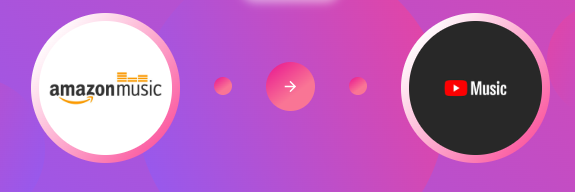
As you know, Amazon Music is owned by Amazon Inc, and YouTube Music is owned by Google. They are different two companies, and competitors for each other. All songs on Amazon Music Unlimited & Prime Music can only be played within Amazon Music app, unless you purchase for the certain songs/albums. While Google supports users to upload MP3 files from computer to YouTube Music. By considering that, you might wonder how to import Amazon Music to YouTube Music? The answer is to download Amazon Music to local computer. Here you need a third-party Amazon Music Downloader.
CONTENTS
To transfer Amazon Music playlist to YouTube Music, UkeySoft Amazon Music Converter would be the best software to assist you. It is not only an awesome Amazon Music Downloader, but also a powerful Amazon Music Converter. With only a few clicks, it will download and export Amazon songs to local drive. It is able to download songs, playlist, albums, artists & podcasts from Amazon Music Web Player, and convert them into plain MP3, M4A, FLAC, WAV, AAC, AIFF audios.
You won't experience any ID3 tags and metadata loss during the Amazon Music downloading process. It allows you to customize the output audio parameters to fit your needs. Its conversion speed is also efficient and fast, going up to a 10X rate, but without touching any music quality. With its help, you can easily save Amazon Music as local MP3s, and then upload Amazon songs to YouTube Music, Spotify, Apple Music, iTunes, Tidal, and any music players/apps/platforms. Or transfer Amazon songs to portable MP3 player, iPod, smartphone, USB drive, etc.
Features of UkeySoft Amazon Music Converter:
To transfer Amazon Music to YouTube Music, first you need to download and install UkeySoft Amazon Music Converter on your Mac or Windows PC. Click the Download button below.
Step 1. Launch UkeySoft Amazon Music Converter
Launch UkeySoft Amazon Music Converter, sign in to your Amazon Music account on UkeySoft program.
Step 2. Customize Output Audio Parameters
Tap on the "Gear" icon at the top right corner to the output audio parameters. In the pop-up window, you can change the output format, output quality, output folder, output file name, etc. To import Amazon Music to YouTube Music or other music platforms, MP3 format is suggested.
For better organizing your music library, you can set the "Output Organize" by album or artist.
Step 3. Add Amazon Music Songs/Playlist to UkeySoft
Open any track, album or playlists that you’d like to download. Then click the "+" icon in the right side of the interface.
By default, it will list all songs in the playlist, you can unselect the some ones.
Step 4. Download and Convert Amazon Music to MP3
After adding the songs, simply press on the "Convert" button to let the tool start working. UkeySoft will download and export all selected Amazon songs as local MP3s.
Once completed, you can play these songs on UkeySoft directly. You could navigate to the output folder, or click the "History" get the converted Amazon songs.
Step 5. Upload Amazon MP3 Songs YouTube Music
- Go to music.youtube.com on the browser, sign in with your YouTube Music account.
- Click on your profile picture at the top right corner, click "Upload music".
- Then the Finder or Windows Explorer will open up.
- Select the folder storing converted Amazon MP3 files and tap "Open".
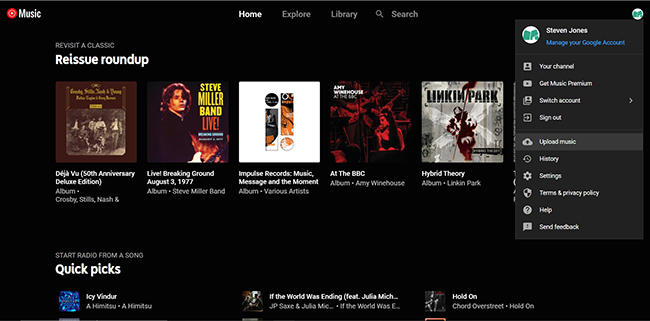
That's it! With UkeySoft Amazon Music Converter, you can easily download & convert Amazon Music to MP3 and then upload them to YouTube Music!
With the help of UkeySoft Amazon Music Converter, transferring from Amazon Music to YouTube Music was never so easy! On the other hand, there are some people decide to giveup YouTube Music and plan to join Amazon Music Unlimited. If you want to transfer YouTube Music to Amazon Music, you need to convert YouTube playlists to Amazon Music. Here I am going to introduce another tool - 4kFinder YouTube Music Converter.
It lets you download music tracks, playlists and albums from YouTube Music with Free and Premium account. More importantly, it is capable of converting YouTube Music songs to MP3, M4A, FLAC, AAC, AIFF or WAV audio nearly losslessly (256kbps, or 320kbps high). Unlike some ordinary audio converters, 4kFinder can run at 10X faster speed to get YouTube music downloaded in batch.
Besides, this enhanced tool is integrated with YouTube Music's web player, meaning users can browse, search, stream YouTube music without the YouTube Music app. With 4kFinder, users are able to import the converted YouTube Music songs to Amazon Music, Spotify, Apple Music, Deezer, Tidal and other music streaming services.
Main Features:
Prompt: you need to log in before you can comment.
No account yet. Please click here to register.
Porducts
Solution
Copyright © 2025 UkeySoft Software Inc. All rights reserved.
No comment yet. Say something...