 ✕
✕
By Justin SabrinaUpdated on September 08, 2025
"Is there any way to convert Netflix file to MP4? I want to watch Netflix movies offline on my iMac, but there's no Netflix app for MacOS. Any suggestion?"
"I still use a non-smart TV. How can I download Netflix to MP4 so that I can enjoy it on my old TV?"
People want to download and convert Netflix to MP4 for many reasons. For example, they want to burn Netflix videos to DVD, or expect to watch Netflix videos on Non-smart TV or Mac, or need to edit the Netflix video for personal use, etc. Netflix does allow users to download TV shows and movies to watch offline through its app, but it doesn't provide the option to download Netflix video in MP4 format.
Why Do People Want to Dwonload and Convert Netflix to MP4 Format
In order to download and convert Netflix videos to MP4 format, you need to use some third-party tools, such as Netflix to MP4 Downloader or Netflix to MP4 Converter. Here you meet 4kFinder Video Downloader. This article will introduces a simple method to download and convert Netflix movies to MP4 step-by-step. Please keep reading to get more details.
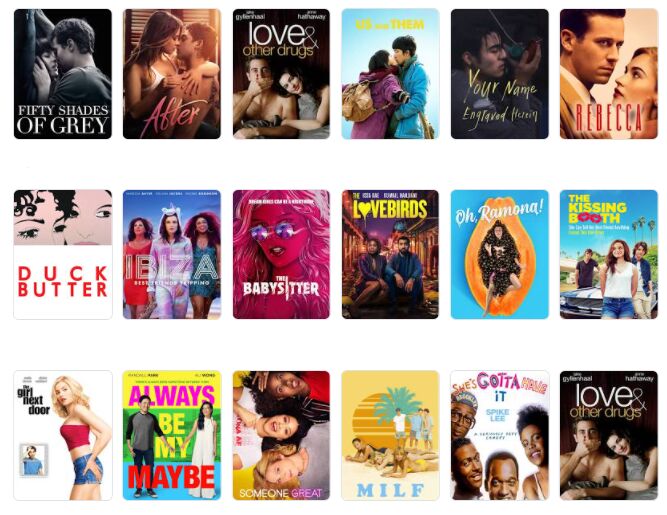
4kFinder Netflix Video Downloader is a desktop application for Mac and Windows. It is an all-in-one Online Video Downloader, Netflix Video Downloader. It is well designed to download and convert Netflix videos to MP4 or MKV format with HD high quality. With it, users can easily download Netflix movies and TV shows locally, which means you can watch Netflix offline on any devices, use Netflix without Netflix app, etc. Besides, it is built-in Netflix web player, no Netfix app required. That will make you get a great user experience.
Great Features of 4kFinder Netflix Video Downloader:
Comprehensive Content Acquisition
Embrace a wealth of entertainment possibilities with the ability to freely download a diverse array of content from Netflix. Whether it's captivating videos, blockbuster movies, engaging TV shows, or exclusive original series, this feature caters to a wide spectrum of interests.
Enhanced Video Conversion to MP4
Elevate your viewing experience by converting Netflix movies and TV shows to the universally compatible MP4 format. This conversion ensures that you can enjoy your favorite content in stunning full HD 1080p quality, allowing you to savor every detail and cinematic nuance.
Enduring Local Storage without Subscription
Securely store your cherished Netflix content on your local computer indefinitely, offering you unfettered access even after your subscription expires. This preservation grants you the freedom to revisit and enjoy your favorite shows and movies at your leisure.
Seamless Built-in Netflix Web Player
Effortlessly access and stream Netflix content directly through the built-in Netflix web player, eliminating the need for the official Netflix app. This streamlined approach offers hassle-free and instant access to your downloaded shows and movies.
Diverse Offline Viewing Compatibility
Revel in the convenience of offline entertainment across a multitude of devices and platforms. From Mac and PC to popular mobile devices like iPhones, iPads, Samsung, Sony, Huawei, Nokia, OnePlus, and gaming consoles like Microsoft Xbox and PlayStation 5/4, you have the freedom to enjoy Netflix content offline wherever and whenever you desire.
With these advanced features, the Netflix video downloader provides a comprehensive solution for acquiring, converting, and enjoying your favorite content without limitations. It empowers you to tailor your entertainment experience to your preferences and enhances your ability to relish Netflix shows and movies across a wide range of devices.
In addition, if you want to downoad videos from YouTube, Facebook, Twitter, Tiktok and 1000+ websites, the 4kFinder Video Downloader is a goode choice, it is able to download online videos in HD 720p, 1080p, 4K and 8K resolution with lossless quality. Therefore, you can easily download Netflix videos in HD quality. It offers a simple and neat user interface, no any ads, everyone can use it on very basic English. Only in a few click, you can save Netflix videos as MP4 files to your local drive.
It is very easy to download and convert Netflix movies and TV shows to MP4 with using 4kFinder Netflix Video Downloader. You can follow the detailed steps to convert Netflix to MP4 files.
Step 1. Login Your Netflix Account
Launch the program and you will get its simple interface. There is a built-in Netflix web player in the program, please login with your Netflix account.
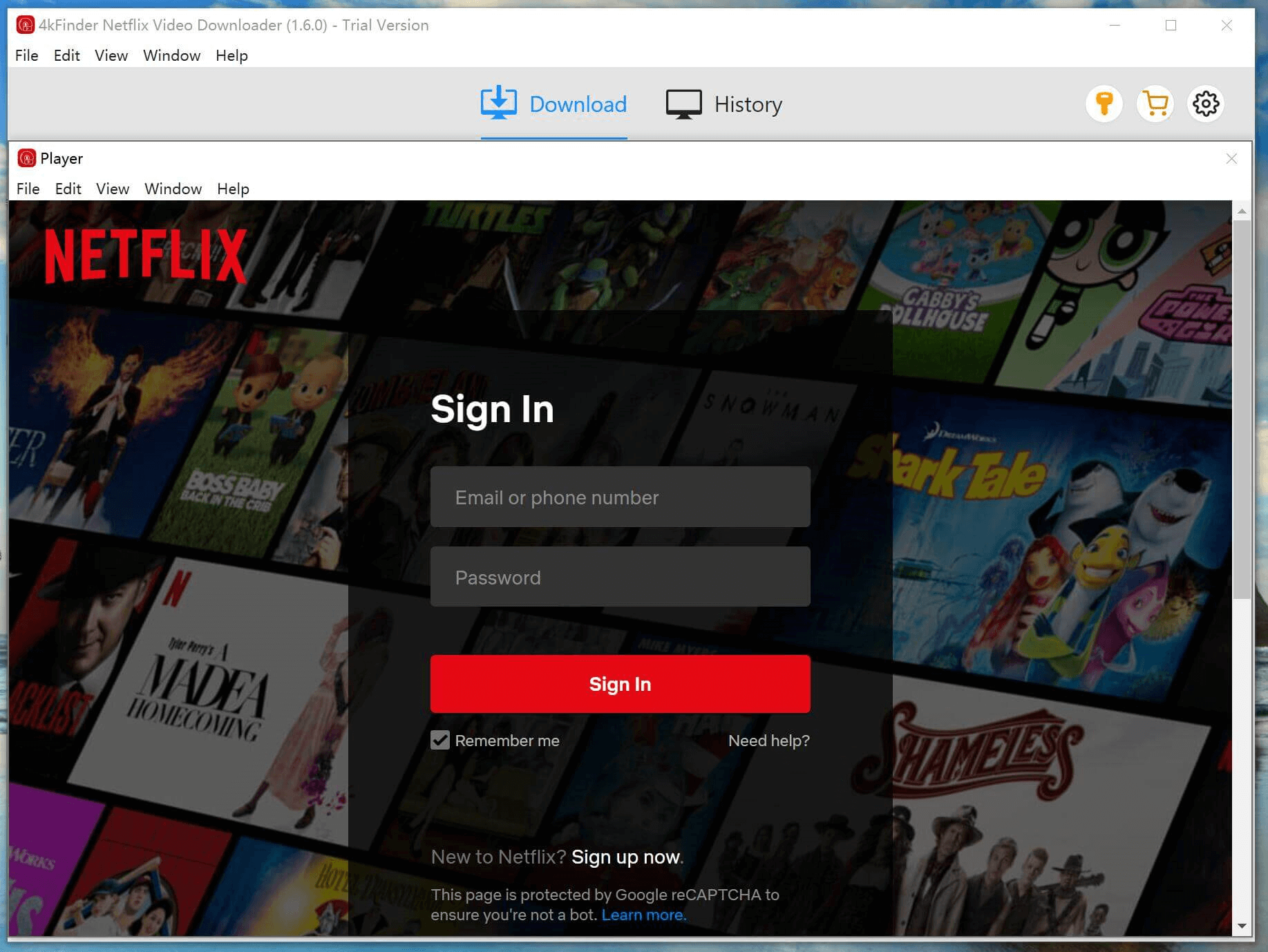
Step 2.Add Netflix Video
Find the movies, TV shows music videos or others you'd like to download, and copy the video URL.
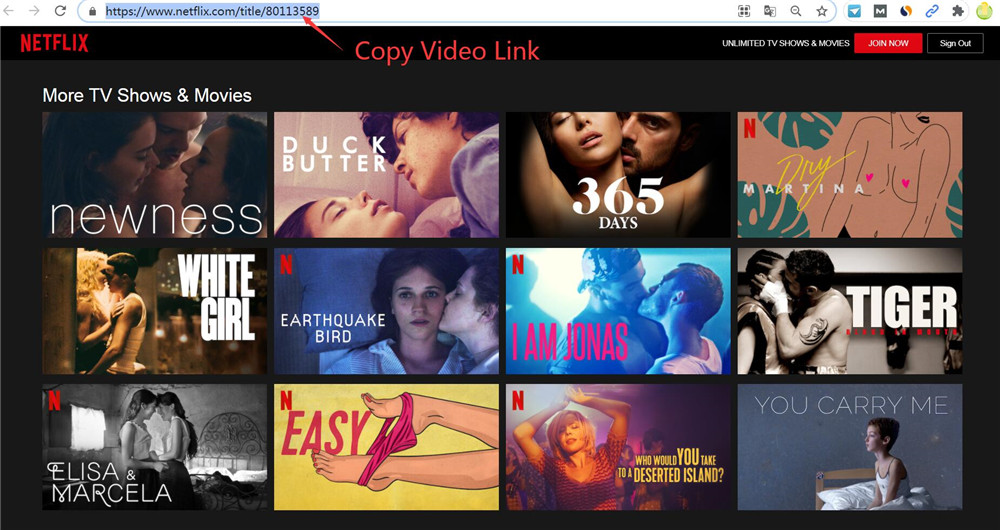
Turn back to 4kFinder screen, paste the video URL to the search bar, and hit "Search" button. Then 4kFinder will identify the link immediately.
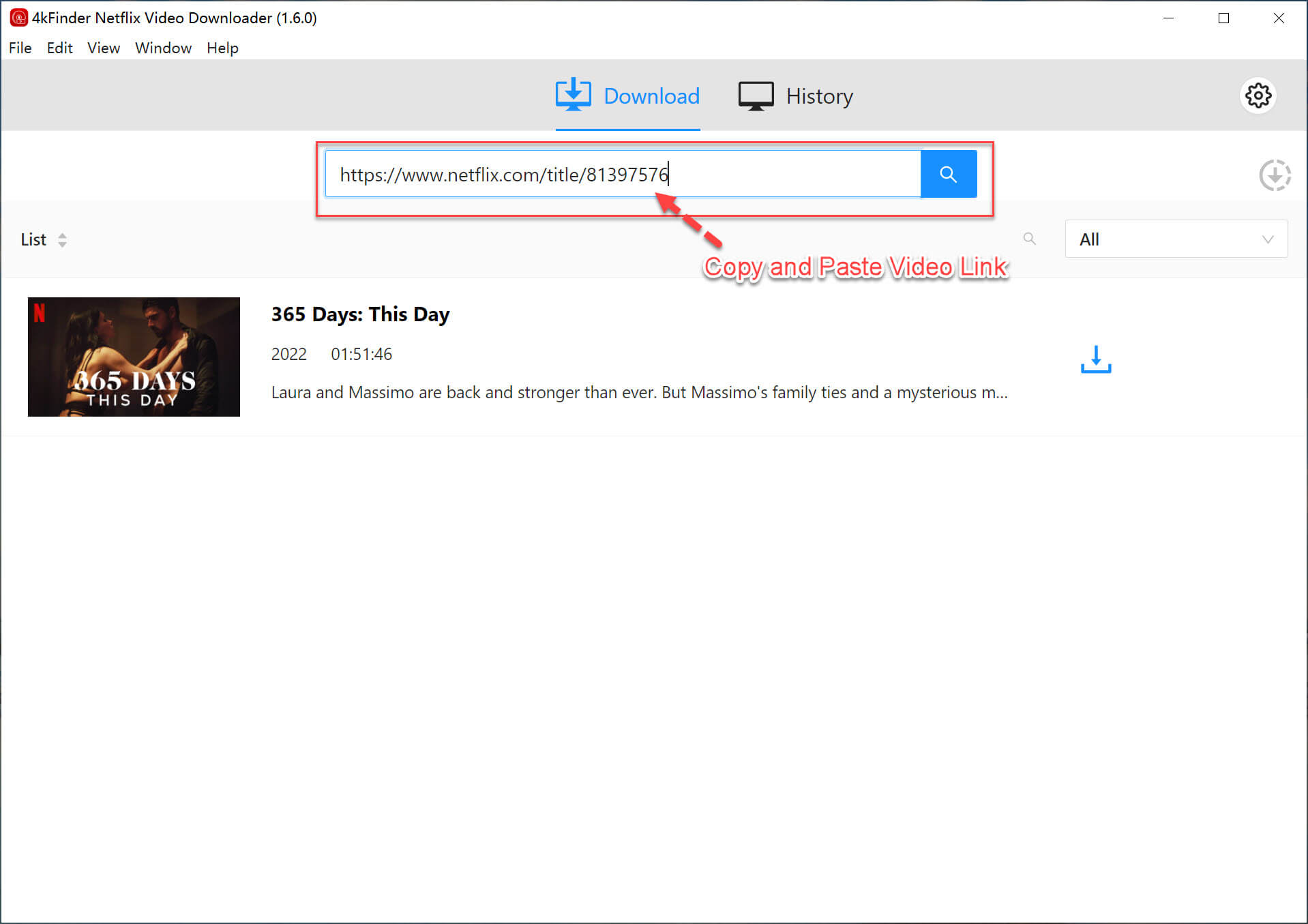
Of course, you can also directly search movies, TV shows music videos, anime, documentaries, and more Netflix video contents for downloading.
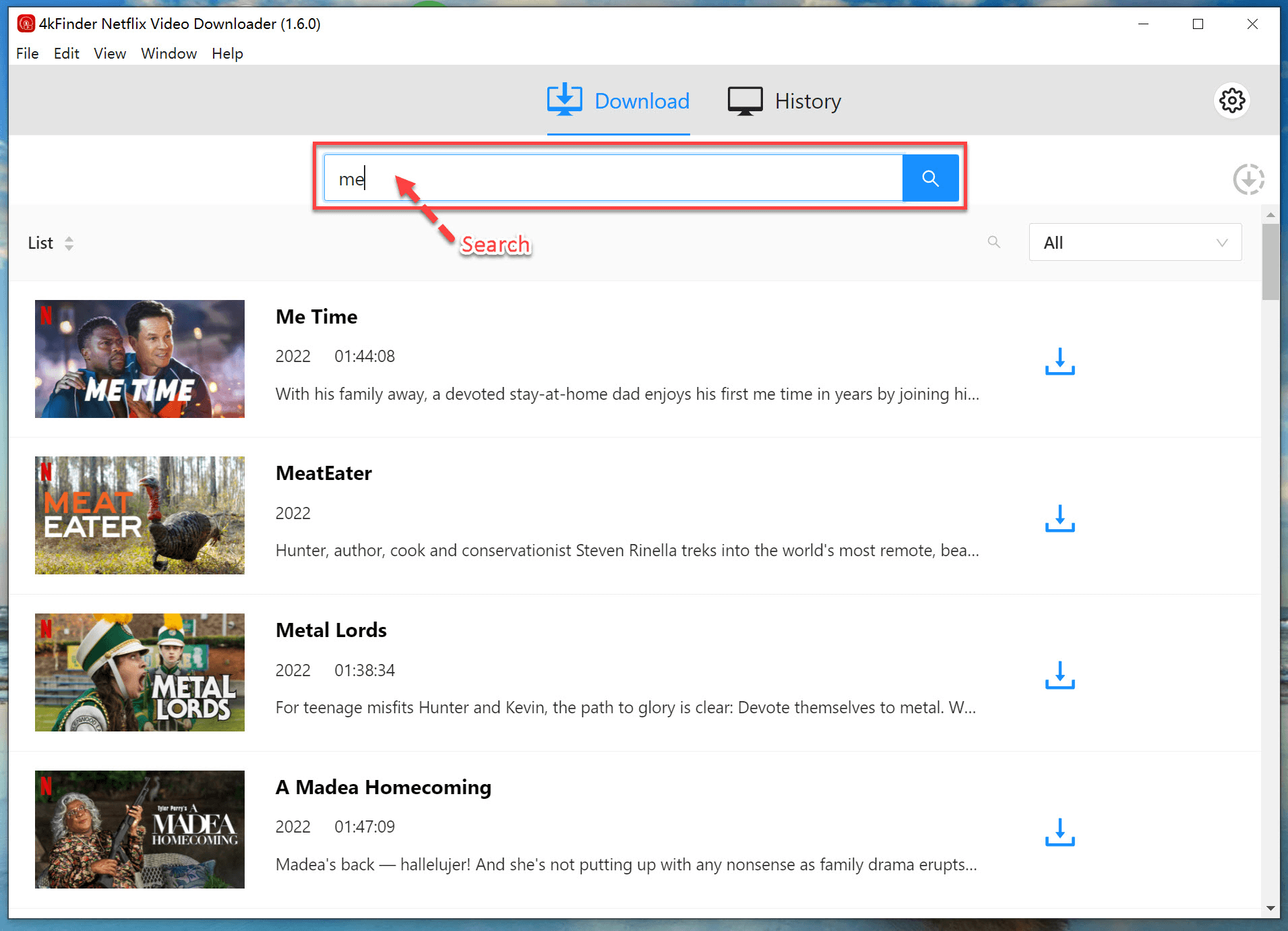
Step 3. Select MP4 Format
It will pop up a new window, here you can choose MP4 format for Netflix video. 4kFinder software supports downloading video up to 1080P HD quality, the resolution options depend on the original video source.
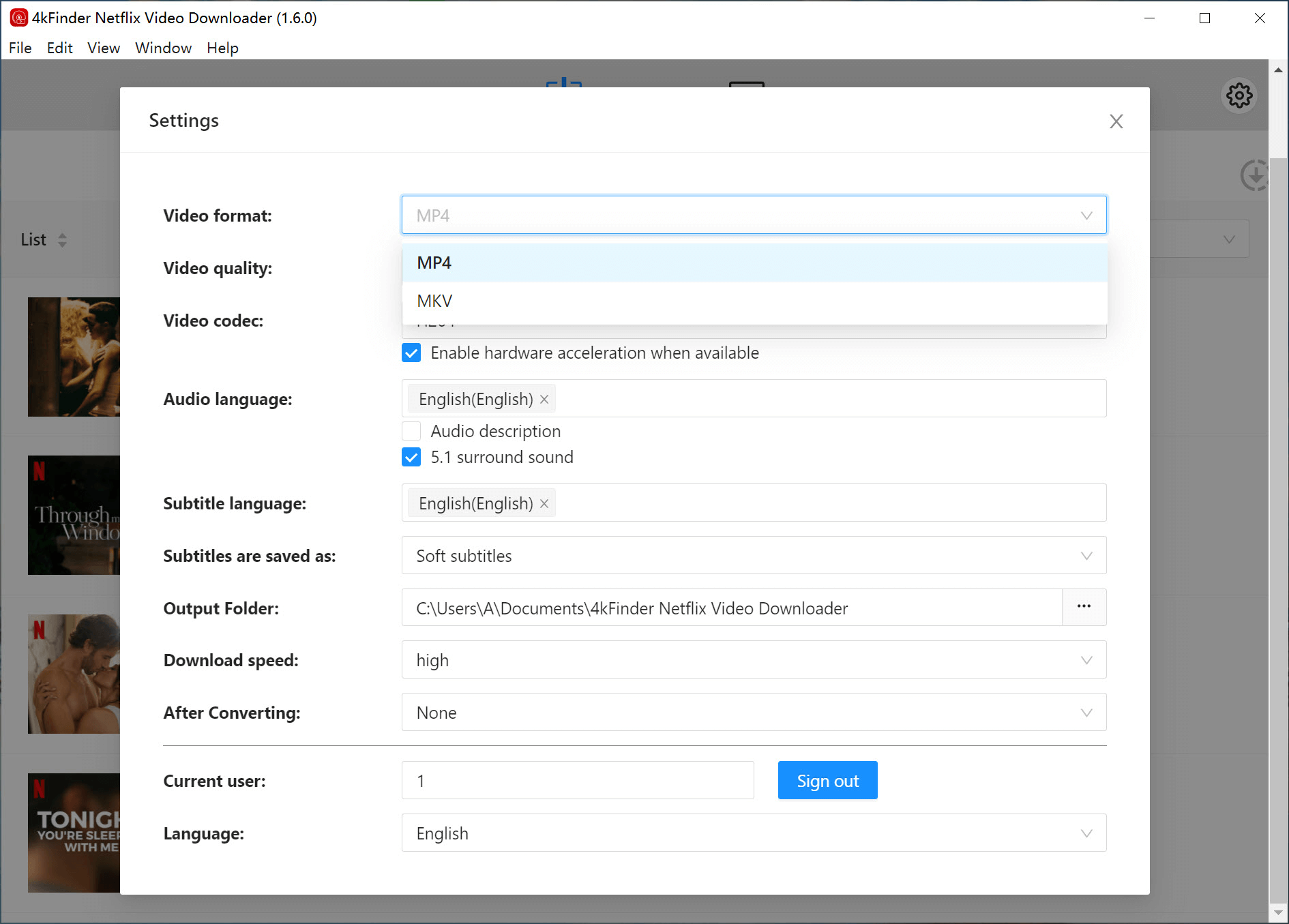
Step 4. Download Netflix to MP4
Finally, click on the "Download" button to begin to download video from Netflix.com and convert to MP4 files. By the way, you can add more video URL to the search bar during the process.
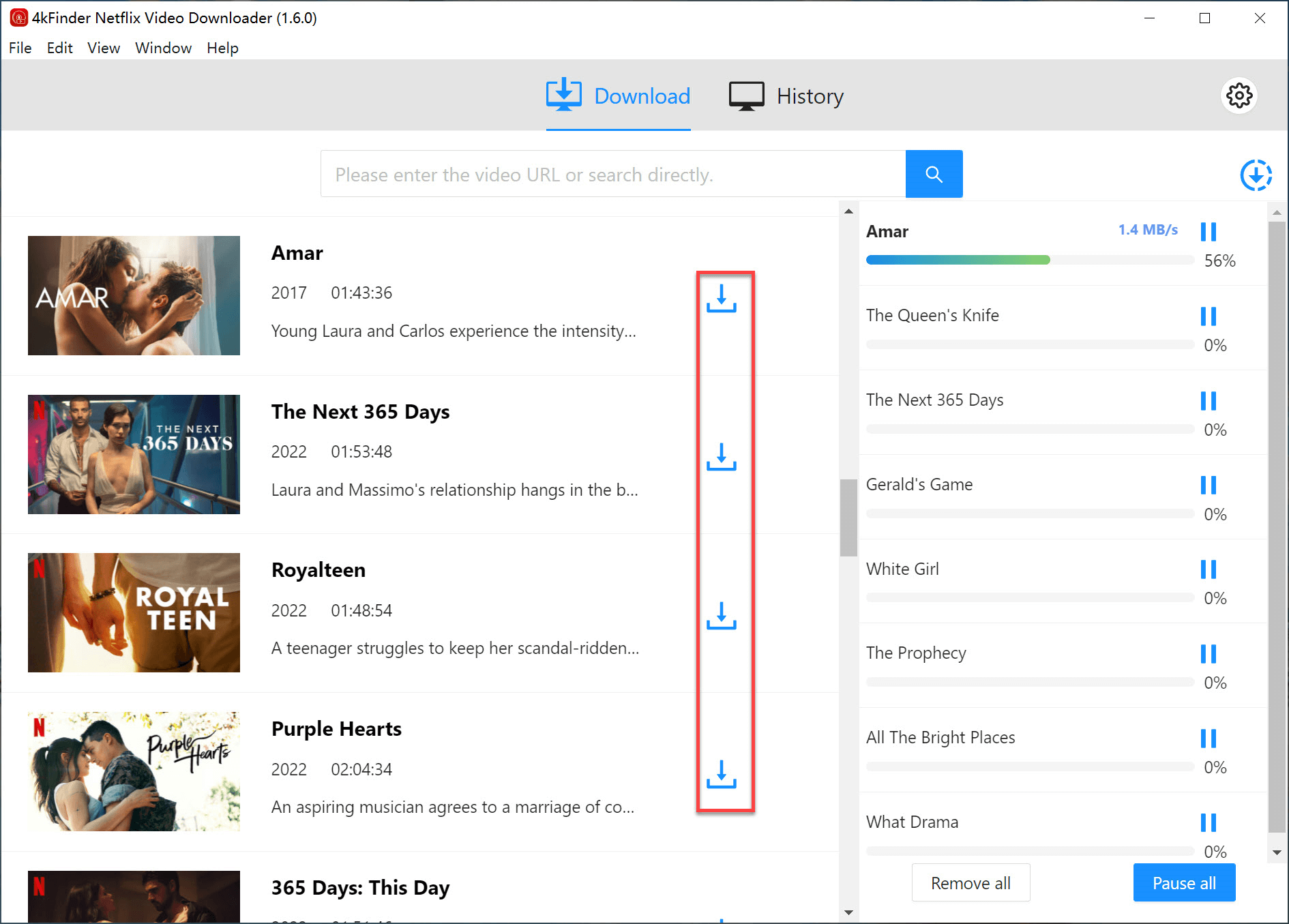
After a few seconds, you can find the Netflix videos converted to MP4 in the "History" section, and click "Open Folder" to enjoy it.
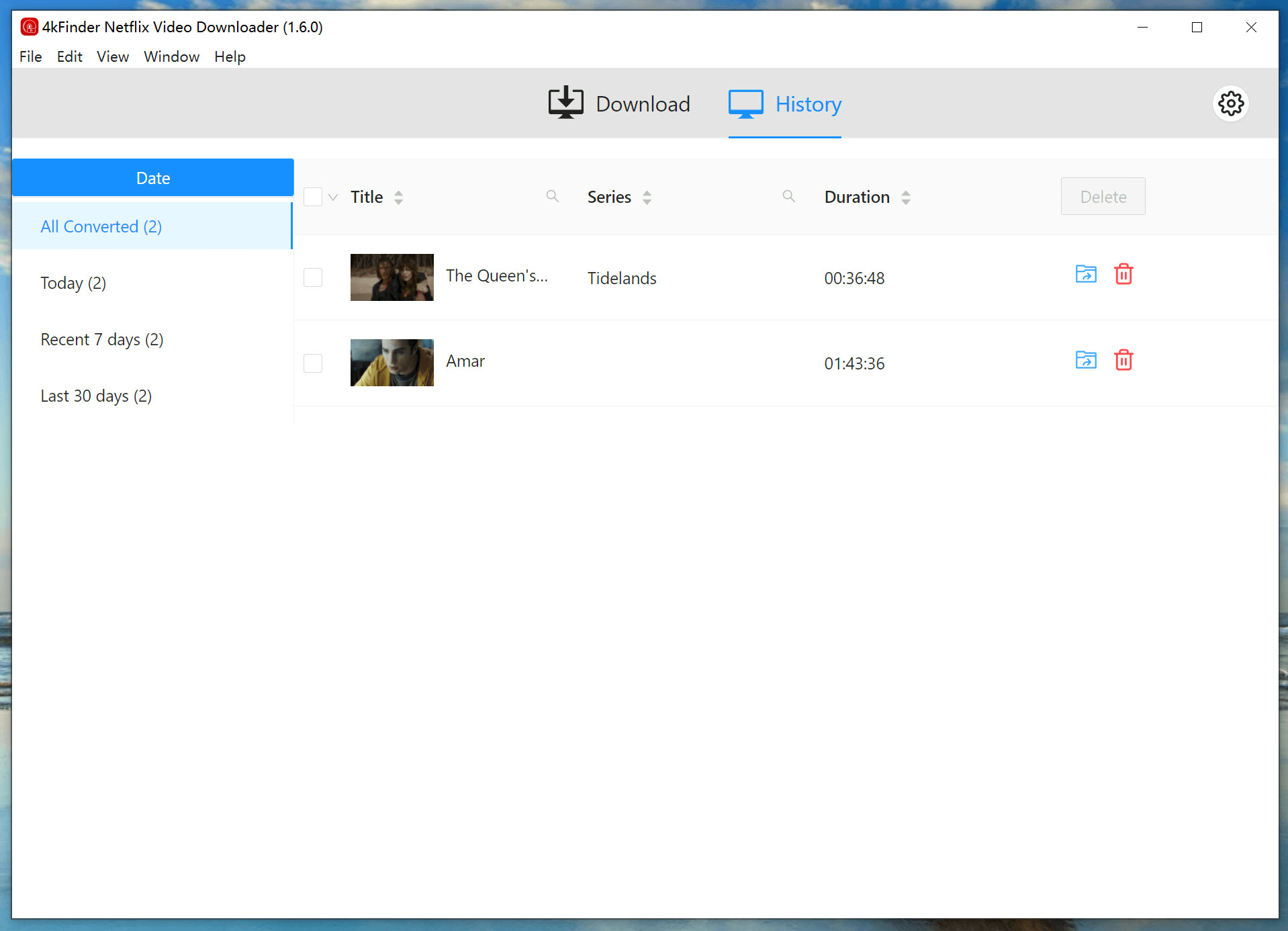
Even Netflix subscribers can download Netflix videos in MP4 format. To watch Netflix offline on any device, burn Netflix videos to DVD, or use Netflix freely, the best way is to download or convert Netflix Movies and TV Show to MP4. 4kFinder Netflix Video Downloader is the best Netflix to MP4 Downloader & Converter for Mac and Windows. By using it, everyone can easily and quickly download and convert Netflix videos to MP4 in HD quality. Now download Netflix video in MP4 format with 4kFinder!
Prompt: you need to log in before you can comment.
No account yet. Please click here to register.

Convert incompatible video/audio files,edit video and enhance video quality.
Porducts
Solution
Copyright © 2025 UkeySoft Software Inc. All rights reserved.
No comment yet. Say something...