 ✕
✕
By ChesterUpdated on January 10, 2025
As Spotify restricts offline downloads to Premium subscribers only, many users seek alternatives to download Spotify music without a Premium account. This is where Spotify downloaders prove invaluable. For those interested in an online solution, SpotifyDownloader emerges as an excellent choice. With SpotifyDownloader, you can download Spotify music online without the need for additional app installations, including Spotify itself. Moreover, the downloaded songs are saved as local MP3 files, granting you the freedom to enjoy Spotify music anytime and anywhere.
If you're unfamiliar with SpotifyDownloader, continue reading. In this SpotifyDownloader review, we will explore its pros and cons, user instructions, and the top alternatives available in the market.
CONTENTS
SpotifyDownloader is a free website that allows you to download tracks, playlists, and albums from Spotify. The downloaded songs are stored in high-quality 320kbps MP3 format, ensuring top-notch audio quality. Additionally, it offers the option to download full albums or playlists in ZIP format, streamlining the process for multiple downloads.
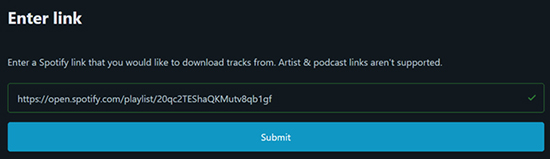
Moreover, SpotifyDownloader operates at an impressive speed, enabling you to quickly obtain the desired Spotify music. However, after the download, a 10-second waiting period is required, along with a human verification step involving watching a video before saving the downloaded file. To bypass this verification, you have the option to purchase Premium access for $19.98 per year. It's worth noting that the success rate of locating specific Spotify music is not always 100%, as some tracks or content may not be found.
Overall, SpotifyDownloader provides a convenient and free means to download Spotify music, but it comes with certain considerations, such as the verification process and occasional difficulties in finding specific songs, which can be overcome by opting for the Premium option.
Pros and Cons of SpotifyDownloader
Pros
Cons
Step 1. Navigate to the official website of spotify-downloader.com on your computer or mobile device.
Step 2. Go to the Spotify app or Web Player to find the music you want to download. Then copy the song link by clicking 'three dots' > 'Share' > 'Copy URL'.
Step 3. Put the URL into SpotifyDownloader and click on 'Submit'.
Step 4. Wait for it to find your music and click 'Download'.
Step 5. After downloading, click 'Save' and you need to verify you are human. Then it will save the downloaded Spotify MP3 files in your local folder."
If the limitations of SpotifyDownloader are not to your liking, you might want to consider the top alternative, UkeySoft Spotify Music Converter. It offers a completely safe and reliable way to download Spotify music in various formats, such as MP3, M4A, AAC, FLAC, WAV, and AIFF. UkeySoft supports all types of Spotify content, including tracks, playlists, albums, podcasts, and more. With its exceptional 10X working speed, you can batch download Spotify songs while maintaining lossless sound quality. All ID3 tags are retained for organization. Moreover, UkeySoft allows you to customize output parameters, such as output quality, output path, language, and more, providing a truly personalized experience.
Key Features of UkeySoft Spotify Music Converter
To download and convert Spotify music to MP3 with UkeySoft Sptoify Music Converter. Firstly, you need to download and install the program on your Windows or macOS computer.
Step 1. Launch the Program and Login
Launch the program and log in to your Spotify account, either with your Spotify Free or Premium accounts.

After you have logged in, you will see the built-in Spotify web player as shown on the pic beblow.
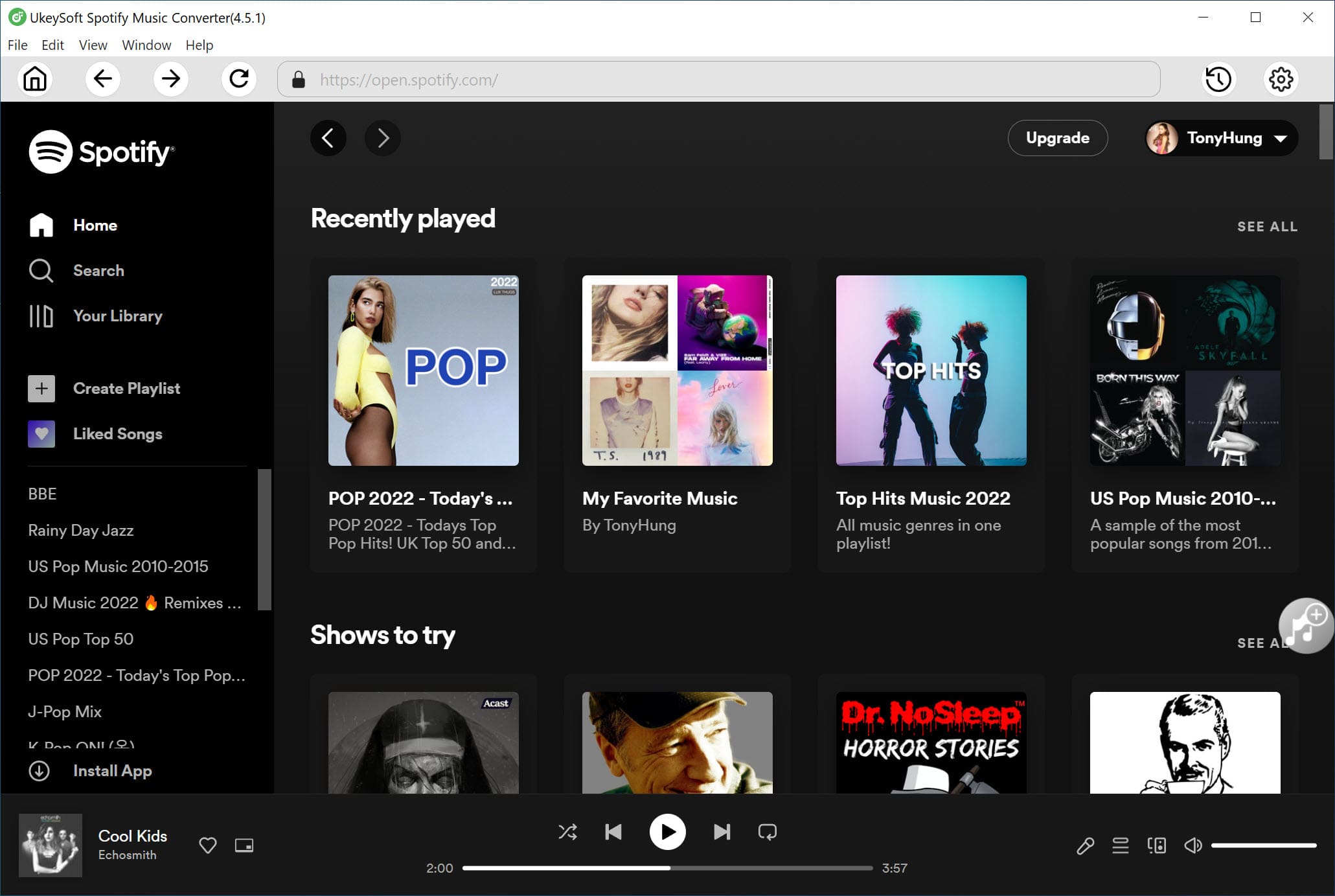
Step 2. Select Output Format
Click the "Gear" icon on the top right corner of the interface. In here, you can choose the output format, including MP3, M4A, AAC, WAV, FLAC and AIFF. For the best compatiblity with playing Sptoify music, MP3 format is the most recommended.

Step 3. Add Spotify Tracks/Playlists/Albums
Search and browse any Spotify playlist/album that you want to download, click the "+" icon on the right side to add all the songs to the converting list.
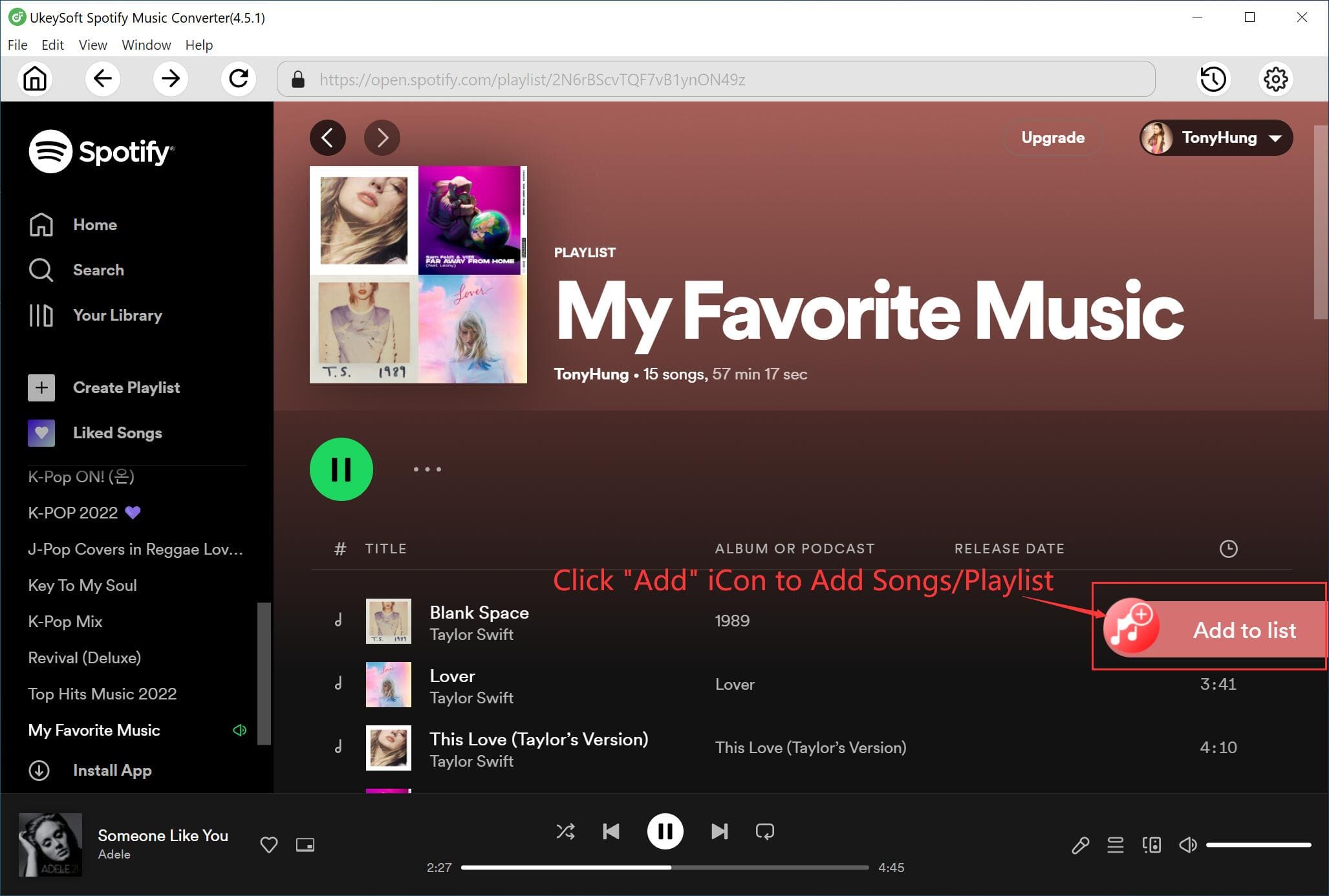
All songs will be automatically selected by default, you can deselect any songs you do not wish to download.
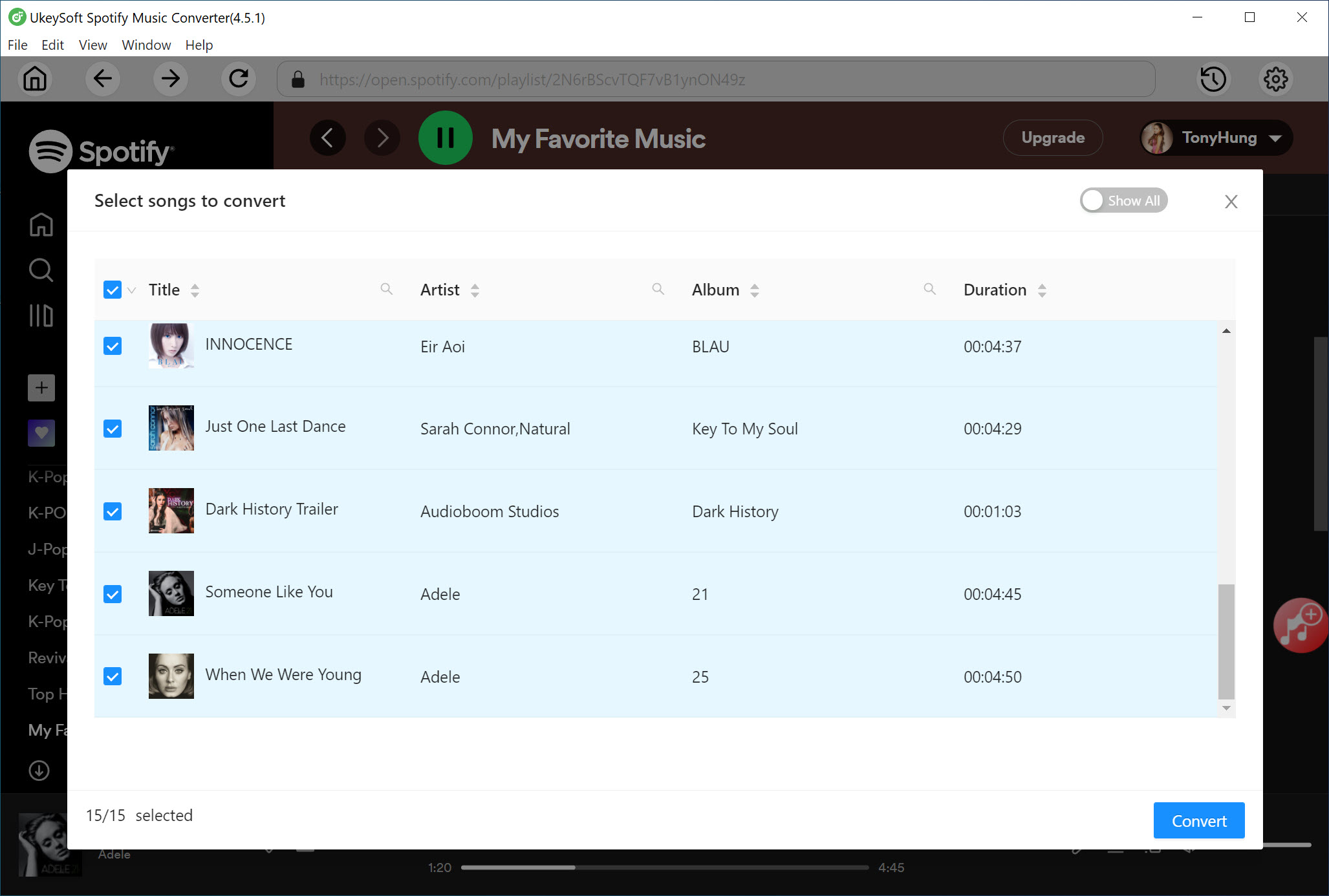
Step 4. Start Converting Spotify Songs to MP3
When all the settings are ready, clikc "Convert" button to start converting your chosen Spotify songs to MP3 format without lossing any quality at 10x faster speed.

Step 5. Locate the Converted Songs
Once the conversion process is finished, you can easily locate the DRM-free Spotify songs in MP3 format within the blue output folder, now conveniently accessible on your computer.

| SpotifyDownloader | UkeySoft Spotify Music Converter | |
|---|---|---|
| Support Tracks/Playlists/Albums | Yes | Yes |
| Output Formats | MP3 | MP3/M4A/AAC/FLAC/WAV/AIFF |
| Batch Download | Yes | Yes |
| Preserve ID3 Tags | Yes | Yes |
| Lossless Output Quality | 320kbps | Yes |
| 100% Safe to Use | No | Yes |
| Customize Output Parameters | No | Yes |
| 100% Success Rate | No | Yes |
| Free Updates/Customer Support | No | Yes |
| Work on | Mobile and computer web browsers | Windows/Mac |
Based on the comparison above, UkeySoft Spotify Music Converter outperforms SpotifyDownloader in several aspects. If you seek a completely safe and reliable tool that supports batch downloading of Spotify podcasts and audiobooks in multiple formats, UkeySoft Spotify Music Downloader is undoubtedly worth considering.
Prompt: you need to log in before you can comment.
No account yet. Please click here to register.

Convert Apple Music, iTunes M4P Songs, and Audiobook to MP3, M4A, AAC, WAV, FLAC, etc.
Porducts
Solution
Copyright © 2025 UkeySoft Software Inc. All rights reserved.
No comment yet. Say something...