 ✕
✕
By Justin SabrinaUpdated on September 01, 2021
QuickTime player can't open AVI?
You may be disappointed if you have a lot of .avi movies and want to watch them on your Mac computer. People often cannot use QuickTime to play AVI on Mac OS X, although AVI is one of the most widely used video formats. And you may receive this error message when you open an AVI video on QuickTime player:
The document "Aspen_8bit.avi" could not be opened. Arequired codec isn't available.
The document "want-to-believe.avi" could not be opened. The movie is not in a format that QuickTime Player understands.
It may be a video or audio codec problem that prevents QuickTime from playing AVI video. To resolve this type of error, converting AVI video to a video format supported by QuickTime may be a better alternative.
Best AVI to QuickTime Video Converter
The UkeySoft Video Converter provides the best way to convert AVI to QuickTime MOV without any quality loss. After getting a MOV video, you are able to edit it on Mac with Final Cut Pro, iMovie, FCE or play them on iPhone or iPad at will. Apart from converting AVI to MOV, UkeySoft Video Converter enables you to convert videos between any two common formats, such as AVI, MOV, MP4, MKV, WMV, FLV, VOB, 3GP, M4V, etc for various players, devices and applications. With only a few simple clicks, you can convert AVI to QuickTime MOV for playing then on Mac, iPhone, iPad directly.
What Can UkeySoft Video Converter Do for You?
Step 1. Launch UkeySoft Video Converter Add MOV Videos
Free download and open the UkeySoft Video Converter on your Mac or Windows computer. Choose "Add File" to add MOV videos.
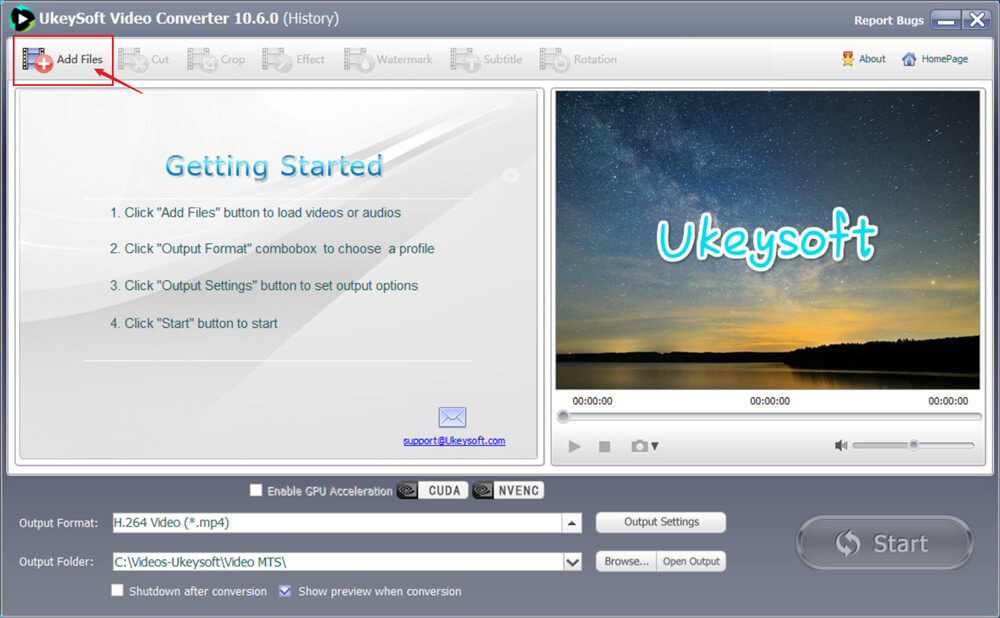
Or you can locate the MOV files that you want to turn to MP4, and directly drag & drop the MOV files to the converter. You can select multiple targets at once for batch conversion.
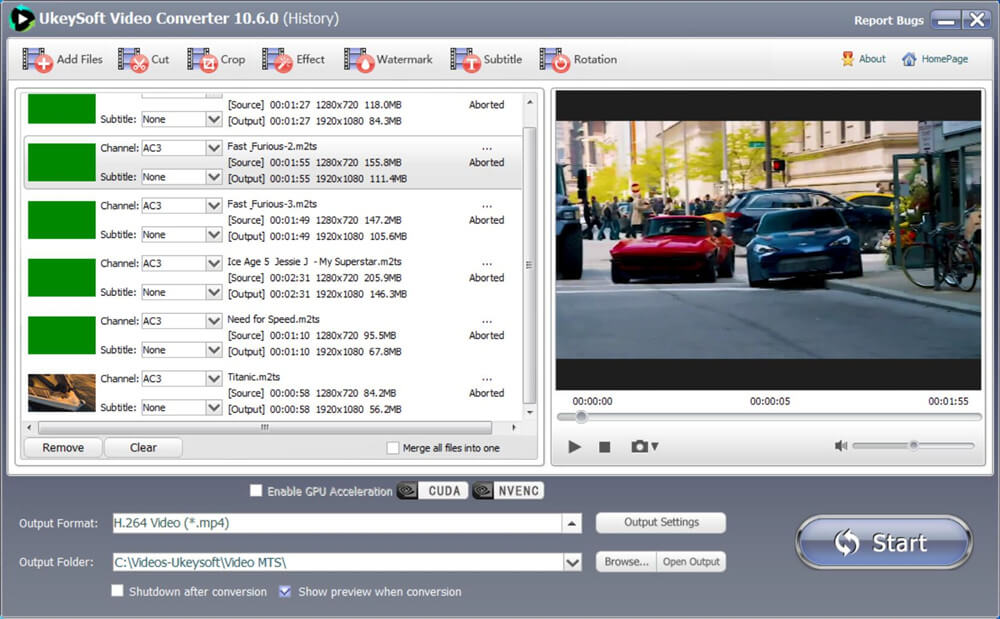
Step 2. Select MP4 as Output Format
After you make sure all MOV files added, select " H.264 Video (*.mp4) " from "Output Format" drop-down menu. You can set the output folder to save converted MP4 files by tapping "Output Folder".
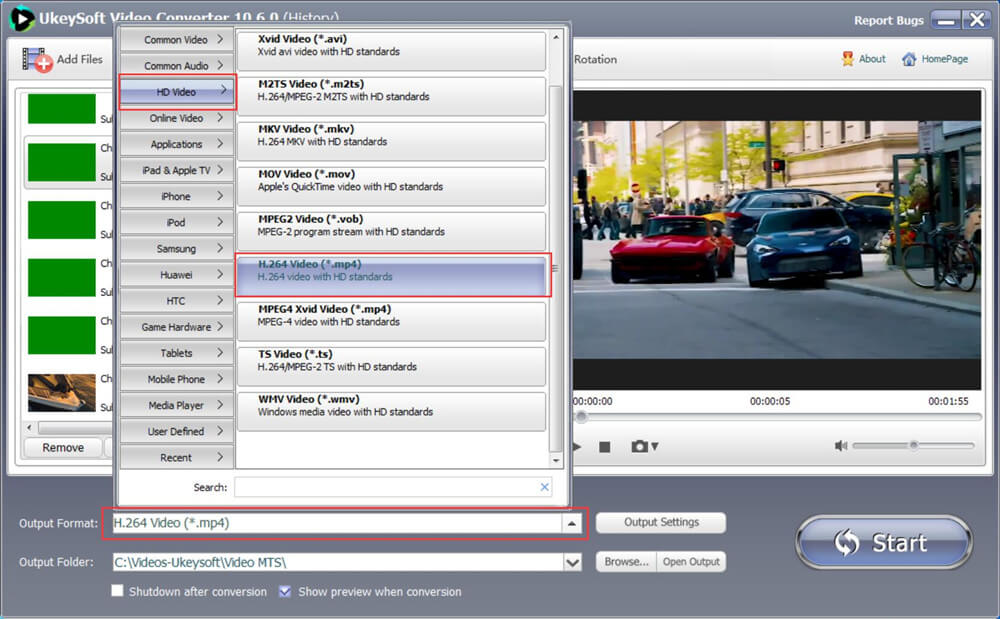
Step 3. Edit Your Videos (Optional)
If you want to make changes to the video before conversion, click the "Cut", "Crop", "Effect", "Watermark", "Subtitle", "Rotation" tabs at the top of the window, you can add various effects to the output MP4 video.
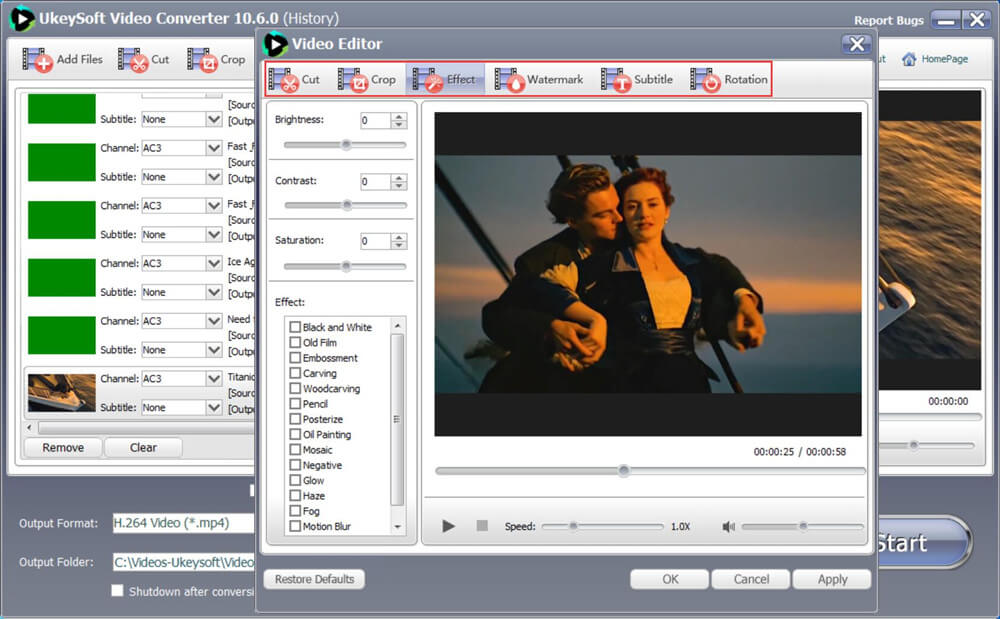
Step 4. Start MOV to MP4 Conversion
After making sure that the output format is selected correctly, you can now click the "Convert" button to start the MOV to MP4 conversion. The converter supports batch conversion, so you can transcode multiple video files at the same time.
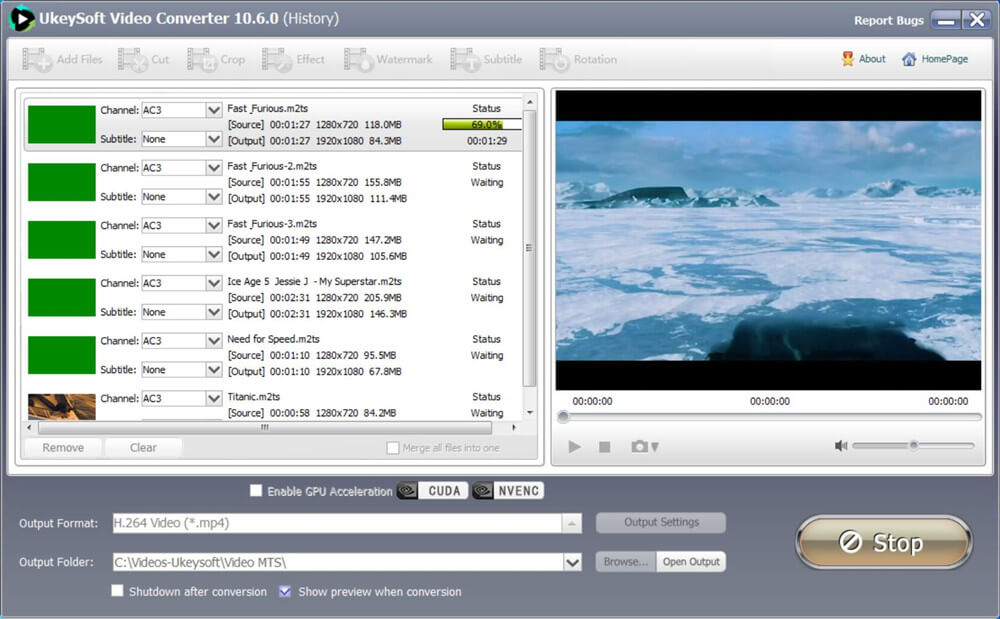
After the conversion is complete, the folder containing the output file will automatically open.
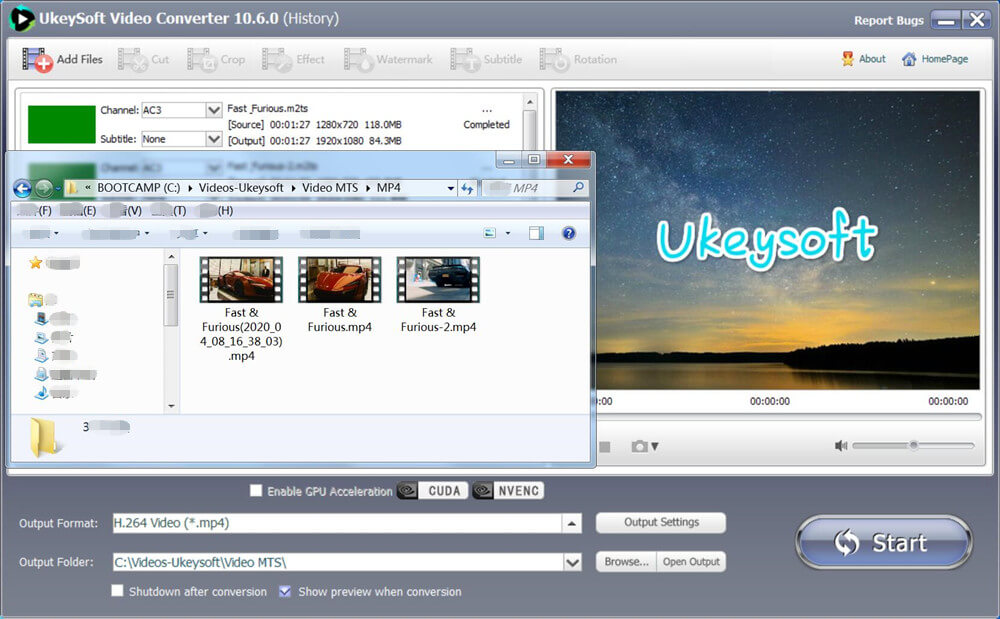
Now you can transfer the converted MP4 files to your device for freely playback. Almost all the devices, platforms, and media players will accept MP4 files.

Justin Sabrina has over 10 years of content writing experience. She specializes in product reviews, how-to guides, tips and tricks, top lists, etc. on data encryption, multi-media conversion, screen recording and iOS unlocking. At UkeySoft, she performs in-depth research SEO copywriting and collaborates with our R & D team to offer effective software solution, most of her articles on software are helpful and easy to read, helping our reader easily solve problems through using software or apps.

Li Zhang is a sophisticated editor for UkeySoft in tech blog writing, as well as a SEO and content marketing expert. She has been writing related article about multimedia conversion, streaming music and streaming video since 2018. Also, she's starting to write article about data security, including articles about file lock, USB encryption, DVD encryption, etc. Each helpful tutorial and solution is based on her practical tests, she is aways energetic and trustworthy in this field.

Chester is an experienced editor for UkeySoft focused on tech article writing, software & hardware produce review and tutorial. He specializes in composing posts about music conversion, video downloading, video conversion, screen recording and other tech knowledge tips. He always understands user needs and pain points and familiar with all kinds of multimedia conversion software and streaming music downloader on the market. So far, he has published 400+ helpful tech articles of software reviews, how-to guides to help reader in need.
Prompt: you need to log in before you can comment.
No account yet. Please click here to register.

Convert Apple Music, iTunes M4P Songs, and Audiobook to MP3, M4A, AAC, WAV, FLAC, etc.

Convert Apple Music, iTunes M4P Songs, and Audiobook to MP3, M4A, AAC, WAV, FLAC, etc.

Convert Apple Music, iTunes M4P Songs, and Audiobook to MP3, M4A, AAC, WAV, FLAC, etc.

Convert songs, podcasts from Amazon Prime Music, Music Unlimited, and HD into MP3, M4A, AAC, WAV, FLAC, etc.

Download Tidal HiFi, high-quality songs to computer, convert Tidal music to MP3, FLAC, WAV, AAC, etc. at 10X faster.

Download songs, albums, playlists, and podcasts from Deezer to MP3, M4A, etc. in original quality.

Batch download Pandora songs, albums, playlists and podcasts to your computer, convert Pandora Music to MP3, M4A, etc.
Download and convert songs, albums, playlists from YouTube Music Free & Premium to MP3, M4A, AAC, FLAC, WAV, AIFF.

Convert Audible AA/AAX audiobooks to MP3, M4A, M4B, etc. for easily playback everywhere.

Convert iTunes M4V movies, TV shows and music videos to MP4 video format.

Convert incompatible video/audio files,edit video and enhance video quality.

Rip DVD to any main stream audio & video formats for playback on portable and mobile devices.

Password protect and hide files & folders located on your computer, USB devices.
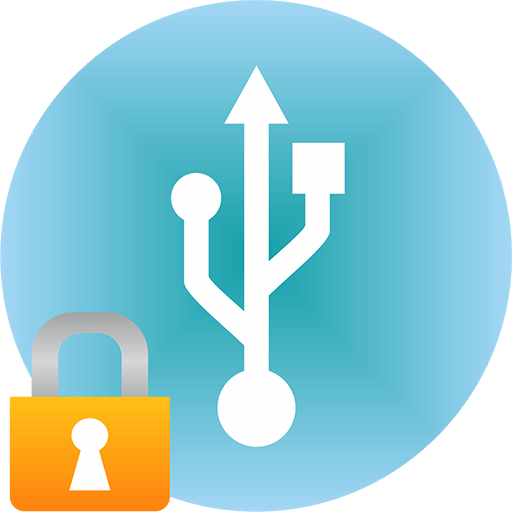
Password protect and encrypt USB disk, memory stick and more USB flash drive.
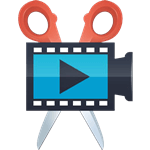
Cut, merge, crop, trim and rotate video; Add BGM to video and enhance video effect.

Free download music from Spotify to get free songs for adding to your created videos.
Porducts
Solution
Copyright © 2025 UkeySoft Software Inc. All rights reserved.




No comment yet. Say something...