 ✕
✕
By Justin SabrinaUpdated on September 08, 2025
Do you want to convert HEVC video that taken with your GoPro HERO 12/11/10/9/8/7/6/5 Black to H.264 so that play it on other mobile devices? You have come to the right place!

You May Like:
There are many free and paid tool that can do the GoPro video conversion, such as HandBrake, UkeySoft Video Converter, Freemake Video Converter, VLC Media Player, Wondershare UniConverter, WinXDVD, or VideoProc, among are all excellent software for converting GoPro 4k HEVC videos. If you're confused about choosing a suitiable one, I recommend you try UkeySoft Video Converter, an all-in-one GoPro 4K HEVC video converter and editoer. Let's teach you how to convert GoPro HEVC Videos to MP4 H.264 for easier playback or editing.
CONTENTS
GoPro HERO cameras primarily record in MP4 format, using either the H.264 or HEVC (H.265) video codecs. The specific codec used often depends on the camera model and recording settings, with some models defaulting to HEVC for higher resolutions like 4K and 5.3K. HEVC offers better compression and file size efficiency, but may require compatible hardware and software for playback and editing.
Since HEVC/H.265 videos taken with GoPro Hero 8/7/6 Black won't play on other devices, if you want to play or edit GoPro HEVC/H.265 videos, you need to use a GoPro Video Converter to convert GoPro HEVC videos into H.254 MP4, AVI or MOV format for playback on more devices, players.
UkeySoft Video Converter (Windows/Mac) is a powerful GoPro 4K HEVC video converter and Video Editor, you can use this tool to cut, split and crop the GoPro videos before converting, just add the GoPro videos into the program, one-click to convert GoPro 4K video from HEVC (H.265) to MP4, MOV, or AVI in H.264 (compatible with almost any device/software) with best possible video quality, it also allows you downscaling GoPro videos from 4K to 1080p. In addition, with built-in powerful video editor, you can remove original audio and add background music into the GoPro video for creating wonderful vlog.
Main Features of GoPro Video Converter:
This guide teach you how to convert GoPro HD/4K(HEVC) videos to MP4 H.256 on Windows PC as example, you can also free download UkeySoft GoPro Video Converter(Mac) and follow the same steps to convert GoPro HEVC videos to any video formats on Mac.
Step 1. Launch UkeySoft GoPro Video Converter
Download UkeySoft GoPro Video Converter on your PC or Mac, then follow the instructions to get it installed and launch it on computer.
Step 2. Add GoPro HD/4K HEVC Videos
Then, please click “Add Files” button to add your GoPro videos.
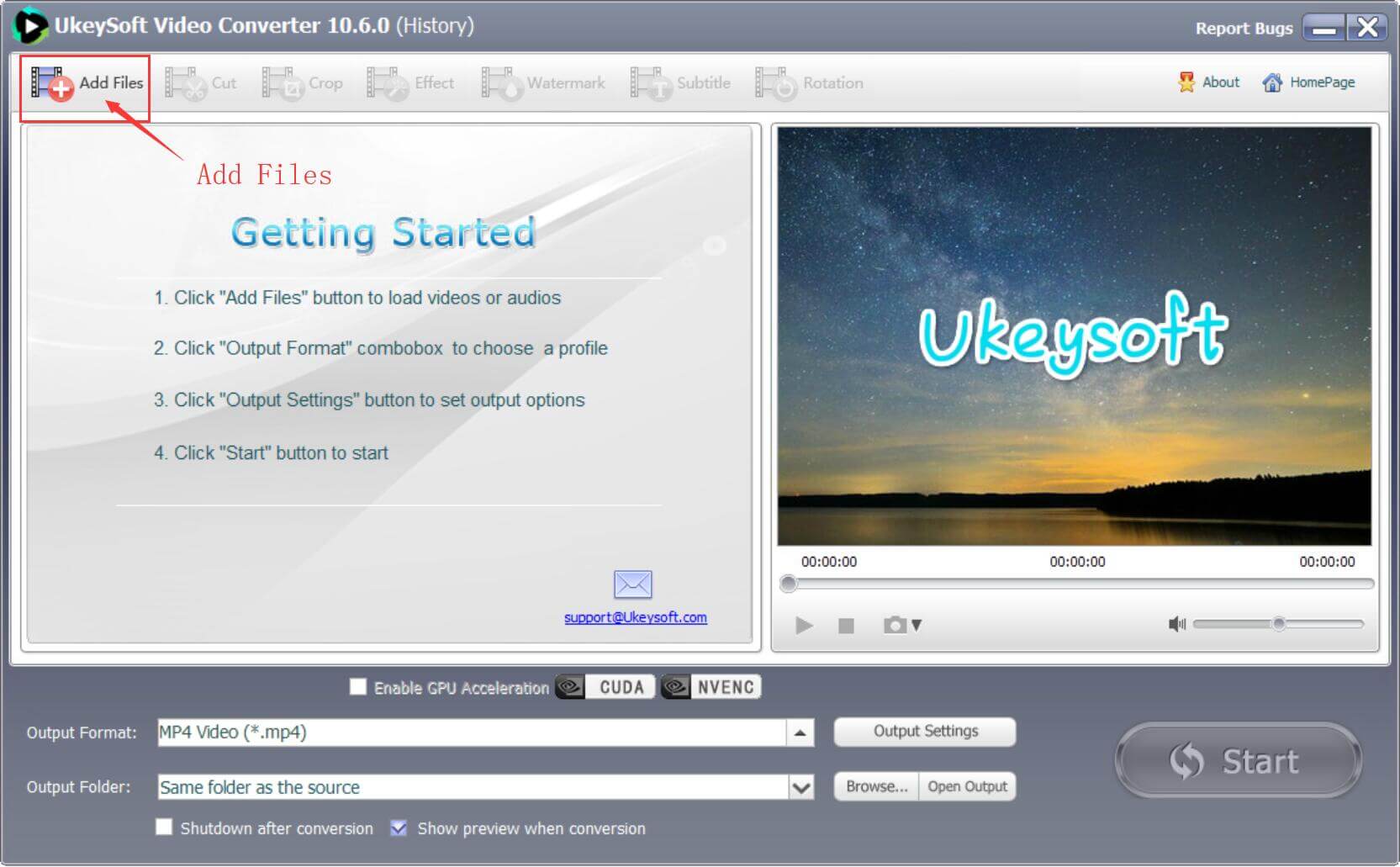
Added GoPro video lists
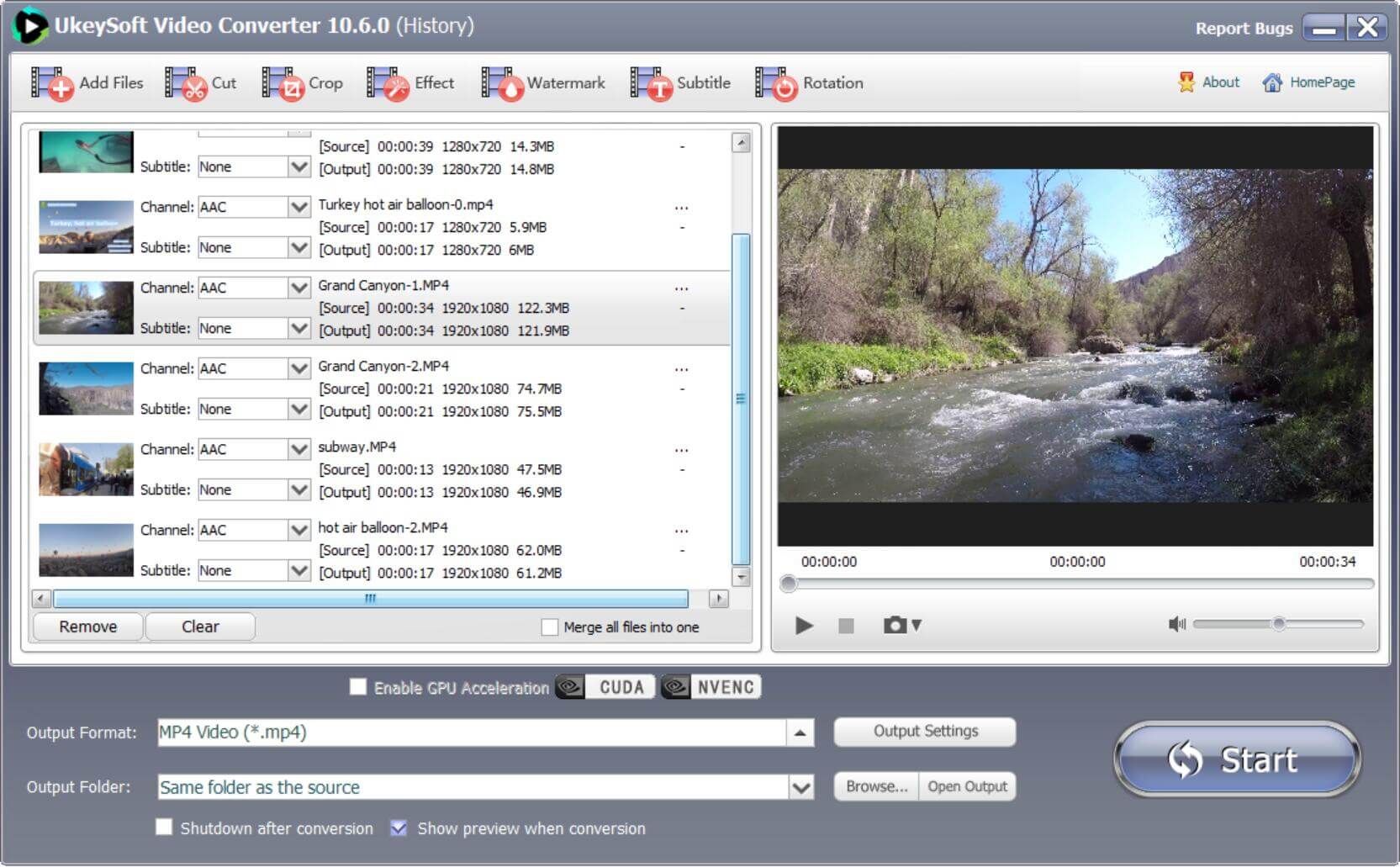
Step 3. Select Output Video Format - AVI, MP4, MOV and More
To convert GoPro video from H.265 to H.264, please choose the desired output format from drop-down list of “Output Format” option, then select H.264 MP4, H.264 AVI, or H.264 MOV as output format.
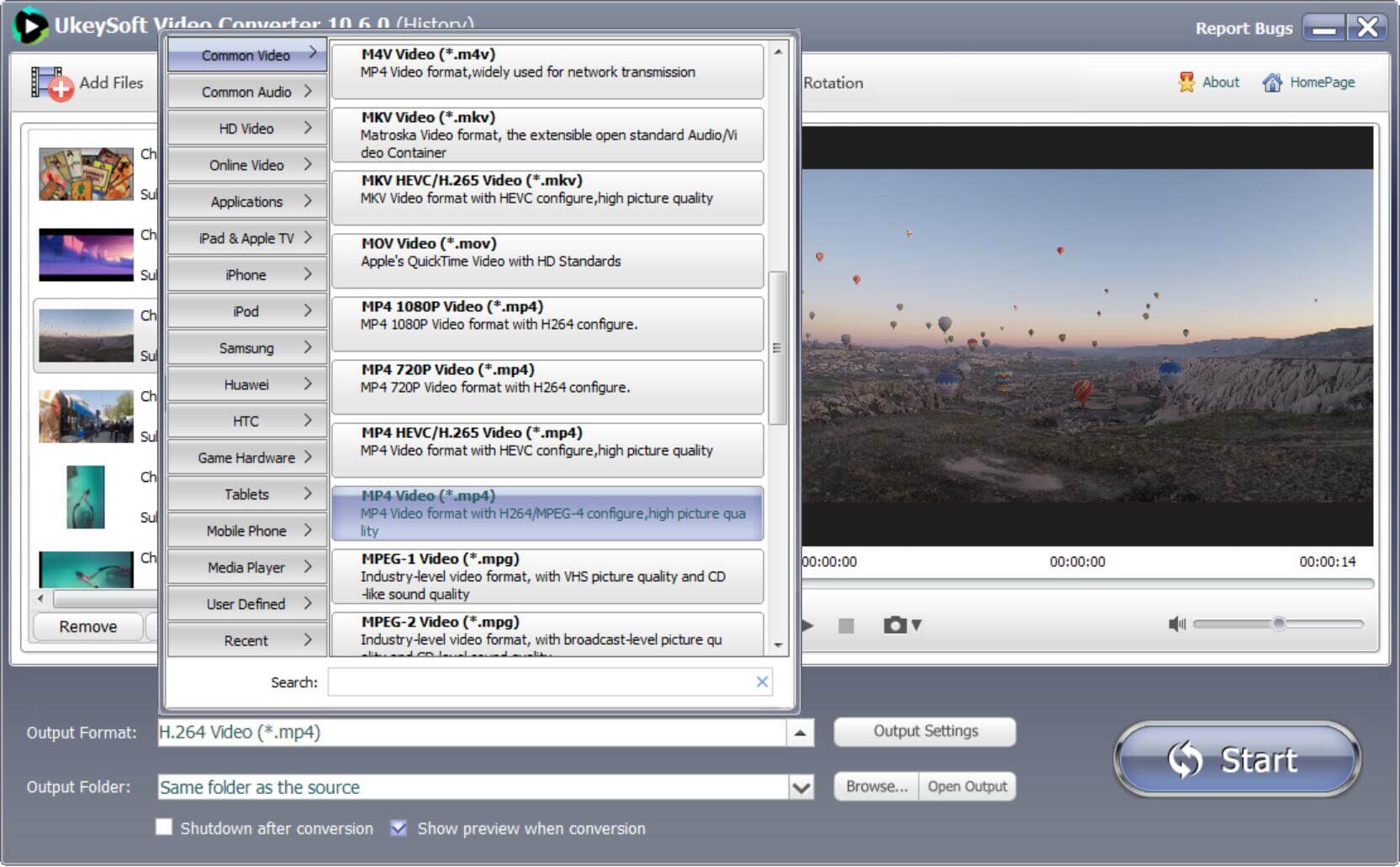
You can also directly select iPhone/iPad/iPod/Apple TV, Android devices(like Samsung, HTC, LG, Sony, Google Pixel, HUAWEI, Motorola, ZTE,etc.) - compatible format as output format.
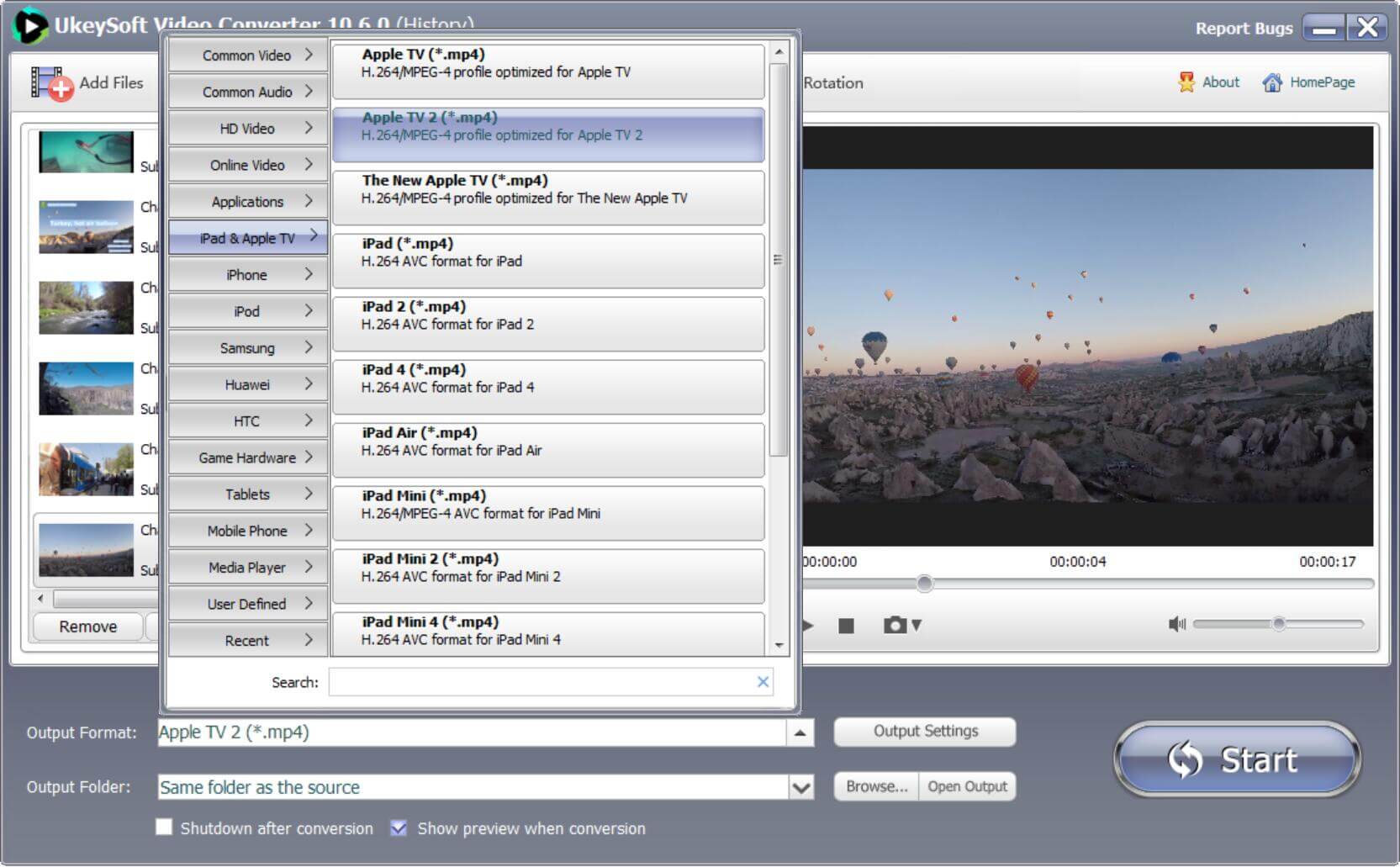
Convert GoPro HD/4K to iPhone-compatible format
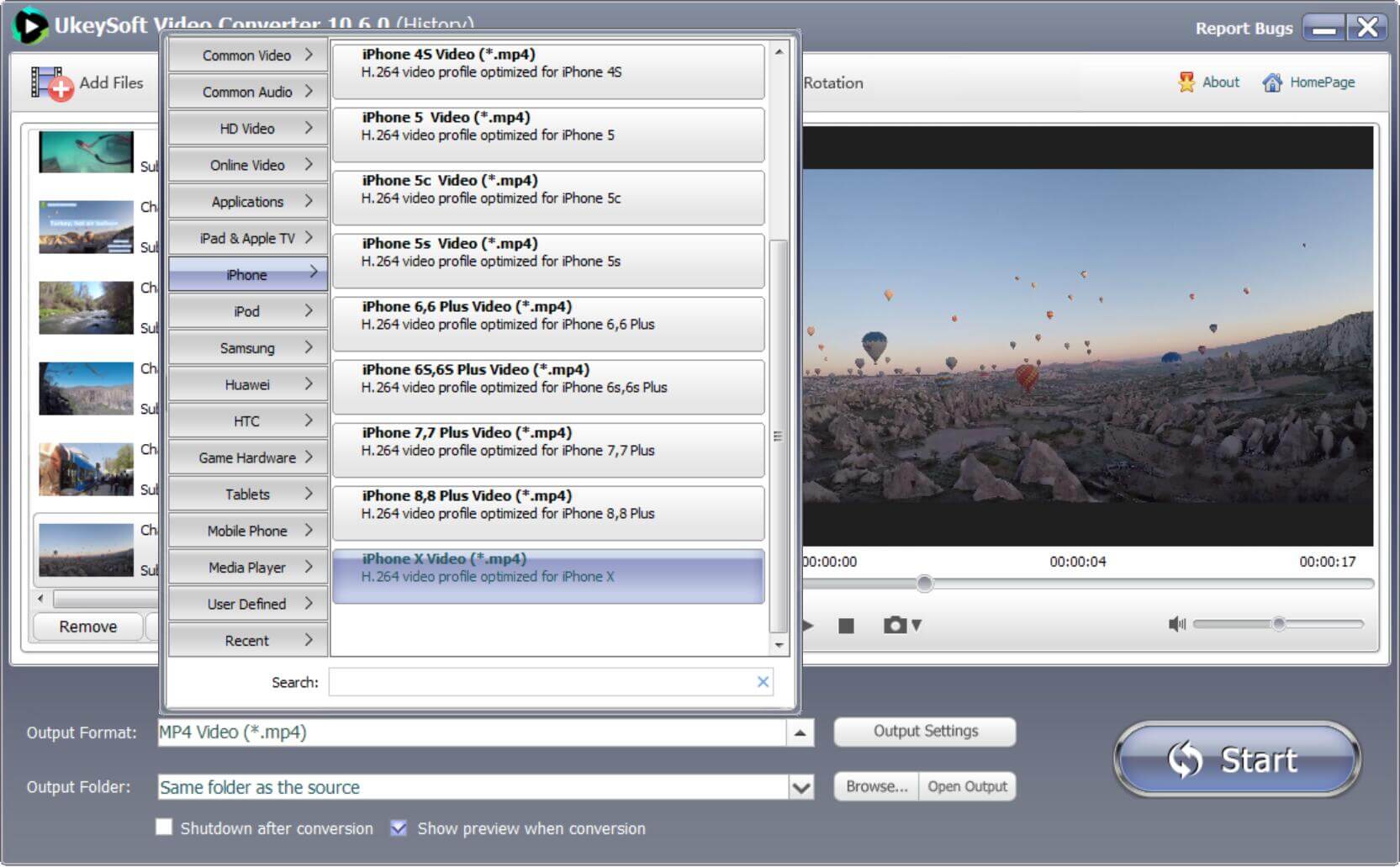
Convert GoPro HD/4K to Samsung-compatible format
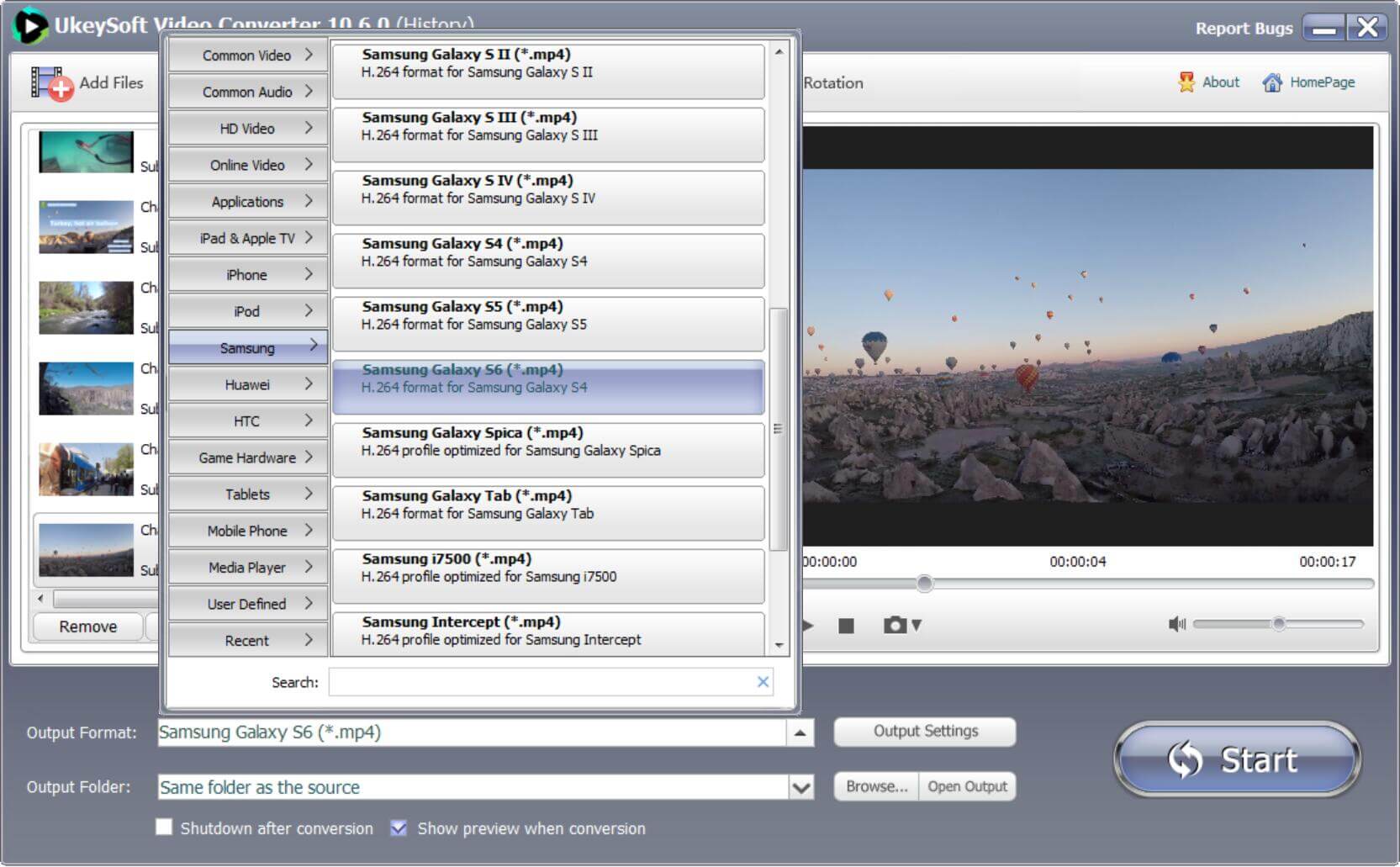
Convert GoPro HD/4K to applications-compatible format
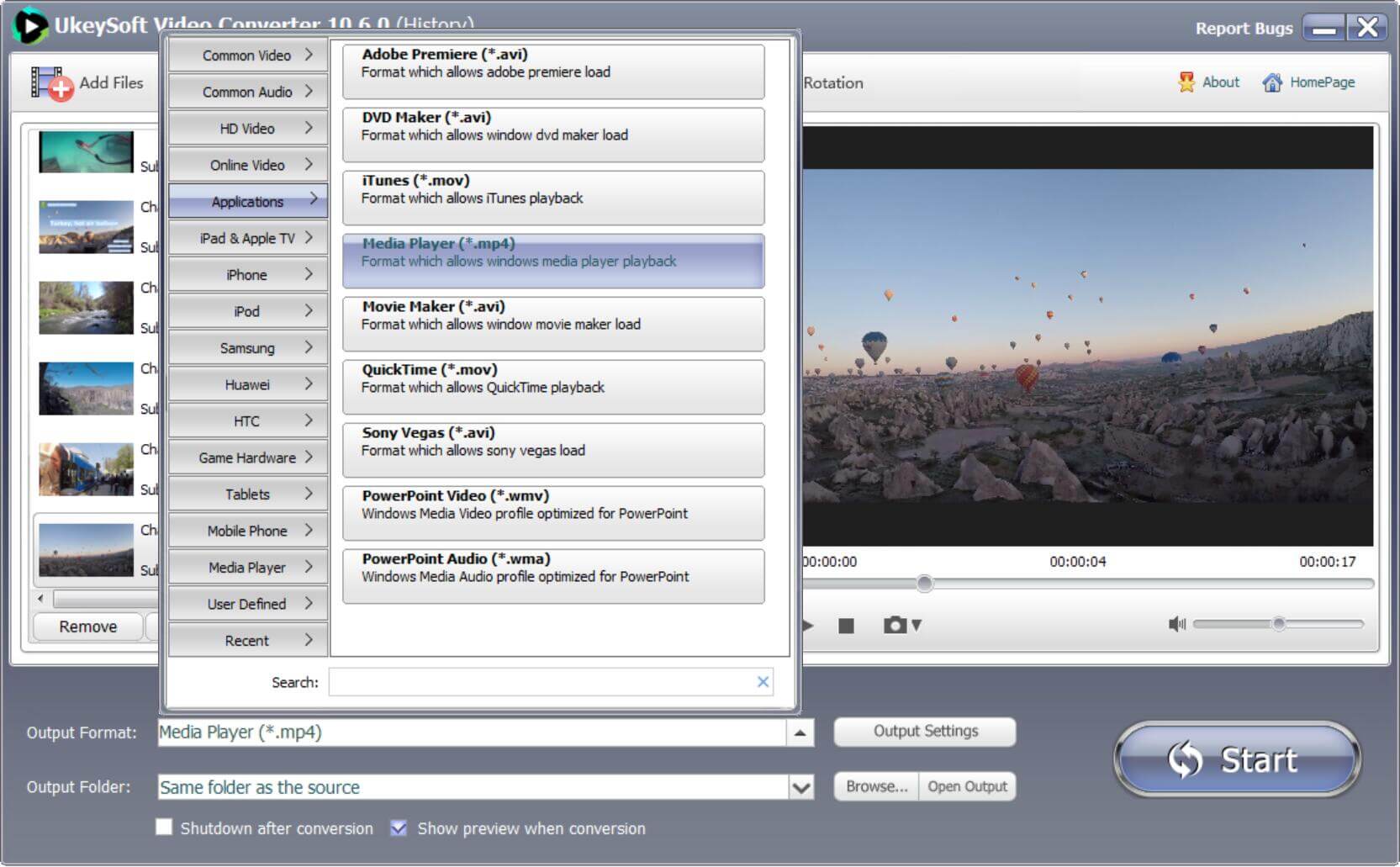
UkeySoft Video Converter and convert GoPro video to various video/audio formats like MP4, MOV, MKV, FLV, AVI, WMV, 3GP, AIFF, MP3, etc. and preset for many portable devices like iPhone, iPad, iPod, Apple TV, Samsung, Huawei, Sony, BlackBerry, PS4, Xbox, etc.
Step 4. Edit GoPro Video before Converting(Optional)
Choose one video file you need to edit and clicking the above "Cut", "Crop","Effect"(adjust video playback speed), "Watermark", "Subtitle", "Rotation" button to edit it. Finally, you can preview your editing video before converting it.
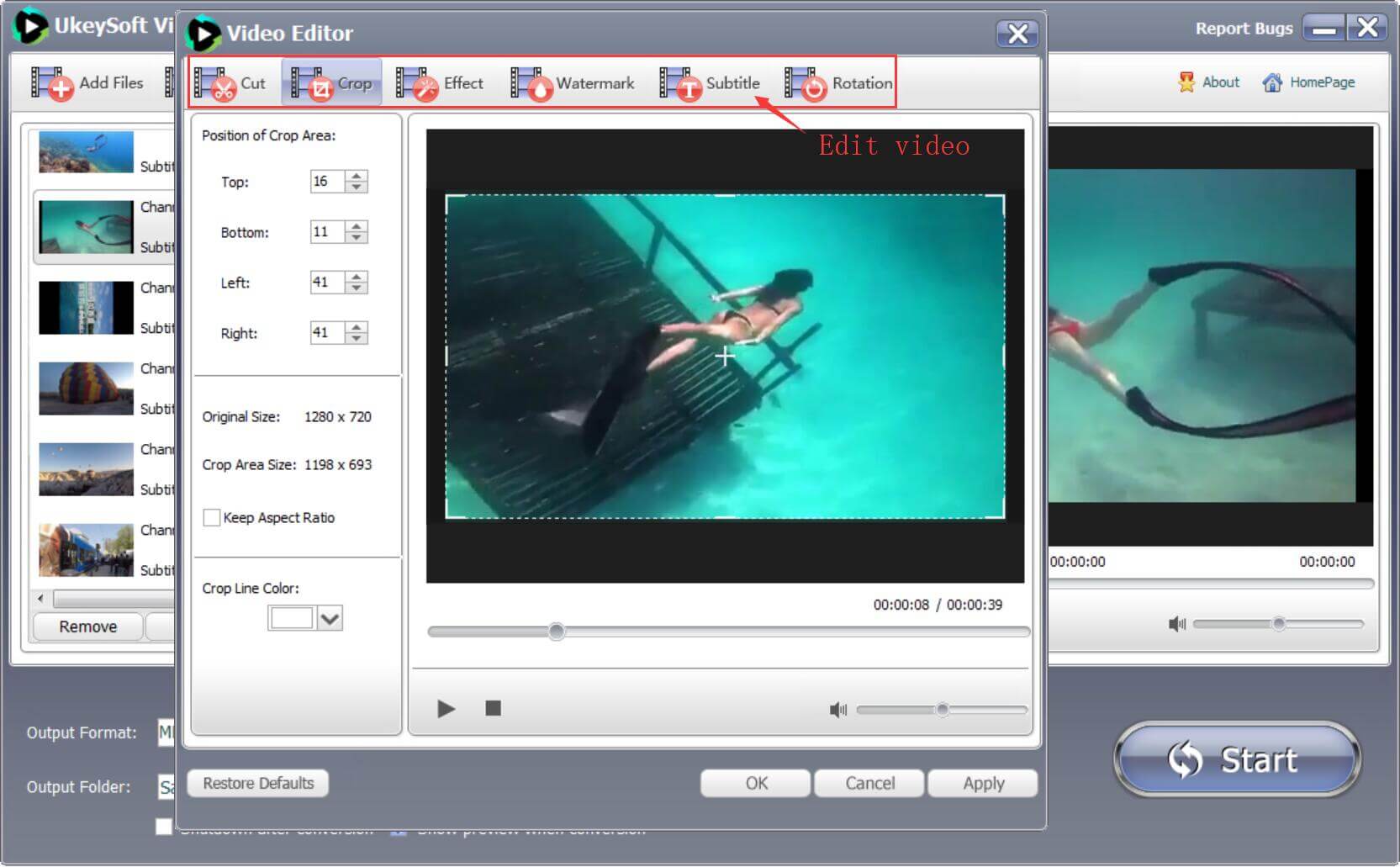
Add watermark/logo to your video:
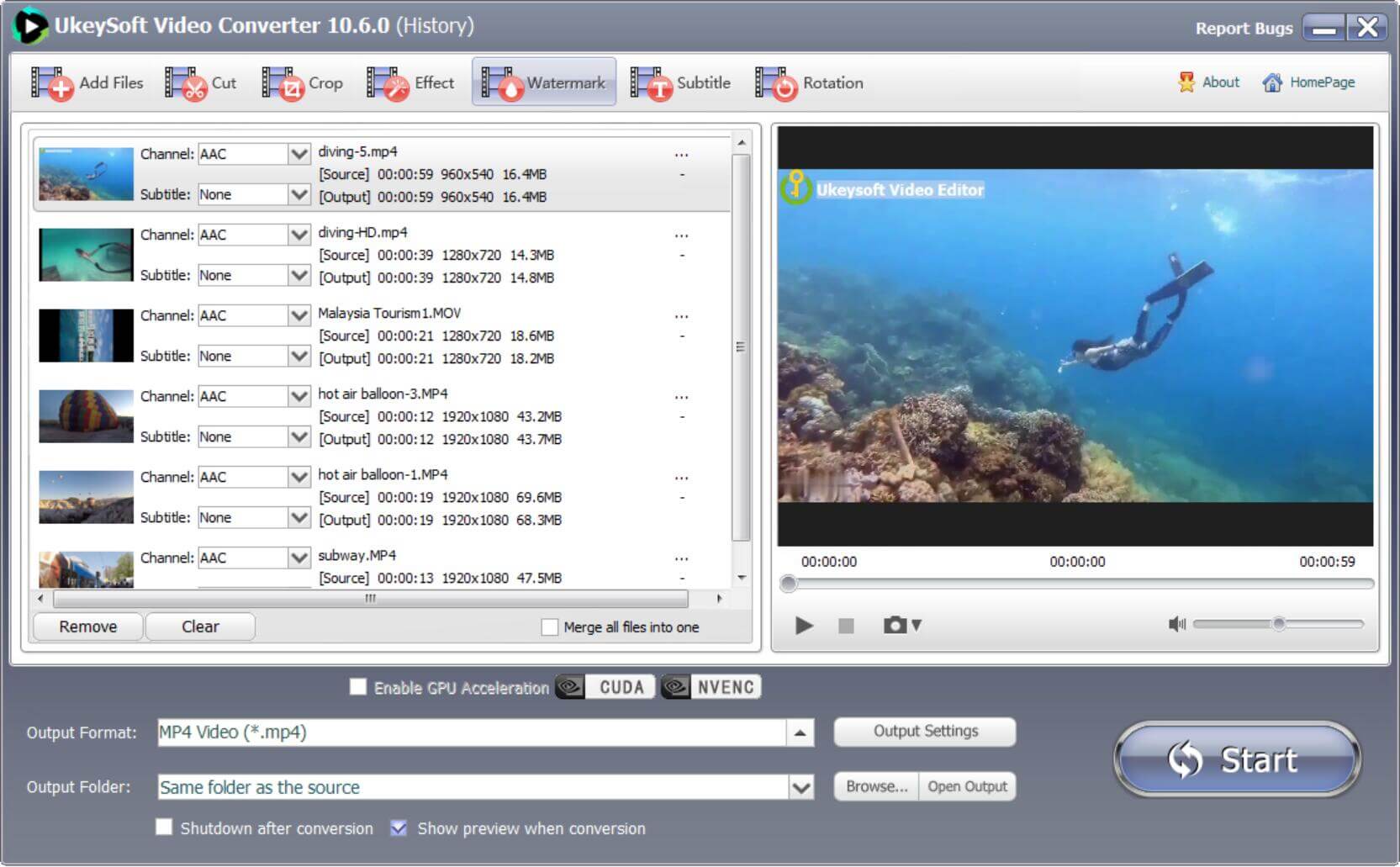
Step 5. Convert GoPro HEVC Video to AVI, MP4, etc.
Finally, just click “Start” to convert GoPro HD/4K video to any format you need for future playing or editing.
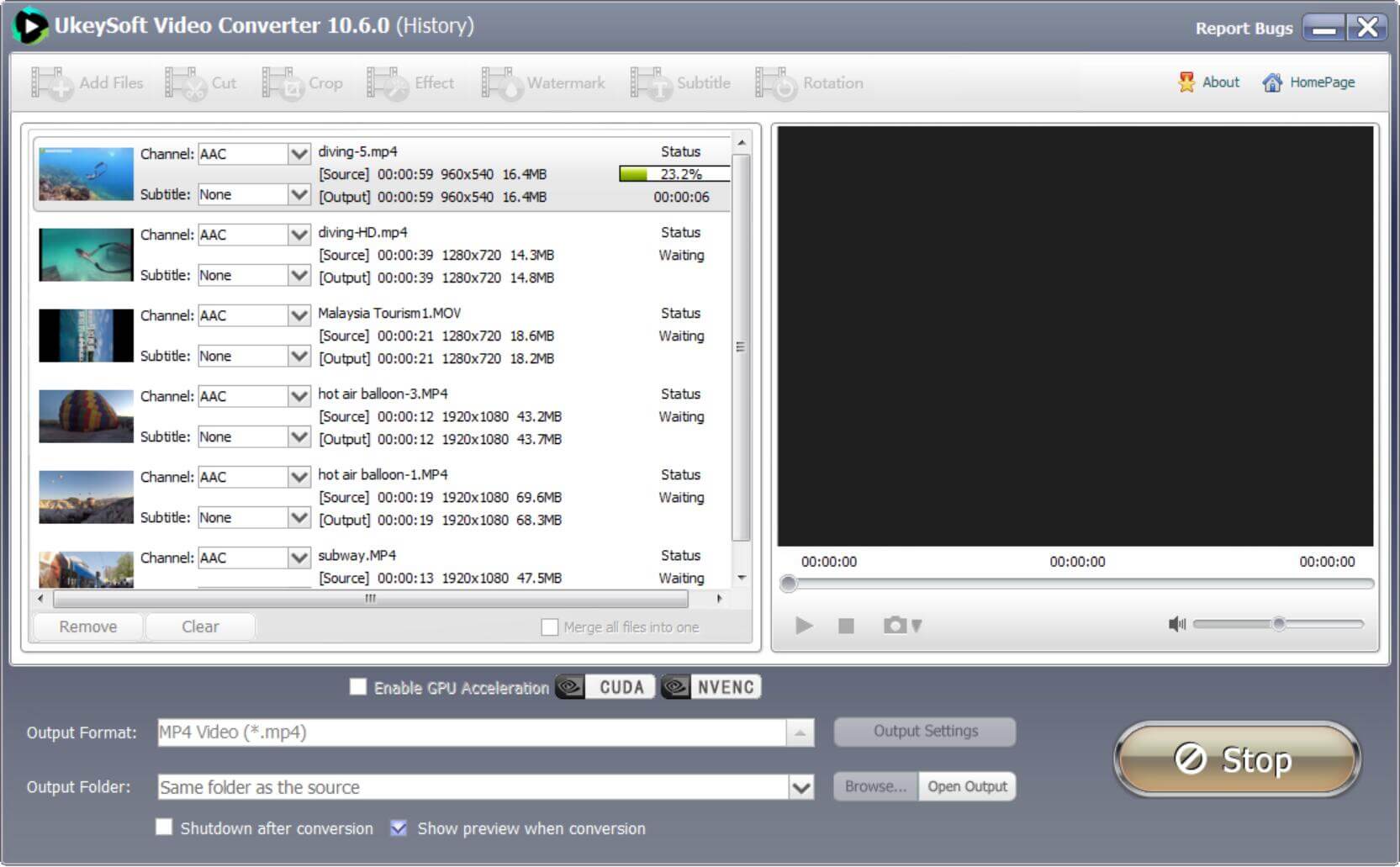
Free download UkeySoft Video Converter and try to convert your GoPro HEVC videos now!
Well done! You have converted your GoPro HD/4K Video to the video format you need, UkeySoft Video Converter also can help you convert HEVC video/footage from your HERO7 Black & HERO6 Black camera to any formats you want. If you need a more powerful GoPro video editor to edit a large capacity GoPro video on Windows and Mac, you can this UkeySoft Video Editor, which is an easy-to-used GoPro video editor for new beginners & pros.
Sorry the comment has been closed.

Convert incompatible video/audio files,edit video and enhance video quality.
Porducts
Solution
Copyright © 2025 UkeySoft Software Inc. All rights reserved.
Comments are off!