 ✕
✕
By Justin SabrinaUpdated on December 31, 2025
Q1: "I have been using Pandora since the service launched the and love it! But there is no Pandora app on Tesla. Please release a native App for Tesla." - from Pandora Community
Q2: "Can I use Pandora in my Tesla Model 3? Is it possible to connect Pandora music to Tesla? I am using Samsung phone. Any help?" - from reddit
Do you want to enjoy music while driving a Tesla? It is a relaxing and enjoyable experience for listening to music while driving. Currently, Tesla has established streaming media partners, including Spotify, Tidal, Apple Music, YouTube, Slacker and TuneIn, but still no Pandora app for Tesla. Pandora is a popular music & podcasts streaming app in the United States, if you are looking for a way to play Pandora music on Tesla, you cannot miss this article. Here this article covers 3 ways to get Pandora on Tesla, including Tesla Model Y, Model 3, Model S, Model X and all models of Tesla car.
CONTENTS
Can you use Pandora in a Tesla? Sadly, Tesla doesn't add Pandora Music to its car. Don't worry, Tesla cars have built-in Bluetooth functionality. To play Pandora music on Tesla, you can pair your mobile phone to Tesla via Bluetooth. Follow the steps below:
Step 1. Turn on the Bluetooth on your iPhone/Android Phone and Tesla car.
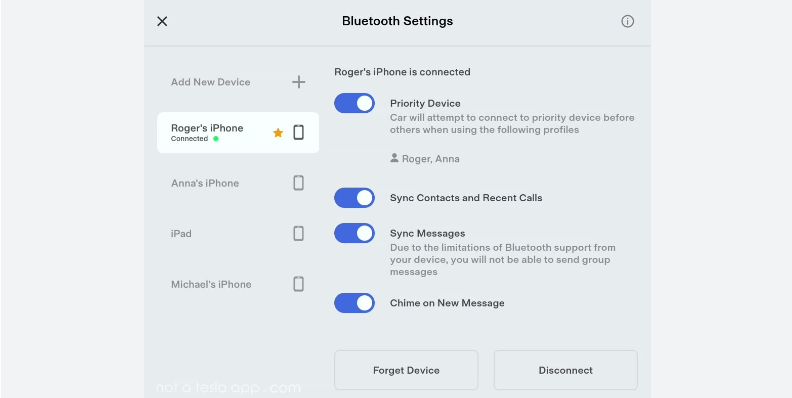
Step 2. Open the Pandora app on your phone, and play any song, radio or podcast.
Step 3. On the touchscreen of Tesla, touch "Media" > "Browse" > "My Music and Devices", and select your iPhone or Android phone as connection.
Step 4. Then you can click the Pause/Play or Next button on the touchscreen to stream Pandora music.
Note: If your phone doesn't have an unlimited data plan, be aware of your data usage, otherwise it's easy to incur additional charges.
In addition, you may also mirror the Pandora music to Tesla from your phone. You need the help of a third-party app:
For iPhone, you can use TslaMirror app.
For Android phone, you can try TeslaMirror app.
With it, you can easily mirror your mobile apps to Tesla vehicle, including the Pandora Music app. But they are paid apps, you can get a free trial version from Google Play or App Store.
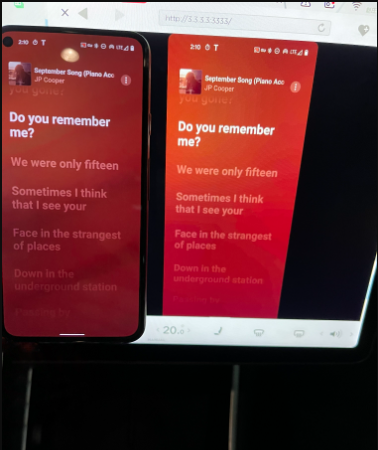
Some users reported that this TeslaMirror app cannot function for a long time. Especially when driving. So is there any way to listen to Pandora music offline on Tesla? Of course! You can play Pandora on Tesla via USB drive. Keep reading.
Two different ways to use Pandora music on Tesla are listed above. But all of them center around playing Pandora music from your phone with a stable internet connection, and need the extra software or cellular data fee. In the following content, we will show you the best way to play Pandora music on Tesla cars.
Most cars allows to insert a USB disk to play MP3 songs, so does Tesla. In other words, if you could save Pandora songs to USB drive, then you could enjoy Pandora music on Tesla offline using its built-in media player.
Here you can ask help from UkeySoft Pandora Music Converter. UkeySoft Pandora Music Converter is a simple yet efficient music converting tool for Pandora music. It aims to help you download songs, albums, playlists and podcasts from Pandora Music Free/Plus/Premium to computer at 10X high speed. Moreover, it can convert Pandora music to several audio formats (including MP3, M4A, AAC, FLAC, WAV, AIFF) so that you can use/play them on multiple devices. With it, you can easily put Pandora songs to USB drive for playing in the Tesla and any car models.
UkeySoft program brings you much more convenience in music listening and sharing. By applying an advanced technology, it will save the original music quality and ID3 tags for output Pandora songs. With a built-in Pandora web player, you can stream, add, choose and download any Pandora music without the Pandora app installed. Below is the simple tutorial:
Step 1. Install and Run UkeySoft Pandora Music Converter
After installation, go to launch UkeySoft Pandora Music Converter on your Mac or Windows PC. Click "Log In" to sign with your Pandora Free/Plus/Premium account.
Step 2. Customize the Output Settings
The next step is to configure the output parameters, click the "Settings" button (a gear icon) at the upper right corner. Select MP3 as the output format.
Besides, you may change the output quality, output folder, output file name and more.
Step 3. Add Pandora Songs/Albums/Playlists
After setting the formats, you can import Pandora songs to the converter. Open any song, album or playlist, and click the red "+" icon in the right side.
UkeySoft can convert a batch of music files, so you can choose all the Pandora songs as you like.
Step 4. Download and Convert Pandora Music to MP3
After selecting the songs, click the "Convert" button to export the selected Pandora songs to the local folder.
Step 5. Get the Converted Pandora MP3 Songs
When the conversion is over, you can get the converted Pandora songs by ticking the "History" (a clock icon).
As you can see, they are stored in .mp3 format on your local drive.
Step 6. Play Pandora Offline in Tesla via USB Drive
- Insert the USB drive to the USB port of your computer.
- Then drag and drop the converted Pandora MP3 songs to USB drive.
- Once done, safely eject the USB drive.
- Plug the USB drive to the Tesla, and open the media player on the touchscreen.
- Begin playing the Pandora songs from USB drive.
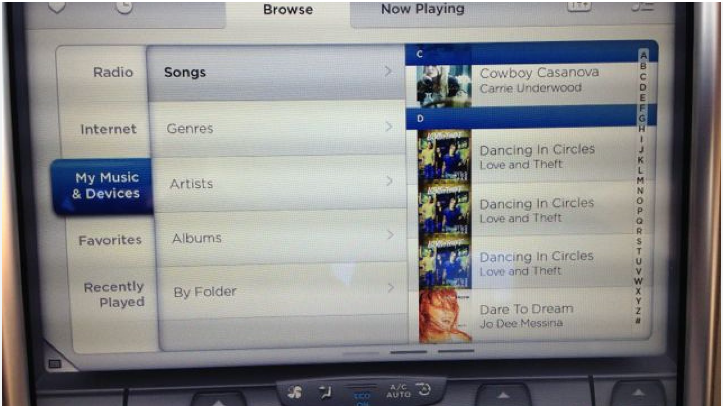
Now download this tool and have a try!
Prompt: you need to log in before you can comment.
No account yet. Please click here to register.
Porducts
Solution
Copyright © 2025 UkeySoft Software Inc. All rights reserved.
No comment yet. Say something...