 ✕
✕
By Justin SabrinaUpdated on April 15, 2024
Pandora is a well-known radio service, which allows users to create personalized radio stations based on their musical preferences. It has attracted 50.6 million users around the world. Whether you have a free or paid account, you can create Stations on Pandora app/web player, and customize them at will. For the paid users (Pandora Plus or Premium), they have the right to download Pandora stations and listen to Pandora Stations offline. In this article, we will guide you how to download Stations on Pandora in two ways. One is to download Stations on the Pandora app, another is to use a tool to download Pandora Stations to MP3 for offline playback on any device!
CONTENTS
Normally, the Pandora Plus and Pandora Premium subscribers are able to download songs, albums, playlists and stations for offline listening. If you have a Paid account, you can perform downloads on the Pandora mobile app.
Here are Some Popular Pandora Stations:
How to Download Pandora Stations on the Mobile App?
Step 1. Launch the Pandora app on your mobile device and log in to your Pandora Plus or Pandora Premium account.
Step 2. Browse or search for music genres, artists, or songs to create a new station. Then Choose the station you want to download.
Step 3. Once you've selected a station, tap on the three dots, and select the option labeled "Download" or "Download Station".
Step 4. When the download is complete, you can tap the "Gear" icon to enable the "Offline Mode". Then you can start to listen to Pandora Stations offline!
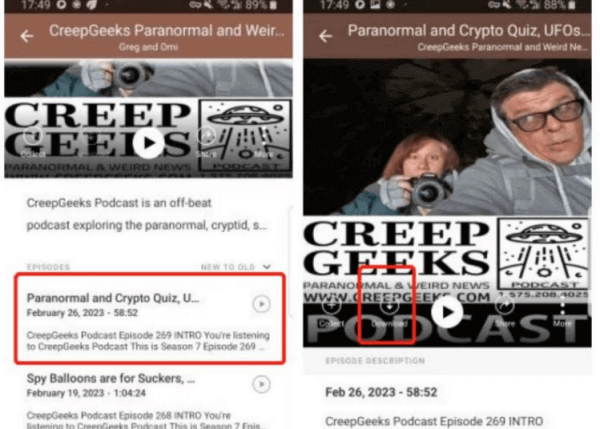
Step 4. From the menu that appears, select the option labeled "Download" or "Download Station." This will initiate the download process for the selected station.
During your subscription, the downloaded music content can only be accessible within the Pandora mobile app. This means you are not allowed to transfer or play Pandora offline on other devices like computer, MP3 player. When your subscription ends, all your Pandora downloads will disappear. To overcome this issues and keep Pandora music content locally, a marvelous Pandora downloader comes to your assistance.
UkeySoft Pandora Music Converter is a reliable, fast and powerful music downloading and converting tool for all Pandora users. It is developed to help users extract high-quality audios from Pandora to local computer without a paid account. With it, you can download Pandora songs/playlists/albums/stations/podcasts/radios to plain MP3, M4A, FLAC, AAC, WAV or AIFF audio formats. The conversion will be completed in minutes without loss in quality or metadata, as in the original track from Pandora.
After which you can store the Pandora music files locally, and flexibly play Pandora music on your MP3 player, mobile, smart speakers, game console, car player and any other music devices or players anywhere and anytime.
Main Features of UkeySoft Pandora Music Converter:
Here's the detailed guide on how to download Pandora stations without Premium on your PC or Mac with the help of UkeySoft Pandora Music Converter.
Step 1. Open UkeySoft Pandora Music Converter
First, click the "Download" button, get the free trial UkeySoft Pandora Music Converter, and install it on your computer desktop. Then start the program, you are required to log in to the built-in web player with your Pandora account.
Step 2. Change the Output Audio Settings
Click the "Settings" (a gear icon) at the top right corner, then a setting panel appears. You can modify the output format, output quality, AUTO M4A format to MP3 format, as it is compatible with almost devices and players.
Step 3. Add and Select Pandora Stations
Navigate to the Pandora library, open any station, playlist, album or track you want to download. Then click the red "+" icon to import these items to the converting list.
In the converting list window, double check and confirm the Pandora songs you want to download.
Step 4. Start Downloading Pandora Stations to MP3
When everything is ready, simply press "Convert" button, UkeySoft program will start to download all selected songs from Pandora and export them as MP3 files.
Step 5. Find Downloaded Pandora Stations
After a few minutes, you can click the "History" icon to check all downloaded Pandora songs. You can listen to Pandora offline with the built-in music player on the program!
Click the "blue folder" icon to locate these MP3 Pandora music files. They will be stored on your local folder permanently, and you can use, open, enjoy and transfer these Pandora music without limits!
Sorry the comment has been closed.
Porducts
Solution
Copyright © 2025 UkeySoft Software Inc. All rights reserved.
Comments are off!