 ✕
✕
By Justin SabrinaUpdated on September 08, 2025
“How do I download Taylor Swift’s newest “Me!” music video from iTunes store for playing on MP4 player?”
Music videos you purchase from the iTunes Store or downloaded from the Apple Music catalog are DRM protected with a .m4v extension. You can only play these music videos on Mac, PC and Apple devices using authorized iTunes. Users have been annoyed about how to download M4V music videos from the iTunes store, and they want to watch iTunes music videos no any devices. This article describes the benefits of converting iTunes M4V to MP4 files and how to remove iTunes DRM and convert DRM M4V to MP4 via UkeySoft M4V Converter.
Read Also: How to Download Taylor Swift New Song to MP3
CONTENTS
M4V is a DRM-protected multimedia video format designed for Apple products such as the iPhone, iTunes store and iPod. To play such video files, you need to have the QuickTime codec installed on your device and you may need a special media player to watch such music videos.
MP4 is a container format that allows audio, video, subtitles and still images to be combined in one file. Compared with the M4V, the MP4 is more widely recognized. It can be played using various video players and hardware devices, such as iTunes, iPod, iPhone, iPad, Android phone, Media Player Classic, VLC media player, PS4, Xbox, Car System, etc.
iTunes music videos are not allowed to be copied and converted due to DRM protection. In order to enjoy iTunes music videos on their other media players and devices, they will look for ways to convert DRM-protected M4V files into some of the more popular video formats (like MP4) so that they can watch iTunes movies, music videos and TV shows on almost all media players and any HD devices as they want. The UkeySoft M4V Converter is designed to solve this problem and help you get rid of DRM restrictions on iTunes videos (rental and purchase).
The M4V to MP4 Converter - UkeySoft M4V Converter is designed for removing DRM copy protection from iTunes music videos and converting DRM M4V to MP4, MOV, AVI, FLV, etc. With this smart app, you can easily free your iTunes video library and play any iTunes movies, music videos, TV shows on non-Apple mobile devices on the go. And it works in 30x faster speed and gives you perfect quality for iTunes HD movies. After removing DRM, you can watch the iTunes music videos on any devices as you like, such as Android devices, mp4 player, psp, HDTV, PS4, Roku, Xbox 360, Xbox One, etc.
KEY FEATURES
What you need to prepare:
Download and Install UkeySoft M4V Converter for Mac/Windows;
Install the latest version of iTunes(Download link: http://www.apple.com/itunes/download/).
Step 1. Download iTunes Music Videos from iTunes Store to Library
Before doing anything, you need to add or download music videos that need to be converted from the iTunes store to the iTunes library. How to do? You can easily find and watch videos in the "For You" section, search for the music videos you want and download them to your library by clicking the download icon next to them. Exit iTunes and jump to the Step 2.
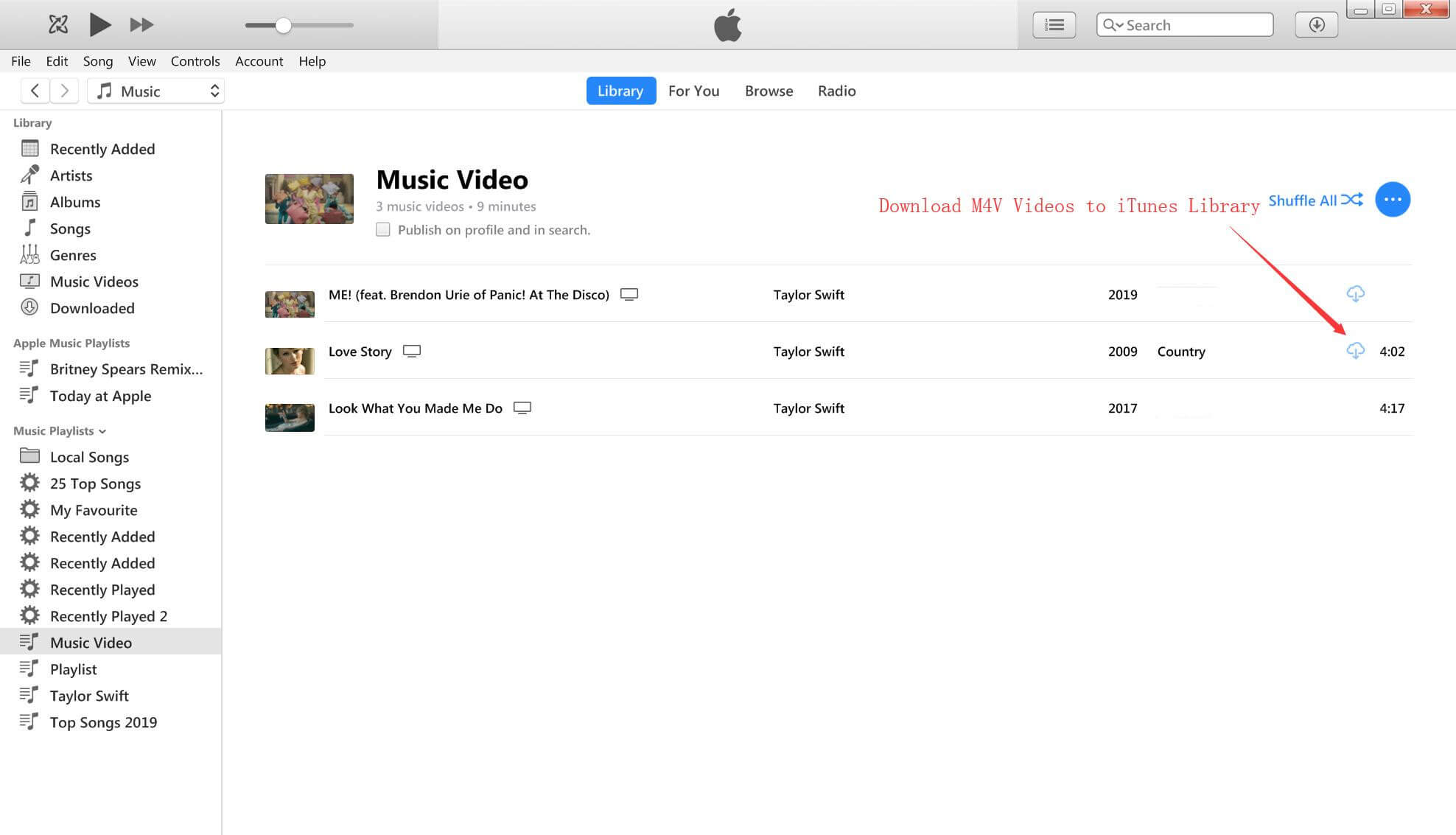
Step 2. Open UkeySoft M4V Converter
After you’ve downloaded and installed the software on your computer, open it and iTunes will be launched automatically.
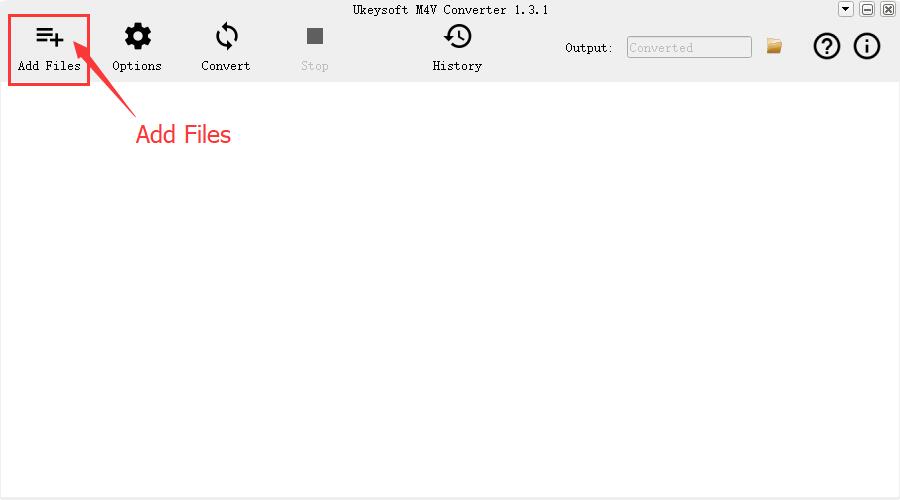
Step 3. Add iTunes Music Videos
Click "Add Files" button and you will see all videos in your iTunes Library, including Music Video, Movies and TV shows.
Note: The M4V Converter supports batch conversion, so that users could add as many videos files as they want.
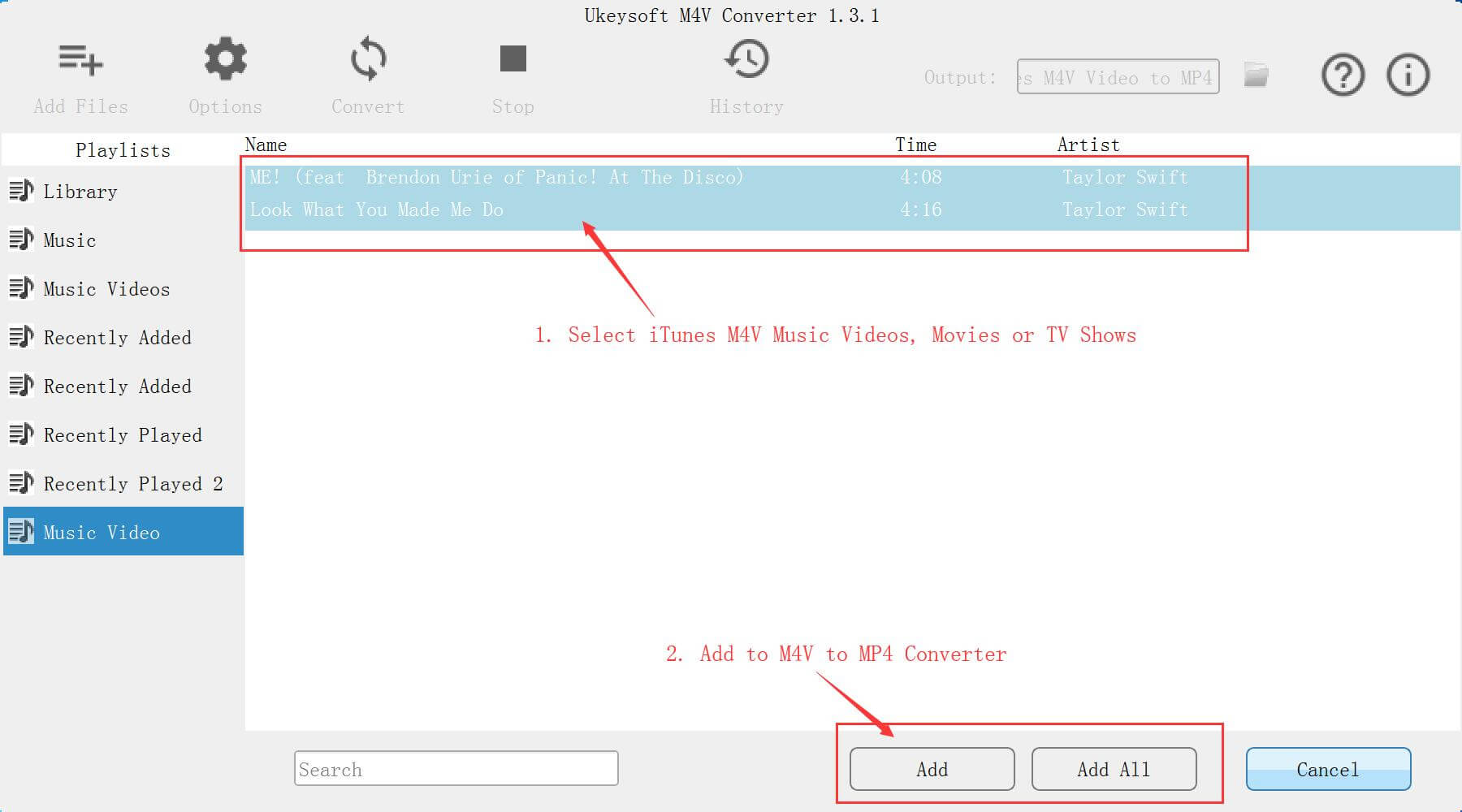
Check the Music Videos you want to remove DRM from and click "Add".
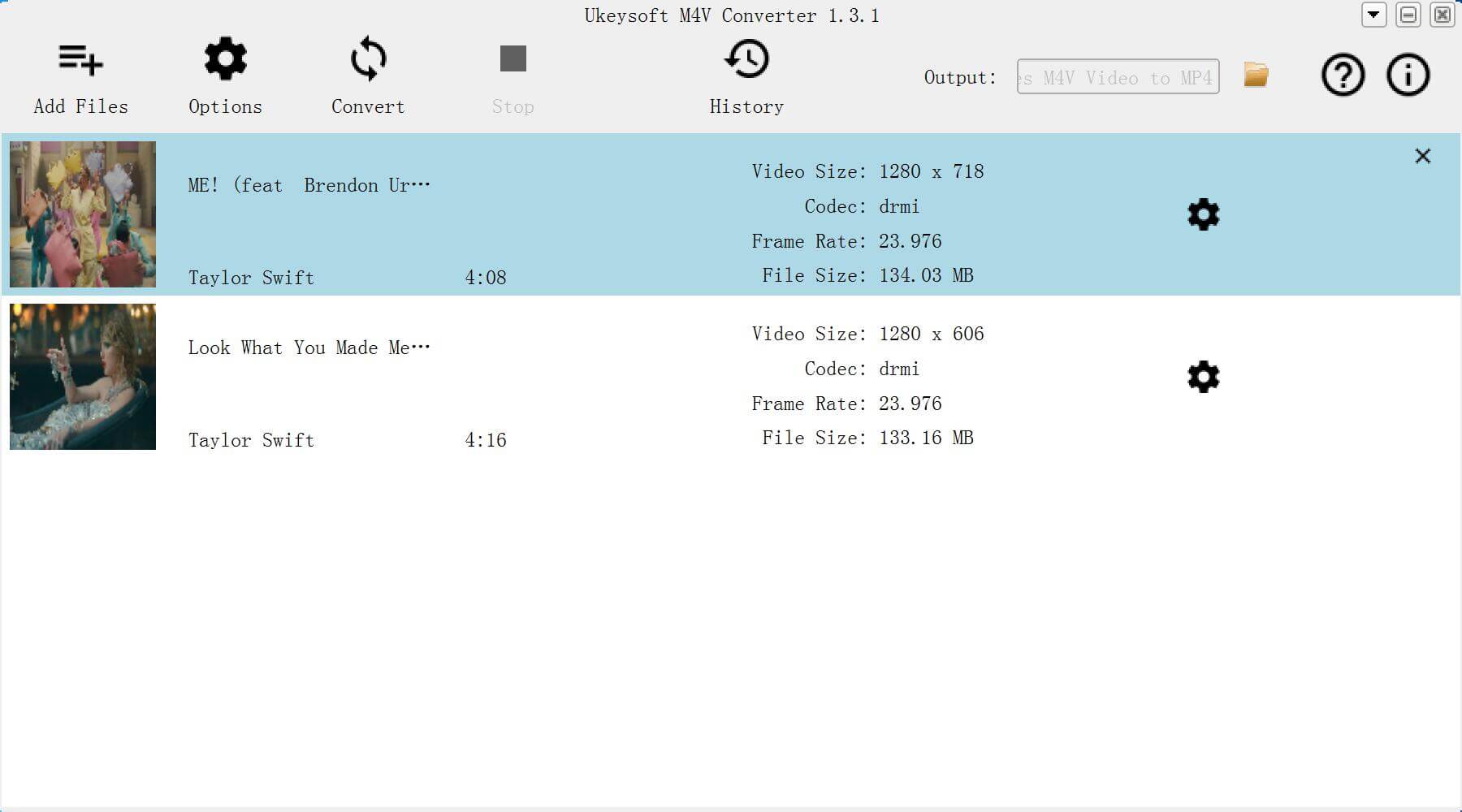
Step 4. Set Output Profile
Since the software has set the output format to "MP4" by default, you don't need to change it. But you can make some settings, such as changing the bitrate, frame rate, audio track, subtitles, to make your new video look more personal.
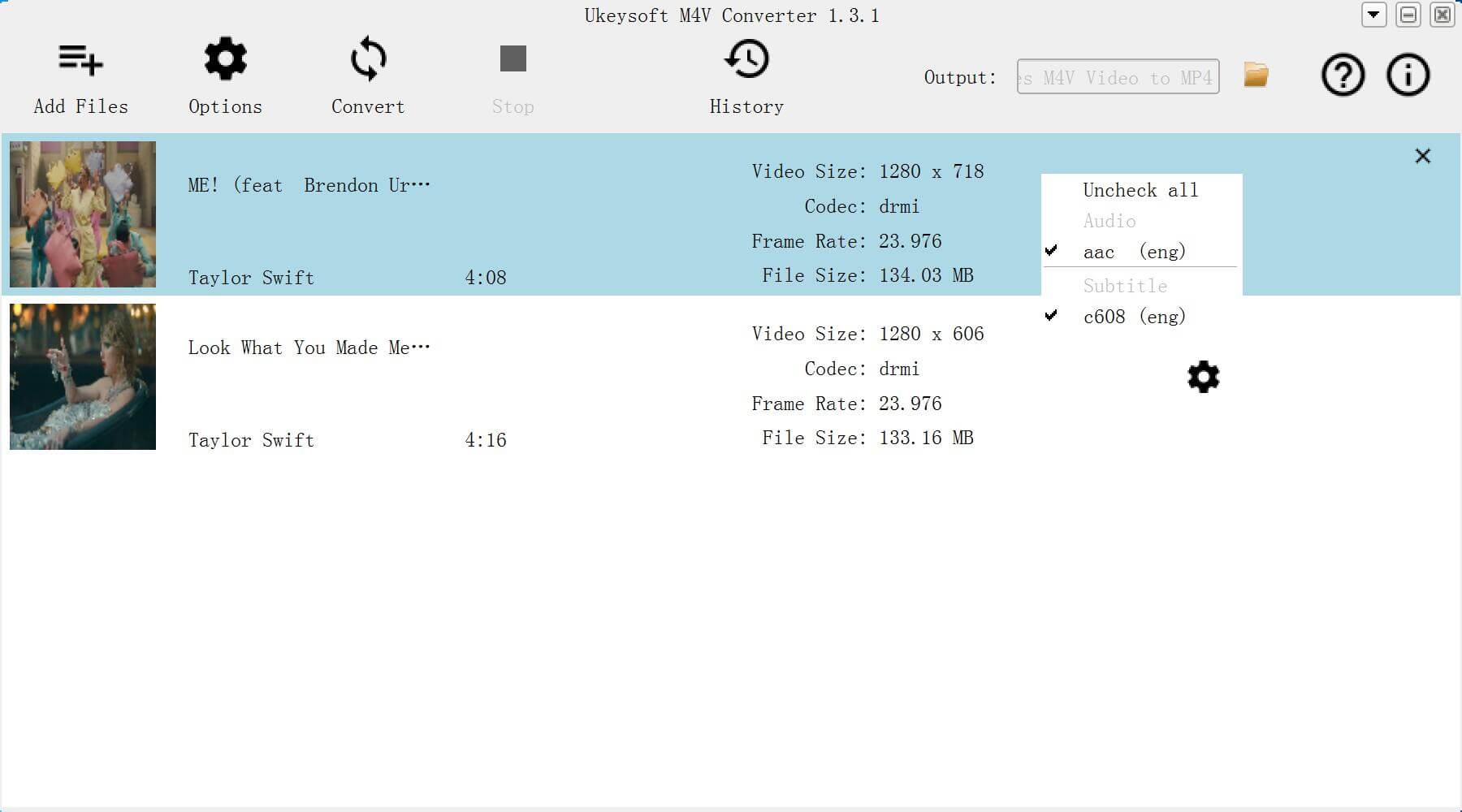
Step 5. Convert DRM M4V to MP4
Just click on "Convert" and you will get the DRM free MP4 output file in a few minutes as it has a maximum conversion speed of 30 times. When the conversion is done, click “History” to find the converted file.
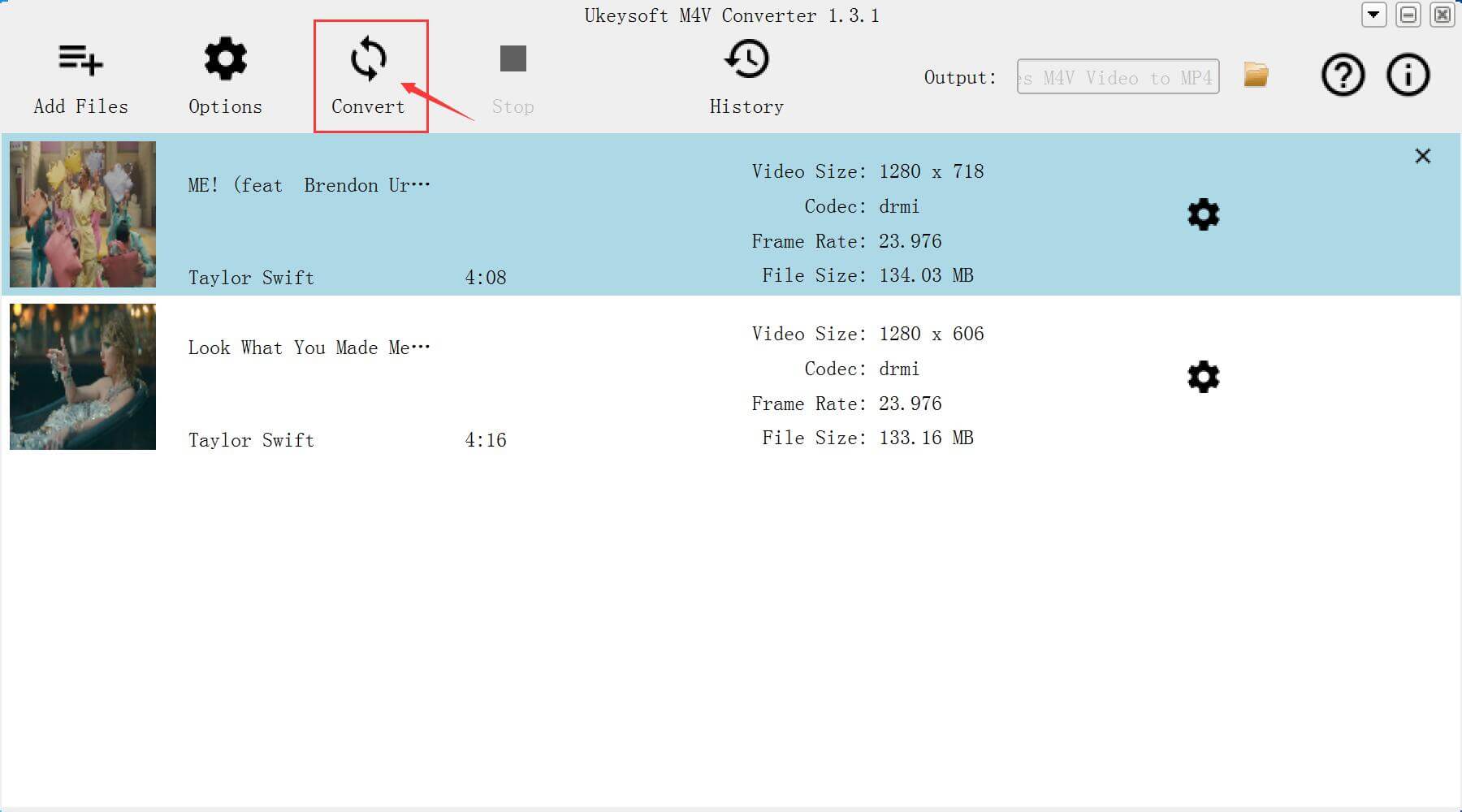
Then you can transfer the DRM-free iTunes music videos to any digital devices and players as you like.
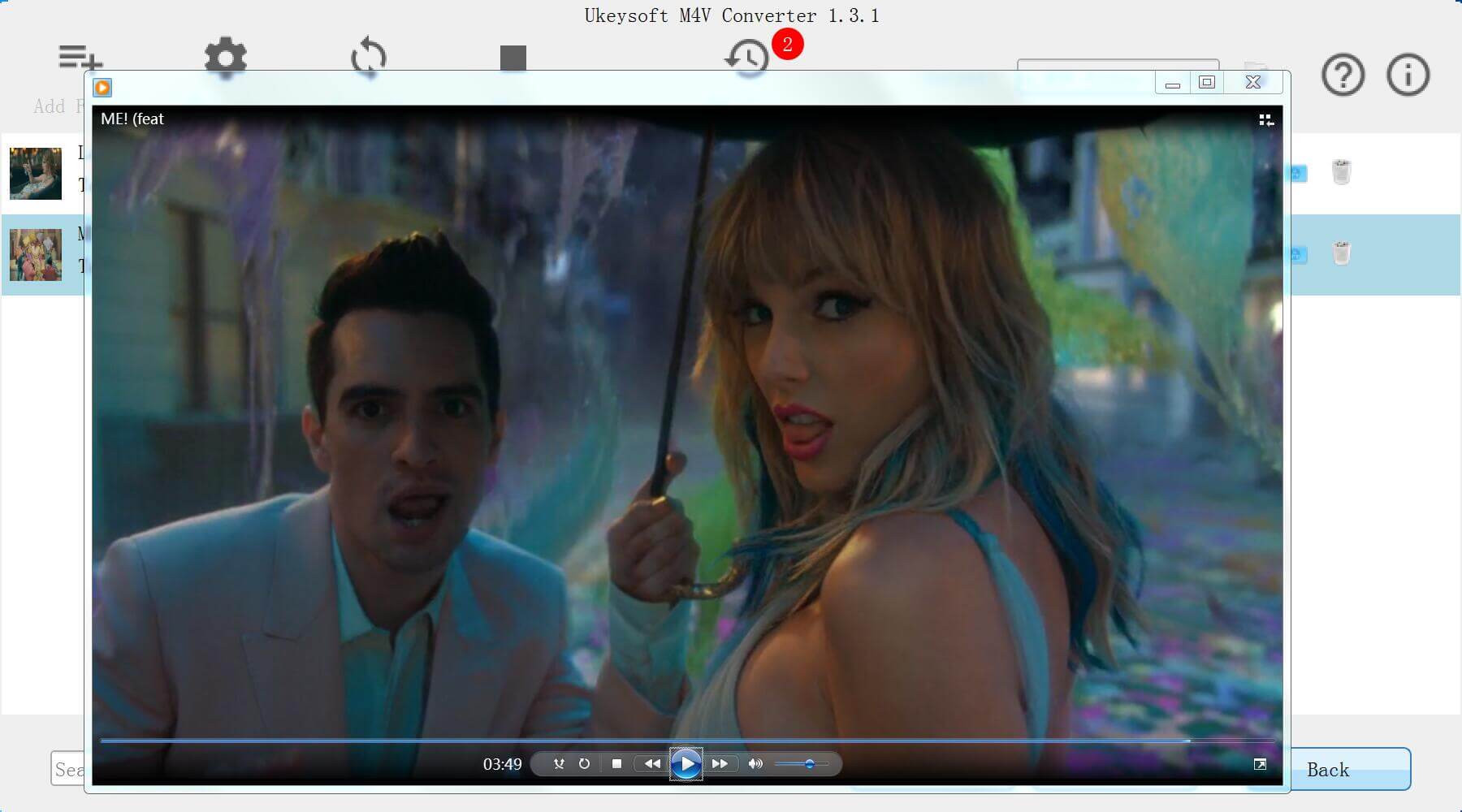
You Might Also Like:
If you are an Apple Music subscriber, and you want to enjoy Apple Music on an MP3 player or other HD device without restrictions. Or you want to save the Apple Music track permanently after unsubscribing. UkeySoft Apple Music Converter is your ideal companion, enabling you to convert Apple Music songs and iTunes M4P music to common MP3, AAC, FLAC and WAV formats at up to 16x while maintaining the original audio quality and all ID3 tags.
Prompt: you need to log in before you can comment.
No account yet. Please click here to register.

Convert iTunes M4V movies, TV shows and music videos to MP4 video format.
Porducts
Solution
Copyright © 2025 UkeySoft Software Inc. All rights reserved.
No comment yet. Say something...