 ✕
✕
By Justin SabrinaUpdated on June 09, 2023
Question: "I have a Premium subscription of Pandora music, and I want to add my favorite Pandora songs on TikTok. I have downloaded the songs on Pandora mobile app. Is there any way to use Pandora songs in TikTok videos? Any suggestion?"
TikTok is one of the most popular live video streaming in the world. With TikTok app, we not only can stream rich of live video clips, but also create funny videos to get more likes. Adding music tracks to TikTok videos make it more attractive. However, if you wish to add music tracks from streaming services like Pandora to TikTok, you might find it a daunting task. Don't worry, here this post will guide you how to add Pandora songs to TikTok.
CONTENTS
Pandora offers different tier plans, including Pandora Free, Pandora Plus ($4.99 / month), Pandora Premium ($9.99 / month). Some convenient features - ad-free, downloading music for offline listening, unlimited track skips, high-quality audio are only available for Plus and Premium subscribers. However, there is an inevitable restriction placed on both free and paid users. That is, all Pandora songs are only accessible within its mobile app or web player.
In fact, all songs from streaming music platforms are protected, including Pandora songs. So, you are not allowed to freely apply Pandora songs elsewhere, including TikTok, even if you've downloaded them legally. As a result, in the process of adding Pandora songs to TiTok or other video editing apps, you will find you fail to do it.
To add music from Pandora to TikTok, you need to convert Pandora songs to common audio format, such MP3. Here the powerful UkeySoft Pandora Music Converter comes into handy.
UkeySoft Pandora Music Converter is a professional tool, well designed for Pandora Free, Pandora Plus and Pandora Premium users to save Pandora songs as local MP3 audios. It is able to download songs, albums, playlists and podcasts from Pandora to Mac & PC computer with up to 10X fast speed. What's more, it can convert Pandora songs to plain MP3, M4A, FLAC, AAC, WAV, AIFF audio formats and make them playable on multiple devices/apps/players. With the help of it, users can import Pandora songs to TikTok and other video editing apps as video background music.
Check the outstanding features of it!
Multiple Formats - It supports converting Pandora songs and podcasts to other playable formats like MP3, AAC, WAV, FLAC, M4A, and AIFF.
High Quality - The output quality is great. It can convert Pandora songs to MP3 at 320kbps bitrate, which is better than the High 192 kbps of Pandora Premium tier.
Fast Speed - The performance efficiency is fast as it claims. It runs at up to 10X super faster speed when converting Pandora songs.
Built-in Web Player - Users can search, add and convert any Pandora music content with the integrated web player, without having the Pandora app installed.
Music Management - This program allows to keep the output songs categorized by Artist, Album, Artist/Album or Album/Artist.
In this part, we will show you the detailed steps to convert Pandoras songs to MP3 with UkeySoft Pandora Music Converter. And then import Pandora songs to TikTok video on your phone.
Please download and install the UkeySoft Pandora Music Converter on your computer.
Step 1. Install and Run UkeySoft Pandora Music Converter
After installation, launch the UkeySoft program and login to your Pandora account to access the built-in browser. It would work to connect with your Pandora account.
Step 2. Customize the Output Settings
The next step is to set the output audio preferences for Pandora songs. Click the "Settings" (a gear icon) to at the upper-right corner. Among the preferences, you may set the output format, output quality, output folder and more freely. Here please choose MP3 format and pick 329kbps quality.
If you want to better manage the output Pandora songs, you can sort the output songs by artist or album.
Step 3. Add Pandora Songs/Albums/Playlists
When you have done all the settings, open any playlist, songs, artist or album directly. Or you can use the search box to locate any song. Then add them to the converting list by clicking the red "+" icon.
In the converting list window, check and confirm the desired songs you want to save.
Step 4. Start Converting Pandora Music to MP3
After selection, hit on the "Convert" button to start downloading Pandora songs to MP3 files audios. After a few minutes, UkeySoft program will create an offline copy of Pandora songs on local folder.
Step 5. Get the Converted Pandora MP3 Songs
Once the conversion is done, you can find the converted Pandora songs by clicking the "History" icon at the upper right corner.
Then click the "blue folder" icon, or directly go to the output folder your set in Step 2. As you can see, all Pandora songs are saved on your drive, they are common .mp3 format! This means you could add them to your TikTok video as BGM!
1) Transfer the Converted Pandora Songs to Phone
Connect your Android phone to computer via USB cable. Then transfer the converted Pandora MP3 songs to it.
For iPhone, you need to import the Pandora songs to iTunes library, then sync the songs to your iPhone.
2) Use Pandora Songs in TikTok Video
- Open the TikTok on your iPhone, iPad or Android phone & tablet.
- Tap on the "+" icon to create a new video project.
- Hit "Sounds" at the top to open the audio menu.
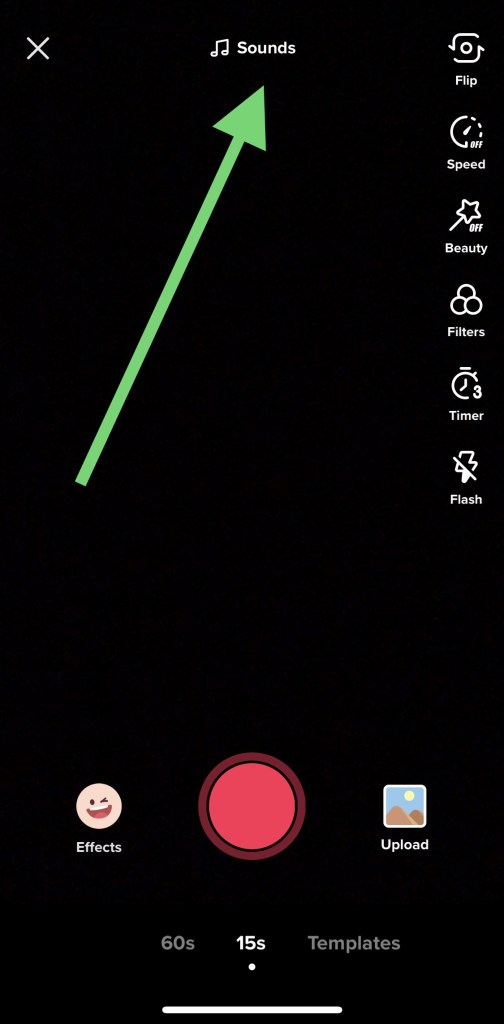
- Select "Apple Music" and pick a song from Apple Music library. (Android users can select "Music" option)
- Tap the "Trim" icon to slide to the right time.
- Click "Record" to start recording, then edit your video.
Alternative Ways: You may also add the converted Pandora MP3 songs to Capcut or Inshot Video Editor software, and them make your video project. At last, save it and share it with TikTok.
Prompt: you need to log in before you can comment.
No account yet. Please click here to register.
Porducts
Solution
Copyright © 2025 UkeySoft Software Inc. All rights reserved.
No comment yet. Say something...