Professional
Years of study, skilled staff and guaranteed quality


With Standard Mode, you can fix most iOS system issues to normal status without data loss.

Fix more serious system issues of iPhone/iPad/iPod touch/Apple TV with advanced technology. But it will erase all data on the device.

One click to enter or exit recovery mode without any operation on your device, and your data will be preserved perfectly.
UkeySoft FoneFix will take you out of iOS system problems. All can be easily repaired, such as white Apple logo, recovery mode, black screen, DFU mode, boot loop, iPhone/iPad won't turn on, etc. No skills are required, and the repair process won't cause any data loss.
White Apple Logo
Recovery Mode
Black Screen
White Screen
Blue Screen
Disabled Screen
iPhone Won't Turn On
Frozen iPhone
Headphone Mode
Keep Restarting
Apple TV Issues
Other iPadOS/iOS Issues
Easily Fix iOS System with 2 Modes
There are 2 repair modes provided: "Standard Mode" and "Advanced Mode". Standard mode is suitable for fixing iOS issues without losing data, such as iPhone stuck on black and white screen, Apple logo, endless restart loop, etc. Advanced mode can be used to solve more serious iOS system problems and disabled device, but it will erase all data on the device.
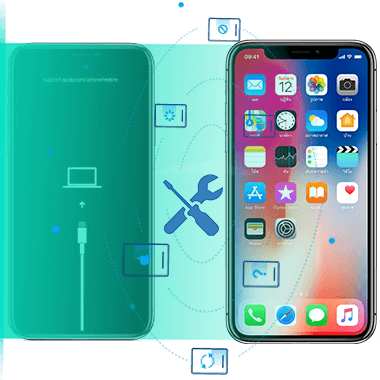
One-click Enter/Exit Recovery Mode
If you are struggling with how to enter or exit the recovery mode, then this iOS system recovery software is friendly. It supports one-click to enter or exit the recovery mode, just simply connect the device to UkeySoft FoneFix.

Manual Repair, No Data Loss
If your iPhone is stuck in an iOS system issue, UkeySoft FoneFix will guide you to fix iOS system from abnormal to normal with a few simple clicks. In addition, this iOS repair tool is safe enough. It only repairs the iOS system without any data being lost or changed.
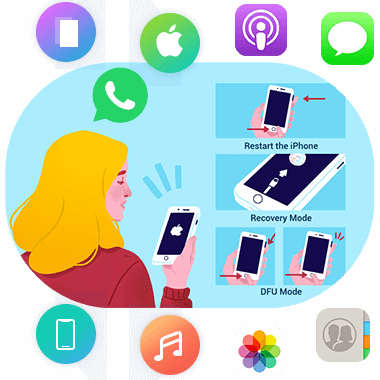
 Bypass iTunes Errors
An error occurred while using iTunes to backup, restore or sync devices? iTunes makes your device stuck? UkeySoft FoneFix can bypass iTunes errors in minutes.
Bypass iTunes Errors
An error occurred while using iTunes to backup, restore or sync devices? iTunes makes your device stuck? UkeySoft FoneFix can bypass iTunes errors in minutes.
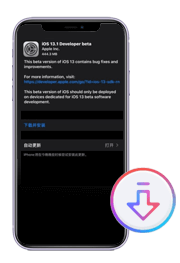 Downgrade iOS without iTunes
If you regret upgrading the iOS system, UkeySoft FoneFix helps you easily downgrade iOS to the previous version without iTunes. No jailbreak, no data loss.
Downgrade iOS without iTunes
If you regret upgrading the iOS system, UkeySoft FoneFix helps you easily downgrade iOS to the previous version without iTunes. No jailbreak, no data loss.
It only takes 3 simple steps to fix your iOS/iPadOS/tvOS issues and bring your iPhone/iPad/iPod touch/Apple TV to normal. No risk of data loss on Standard Mode.
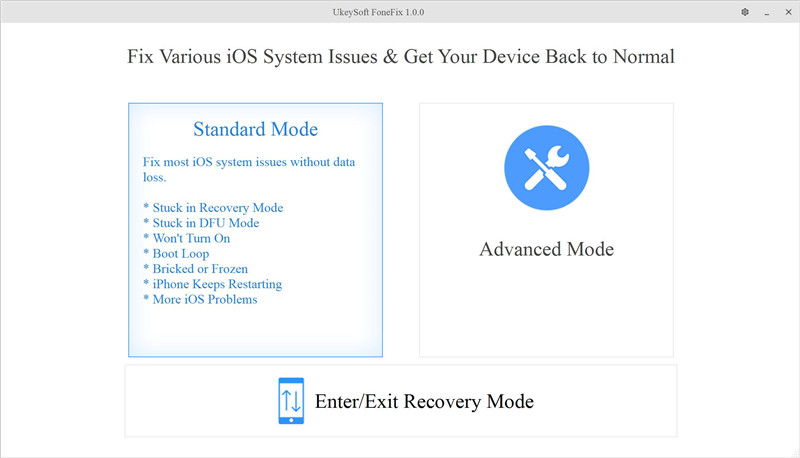
Step 1. Choose a repair mode
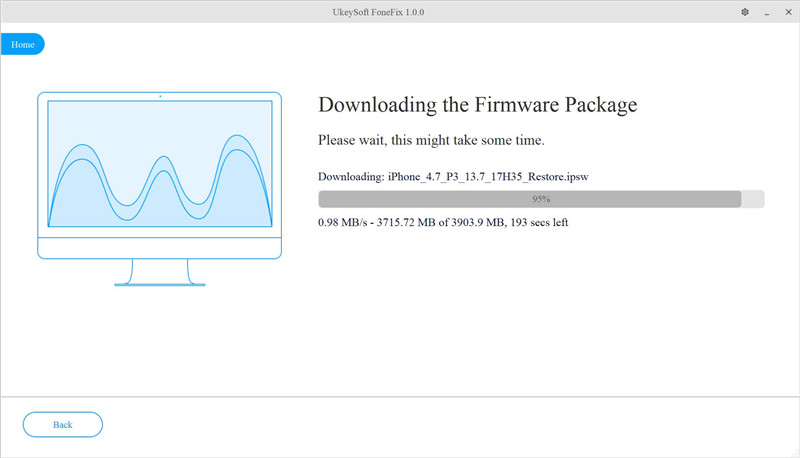
Step 2. Download the firmware
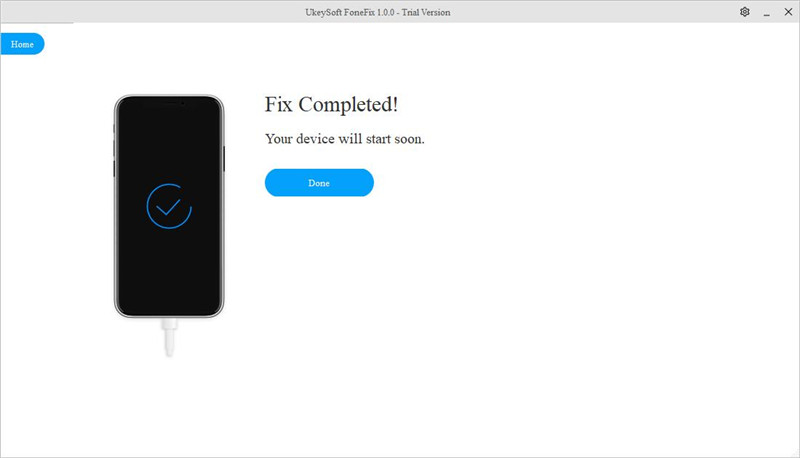
Step 3. Get your device back to normal
 secure download. Trusted by 138+ million user.
secure download. Trusted by 138+ million user.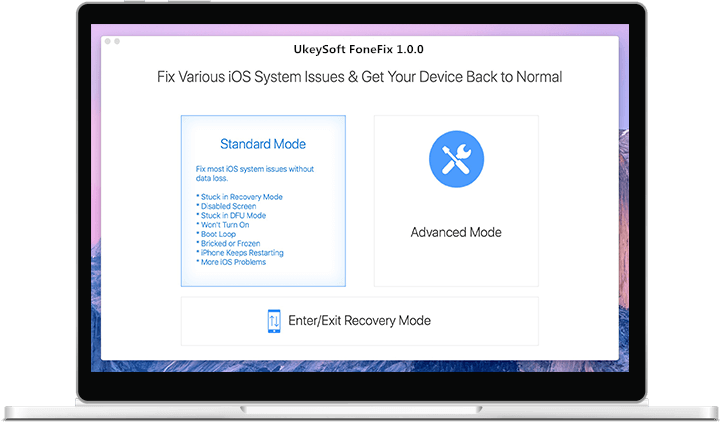
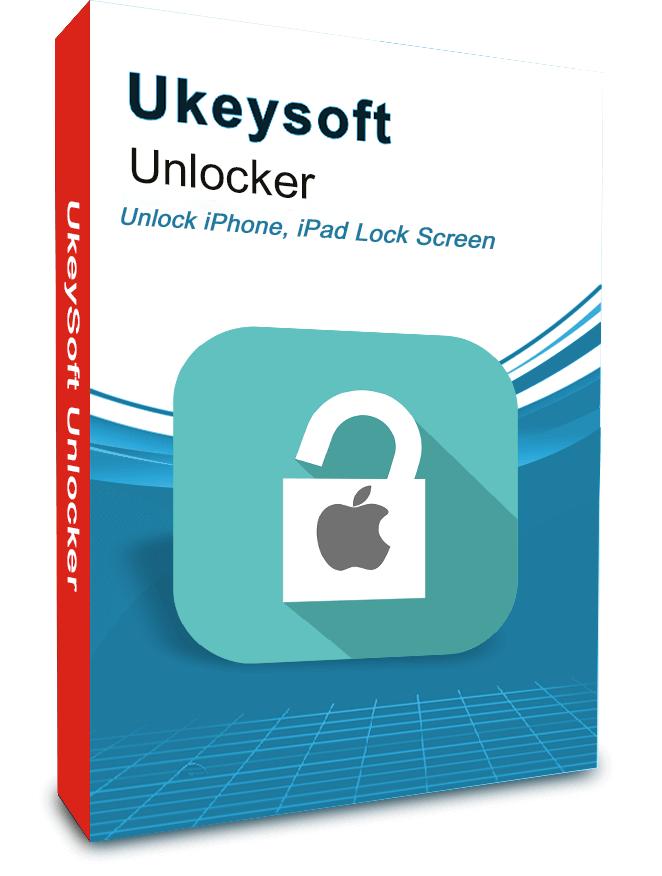
UkeySoft iPhone Unlocker
UkeySoft iPhone Unlocker is designed to remove Apple ID, Lock Screen, Screen Time from iPhone, iPad without password.
Try It Free Try It Free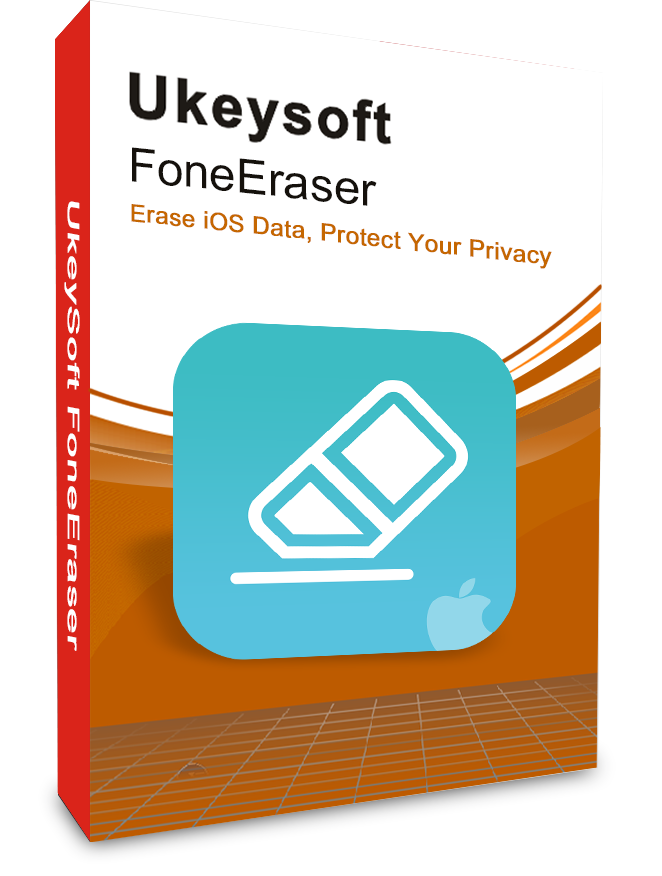
UkeySoft iOS Data Eraser
UkeySoft iPhone Data Eraser is an outstanding iOS Data Eraser tool, it can clear junk files and speed up iPhone/iPad/iPod touch, able to erase your iOS device completely and permanently.
Try It Free
Professional
Years of study, skilled staff and guaranteed quality

100% Safe
Risk-free and thoughtful service promised

Support
Free Updates & 7*24 Nice Support

Enjoy safe & freely digital life.
Utility
Multimedia
Copyright © 2024 UkeySoft Software Inc. All rights reserved.