 ✕
✕
By Justin SabrinaUpdated on April 06, 2023

Apple Music is a music streaming service and all the songs on Apple Music store are added DRM-protection. In other words, we don't really own these songs, even if we have purchased them before, we can’t save downloaded Apple Music songs forever after canceling subscription. In addition, Apple inc. not allows you transfer the downloaded Apple Music songs to iPod nano, Android tablets, Sony Walkman, PS4, etc. If you unsubscribe Apple Music, all that streaming music becomes inoperable, even you have downloaded to the iTunes library before. Don't worry, you can download and save Apple Music songs forever on PC, what you need is downloading and converting Apple Music to MP3 format.
Q1: How to Download Apple Music Songs to Computer without iTunes?
“All my Apple Music has disappeared due to I forget renew Apple Music membership, I have download songs to iTunes library on Windows 10 before, but all downloaded songs were lost, I never enabled iCloud Music Library, so I have to re-download my favorite song one-by-one after subscribe to Apple Music Membership service again! I want to know how to save Apple Music on PC forever even after canceling subscription?” - Asked by Boom Clap on Apple discussions
Lost Music Library after cancelling Apple Music
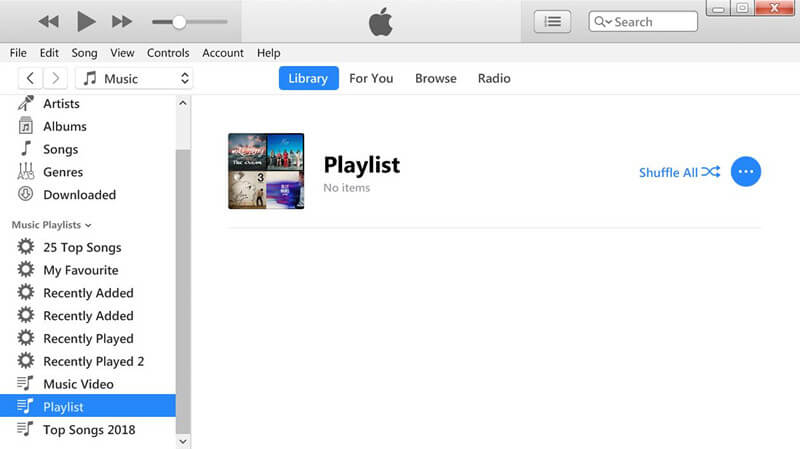
Q2: How to Save Apple Music album on PC?
"This album is not available on apple music, which is why i bought the full album on itunes. suddenly it became unavailable when i try to play the full album. it’s not even searchable in the itunes store, nor included in my purchased music. How to save purchased album from Apple Music to PC?" - Asked by markongtengco on reddit.com
Album suddenly 'Not Available' on Apple Music
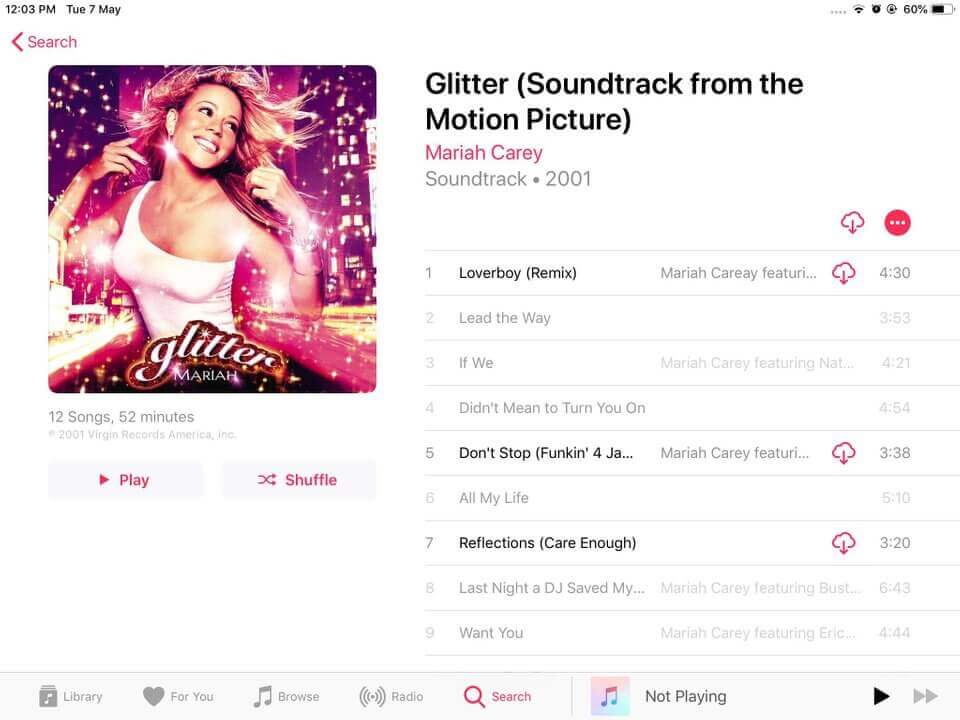
Q3: How to Download Music from Apple Music to PC?
“I was listening to music through Apple Music app my iPhone when all of a sudden it just stopped. When I unlocked my iPhone and went back onto the Apple Music app, all my downloaded and added Apple Music tracks had disappeared! Then, I've tried resetting it and switching it on and off, fortunately, the App has returned my previously purchased music before I signed up for Apple Music. To pay £9.99 a month to have it all disappear is a very abominable thing! Any way to download music from Apple Music to PC for backup? How to transfer Apple Music to MP3 player and iPhone?” - Asked by Sara on reddit.com
How to Download Apple Music on PC and Transfer to iPhone?
“How to keep downloaded Apple Music songs forever on iPhone after unsubscribing? Can I download music from Apple Music to my computer as local files? I want to download Apple Music songs to MP3 files and transfer to my iPhone XS for listening offline, are there any 100% free Apple Music to downloader programs?” Asked by Sabrina on quora.com
You may want to know Cancel Apple Music Subscription will I Lose my Music?
So, you may find that when you add Apple Music songs to iTunes library, all the added songs on iTunes library come in AAC audio file, so iTunes can’t convert those downloaded AAC files to MP3. However, the downloaded songs is DRM protected M4P files which can't be copied or played on other unauthorized devices. If you want to enjoy Apple Music on any devices or keep Apple Music forever, below we will teach you how to remove DRM from Apple Music and convert them to plain audio formats, please keep reading the detail guide.
As we talk above, Apple Music streams are DRM-proteced, in order to save Apple Music albums, songs and playlists for listening offline on your PC, Mac, Android or iOS device, or download Apple Music songs to any MP3 player, you should download and convert Apple Music to DRM-free MP3 files. Let’s teach you an easy and effective way to download Apple Music to PC.
Here you will find an efficient way to download Apple Music songs and playlist to PC with a third-party Apple Music downloader - UkeySoft Apple Music Converter, a Must-Have Apple Music converter & downloader for all Apple Music users.
UkeySoft Apple Music Converter for Windows and UkeySoft Apple Music Converter for Mac is a popular Apple Music DRM Removal, which can help you download music from Apple Music to computer with 100% original quality, and save song’s metadata, such as the song title, artist name, album name, genre or album artwork after save it as DRM-free MP3, M4A, AAC, FLAC, WAV, AIFF audio files, it will remove DRM from Apple Music during the conversion. Moreover, the Apple Music Converter enables users easily remove DRM from iTunes M4P songs, iTunes M4P/M4B Audiobooks and Audible AA/AAX Audiobooks.
Key Features:
To use UkeySoft Apple Music Converter to download Apple Music to PC. First of all, please download the latest version of UkeySoft Apple Music Converter and install it to your computer, then follow the steps.
Step 1. Run UkeySoft Apple Music Converter and Log In
Launch UkeySoft Apple Music Converter on computer, Click "Sign In" at the top right corner of the interface to log in your Apple Music account.
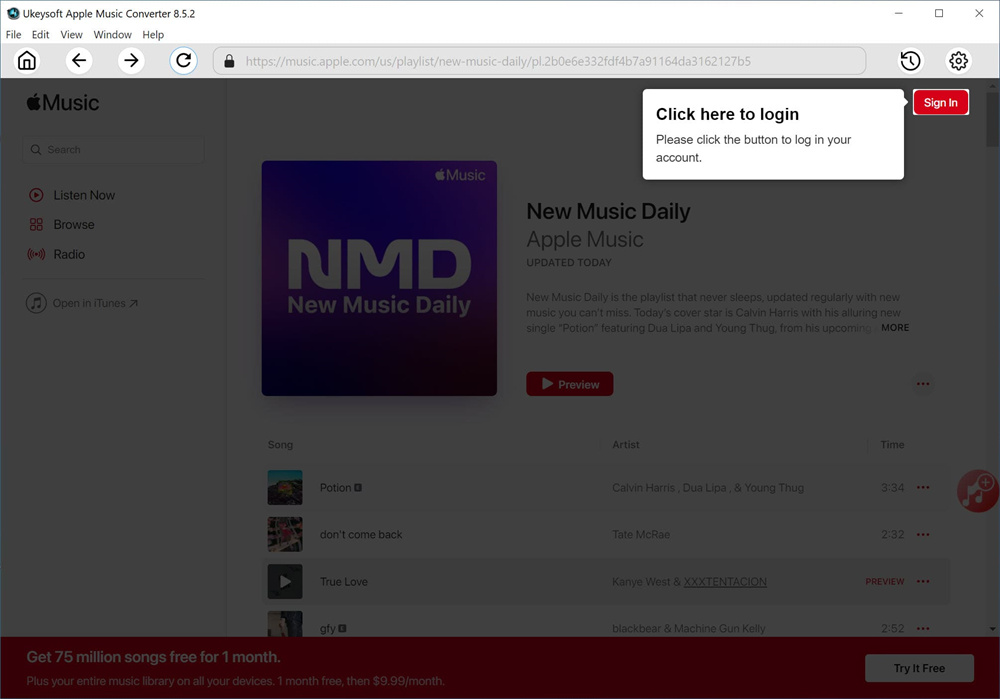
log in with your Apple ID (An Apple ID that you have Apple Music subscription).

Step 2. Select Output Format to MP3
Click the 'Gear' icon on the top right corner to select the output format. 6 audio format are available to select, we select MP3 here since it is the universal format. You can also set up the output quality higher up to 320kbps, output file name and output folder, ect.
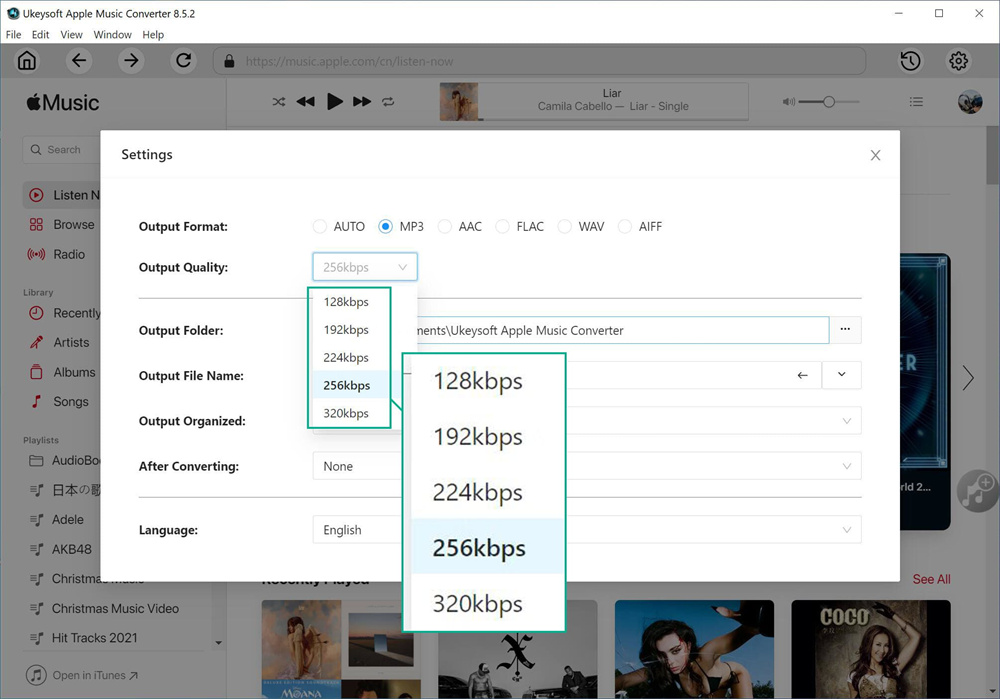
Step 3. Add Apple Music Songs
To add Apple Music to UkeySoft, choose any apple musci track/playlist/albums and click the "Add" icon to add songs to the converting list.
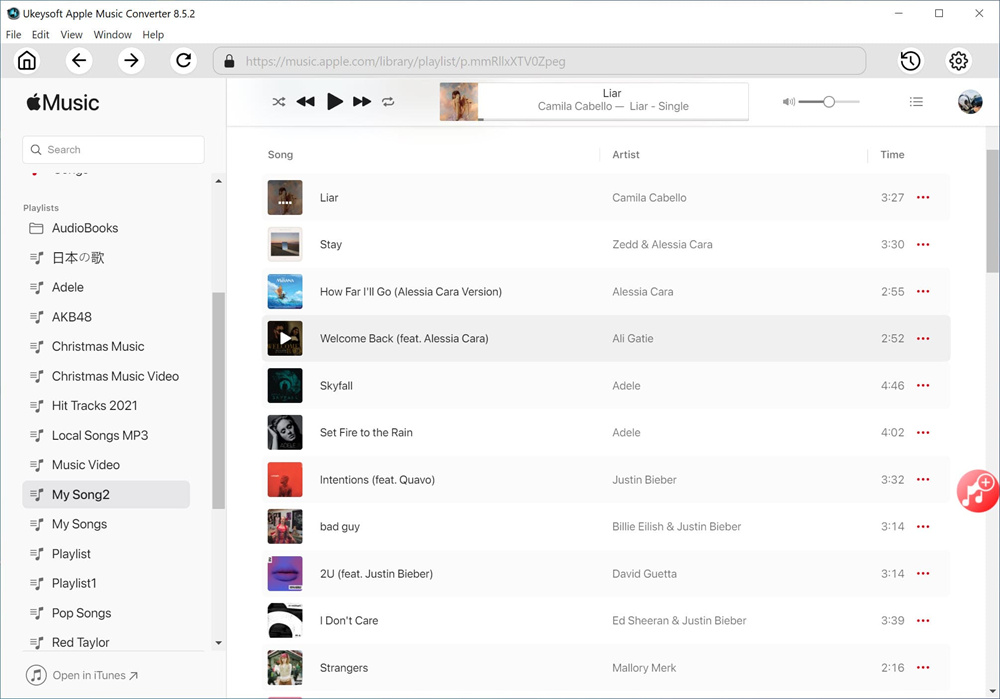
All the songs from the converting playlist will be selected by default, unselect the songs that you do not want.
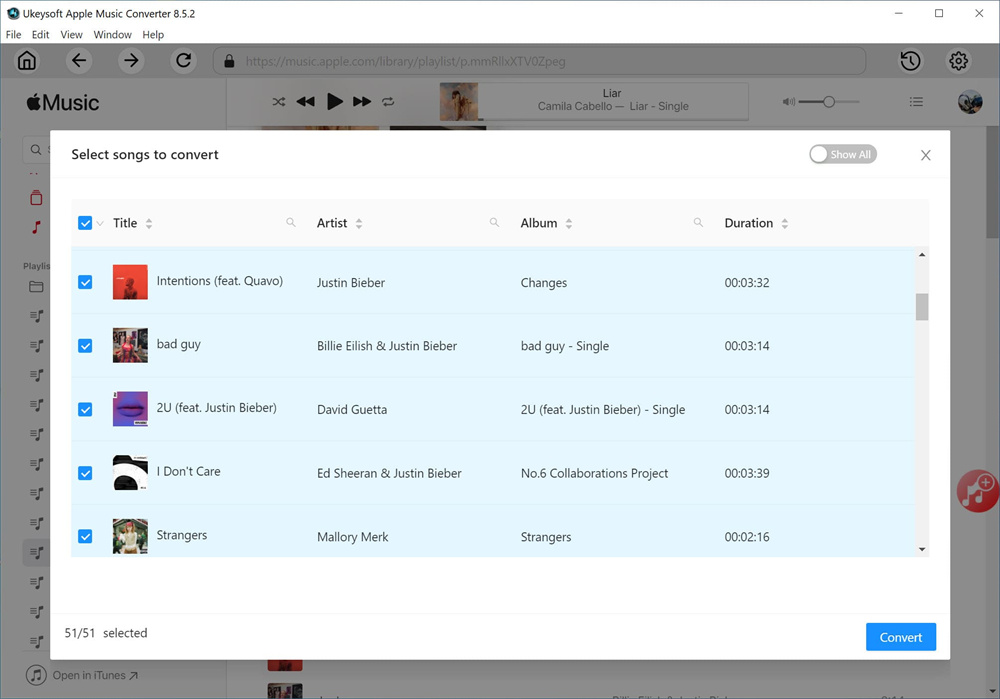
Step 4. Start to Convert Apple Music to MP3
Simply click on the "Convert" button to start downloading the selected Apple Music to PC at 10X faster speed. The downloaded Apple Music will be keep on your computer forever even without subscription, and All ID3 tags and metadata info will be kept after conversion.
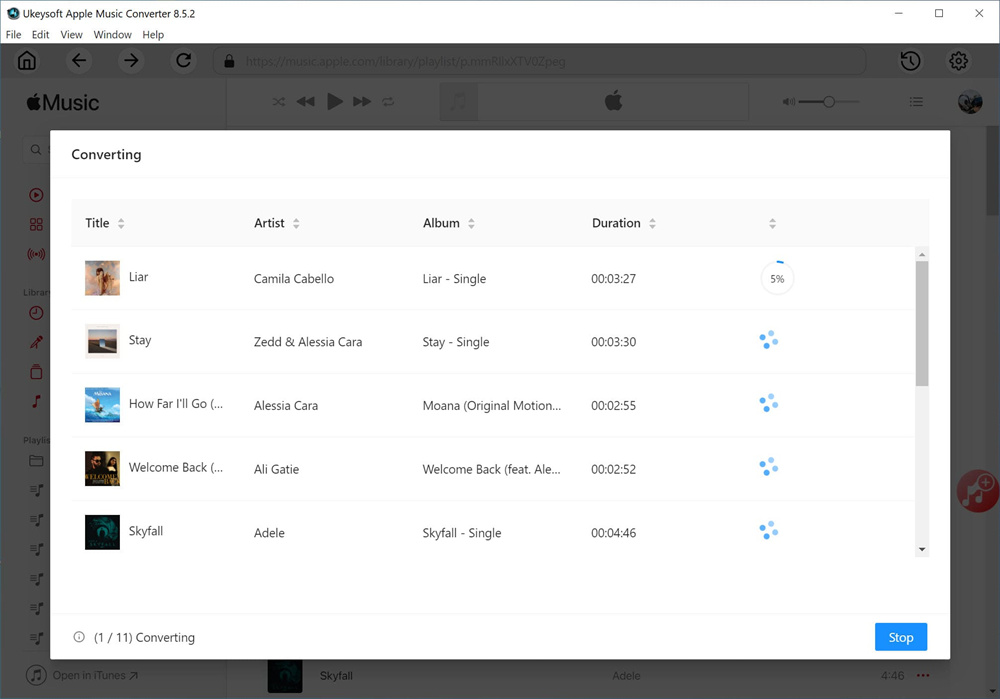
Step 5. View Converted Apple Music Files
You can click "History" icon to check the converted Apple Music files on your computer. Now you can transfer the converted Apple Music to other devices for offline listening without limits.
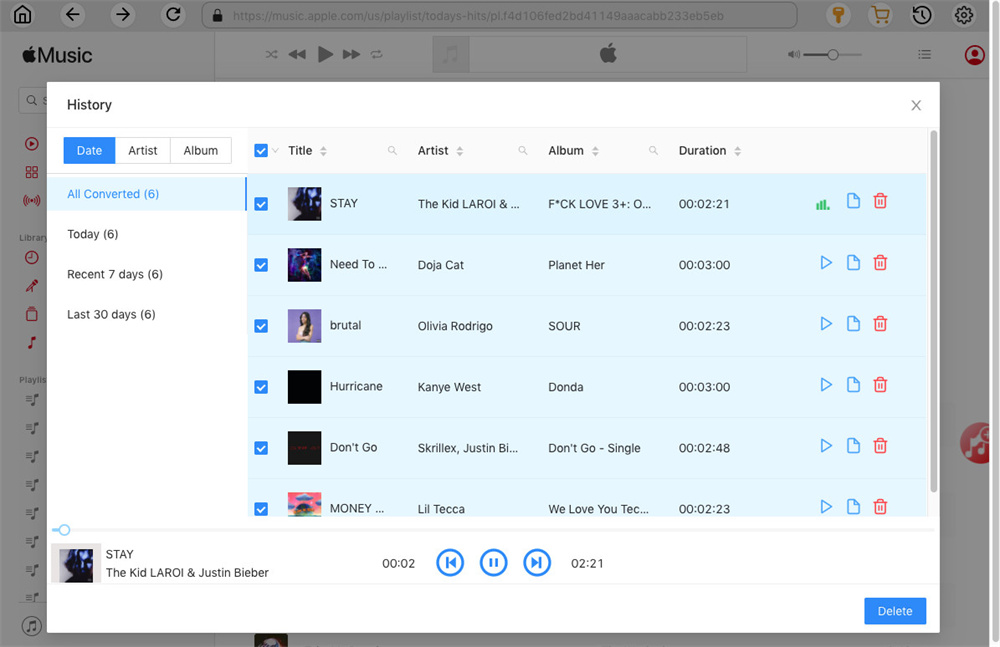
Prompt: you need to log in before you can comment.
No account yet. Please click here to register.

Convert Apple Music, iTunes M4P Songs, and Audiobook to MP3, M4A, AAC, WAV, FLAC, etc.

Enjoy safe & freely digital life.
Utility
Multimedia
Copyright © 2024 UkeySoft Software Inc. All rights reserved.
No comment yet. Say something...