 ✕
✕
By Justin SabrinaUpdated on October 24, 2024
Hulu Live TV offers live and on-demand access to a wide range of TV channels, including sports, news, entertainment, and more. It allows users to watch live TV broadcasts as they air with an Internet connection. In such case, you might have an idea to record Hulu live video for offline watching, or save exciting event clips to share with others. You've come to the right place! This article will show you 4 methods to record on Hulu Live. You can record shows and movies on Hulu Live TV on Mac/PC through a third-party video recorder, Hulu's Cloud DVR, Hulu downloader, and free recording tools, even without a Premium account!
CONTENTS
The first recommended method is to using a versatile video recorder - UkeySoft Screen Recorder. With it, you can easily any TV shows or movies on Hulu Live TV. Better yet, it allows you to record only parts of Hulu Live TV programs instead of the entire video to skip the parts you don't like. The recorder videos can be stored as local MP4, MOV, AVI, WMV files while preserving original HD quality, making it much easier to transfer the Hulu live videos to other devices/players you want.
In addition to recording on Hulu Live TV, UkeySoft Screen Recorder also supports recording Hulu videos, Prime videos, YouTube videos, Netflix movies, as well as any computer activity. After the recording, Windows users can use the built-in video editor to cut, merge, edit the video files.
Here's how to record Hulu live video for offline watching with UkeySoft Screen Recorder.
Step 1. Open Screen Recorder
First, you need to download this Hulu recorder - UkeySoft Screen Recorder on your Windows or Mac. Then start the program and choose "Screen Recorder" mode.
Step 2. Configure Recording Settings
UkeySoft Screen Recorder offers five recording modes. To record on Hulu Live TV, please choose "Record Screen" and "Full" option.
You can also choose whether to record system audio, microphone input, or both. Here we pick "Computer sounds".
Step 3. Adjust Video and Audio Settings
Click "Settings" to set the video format, quality, bitrate and FPS according to your preferences.
Step 4. Start Recording Hulu Live Video
Next, open your web browser and navigate to Hulu website. Select "LIVE TV" at the top, and play any video. Click on the "Record" button to initiate the recording process.
The official Cloud DVR feature is available to Hulu Live TV Premium subscribers. They can record Hulu Live TV on supported devices, including web browsers, computers, mobile phones and tablets, smart TVs, and game consoles. Follow the steps to use cloud DVR to record on Hulu Live.
Preparation:
Step 1. Open the Hulu app on your devices or visit Hulu website on your browser.
Step 2. Sign in with your ad-free account, click "LIVE TV" at the top of the interface.
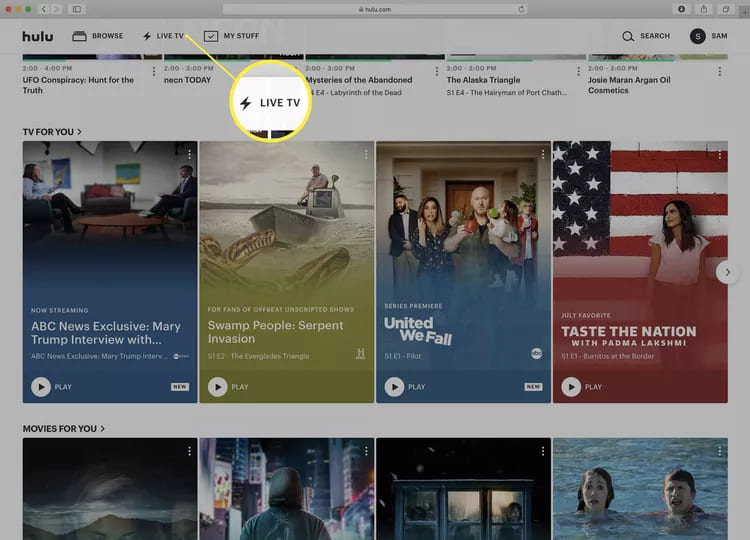
Step 3. Find any live TV program you want to record.
Step 4. Open a movie or show, and click the + icon in the detailed page to add it to "My Stuff".
Step 5. Then you will see a record button next to the My Stuff checkmark. Click on the red "Record" button to start recording.
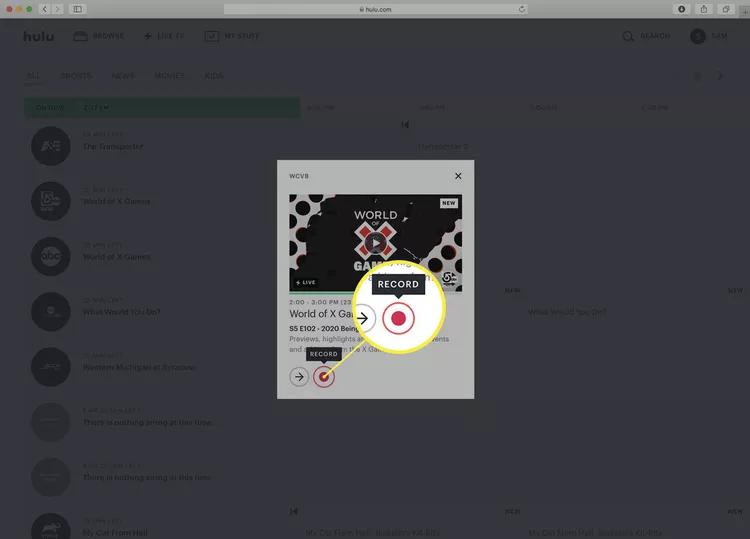
Step 6. Choose what you want to record from "Do not record", "New episodes only", or "New & reruns". Return to the guide, you will see the red record icon next to the video.
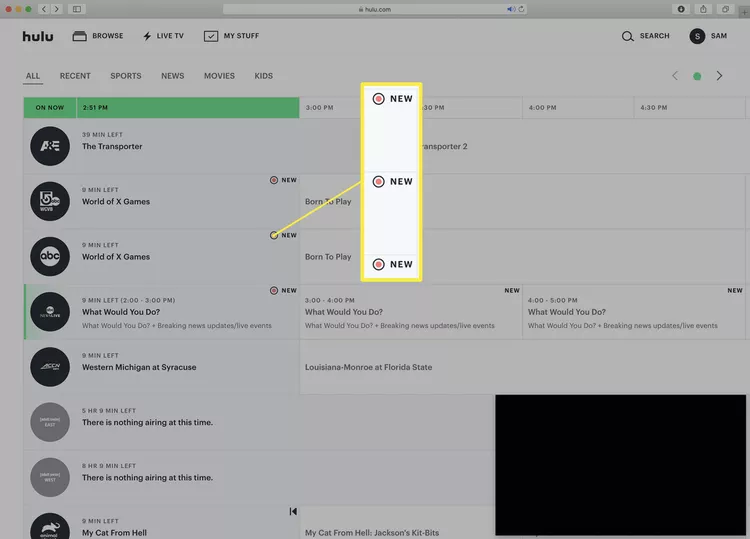
It's worth noting that recording on Hulu can be a bit of time-wasting, and neither the UkeySoft Screen Recorder nor Hulu's Cloud DRM feature can speed up the recording process. To save your time and effort, here we will introduce a quick way to download Hulu videos in MP4 format, TunesBank Hulu Video Downloader is the best Hulu recorder alternative you should try.
Compared with the traditional video recorders, TunesBank Hulu Video Downloder not only boosts the download speed at up to 50X, but also supports downloading multiple Hulu movies and TV shows in bulk. Even better, it doesn't require a Hulu ad-free account to access the download feature. With a built-in web browser, it directly download ad-free movies and TV shows from Hulu, Hulu JP and Hulu JP Store without the Hulu app.
The program will save Hulu videos as MP4/MKV files with HD 1080p resolution. To improve your offline listening experience, it also keeps 5.1 surround sound and Dolby Atmos audio quality. Afterwards, users can offline watch downloaded Hulu videos using other players, or move them to portable devices.
Step 1. Install the Hulu Video Downloader
Download and install the TunesBank Hulu Video Downloader from the above icon or official website to your Mac or PC. Launch the downloader and sign in with your Hulu account.
Select a profile to go on.
Step 2. Add Hulu Videos
Go to Hulu's website and copy the link of the video you want to download. Paste the video link to TunesBank downloader.
Also, you can use the smart search function to search for any movie or show via name or keyword.
Step 3. Modify Output Settings
Click "Gear" icon to access the download settings such as video quality, video format, video codec, language and more.
Step 4. Start Downloading Hulu Videos
Finally, click on the "Download" icon to begin downloading the Hulu video and save it as local MP4 or MKV file.
Is it possible to record Hulu live for free? Of Course! Most computers come with a free recording feature. You can use QuickTime Player on a Mac and Xbox Game Bar on Windows to record Hulu Live TV. Here's how to do it on each platform:
4.1 Record Hulu Live on Mac Using QuickTime Player
Step 1. Launch QuickTime Player, click on "File" and select "New Movie Recording."
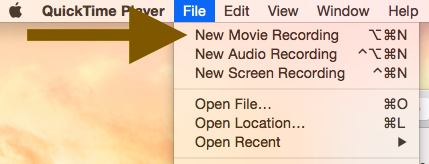
Step 2. Click on the arrow next to the recording button, select your input source.
Step 3. Open Hulu Live TV in your web browser and play the content you want to record.
Step 4. Click the "Record" button to start recording video on Hulu live.
4.2 Record Hulu Live on Windows Using Xbox Game Bar
Step 1. Press the Windows key + G to open the Xbox Game Bar on your Windows PC.
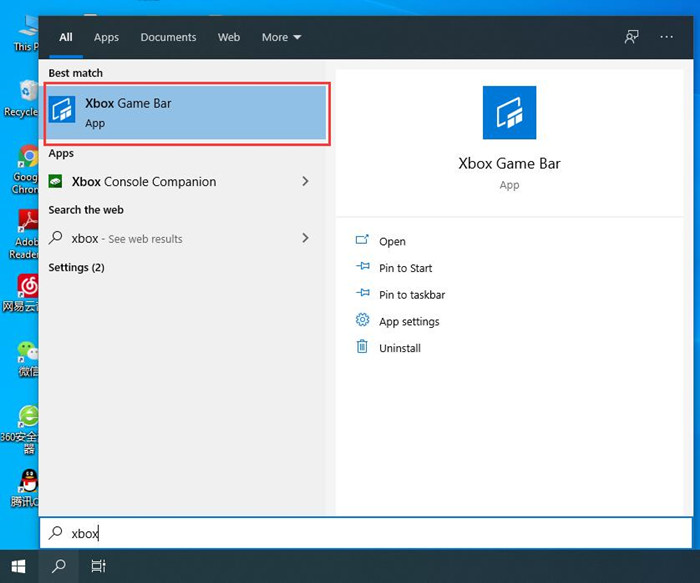
Step 2. Click on the "Capture" button (a camera icon) in the Xbox Game Bar overlay.
Step 3. Before recording, you can also customize recording settings.
Step 4. Navigate to Hulu Live TV in your browser, and play the content you want to record.
Step 5. Click on the "Record" button to start recording. To stop recording, press the Windows key + G again.
Q1: Can you record on Hulu live for free?
Hulu Live TV allows ad-free subscribers to record live videos with the Cloud DVR feature. You can add the Hulu's Cloud DVR service to your subscription, then start recording live TV on supported devices.
Q2: Why can't I record on Hulu live?
Make sure your Hulu (no ads) + Live TV subscription is active. Then check the Internet connection. Additionally, you won't be able to record an event, such as a sporting event, if it's affected by a power outage or regional restrictions in your area.
Q3: How do I know what I have scheduled to record on Hulu?
If the video is set to record, a red recording icon will appear in the Live TV channel guide.
Q4: Can you record an entire series on Hulu live?
Yes. With Hulu (no ads) + Live TV subscription, users can use the Cloud DVR to record Hulu live no hassle, including unlimited live news, shows, movies, sports, and events.
Q5: How many shows can you record at once on Hulu Live TV?
With UkeySoft Screen Recorder, you can record as many videos as you want from Hulu Live, and there's no limitation on the length of each recording. This flexibility allows you to capture all your favorite content from Hulu Live without any restrictions.
After reading this article, we are sure that you already know how to record videos on Hulu Live. You can use the official recording feature with a Premium subscription. Alternatively, you can try the third-party recorder or downloader tools. Among them, both UkeySoft Screen Recorder and TunesBank Hulu Video Downloader stand out for their HD quality output, diverse output settings, and the ability to save Hulu Live videos as plain formats. With these two excellent tools, you will get the perfect viewing experience of Hulu. Give it a try right now!
Sorry the comment has been closed.

Record and capture Anything you want to on the computer screen.

Enjoy safe & freely digital life.
Utility
Multimedia
Copyright © 2025 UkeySoft Software Inc. All rights reserved.
Comments are off!