By
ChesterUpdated on June 23, 2025
Summary
Wondering how to add family members to your Apple Music subscription? In this guide, we'll walk you through the easy steps to add family members or friends to your Apple Music Family plan. You'll also learn how to keep your favorite Apple Music songs forever, so you can enjoy and share your music anytime, anywhere, without any limits.
Apple Music offers three main subscription plans to stream over 100 million songs: a Student plan for $5.99/month, an Individual plan for $10.99/month, and a Family plan for $16.99/month. Most users go with the Individual plan, but if you have at least one other family member who uses Apple Music, switching to the Family plan can help you save money.
With the Family plan, up to six people can enjoy unlimited access to Apple Music. Each person gets their own music library and personalized recommendations based on their listening habits.
While many services offer family subscriptions, Apple Music ties its Family plan to Apple's Family Sharing feature on iOS and macOS. This setup can be a bit confusing when adding family members. But don't worry, in this guide, we will show you how to add family members to Apple Music subscription. Also, we will teach you the way to download Apple Music as local file and share them with family and friends without limitations.
CONTENTS
Part 1. Tings You Need to Use Apple Music Family Plan
To use the Apple Music Family plan, you'll first need to subscribe to the Family plan itself. Then, you must set up Apple's Family Sharing feature, which lets you create a family group and share subscriptions.
Family Sharing is available on devices running iOS 8 or later, or Macs with OS X Yosemite or later. One person in the group acts as the Organizer, they manage the account, handle the payment method, and can set parental controls for other members.
Keep in mind: You can only be part of one Family Sharing group at a time.
Part 2. How to Add Members to Apple Music Subscription
The easiest way to set up Family Sharing is using an iPhone or iPad. Just follow these steps:
Step 1.
Open the Settings app, scroll to the iCloud section, tap Set Up Family Sharing, then tap Get Started.
Step 2.
Confirm that you want to be the family organizer and make sure you're signed in with your Apple ID.
Step 3.
Tap Family Sharing again, then select Add Family Member. You can invite them via email or message.
Step 4.
Enter your family member's name or email address and tap OK. They'll receive an invitation with instructions to join the family group.
To check if they've accepted, go back to Family Sharing and look at the member list. If you only want to share your Apple Music subscription, be sure to turn off other sharing options. As the organizer, you can also remove members anytime by selecting their name under Family Sharing. If you remove someone by mistake, you can re-add them using the same steps.
Part 3. How to Share Apple Music with Friends and Family without Limits
As you may know, all Apple Music tracks are protected by DRM (Digital Rights Management), which means even paying subscribers can only listen on certain approved devices. What's more, once your subscription ends, you lose access to all downloaded songs.
Fortunately, there's a way around this limitation. UkeySoft Apple Music Converter is a powerful tool that lets you download and convert Apple Music songs to common formats like MP3, M4A, AAC, FLAC, WAV, and AIFF. With it, you can remove DRM restrictions and save your favorite tracks permanently on your device. This means you can enjoy your music offline, anytime, and even share songs with friends or family, there is no subscription or Family Sharing required.
Tips
UkeySoft Apple Music Converter is equipped with built-in Apple Music web player, you can search, browse, download and play music in one player, there i sno need to install the Apple Music app or any extra apps.
UkeySoft Apple Music Converter
- Download tracks/playlists/albums from Apple Music.
- Convert Apple Music to MP3, M4A, AAC, FLAC, WAV, or AIFF.
- Keep ID3 tags and original audio quality.
- Download Apple Music at 16X speed in batches.
- Built-in Apple Music web player, no Apple Music app required.
- Save Apple Music forever for offline playback on any device.
- Share Apple Music with family and friends without limits.
- Compatible with Windows & Mac.
Guide: How to Download Apple Music & Share with Family
Step 1. Launch the Program
First, download and install UkeySoft Apple Music Converter on your computer. Once you open it, you'll see a built-in Apple Music web player.
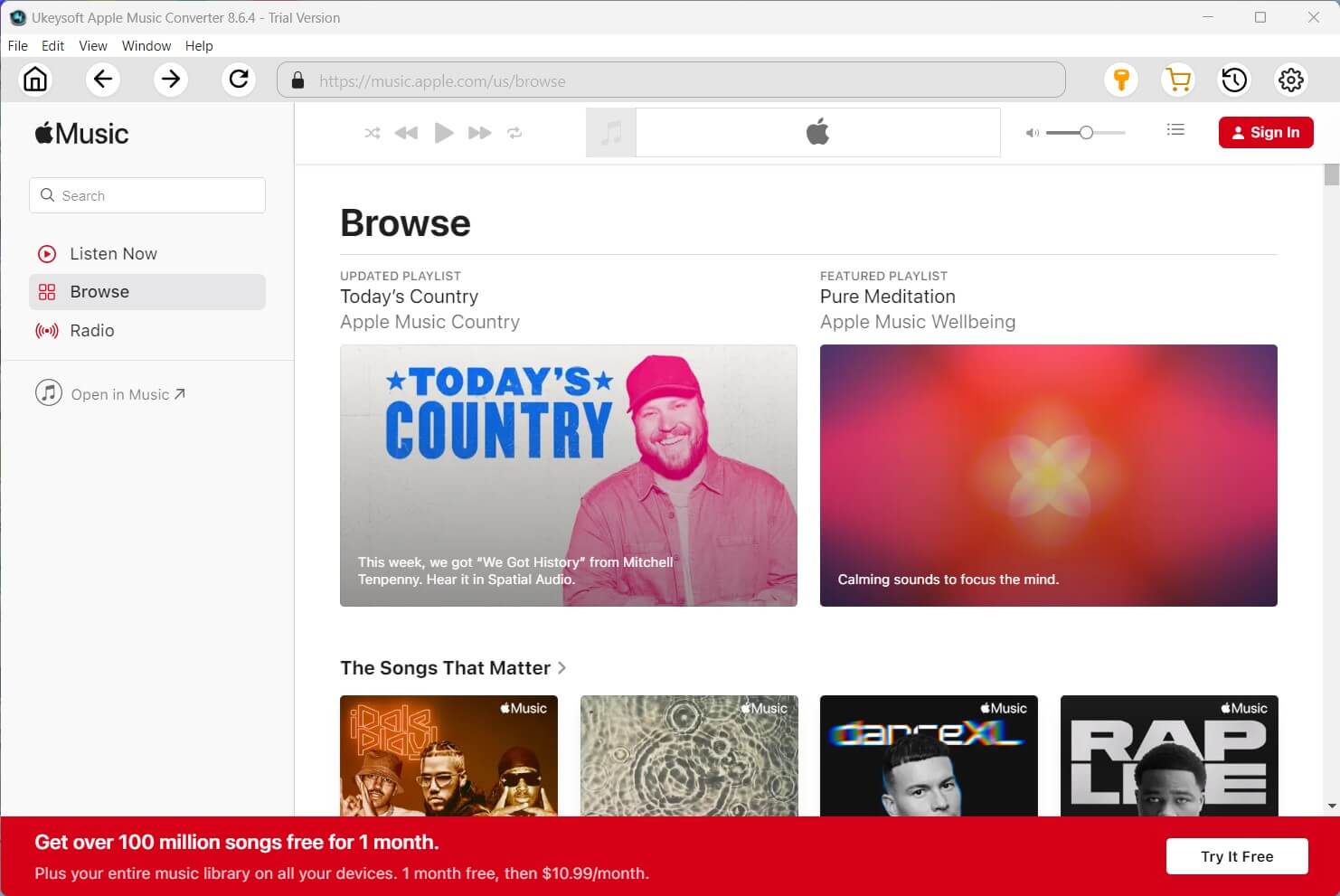
Step 2. Sign In to Your Apple Music Account
Log in using your Apple ID—the one linked to your Apple Music subscription—to access your library and playlists.

Step 3. Choose an Output Format
By default, the output format is set to M4A at 256kbps. To change this, click the gear icon to open the settings window. UkeySoft supports several formats including MP3, M4A, AAC, FLAC, WAV, and AIFF.

Step 4. Add Apple Music Songs or Albums
Browse your library and open any playlist or album you want to download. Click "Add to List" to select all songs in that playlist.

All songs in the playlist or album are selected by default. You can uncheck any tracks you don't want to convert.

Step 5. Start the Conversion
Click the "Convert" button to begin downloading and converting your selected songs to the format you chose.

Once the process is complete, the DRM protection is removed. You'll have permanent, DRM-free files that you can listen to anytime—offline and without any subscription limits. You can even share the songs with friends and family.
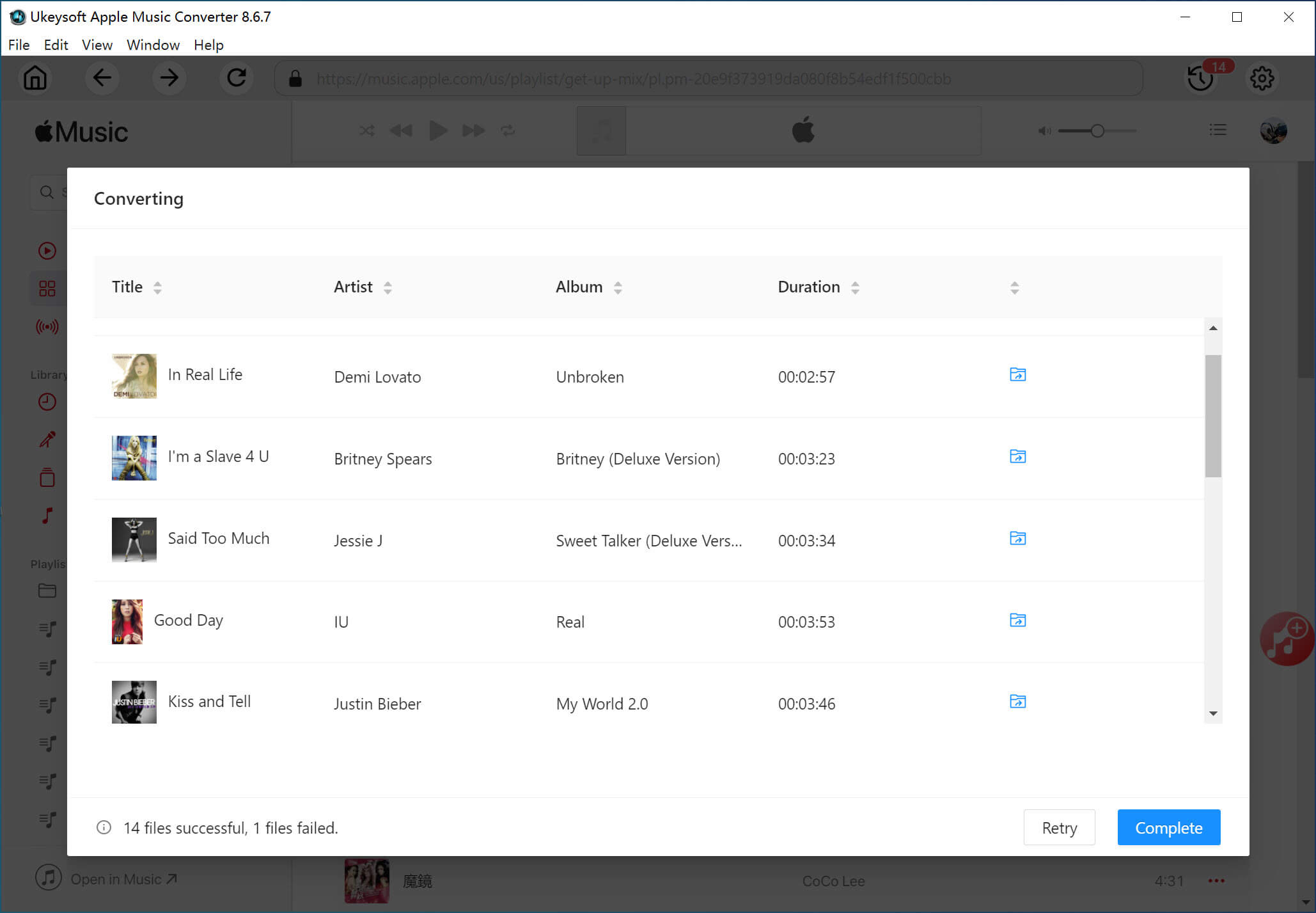
Verdict
UkeySoft is intended for personal use only and shouldn't be used to distribute music outside of Apple's terms. But if you're looking for more flexibility and long-term access to your music, it's a great solution.
Conclusion
The Family plan is a great way to save money and let up to six people enjoy their own music. Add family member to Apple Music subscription might seem confusing at first, but it's easy if you follow the steps in this guide. If you want to keep your songs forever or listening without a subscription, UkeySoft Apple Music Converter is a great option. It lets you download Apple Music songs in formats like MP3 or M4A, so you can listen offline and share with others freely.
Tip: System Requirements:
Windows 7 or later on 64bit required
Add Family Members to Apple Music Subscription

Chester has always had great enthusiasm for writing, programming and web development. He likes writing about software and technology, his works are featured on some tech blogs or forums like Tom's Hardware, CNET, etc.





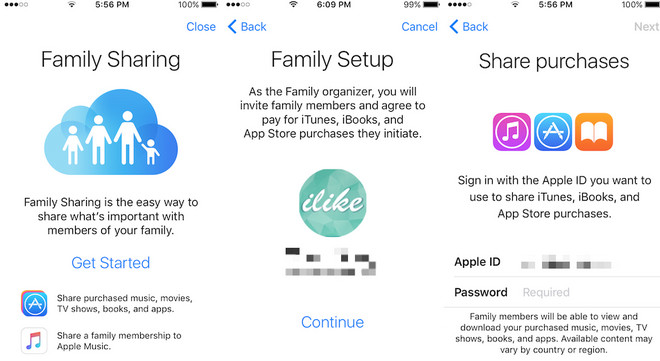
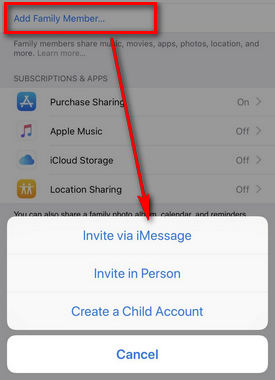

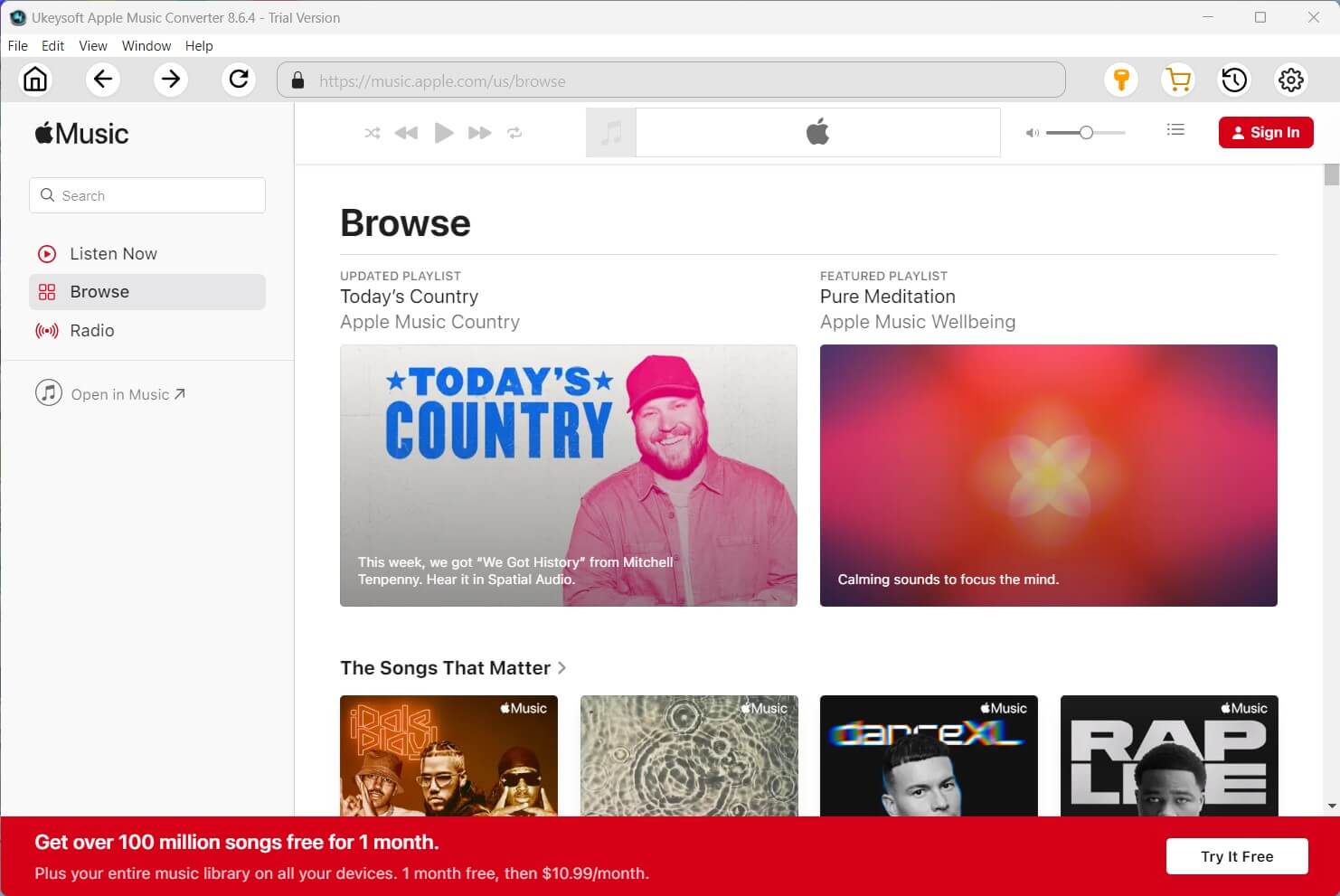





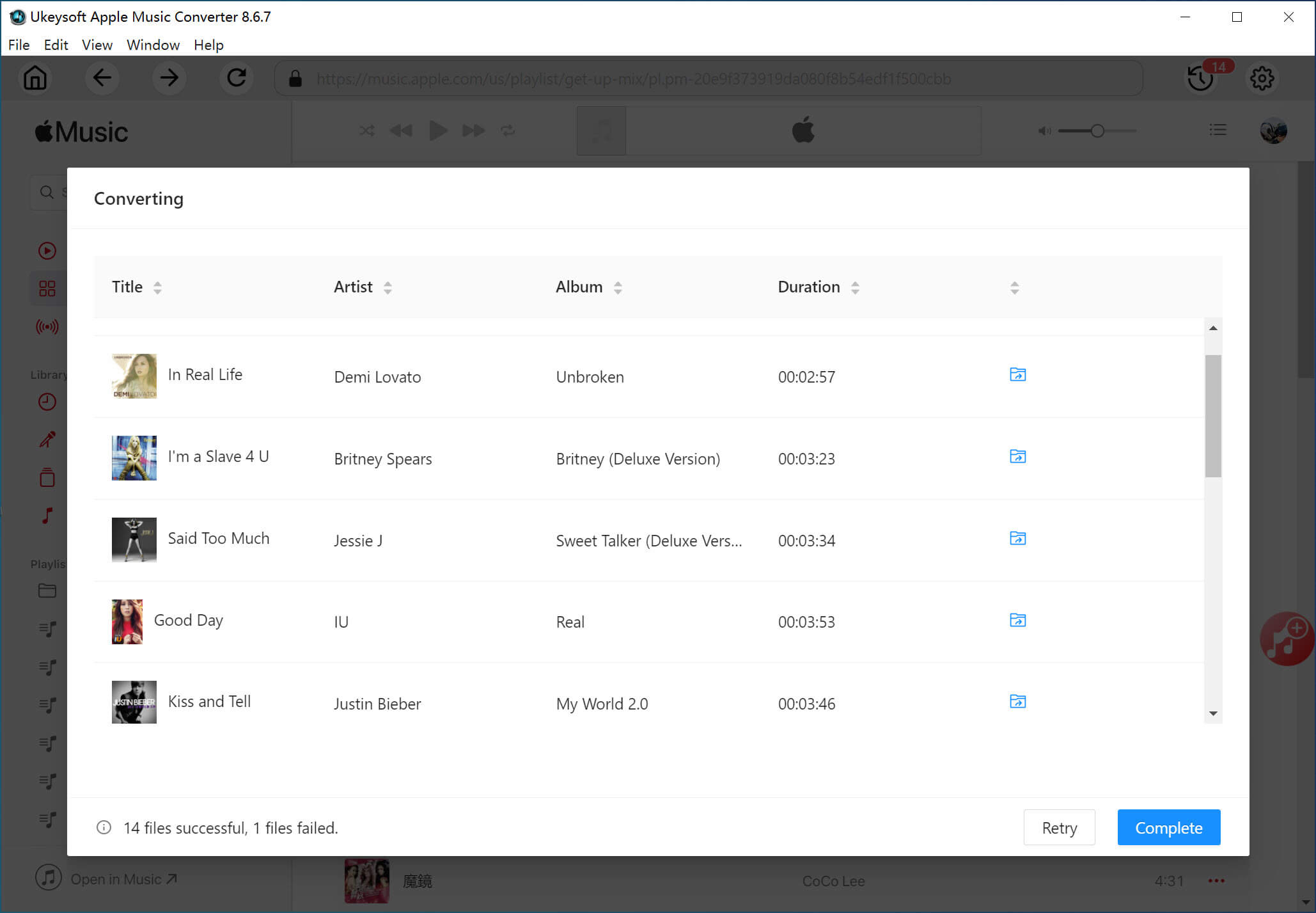









Comments are off!