By Justin SabrinaUpdated on September 08, 2025
Summary
Below we have reviewed the top 7 best iTunes DRM removal tools that helps you remove DRM from iTunes movies, TV shows, music videos, Apple Music and audiobooks. With using these excellent iTunes DRM removers, you can easily convert iTunes purchased or rented movies to DRM-free MP4 files for playback on non-Apple devices.
As we all known, all the movies we purchased or rented from iTunes are in M4V format encrypted by FairPlay DRM, which can only be played on authorized Mac/Windows using iTunes, or other Apple devices such as iPod, iPad, iPhone and Apple TV. In addition, users can access purchased M4V movies on up to five computers. So limited and inconvenient, why not use the professional iTunes DRM Removal to remove the DRM from iTunes movies? Here, we have recommend top 7 best iTunes DRM remover software to remove DRM from iTunes movies, videos and audios, so let’s explore them and simply pick the one meeting your requirements, you can easily bypass DRM from iTunes movies and music, then you can enjoy your favorite iTunes movies on any device anytime, anywhere.

However, there are many iTunes DRM Removal tools for removing DRM from iTunes movies on the market. Which is the best iTunes movies DRM removal? How to ensure the video quality after DRM is removed or converted? Don't worry, here you will get the best iTunes DRM video removal and iTunes DRM audio removal tool.
1. UkeySoft M4V Converter (Win & Mac)
UkeySoft M4V Converter is a professional iTunes DRM removal tool and iTunes M4V to MP4 converter, this iTunes DRM video removal software not only can help you remove DRM from iTunes movies, TV shows and music videos, but also convert the iTunes M4V videos to DRM-free MP4 format, it can convert the iTunes purchased and rented movies. After removing the DRM protection from iTunes movies, it will preserve 100% original quality and all audio tracks/subtitles.

M4V to MP4 Converter
 Easily remove DRM from iTunes purchased or rented movies.
Easily remove DRM from iTunes purchased or rented movies. Convert iTunes M4V movies to MP4.
Convert iTunes M4V movies to MP4. Remove DRM from iTunes TV shows, music videos.
Remove DRM from iTunes TV shows, music videos. Keep original video quality in output MP4 files after conversion.
Keep original video quality in output MP4 files after conversion. Preserve original Dolby 5.1, closed captioning, audio descriptions, multilingual subtitles, audio tracks.
Preserve original Dolby 5.1, closed captioning, audio descriptions, multilingual subtitles, audio tracks. Save iTunes purchased or rental movies on computer forever.
Save iTunes purchased or rental movies on computer forever. Offline watch iTunes movies on any device: Android smart TV, Apple TV, PS4, PSP, Zune, MP4 player, iPad, etc.
Offline watch iTunes movies on any device: Android smart TV, Apple TV, PS4, PSP, Zune, MP4 player, iPad, etc.
Steps to Remove DRM from iTunes Movies with UkeySoft M4V Converter
Because the new version of iTunes uses a different type of encryption technology to protect its video contents. Currently, the UkeySoft M4V Converter(Mac version) only works on MacOS 10.12.6 and below. If you have an access to Windows platform, we suggest you use UkeySoft M4V Converter(Windows version) to convert iTunes videos to MP4 on PC. For Windows users, please downgrade the iTunes 12.10.1.4 and older. Here, you can download iTunes 12.9.0.
Related article: UkeySoft M4V Converter Compatible with iTunes 12.9.0 and Older
In addition, the UkeySoft M4V Converter(Mac version) supports convert both iTunes purchased and rented movies, but the Windows version only supports convert iTunes purchased movies.
Step 1. Purchase or rent movies from iTunes store and download the movies to iTunes library. After download movies finished, you can check the downloaded files is M4V format, before converting iTunes M4V movies to MP4 with UkeySoft, please exit the iTunes application.
Step 2. Launch the UkeySoft M4V Converter on your computer. At the same time, it will launch iTunes automatically and loads all your downloaded movies together.
Step 3. Click "Add Files" > "Add" button to import all iTunes movies or TV shows you want to remove DRM.
After adding the the videos from iTunes, you can see as below:
Step 4. Click the "Gear" icon, here you can select the desired output audio track and subtitles for each video.
Step 5. Click "Convert" button to remove DRM and convert iTunes M4V to MP4 with original video quality.
After conversion completed, you can click "History" button to get DRM-free iTunes movies in MP4 format.
Pros:
1. Easy to use, every can use it in very basic English.
2. Supports batch conversion and lossless conversion.
3. Super-fast removal and 30X faster conversion speed.
4. Free updates and technical support.
5. Fully compatible with Windows and Mac OS.
Cons:
1.Not free, $44.95, the free trial version only supports a 3-minute trial.
2.Don't use iTunes to play other files during the conversion process, otherwise the conversion process will be interrupted.
3.Cannot compatible with macOS 10.13 High Sierra or above.
4.Doesn't support the latest version of iTunes.
2.UkeySoft Apple Music Converter (Win & Mac)
UkeySoft Apple Music Converter is a professional iTunes DRM audio removal, iTunes M4P converter and iTunes audiobook converter, it not only can convert iTunes M4P songs and iTunes M4B audiobooks to MP3, but also can extract audio from iTunes videos, movies, TV shows and music videos.
- Remove DRM from iTunes music and Apple Music.
- Download non-DRM protected Apple Music without subscription.
- Easily Unlock DRM protection from iTunes videos.
- Extract audio in MP3/M4A from iTunes M4V movies, TV shows and music videos.
- Convert iTunes M4P songs and Apple Music to DRM-free MP3, M4A, AAC, WAV at 16X speed.
- Preserve original audio quality, ID3 tags and metadata to output MP3 and M4A audio files.
- Enjoy iTunes music and Apple Music, iTunes audios on any device: iPod, Sony Walkman, MP3 player,etc.
Guide: Remove DRM from iTunes Music with UkeySoft Apple Music Converter
Step 1. Free download and install Ukeysoft Apple Music Converter on your computer. When you launch it, iTunes application will run automatically.
Step 2. Click the "Library" or "Music Video" in the left side to select the iTunes movies, TV shows and music videos you want to remove DRM.
Tips: If you want to unlock DRM from Apple Music songs, here you can select your collected songs in "Playlist" or "My Music".
Step 3. Go to “Output Settings” > “Output Format” to set output format as MP3, M4A, etc. It also supports you to adjust the audio Output quality, Bitrate, SampleRate for your preference.
Step 4. Click "Convert" button to start removing DRM from iTunes vidoes and extracting audio in MP3 from iTunes videos, music videos. After conversion, you can get the DRM-free iTunes audio files in “Explore Output File” icon.
Pros:
1. All-in-one tool: Apple Music Converter/iTunes Music Converter/Audiobook Converter/Audio DRM Removal.
2. Easy-to-use, the interface is similar to iTunes.
3. Batch conversion, 16X faster speed.
4. Highly compatible with Windows and Mac OS.
Cons:
1. Not free, $39.95, the free trial version only supports converting the first 3 minutes of each song.
2. During the conversion process, iTunes will automatically play the song (mute), and do not use iTunes.
3. Handbrake (Linux, Windows, Mac,Nightly Builds & Archive )
Handbrake is a open source video transcoder, this video transcoder available for Linux, Windows, Mac,Nightly Builds, Archive and other other platform. It's a good helper to convert videos and rip DVD. However, most M4V videos from iTunes Store are DRM locked. Therefore, you can’t turn iTunes M4V videos with DRM protection to MP4 with Handbrake. In other word, you can only convert non-DRM protected M4V videos with Handbrake.
- Supports to rip DVD from videos.
- Convert M4V videos without DRM protection to common format.
- Enjoy non-DRM videos on your own device.
Pros:
1.A free powerful converting program.
2.Available on Windows and Mac, Nightly Builds, Archive and other other platform.
Cons:
1.Cannot remove DRM in iTunes video.
2.It does not support converting iTunes videos with DRM protection.
3.The video needs to be downloaded to the computer in advance.
4. M4VGear (Win & Mac)
M4VGear DRM remover is another powerful tool to help you strip DRM from iTunes M4V movies and TV shows. With its support, you can losslessly convert iTunes purchases and rentals movies to MP4, MOV, AVI and more at a 20X faster speed
- Unlocks DRM from iTunes movies easily and quickly.
- Convert iTunes movies and TV shows to MP4, MOV, AVI, etc.
- Remain AC3 5.1 audio track and all multilingual subtitles.
Pros:
1. Easy-to-use, no skills required.
2. 20X speed. (while UkeySoft M4V Converter is 30X speed.)
3. Works on both Windows and Mac OS.
Cons:
1. Not free, $44.95, only one minute free trial period.
2. During the conversion process, please do not use iTunes, otherwise the conversion will be interrupted.
5. Aimersoft DRM Media Converter (Win)
Aimersoft DRM Media Converter is also a powerful Windows iTunes DRM removal tool. It can not only remove DRM from iTunes movies and music, but also can convert the video to M4P, M4B, M4V, WMA, WMV. In addition, it allows you to break DRM from video/audio files downloaded from Windows Media Center, BBC iPlayer.
- Kill DRM from video/audio files.
- Convert iTunes videos to regular video/audio formats.
- Enjoy iTunes movies on non-Apple devices.
Pros:
1. Effortlessly remove DRM protection from iTunes media files.
2. Convert iTunes movies to M4P, M4B, M4V, WMA, etc.
3. Supports to rip DRM from audio files by one click.
Cons:
1. Not free, $39.95 for Lifetime License, $49.95 for Business Lifetime Plan.
2. Only works on the Windows system.
6. DRmare M4V Converter (Win & Mac)
DRmare M4V Converter is designed to bypass FairPlay DRM on iTunes purchases and rentals and and convert them to non-DRM protected common MP4,M4V and more without losing original quality. In this way, you can enjoy DRM-free iTunes videos on any media player and devices.
- Kill DRM from iTunes videos, movies, TV shows.
- Convert iTunes videos to MP4, MOV, AVI, FLV, MP3, etc.
- Preserve original audio tracks and subtitles.
Pros:
1.Conversion at up to 30X faster speed.
2.Fully compatible with Windows and Mac version.
Cons:
1.Not free, $44.95.
2.Do not use iTunes app during the conversion.
7. TunesKit iTunes M4V Converter (Win & Mac)
TunesKit iTunes DRM M4V Converter is an easy-to-use software that not only helps you remove DRM from both purchased and rented movies on iTunes, but also losslessly convert them into common formats supported by most devices, such as MP4, MOV, AVI, FLV, MPEG, MP3.
- Remove DRM from iTunes movies/TV shows.
- Convert the DRM-ed iTunes M4V movies to non-DRM files.
- Preserve original video quality after converting.
Pros:
1.Works at a faster speed of 30 times.
2.Available on Windows and Mac system.
Cons:
1.Not free, $44.95.
2.It is not as stable as UkeySoft M4V Converter.
3.Cannot remove DRM from music and DRM-protected audio files.
Conclusion
Now, you have a certain understanding of the respective pros & cons of the 7 top iTunes DRM removal tools. Hope you can find the most suitable software for you from the above software. Handbrake is free but it does not seem to work for iTunes protected videos. If you want to remove DRM from iTunes videos quickly and efficiently, it is strongly recommended that you use UkeySoft M4V Converter. This iTunes DRM Removal for Mac and Windows computers can remove DRM from iTunes videos, music videos, and TV shows and convert them to universal MP4 files. With the fastest 30X conversion speed, the output video maintains the quality closest to the source video. It is worth trying, I believe it will not disappoint you.

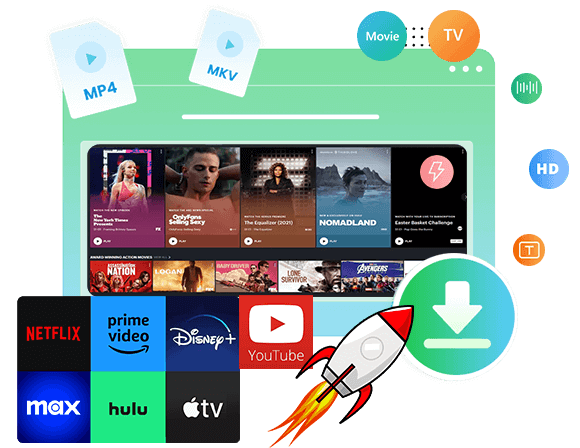



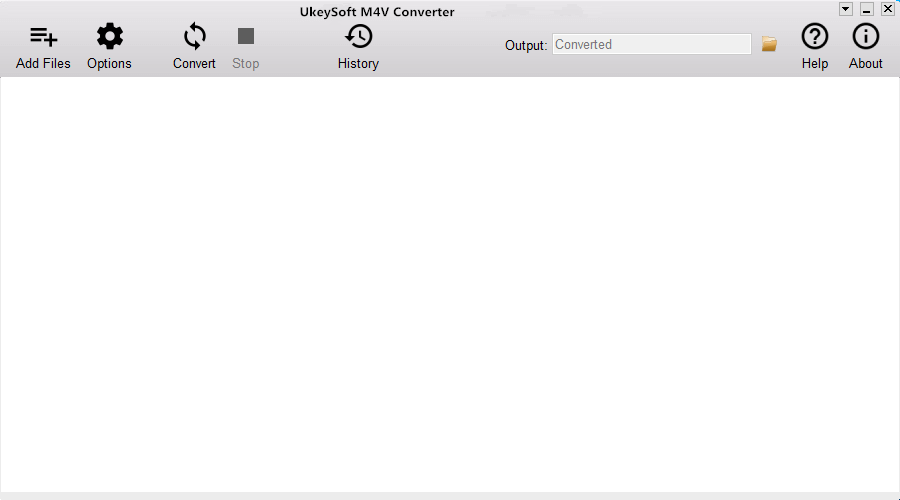
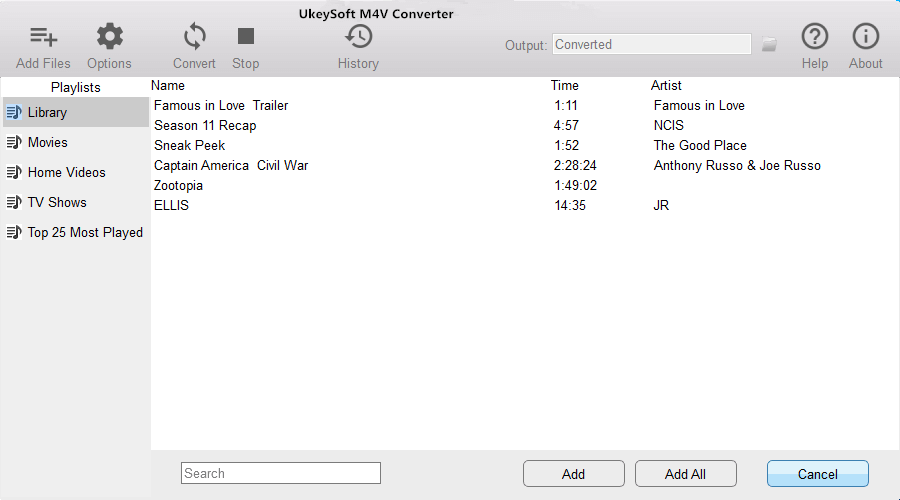
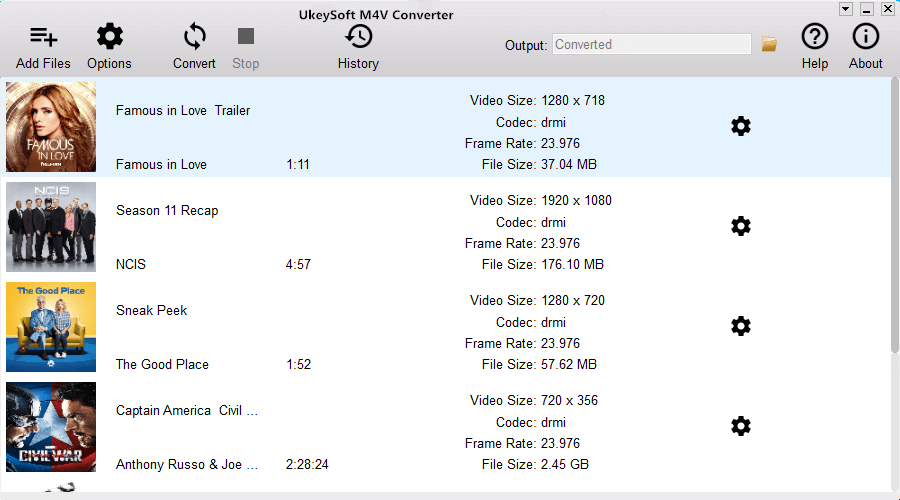

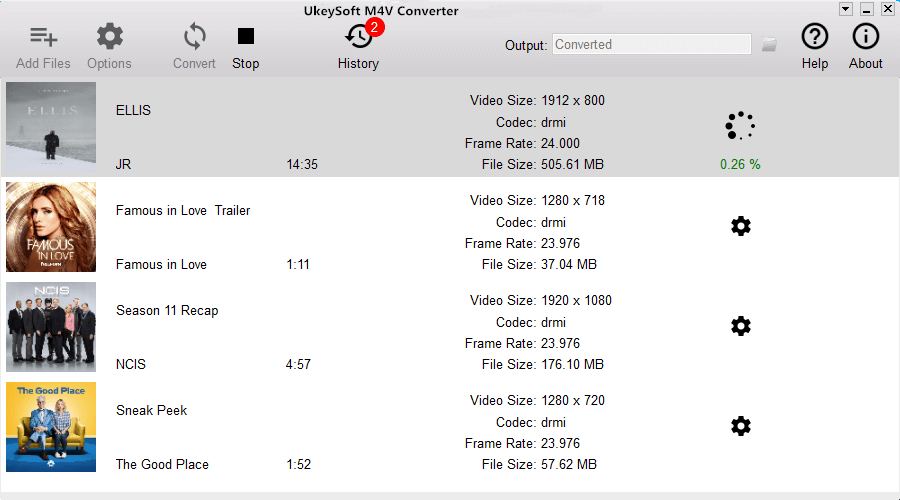
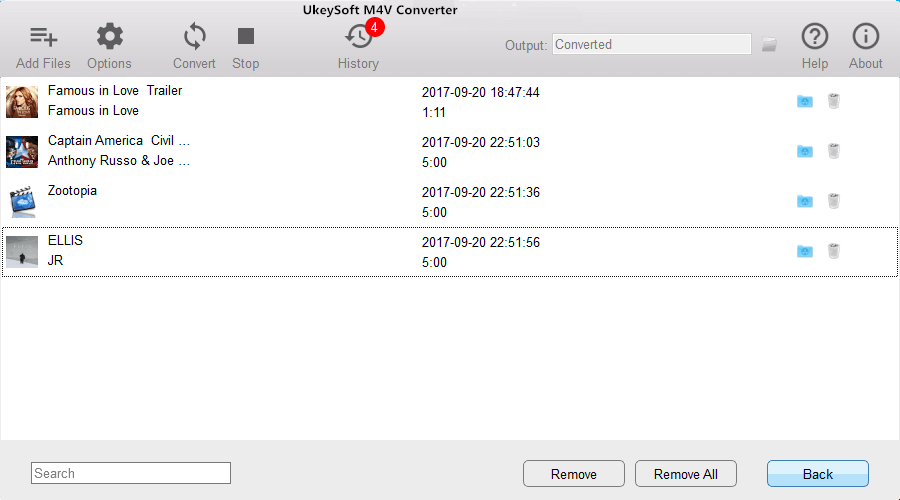




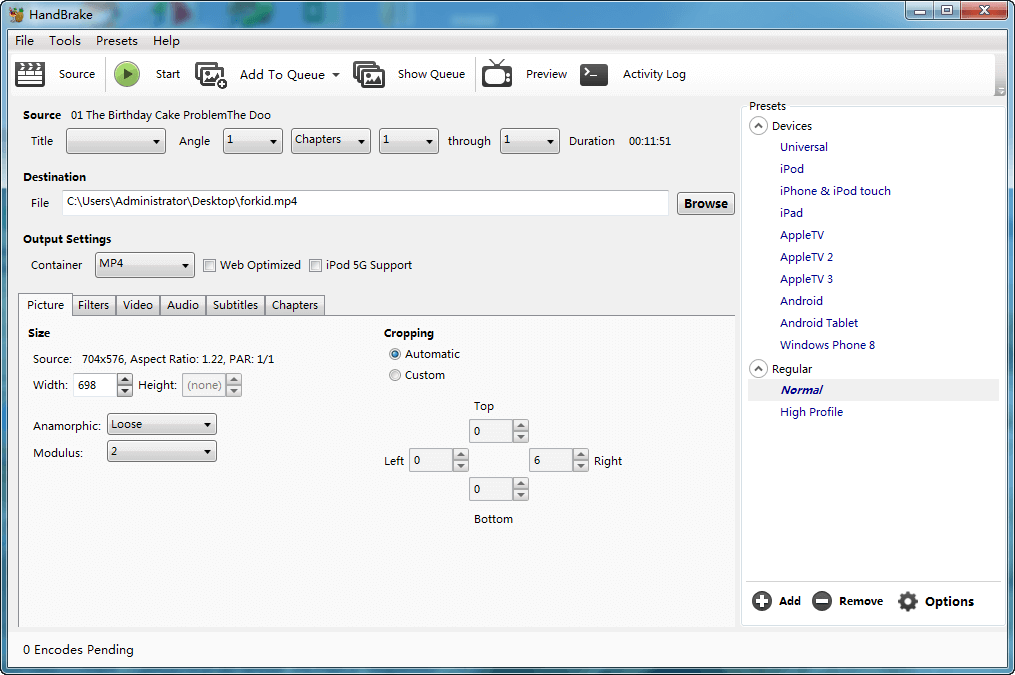
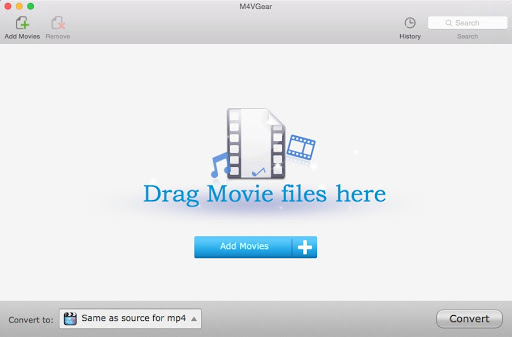
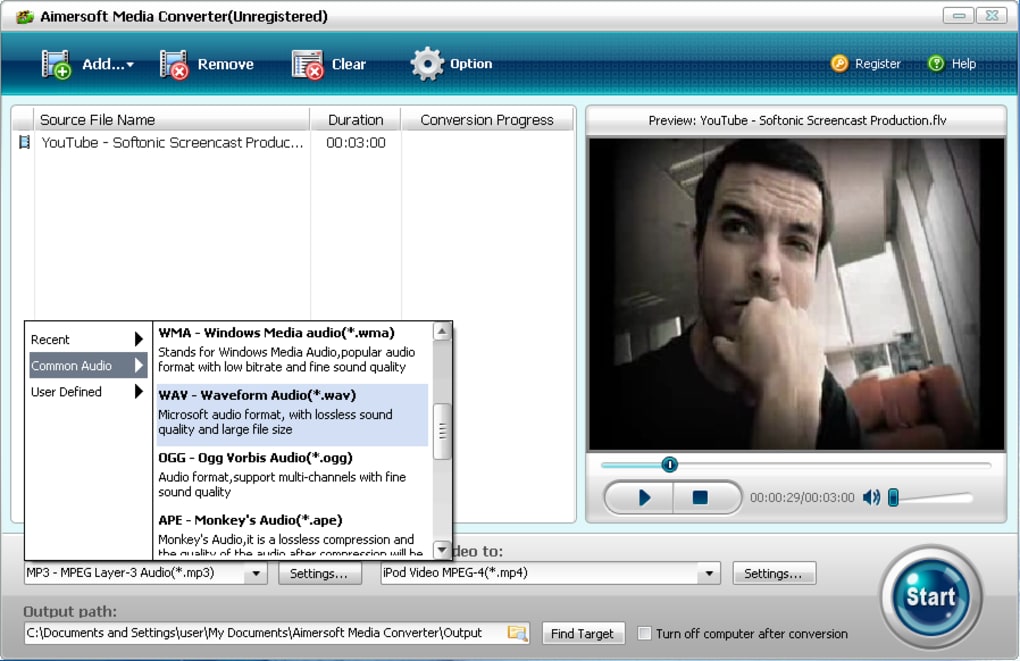
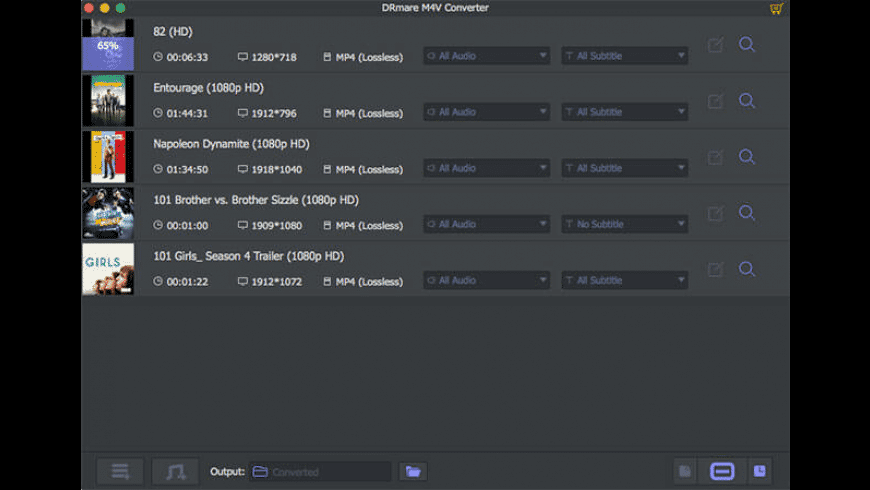
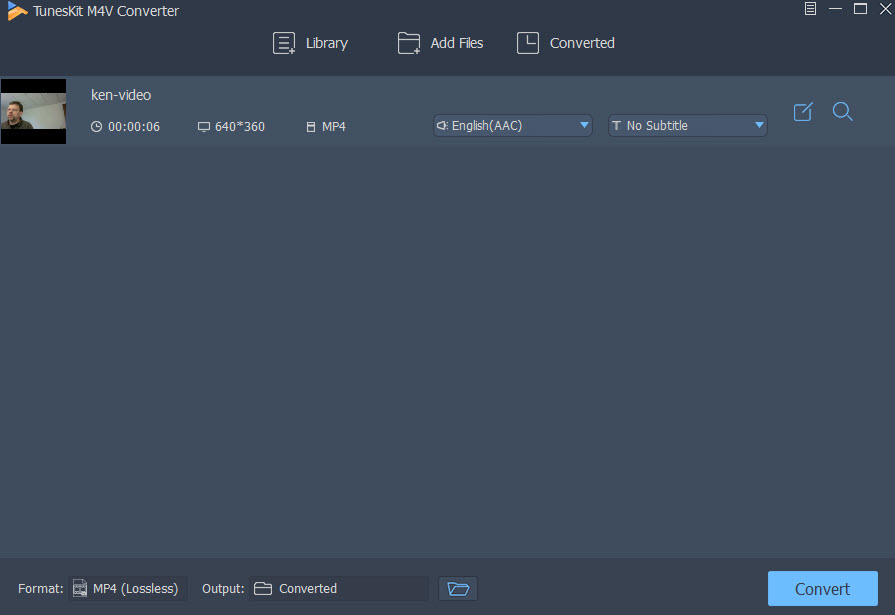
No comment yet. Say something...