 ✕
✕
By Justin SabrinaUpdated on December 16, 2022
“Rencently, when I tried to listen to music on Apple Music app on my iPhone 6s, all my added music was gone! What happen? Did Apple steal my music? Will Apple music delete my music library without permission?”
Recently, many Apple users complained that their songs were missing from music library. Based on this, I wrote this post to discuss will Apple music delete music library automatically? How to prevent Apple Music from deleting your songs in your library? How to keep Apple Music forever without subscription?
The songs will disappear from the iTunes library in different situations. To protect its digital technology, Apple added DRM to Apple Music and iTunes. It's sure that Apple will delete the downloaded songs in music library after subscription ends. You will no longer be able to access the downloaded songs, and these songs will be automatically deleted after 30 days expiration. Another situation is that, if your Apple Music repeatedly deletes your music and does not allow you to download it, it may be because you have optimistic storage that can be turned off. In this case, Please make sure that both Apple Music and iCloud music library are open in "Settings"> "Music", this is a necessary step to view all music. In additon, you had better to back up your music in iCloud Music Library.
To prevent Apple from stealing your music, the best way is to save Apple Music on your computer forever. But how to keep Apple Music forever without subscription? Well, things will be ture when you unlock Apple Music DRM and download Apple Music to your computer with using a powerful Apple Music Converter.
To stop Apple from deleting your music, UkeySoft Apple Music Converter is the best choice to downlaod songs from Apple Muisc to computer and save it forever. This excellent tool can help you remove DRM from Apple Music and convert Apple Music songs to MP3, M4A, AAC, WAV without losing origina quality. In this way, no need to worry about Apple Music delete songs from your library since all the unprotected files will be saved on your local drive!
Features of UkeySoft Apple Music Converter:
In the following part, we will guide you how to download songs from Apple Music and convert it to unprotected MP3 format with using UkeySoft Apple Music Converter, so that you can keep your playlists and music library.
Step 1. Run UkeySoft Apple Music Converter
Install and run UkeySoft Apple Music Converter on your computer. Meanwhile, iTunes will also run automatically, all iTunes media will be loaded into the converter.

Step 2. Add Apple Music Songs to Converter
Tab Library or Music in the left panel, then select the songs you want to keep forever.

Step 3. Customize Output Settings
As MP3 is suitable for most devices and tablets, here we recommend you select MP3 as output format. Besides, this Apple Music Downloader also supports you to customize Codec, Bitrate, Sample rate and Channels of the output file.

Step 4. Start Conversion
Click “Convert” button to start downloading and converting Apple Music songs to MP3. Please do not use iTunes during convertion, as iTunes app will play the Apple Music tracks in the background (muted).

After conversion, click “Explore Output File” button to locate the unprotected output files. All the MP3 files will be saved on your computer permanently.
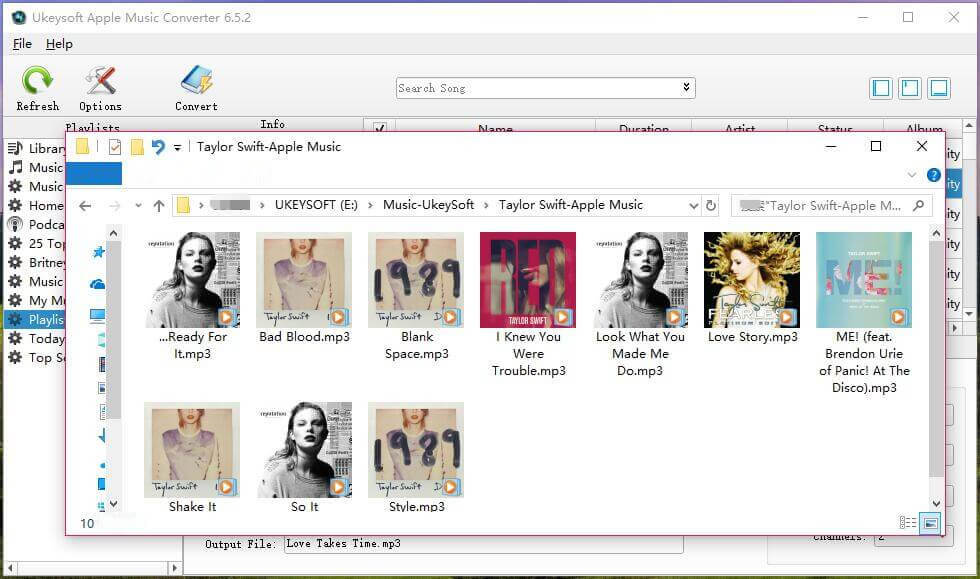
UkeySoft Apple Music Converter supports both Apple Music Free and Subscribers to download Apple Music tracks to computer for keeping it forever, then you can copy Apple Music songs to any device for offline playback. No need to worry about Apple will delete your music library, no need to worry your songs library will disappear. By the way, UkeySoft Apple Music Converter also allowa you to convert iTunes purchased M4P music, iTunes audiobooks, Audible audiobooks to DRM-free MP3, M4A, AAC, WAV, AC3, AIFF, AU, FLAC, M4R, and MKA.
Prompt: you need to log in before you can comment.
No account yet. Please click here to register.

Convert Apple Music, iTunes M4P Songs, and Audiobook to MP3, M4A, AAC, WAV, FLAC, etc.

Enjoy safe & freely digital life.
Utility
Multimedia
Copyright © 2023 UkeySoft Software Inc. All rights reserved.
No comment yet. Say something...