 ✕
✕
By Li ZhangUpdated on January 24, 2024
In our daily life, we always need to record audio or voice, from company meeting, music hobbies, to Twitter stream and more. A professional audio recording software provides a convenient solution. There some pre-installed audio recording tools on Windows or Mac (Windows Sound Recorder or QuickTime). But they only offer basic audio recording function. To give your seamless and efficient recording experience, we'll walk you through the top 10 best audio recording software for Windows and Mac. You can use it to record audio from computer, microphone, streaming music, videos, online meeting, and more.
CONTENTS
What is the best software for recording computer audio? There are several top best audio recording tools available on Windows or Mac computer. Before picking the best tool, you need to consider the following features and factors.
Ease of Use: An intuitive and user-friendly interface is crucial for a smooth recording process, saving your time and effort. The software should be easy to navigate, and basic recording functions should be readily accessible.
Multi-Track Recording: For musicians and audio professionals, the ability to record multiple tracks simultaneously is essential.
Audio Quality and Format Support: The best audio recording software should support high-quality audio recording with options for various file formats. It can save your audio recording in various formats like WAV, MP3, FLAC, etc.
Editing and Post-Processing Tools: Effective editing tools enhance the versatility of audio recording software. Some famous audio recording tools offers basic editing features such as cut, copy, paste, fade in/out, trim, clip and more.
Real-Time Monitoring: Real-time monitoring capabilities allow users to hear the audio as it is being recorded. Otherwise, it will be very frustrating when you have been recording for an hour only to realize that you didn't turn on the microphone or record button.
Platform Compatibility: Make sure that the audio recording software you choose is compatible with your operating system (Windows or Mac). Before you pick the tool, check your operationg system and the software's compatibility.
You May Like:
In this part, we will show you the detailed review of the top 10 audio recording tools for Windows and Mac. Whether you need to record audio on PC or Mac, you can pick one tool to complete the task.
UkeySoft Screen Recorder is the best recording software for Windows and Mac. It not only allows to record audio with high quality, but also lets you save your recording files in various common audio formats, like MP3, AAC, WAV, WMA, OGG, FLAC, AC3. In addition to recording audio & microphone from computer, it also supports to capture all activites on your screen, including, online meetings, video calls, streaming videos, movies, live streams, tutorials, streaming music, gameplay and more with/without audio. What's more, it offers advanced features for editing your recording files. In a word, it is the best audio and video and screen recording software on Windows and Mac.
UkeySoft Screen Recorder for Mac:

UkeySoft Screen Recorder for Windows:
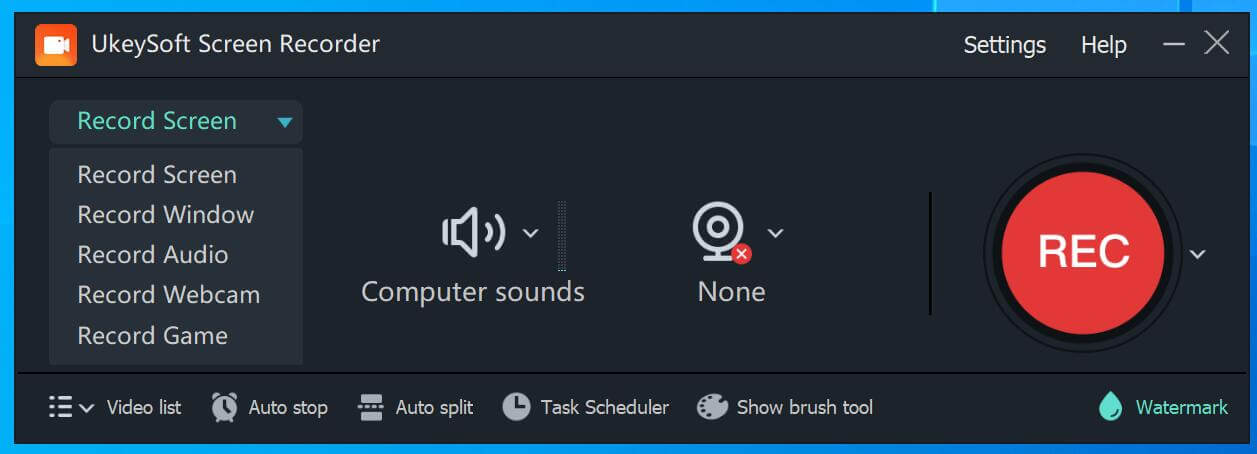
Pros:
Cons:
Aiseesoft Screen Recorder is a powerful and useful capturing and audio recording tool, empowers to record screen/audio and capture any activity on PC/Mac computer. It features with record audio with high quality, record video with high quality, take Snapshots quickly, screen recording and Snapshot editing. It supports to save the recorded audio in MP3/WMA/AAC/M4A for playback on any devices. It means you can get idea audio recording files in any common formats if needing, that is convenient for using in work, school, business or others in daily life.
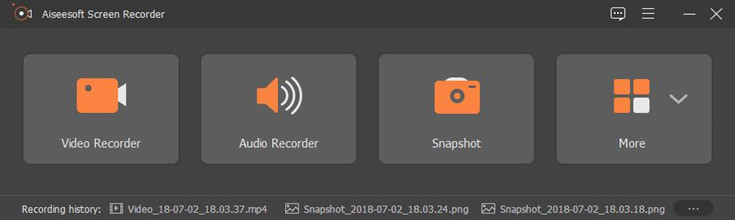
Pros:
Cons:
Audacity is a free audio recorder features with basic editing, it lets you record both system audio and microphone sound. It is useful if you do not have a Stereo Mix option on your computer. It means that you will have to configure the software to record if you use it for other purposes. However, to record audio, you will have to change Host to WASAPI host and loopback device. Once done, make sure to monitor sound, and then start recording with the red button.
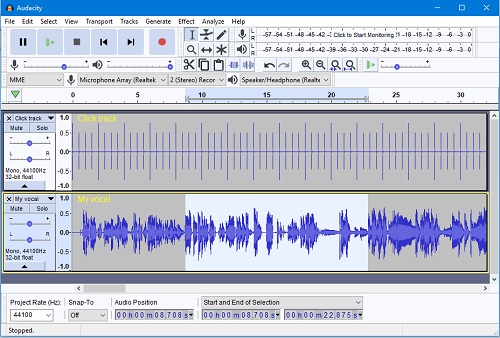
Pros:
Cons:
Do you want a free audio recording software for Windows? Microsoft Voice Recorder is a built-in app on Windows 10 & Windows 11. With it, you can record sounds, lectures, interviews, and other events. Mark key moments as you record, edit, or play them back. Recordings are auto saved and stored in your Documents folder for easy access. Easily share your recordings with friends and family, or send recordings to other apps. Start a recording or resume a paused recording in one click.
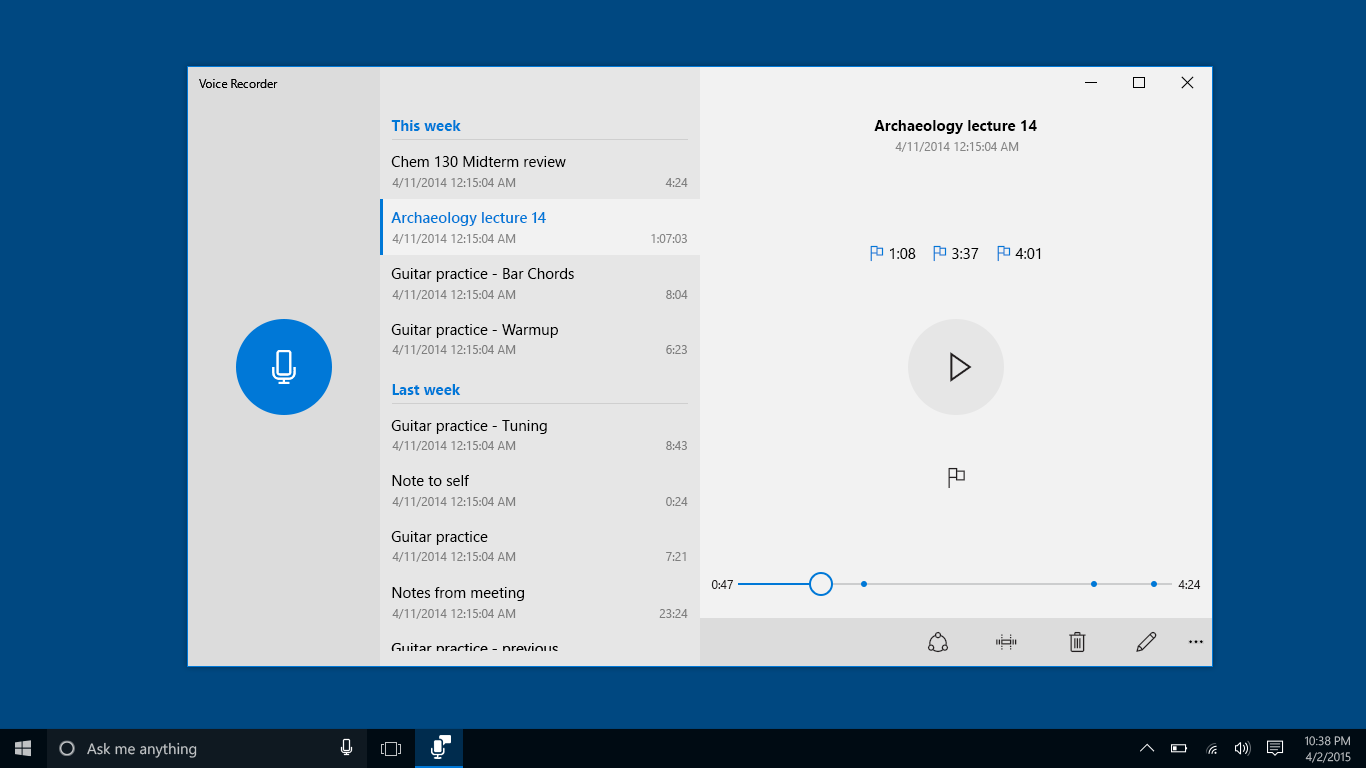
Pros:
Cons:
The QuickTime Player is not only a multifunctional media player, but also a free audio recorder on Mac. It is a two-in-one media player and recorder. In the QuickTime Player app on your Mac, there are 3 options to record your Mac, including record Mac screen, record movie on Mac, or record audio on Mac. This app can record audio with M4A format file. However it has some limits, and it is not perfect enough, being compare with other audio recording software.

Pros:
Cons:
VLC Media Player is a free media player, which is available on Mac, Windows PC, iOS, iPadOS and Android systems. VLC Media Player has many functions. Except playing the local media files, it can be used to record your screen and record audio. If you are looking for a free audio recorder tool, you can have a try.
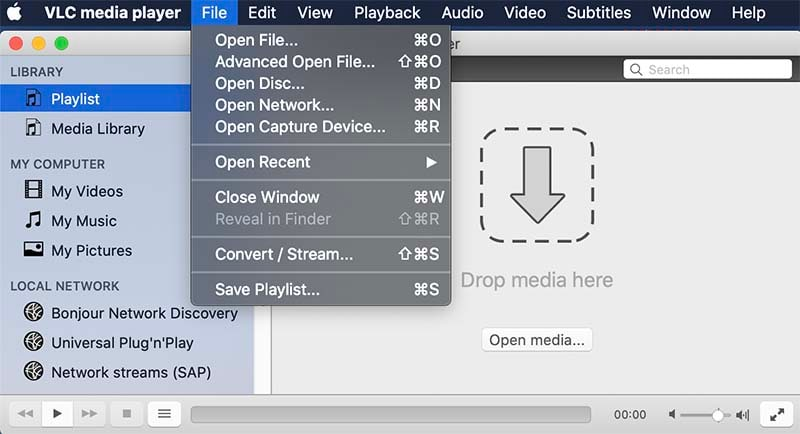
Pros:
Cons:
GarageBand is a free app developed by Apple Inc. It comes pre-installed on Mac OSX, iPadOS, and iOS devices. This tool supports multi-track recording. Whether you want to record a podcast, music, or audio narration, you can use this tool to create high-quality recordings with ease. However, it exports large files, which can easily fill up the storage space.

Pros:
Cons:
Chrome Audio Capture is an extension embedded in Chrome. This extension allows you to record any system audio on the computer. You can launch several tabs in Chrome, and the audio capture tools can record these voices at the same time. While recording, you will have the option to mute tabs that are currently being captured.
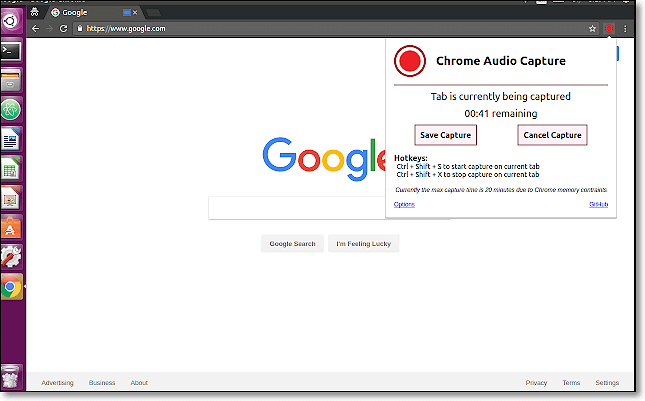
Pros:
Cons:
As the name suggests, Online Voice Recorder is a web-based tool that simplifies the audio recording process. It can be used to record your voice in your browser using a microphone, and save it as MP3 file. While it doesn't come with as many features as paid audio recording apps like UkeySoft Screen Recorder, it does offer basic recording features with simple operations.
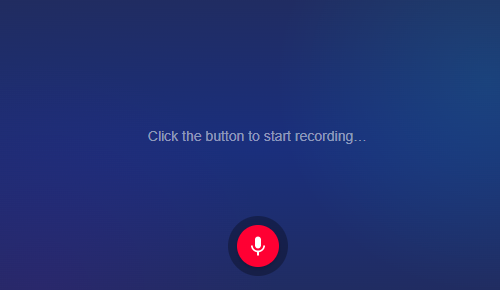
Pros:
Cons:
Free Sound Recorder is a completely free voice recording software. It can record audio from the PC/Mac but also the voice from the microphone. You can easily record the sound coming from system sound even if you don't have a Stereo Mix option. This software offers you many output formats like MP3, WAV, OGG. After recording, you can edit the recorded audio like speeding up and slowing down, cutting, etc,.

Pros:
Cons:
For content creators like podcasters and musicians, choosing the suitable audio recording software is an important part of creating beautiful music. Professionals use recording software to improve the quality of their audio files and to mix audio together to create perfect content. Good recording software has the ability to edit unwanted sounds, as well as the option to add intros and afters, music, sound effects and even record commercials.
1). Professional high-quality audio recording.
2). Social media sharing and streaming functions.
3). Easier to remove background noise when recording audio.
4). Mix and master audios as you like.
A good audio recording software gives you all the functions you need to take your audio from good to great. In addition to improving the recorded audio quality, you can spice up your content with the mixing function that most audio recordings offer - adding music, intros, sound effects, and more.
Now you have known all aspects of the top 8 audio recording software in 2022, including the free ones and paid ones. All these audio recording software can help you record audio on the computer with easy steps. However, every software has its limits while using. Some are not available for both PC and Mac, some are not able to record audio with high quality, some output recorded audio files with scant format, some are not support to edit recorded audio. To sum up, the best audio recording software must save your time in the recording process with much functions. UkeySoft Screen Recorder is the best audio recording software you can’t miss. It will record audio with its original quality instead of compress quality; output various common audio formats for selection; and provides extra functions with customer. After recording audio with this perfect software, you could get the recorded files for more personal uses, and it give a great help in your life.
Dwonload UkeySoft Screen Recorder on Mac or Windows right now!
Prompt: you need to log in before you can comment.
No account yet. Please click here to register.

Enjoy safe & freely digital life.
Utility
Multimedia
Copyright © 2025 UkeySoft Software Inc. All rights reserved.
No comment yet. Say something...