 ✕
✕
By Justin SabrinaUpdated on September 01, 2021
Apple Music has collected more than 70 million songs in its huge music library. By 2020, it has brought the online music service to 175 countries and regions, including 52 new countries from Africa, Europe, Asia-Pacific, Middle East and Oceania. Nevertheless, how to fix Apple Music song not available in your country or region is still a popular issue in Apple forums.
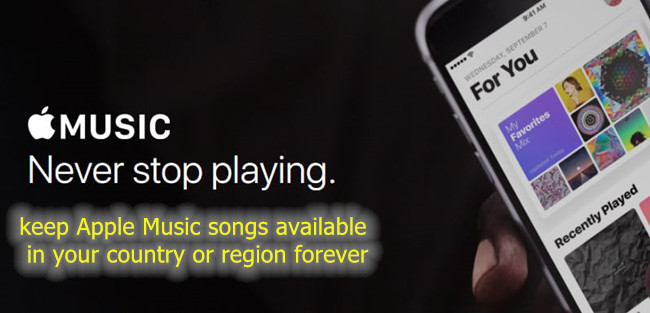
In fact, not each Apple Music song is playable, it depends on your country and region. If you receive a message: "This song is not currently available in your country or region" when streaming Apple Music, it means that these songs or albums may no longer have streaming rights in the United States (or your current country /area). How to keep Apple Music songs available forever in your country and region is the issue to be discussed in this article. Before finding out a solution, you need to understand the reasons why Apple Music song cannot be played in your country or region. Then you will be provided with quick fixes and guides on how to keep Apple Music forever free and play Apple Music anywhere you want.
CONTENTS
Why do you receive the message "This song is currently not available in your country or region"? Many potential problems can cause this error. Below we have listed the main reasons.
Reason 1. The song is not licensed by your country or region
Apple Music is available in more than 170 countries/regions worldwide. Generally speaking, every country has an entire music library of more than 70 million songs, but there are exceptions. This message will be displayed when you are traveling or using a VPN. Different national policies have different restrictions on music.
Reason 2. Apple Music can’t match your song to its database
Sometimes, the artist or record company may edit the metadata of the music: song title, release year, composer or lyricist, etc. When you add music to the music library on Apple Music, Apple Music may detect that this does not match the songs in the database. Therefore, your device will think that the song is not available in your country or region.
Reason 3. There is an error in Apple Music or iTunes update
Apple's release of incorrect updates to Apple Music or iTunes can also cause the error "Apple Music Songs not available in your country or region". When the bug is fixed, the problem will be solved.
What can I do if a song is not currently available in my country or region? Don't worry, there are a few different ways to fix it.
Tip 1. Turn off the VPN or change it to the original country/region
Disabling VPN is the most straightforward method, or you can change it to the original country/region. Generally, if you travel abroad, you can check Apple media services provided by Apple to ensure that the country/region you are traveling supports iTunes or Apple Music.
Tip 2. Quit all apps and restart the device
Your equipment may be overloaded. Generally, exiting all applications and turning off the device are effective in fixing some software errors. When you open Apple Music/iTunes again, your songs will be connected a second time.

Tip 3. Keep the software up to date
An error in iTunes or Apple Music may be the reason why Apple Music song is not available in your country and region. Try to check if there is a new update, if so, please keep the app to the latest version.
Tip 4. Delete and Re-add your music
If you get the error message "This song is not currently available in your country or region", it is most likely that the song cannot be found in iTunes or Apple Music. In this case, you'd better delete the local music and add the music to Apple Music or iTunes app again.
Tip 5. Log out of Apple Music, iTunes, iCloud account
Firstly, turn off iCloud Music Library and check if you still receive this error message. If so, it is recommended that you log out of iTunes, Apple Music and iCloud. After logging in again, it may be fixed.

There is nothing better than finding a way to make Apple Music songs belong to you forever. No matter which country and region you are in, downloading Apple Music songs to your device and playing them offline through a local music player is a way to make Apple Music songs always available. In this way, you don't need to purchase a VPN to stream Apple Music songs anywhere without the Music app installed.
UkeySoft Apple Music Converter is a desktop friendly application that works on Windows PCs and Mac PCs. It is designed to download and convert Apple music songs to MP3, M4A, AC3, M4R, MKA, AU, FLAC, AC3 and other formats. In addition, it brings a series of advantages including batch conversion, lossless conversion, super fast conversion speed, etc. As the terminator of Apple's FairPlay DRM, you can get rid of DRM restrictions from Apple Music, iTunes M4P Music, Audible or iTunes Audiobooks and save DRM-free MP3 music so that you can play Apple Music anywhere you want. No Apple Music app or iTunes needed to play these songs after the conversion, you can take them to any country for unlimited streaming.
Step 1. This software is suitable for Windows and Mac computers. No matter which one you are using, you can perfectly convert Apple Music songs to MP3 to save forever. Start it now.

Step 2. There is a page similar to iTunes, you just need to find the playlist or music option from the left panel and tick the checkboxes in front of the songs you want to convert. You can select several songs or select the entire album/playlist.

Step 3. All output preferences are at the bottom of the page. MP3 is the most compatible audio format. You can convert Apple Music to DRM-free MP3 format at up to 320 kbps.

Step 4. Convert all Apple Music songs with one click. Just click the "Convert" button at the top to convert Apple music songs to MP3, and all output audio files retain the same quality as the original files.

Even though "This song is currently not available in your country or region." appears, we can still find some quick ways to fix it. However, if you want to get rid of this error completely, the best way is to download and convert Apple Music songs to MP3 or other audio formats and save the songs on your computer. In this way, you are completely free to control Apple Music songs. If necessary, you can easily transfer Apple Music to a USB drive or play Apple Music on iPod nano/shuffle. To accomplish this, you need UkeySoft Apple Music Converter, an Apple Music DRM removal.
Prompt: you need to log in before you can comment.
No account yet. Please click here to register.

Convert Apple Music, iTunes M4P Songs, and Audiobook to MP3, M4A, AAC, WAV, FLAC, etc.

Enjoy safe & freely digital life.
Utility
Multimedia
Copyright © 2025 UkeySoft Software Inc. All rights reserved.
No comment yet. Say something...