 ✕
✕
By Justin SabrinaUpdated on March 17, 2023
CONTENTS
MP3 player is easy to carried and most MP3 player has a larger capacity, many people use MP3 players to play songs, although most people turned to their smartphones for enjoying music, MP3 players still live on. According to incomplete statistics, many people still enjoy songs by using MP3, here is the best MP3 players in 2019: Apple iPod Touch, iPod Nano, iPod Classic, iPod Shuffle, SanDisk Clip Jam/CLIP SPORT PLUS, Sony Walkman Wearable, SanDisk Clip Sport Plus, Sony Walkman NW-E394/NW-E395, Pioneer MP3 Player, Sony Walkman, FIIO X7 MARK II/M7, AGPTEK A20S PORTABLE MUSIC PLAYER, HIBY R3, etc.
Do you want to play Apple Music on MP3 player? How do you transfer iTunes music to MP3 player? How to transfer Apple Music from Mac to MP3 player? This is a hot question/topic frequently asked by many Apple Music users. As we all know that the default audio format of songs from Apple Music is protected AAC and M4P, when you add Apple Music songs to iTunes library, you will find all added songs is protected AAC format, and the downloaded songs from Apple Music store come in M4P format, most MP3 players doesn’t support protected AAC format and M4P format. However, all Apple Music songs are encrypted by Fairplay DRM protection, so Apple inc not allow users transfer and play Apple Music on non-apple devices. Thus subscribers can only listen to the DRM-protected Apple Music tracks on a limited number of authorized devices, including PC, Mac, iPhone, iPad, iPod Touch(Wifi version), Apple TV and Android phones/tablets, as long as you're signed in to all of your devices with the same Apple ID. But most MP3 players do not have the ability to connect to the internet, so the Apple inc does not provide Apple Music app for MP3 player, you may find even the Apple iPod Nano/Classic/Shuffle can’t download Apple Music app.
In addition, If you're an Apple Music subscriber, you can add songs from the entire Apple Music catalog to your Library. You can also download Apple Music songs to listen when you're not connected to the internet, but you can’t transfer the downloaded Apple Music songs to MP3 player. If you unsubscribe from Apple Music, all songs and playlists added or downloaded to your library from the Apple Music catalog can’t be played, as mentioned above, Apple Music streams are added Fairplay DRM protection, which restricts you copying, transferring and listening to downloaded Apple Music tracks after canceling subscription.
If you want to keep songs downloaded from Apple Music forever and transfer Apple Music to MP3 player, you need to remove the DRM protection from Apple Music songs and convert the Apple Music songs to MP3 format, after your get the DRM-free Apple Music songs in MP3 audio files, you can transfer Apple Music songs to MP3 player for offline listening. All you'll need is the Apple Music to MP3 Converter or Apple Music DRM Removal.
To convert Apple Music to generic MP3 player for enjoying, you need to use this popular Apple Music Converter - UkeySoft Apple Music Converter, which is a professional Apple Music to MP3 Converter, iTunes Music Converter and Apple Music DRM Removal.
UkeySoft Apple Music Converter will help you legally remove DRM from Apple Music songs and playlists and convert Apple Music files to MP3, after convert Apple Music songs to MP3, you can transfer the DRM-free Apple Music songs to MP3 player. In addition, UkeySoft Apple Music Converter also can help users convert Audible AAX and iTunes M4B audiobooks to MP3, so you can play audiobooks on MP3 players.
UkeySoft Apple Music Converter is different from the general audio converter software, it can convert Apple Music to MP3, M4A, AC3, AIFF, AU, FLAC, M4R, MKA and keep Apple Music songs metadata such as title, artist, album, genre and artwork, it will keep 100% original quality. In this way, you can freely move your Apple Music songs and iTunes/ Audible audiobooks to your MP3 player for enjoying.
Below is a simple guide shows you how to convert Apple Music to MP3 on Mac, and then transfer Apple Music from Mac to MP3 player, the Mac version of UkeySoft Apple Music Converter works well with MacBook Pro, MacBook, MacBook Air, iMac, iMac Pro, it compatible with the latest macOS 10.14.
If you use Windows 10/8.1/8/7 PC and looking for a way to transfer Apple Music songs from Windows computer to MP3 player, this tutorial will show you how to convert and transfer Apple Music to MP3 player.
Step 1. Download and Launch UkeySoft Apple Music Converter
Download and install UkeySoft Apple Music Converter on Mac. After it, please launch the software. As you can see, iTunes will also be automatically opened.
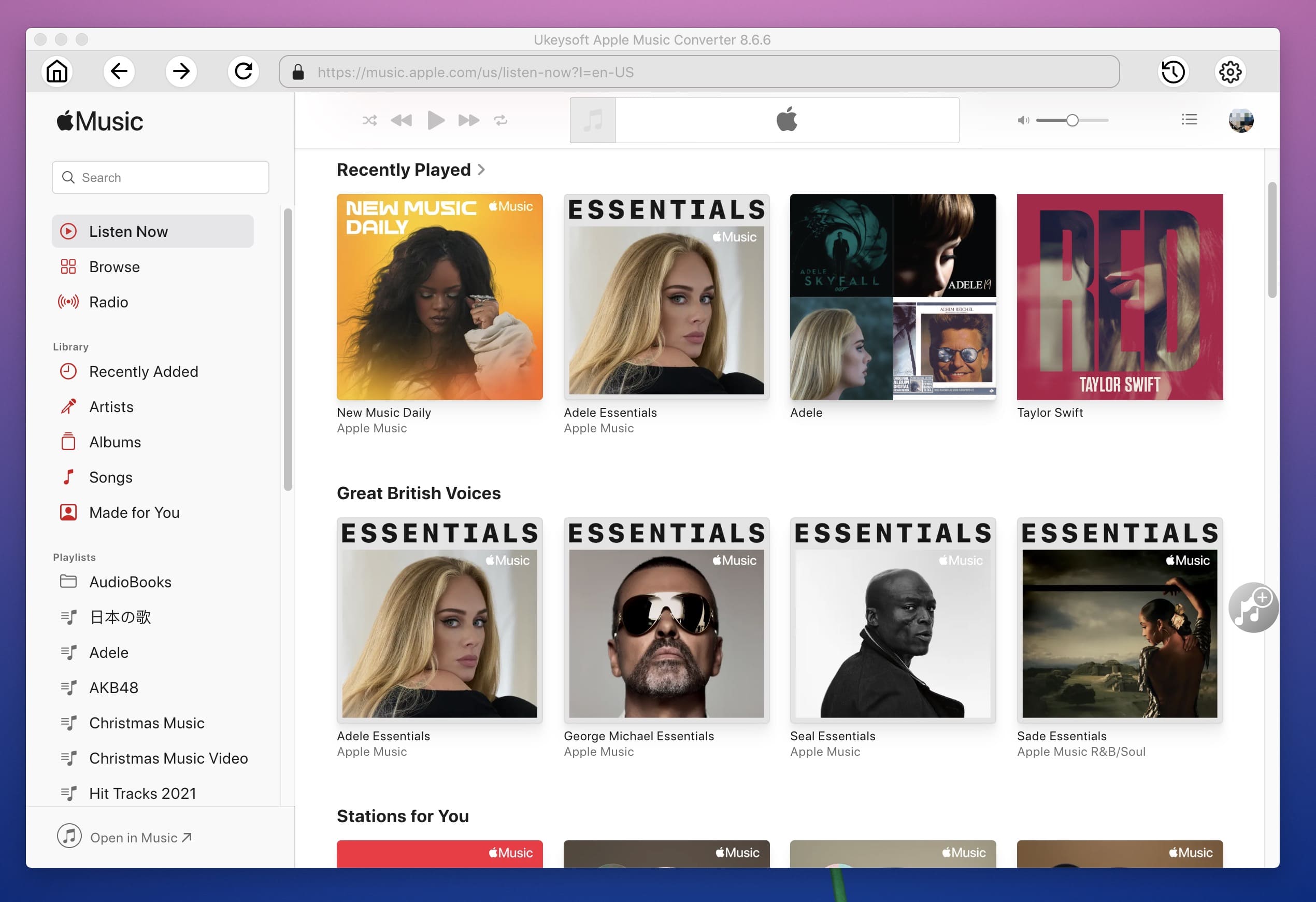
Step 2. Add Songs, Playlists or Albums from Apple Music
Click on "Playlist" ans all songs will be displayed on the right side. You nees to select all Apple Music songs you want to convert and transfer to MP3 player.
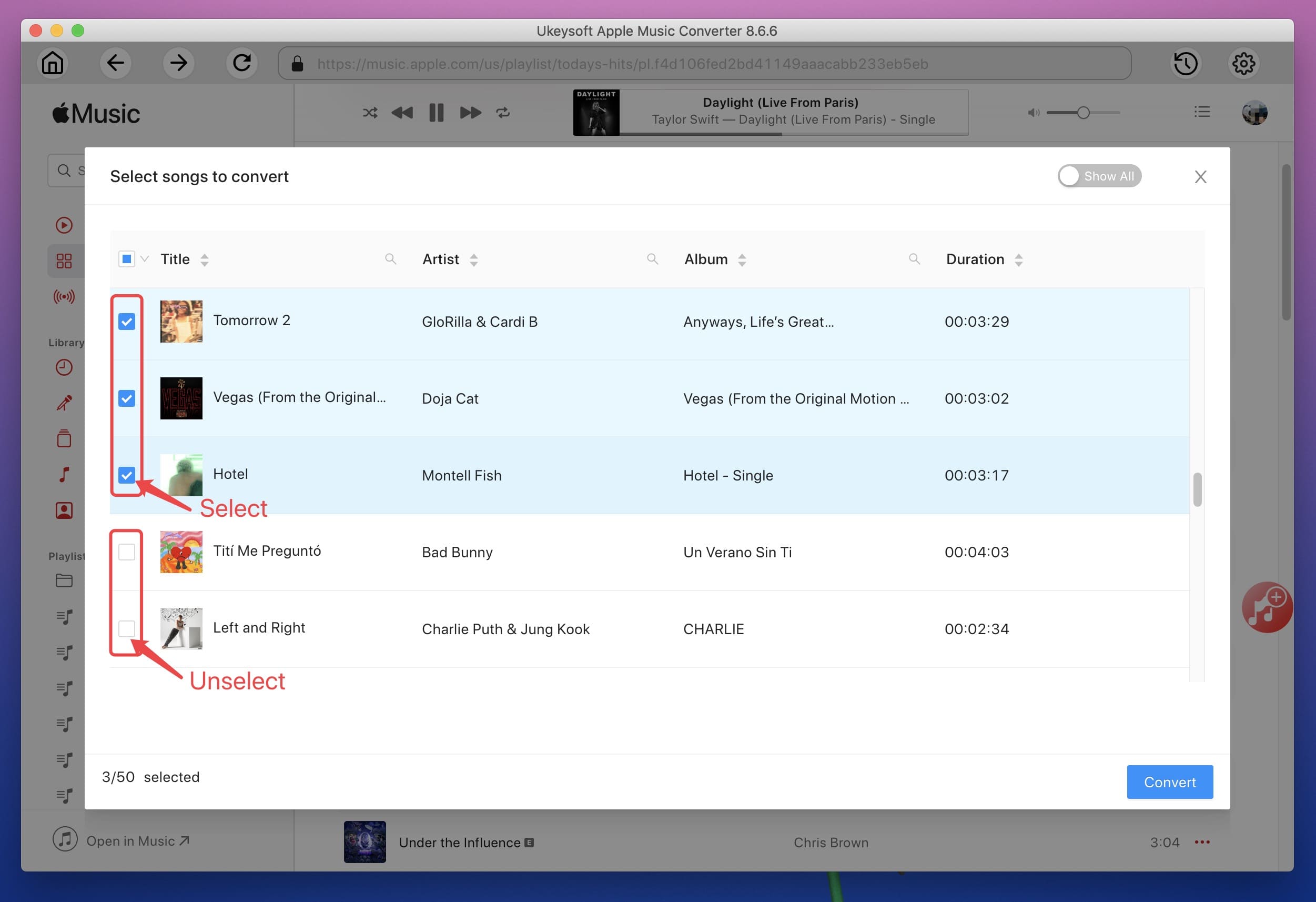
Step 3. Choose Output Format
Here WAV, AAC, MP3, and FLAC output format are available to choose. In the case, the MP3 format is the most suitable. You can also change output bitrate, sample rate, folder and name format as you like. Original metadata information will be preserved to output MP3, M4A file.
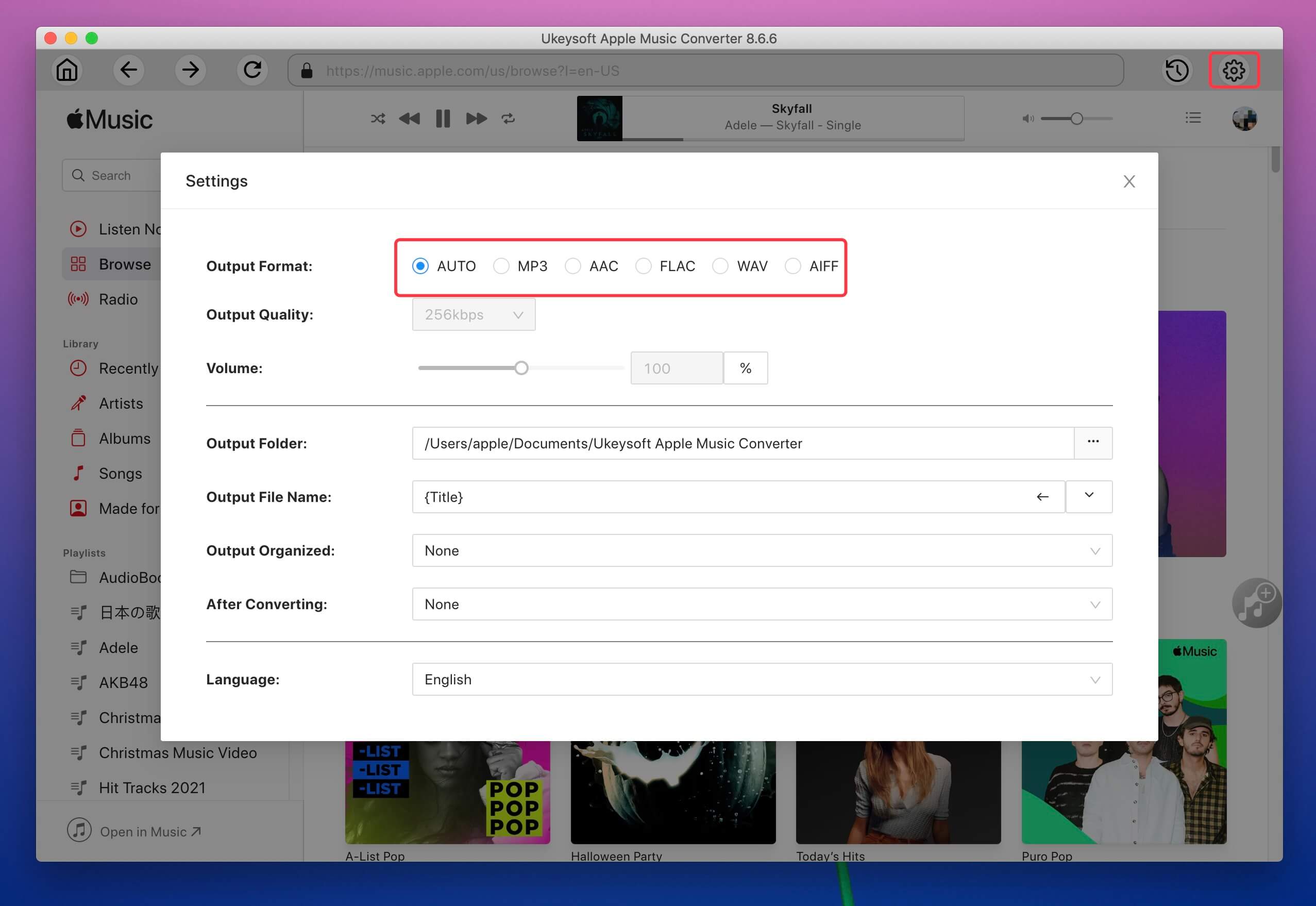
Output file name can contain Title, Artist, Album, TrackID and DiskID. Click Options on the menu bar to open Preferences and customize output file name format if you like.
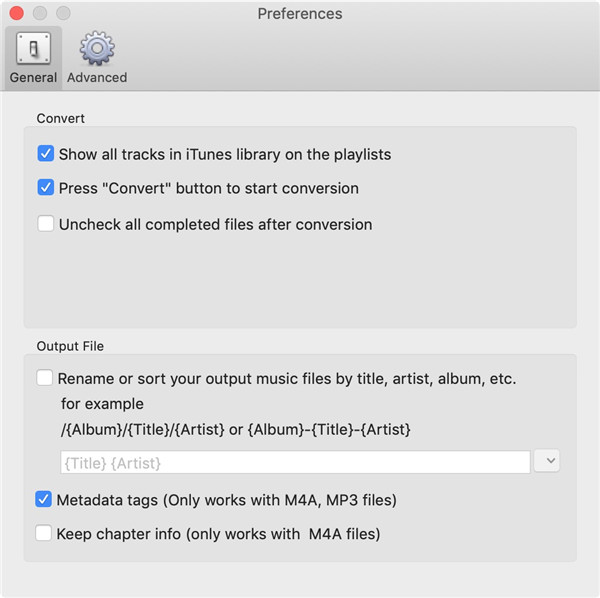
Step 4. Convert Selected Apple Music Tracks to MP3
Click on "Convert" to start converting selected Apple Music DRM audio files to MP3. You will find during converting, iTunes plays the tracks in the background (muted), so you'd better not using iTunes before conversion is finished. Soon,
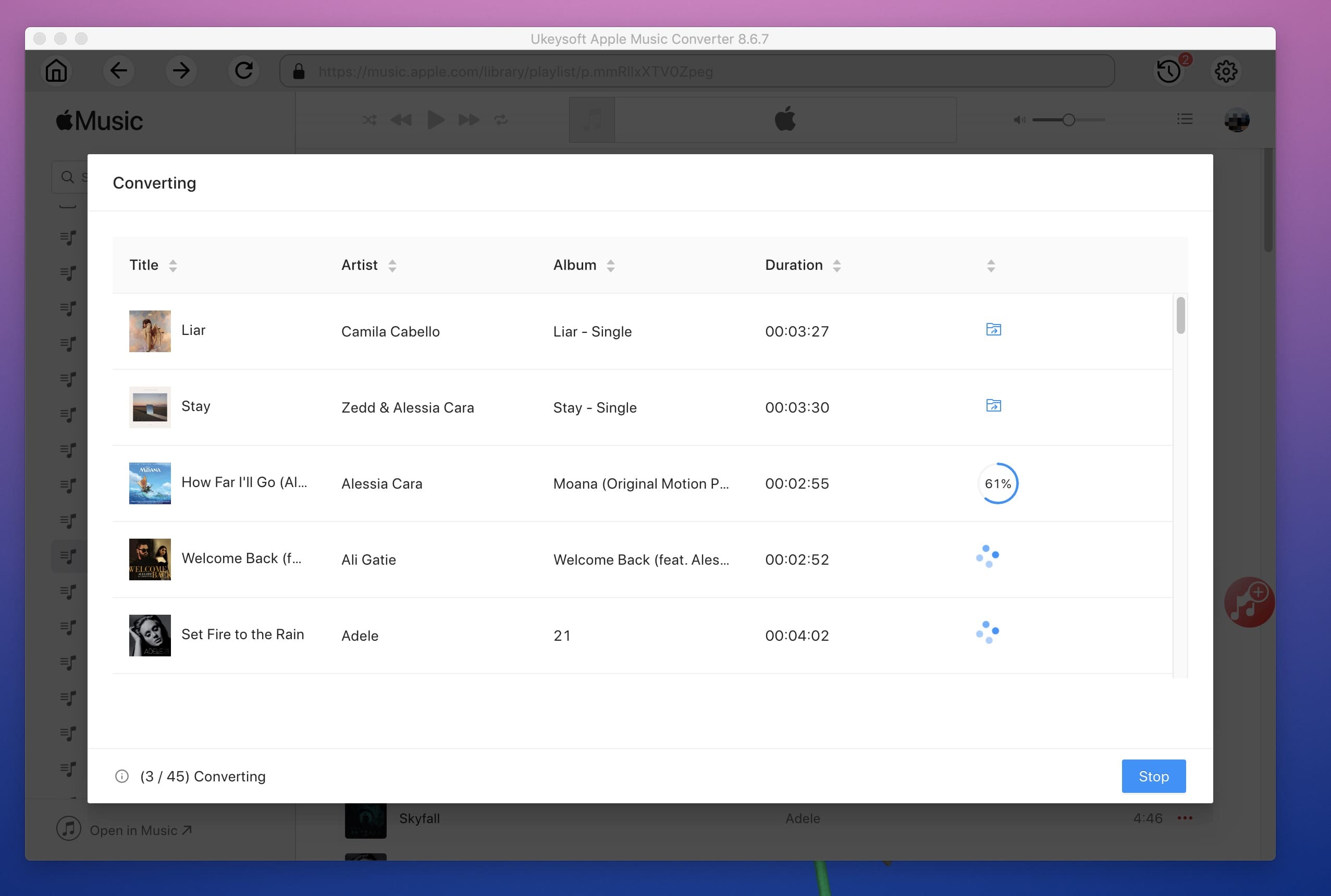
Then it will automatically remove DRM from your Apple Music songs and convert the M4P files to MP3 at up to 16X faster speed.
Step 5. Directly Transfer DRM-free Apple Music from Mac to MP3 Player
After conversion, the converted Apple Music are DRM-free, you can transfer Apple Music songs to your MP3 player. Locate the DRM-free Apple Music MP3 songs and transfer them to any MP3 player you use, such as iPod shuffle , iPod nano, Sony Walkman, Sandisk, etc. How to directly copy the converted Apple Music to MP3 player?
Tips to Copy Apple Music Files from Mac to MP3 Player
I believe that there are a lot of Mac users who should know why it is sometimes impossible to copy files to a USB flash drive. This is because the format of the USB flash drive/MP3 Player is Windows ntfs format, and the Mac only supports reading of this format. Function, if you want to implement the write function, you need to install a third-party software.
Here we recommend this very easy to use and very practical Mac reading and writing software - Tuxera NTFS for Mac, this Mac reading and writing software can not only help us solve the problem that Mac can not be compatible with NTFS, but also can carry out the hard disk Format conversion. This tool can do everything with Windows drives on your Mac, for example copy, delete, move songs of the MP3 player on Mac easily.

After install this tool on your Mac, just plug in your MP3 player to the Mac computer, then you can easily copy the converted Apple Music songs from Mac to MP3 player, this program allows try before you buy for 15 days. Supports Mac operating systems from OS X Tiger to macOS Mojave.
Prompt: you need to log in before you can comment.
No account yet. Please click here to register.
Porducts
Solution
Copyright © 2025 UkeySoft Software Inc. All rights reserved.
No comment yet. Say something...