 ✕
✕
By Justin SabrinaUpdated on December 16, 2022
Play Apple Music Songs on Huawei Mate 20/Mate 20 Pro
Apple Music was released by Apple Inc in June 2015 and is a music and video streaming service designed for iOS devices. So far, Apple Music is also compatible with some Android devices not the Android tablets, provided you need to download the Apple Music for Android app on your Android phone and make sure your Android device is Android 4.3 (Jelly Bean) or higher. Typically, if you want to play Apple Music songs on Huawei Mate 20, you can download the Apple Music for Android app and then stream the Apple Music song on your Huawei mobile phone using the app, but this requires your Apple Music subscription - $9.99 per month for individual and 14.99 per month for family plan and up to 6 people.
As a streaming music service, all the Apple Music files are DRM protected. With the subscription, you can play, enjoy and download these music tracks with the Apple account on your Huawei Mate 20 smartphone, but you can't transfer these songs to any non-Apple Music player and device. And once your Apple Music subscription ends, all the songs you downloaded from Apple Music can't work anymore. It seems that you are impossible to stream Apple Music songs on Huawei Mate 20 without Apple Music app.
To enjoy Apple Music freely, the only solution is to crack the DRM encryption and encode the M4P format to a more popular audio format. UkeySoft Apple Music Converter, as a professional DRM removal, offers a one-stop solution to strip DRM from Apple Music, iTunes podcasts, Audible audiobooks, etc. and convert DRM protected M4P files to unprotected MP3, AAC, FLAC and WAV with fast conversion speed and perfect output quality. All ID3 tags and metadata information will be kept after conversion. In that case, you can sync Apple Music to your Huawei Mate 20 easily and keep the songs forever.
This UkeySoft Apple Music Converter is available on both Windows and Mac, fully compatible with latest Windows 10 and macOS Mojave. Now download and install with your computer firstly.
Step 1. Launch UkeySoft Apple Music Converter
After installation, launch UkeySoft Apple Music Converter on your computer and iTunes will be automatically launched. iTunes library will be loaded and listed as playlists in the left panel of the program.
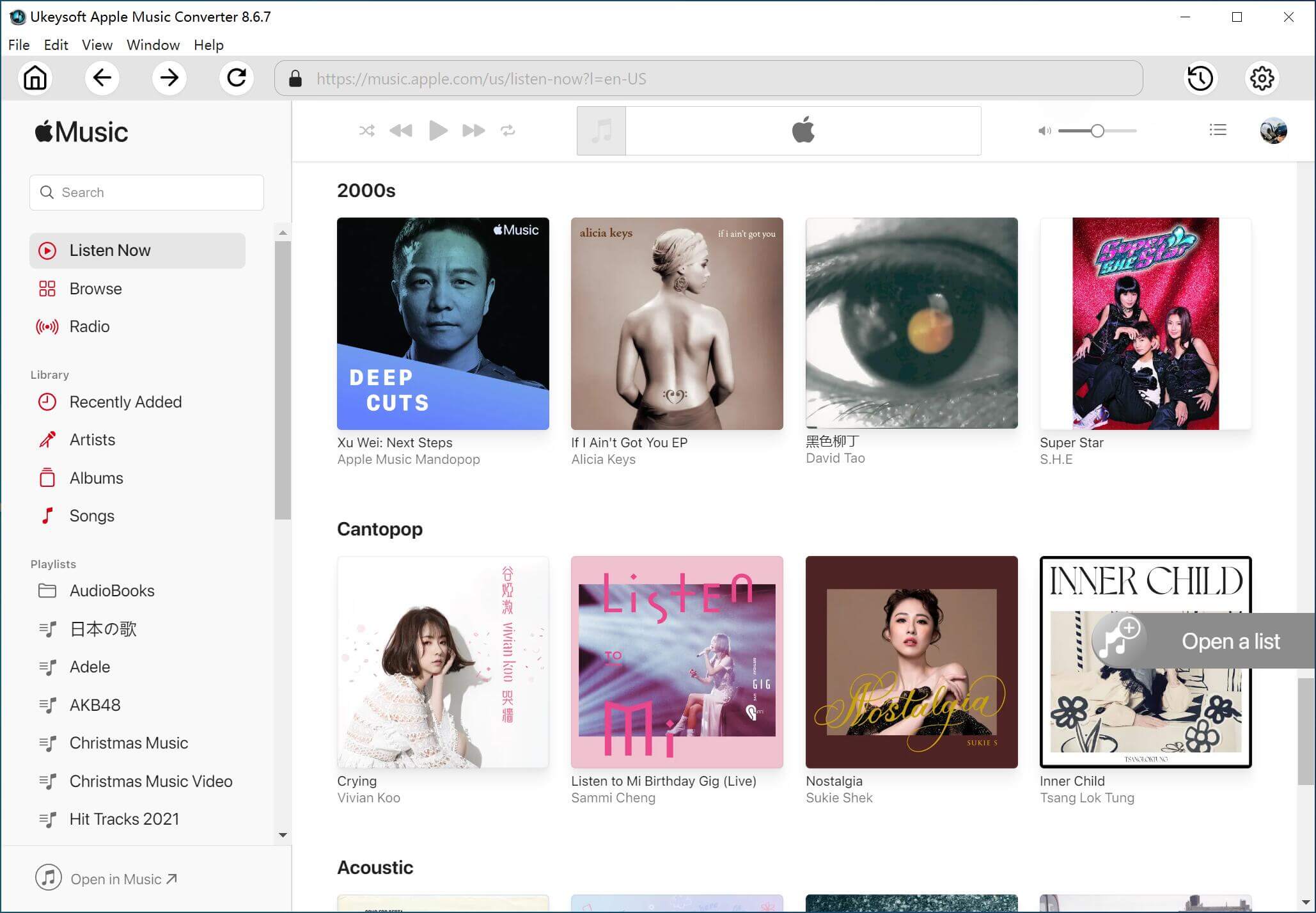
Step 2. Choose Apple Music Tracks
Click the "Playlist" in the left column, then you can easily select the Apple music that you want to convert. Also, you can use built-in search box to locate the songs quickly.
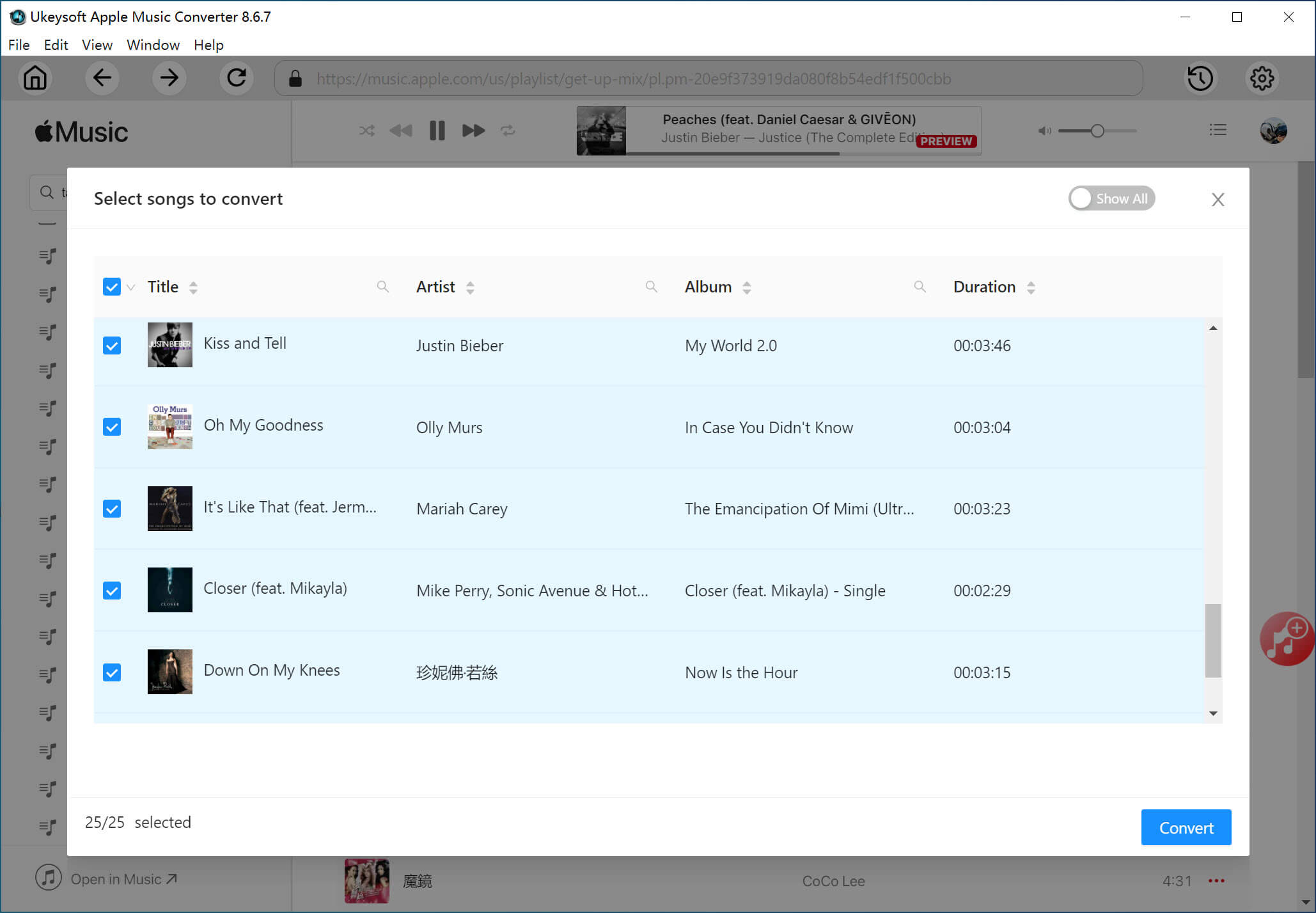
Step 3. Choose Output Format
You can specify the output format as MP3, AAC, FLAC and WAV, etc. If you don't make any changes, the default output format of the program is MP3.

If necessary, you can click "Options" to set conversion speed and file name, and the default one is 10X. If you want to get a higher audio quality, you can choose a lower conversion speed.
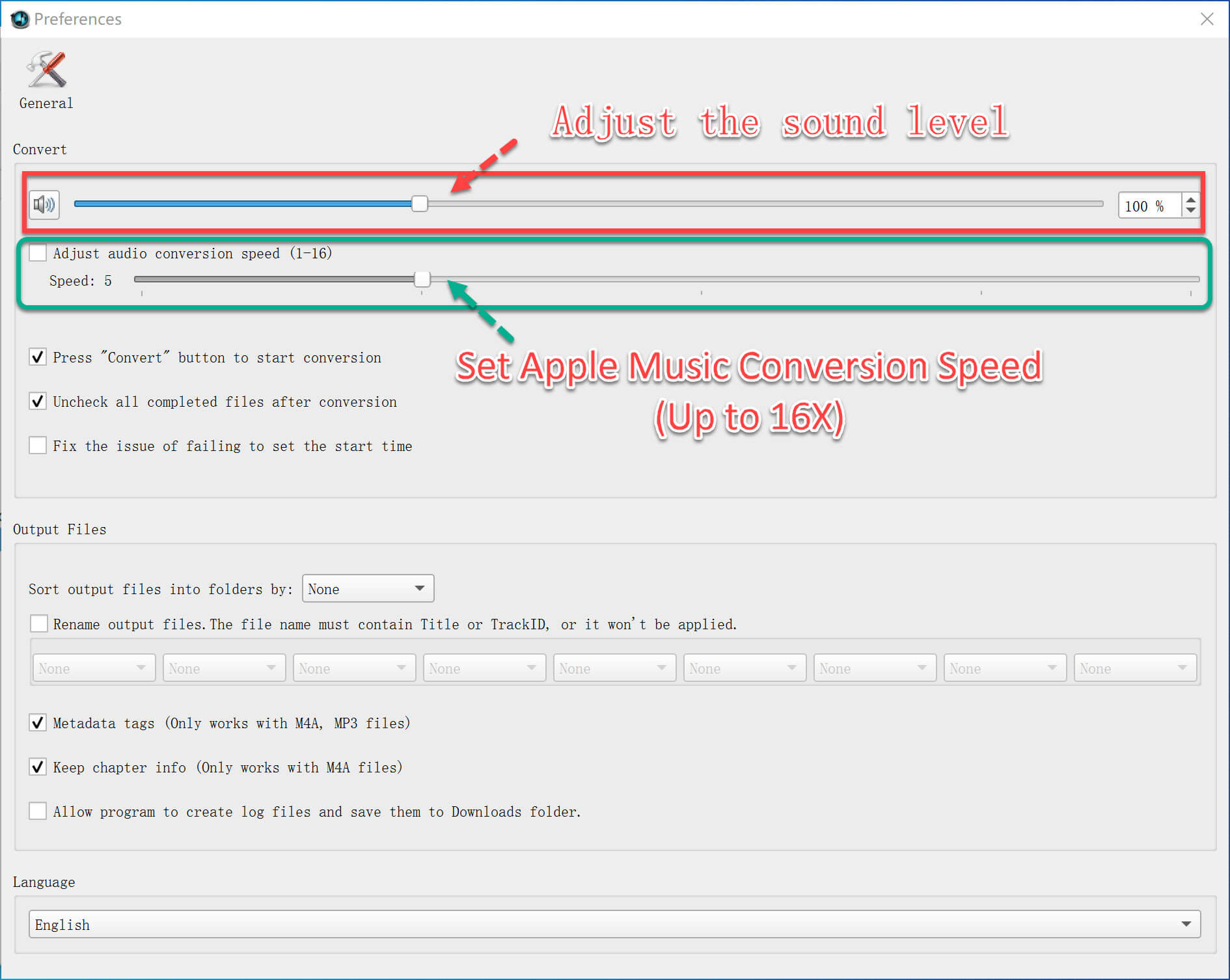
Step 4. Remove DRM from Apple Music
Now, simply click “Convert” button to start removing DRM from Apple Music and converting Apple Music tracks to DRM-free MP3.

After conversion, you can click “Open Output Folder” to locate converted Apple Music tracks.
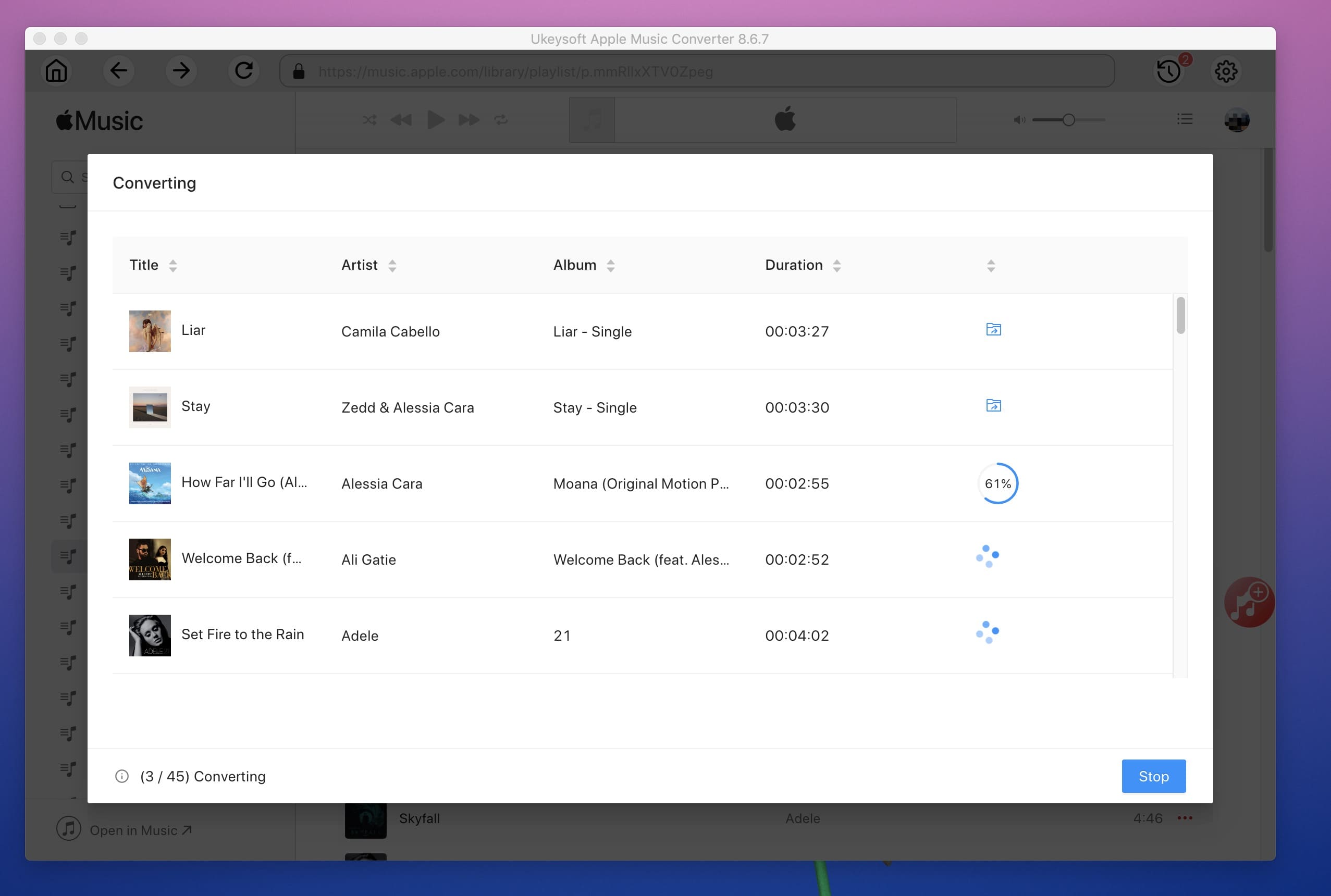
Step 5. Transfer Converted Music Songs to Huawei Mate 20
Now all of your Apple Music songs are DRM-free. You can connect your Huawei Mate 20 or Mate 20 Pro to computer via USB cable, and then open the output folder and copy the converted Apple Music songs to Huawei Mate 20 for streaming.
Prompt: you need to log in before you can comment.
No account yet. Please click here to register.

Convert Apple Music, iTunes M4P Songs, and Audiobook to MP3, M4A, AAC, WAV, FLAC, etc.

Enjoy safe & freely digital life.
Utility
Multimedia
Copyright © 2024 UkeySoft Software Inc. All rights reserved.
No comment yet. Say something...