 ✕
✕
By Justin SabrinaUpdated on December 16, 2022
CONTENTS
Have you heard of the Xiaomi Mi 9 smartphone? It is one of the most affordable flagship products of 2019. The phone is powered by the beastly new Snapdragon 855, with a 48MP camera at the back that takes fantastic photos. Couple that with 20W wireless charging, an in-display fingerprint sensor, and a sleek design with interesting color options.
Many Android users are increasingly focusing on building their own playlists. Apple Music, as one of the most popular music streaming services, is their great choices certainly. How pleasant it is to listen to Apple music on Xiaomi Mi 9.
Apple Music has its own giant music library of more than 50 million songs. If you subscribe to Apple Music, the biggest benefit is that you can download songs, albums and playlists for offline listening. Since the downloaded Apple Music file is DRM protected, you can't transfer these music files directly from the Apple Music App to other Android devices or MP3 players. If you want to make songs playable, you will need to renew your membership for $9.99 per month. In other words, if your Apple Music subscription ends, all songs downloaded from Apple Music will no longer be available.
Do you know how to stream Apple Music on Xiaomi Mi 9? Don't worry, the method is as simple as playing Apple Music on the Samsung Galaxy S10 / S10 +. In this article, you will also get a complete guide to playing Apple music in Xiaomi Mi 9.
If you don't currently have the Apple Music app installed on your Xiaomi Mi 9, you can refer to the following tips:
Here are some things you must prepare before you subscribe to Apple Music.
1. Make sure your Android phone is running Android 4.3 (Jelly Bean) or higher. The new Xiaomi Mi 9 smartphone is certainly in line with the requirements.
2. Download the Apple Music for Android app from Google Play on Xiaomi Mi 9 phone.
3. You need to have an Apple ID. If you've ever bought something from iTunes, whether it's a song, an album, a movie, or something else, you definitely have an Apple ID. But if you've never used Apple's products, creating an Apple ID is also an easy task.
Now, follow the steps to play Apple Music songs on Xiaomi Mi 9 using Apple Music for Android app.
Step 1. Launch Apple Music app on your Xiaomi Mi 9 then you will see a welcome screen of Apple Music. If it doesn't appear, tap For You.
Step 2. Tap the free trial offer. (Apple is still offering a three-month free trials for everyone when they first subscribes.)
Step 3. Select a subscription type – Individual, Student or Family are your options.
Step 4. Tap Use Existing Apple ID and enter your Apple ID and password to sign in Apple Music. If you don't have an account, tap Create New Apple ID.
Step 5. Add a valid payment method if prompted, then tap Join.
Accept the terms and conditions. Upon completion, you will be invited to customize the service to your interests and preferences. Now you can enjoy 90 days of free Apple Music on Xiaomi Mi 9.
If you want to find other ways to play Apple music on Xiaomi Mi 9, instead of spending a monthly subscription fee of $9.99, UkeySoft Apple Music Converter is your best solution. With it, you can get rid of DRM from Apple Music songs, iTunes purchased music and Audible protected audiobooks. It converts Apple Music up to 16X speed and output as MP3, AAC, AC3, AIFF, AU, FLAC, M4A, M4R, MKA audio format. After the conversion, you will get the original ID3 tags and metadata. In that case, you can transfer Apple Music to Xiaomi Mi 9 phone easily.
UkeySoft Apple Music Converter Top Features
Step 1. Download UkeySoft Apple Music Converter
Both Windows and Mac are compatible, the trial version allows you convert the first 3 minutes of each audio files. Before you get started, please download and install the program on your computer.
Step 2. Launch UkeySoft Apple Music Converter
Launch it and iTunes will be launched automatically, loading all iTunes media files, including Apple Music tracks, audiobooks, M4P/M4A/AAC audio files.
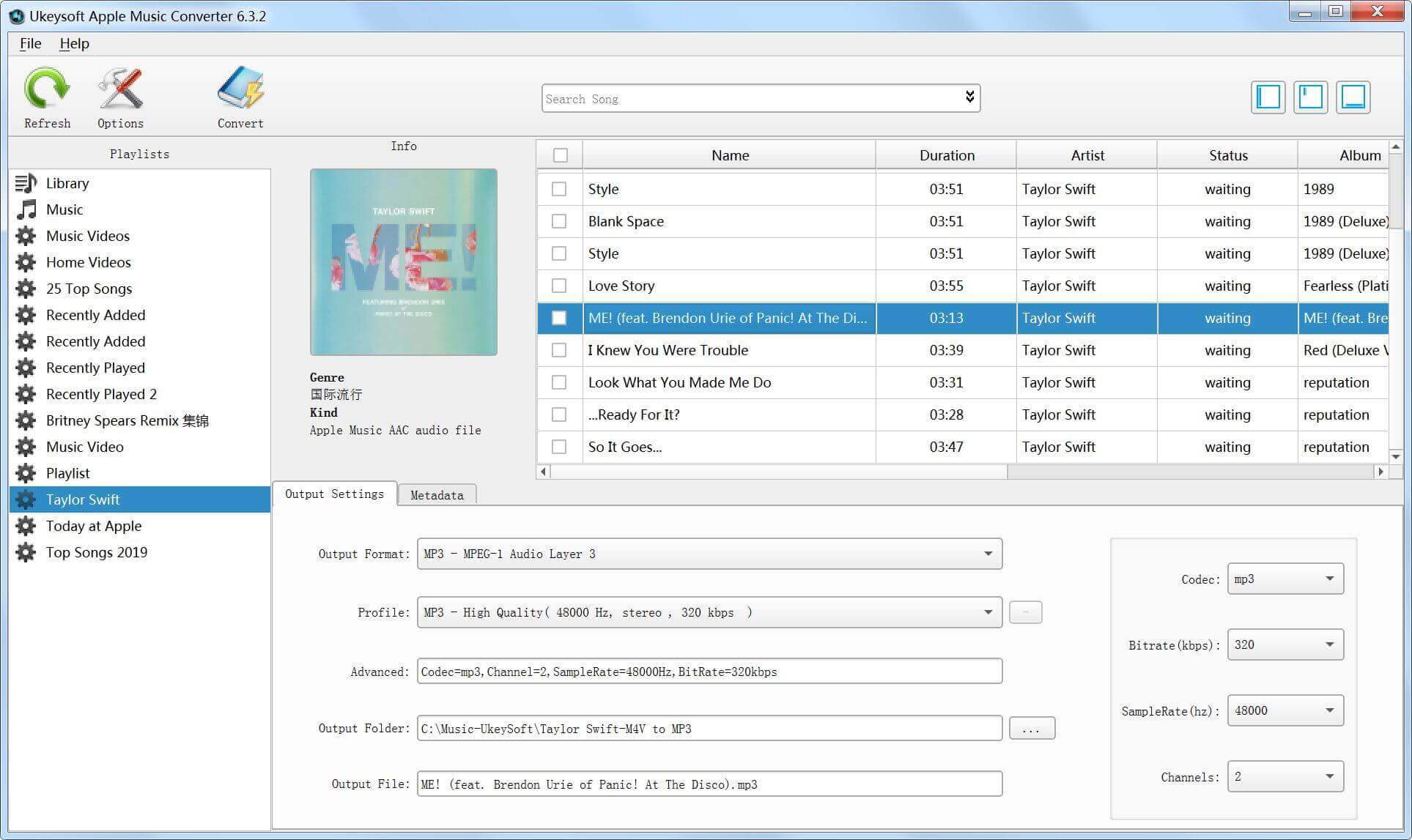
Step 3. Select Apple Music Tracks
After loading all iTunes media files, then click on "Music" in "Playlists" to tick the Apple Music songs you want to convert.
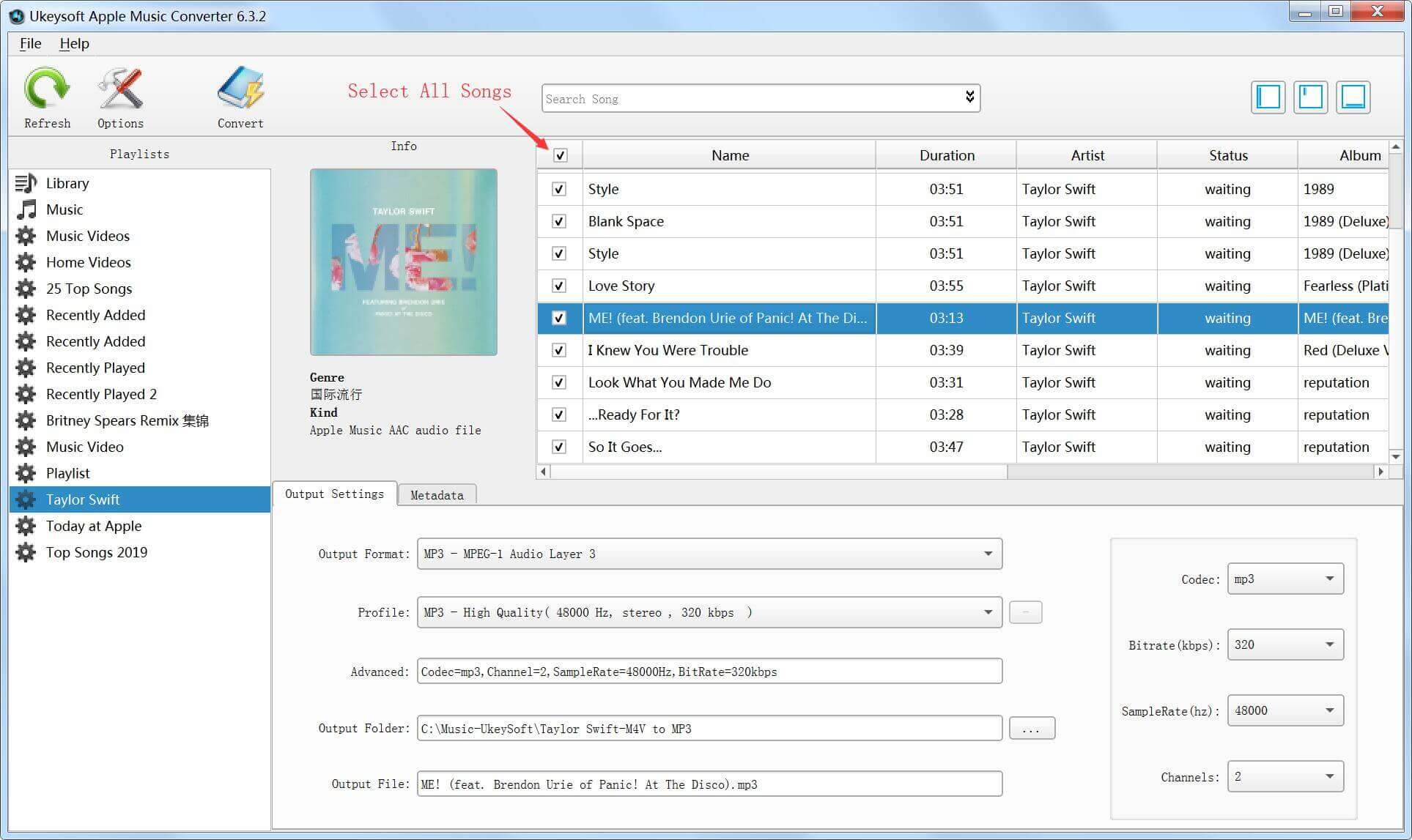
Note: You can batch convert as many Apple Music songs as you like at one time.
Step 4. Select Output Format as MP3
You can set MP3, AAC, WAV or FLAC as output format and we recommend that you choose the default output format - MP3.
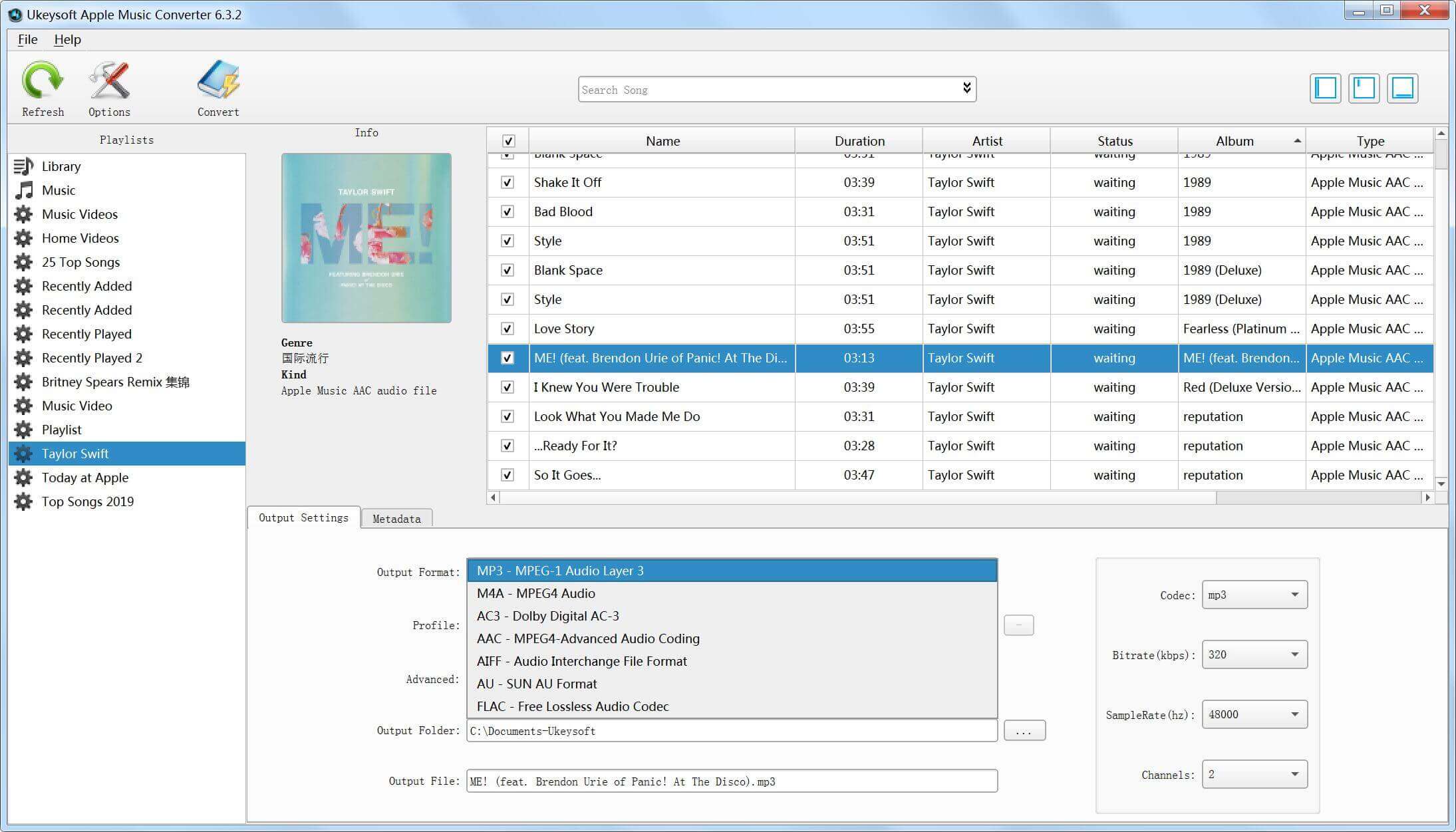
Tip: If you want to convert the songs quickly, you could go to “Options” to choose the conversion speed from 1x to 16x.
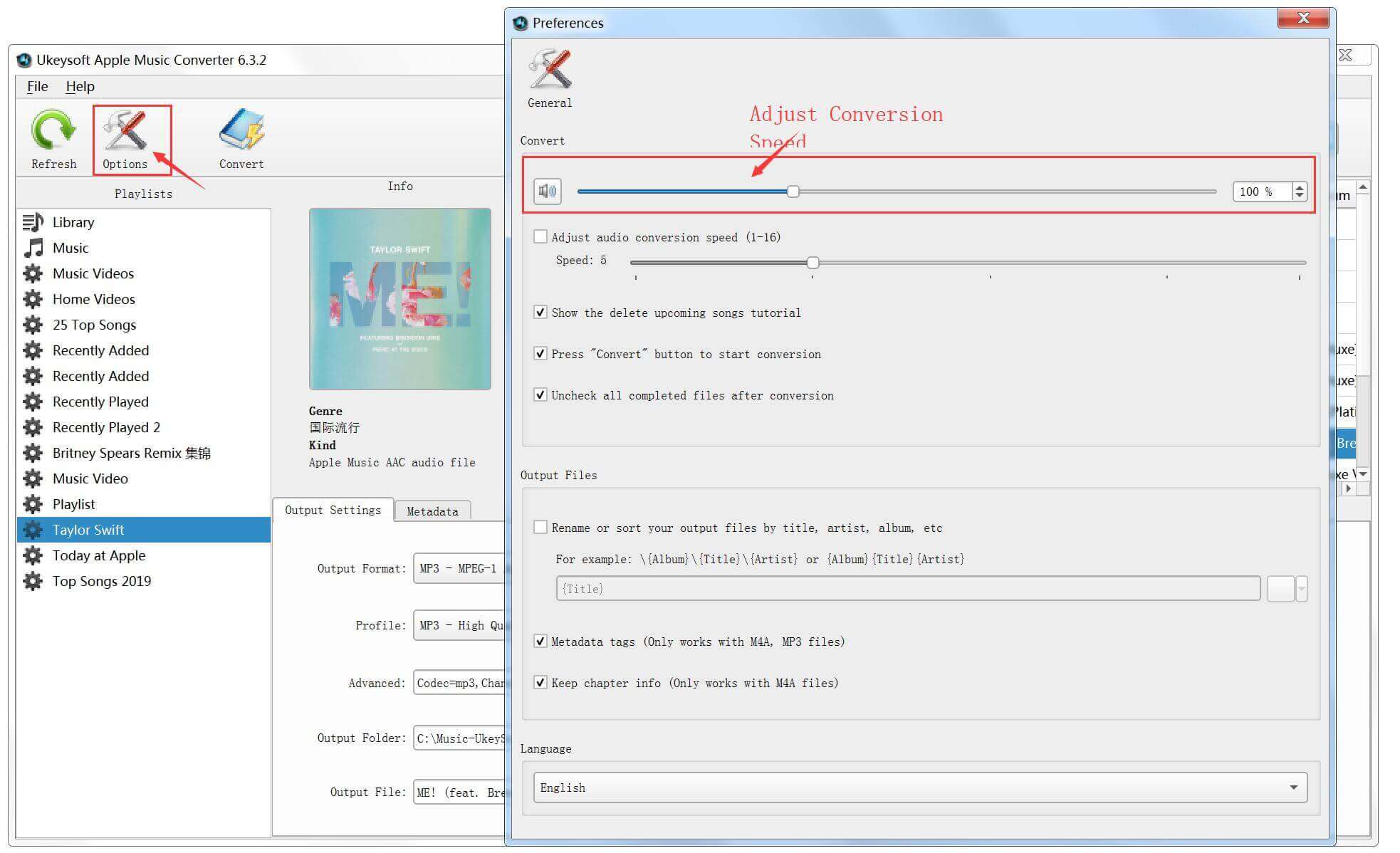
Step 5. Convert Apple Music to MP3
Just click “Convert” button, this Apple Music Converter will start removing DRM protection and converting Apple Music to MP3 at 16X faster speed.
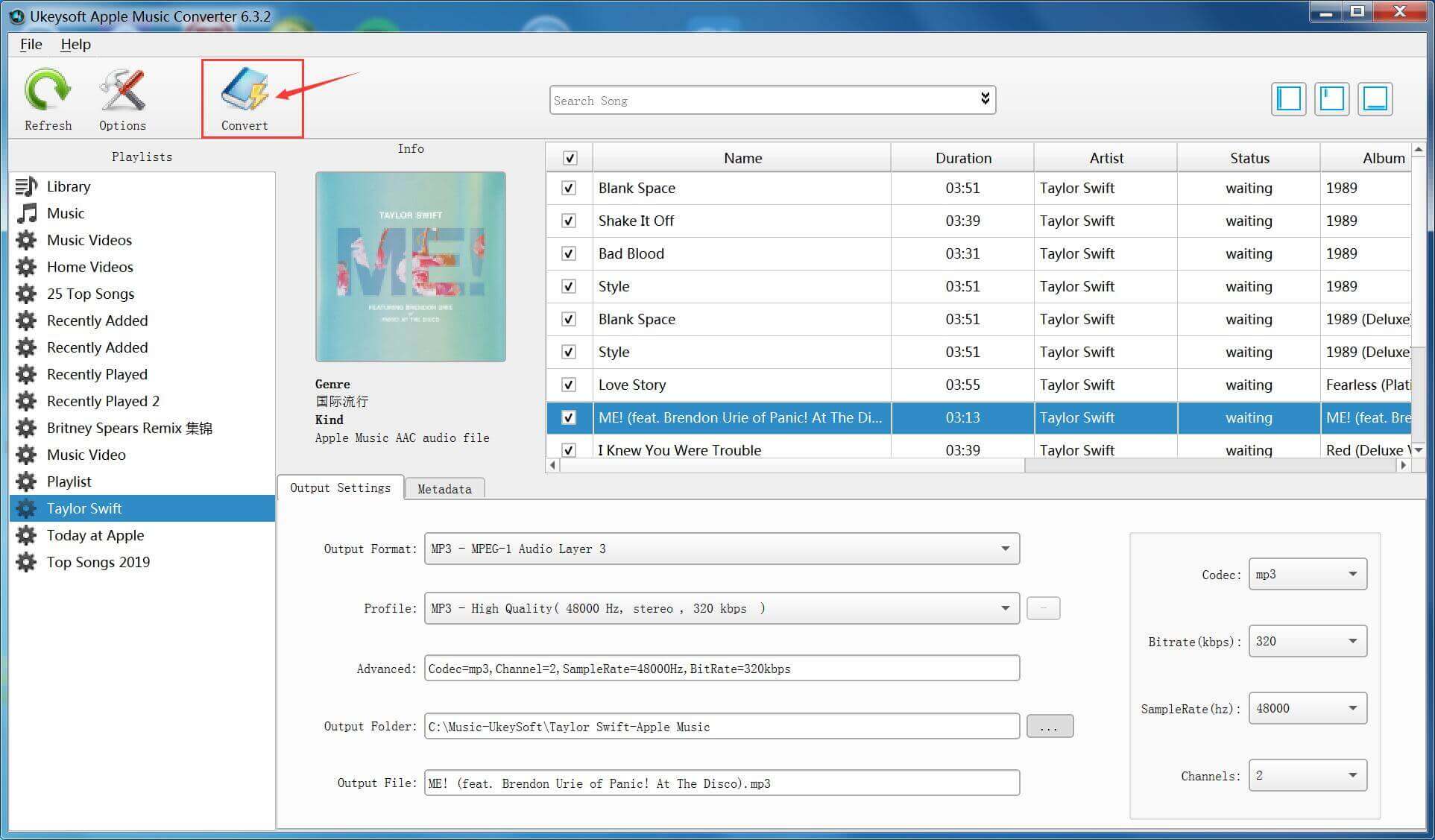
Step 6. Transfer Converted Apple Music Songs to Xiaomi Mi 9
Please connect the Mi 9 phone to your computer, you can copy & paste the converted Apple Music files to the phone internal storage. Finally, launch the Mi Music Player to play the songs you want.
Prompt: you need to log in before you can comment.
No account yet. Please click here to register.

Convert Apple Music, iTunes M4P Songs, and Audiobook to MP3, M4A, AAC, WAV, FLAC, etc.

Enjoy safe & freely digital life.
Utility
Multimedia
Copyright © 2024 UkeySoft Software Inc. All rights reserved.
No comment yet. Say something...