 ✕
✕
By Justin SabrinaUpdated on March 31, 2020
“I have a list of iTunes classic movies and I like to relive them on my phone. Recently, I just switched to Huawei P30 phone. Is it possible to watch my iTunes movie on Huawei P30 phone?”
At present, Huawei has launched a series of products, such as Huawei P30/P30 Pro, P20/P20 Pro, Mate 30/Mate 30 Pro, etc. Huawei's latest P40 series phones are composed of standard P40 (6.1 inches), P40 Pro (6.58 inches) and P40 Pro + (6.58 inches). P40 Pro + has the most complete and professional smartphone camera system in the P40 lineup. It boasts a 3 Superzoom array with a 3x optical telephoto plus a 10 X optical telephoto super periscope lens design. With the Ultra vision Camera system + Powerful Kirin 990 SoC advanced NPU AI capability, without a doubt, playing iTunes movies on Huawei P40 phones is a great experience.

However, you will find that many movies purchased and downloaded from the iTunes store cannot be transferred and played on Huawei phones. Although iTunes movies provide rich movie resources, iTunes movies and videos, TV shows are in M4V format which are DRM protected, so these movie files are restricted from being played on Android devices, including Huawei P40/P30/P20 phone. Many people also ask: How to play iTunes movies on Samsung Smart TV.
Tool Required: UkeySoft M4V Converter
When it comes to playing iTunes movies on Huawei or other Android devices, it is necessary to remove DRM from purchased iTunes movie files and convert them from M4V to MP4, as this will enable you to play iTunes classic movies on any device as well as breaking the 24 hour limit. If you are considering buying or renting iTunes videos, you can refer to Rent or Buy iTunes Movie, Which Way do you Like?
Generally, users are stuck on 3 mainstream issues when watching iTunes movies:
1. iTunes leases and purchases are in M4V format, which is mainly used for Apple digital products, including iTunes, iPhone, iPad. IPod touch and Apple TV.
2. iTunes movies and videos have DRM copyright protection, you cannot transfer them to other non-Apple devices, such as USB memory sticks, Android devices, PS4, Xbox, etc.
3. If you rent a movie from the iTunes store (a movie costs $ 6), after 24-48 hours, the license expires and the movie disappears.
UkeySoft M4V Converter is a secret weapon for iTunes users who want to play iTunes movies on Huawei Android phones. The program can be used to bypass DRM of iTunes both purchased and rented movies and then convert these M4V videos to MP4 that supported by Huawei smartphones. After conversion, the output files will keep 100% original quality and all subtitles/sound tracks.
If you want to play Apple Music on Huawei P40 without Apple Music app, UkeySoft Apple Music Converter is such an Apple Music to MP3 Converter that allows you to easily remove DRM from Apple Music, iTunes M4P songs, M4B/AA/AAX audiobooks and convert DRM-ed audio to DRM-free MP3 at high original quality.
Follow the tutorial below to learn how to remove DRM from iTunes movies and videos and watch iTunes movies on Huawei P40 without 24/48 hours restriction.
Step 1. Download iTunes Movies to iTunes Library
The program is capable of automatically detecting content in the iTunes library. You should first download iTunes movies to your library.
Step 2. Launch UkeySoft M4V Converter
Download and install UkeySoft M4V Converter on your computer. Launch it and the interface is shown as below:
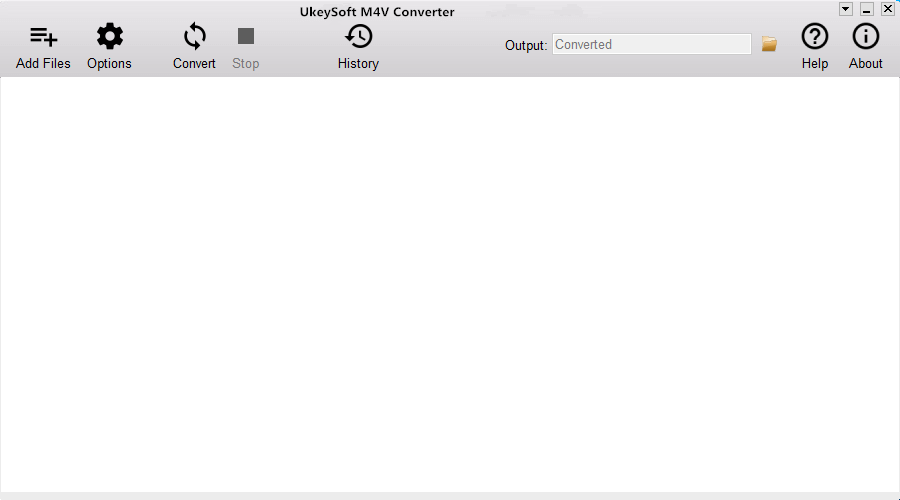
Step 3. Add iTunes Movies
Click “Add Files” on the toolbar and select movies you want to remove DRM from.
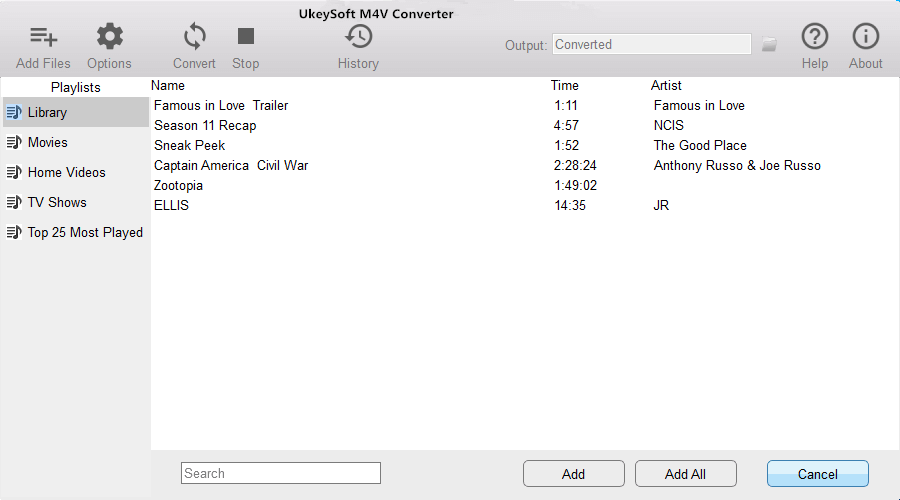
When all have selected, please make sure to click to Add button again to confirm the movies fully added.
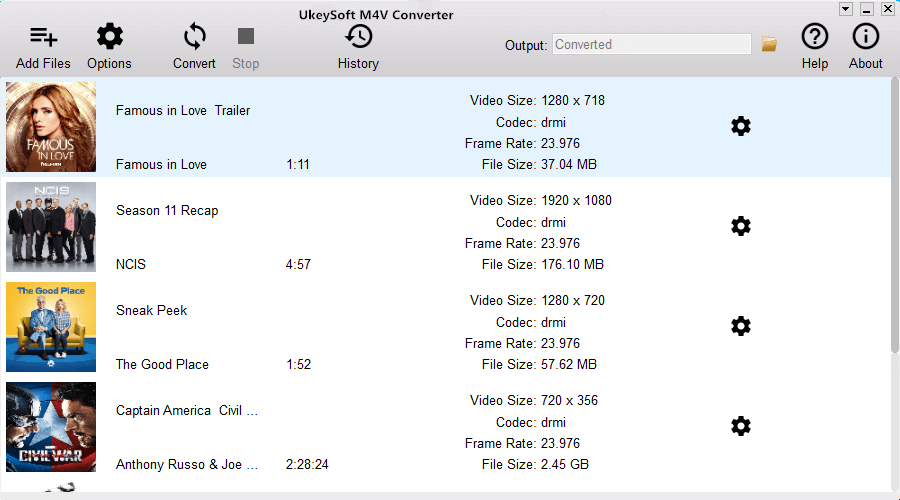
UkeySoft M4V Converter only supports converting purchased iTunes movies to MP4. Any iTunes rental is not displayed in the UkeySoft M4V Converter interface.
Step 3. Pick Up the Audio Tracks and Subtitles
Click Options> General and you can easily select the output folder. It is very important to select the audio tracks and subtitles that match your native language from the drop-down list by clicking the gear button. Each movie has a Gear button for you to choose from.

Step 4. Start M4V to MP4 Conversion
Now you just need to click the "Convert" button and UkeySoft will start the conversion of M4V to MP4 so that you can play iTunes movies on any Huawei phone.
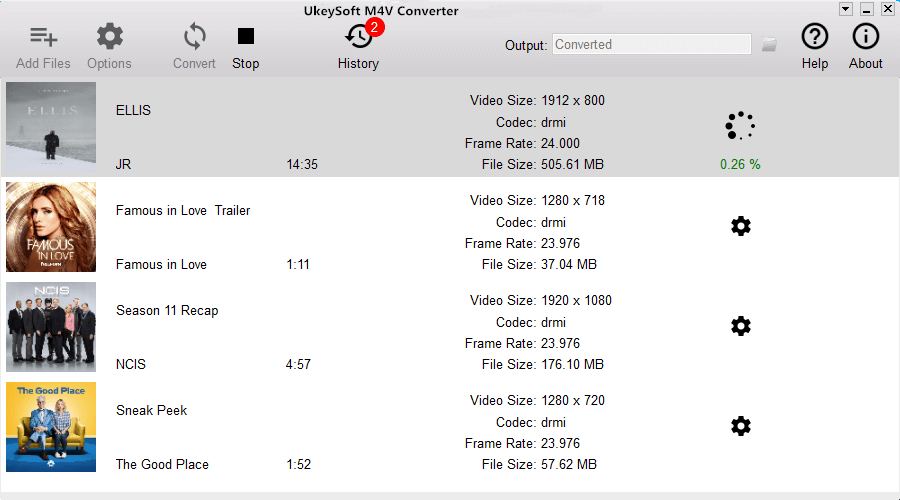
Step 5. Transfer iTunes Movies to Huawei P40/P30/P20
Now holding converted iTunes movies, you can transfer iTunes movies to Huawei P40 / P30 / P20 to enjoy. You have 2 ways to do it. The first is to use a USB cable and copy and paste iTunes movies to your Huawei device for viewing, and the other is to use some Android data transfer, such as Android Manager to transfer iTunes movies to Huawei Android device, and then you can play iTunes Movie your Huawei device.
Prompt: you need to log in before you can comment.
No account yet. Please click here to register.

Convert iTunes M4V movies, TV shows and music videos to MP4 video format.

Enjoy safe & freely digital life.
Utility
Multimedia
Copyright © 2025 UkeySoft Software Inc. All rights reserved.
No comment yet. Say something...