By Justin SabrinaUpdated on January 20, 2020
Summary
The iTunes Store offers a lot of movies, but which one do you prefer, buying or renting iTunes movies? This article compares several aspects of buying or renting iTunes movies to help you choose the plan that works for you.
iTunes is not only an efficient tool for you to manage your music library or sync your iOS device with your computer, but also provides a large number of movies and TV shows for you to download and enjoy. You can get local iTunes movies by renting or buying. (Note: iTunes does not offer rentable TV shows.) You may be comparing iTunes rentals or iTunes purchases. In this article we briefly outline the differences between buying and renting iTunes movies so that you can choose the purchase plan that you think is appropriate.
iTunes Purchases and iTunes Rentals, What's the Difference?
Price
Price may be the key to your decision to buy or rent iTunes movies. Under normal circumstances, iTunes rented movies cost roughly $ 2.99- $ 6.99; if you plan to purchase iTunes movies, you will need to spend more. The price of an iTunes movie is approximately $ 9.99- $ 19.99. In terms of price, iTunes rental seems to be more cost-effective.
Quality
The video quality is probably the second biggest concern for users. We know that rented iTunes movies have the same quality as movies you buy, both HD and SD, although iTunes rents are lower. In terms of quality, they all seem to have equal advantages.
Time
If you choose to buy an iTunes movie, I am happy to tell you that you will own the movie and support free playback on Apple devices anytime, anywhere. If you choose to rent an iTunes movie, the price is lower, but you can only watch it within the 30-day validity period. Also, once you tap play, you only have 24 hours (US) / 48 hours (other regions) to play the movie. If you miss this time, your iTunes rental will expire.
Amount
Although you can get a lot of iTunes rentals and purchases from the iTunes store, they are a bit different. In general, iTunes offers far more movies to buy than movies to rent. While browsing the iTunes Store, you may have noticed that iTunes offers purchase options rather than rental options.
Play Restrictions
iTunes digital media files come with exclusive DRM protection. This restriction prevents us from playing and editing iTunes content on non-Apple devices, as well as iTunes movies. Whether you bought or rented a movie from iTunes, the movie can only be played on 5 computers that you authorize, or transferred to an iOS device for playback.
How to Play iTunes Movies on Android Phones or Tablets?
“I collected some iTunes movies before I switched to the new Samsung Galaxy S11 phone. Are there any tricks to transfer downloaded iTunes movies to Samsung smartphone for playback?”
Movies downloaded from iTunes are in a specific .m4v format. You cannot transfer iTunes movies to your Android phone or tablet, smart TV, MP4 player although you have purchased them. In order to be able to watch iTunes movies and videos on any MP4 player, you need to convert iTunes DRM-ed M4V movies to MP4, which is the main reason we wrote the following. UkeySoft M4V Converter is what we intend to recommend to you. This is a special iTunes M4V converter, a tool that can convert ITunes purchased and rented movies to MP4 and other video files in HD quality.
UkeySoft M4V Converteris specially designed DRM removal software for removing DRM from iTunes movies, videos and converting DRM M4V to MP4, MOV, AVI, FLV and other video formats. Theoretically, it also uses a recording method. But unlike ordinary video recorders, it advocates lossless conversion of iTunes movies, so you can get MP4 files in HD quality. You can freely transfer the converted iTunes movies to iPad, PSP, PS4, Android tablets, Zune or other portable media players for watching.
How to Convert iTunes Purchased and Rented Movies to MP4 in HD Quality
Step 1.Download iTunes Movies to the Library
To successfully convert iTunes M4V to MP4, you need to download iTunes videos to the library as the UkeySoft M4V Converter makes it easy to load everything in your iTunes library. Then exit iTunes app.
Step 2.Launh UkeySoft M4V Converter
Next, install and launch UkeySoft M4V Converter on your computer and iTunes will be launched as well. Please keep iTunes running before you complete the iTunes M4V to MP4 Conversion.
Step 3. Select iTunes Movies
Click Add Files icon and you will see all your iTunes movies and TV shows. Choose the ones you want to convert to MP4.
If you have added unwanted videos, select it and click the x icon on the top right corner to delete it. Your output MP4 files will be saved to Documents/UkeySoft M4V Converter/Converted by default. You can click the drop-down icon on the top right corner of the interface or click options button to change the path.
Step 4. Choose Subtitles and Audio Tracks
UkeySoft M4V Converter will automatically keep all the tracks like subtitles, audio tracks, closed captioning, audio descriptions, etc by default. If you want to make some changes, you can click on the settings gear.
Step 5. Start M4V to MP4 Conversion
After all settings are done, you can simply click Convert button, UkeySoft starts converting iTunes purchsed and rented movies from M4V to MP4. Because the batch conversion feature is supported, it only takes minutes to convert couples of iTunes movies.
iTunes M4V to MP4 Converter

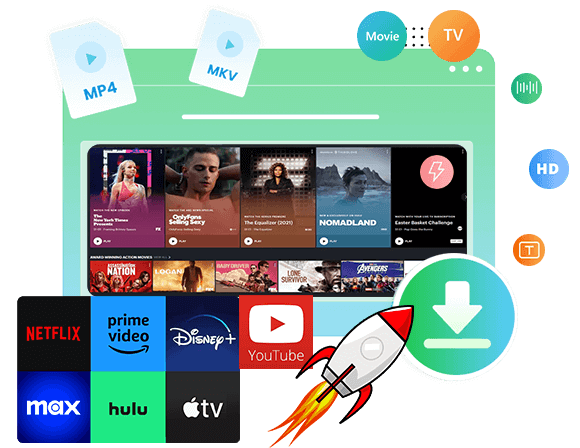

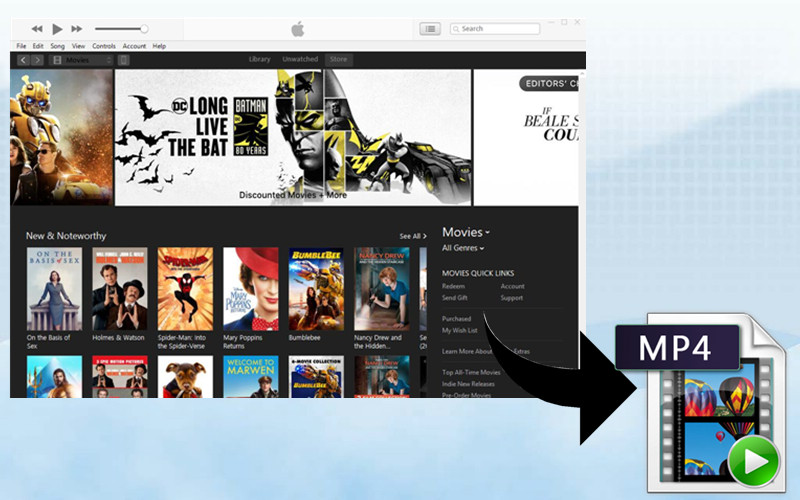

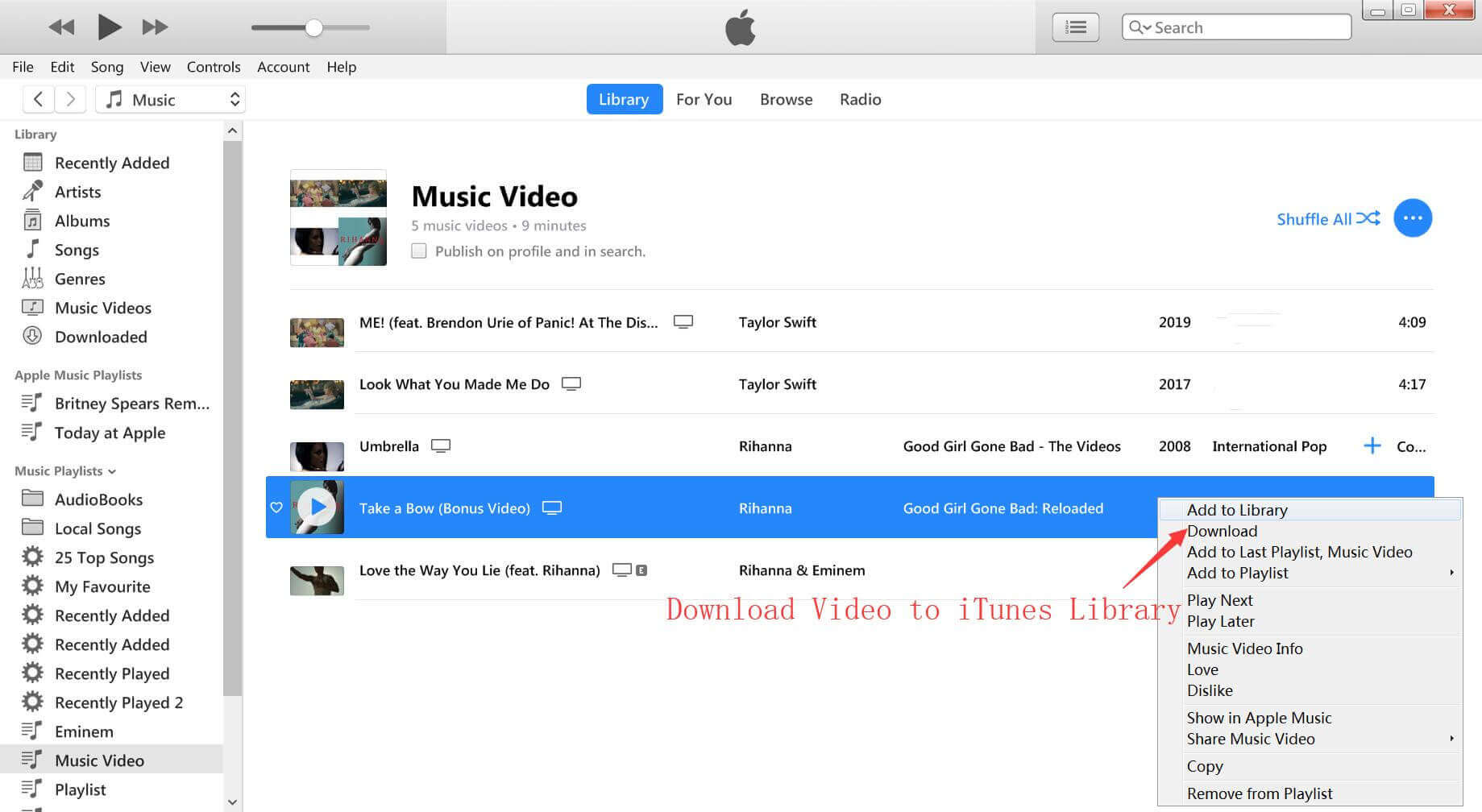
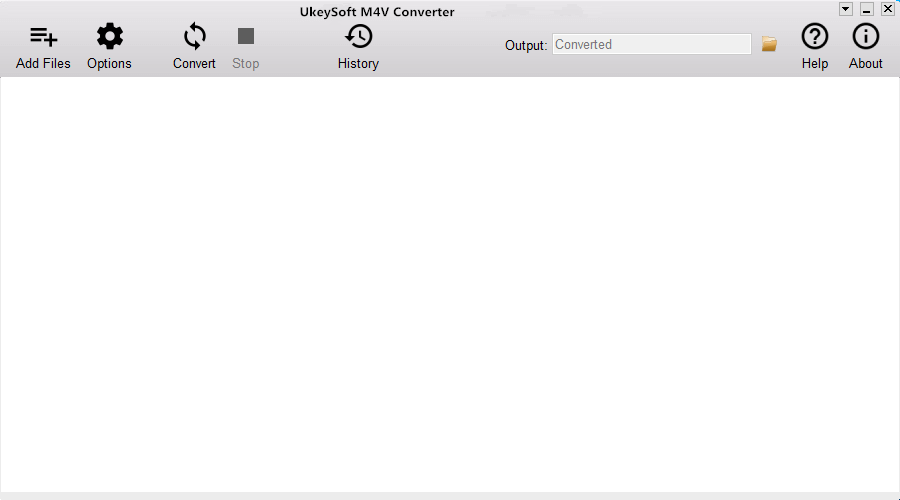
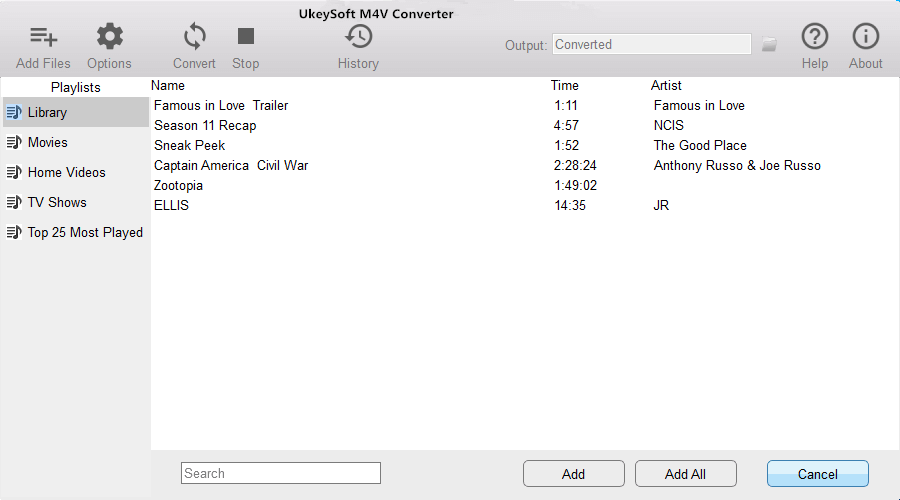
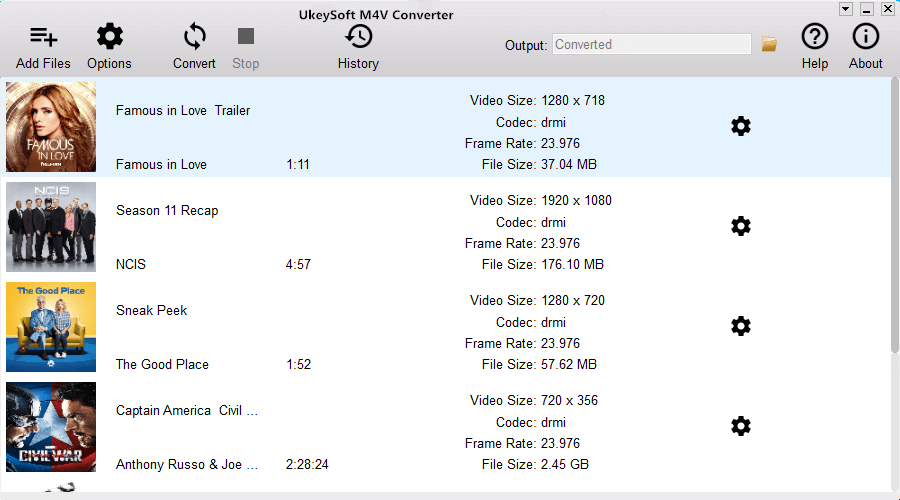

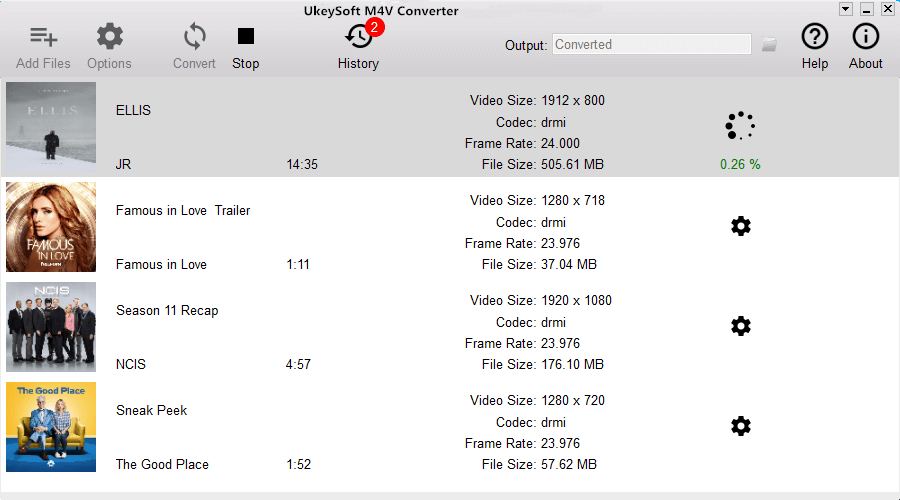

No comment yet. Say something...