 ✕
✕
By Justin SabrinaUpdated on September 01, 2021
Q: "I recently purchased three movies on iTunes store, but Apple not allow to stream iTunes movies on non-Apple TV, I want to watch the iTunes purchased movies on Samsung smart TV with my family, why I can't watch my iTunes purchased or rental movies on new Samsung Smart TV? Is there any way to play iTunes movies on Samsung TV?"
If you recently brought movies/TV show episodes from iTunes store, you might have noticed that you can’t really play it outside the Apple devices. Have you tried to watch it on an Android TV, Android phone or Android table? Regardless of the platform that you want to watch it on, it won’t work on anything that isn’t Apple device. But why does this happen?
Unlike video/movies downloaded from Youtube or other video downloading website. All media content bought from iTunes is locked by Fairplay (Apple’s DRM scheme), so everything you purchase from the iTunes store (music, books, movies, Podcast, music videos, TV shows, etc) will be DRM protected. So, Apple not allow users stream iTunes movies, TV show on other non-Apple devices, even the movies that you have bought.
I can believe that most users that purchase movies from iTunes are not pirates, most users just way to offline watch iTunes movies on non-Apple TV or devices, such as Android smart TV, Android tablet, Xbox, PS4 and Chromecast. However, how to watch iTunes movies on non-Apple devices? Well, the only option is to remove DRM from iTunes movies.
UkeySoft M4V Converter is the most powerful iTunes M4V Converter and iTunes DRM Removal, it can help you convert iTunes Movies, TV Shows and Music video to MP4, so that you can play the output MP4 video files on Samsung TV.In addition, the M4V to MP4 Converter will keep original video qualities, all subtitles and audio tracks after conversion.
More Key Features:
In the following, the step-by-step tutorial will guide you to easily convert iTunes Movies to Samsung TV supported MP4 video format with UkeySoft M4V Converter. After getting the DRM-free iTunes movies, you can import the converted iTunes movies from your computer to USB flash drive, then insert the U disk into Samsung smart TV’s USB input port for watching.
Step 1.Download Movies to iTunes Library
You need to download the purchased or rented movies to iTunes library first, then exit the iTunes application.
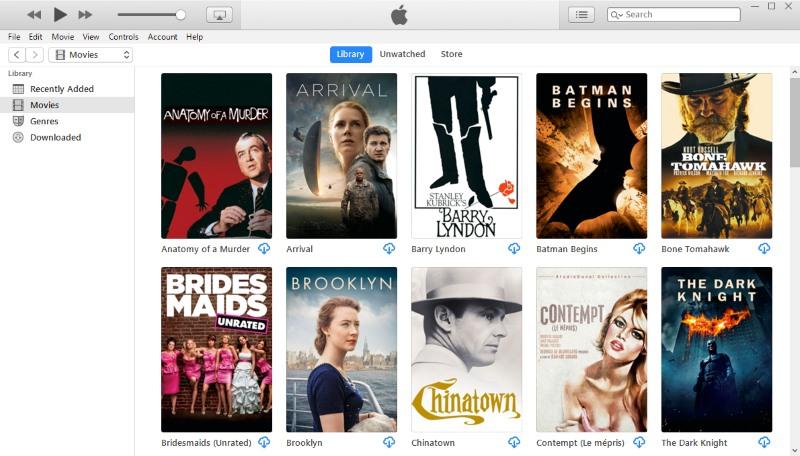
Step 2. Launch UkeySoft M4V Converter
Launch UkeySoft M4V Converter and iTunes will be opened automatically with it. You need to click on "Add Files" option at the upper left corner, all the downloaded iTunes movies will be synced into the converter.
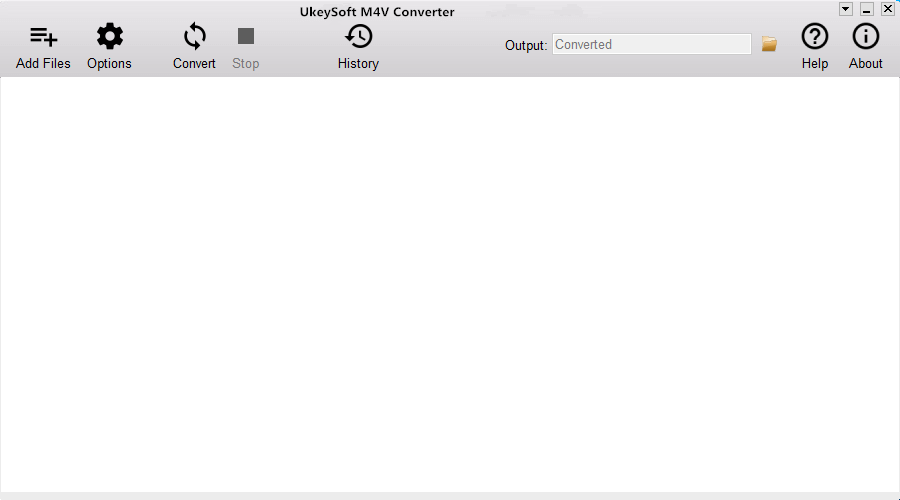
Step 3. Select Movies to Convert
You will see your iTunes movies on your iTunes library, please select movies you want to convert and click “Add”or “Add All”button.
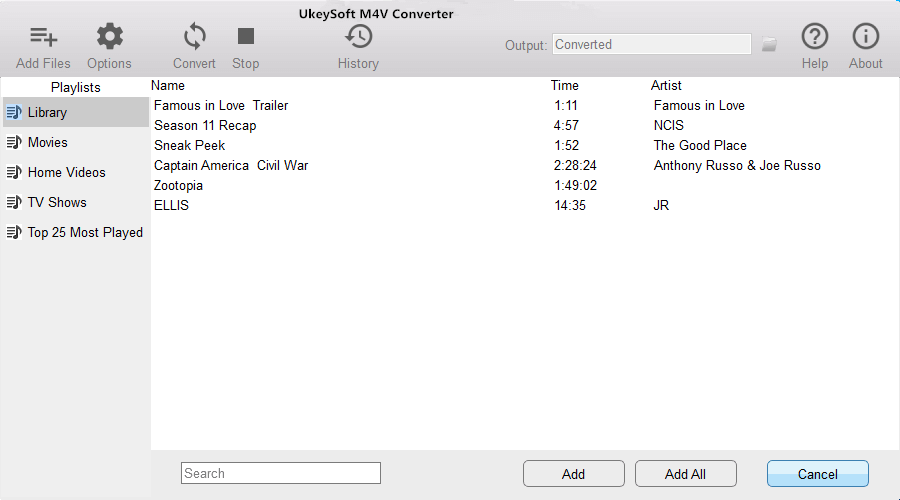
You can see the added iTunes movies shows on the converter.
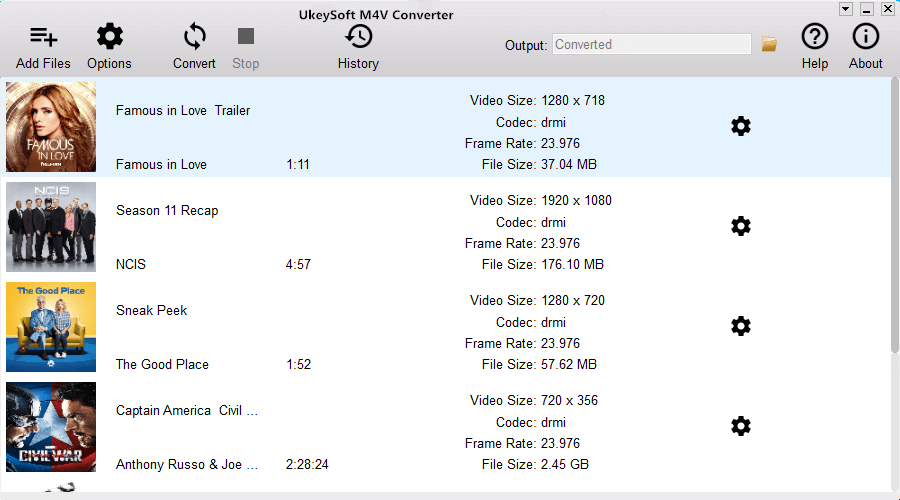
Step 4. Choosing the Audio and Subtitle(Optional)
All original Dolby 5.1 Audio, AD, multilingual Audio Tracks, Subtitles and Closed Captions contained in the iTunes movie will be saved to the output MP4 video format. You can click the gear button to choose which ones to preserve.

Step 5. Remove DRM from iTunes Movies and Convert to MP4
Click the “Convert” button to start convert iTunes M4V movies to MP4,the software will remove DRM from iTunes movies during conversion.
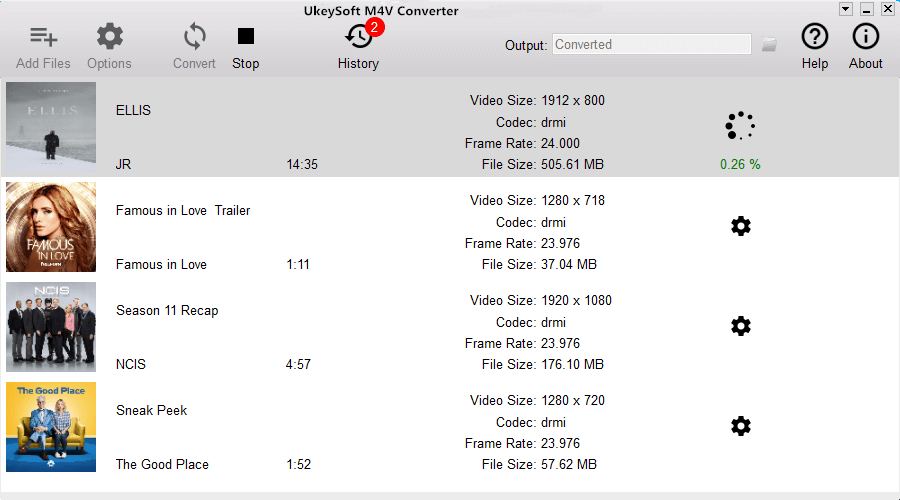
When the conversion finishes, clicking “History”, you would find all converted movies,the MP4 movies saved onto computer folder.
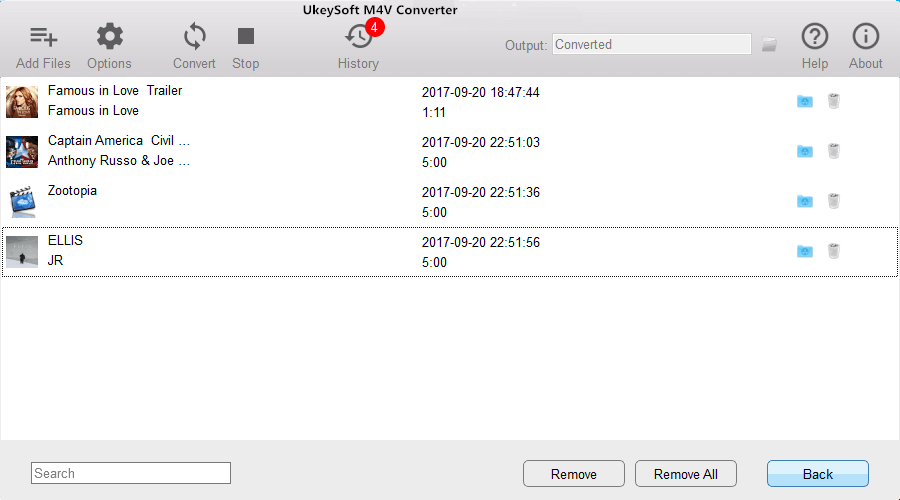
Step 6. Copy the Converted iTunes Movies to USB Flash Drive
You are able to copy the converted movies to your USB flash drive and insert the USB drive to Samsung Smart TV.
Step 7. Watch iTunes Movie on Samsung Smart TV
On Samsung TV, please switch to USB media source, now you can enjoy the DRM free iTunes movies on Samsung TV or other Android TVs freely.
You can also enjoy the DRM-free iTunes movies on any Android devices such as HTC 10 , Huawei phone , Samsung Galaxy S10/S9/S8, Samsung Galaxy Note 10/Note 9/Note 8, Samsung Galaxy Tab S3 , etc.
Prompt: you need to log in before you can comment.
No account yet. Please click here to register.

Convert iTunes M4V movies, TV shows and music videos to MP4 video format.

Enjoy safe & freely digital life.
Utility
Multimedia
Copyright © 2025 UkeySoft Software Inc. All rights reserved.
No comment yet. Say something...