 ✕
✕
By Justin SabrinaUpdated on December 16, 2022
Why you need to remove DRM Protection from iTunes movies?
The iTunes store offers rental and purchase services, and for our favorite movies, we are free to choose to rent or purchase their playback rights. Normally, the purchase cost of iTunes movies far exceeds the rent. With the same video quality as the purchase, the rental is more easily accepted by users. However, iTunes movie rentals have quite a few restrictions, and they are:
You can only save movies rented from the iTunes Store on your device for 30 days. When the time expires, the movie will disappear from your library. Once you start watching, you are allowed to complete the movie in 24 hours (United States) or 48 hours (anywhere else).
Thanks to DRM copy protection, you can only play movies on iTunes compatible devices such as iPhone, iPad, iPod touch and Apple TV. In addition, rented movies can only exist on one device at a time.
For Mac or PC, you need to install iTunes 10 or higher. If you want to rent iTunes movies on your iPhone, iPad or iPod touch, you should make sure these iOS devices are running iOS 3.1.3 or higher.
Because of Apple's FairPlay DRM protection, movies rented and purchased from iTunes are subject to many limitations, including limited expiration dates, playback devices, and more. So, is there any way we can do to extend the time period of the rented iTunes movies or permanently eliminate the 24-hour time lock so that we can keep the iTunes rental forever as we like?
To solve the above problems, you can simply remove DRM from M4V movies purchases and rentals from iTunes. With the help of UkeySoft M4V Converter, you are able to strip DRM from iTunes purchased or rented movies, as well as TV shows, music videos and any other M4V videos downloaded from iTunes Store. As the movies quality, it preserves 100% original quality of source iTunes M4V movies after converting. Besides, it losslessly converts iTunes M4V movies to unprotected MP4, MOV, AVI, etc. at up to 30X faster speed.
Download and install UkeySoft M4V Converter onto your computer, then follow the step-by-step guide below to convert DRM protected iTunes movies to MP4.
Step 1. Install and Run UkeySoft M4V Converter
First of all, you should install the UkeySoft M4V Converter on your computer after downloading. Launch it and iTunes will be launched automatically.
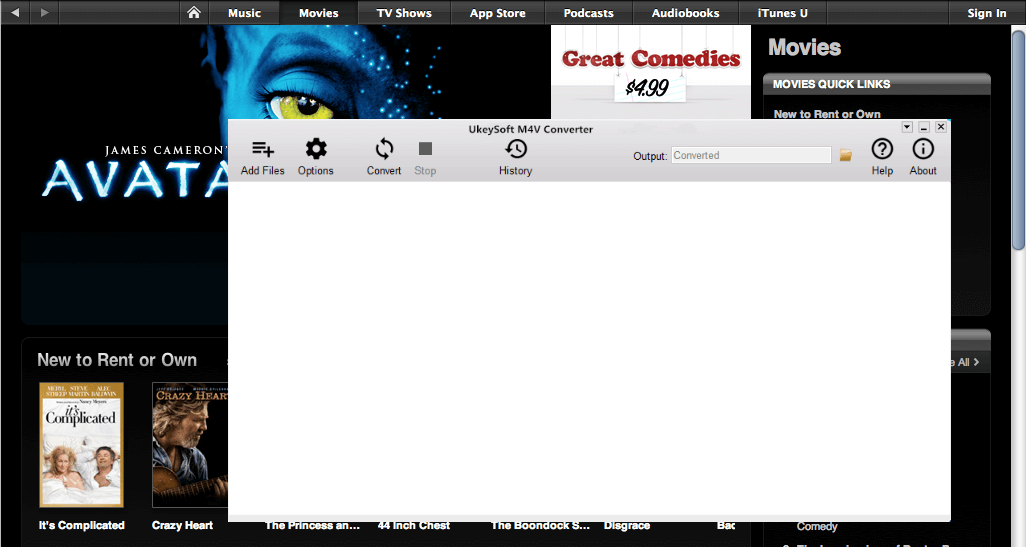
Step 2. Import DRM Protected iTunes Movies
The iTunes library will pop up showing all of the movies, TV shows and other M4V videos you purchased or rented from iTunes. Now you can choose the movies you want to import to UkeySoft M4V Converter by clicking on "Add Files" > "Add" button.

Step 3. Change Audio Tracks and Subtitles
Its default output format is MP4. And you can choose to keep all audio tracks and subtitles or specific ones by clicking the subtitles and tracks panel in each column.

Step 4. Convert iTunes DRM Protected iTunes Movies to MP4
Go to click the "Convert" button to remove DRM protection from iTunes movies and convert iTunes M4V movies to MP4 format in a few seconds.
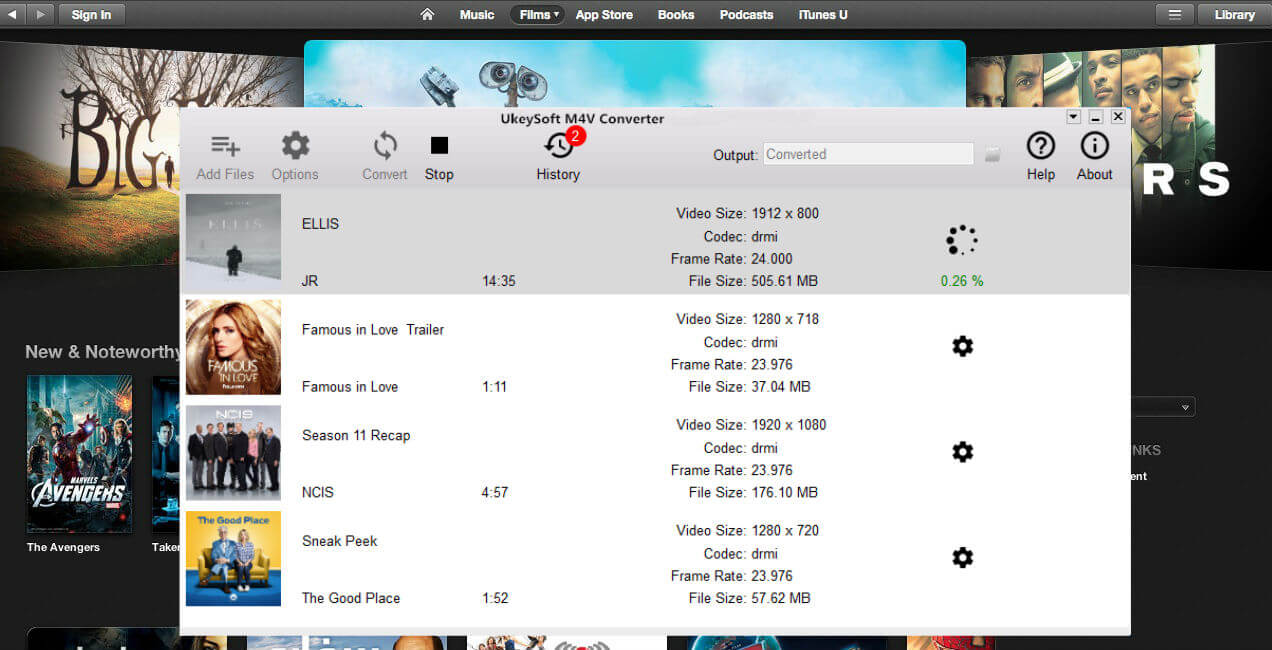
After conversion process ends, you are able to get the non-protected MP4 videos in History folder with original quality kept. When the conversion finishes, you can enjoy the DRM free MP4 files as you want.
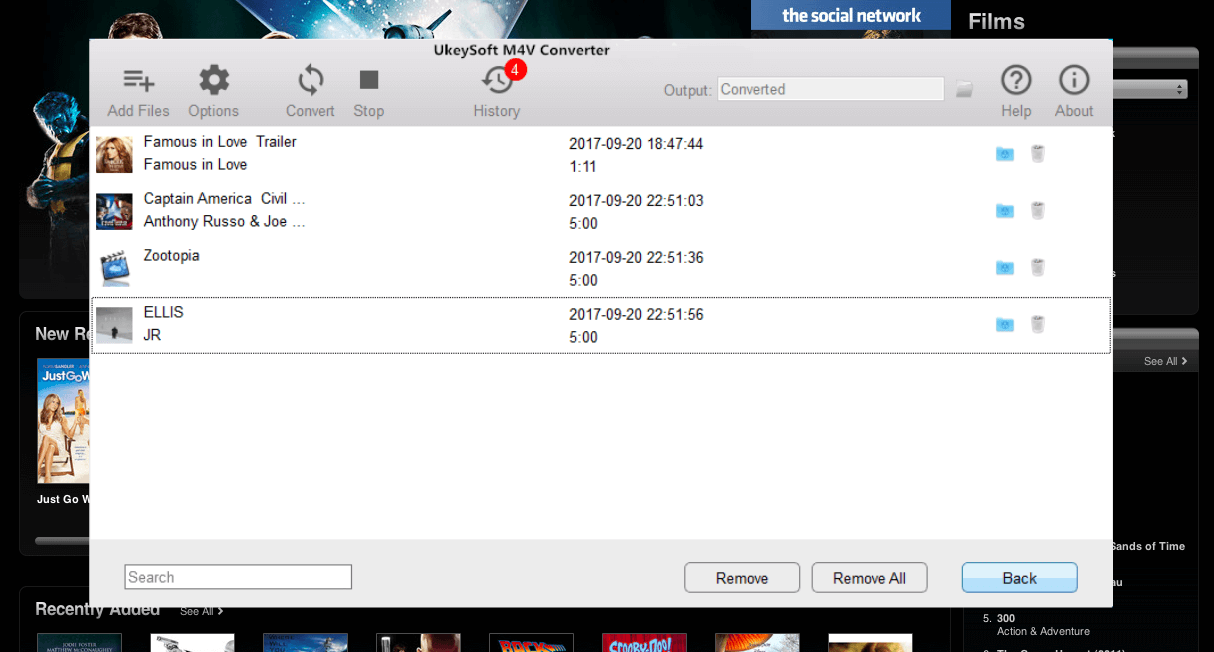
Prompt: you need to log in before you can comment.
No account yet. Please click here to register.

Convert iTunes M4V movies, TV shows and music videos to MP4 video format.

Enjoy safe & freely digital life.
Utility
Multimedia
Copyright © 2025 UkeySoft Software Inc. All rights reserved.
No comment yet. Say something...