 ✕
✕
By Justin SabrinaUpdated on September 02, 2021
What is DRM? Are you trapped by iTunes DRM lock?
Digital rights management (hereinafter abbreviated as DRM) is a systematic method for digital media copyright protection. Apple applies DRM technology to Apple Music and iTunes videos. Its purpose is to prevent unauthorized redistribution of digital media content and restrict users from copying and sharing. As more and more digital piracy occurs on the Internet, Apple believes that this will ensure the interests of copyright owners. However, some users advocate removing DRM from iTunes digital content, otherwise it will damage customer rights. In any case, if you want to use iTunes media files for commercial or profit after you get rid of DRM lock, you are forbidden, and even worse, you may get into lawsuits.
It is legal if you want to remove DRM and use digital content for personal use. So, here, we will list Top 5 reasons to Remove DRM and the best tools to remove DRM from iTunes movies and Apple Music. If you are looking for ways to get Apple Music free forever or keep iTunes rentals forever, don’t miss it.
Be the real master
As long as DRM exists for a day, you can never be the master of digital media. Like Apple Music, DRM restrictions make you never own downloaded Apple Music songs. One day you canceled Apple Music, and all downloads will be lost after the subscription expires. All iTunes videos are protected by Apple FairPlay DRM. Imagine rented iTunes movies have been deleted without your permission even if you haven’t finished watching them. After removing DRM, you can actually own the file.
Break iTunes rental restrictions
All iTunes videos are protected by Apple FairPlay DRM and can only be viewed on authorized computers and Apple devices, such as Apple TV, iPhone, iPad, iPod touch running iOS 3.1.3 or later.. Unlike iTunes purchases, iTunes rental movies cannot be synchronized with other iOS devices, and you can only have iTunes rentals on one device at a time. All rental movies and TV shows can only be saved for 30 days, and once you start playing iTunes rental movies, you need to complete watching within 24 hours (in the United States) / 48 hours (in other regions), otherwise they will be deleted. After removing DRM from iTunes movies, you can keep iTunes rental movies forever.
Remove device restrictions
iTunes digital content can only be viewed on Apple authorized devices? In a way it is. Even if you have purchased iTunes movies, you cannot open and play them on Google, HTC, Motorola, Samsun, Sony, LG, Blackberry, Lumia, Huawei Mate 30/20. Everything will change when you remove DRM. You can play iTunes audio and video files on any device.
Remove media player restrictions
iTunes DRM also restricts you from playing music or movies on other media players. Under DRM protection, you can never watch them on media players such as PSP, Android TV, Xbox, PS4, Chromecast, Xbox, Amazon Kindle Fire, Nook, Kobo, VLC, Realplayer, Windows Media Player, etc. But this trouble is about to disappear after getting rid of DRM.
Enjoy iTunes Movies and Apple Music Freely
No one likes being restricted. When you buy/rent iTunes movies or TV shows, or subscribe to the Apple Music service, you will be subject to various requirements. In order to enjoy iTunes digital content better and more freely, you need to remove DRM.
When you want to copy or edit the movie or TV purchased by iTunes on the player or editor, you will find that these .m4v files cannot be opened. This is because iTunes purchased videos are locked by Apple’s DRM Fairplay.
Fortunately, UkeySoft M4V Converter can help you solve this problem. It is a powerful iTunes M4V DRM removal tool that can legally delete DRM from iTunes purchases and rentals, and convert iTunes M4V videos to DRM-free MP4, MOV and other video formats. With 30X conversion speed, it supports keeping AC3 5.1 audio track and all multilingual subtitles after conversion. With its help, you can enjoy iTunes movies and TV shows for free on multiple popular devices and media players (including iPhone, Samsung Galaxy, Windows phones and tablets, etc.).
Now keep reading the tutorial which shows you how to remove DRM from iTunes movies and convert to MP4 for playback.
Step 1. Start UkeySoft M4V Converter
First of all, download iTunes movies to your iTunes library. Then start UkeySoft M4V Converter on your Mac or Windows computer after installation. As you can see, iTunes app will be launched automatically. You can use the free trial version provided by UkeySoft to convert each iTunes videos for 5 minutes for free.
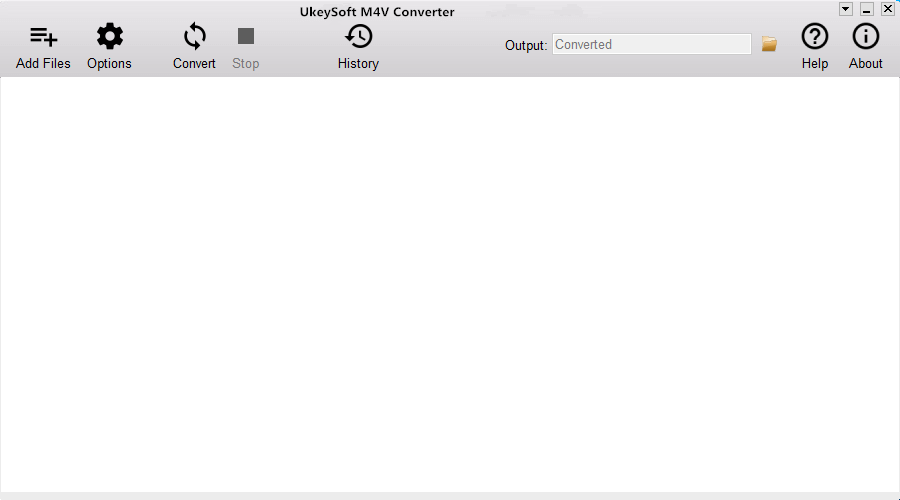
Step 2. Add iTunes M4V Movies
Simply click on "Add Files" on the upper left and then select iTunes movies you want to convert to MP4, MOV, etc. you will find iTunes movies from iTunes library.
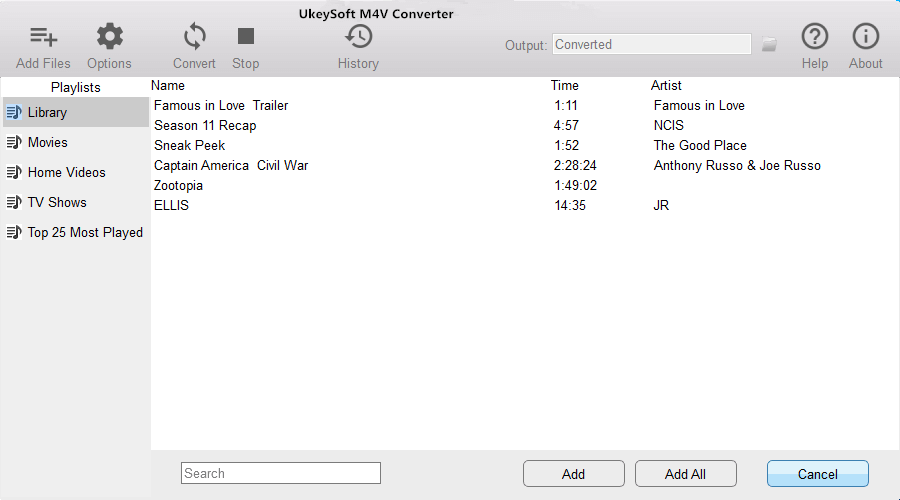
Then Click on "Add" on the bottom right to proceed.
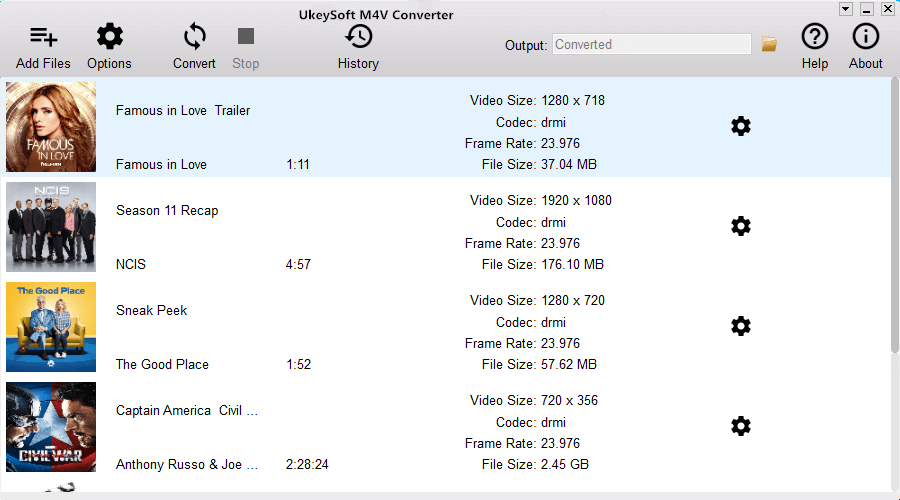
Step 3. Choose Output Audio Tracks and Subtitles
The default output format for your iTunes video is MP4. All original Dolby 5.1 Audio, AD, multilingual Audio Tracks, Subtitles and Closed Captions contained in the iTunes movie will be saved in the output video files. You can click the gear button to select the gear to keep.

Step 4. Convert iTunes Videos to MP4
Click "Convert" button to start removing DRM from iTunes movies, TV shows and music videos and convert iTunes M4V to MP4 with high speed.
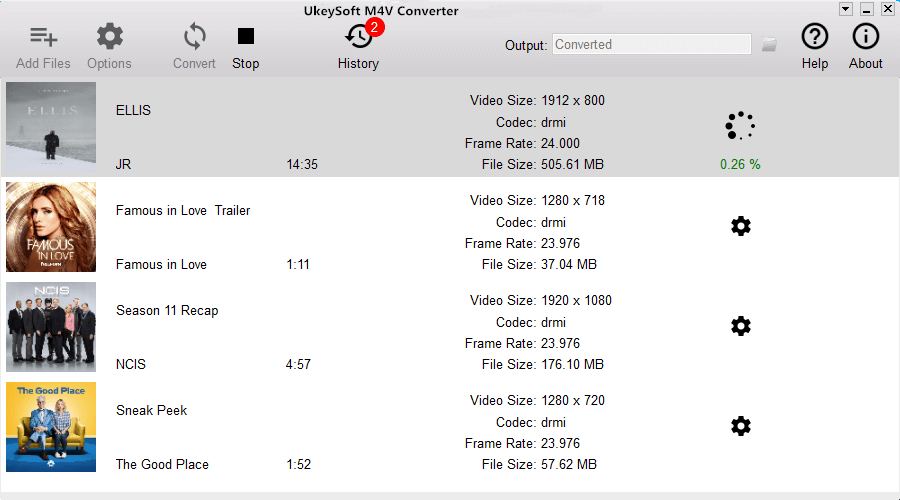
After conversion, click "History" and you will find iTunes movies that are successfully converted by UkeySoft M4V Converter.
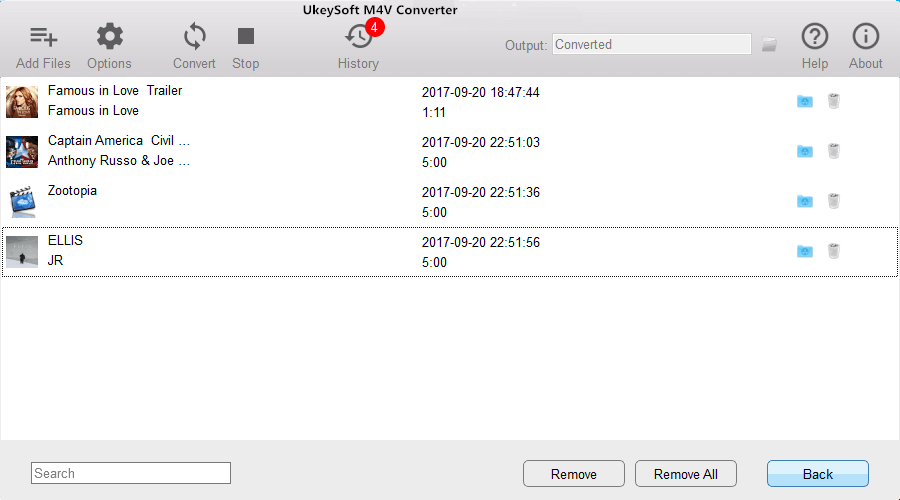
Now you can enjoy iTunes movies anywhere and anytime you want.
Apple Music tracks are in protected .m4p format. To get the DRM-free Apple Music songs, you should bypass the Apple Music DRM with Apple Music DRM Removal.
UkeySoft Apple Music Converter is also a professional Apple Music DRM Removal, applied to Apple music songs, iTunes purchased songs, and MAB/AA/AAX audiobooks. It is mainly used to remove DRM from Apple Music songs and convert to pure MP3, FLAC, WAV and AAC, etc, with up to 16x faster speed, and the quality is lossless. In addition, all ID3 tags will be kept in the output audio. After unlocking Apple Music DRM, you can keep Apple Music forever after free trial ends or canceling subscription.
Now keep reading the tutorial which shows you how to unlock Apple Music DRM and save music as high quality MP3.
Step 1. Open UkeySoft Apple Music Converter
Launch the UkeySoft Apple Music Converter, at the same time, Itunes or Apple Music app(MacOS 10.15 Catalina) will open automatically.

Step 2. Selet Apple Music M4P Songs
Select the Apple Music songs or playlists you want to remove DRM by clicking at the checkbox. Or you can find songs you like through “Search Bar”.

Step 3. Set MP3 as Output Format
Choose the output format as MP3 from the Output Format settings. There're other DRM-free audio formats available to choose, such as M4A, AAC, WAV, AC3, AIFF, AU, FLAC, M4R, and MKA.

Step 4. Start Converting Apple Music to MP3
Click at Convert button to start removing DRM and converting Apple Music songs to unprotected MP3.

Tip: Keep iTunes playing tracks (silent) in the background, do not use iTunes before the conversion is complete.
When the conversion finished, you can find all songs by clicking Explore Output File.
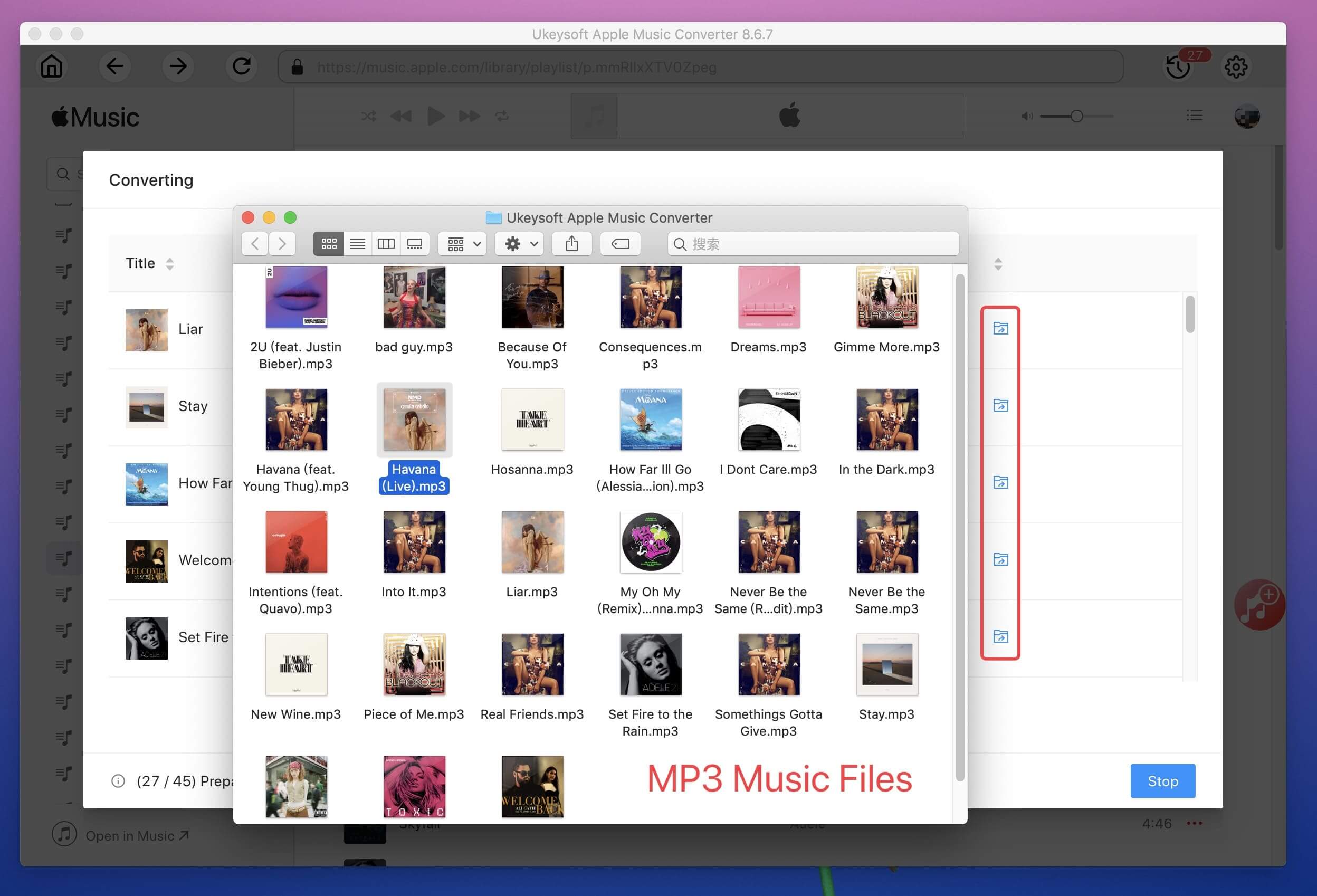
Prompt: you need to log in before you can comment.
No account yet. Please click here to register.

Convert iTunes M4V movies, TV shows and music videos to MP4 video format.

Enjoy safe & freely digital life.
Utility
Multimedia
Copyright © 2025 UkeySoft Software Inc. All rights reserved.
No comment yet. Say something...