 ✕
✕
By Justin SabrinaUpdated on September 08, 2025
When it comes to writing a new story, tutorial, etc., most people are used to add some interesting or beautiful photo. It will be more attractive and clearer to add a photo to the stories, PowerPoint, tutorials, etc. However, in order to protect the copyright of original photos, the photographers get used to adding a watermark to the picture. In such case, we need to remove watermark from photos for personal use. But how can we delete the watermark without degrading the original quality of the picture? Here we will offer 7 free online and offline watermark remover software for pictures to help you remove watermark from a photo with ease.
CONTENTS
UkeySoft Photo Watermark Remover is the best photo watermark removal for Windows users. It is dedicating to removing watermark, logo, date stamps, person, or remove other unwanted objects from photos without losing any quality. No matter how many watermarks are placed on your photos, it is able to delete all of them with its smart mode. You just only need to select the watermark, and then the watermark will be automatically erased. In addition, it also allows you to add the watermark, logo, picture to the photo as you like. Therefore, you can easily edit the photo as unique. Amazingly, it can help you select problematic zones on the photo and fix them!
Powerful Features:
Step 1. Launch UkeySoft Photo Watermark Remover
First of all, install and launch UkeySoft Photo Watermark Remover on your PC.
Step 2. Add the Photo with Watermark
Directly drag and drop the photo with watermark to UkeySoft’s interface. Or click "Add File(s)" to import the image.
Step 3. Select the Watermark
Use the "Remove" tool to select the watermark in red color.
Step 4. Start Removing the Watermark from Photo
Finally, hit on "Remove" button to remove the watermark from your photo.
When finished, you can click "Start" to save the photo to the local drive.
In this era when PS is popular, most of us have heard of or used Photoshop software. Adobe Photoshop is the industry standard for digital imaging. Whether you need to edit photos, composite photos, animation, and graphic design, Photoshop can be your good helper. With its help, you can easily remove watermarks and unwanted objects, retouch and combine photos.
Step 1. Go to Adobe Photoshop's official website, download and install the software to your Mac or PC. Then launch Photoshop software.
Step 2. Click "File" > "Open ..." to open the picture with watermark.
Step 3. In the left panel, you will see different tools with different functions. Choose the "Content-Aware Move Tool". Next, click and hold to choose the area around the watermark on the picture.
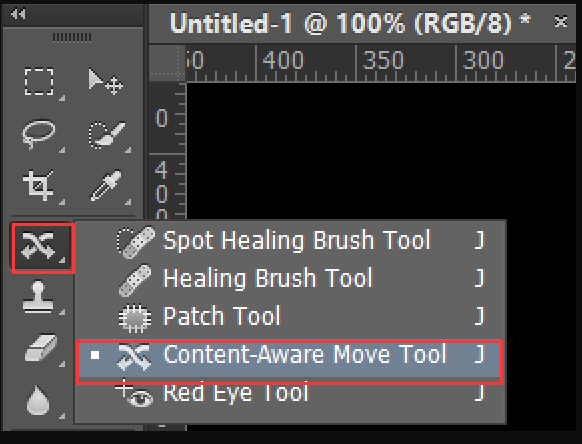
Step 4. Go to "Edit" in the upper left corner, and choose "Fill". Then it will pop up a small box, please select "Content-Aware" under the contents list, and set the mode to "Normal" and the opacity to "100%" in the blending area.
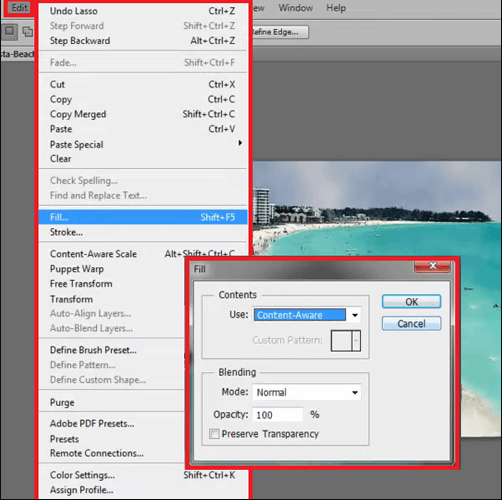
To remove photo watermark, you can also rely on Luminar 4. Luminar 4 is an all-in-one Picture Watermark Remover and Editor. Besides removing watermark, it can also hep you remove the unwanted person or objects from the pictures. Moreover, it also supports to convert photos to different formats, like JPG, PNG, BMP, etc.
Step 1.Download and install Luminar 4 on your Mac or PC. Then launch the program.
Step 2. Click "+" icon > "Edit Single Image" to add your photo from the local drive.
Step 3. Go to "Edit" > "Canvas" > "Erase", then press and hold the brush tool to move to the watermark area.

Step 4. Finally, click "Done" to save the photo without watermark to your local drive.
Another alternative of Photo Watermark Remover is named Photo Eraser. It is specially designed for iOS users to remove watermark from picture and video. Also, it allows users to add and edit watermark to the picture as needed. You can follow the simple steps to remove watermark from an image on your iPhone.
Step 1. Open your iPhone or iPad, go to the App Store. Download and install the Photo Eraser app on your ios Device.
Step 2. Select "Remove Watermark" option, and add a photo from your iPhone library. Then drag the rectangular shape from the watermark area.
Step 3. Finally, click the check mark icon and wait a few second. When finished, click the "Save Image" tab and find your photo at the bottom of the screen.
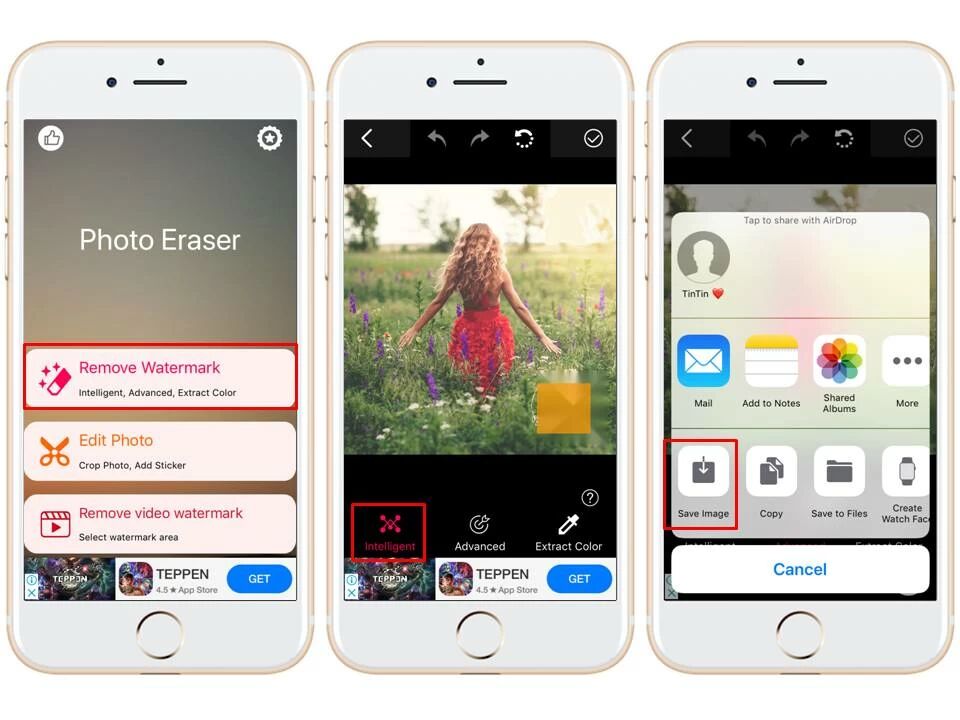
To remove watermark from photos online, Inpaint is a good choice. It is capable of magically removing watermark, logo and objects from your photos. Even better, it also enables you to repair old photos and improve your skin on your photo and conceal everything you don't want to show.
Step 1. Navigate to https://theinpaint.com/ on your browser. Directly drag and drop the picture to the windows.
Step 2. Select the watermark removal tool in the left side, then select the watermark on the photo.
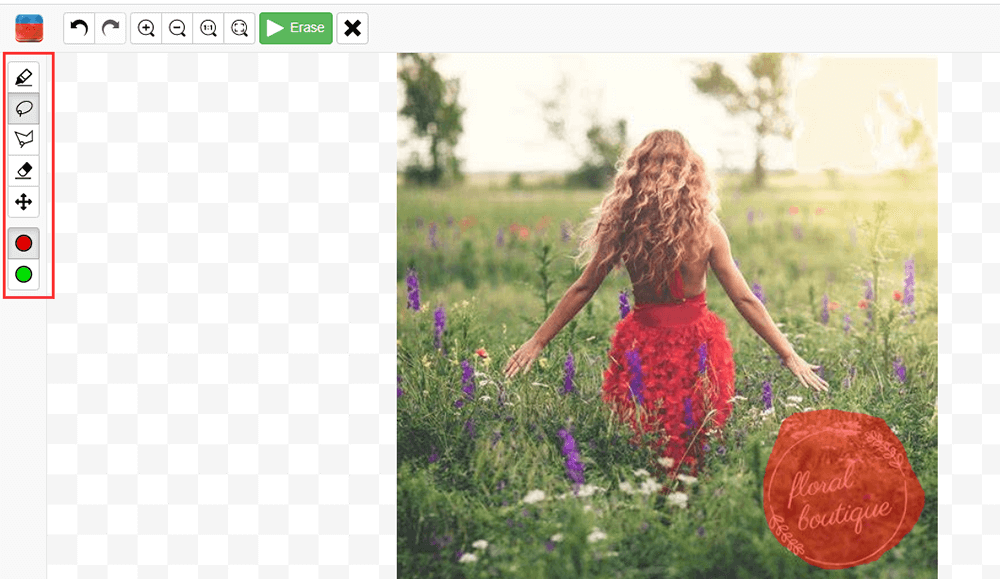
Step 3. Now you can click "Erase" button to erase watermark from to photo.
Note: The photo you upload should be in JPG or PNG format, and the size of the photo cannot exceed 10MB.
Pixlr is another popular online free photo editor, similar to Adobe Photoshop. Unlike advanced graphics programs, Pixlr is able to edit, rotate, resize, crop customize your photos as you prefer. With using it, you can quickly remove the watermark from your photos. Here are the simple steps.
Step 1. Go to Pixlr's official website on your browser. Next, click "Open Image" to import the photo from the hard drive.
Step 2. Click the "Retouch" in the left panel, and choose "Clone Stamp". Click the watermark and drag the left mouse to delete the watermark.
Step 3. Press on the "Save" button to save the photo without watermark. By the way, you can also set the quality and size of the photo and select the output format of the photo.
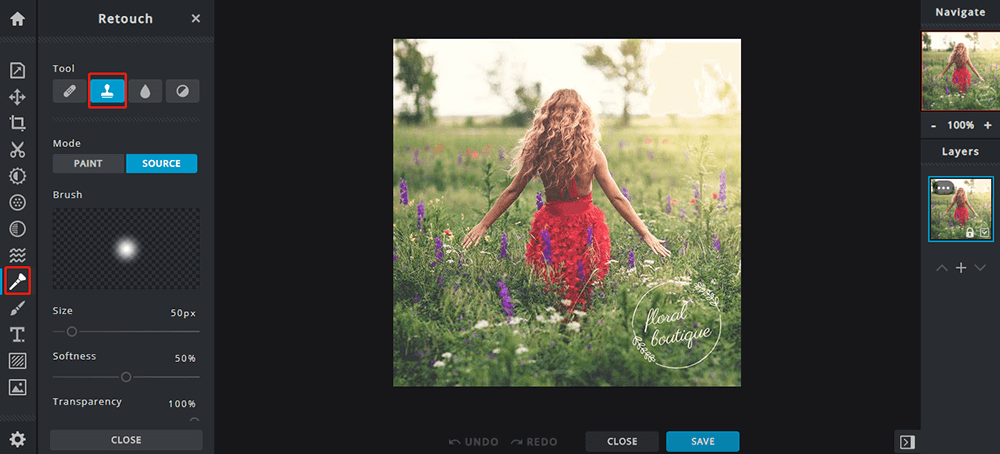
Apowersoft Watermark Remover is a free online photo and video editor. It is a user-friendly and simple tool that allows you to add and remove the watermarks from photos and videos. It is worth to mention that it supports batch processing of multiple watermarks at once.
Step 1. Visit the page of Apowersoft Online Image Watermark Remover on the browser.
Step 2. Click "+" icon to import your photos. To remove multiple watermarks from a photo at the same time, you can click "Add Box(es).
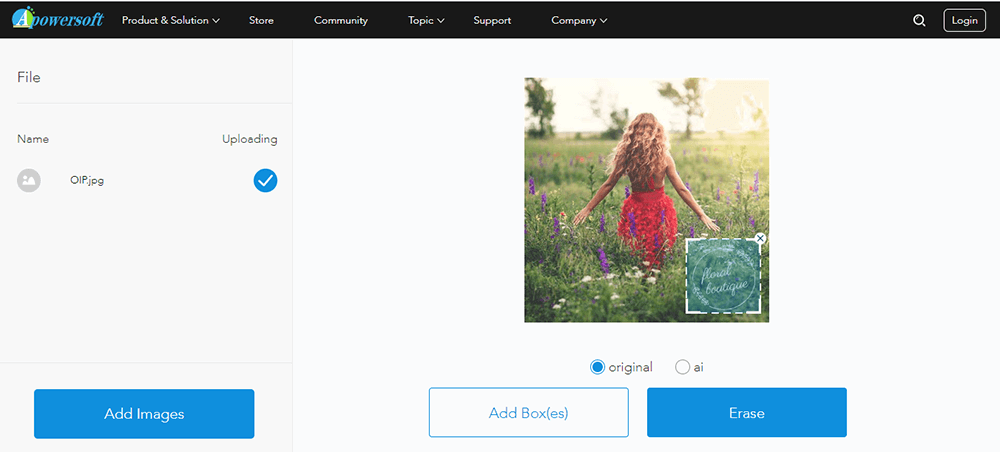
Step 3. Click "Erase". When completed, click "download images" to your computer.
Here you have got 7 free online and offline tools to remove the annoying watermark from your photos. They all are doing so good in editing photos. If you just want to delete the watermark from a few photos, then you can try the online tools directly. If you want to remove watermark, logo, person, text, time and any other unwanted objects from more photos, then you the rely on the professional tool - UkeySoft Photo Watermark Remover. It also can help you fix the old photos as normal. Of course, if you have found other good photo watermark removal tools, please share with us in the comments.
Prompt: you need to log in before you can comment.
No account yet. Please click here to register.
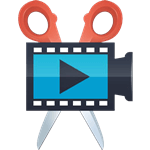
Cut, merge, crop, trim and rotate video; Add BGM to video and enhance video effect.

Free download music from Spotify to get free songs for adding to your created videos.
Porducts
Solution
Copyright © 2025 UkeySoft Software Inc. All rights reserved.
No comment yet. Say something...