 ✕
✕
By Justin SabrinaUpdated on September 02, 2021
Some YouTube users are looking for the best YouTube Music Downloader to download or convert YouTube videos to MP3 audio.
"Can I download mp3 from YouTube premium? I want to download youtube music premium and save them as MP3 format, then I can enjoy YouTube music on Sony Walkman player."
"Is downloading YouTube music illegal? I want to download YouTube music to MP3 player."
YouTube Music is available as both a web app and mobile app on Android and iOS, and comes in a free and paid version. So, how to download YouTube music to MP3 or other audio formats? In the guide below, we will list tOP 4 YouTube to MP3 Downloaders to help you download YouTube to MP3 for free.

CONTENTS
Want to download YouTube Music to play smoothly on any portable player? Want to listen to offline play YouTube Music? Want to download YouTube music to MP3 player? Looking for a way to download YouTube music and transfer the downloaded MP3 files to iPod nao? There is no official app available to download YouTube music to MP3 free, however, you can use some third-party YouTube music downloaders and YouTube music recorders to get YouTube music free.
In this article, we will show you three efficient method on how to free download YouTube music to MP3, how to record/rip YouTube music and how to extract audio from YouTube music.
4kFinder specializes in producing video conversion tools. Online YouTube Downloader is one of its products, dedicated to download any HD video and audio from YouTube. There is no advertising trap here. You can convert YouTube videos to MP4 in 8K, 4K, 1080p HD, 720p, 360p and download MP3 audio from YouTube video. Copy the video address directly to the downloader, you can quickly download YouTube videos to MP3 . It is a user-friendly tool, and it enables you to download YouTube videos to MP4 or MP3 for free. In any case, Online YouTube Downloader must be the best free YouTube Music Downloader you can't miss.
Key Features of Online YouTube Downloader:
Step 1. Launch Online YouTube Downloader
Free download and install the Online YouTube Downloader ona Mac or Windows PC. Double click on it to open the progran after installation.
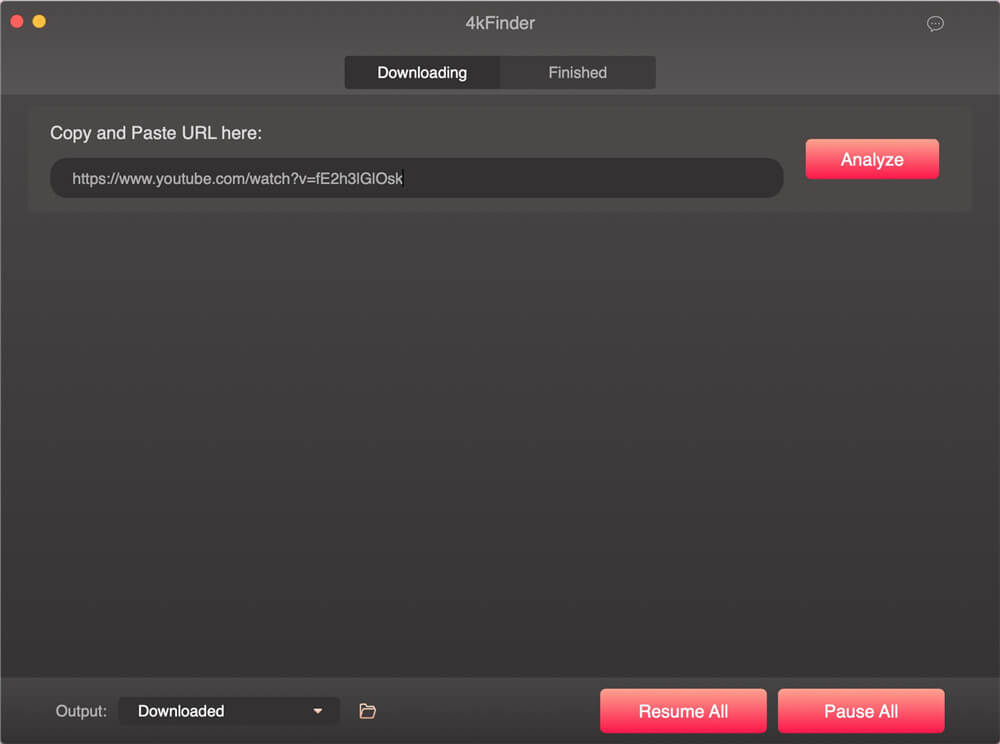
Step 2. Copy and Paste the Video Link
You'll need to visit YouTube or any other streaming video service and choose the video that you’d like to download. Next, copy the link and click on "Analyze", as it is shown in the picture below.
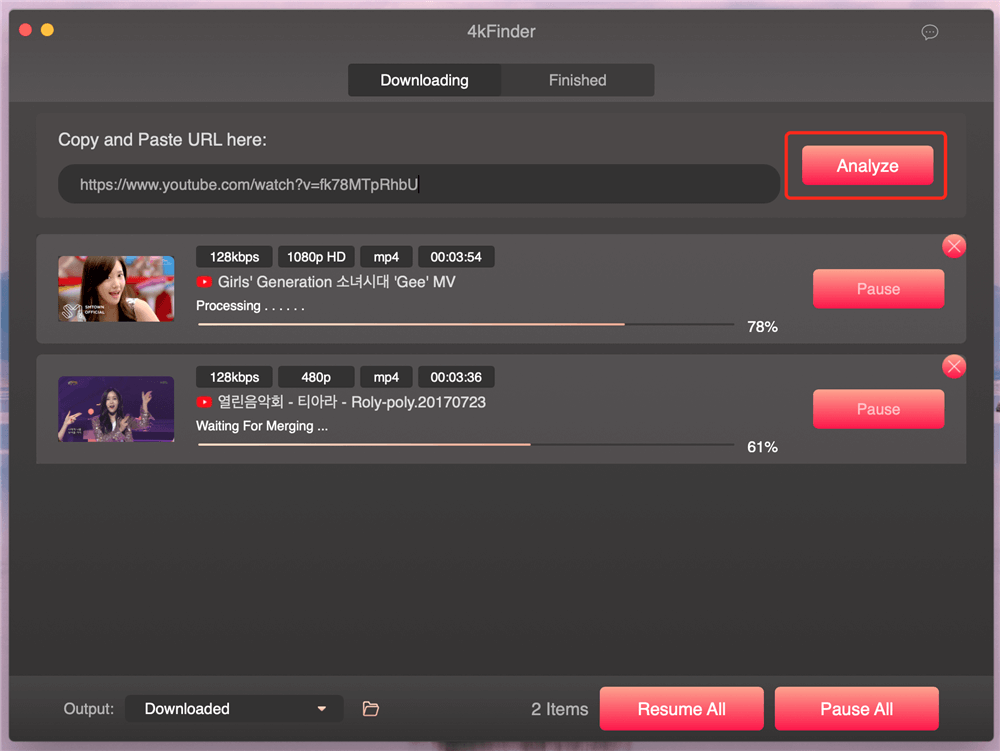
Step 3. Select Output Format as 320kbps MP3
The Online YouTube Downloader allows you to download YouTube music to MP3 or M4A and YouTube videos to MP4. In order to download music online, you can just choose 320kbps MP3 as your output format. Download your favorite music at 6x faster speed with the program.
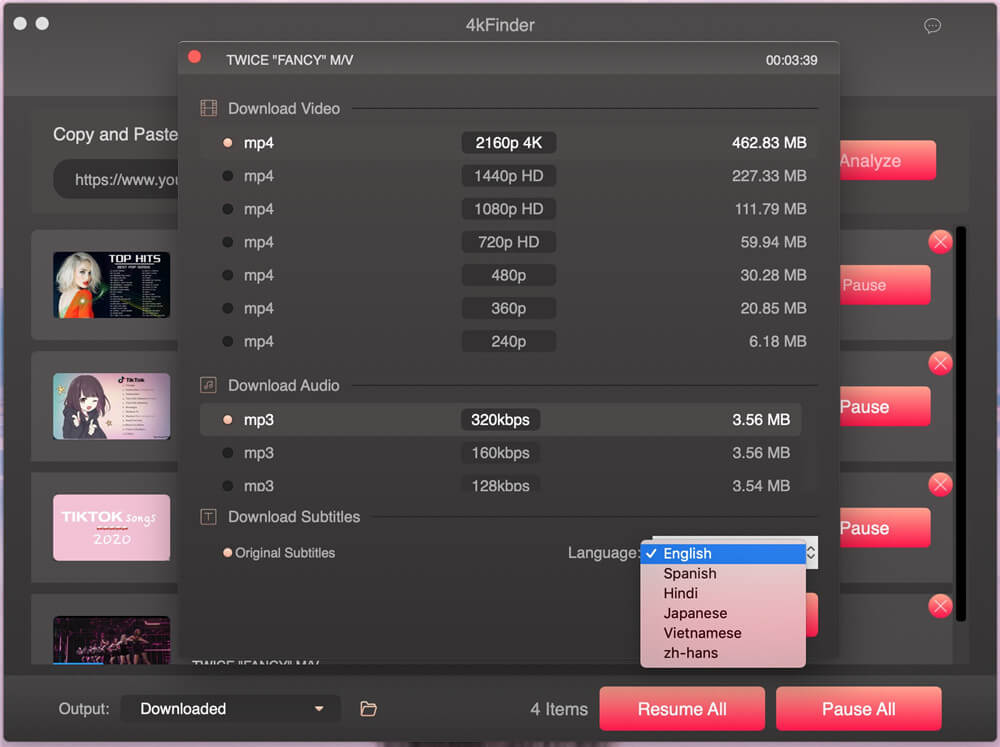
Step 4. Download YouTube Videos to MP3
Just click on the "Download" button and get your MP3 straight to your computer. The program supports batch conversion and you can continue to add YouTube music during download.
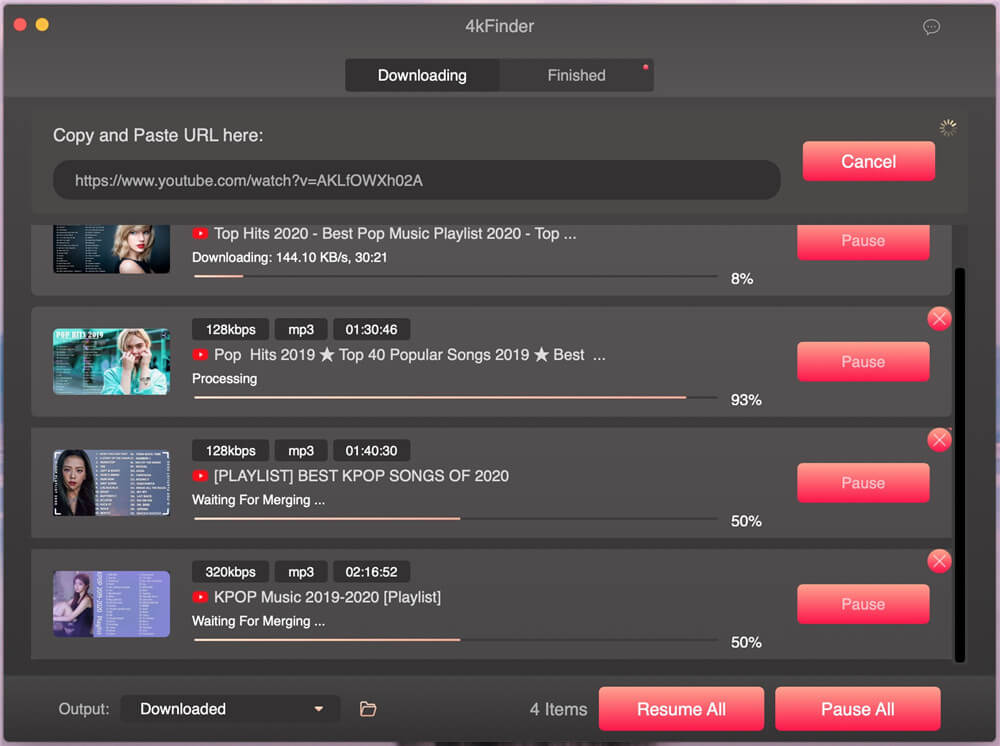
All completed tasks are displayed in the "Finished" list. For Mac, please right click and find "Reveal in Finder" to open the output folder. For Windows computer, please click the "Open Folder" button on the right to view the downloaded MP3 YouTube music.
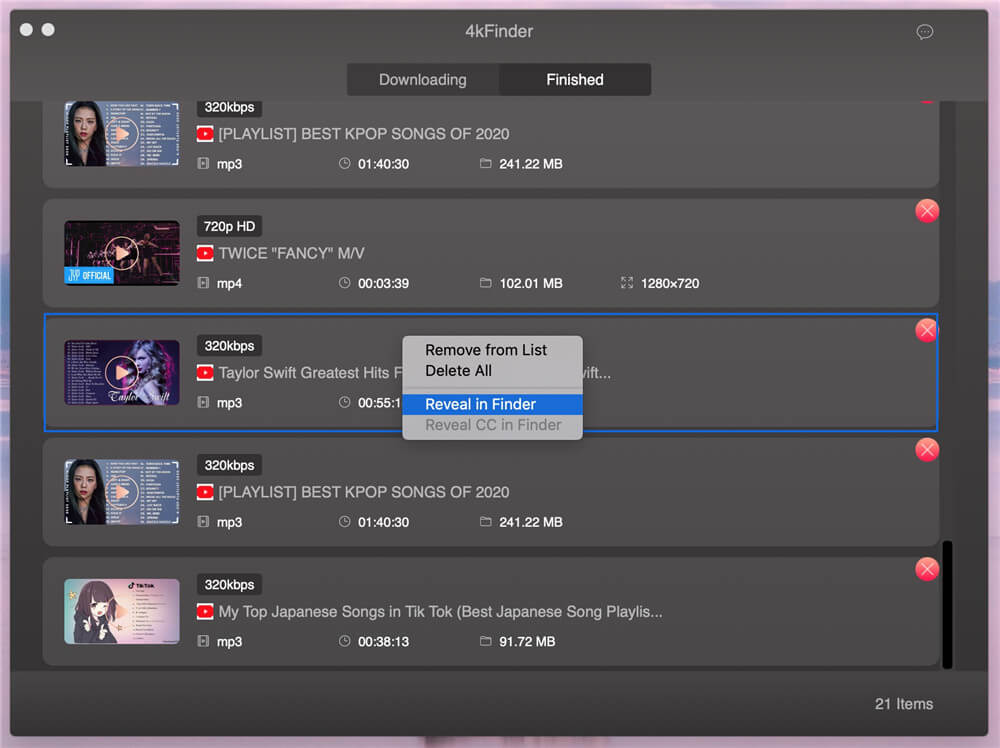
Now, you can enjoy high-quality MP3 songs and transfer them to MP3 players, iPhone, iPad, Android phones & tablets, PS4, Xbox, Sony Walkman and other devices for playing.
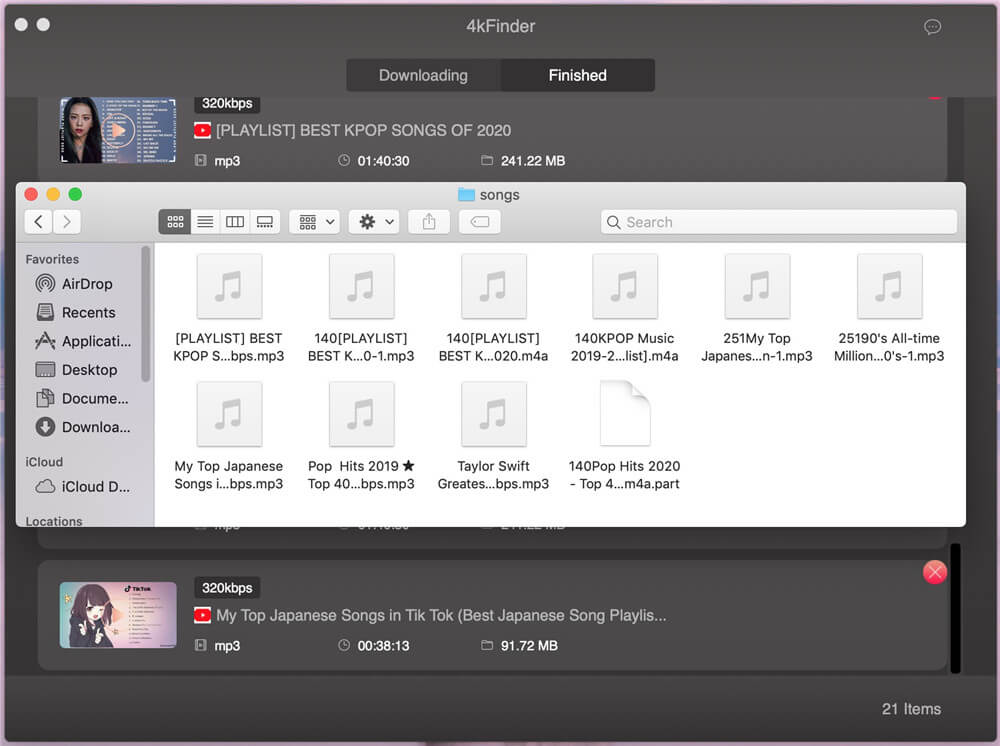
If you want to download and get music from YouTube, UkeySoft Screen Recorder is the best YouTube recorder for you. It is designed to download YouTube to MP3 with high audio quality. With it, you are able to record all types of sound playing on the computer and save the audio recordings to MP3, AAC, WAV, and other popular formats. With this smart tool, you are able to easily download music from YouTube for free and listen to any YouTube music offline on any device and player.
KEY FEATURES
Step 1. Launch UkeySoft Screen Recorder on Computer
Download and launch the UkeySoft Screen Recorder on your computer. You'll find three function: Audio Recorder, Video Recorder, Snapshot. To extract music from YouTube, please click “Audio Recorder”.
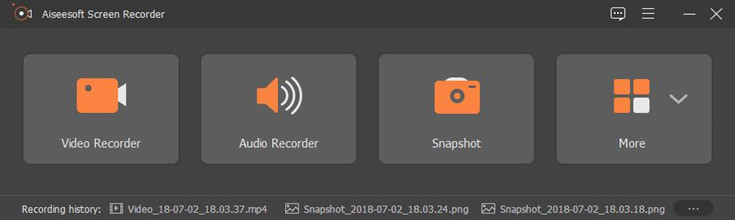
Next, go to YouTube.com and find the YouTube video that you want to rip music from.
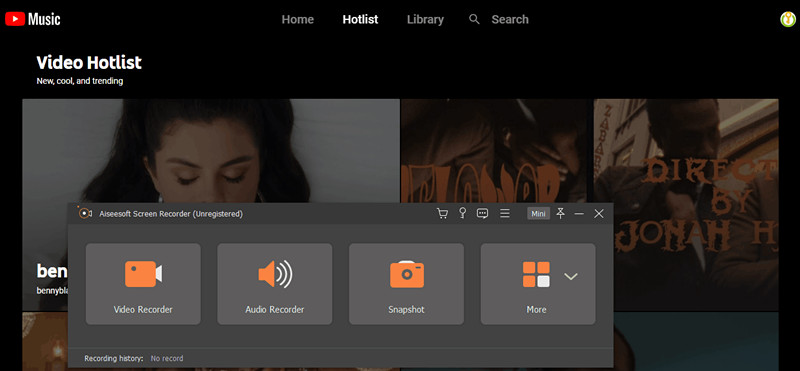
Step 2. Setting Audio Recording Method
Adjust the volume of system sound or microphone. If you just need to get music from YouTube, system sound should be turned on and turn off your microphone.

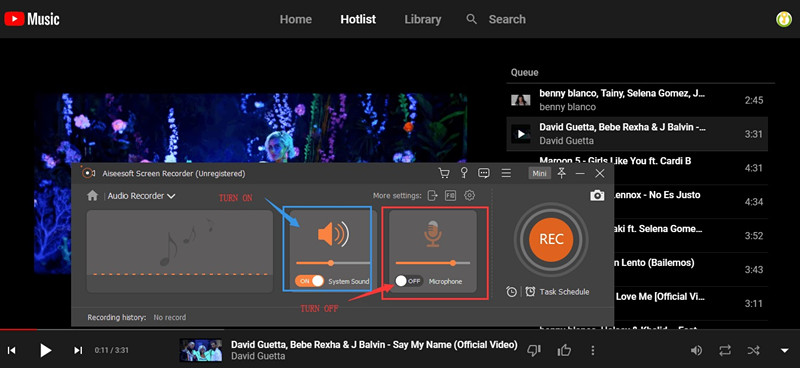
Step 3. Choose Output Format as MP3
Before recording, you can set the output format of the Youtube music as MP3, M4A, AAC, WMA. You can also adjust the volume now by dragging the slider or you can volume up or down later during the recording.
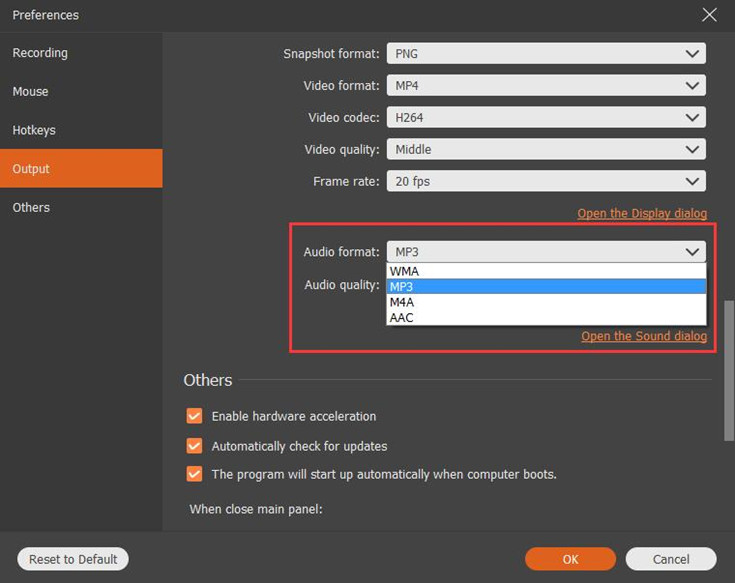
Step 4. Download Music from YouTube to MP3 for Free
Simply click on the “REC” button to start recording YouTube Music as MP3. You can start or stop recording with hotkeys and you can click "Change hot key" to change keyboard shortcuts to the ones you like.
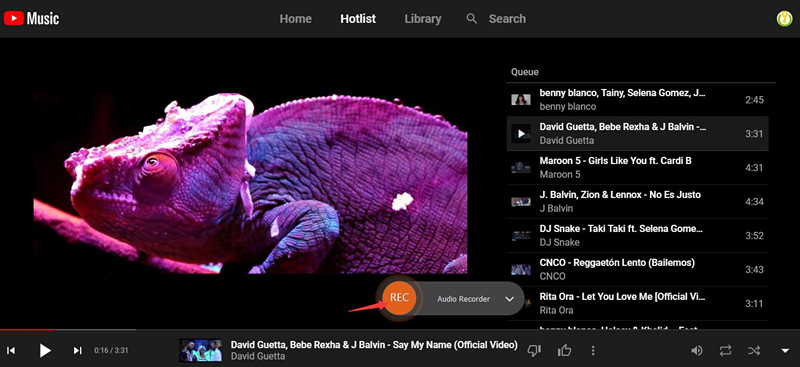
After that, a window will appear, allowing you to pause, stop the recording, enter the duration of the Youtube song to schedule a recording.
Step 5. Save the Recorded YouTube Music as MP3 Files
To stop the recording, simply click the rectangle icon. Now, the YouTube Music is recorded. If you are satisfied, please press "Save" button to keep it in your PC. So you can listen to YouTube Music on any device, any time.
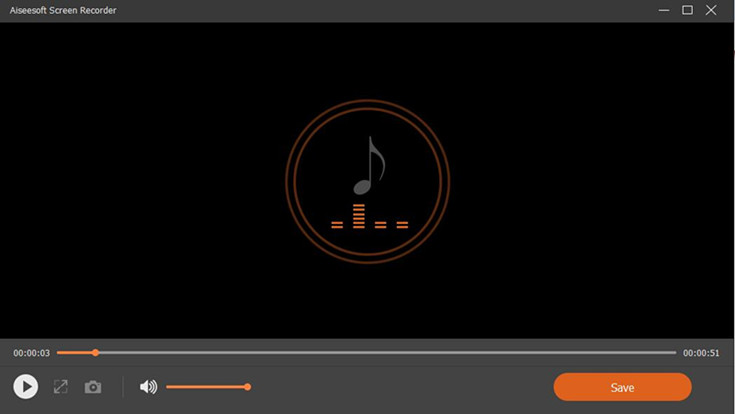
Download YouTube Music Recorder and start to record online music.
If you looking for a free YouTube music downloader to download YouTube music for free, Freemake Video Downloader is your another choice, which also is a YouTube music downloader and YouTube to MP3 converter, this free YouTube mp3 converter & downloader can help you quickly extract audio from YouTube video and save them as MP3 formats. What’s more, this YouTube downloader also helps you download YouTube video online, this Freemake YouTube Video downloader supports over 200 different output audio and video formats. Unfortunately, this YouTube music download software only available for the Windows version.
key Features:
Step 1: Download, install and launch Freemake Video Downloader on Windows computer.
Step 2: Search for YouTube music you want to download.
Tips: You can also paste YouTube links in the search field and click "Search" to search what you want to download.
Step 3: After loads YouTube video, please choose original video quality and click: "Only download" or "Convert" to select output format: MP3, AVI, MKV, etc.
Step 4: Click "Download" to start to download YouTube music to MP3.
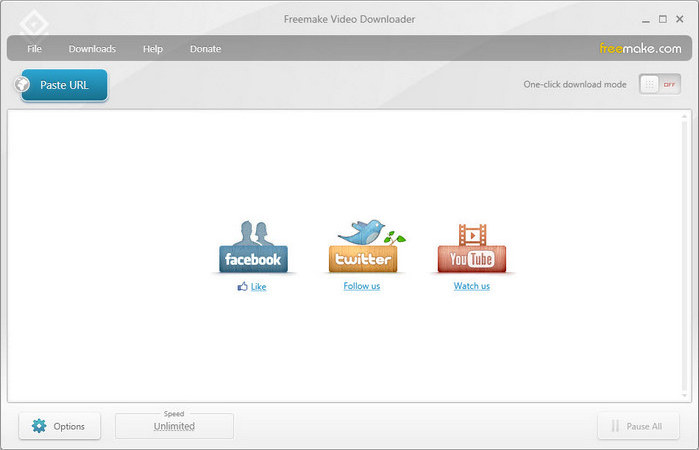
Streaming music services provide us with better music services. Except for YouTube Music, more and more people choose to subscribe to Apple Music and Spotify. As a popular music streaming service, Both Spotify and Apple Music uses DRM to protect its songs. If you want to download music from Spotify and Apple Music for offline listening on MP3 player, iPod nano, etc.The songs you get are DRM protected and you can only play them on authorized devices, so you need to remove the DRM protection from Spotify music and Apple Music tracks. To break the DRM protection, you will need to use a third-party Spotify Music Converter and Apple Music Converter to to remove DRM and convert streaming music to DRM-free MP3 format.
Now you have downloaded music from YouTube to your computer. How about free download Spotify Music without Premium? Try one of our popular products - UkeySoft Spotify Music Converter. It specializes in downloading and converting Spotify music or playlists for free. It can perfectly convert Spotify music to plain MP3, AAC, WAV or FLAC.
See Also: How to Free Download Spotify Music to MP3
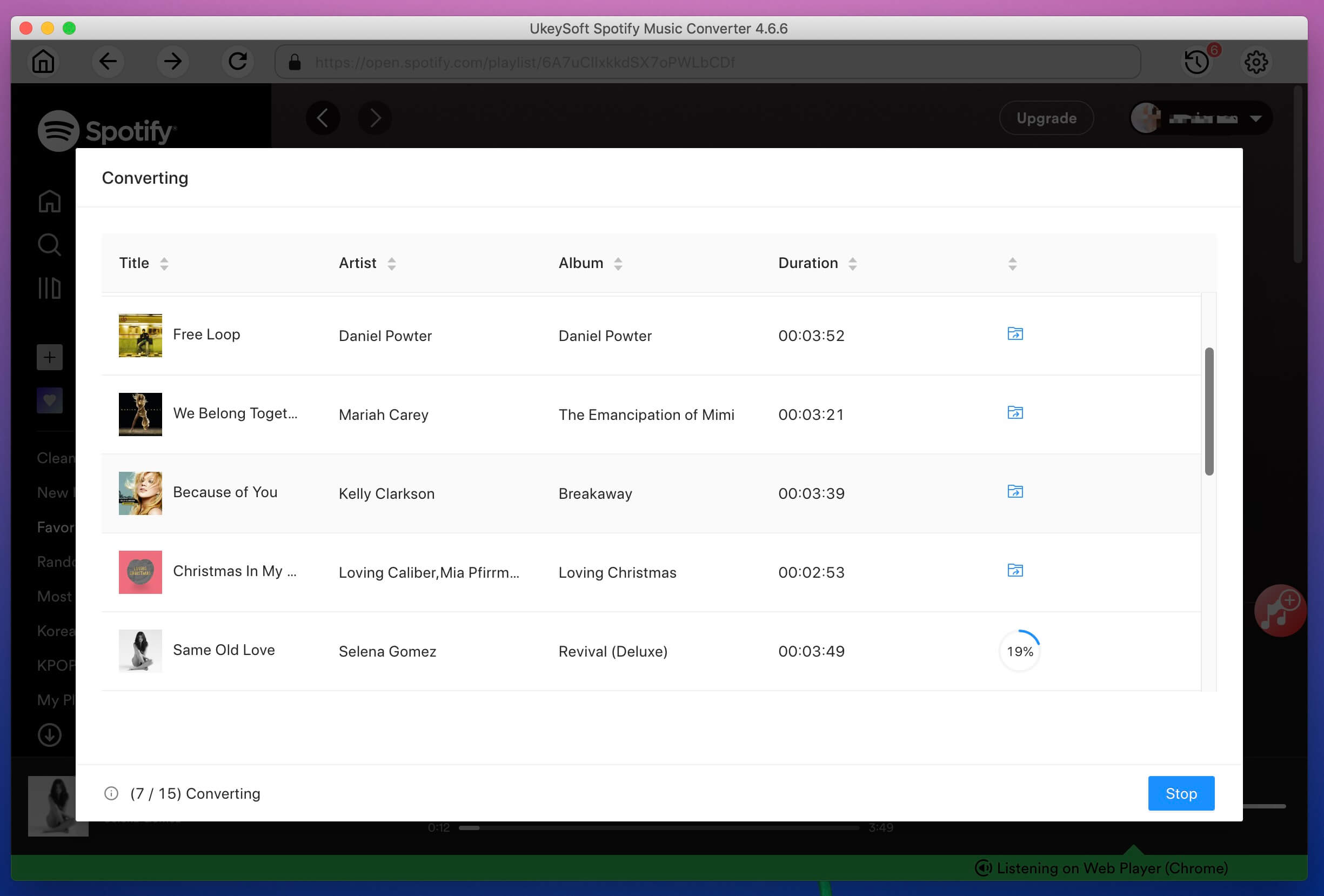
Main Features of UkeySoft Spotify Music Converter:
Download UkeySoft Spotify Music Converter and start to download Spotify music to MP3 Free.
If you want to convert Apple Music, audiobooks to MP3 to enjoy on iPod Nano, iPod Shuffle, Walkman, PSP, MP3 Players, etc. Our UkeySoft Apple Music Converter is you best choice, it not only helps you download and convert Apple Music songs to MP3, AAC, AC3, AIFF, AU, FLAC, M4A, M4R, and MKA with 100% original quality, but also allows you convert Audible AA/AAX Audiobooks and iTunes M4P songs to MP3, M4A, etc.
See Also: How to Convert Apple Music to MP3
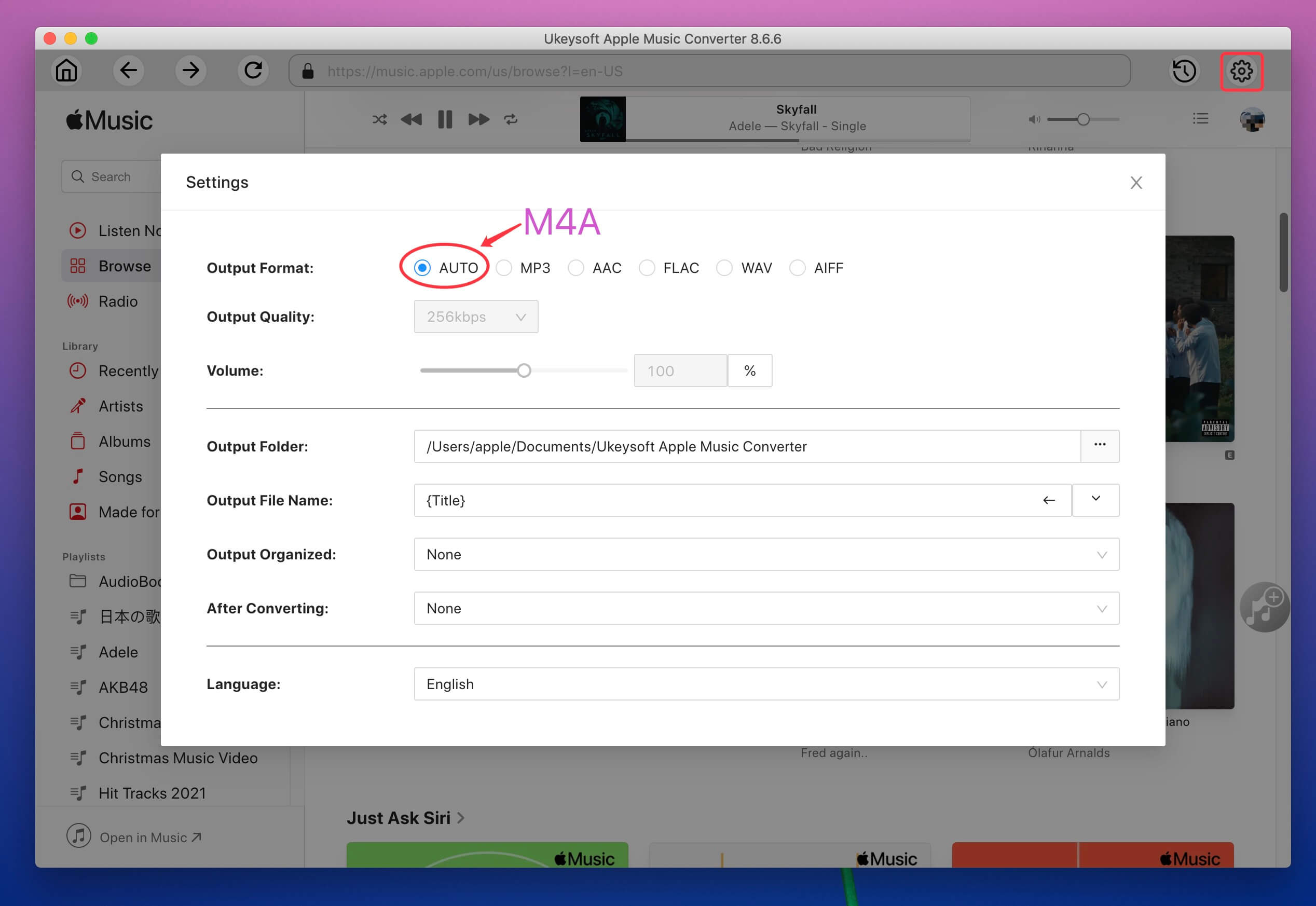
Main Features of UkeySoft Apple Music Converter:
Although there is no official YouTube video/audio download application to download video and audio files from the YouTube website, there are still plenty of free software available for downloading and recording YouTube videos and audios.
To download YouTube music for free, it is recommended that you use a professional YouTube video downloader like 4kFinder. 4kFinder stands out in terms of video downloading, allowing you to download videos, music, playlists, channels and subtitles from YouTube, Instagram, Facebook, Vimeo, Bilibili, NicoNico, BBC, Vimeo, VLive, Tumblr, Fmovies and other video sites in high quality. Therefore , You can use it to download YouTube music to MP3 with CD quality kept. YouTube Music Recorder supports recording all YouTube music on the computer without downloading them. In other words, you need to spend longer time recording YouTube music. Freemake YouTube Video Downloader can help you extract MP3 music files from YouTube no Ads, but it does not work 100%. Finally, we also recommend streaming music converters, namely Spotify Music Converter and Apple Music Converter. If you want to download MP3 files from Spotify and Apple Music, just download them and you will be amazed.
Prompt: you need to log in before you can comment.
No account yet. Please click here to register.

Enjoy safe & freely digital life.
Utility
Multimedia
Copyright © 2025 UkeySoft Software Inc. All rights reserved.
No comment yet. Say something...