 ✕
✕
By Justin SabrinaUpdated on September 02, 2021
“How do I get free videos on iTunes? How to rent a movie from iTunes with only $0.99?”
“Can I download iTunes TV episodes for free? Is it possible to enjoy iTunes rental movie on my MP4 player?”
As the most popular media store, iTunes has rich media resources, users can purchase or rent movies from iTunes, which can save the trouble of going to the cinema. The iTunes Store regularly provides free video clips and movies. But most of people don't know How to get free episodes from iTunes and rent iTunes movie with $0.99. Don’t worry, read on this post and learn how to download free TV episodes and rent $0.99 Movies with iTunes, then transfer iTunes movies to any devices for watching.
You May Like:
CONTENTS
Follow the simple steps to get free movies or TV shows on iTunes.
Preparation:
Step 1. Launch iTunes on your computer, click "iTunes Store" under the menu, and tap "TV Shows" section on the upper left. Then you will find a lot of media files.
Step 2. Find and click "Free TV Episodes" in the right column. And you will see some free songs and free TV episodes on the main window.
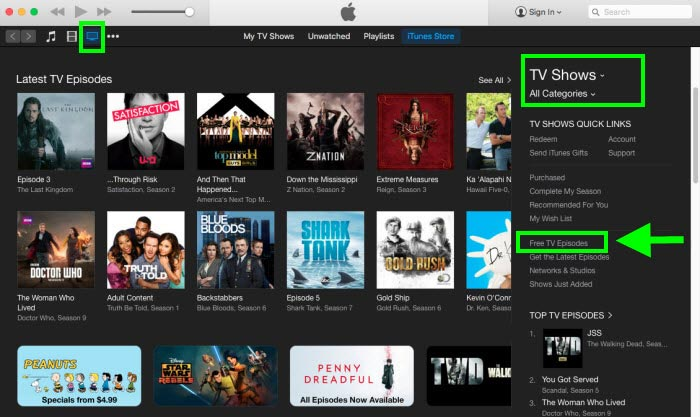
Step 3. Select and click the free TV shows that you want to download. Then click "Get HD mark" button to download TV shows from iTunes for free.
Step 4. Now you have successfully downloaded free iTunes movies or TV shows, and you can play it on your Apple devices.
In addition to providing some free TV shows, iTunes also allows users to rent or purchase movies. But for most people, renting or purchasing movies on iTunes is simply not cost-effective or time-efficient. Hence, a weekly movie rental of $0.99 on iTunes is a good deal. Maybe you haven’t found this feature! Next, learn how it works and where to rent iTunes movie with $0.99.
Step 1. When you are ready to watch the movie rental price of $0.99 this week, please launch iTunes on your computer.
Step 2. Enter " iTunes Store", then select "Movies" section.
Step 3. Scroll down and you will see the "Movie of the Week" section, then click it.
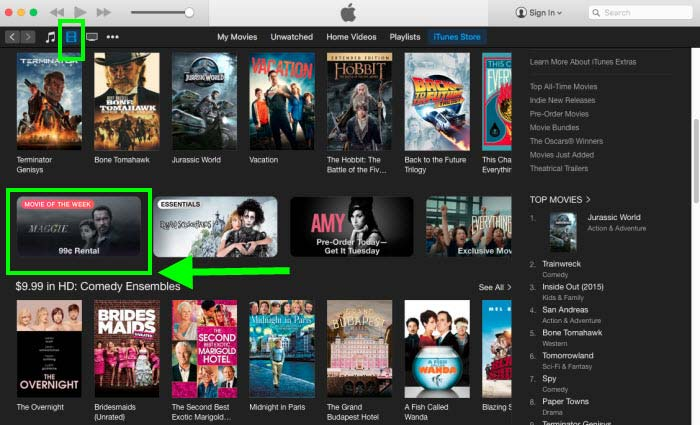
Step 4. After renting the movie for with $0.99, you can watch it withing 30. Once you start watching, you need to finish enjoying the rental movie within 24 hours (in the US) or 48 hours (elsewhere).
Like other streaming services, Apple Inc. has also added Fairplay (DRM restrictions) to its iTunes movies to prevent them from being copied and transferred to non-Apple devices. If you want to play the free downloaded iTunes TV episodes, iTunes purchased or rented videos on non-Apple devices, you need a third-party tool to bypass the DRM protection.
UkeySoft M4V Converter is a powerful DRM Removal tool as well as iTunes M4V to MP4 Converter. With its support, you can easily remove DRM from iTunes and convert iTunes M4V video to MP4 format at 30X faster speed without losing original subtitle, closed captions. In this way, you can keep iTunes rental or purchased movies forever, then you can transfer iTunes movies to any devices without restriction.
First of all, add the free/rental/purchased iTunes movies to your iTunes library, then exit iTunes.
Step 1. Inatall and Launch UkeySoft M4V Converter
Download and install UkeySoft M4V Converter, when you launch it, iTunes will open automatically.
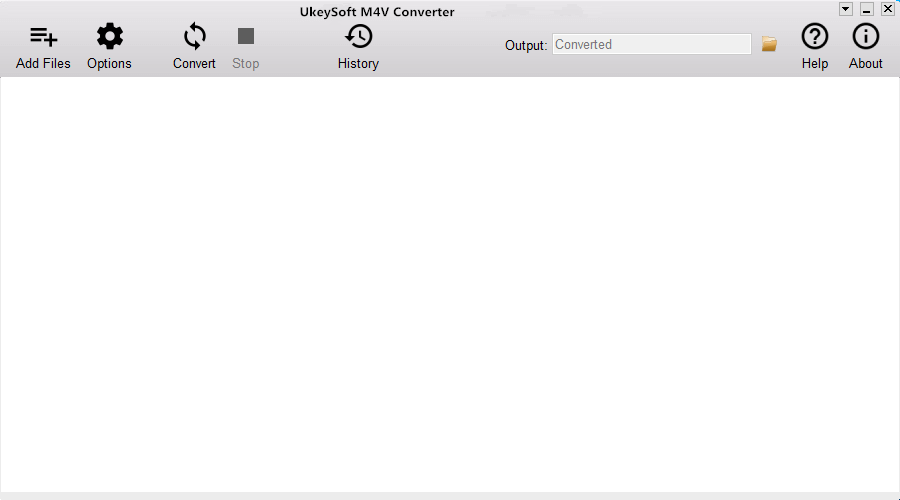
Step 2. Add iTunes M4V Videos You Want to Convert
Click on the “Add Files”, you'll see the downloaded iTunes movies or TV shows (purchased or rental) on your Library, then choose it and click "Add" button.
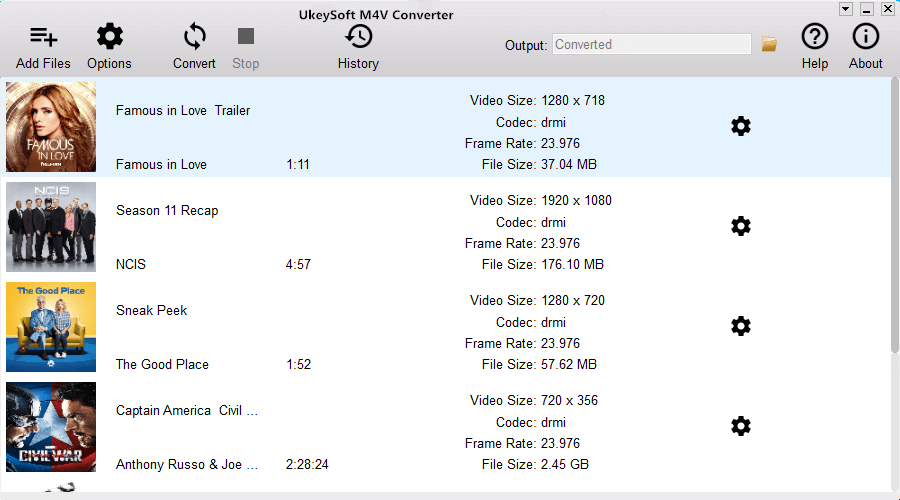
Step 3. Select Audio Tracks or Subtitles
MP4 is the default format, you can change to other format like MOV, M4V, AVI, MPG, MPEG-2, 3GP, 3G2, FLV, SWF, MP3, AAC through "Option". Besides, here you can click the “gear” button to choose the audio tracks and subtitles for each movie for your preference.

Step 4. Start Converting iTunes M4V to MP4
When finish customization, click “Convert” button to start converting iTunes movies to MP4 losslessly.
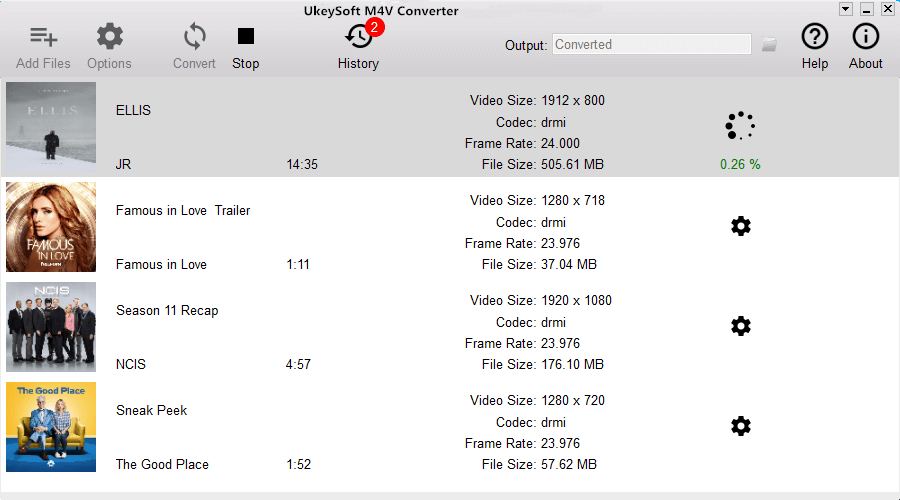
Now, you can keep iTunes movies forever, then you can transfer them to any devices for offline playback, such as iPhone, iPad, iPod touch, Samsung Galaxy S10/S10e/S7/A20, Huawei, PSP, TV, Xbox, PS4, Zune, Chromecast, Xbox, Amazon Kindle Fire, Nook, Kobo, etc.
Prompt: you need to log in before you can comment.
No account yet. Please click here to register.

Convert iTunes M4V movies, TV shows and music videos to MP4 video format.

Enjoy safe & freely digital life.
Utility
Multimedia
Copyright © 2025 UkeySoft Software Inc. All rights reserved.
No comment yet. Say something...