 ✕
✕
By Justin SabrinaUpdated on January 09, 2023
The mts file is a video file with the suffix named mts. The mts format is an emerging high-definition video format. The video recorded by Sony HD DV is often in this format. The video encoding is usually H.264, the audio encoding is AC-3, and the resolution is Full HD standard or 1440 * 1080. The high-definition standard means extremely high picture quality. Therefore, mts is a product of the era of high-definition. This kind of video is commonly seen in the current video recorded by some Sony HD hard disk cameras or other brand cameras. The video recorded by Sony or other brand HD hard disk cameras is displayed on the software and camera when it is not captured, that is, the suffix is mts. After the software is collected and imported, the suffix is m2ts.
Many brands of HD camcorder like Panasonic and Sony records video files as MTS format,if you want to play those recorded .mts videos on computers or share them with others, you need to convert MTS to MP4 (MPEG-4/H.264 AVC). This article will provide you the best MTS to MP4 converter for Windows/Mac and teach you three simple steps to convert MTS videos to MP4, you also can directly convert your MTS files to any devices-friendly video format, and then play your MTS videos on iPhone, iPad, iPod touch, Android, smart TV, PS4, Xbox, PC, Mac, etc.
To convert MTS video to MP4 format, what you need is to get a professional MTS to MP4 converter like UkeySoft Video Converter for Windows and UkeySoft Video Converter for Mac. Both two version supports convert more that 300+ video and audio formats, including MTS, MP4, AVI, FLV, M4V, MKV, MOV, 3GP, 3G2, SWF, WMV, ASF, AAC, AC3, AIFF, FLAC, M4A, MP3, OGG, WAV, WMA and more. In addition, the converter has the built-in video editor, you can edit your MTS video(crop, clip, trim and rotate); add watermarks/background music before conversion. What’s more,the software enables you compress the MTS video size without losing quality during conversion, sot that you could save much space for your devices.
More Features of MTS to MP4 Converter
Various HD cameras for recording MTS / M2TS video formats: Canon VIXIA HF R500, HF R506, HF200, HFS100, HF R50, HF R56, HF 52, HF G30, HF G20, HF G10, HF S21, HF M500, Canon XA10, Canon FS200, JVC GZ-HD10, JVC GZ-HD40, NEX-5, NEX-6, NEX-7, NEX-FS100, HXR-MC50E, NEX-VG20, SLT-A65, SLT-A77V, DSC-HX5V, DSC-HX9V, HX10V, HX20V, DSC-RX100; Panasonic HDC-HS20, Panasonic HDC-HS300, Sony DCR-SR47, HDR-CX100, HDR-CX240, HDR-AS100V, HDR-AS15, HDR-AS200v, HDR-AS30V, HDR-AS20, HDR-CX30, HDR-AZ1, HDR-PJ540, HDR-PJ275,etc.
Do you want to play your recorded MTS / M2TS videos on mobile phone? This tutorial will guide you through the steps on how to convert MTS to MP4 on Windows 10 (the operation on Mac OS X is actually the same), Let's begin.
Step 1. Launch UkeySoft MTS to MP4 Converter Add MTS Videos
Launch UkeySoft Video Converter and click the Add Files button to add your MTS video files.
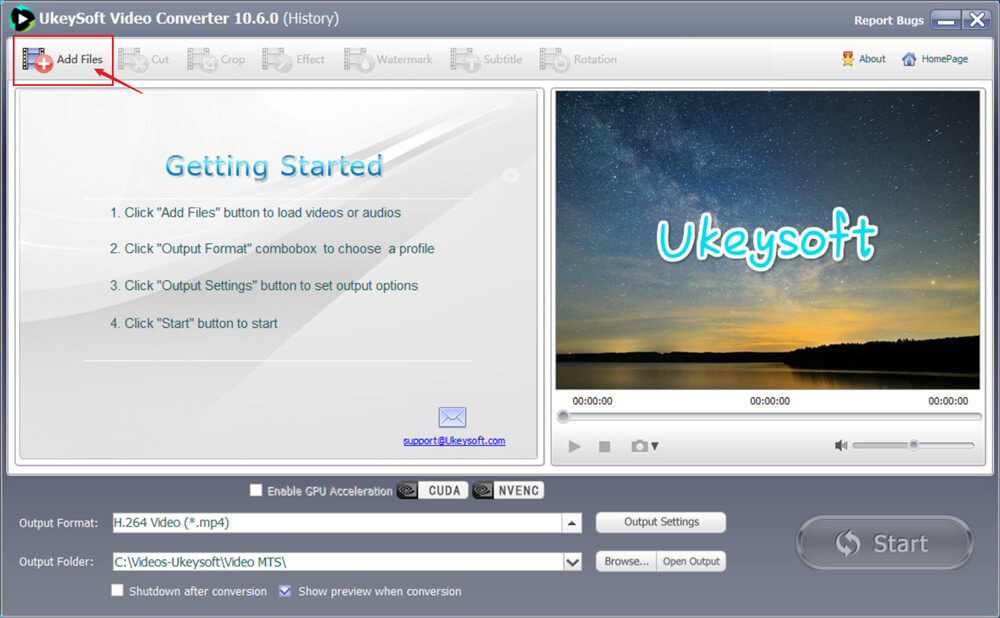
Or you can directly drag & drop the MTS files to software interface, you can add multiple files for batch conversion at once.
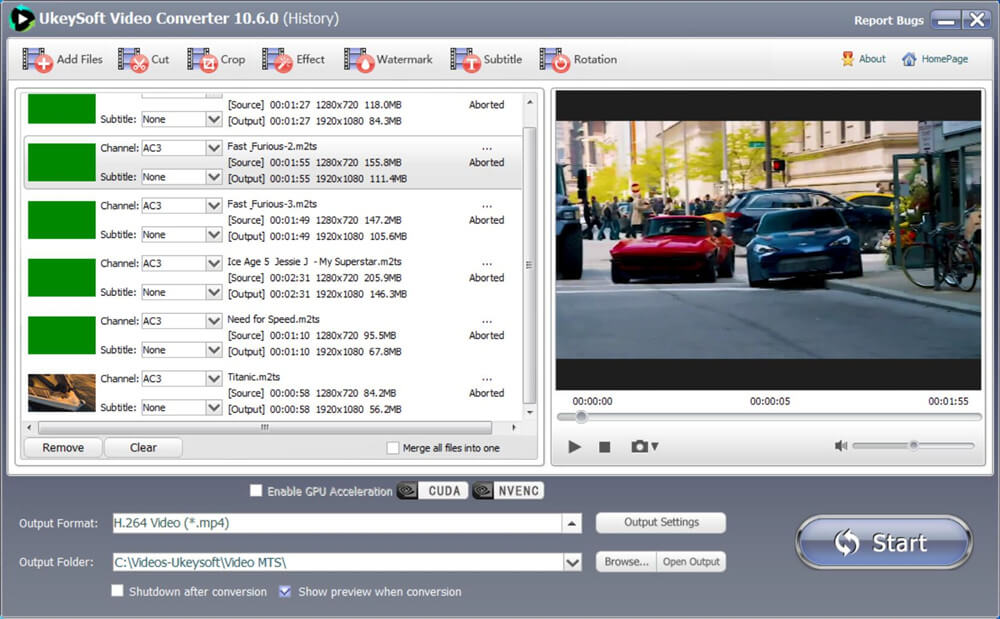
Step 2. Select MP4 as Output Format
Click "Output Format" drop-down box at the lower left corner of the screen, and then choose H.264 Video (*.mp4) as the output format.
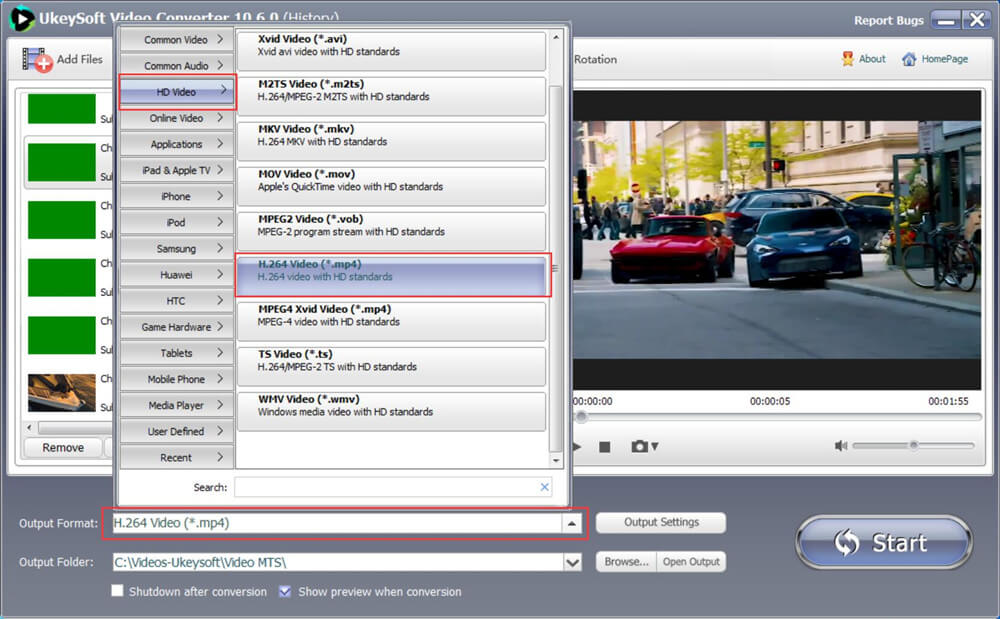
Next, you are full control over the quality of the resulting file through change the configurations under "Output Settings" option next to the "Profile", but this isn't necessary.
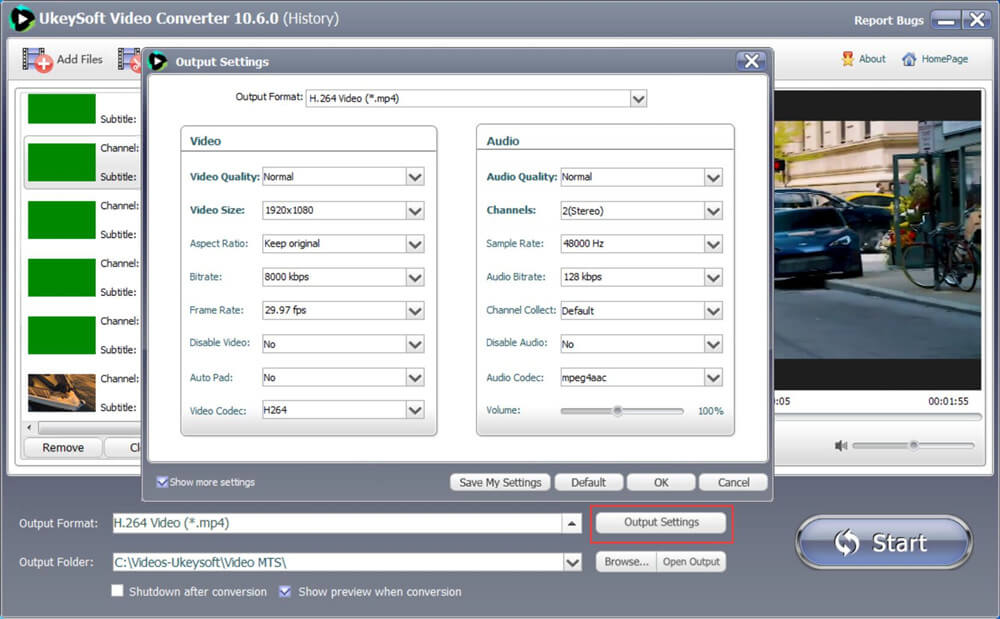
Step 3. Edit MTS Videos(Optional)
If you want to edit the MTS video before conversion, please select a MTS video and click the above "Cut", "Crop", "Effect", "Watermark", "Subtitle", "Rotation" features, you can trim, crop, add effects, watermarks and subtitles to your videos.
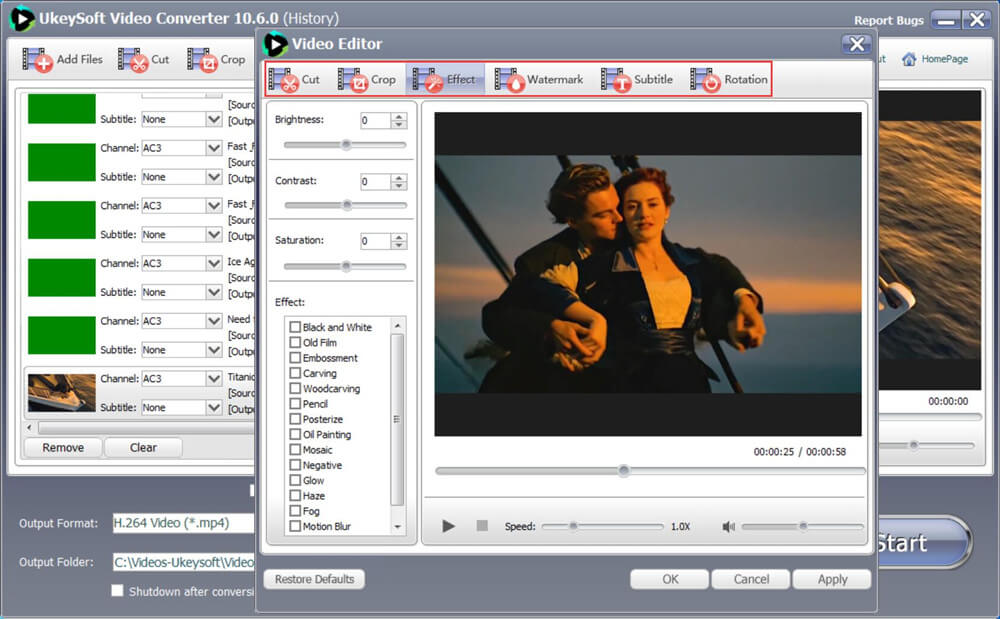
Step 4. Start Converting MTS to MP4
After all the settings, now, just click the "Start" button to start converting MTS to MP4 with zero quality loss on Windows computer.
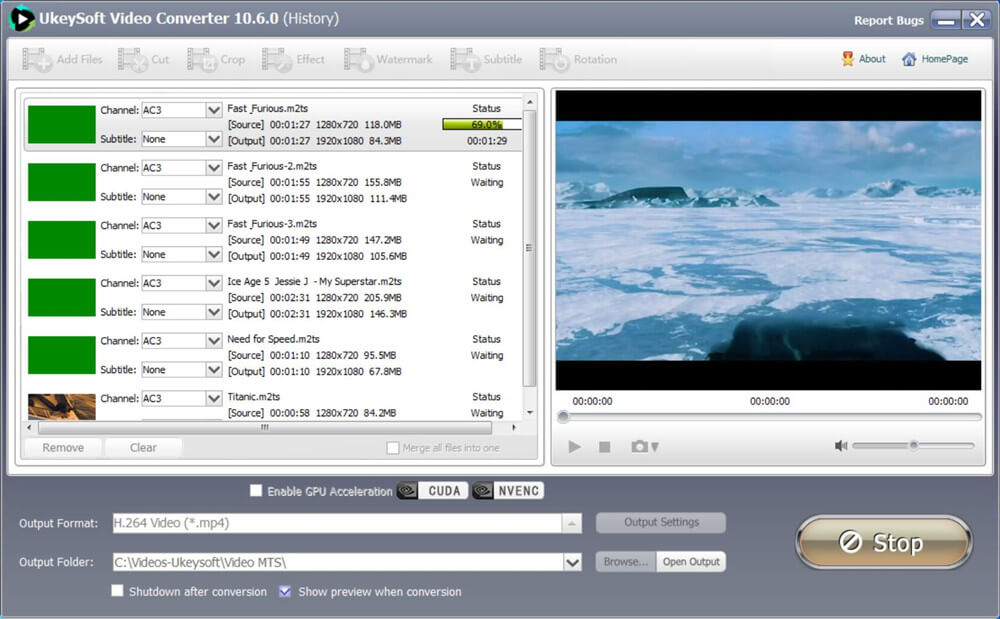
Convert MTS videos to MP4 format - screenshot 1
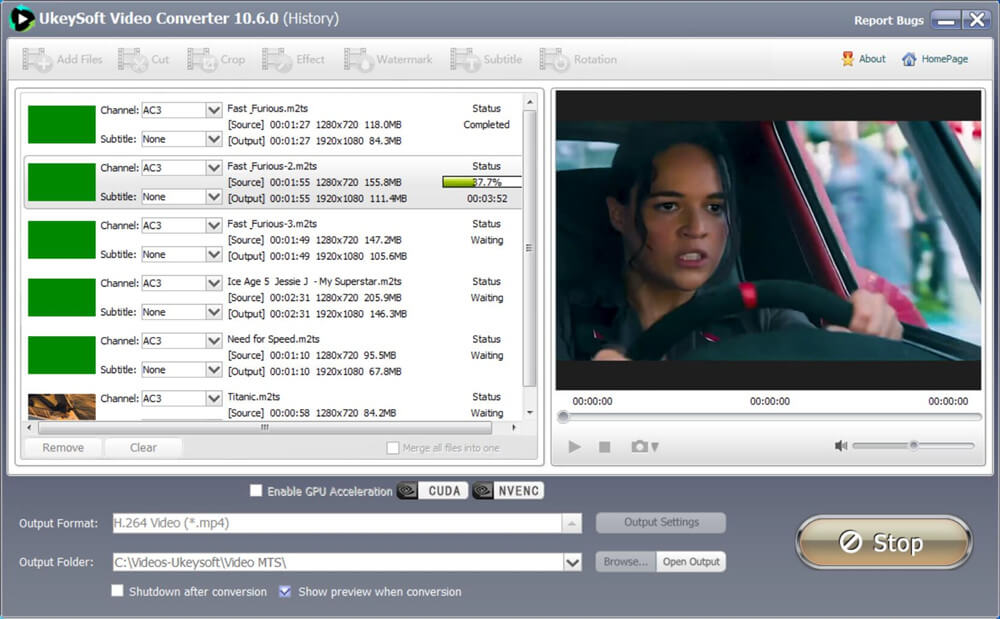
Convert MTS files to MP4 format - screenshot 2
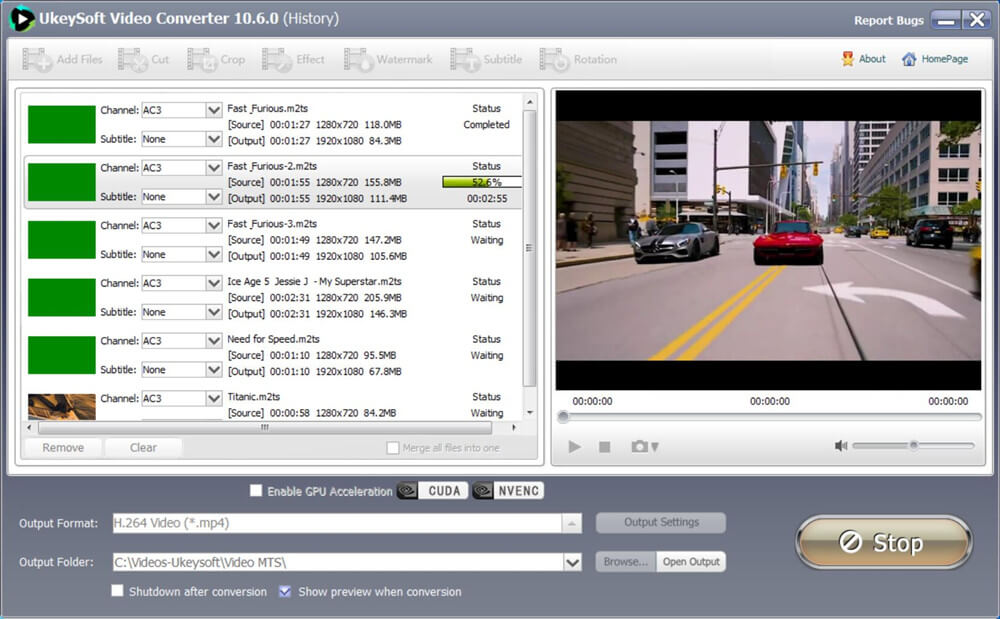
Once the entire conversion process is completed,the converter will pop up a windows to remind you, please click “Open Output”go get the converted MP4 files.
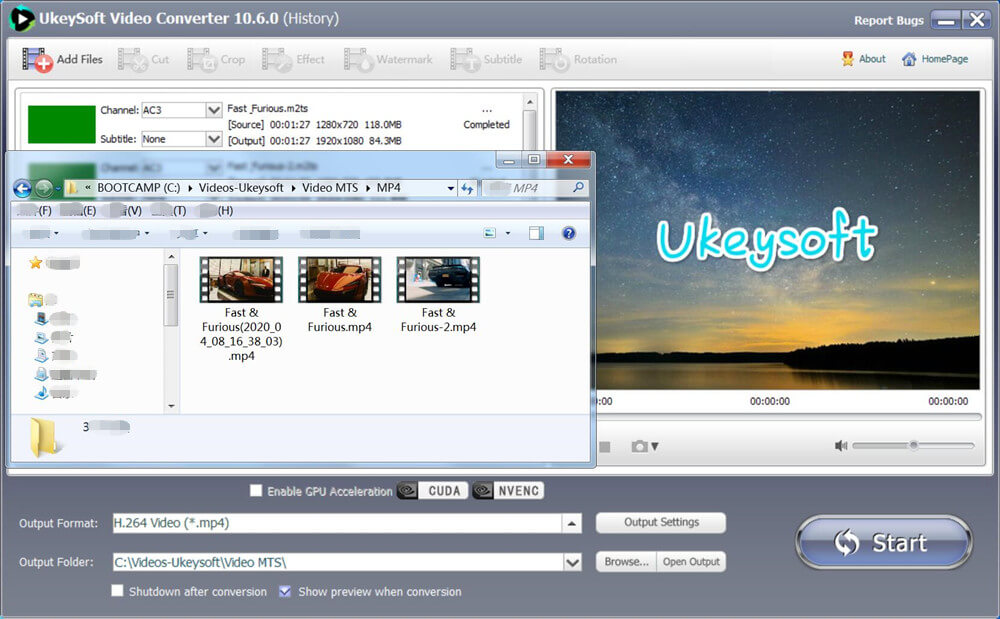
Now, you can play your converted MTS videos on PC/Mac computer, transferring these MP4 videos to your iPhone, iPad, iPod touch, Android devices, PS4, Xbox, or copy them to USB flash drive for watching on smart TV, car media player,etc.
Prompt: you need to log in before you can comment.
No account yet. Please click here to register.

Convert incompatible video/audio files,edit video and enhance video quality.

Enjoy safe & freely digital life.
Utility
Multimedia
Copyright © 2025 UkeySoft Software Inc. All rights reserved.
No comment yet. Say something...