 ✕
✕
By Justin SabrinaUpdated on March 07, 2022
"My friend told me that sometimes iTunes will provide some free videos, how to download free movies from iTunes? I also purchased a movie on iTunes, is it possible to play it on my Samsung Galaxy S20?”
The iTunes store has rich media resources, such as music, movies, and TV shows. Although most media resources are charged, the iTunes Store will regularly provide free video clips and movies for users to watch. Therefore, many people will ask, Can I download free movies from iTunes store? Yes! By following the guide, you can get free movies from iTunes store and download them for later viewing without spending a penny. Apart from this, you will get an effective way to play free iTunes movies on non-Apple devices!
You May Like:
CONTENTS
What you will need:
Step 1. Launch iTunes and Authorize it
First, install and launch the latest version of the iTunes application on your computer, then log in to iTunes with your Apple ID and password. If you don’t have an Apple ID, you can create a new one. Go to "Help"> "Authorize this computer" to authorize iTunes with your Apple account.
Step 2. Browse Free iTunes Videos
Next, click the "iTunes Store" button in the top menu bar, and then select the "TV Show" option in the upper left menu. In the right column, click "Free on iTunes." Then you will see some free songs and free videos on the window.
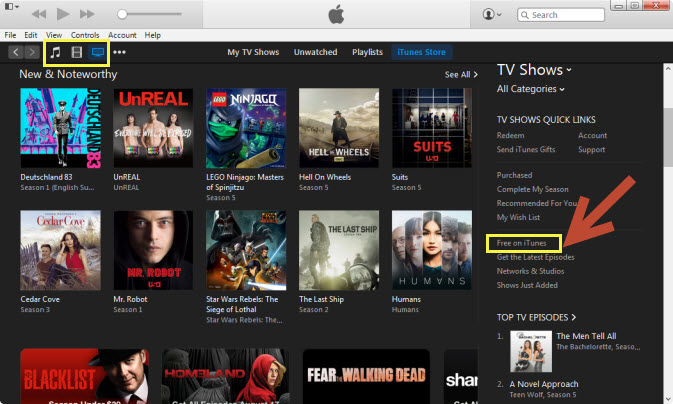
Step 3. Start Downloading Free Movies on iTunes
According to the description and decide whether you want to download the video, then click the "Get HD" button to download the video for viewing.
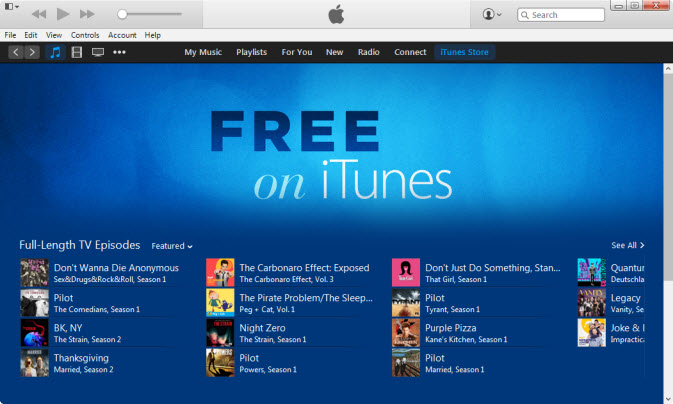
Step 4. Watch Free iTunes Movies
Now you can find the downloaded iTunes videos in the iTunes library under the "TV Shows" tab. You can use a USB cable to transfer it to an iPhone, iPad or iPod and watch it anytime, anywhere.
Now you can play these downloaded iTunes videos on your iOS device, but what if you want to play free iTunes movies on non-Apple device? It's generally known that Apple adds FairPlay to protect its media files. Even if you have rented or purchased a video on iTunes, you can’t play it on non-Apple devices, such as MP4 player, Samsung phone and more. But things will change when you use a third-party tool - UkeySoft M4V Converter.
UkeySoft M4V Converter is designed to remove DRM from iTunes video and convert iTunes M4V video to lossless MP4, MOV, M4V, AVI, MPG and more. After conversion, you can keep the iTunes movies forever, then you can transfer the downloaded free iTunes movies to any devices for playback, such as iPhone, iPad, iPod touch, Samsung, Huawei, PSP, TV, Xbox, PS4, Zune, Chromecast, Xbox, Amazon Kindle Fire, Nook, Kobo, etc.
Key Features of UkeySoft iTunes M4V to MP4 Converter:
Follow the detailed tutorial to converter iTunes M4V movies to MP4 with using UkeySoft M4V Converter. Please add the free iTunes videos or rental movies or purchased movies to iTunes library before you start.
Step 1. Launch UkeySoft M4V Converter
Download and install the UkeySoft M4V Converter on your computer then launch it, and iTunes will be launched automatically.
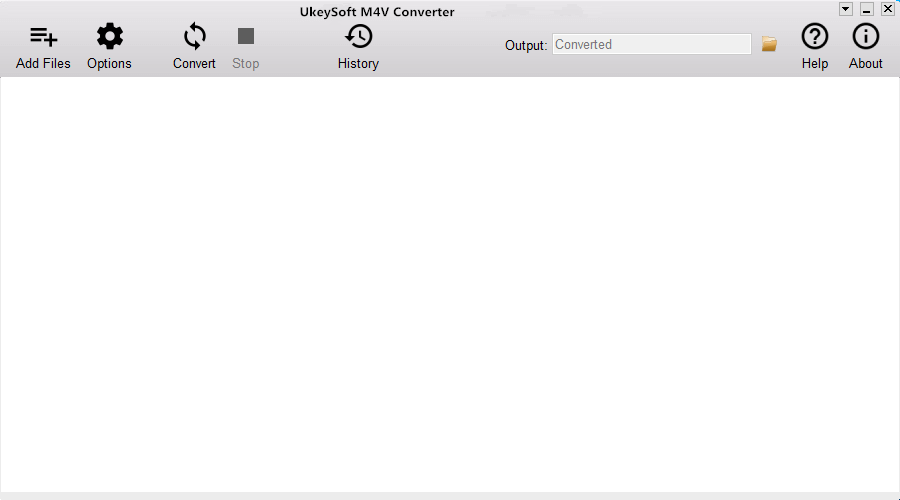
Step 2. Load iTunes M4V Videos from iTunes
Click on the “Add Files” to to import the free movies downloaded from iTunes, then click "Add" button.
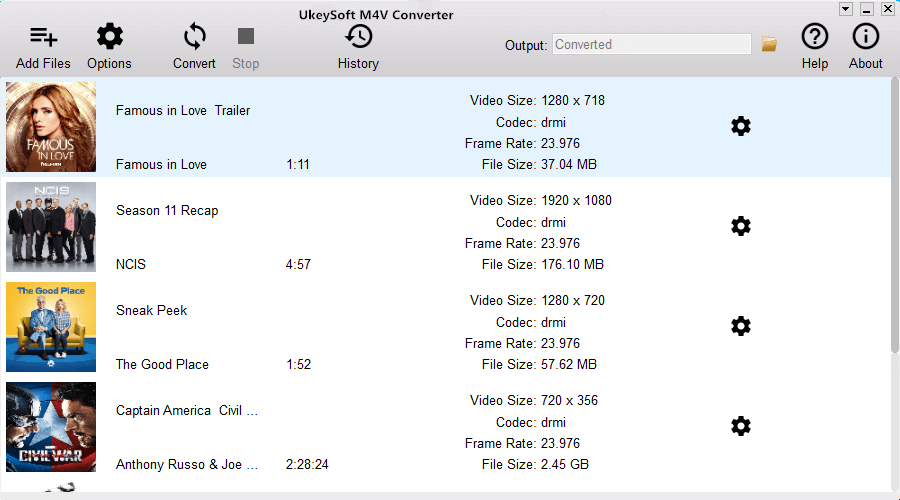
Tips: Here you can also select the iTunes purchased or rented movies you want to convert to MP4 and watch offline.
Step 3. Select Audio Tracks or Subtitles
The default format is MP4, UkeySoft also supports other format like MOV, M4V, AVI, MPG, MPEG-2, 3GP, 3G2, FLV, SWF, MP3, AAC and more. You can click the "gear" button to select the audio tracks and subtitles for each movie.

Step 4. Convert iTunes Free Videos to MP4
Click "Convert" button and UkeySoft will remove the DRM from iTunes video and convert these free iTunes movies to MP4 losslessly.
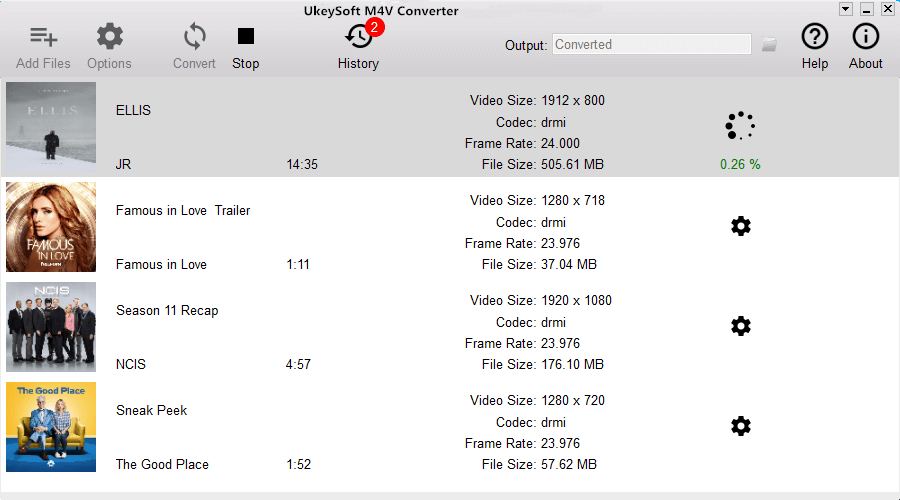
Now you can transfer the DRM-free iTunes videos to your any devices for enjoying with a USB cable.
Prompt: you need to log in before you can comment.
No account yet. Please click here to register.

Convert iTunes M4V movies, TV shows and music videos to MP4 video format.

Enjoy safe & freely digital life.
Utility
Multimedia
Copyright © 2025 UkeySoft Software Inc. All rights reserved.
No comment yet. Say something...