 ✕
✕
By Justin SabrinaUpdated on May 14, 2022
Can I download music from Spotify to Android phone with free account? Before we start solving the problem, let's briefly introduce Spotify. Since its first release on October 2008 in Swiss, Spotify quickly expands to the other other countries from Americans, Europe etc. As a streaming service, it collects over 40 million songs and albums, including the latest one. Basically, Spotify works on most platforms like Windows, Mac OS, iOS and Android. And it offers two subscription plans, Free and Premium. Spotify Free users can access all the songs from its huge music library with ads. If you have a premium account: the individual subscription plan is $10 and the family account is $15, then you can download songs for offline listening, which is very important for someone who doesn't want to increase the data burden or someone is in a weak signal environment.
Some users may want to know how to download Spotify music to Android phone without Premium. This tutorial is going to teach you not only to download Spotify music on Android with premium but also free download Spotify music to Android using Spotify Free account. And you are possible to play Spotify downloaded music on Android without Spotify App.
Without Spotify Premium account, you can't download Spotify audio for offline listening and sync to Android phone. Try Using UkeySoft Spotify Music Converter to free download Spotify songs, playlist, albums to a computer, and then you are able to transfer to Android phone for playback without Spotify app. As this UkeySoft Soitify Music Converter assists you to directly remove DRM from Spotify music or Spotify playlist and convert to MP3/ AAC/ WAV/ FLAC, so that you can use Spotify music more efficiently without Spotify Premium. Also, it keeps all ID3 tags and lossless quality after conversion. Free download this UkeySoft Spotify Music Converter and try to enjoy your Spotify songs without payment on your Android phone, such as Samsung Galaxy S10/S9/Note 8/Tab S3, Google Pixel 2/3, LG V30, Android One Moto, Sony Xperia XZ1, HTC U11, ASUS ZenPad 3S, Amazon Fire HD and so on.
Main Features of UkeySoft Spotify Music Converter
Step 1. Open UkeySoft Spotify Music Converter on PC
Install and open UkeySoft Spotify Music Converter on your Windows or Mac computer, then login your Spotify account.
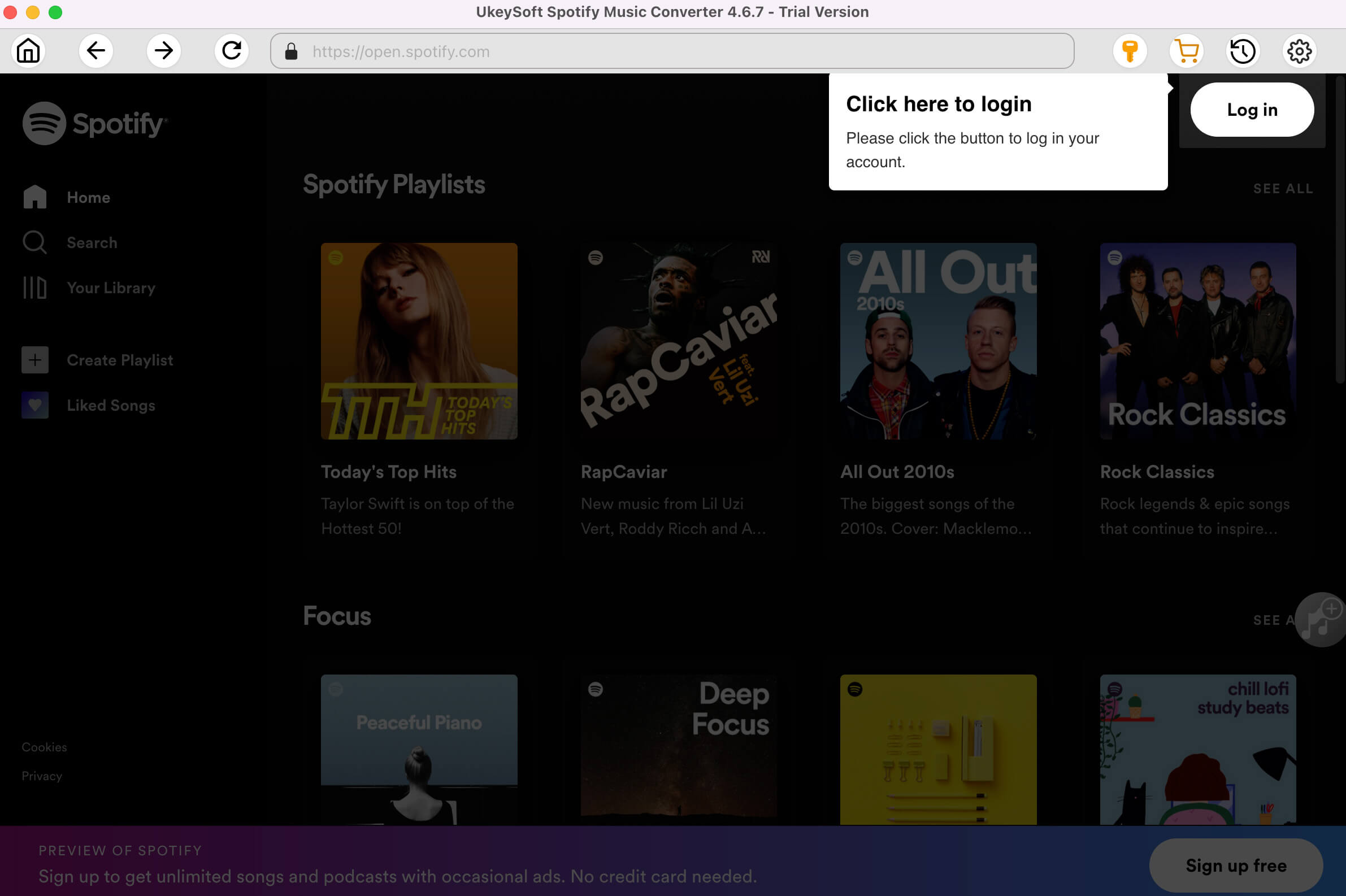
Step 2. Choose Output Format
In the second step, you need to choose a audio format which Android devices supported, please clicking "setting" option, the program will pop up a new windows. Because most Android phone supports MP3 audio format, here we recommend choosing MP3 as the output format., you also can select the output quality (High 512kbps, medium 320kbps, 256kbps, low 128kbps).
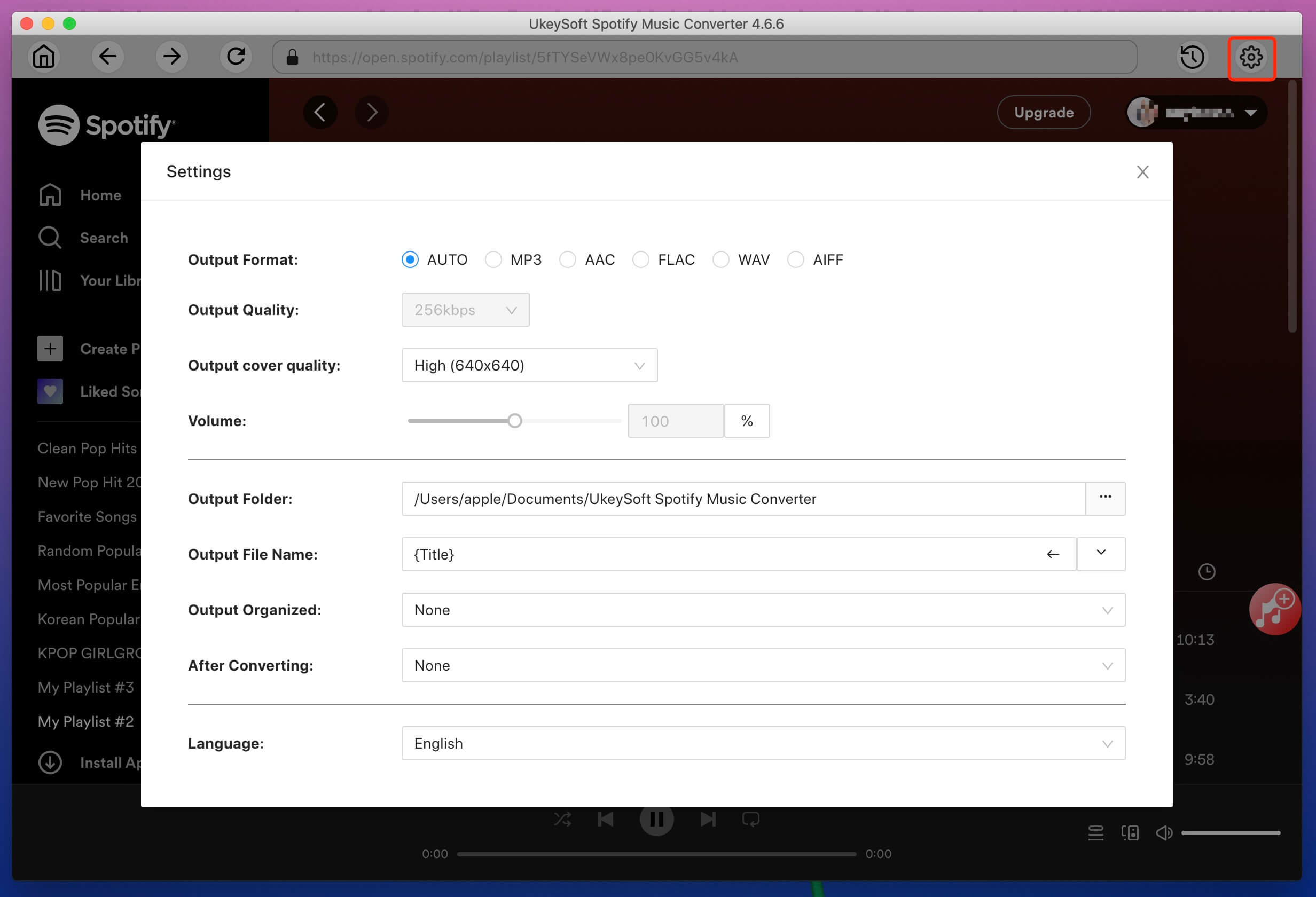
Step 3. Search, Browse and Add Spotify Music
n the built-in Spotify web player, please open the playlist or album you need to download and click the "+" button to add songs to the list.
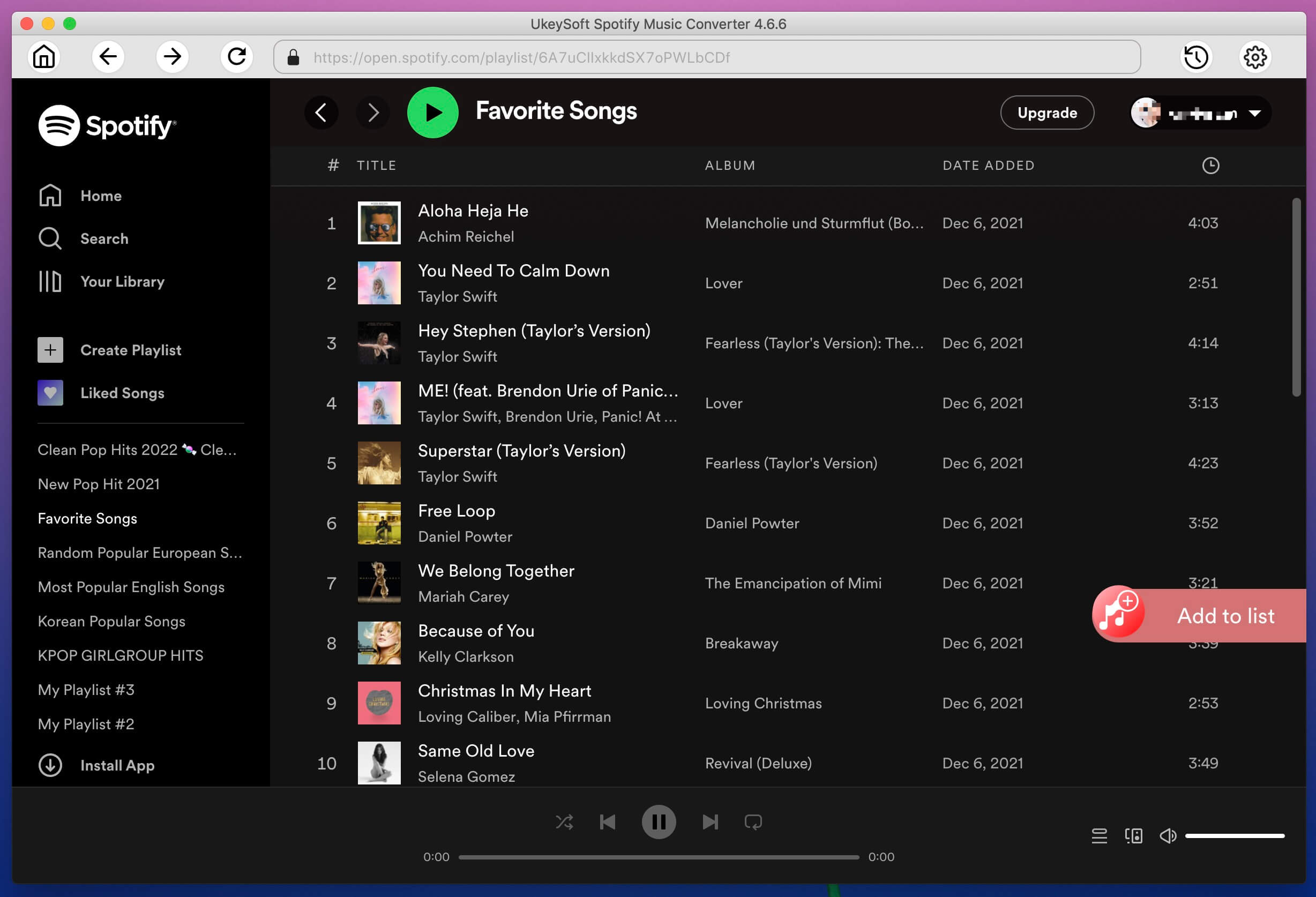
Step 4. Start Downloading Spotify Music
Simply click "Convert" button to download Spotify songs to MP3 without losing original quality. During the conversion, please do not play songs on Spotify otherwise the conversion will be disrupted.
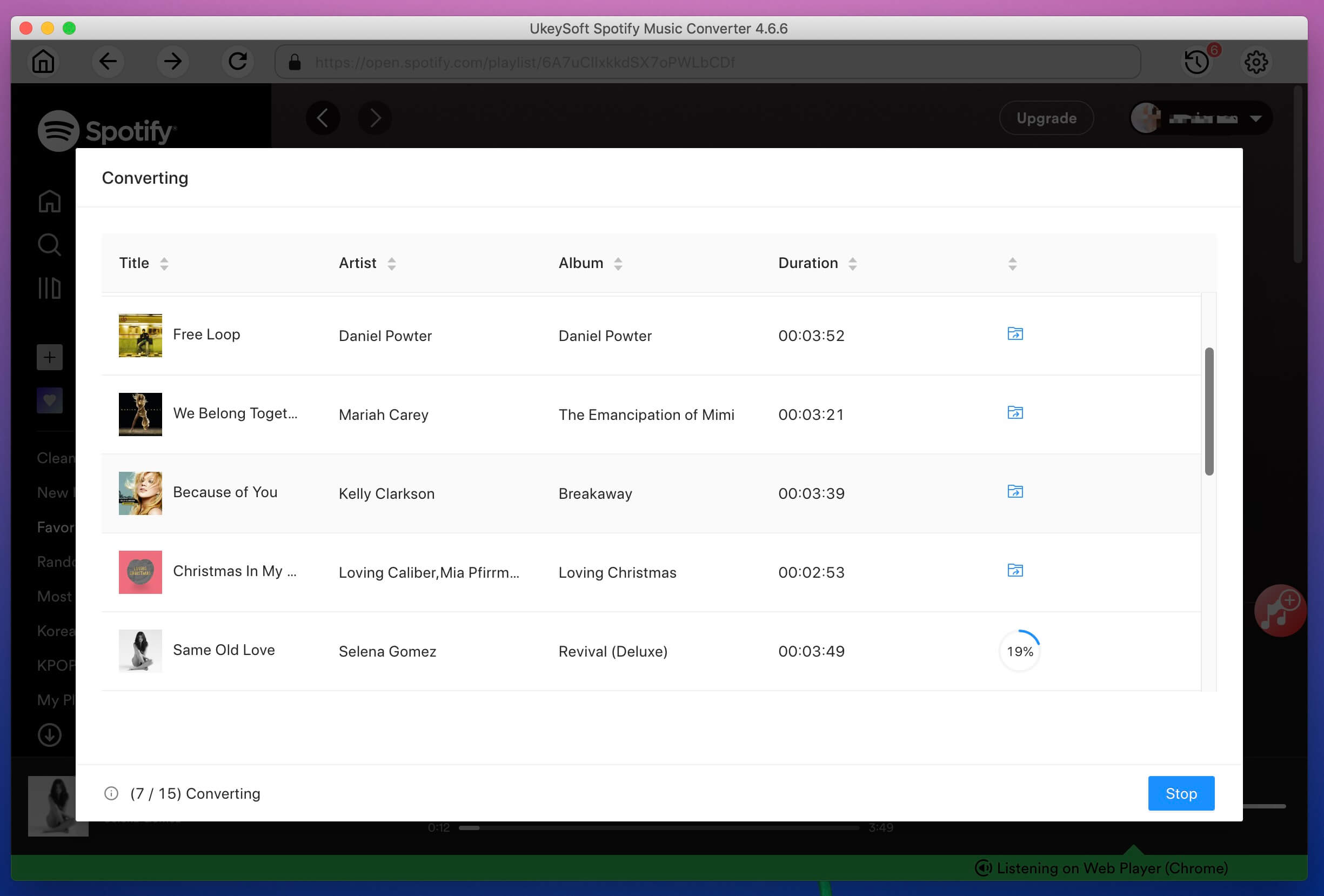
Step 5. Get MP3 Music Files
When the whole downloading is finished, you will get the MP3 music files by clicking the blue "outout folder".
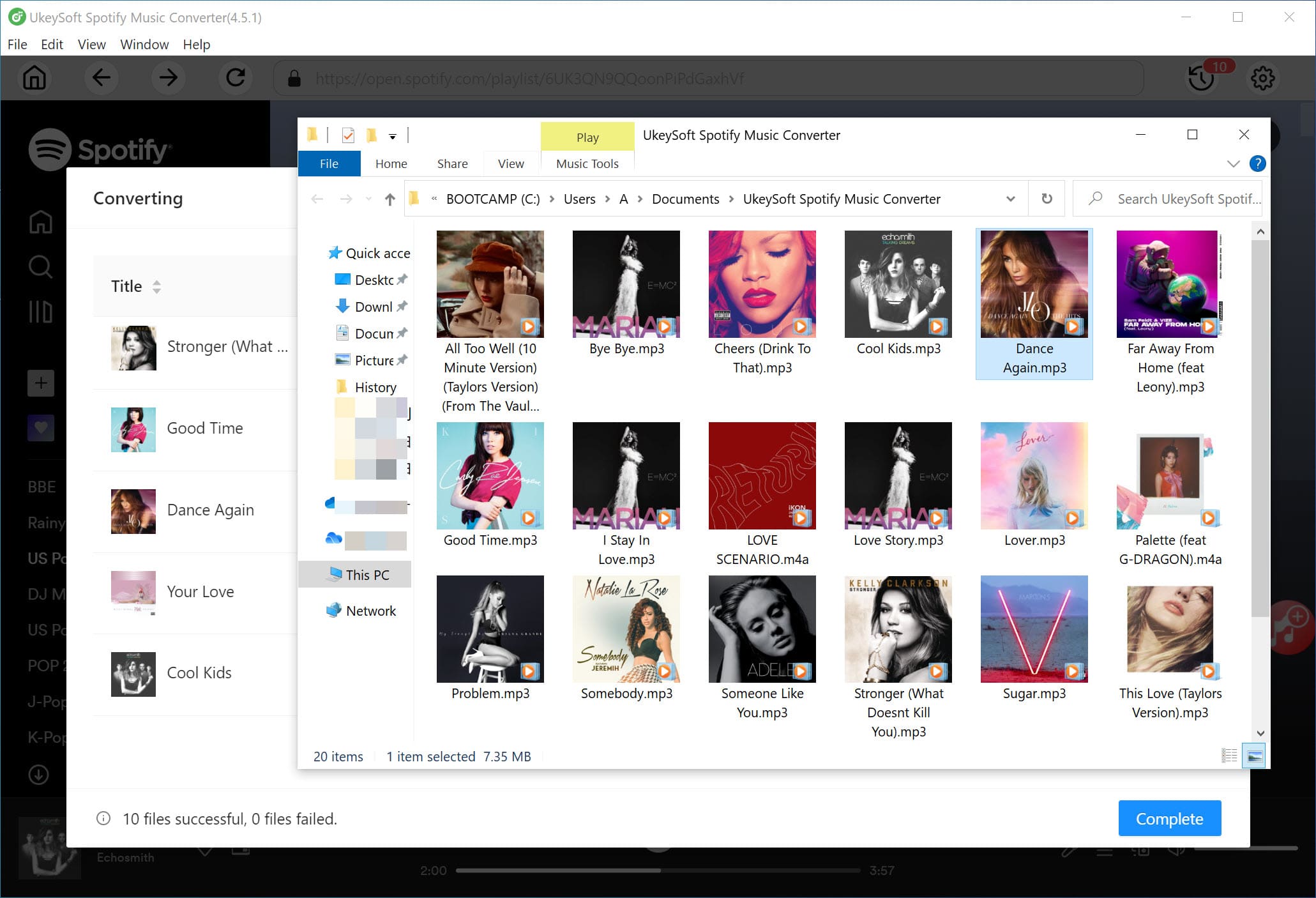
Downoad Spotify Converter and start to download Spotify songs to PC/ Mac for free:
Simply connect your Android phone to your computer with a USB cable, then directly transfer the downloaded Spotify songs(.mp3 files) to your Android phone directly, there many paid and free methods/tools to sync music to Android devices.
Here we recommend this Android & iOS Transfer for you, it not only can help you transfer music, photos, videos from computer to Android, but also helps you transfer data between iOS and Android directly.
Also read: How to Transfer Music form Computer to Android
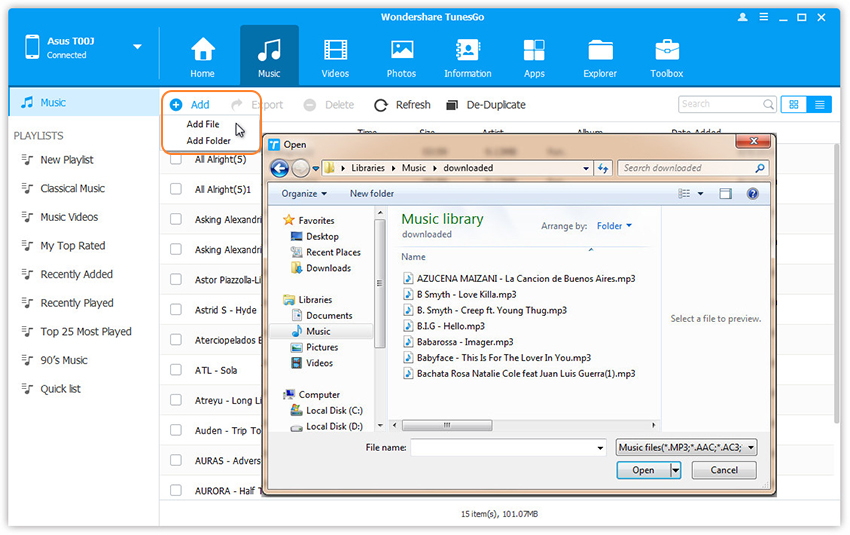
If you have already upgraded to the Premier plan, you can easily turn on offline mode to download songs from Spotify to listen on Android devices without internet connection. With Premium, you can download up to 10,000 songs on each of up to 5 different devices. To download Spotify music on Android phone, please follow the steps:
Step 1. Install and open Spotify app on your Android phone then head to the album or playlist you want to save for offline listening.
Step 2. Find Download and tap it. The songs will save to your phone.
Step 3. Enable Offline mode on Android phone by tapping Your Library > Settings > Playback, then switch on Offline.
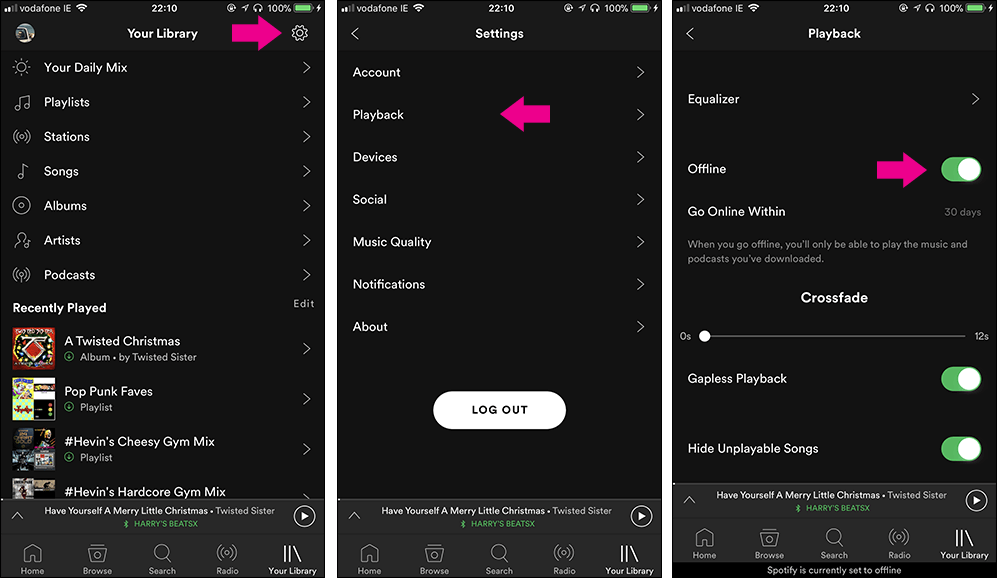
Now you can listen to downloaded Spotify songs on Android phone via Spotify app, even though there is no connection network.
Prompt: you need to log in before you can comment.
No account yet. Please click here to register.

Convert Apple Music, iTunes M4P Songs, and Audiobook to MP3, M4A, AAC, WAV, FLAC, etc.
Porducts
Solution
Copyright © 2025 UkeySoft Software Inc. All rights reserved.
No comment yet. Say something...