 ✕
✕
By Justin SabrinaUpdated on December 16, 2022
The Samsung Galaxy S10 has arrived on February 20 this year, with three different sizes - Galaxy S10 Lite, Galaxy S10 and Galaxy S10 +, come with a brand new camera feature that borrows a classic effect usually found in traditional DSLR cameras. Notably, the Plus-sized variant is said to offer dual selfie cameras, so expect a wider display hole. All three models should get the latest Exynos 9820 or Snapdragon 855 chipset and will run Android 9 Pie with OneUI on top. However, you may feel disappointed if you are an iTunes movie enthusiast because Samsung Galaxy S10/S10+ still can’t play iTunes movies directly for the reason that your purchased iTunes videos are encrypted by the FairPlay DRM technology. So, movies and TV shows bought from iTunes store can only be played on Mac or iOS devices, but not Samsung Galaxy S10.
To put iTunes videos on Galaxy S10/S10+ for playback, you need to both get rid of DRM and convert iTunes M4V video to MP4 format which is compatible with Samsung Galaxy mobile phones. Thanks to UkeySoft M4V Converter, you can easily remove DRM from iTunes M4V videos and convert them to plain MP4, MOV, AVI, WMV, FLV, etc. at fast speed, while keeping AC3 dolby 5.1 surround audio and subtitles. After conversion, you can transfer iTunes movies to Samsung Galaxy S10 easily, as well as other Samsung mobile phones like Samsung Galaxy S9/S8/S7/S6/S5, Note 8/9, Tab 3/2/10.1 and more.
Key Features of Ukeysoft M4V Converter
Legally remove the DRM from iTunes rentals, purchased movies, TV shows and music videos.
Convert iTunes M4V to MP4, MOV, AVI, etc.
Keep all multilingual subtitles and audio tracks including AC3 Dolby 5.1 audio.
Support batch conversion and up to 30X faster conversion speed.
Easily transfer iTunes videos to Samsung Android phones.
Step 1. Launch UkeySoft M4V Converter
Firstly, free download and install UkeySoft M4V Converter on your computer. iTunes will be automatically launched as well, you just let iTunes stay in the background and do not operate it when running UkeySoft M4V Converter.
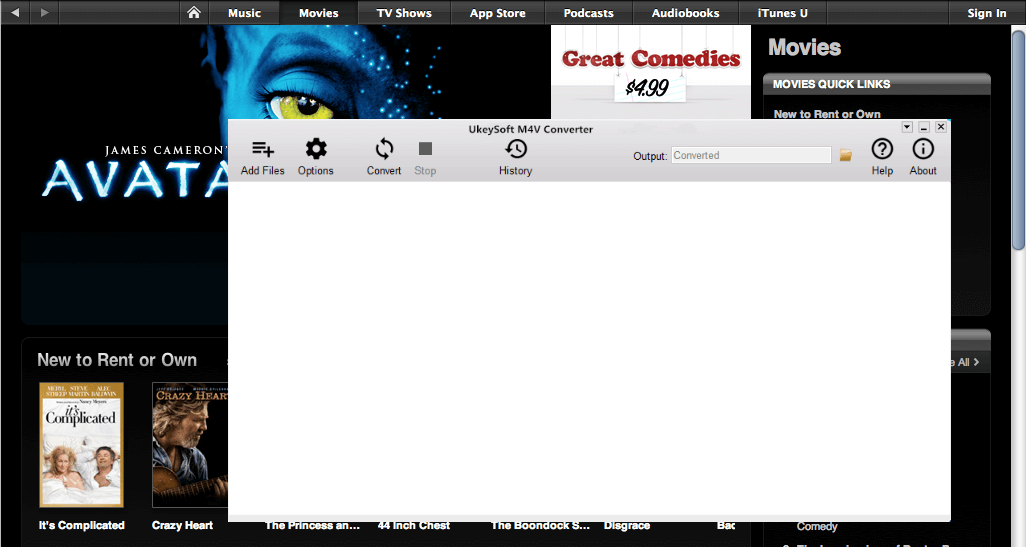
Step 2. Add iTunes M4V Videos
Click "Add Files" > "Add" button and all your iTunes movies, TV shows and Music videos will be displayed. You can also drag *.m4v files to the list directly from your disc or other location.

Step 3. Choose Audio & Subtitle Tracks
By default, UkeySoft M4V Converter will preserve all multilingual subtitles and audio tracks, closed captioning, audio descriptions and Dolby 5.1 track. You can click the "Gear" button to customize which audio tracks and subtitles to preserve.

Step 4. Start Converting M4V to MP4 for Galaxy S10
After completing the above steps, you just need to click "Convert" button to start removing DRM protection from iTunes M4V and converting iTunes M4V videos to MP4 format or other formats supported by your Samsung Galaxy S10 and S10+.
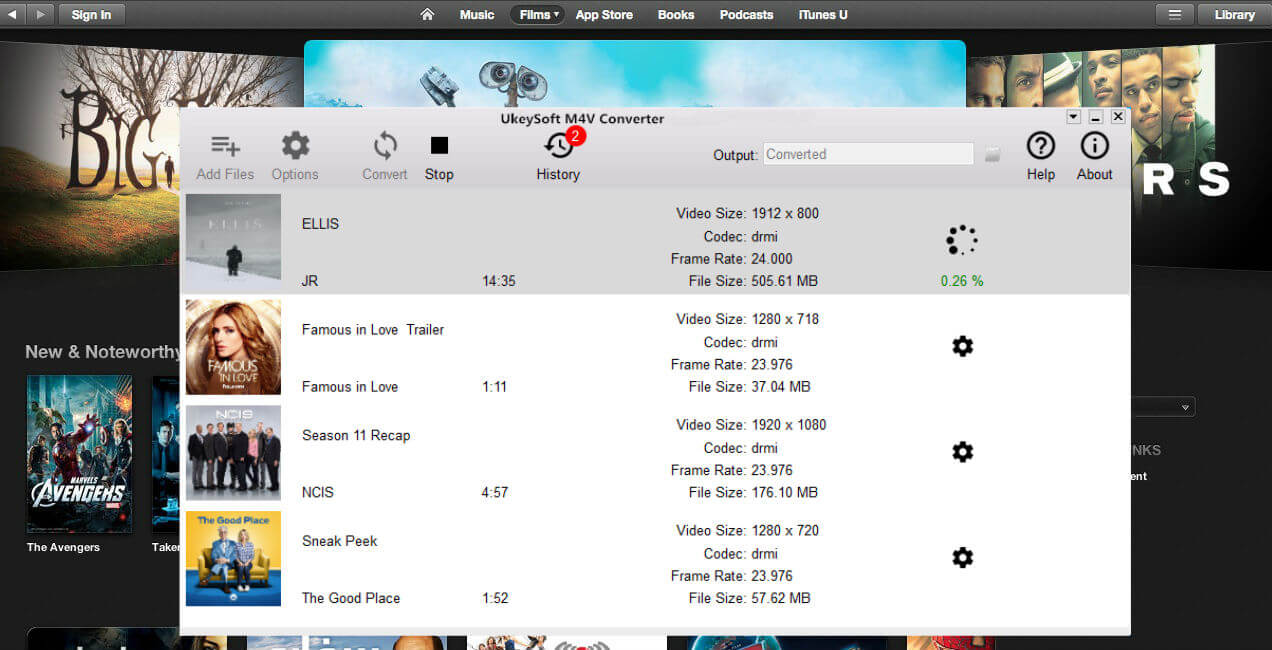
Once finished conversion, you can click the "History" button to find well converted iTunes videos and all these iTunes movies are now free from any restriction.
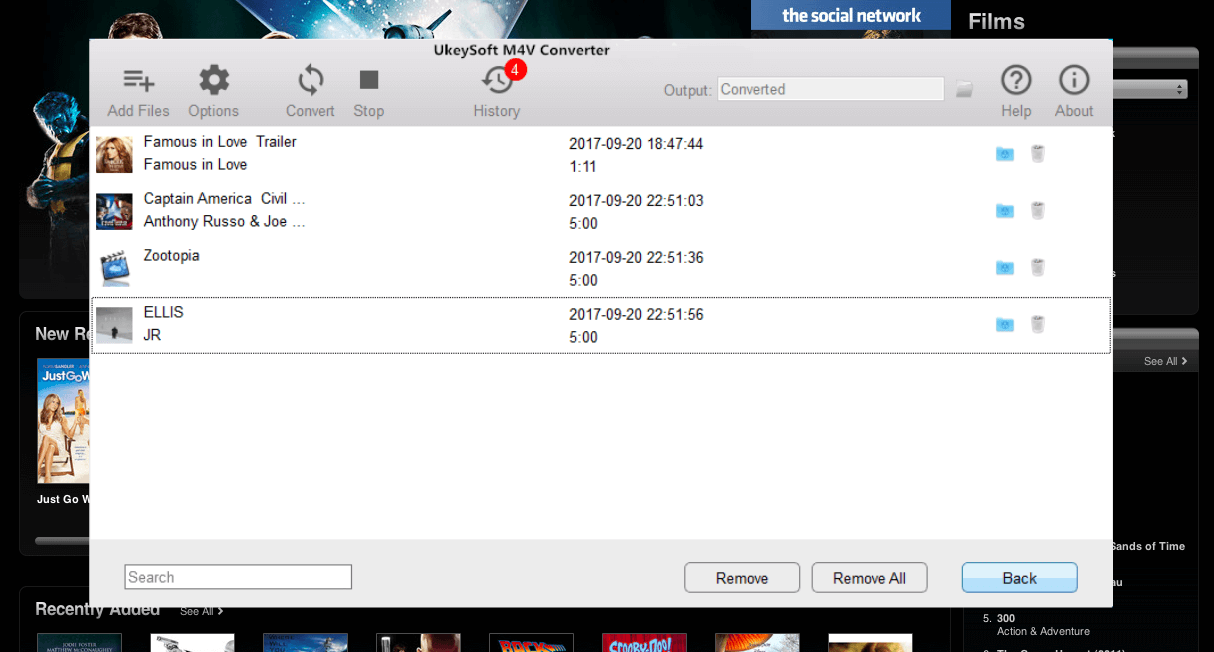
Step 5. Start Converting M4V to MP4 for Galaxy S10
Now your are able to transfer this DRM-free mp4 video to your Samsung Galaxy S10/S10+ for enjoying. Here's how to do it:
Firstly, connect your Galaxy S10 to computer with USB cable and enable USB debugging mode, then your Samsung phone will be listed as a USB device. Double-click to open it, and copy the converted iTunes videos from output folder and paste into your Samsung Galaxy S10. Now, you can watch the converted iTunes M4V movies or TV shows on Galaxy S10’s infinity display with built-in Video app or any other apps you can use to play local videos.
Prompt: you need to log in before you can comment.
No account yet. Please click here to register.

Convert iTunes M4V movies, TV shows and music videos to MP4 video format.

Enjoy safe & freely digital life.
Utility
Multimedia
Copyright © 2025 UkeySoft Software Inc. All rights reserved.
No comment yet. Say something...