 ✕
✕
By Justin SabrinaUpdated on December 16, 2022
"If I cancel my Premium subscription, can I still download Spotify songs for offline playback? Will I lose my favorite playlists that I have downloaded?"
"I have a Spotify Free account, can I download Spotify songs to MP3 without without becoming a subscribed user in Spotify? I often enjoy music online with Spotify app, is it possiabe to download my favorite tracks to MP3 player?"
As the dominant King of the most popular streaming music services, Spotify provides Free plan and Premium plan for users. The standard Spotify Premium plan is $9.99 per month, the student plan is $4.99 per month, and the family plan is $14.99 per month. They all belong to Premium plan, the only difference is the user identity. Premium plan provides users ad-free songs, high quality listening experience, the most strikingly feature is download Spotify songs for offline playback. To Free users, they can only listen to Spotify songs online with ads which cannot skip, and be confined to standard quality 160kbps. Is it possible to download Spotify songs with Free account? Keep reading this article, we will introduce an excellent software to help you download Spotify songs for free.
Many Spotify users have been building up their favorite playlists for years. By doing this, users can stream their favorite songs in a playlists effortlessly. Although Spotify Premium users are allowed to download Spotify Music and playlist for offline listening to, you can't save Spotify songs forever or transfer them to other devices including MP3 Players, PSP, Smart Speakers and so on. Worse, if you decide to unsubscribing the Premium Plan, things get rough. Because Spotify is a streaming platform, not a downloader. That is to say, all Spotify tracks you have downloaded are cache files and you don't really own them, you can only play them within your subscription.
If you want to download Spotify songs for free, the best choice is to use a third-party tool to download Spotify songs to computer for free. So that you can save spotify songs forever and listen to Spotify offline after canceling subscription. But there is no an official way to download Spotify songs to local drive. To overcome this issue, UkeySoft Spotify Music Converter comes in handy.
UkeySoft Spotify Music Converter is specially designed for both Spotify Free and Premium users to download songs, albums, playlist, artist, radio and podcasts from Spotify to local drive without Premium account. Apart from the downloading function, it can convert DRM-ed Spotify songs to MP3, M4A, WAV, FLAC, OGG or AIFF format with 100% lossless quality. Moreover, it can run up to 5X conversion speed to convert songs. Unlike other converters on the market, it can preserve all ID3 tags and metadata in the output songs, like song title, artist, album, etc. Most strikingly, UkeySoft supports you to download high quality Spotify songs in 320kbps without limits. In this way, you can get downloaded Spotify songs forever and transfer these songs to any device for offline listening.
Highlights of UkeySoft Spotify Music Converter:
The following detailed tutorial will guide you how to download Spotify songs with Spotify Music Converter. Please make sure you have install Spotify App on your desktop and login your Spotify account before downloading.
Step 1: Launch UkeySoft Spotify Music Converter
Install, launch UkeySoft Spotify Music Converter on your computer, the Spotify app will be launched automatically at the same time.
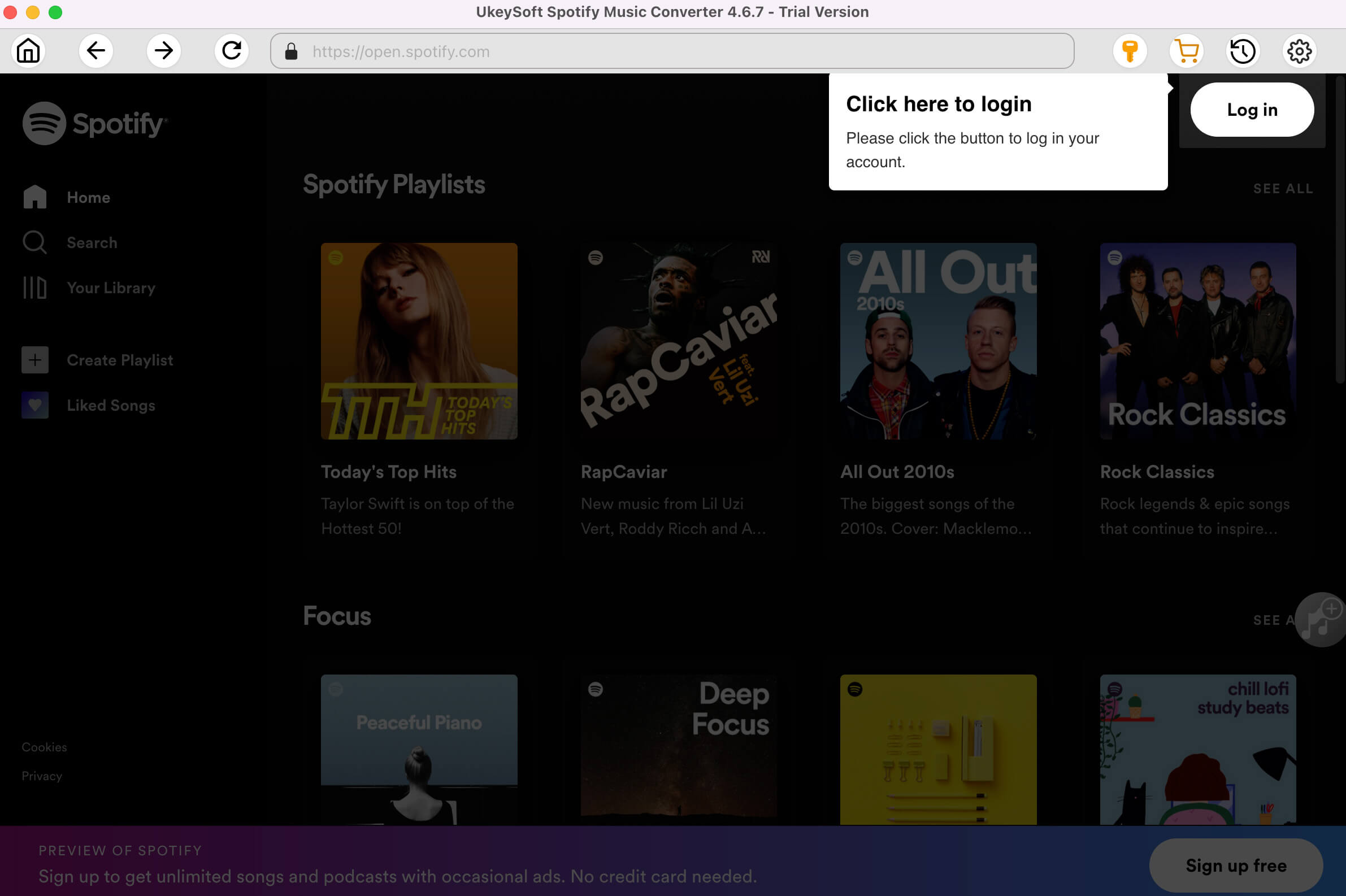
Step 2: Add Spotify Songs to Converter for Downloading
Put your favorite songs in a playlist. Drag and drop a playlist from Spotify into the UkeySoft Converter. Or you can copy the playlist's link and paste them on the search bar on the software.

Step 3. Select MP3 as Output Format
Click "Options" > "Advanced" and select MP3 as the output format. You can also custom the output setting, including Bit Rate, Channels, Sample Rate.

Step 4: Start to Download Spotify Songs for Free
Click the "Convert" button to start to download the Spotify songs to DRM-free MP3 format.

After the conversion is done, you can click "History" to locate the downloaded Spotify songs.

Conclusion
Although Premium users are allowed to download them for offline playback, they can only play them in Spotify App. Once the subscription expires, you will lose the access to downloaded Spotify songs. In contrast, paying UkeySoft Spotify Music Converter for a lifetime of $69.95 is better than paying $9.99 per month for Premium. In addition, We also offer a monthly subscription service to download your favorite songs for only $4.99/month or $49.95/year, you can cancel anytime. A Spotify Premium 12-month gift card costs $99.00. It is very cost-effective to choose $69.95 UkeySoft, you can save 60% of the subscription fee. In addition, you can not only download high quality Spotify songs for free, but also transfer these songs to any other devices and players for offline playing.
Prompt: you need to log in before you can comment.
No account yet. Please click here to register.
Porducts
Solution
Copyright © 2025 UkeySoft Software Inc. All rights reserved.
No comment yet. Say something...