 ✕
✕
By Justin SabrinaUpdated on December 17, 2022
"I am a video blogger of YouTube, the videos I upload are always stolen. Is there any way to put a watermark on a video to prevent them from being stolen?"
As we see every day, Facebook, Twitter, YouTube and other social media platforms are full of photos and videos with watermarks, whether for personal or commercial use. This is because today, when the Internet is very developed and the speed of information transmission is like lightning, we need to protect personal privacy cautiously. Thus, people add watermark to video for one thing, to prevent video from being maliciously copied, for another, to make the video more personalized and distinctive. Here comes the question, how to put a watermark on a video?
This article will introduce you a simple but effective tool - UkeySoft Video Watermark Remover to help you add a watermark on a video for free.
UkeySoft Video Watermark Remover is an all-in-one solution for video editing, which can not only remove watermark from video, but also add a watermark to a video for free. With its assist, you can not only add watermark to videos within the single program, and add logos, text watermark, image watermark, video watermark or shape watermark to your video effortlessly. These can be date, author name, copyright, symbol, etc. Most strikingly, it won't degrade the video quality when you put a watermark on a video. In this way, you can protect the copyright of your videos, and upload to social media platforms and not afraid of being stolen. Additionally, UkeySoft has the full ability to read massive popular video formats, such as MP4, MKV, MPV, AVI and so on.
Benefits of UkeySoft Video Watermark Remover:
Here, you are going to learn about how to use UkeySoft Video Watermark Remover to put a watermark to on a video. When the process is completed, you will get the video with your exclusive watermark. Before you start to add watermark to video, please download UkeySoft Video Watermark Remover to your computer desktop at first, now only the Windows version is available.
Step 1. Add the Video File to UkeySoft
After installing the software, run UkeySoft Video Watermark Remover on your computer. Then hit on "Add File" button to add the video you want to add a watermark.
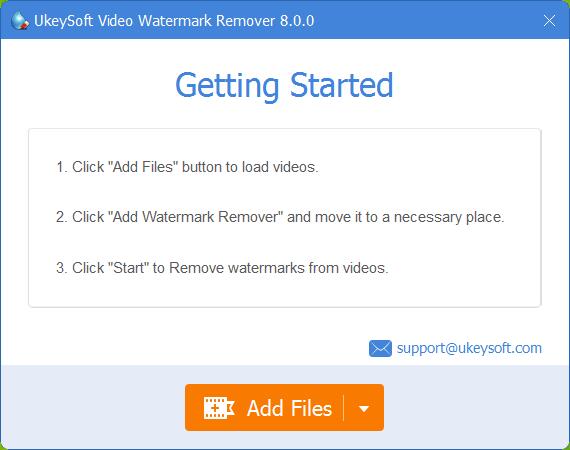
Step 2. Select and Put a Watermark on a Video
Here you can pick the watermark you like, and click "Add Image Watermark" option, then you can add a watermark to a video for free.
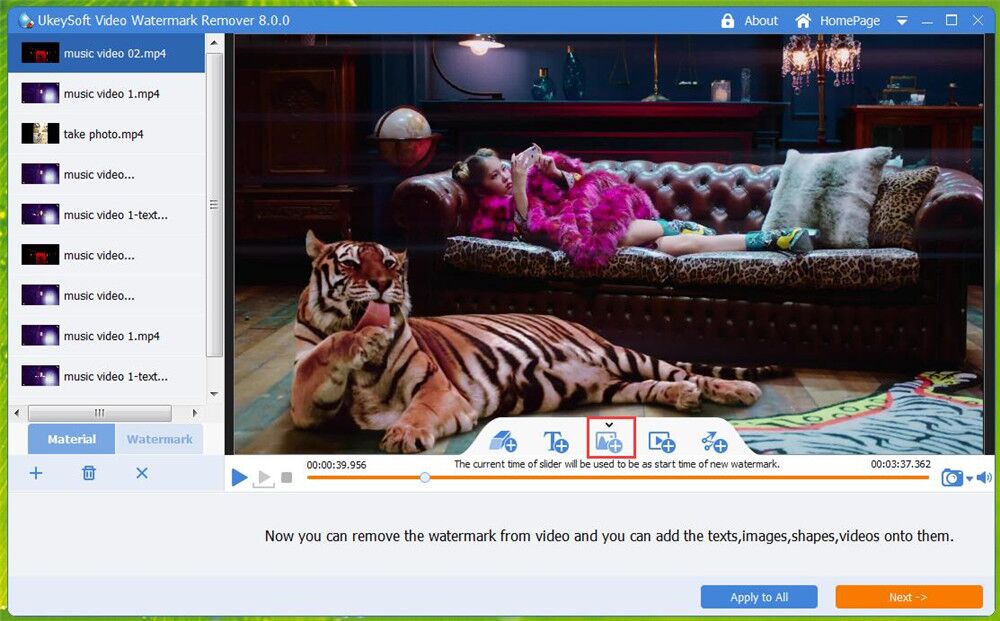
Step 3. Adjust Watermark Position & Time
You can adjust the position of watermark by dragging and dropping according to your needs , and set the watermark appear and disappear time as you want.
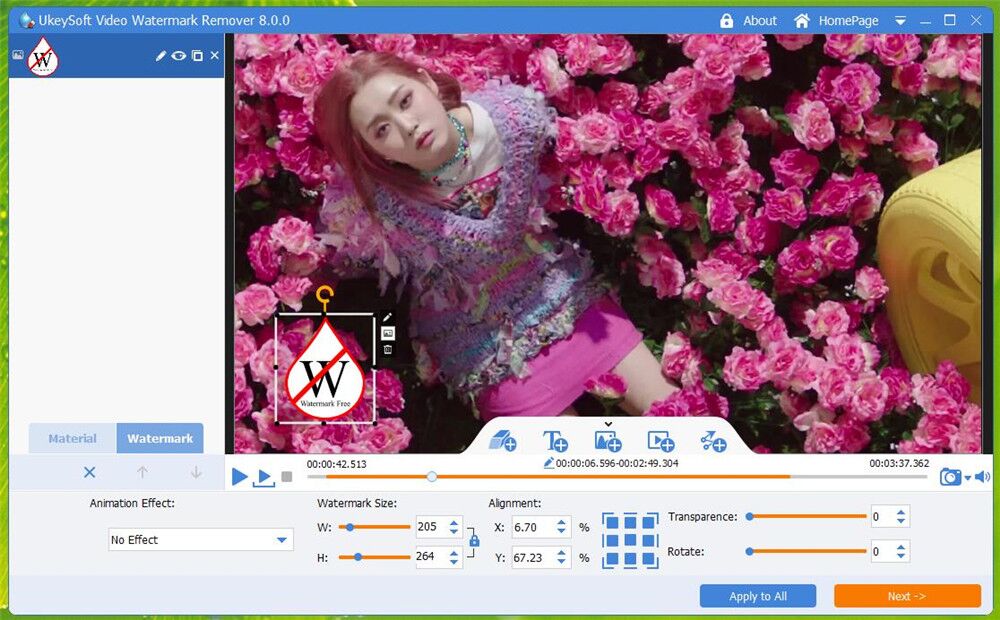
Step 4. Start to Add Watermark to Video
If you have requirements for video quality, you are able to select the output formats as you like. And keep the original video format is the most recommended. After that, you can tap on "Start" button to add a watermark to a video for free.
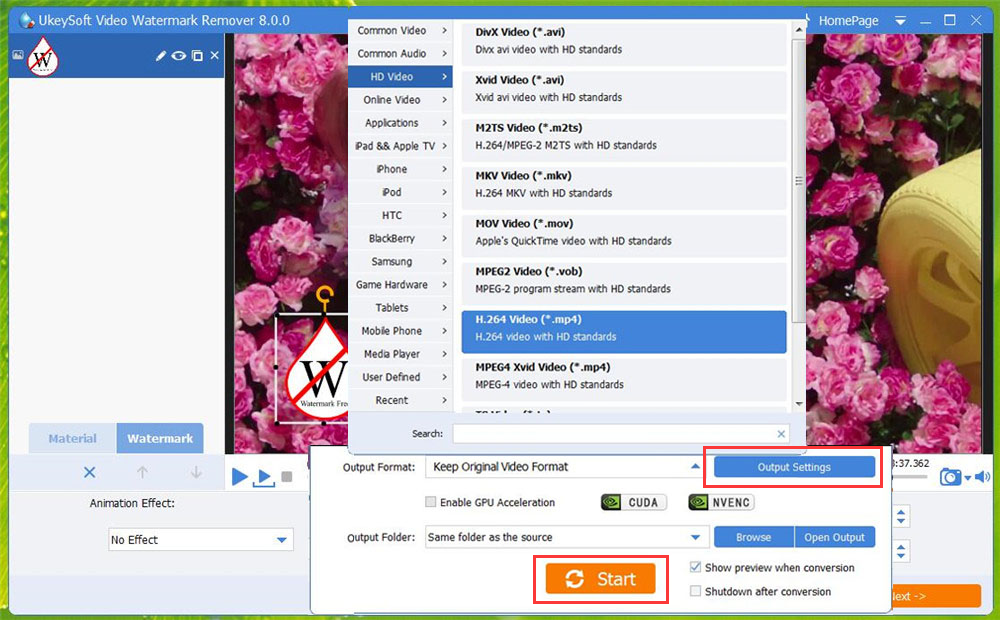
Conclusion
Watermark is not only a unique label in your videos, it can also protect your original work from being misappropriated by others. So how to put a watermark on a video? UkeySoft Video Watermark Remover comes in handy, you can easily add a watermark to a video for free by using it. In addition, this smart tool can remove watermark, logo, image from video without causing any quality loss.
Prompt: you need to log in before you can comment.
No account yet. Please click here to register.
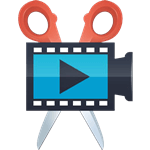
Cut, merge, crop, trim and rotate video; Add BGM to video and enhance video effect.

Free download music from Spotify to get free songs for adding to your created videos.

Enjoy safe & freely digital life.
Utility
Multimedia
Copyright © 2024 UkeySoft Software Inc. All rights reserved.
No comment yet. Say something...