 ✕
✕
By Justin SabrinaUpdated on December 17, 2022
"My video will be screened in the hospital. Is is possible to add text to a video? I want to make sure that hearing impairment can also watch it well."
In today's information cognition, a qualified video is not only image and audio, text also plays an important role. Therefore, it is extremely important to add text to a video. For example, add text to videos of advertisements to attract attention, add text to videos of documentaries to increase the depth of content. For people with hearing disabilities, text can help them understand the video better. Moreover, social platforms such as Instagram and Facebook will automatically play videos in silence, so you need to add text to video. So how can you add text to a video?
Although there are various online tools can add text to video for free, you cannot guarantee its security. Here comes a professional tool - UkeySoft Video Watermark Remover to help you add text to videos with just several clicks. After that, you can add text to video for free and get ideal video with text.
UkeySoft Video Watermark Remover makes adding text to video simple and effective. With UkeySoft, you can not only add text to video for free, but also change its font, style, color with just a few clicks. After that, you will get the desired video with text in it. Besides it has the ability to add text to video for free, UkeySoft is able to add watermark, logo to videos without causing any quality loss. Amazingly, it can even add video to video, aka Picture-in-Picture (PiP). Moreover, by using Gaussian blur detection technology, this powerful tool is able to remove watermark from any videos without damage the area after removing process.
Highlights of UkeySoft Video Watermark Remover:
You can follow the easy tutorial below to learn how to add text to a video by using UkeySoft. After several easy steps, you can get perfect video with text.
Step 1. Import the Videos to UkeySoft
Once the installation is completed, launch UkeySoft Video Watermark Remover. Press on "Add File" option to add the video you want to UkeySoft program.
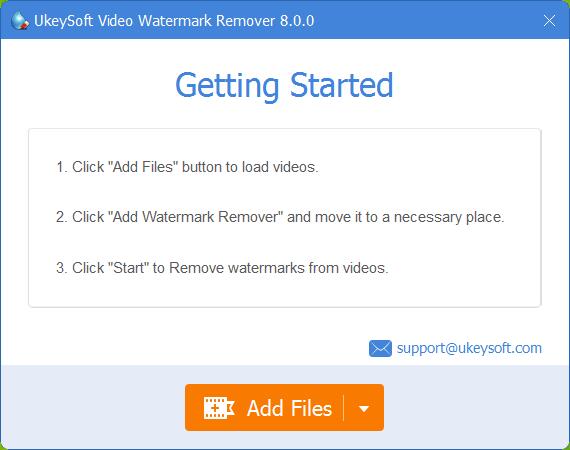
Step 2. Choose Text Watermark Mode
In order to add text to videos, hit on "Add Text Watermark" button.
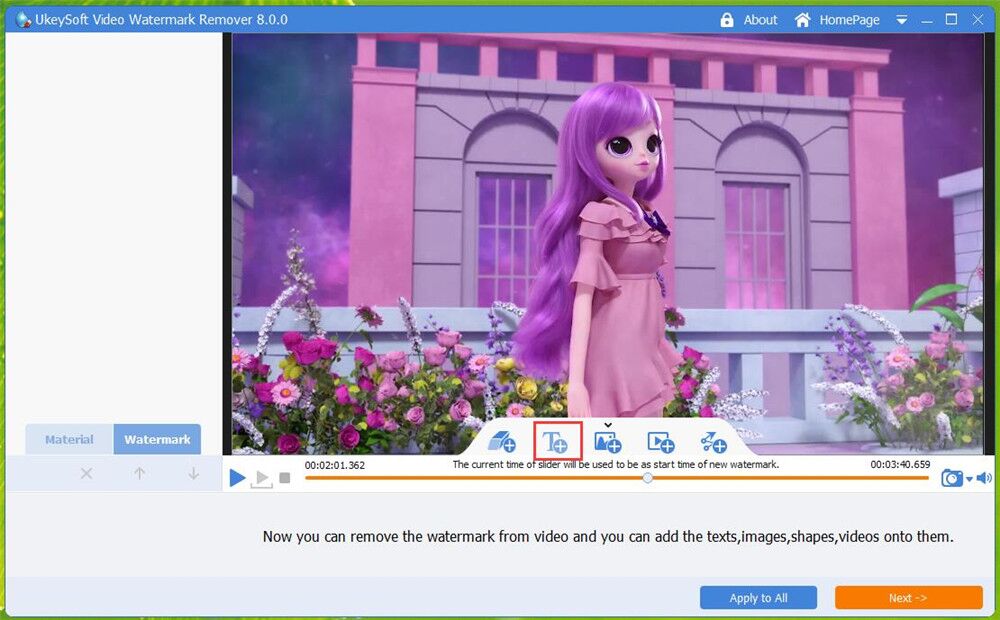
Step 3. Adjust the Text Type
There are various types of text style for you to select, you can pick the one you favorite and adjust the text to the area you want to add, then edit the text as you need. Here you can set the text watermark start and end time in the output video according to your like.
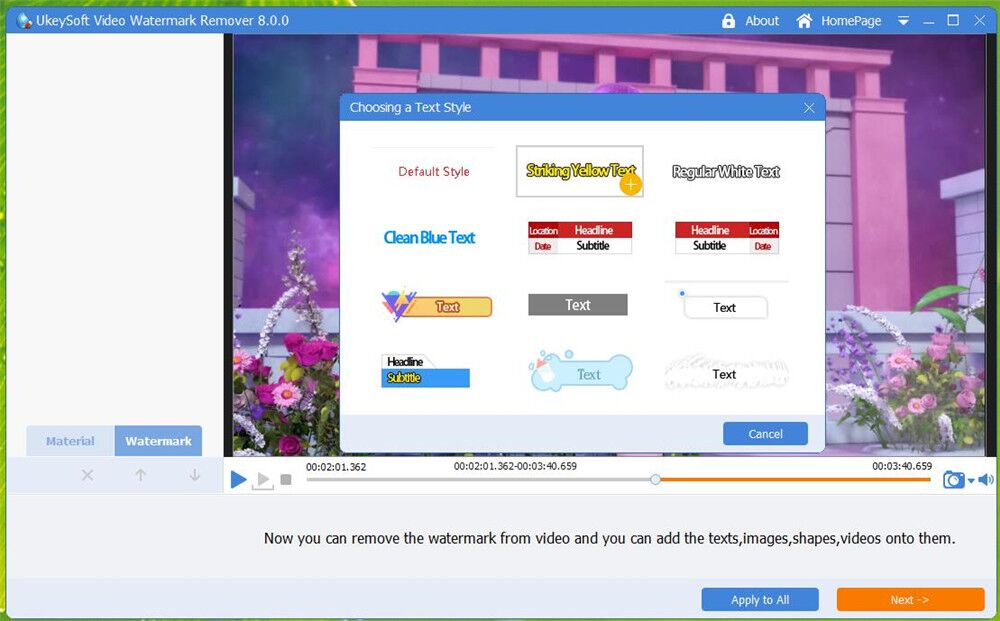
Step 4. Start to Add Text to a Video
Before you starting to add text to video, you can change the output video format as you like, just hit on "Output Settings" to set the output format you want. Then tap on "Start" option to add text to video for free.
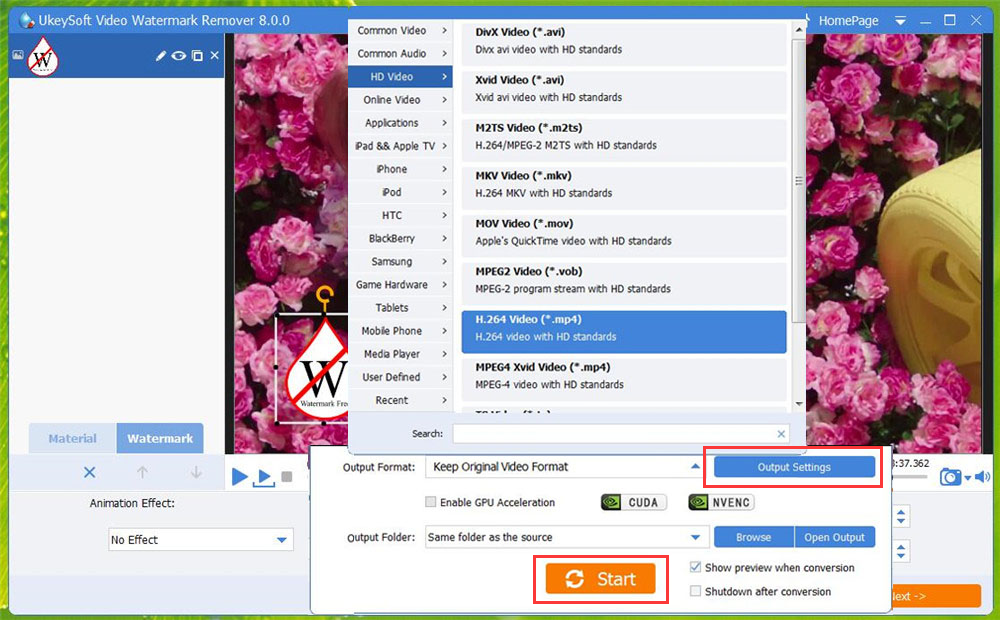
Conclusion
There are various purposes to add text to videos. Whatever your use case, you need a profession-grade UkeySoft to assist you to add text to video for free. In this way, you can easily get your desired video with text in it.
Prompt: you need to log in before you can comment.
No account yet. Please click here to register.
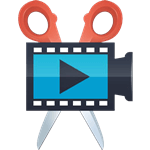
Cut, merge, crop, trim and rotate video; Add BGM to video and enhance video effect.

Free download music from Spotify to get free songs for adding to your created videos.

Enjoy safe & freely digital life.
Utility
Multimedia
Copyright © 2024 UkeySoft Software Inc. All rights reserved.
No comment yet. Say something...