By ChesterUpdated on May 23, 2025
Summary
Want to know how to transfer Spotify music to external hard drive? This guide will walk you through the easy steps to do just that. First, we'll show you how to download Spotify songs as local files on your computer using a helpful tool. Once the songs are saved, you can simply move them to your external hard drive.
Spotify is one of the most popular music streaming platforms, giving you access to millions of songs anytime. But if you're a big fan of Spotify music, you might run into storage issues on your computer. When that happens, saving Spotify music to external hard drive can be a great solution for easier access and more space.
In this article, we'll show you how to download Spotify music to your computer and then transfer them to an external hard drive. That way, you can enjoy your favorite tracks anytime even without an internet connection.
CONTENTS
Part 1. Is It Possible to Transfer Spotify Music to an External Hard Drive?
When you upgrade to a Spotify Premium account, you get extra features, such as the ability to download songs for offline listening. But there's a catch: the downloaded songs are encrypted, meaning they can only be played using the Spotify app. Even if you move these files to another device, they won't work with other music players.
Spotify stores these downloads in hidden folders on your device:
- Windows: C:\Users\[Your Username]\AppData\Local\Spotify\Storage
- macOS: /Users/[Your Username]/Library/Application Support/Spotify/PersistentCache/Storage
- Android: /Android/data/com.spotify.music/cache/
- iPhone: Downloads are kept in a secure area that you can't access directly.
So, if you want to save actual playable Spotify songs to an external hard drive, you'll need help from a reliable third-party tool. We'll introduce one in the next section.
Part 2. How to Download Spotify Music to Computer
UkeySoft Spotify Music Converter is one of the best tools for downloading Spotify music to external hard drive. Why do we recommend it? Because it can easily download and convert Spotify playlists, albums, podcasts to MP3, M4A, AAC, FLAC, WAV, or AIFF to your computer, then you can easily transfer the downloaded songs to external hard drive or other devices without limitations. What sets UkeySoft apart are its standout features: it maintains the original 320 kbps audio quality, keeps full ID3 tag details, and supports batch downloads at up to 16X faster speed. Another great advantage is its built-in Spotify web player, which lets you search, browse, download, and play music all in one place, there is no need to install the official Spotify app.
UkeySoft Spotify Music Converter
- Download tracks/playlists/albums/podcasts from Spotify to computer.
- Convert Spotify music to MP3, M4A, AAC, FLAC, WAV or AIFF format.
- Keep lossless audio quality and ID3 tag after conversion.
- Download Spotify music at 16X faster speed in batches.
- Transfer Spotify music to external hard drive, usb flash drive, etc.
- Built-in Spotify web player, no need spotify app.
- Compatible with Windows & Mac.
Guide: How to Download Spotify Music to Computer
Step 1. Open UkeySoft Spotify Music Converter and Log In
UkeySoft Spotify Music Converter works on both Windows and Mac. Download the right version for your system, install it, and launch the program. Once it's open, log in to your Spotify account directly within the built-in Spotify web player.
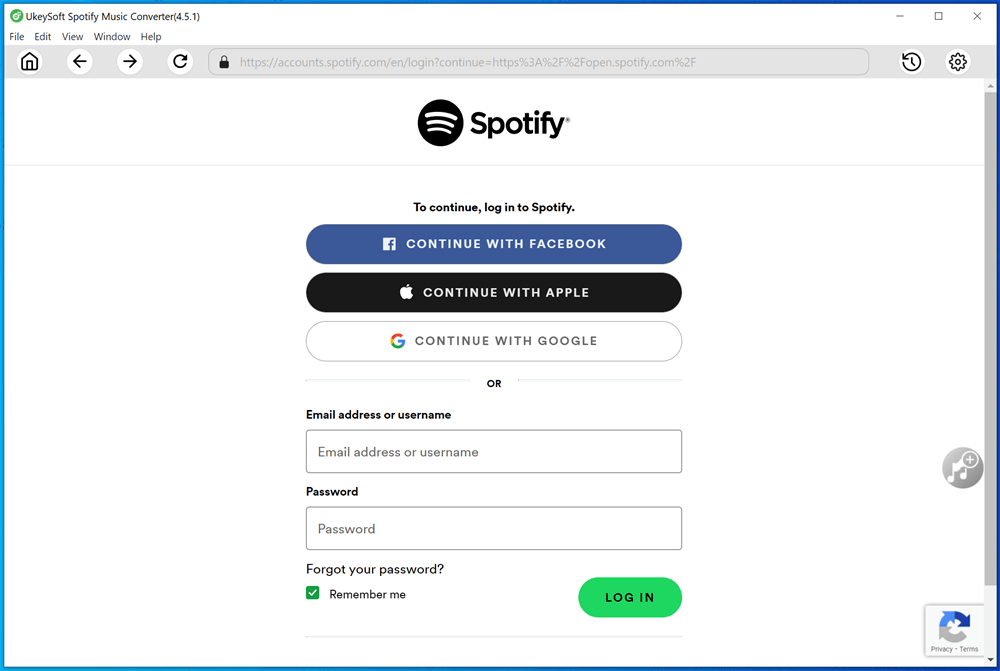
Whether you're using a Free or Premium Spotify account, you can browse, search, and play music from within the app—no need to install the official Spotify app.
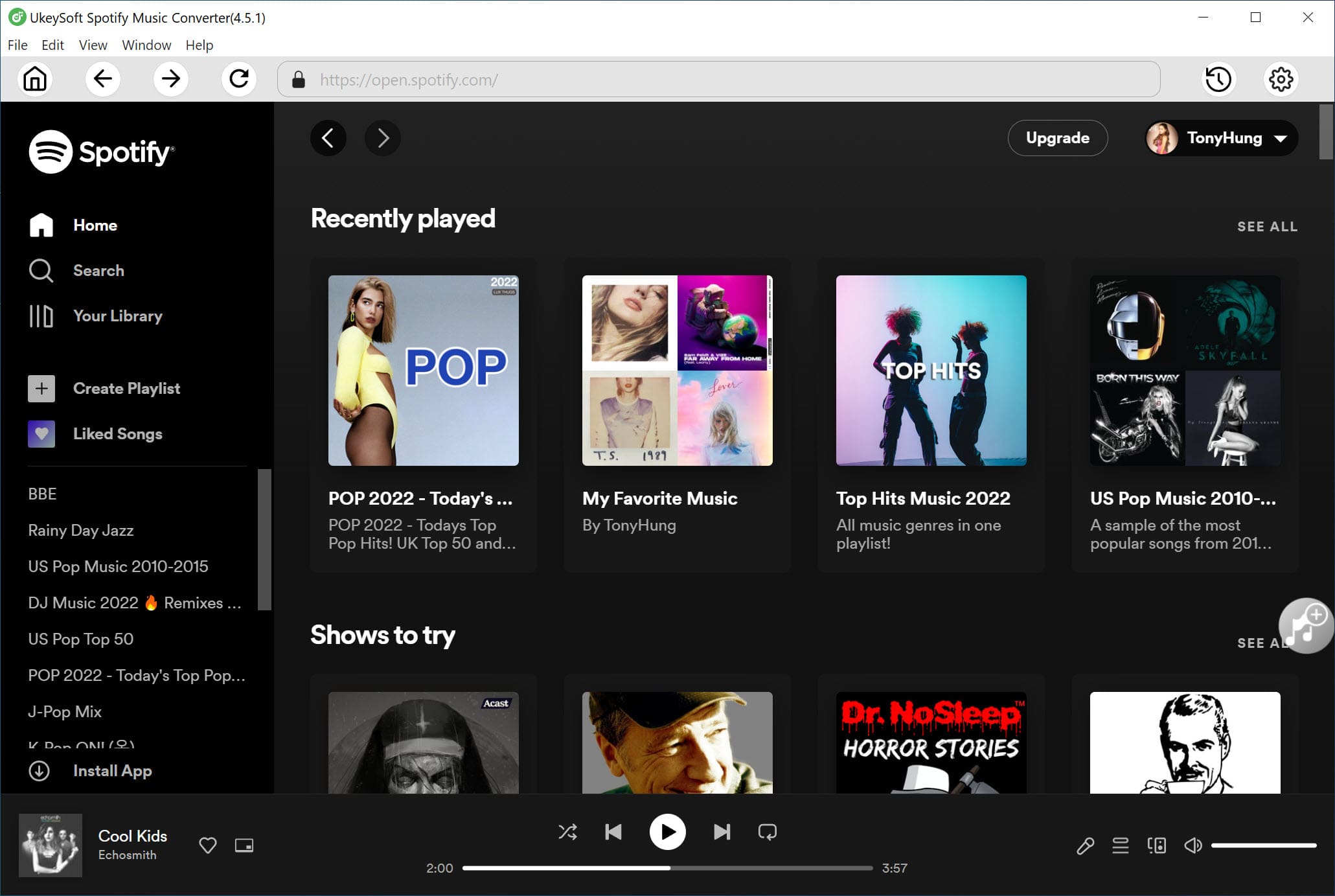
Step 2. Choose Your Output Format
Click the Settings icon in the top-right corner of the interface. By default, the format is set to lossless M4A, but for maximum compatibility with most devices, we recommend choosing MP3.

Step 3. Add Spotify Songs, Albums, or Playlists
Use the built-in web player to browse to the playlist or album you want to download. Then, click the "+" icon. UkeySoft will automatically scan and load all the tracks into the "Pending Converting" list.

Step 4. Select the Songs to Convert
All songs are selected by default. If you don't want to convert every track, simply uncheck the ones you'd like to skip from the Pending Converting list.

Step 5. Start Converting Your Spotiy Music
Click the Convert button to begin the conversion process. UkeySoft will convert your selected songs at up to 16X faster speed, saving them in the format you chose.

Step 6. Find Your Converted Files
Once the conversion is done, click the "Output Folder" button to open the folder where your DRM-free Spotify songs are saved. Your music is now ready to be played, transferred, or stored on any device, including external hard drives.

Part 3. How to Transfer Spotify Music to External Hard Drive
Now that you've successfully downloaded the transferable Spotify songs, the next step is simple: move them to your USB or external hard drive. Here's how to do it on both Windows and Mac:
For Windows:
Step 1.
Plug your USB drive into your computer.
Step 2.
Find the downloaded Spotify songs on your computer.
Step 3.
Select the songs you want to transfer, right-click, and choose "Copy."
Step 4.
Open your USB drive folder, right-click inside, and select "Paste." The songs will be copied to your external drive.
For Mac:
Step 1.
Connect your USB drive to your Mac after the downloads are complete.
Step 2.
Locate the downloaded songs on your Mac.
Step 3.
Select the tracks you want to move, right-click, and click "Copy."
Step 4.
Open the external drive folder, right-click inside it, and choose "Paste." The songs will be transferred to your USB drive.
Conclusion
If you're looking to transfer Spotify songs to external hard disk or USB drive, this guide is for you. UkeySoft Spotify Music Converter, available for both Windows and Mac, is a powerful tool that lets you convert Spotify tracks into local audio files while keeping their original sound quality. Once converted, you can easily transfer the songs to any external drive and enjoy your music wherever you go.
Ready to try it out? Just click the download button to get started with UkeySoft Spotify Music Converter!
Tip: System Requirements:
Windows 7 or later on 64bit required
Transfer Spotify Music to External Hard Drive

Chester has always had great enthusiasm for writing, programming and web development. He likes writing about software and technology, his works are featured on some tech blogs or forums like Tom's Hardware, CNET, etc.


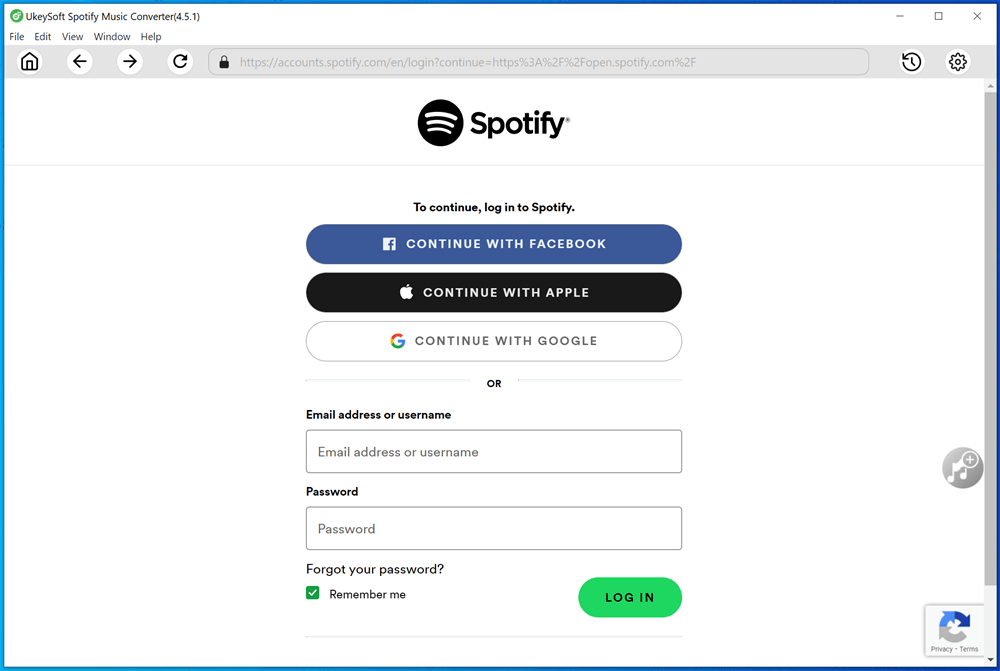
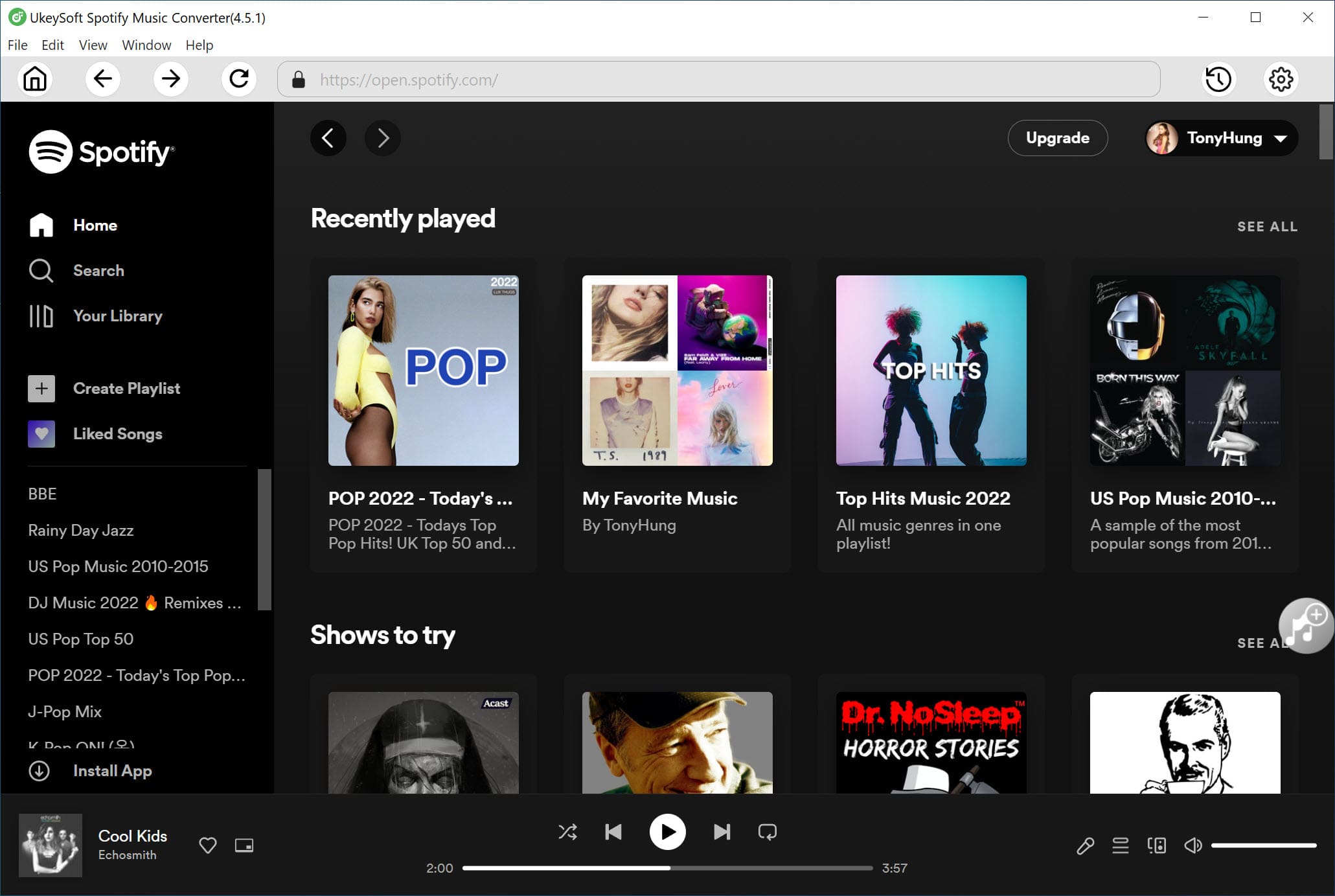





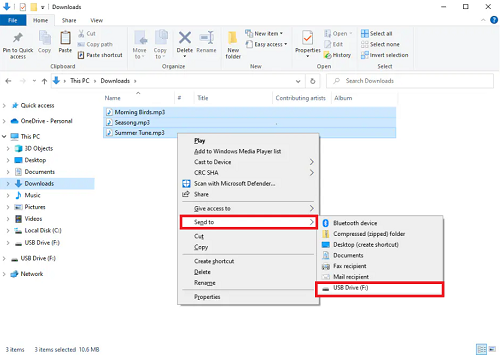
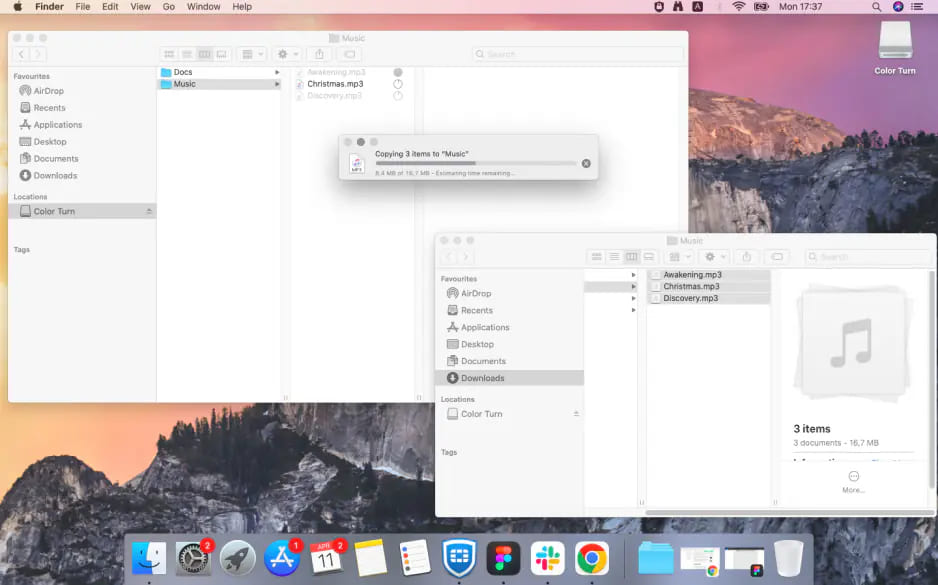









Comments are off!