By
ChesterUpdated on February 11, 2025
Summary
Looking for a way to use Tidal music to DJ? Read this post, we will introduce 3 DJ apps for Tidal service, also we will show you the best way to use Tidal music to DJ offline.
"I love DJing with Tidal, is there any way to download Tidal music, so that I can use Tidal music to DJ offline?"
If you want to expand your music library and create unique remixes, you can use music-editing tools, DJ software, or apps. Some platforms allow you to add your own music, while others offer the ability to mix music from streaming platforms like Tidal, Beatport LINK, Beatsource LINK, and SoundCloud Go+. Tidal Music, in particular, is known for its exceptional audio quality.
This article will explore how to use Tidal Music with various DJ softwares and apps. We will provide guidance from the official Tidal website, as well as an effective method to DJ with Tidal music offline with all apps. By using Tidal Music, you can save time and reduce expenses while creating impressive mixes.
Part 1. Is Tidal a Good Choice for DJs?
As a DJ, it's important to keep up with the latest music and build your collection. Tidal's huge library of over 100 million songs makes it easy to find new tracks and explore different genres. It's a great way to try out new sounds and create unique mixes. By listening to new music and learning about different styles, you'll be ready for any performance or project.
Tidal is also known for its high-quality audio, which is key for DJs. It was the first streaming service to offer hi-res audio. Tidal HiFi gives you lossless audio at 1411kbps for $10.99 per month, while Tidal HiFi Plus offers Master Quality audio at 9216kbps for $19.99 per month. Either way, Tidal provides top-notch sound for your DJ needs.
Tidal also understands that DJs need better streaming tools, which is why it's partnered with several DJ apps. This shows Tidal's commitment to being the best streaming service for DJs, whether you're just starting out or have years of experience. With more DJ app integrations, Tidal makes it easy to create great mixes.
Part 2. Tidal-Compatible DJ Apps
If you want to use Tidal Music with DJ apps, you can visit the official website to learn how to integrate the two applications. The majority of DJ software has Tidal streaming service integrated into its user interface, which allows you to access 80 million tracks from Tidal with ease. Connecting to DJ editors and creating your own mixes is a simple process.
1. Serato DJ
Serato DJ is a top DJ software that lets you mix music on your computer, offering advanced features like Cue Points, Control Vinyl, and compatibility with various DJ hardware, such as turntables and CDJs. To use Tidal with Serato DJ, you need a Tidal HiFi or HiFi Plus subscription. Tidal HiFi users can stream AAC tracks, while HiFi Plus users can stream FLAC and AAC. After subscribing to Tidal, just go to "Setup > Library > Display > Music Streaming" in Serato DJ and select Tidal to start mixing Tidal's vast music library.
2. Rekordbox
Rekordbox is a DJ software launched in 2012, initially designed for exporting music to Pioneer CDJs. Over time, it has become a versatile tool with two main modes—export and performance—that help DJs move smoothly between entry-level controllers and professional CDJ players. Rekordbox also lets DJs easily access music from different sources, including Tidal. To use Tidal, just select the Tidal option in the left panel, log in, and your Tidal playlists, albums, and artists will appear in Rekordbox, making it simple to incorporate Tidal's vast library into your DJ sets.
3. Djay Pro
If you're using iOS, Mac, or Windows and want a visually impressive DJ software, Algoriddim's djay Pro is a great choice. With its easy-to-use interface and helpful features, djay Pro makes mixing tracks simple. It also partners with Tidal to give you access to high-quality sound. To use Tidal on djay Pro, just click the "Music > Tidal" icon, log in with your Tidal account, and you’ll be able to integrate Tidal's music library into your mixes.
4. edjing Mix
Edjing Mix works on iPhones, iPads, and Android devices, making it perfect for DJs on the go. You can quickly load playlists, add loops, FX, and samples to create your mixes. Afterward, you can easily share your mixes to cloud services like Dropbox or Google Drive. Plus, with Tidal integration, you can easily load and mix Tidal playlists by selecting "Tidal" from the "music source selector" in the top left.
5. DJUCED
DJUCED lives up to its motto, "FROM YOUR BEDROOM TO YOUR FIRST SHOW," by being simple to use. It offers helpful tools like the Video DJ Academy, interactive tutorials, Intelligent Music Assistant, and BeatMatch Guides, making it ideal for beginners. Mixing Tidal tracks in DJUCED is easy, as long as your Windows or macOS device has a stable, fast internet connection. Just find the Tidal connection option at the bottom left of the screen.
Part 3. How to DJ with Tidal Music Offline[Recommended]
While DJing with Tidal Music has some limitations on editing and mixing due to DRM protection, you can still gain more flexibility by adding your own music to DJ apps. By converting and downloading Tidal Music offline to your computer, you can save them as your own music files and have the freedom to edit, tailor, and mix them like you do with your personal audio files. Once you have your own copy of the Tidal Music, you can import them to any DJ app and mix them with more features for free.
Tool Require - UkeySoft Tidal Music Converter
The software we recommend for converting Tidal Music is UkeySoft Tidal Music Converter. This music converter is designed for Tidal music lovers and allows you to easily convert and download songs or playlists to MP3, M4A, AAC, FLAC, WAV, AIFF, the audio quality of the converted music will be kept as the original Hi-Fi level. The converted Tidal Music will be saved to your computer as local, giving you the freedom to edit, tailor, and mix the tracks with any DJ app you prefer. With advanced technology of the converter, you can enjoy a fast conversion speed of up to 10x when converting multiple playlists at once.
UkeySoft Tidal Music Converter
- Download Tidal music from Tidal Free & Tidal HiFi.
- Break DRM from Tidal music.
- Convert Tidal Music to MP3, M4A, AAC, WAV, FLAC, AIFF.
- Preserved original audio quality and ID3 tags.
- 10x faster speed with batch conversion.
- Use Tidal music to DJ offline.
- Built-in Tidal web player, no need for the Tidal app.
- Compatible with Windows and Mac computer.
Guide: How to Download Tidal Music for DJ
Please download UkeySoft Tidal Music Converter, install it to your Windows or Mac computer, then follow the steps below.
Step 1. Launch UkeySoft and Log in Tidal Account
Launch UkeySoft Tidal Music Converter on your computer, log in your Tidal account by clicking the "Log In" button on the top right corner of the interface.
![login tidal account]()
Step 2. Customize the Output Settings
Click the 'Gear' icon on the upper right corner to set up output file, there are 6 available output formats you can choose (MP3, M4A, AAC, WAV, FLAC, AIFF). Auto is default as M4A format, select the one you want to convert to, MP3 is recommended. You can also set output quality, output folder, output file name, etc.
![select mp3]()
Step 3. Add Songs/Playlists/Albums
Select any song/playlist/album that you want to download from Tidal Music to DJ with, click the red '+' add button to add the songs to the converting list.
![add tidal music]()
You can deselect any song you do not want to convert from the list.
![select tidal music]()
Step 4. Start Converting Tidal Music MP3
When all ready, click the "Convert" button to start converting Tidal music songs to MP3 on computer.
![start to convert]()
Step 5. View the Local Files
Once the conversion is done, click "History" to view all the downloaded contents from Tidal Music. You can click the blue folder icon to locate the converted file on your computer.
![open converted file]()
Conclusion
Mixing Tidal tracks on the recommended DJ programs is easy, but none of them allow offline DJing with Tidal, since Tidal doesn't offer a desktop offline mode. The solution is to use UkeySoft Tidal Music Converter to convert Tidal playlists into formats like MP3, M4A, AAC, FLAC, WAV, or AIFF at up to 10X faster speed, keeping the original sound quality and ID3 tags. After conversion, you can add Tidal tracks to any DJ app and mix them, even without a strong Wi-Fi connection!
Tip: System Requirements:
Windows 7 or later on 64bit required

Tidal Music Converter

Chester has always had great enthusiasm for writing, programming and web development. He likes writing about software and technology, his works are featured on some tech blogs or forums like Tom's Hardware, CNET, etc.
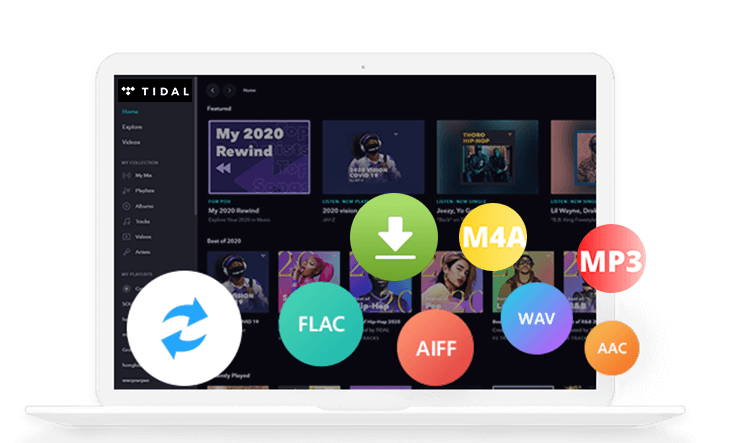
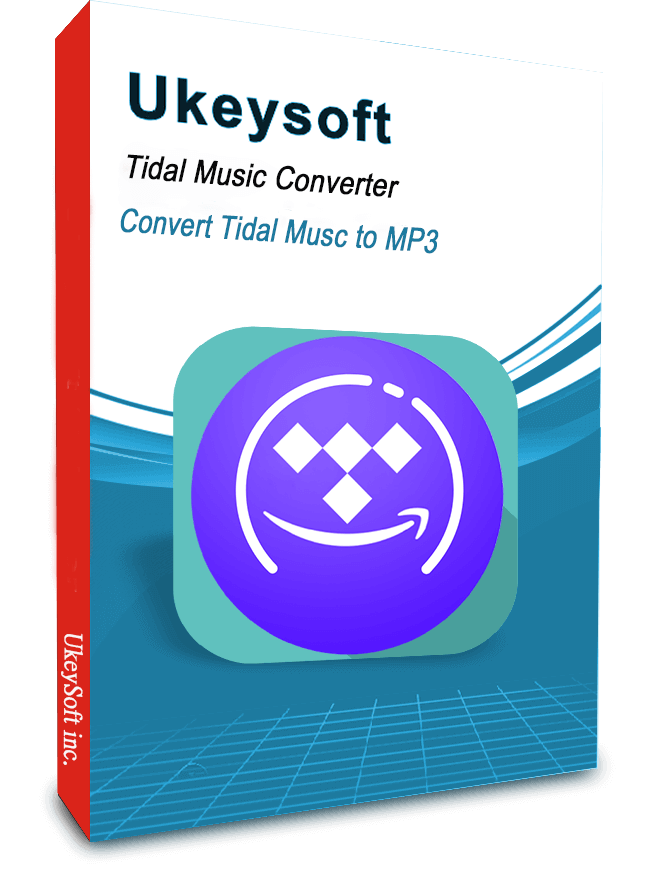










No comment yet. Say something...