By
Li ZhangUpdated on April 21, 2025
Summary
Want to play Tidal music on SanDisk MP3 player? This post is going to share the best method with you to download & convert Tidal Music to MP3, then transfer and play Tidal Music on SanDisk MP3 player freely without Tidal limitations.
"Can I play Tidal music on a SanDisk MP3 player? I recently bought one to listen to music while working out. As a Tidal fan, I want to transfer my downloaded Tidal music to the player, but I can't get it to work. Is there a solution? Thanks for your help!"
SanDisk MP3 players are popular because they're affordable and lightweight, allowing you to store plenty of music and enjoy it offline. This makes them a great option for listening to Tidal music while you're on the move.
But here's the catch: to play Tidal music on SanDisk MP3 player, you'll first need to download and convert Tidal music to the compatible format for SanDisk MP3 player. This guide will walk you through the steps to download and play Tidal music on your SanDisk MP3 Player offline. By the end, you'll find it simple to add Tidal to your device.
CONTENTS
Part 1. Best Tool to Get Tidal Music on SanDisk MP3 Player
Due to Tidal's copyright protection, you can't directly transfer Tidal music to your SanDisk MP3 player. However, UkeySoft Tidal Music Converter can solve this problem. This tool is designed to download music from Tidal to your computer as local files and convert Tidal music into formats like MP3, M4A, AAC, WAV, AIFF, or FLAC. Once converted to a compatible format, you can easily transfer and play Tidal music on your SanDisk MP3 player or any other MP3 player. Moreover, this tool works for both Tidal Free and Tidal HiFi users, and it keeps the music quality lossless and retains all ID3 tags for organizing your Tidal music. Plus, the built-in Tidal web player lets you browse, download, and play music without needing the Tidal app or any additional software.
UkeySoft Tidal Music Converter
- Work well for both Tidal free and Tidal HiFi users
- Download Tidal Music to computer as local files
- Convert Tidal Music to MP3/M4A/AAC/WAV/AIFF/FLAC
- Transfer and play Tidal Music on SanDisk MP3 player
- Batch download & convert Tidal Music in 10X faster speed
- Output music files with lossless audio quality kept
- Retain all ID3 tags in output music files
- Built-in Tidal Music web player & music player
Part 2. Steps to Download Tidal Music For SanDisk MP3 Player
Step 1. Install UkeySoft Program & Log in Tidal Web Player
First of all, please download, install and run UkeySoft Tidal Music Converter on the computer. Click “Log in” to login your Tidal account with its built-in Tidal web player in UkeySoft program.
![log in tidal account]()
Step 2. Output Format Setting
Click Gear icon on the upper right corner, it will pop up a new settings window. In this setting window you can set the output format and other parameters (output quality, output folder, etc,.) for output Tidal Music. To make output music files be compatible with SanDisk MP3 Player, normally tap “MP3” option. Since MP3 audio files can be played on most MP3 players.
![output settings]()
Step 3. Add Tidal Music to Conversion List
Click the "Add" red button on the right to add any Tidal album/playlist to conversion list.
![add tidal music]()
Once you click an album or a playlist, all songs in it will be selected by default on the conversion list panel, remove some songs you don't need.
![select songs]()
Step 4. Download and Convert Tidal Music to MP3
At last, click "Convert" button to begin downloading and converting selected music to MP3 with lossless audio quality.
![download tidal music to mp3]()
Step 5. Check Output Tidal Music
When the conversion ends, click "History" then click the Folder icon to get converted Tidal Music songs in MP3. All the songs have been saved on computer as MP3 files preserve with its all ID3 tags for your music management.
![check mp3 music]()
Also, you can play the music offline in the built-in Tidal music player of UkeySoft Tidal Music Converter.
![play tidal music offline]()
Part 3. How to Transfer & Play Tidal Music on SanDisk MP3 Player
Now that you've successfully downloaded your Tidal music to your computer using UkeySoft Tidal Music Converter, it's time to transfer it to your SanDisk MP3 player for offline listening. Grab your USB cable and follow these simple steps:
1) Transfer Tidal Music to SanDisk MP3 Player on Windows PC with USB Cable
Just connect your SanDisk MP3 player to your computer using the USB cable, then copy and paste the music files onto the device. It's quick and easy.
2) Transfer Tidal Music to SanDisk MP3 Player on Mac with Tuxera NTFS for Mac
Since syncing with a Mac using a USB cable isn't possible by default, you'll need a tool like Tuxera NTFS for Mac. First, install this software. Then, connect your SanDisk MP3 player to your Mac, and you'll be able to directly transfer the converted Tidal music to your player—just like copying files from a Windows PC to an MP3 player via a USB drive.
Conclusion
Honestly, the issue about playing Tidal Music on SanDisk MP3 Player or other types of MP3 players have been fixed. Thanks to UkeySoft Tidal Music Converter, you can get the music as MP3 files be compatible with MP3 Player. So that you can transfer and play your love Tidal Music songs on SanDisk MP3 Player anywhere at anytime.
Tip: System Requirements:
Windows 7 or later on 64bit required
Play Tidal Music on SanDisk MP3 Player

Li Zhang has always had great enthusiasm for writing, programming and web development. He likes writing about software and technology, his works are featured on some tech blogs or forums like Tom's Hardware, CNET, etc.
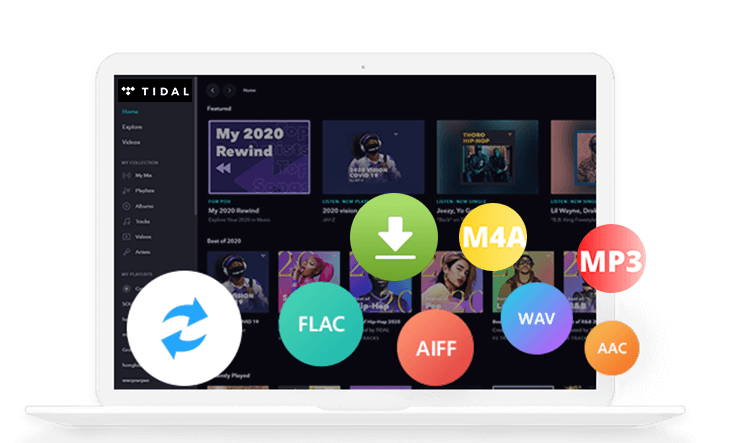
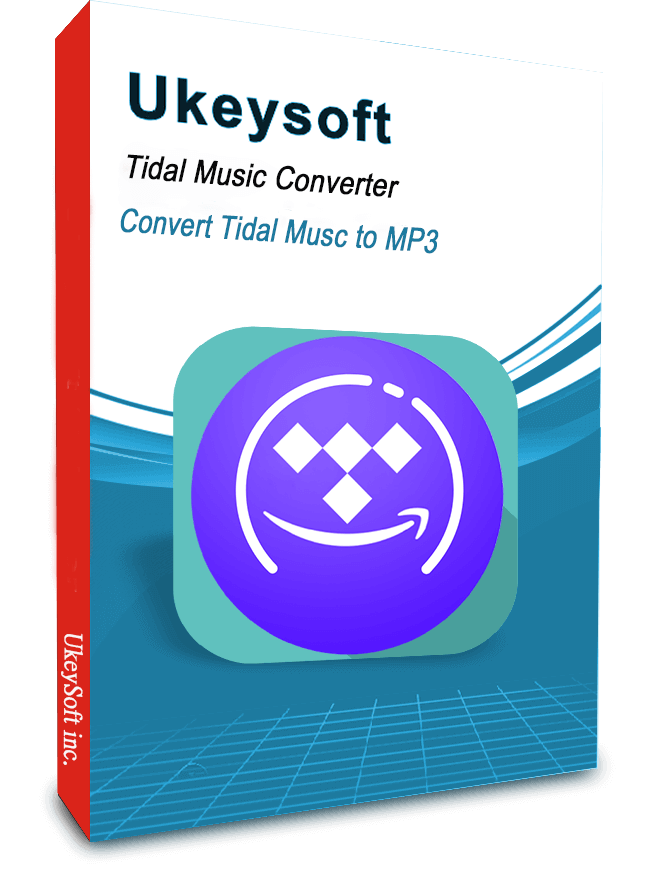









No comment yet. Say something...