By
Justin SabrinaUpdated on April 25, 2025
Summary
Are you seeking for a way to play Deezer on VLC Media Player? Follow this guide to convert Deezer music to MP3 format, so that you could import Deezer songs to VLC Media Player for management or playback.
"Is it possible to stream Deezer music on VLC Media Player?"
Do you have VLC Media Player on your device? It’s a free, open-source app that works on Windows, Mac, Linux, iOS, and Android. VLC is best known for playing a wide range of audio and video formats, and it’s great for listening to music too.
Deezer is a popular music streaming service with tons of songs, playlists, and podcasts. However, many users wonder if they can play Deezer music using VLC Media Player. The thing is, Deezer’s songs can only be played through the Deezer app or web player. Even if you download songs with a Premium account, you can’t move them outside the app.
VLC supports many common audio formats like MP3, AAC, FLAC, WAV, and WMA. So, to play Deezer music on VLC, you first need to convert the songs into a supported format like MP3. In the next part, we’ll introduce a powerful Deezer to MP3 converter that makes it easy to download and transfer Deezer songs to VLC for offline listening.
CONTENTS
Part 1. Why You Can’t Play Deezer Music on VLC Directly
Deezer music can’t be played directly on VLC Media Player, even though VLC is a free and popular app that supports many audio formats like MP3, FLAC, AAC, OGG, and WMA. The reason is that Deezer protects its music with digital rights management (DRM), which limits playback to official Deezer apps and approved devices.
Even if you subscribe to Deezer HiFi, the songs are still locked to Deezer’s platform. VLC isn’t authorized to access these protected files. To play Deezer music on VLC, you would first need to convert and download the tracks in a DRM-free format like MP3 or FLAC.
Part 2. The Ultimate Solution for Playing Deezer Music on VLC
VLC supports a wide range of audio formats like MP3, WAV, FLAC, OGG, and more, thanks to its built-in codecs. This means it can play most audio files smoothly, without lag or stuttering. So, if you convert Deezer music into a format that VLC supports, you’ll be able to play it using VLC.
UkeySoft Deezer Music Converter is a desktop tool available for both Windows and Mac. It lets you download music directly from Deezer without needing the Deezer app. The software comes with a built-in Deezer web player, making it easy to browse and access both Deezer’s full library and your personal collection. With just one click, you can add entire playlists to the download list and convert them to formats like MP3, M4A, AAC, FLAC, WAV, or AIFF.
The output quality is excellent, it’s matching the highest streaming quality offered by Deezer. Plus, you can customize settings such as the output format, audio quality, download speed, and more. Once converted, your Deezer tracks can be played freely on VLC, iTunes, Windows Media Player, or any other music player, platform, or device.
UkeySoft Deezer Music Converter
- Convert Deezer songs, playlists, podcasts to MP3, M4A, AAC, WAV, FLAC, AIFF format.
- Download songs from Deezer to the local computer at 10X faster speed.
- Add entire Deezer playlist for batch download and conversion.
- Preserve ID3 tags metadata like cover, title, genre, artwork, artist, etc.
- No need to install the Deezer app, built-in Deezer web player.
- Keep Deezer songs forever and enjoy them flexibly.
Tutorial: How to Download Deezier Music for VLC
Step 1. Launch UkeySoft Deezer Music Converter
UkeySoft Deezer Music Converter supports both Windows and Mac computers. Please get this tool downloaded on your device in advance, then install and launch the program. You need to login to your Deezer account to access the music library.
![launch deezer music converter]()
Step 2. Customize the Output Audio Parameters
After logging in to your account, click "Settings" icon to open the settings window. Here you can customize the output settings for Deezer music, such as the output format, output quality, output folder, output file name, etc. To stream Deezer through VLC Media Player, please choose MP3 format.
![select mp3 format]()
Step 3. Add Deezer Songs/Playlists/Podcasts
Open a song, playlist, album or podcast you want to play on VLC, then click the red "+" icon to load the items.
![add deezer playlist]()
Manually select the Deezer songs you want to convert by ticking the checkbox.
![select deezer songs]()
Step 4. Start to Convert Deezer Songs
Click "Convert" button to start converting the Deezer songs to MP3 files while keeping the original music quality.
![convert deezer songs to m4a]()
After conversion, you can check the output Deezer music by clicking the "History" icon. To open the output folder, please click the blue folder icon to next to the song.
![output deezer songs]()
Tutorial: How to Import Deezer Music to VLC
Step 1.
Launch VLC Media Player on your computer.
Step 2.
Click the "Media" menu and choose either "Open File" (for individual songs) or "Open Folder" (for a full playlist).
Step 3.
Browse to the folder where UkeySoft saved your Deezer downloads.
Step 4.
Select the songs or folder you want, then click "Open" to load them into VLC.
Step 5.
Pick a song from the playlist and click Play to start enjoying your Deezer music.
Tips
VLC has a user-friendly interface and offers various customization options. You can adjust playback speed, volume, and even add sound effects like reverb or echo. It also features a built-in audio equalizer, so you can fine-tune the sound to match your preferences.
Conclusion
To sum it up, playing Deezer music on VLC might seem tricky at first, but with UkeySoft Deezer Music Converter, the process becomes simple and straightforward. By converting your Deezer tracks into a format supported by VLC, you can easily enjoy your favorite songs using your preferred media player. With this handy tool, you get the flexibility to listen to Deezer music anytime, anywhere without limits. Why not give it a shot and take your listening experience to the next level?
Tip: System Requirements:
Windows 7 or later on 64bit required

Justin Sabrina has always had great enthusiasm for writing, programming and web development. He likes writing about software and technology, his works are featured on some tech blogs or forums like Tom's Hardware, CNET, etc.
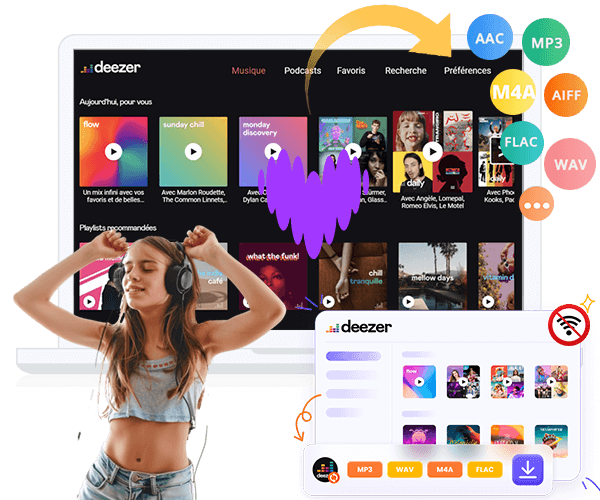
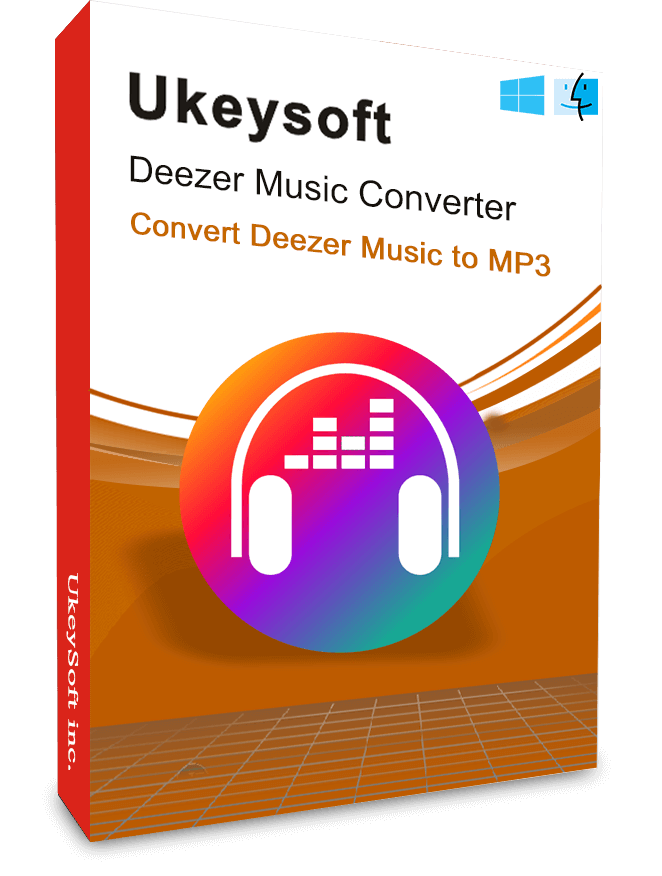









Comments are off!