By
Justin SabrinaUpdated on April 15, 2025
Summary
Do you want to convert Apple Music to MP3 with an Apple Music converter? Here, we have listed six best Apple Music converters. We have made a detailed comparison horizontally and vertically, including software overview, features, pros and cons, as well as a brief conclusion of each Apple Music converter.
Want to listen to Apple Music offline anytime? You'll need a good Apple Music converter. But first, here's how Apple Music works. Apple Music is a streaming service with over 100 million songs. It costs $9.99/month and lets you stream or download music using the Apple Music app or iTunes.
The catch? When your subscription ends, your downloaded songs disappear. That's because the protection of its music. So, you can only play songs on Apple-approved apps and devices, and you lose access if you cancel your plan. To keep Apple Music forever, you'll need to remove the restrictions. The easiest way is to use an Apple Music converter that convert Apple Music songs as MP3 files.
In 2025, there are lots of converters out there. But which ones are actually good? We tested many and picked the 6 best Apple Music converters for you. In this article, we've reviewed them to help you choose. With the right converter, you can enjoy your Apple Music on any device, like an iPod, Walkman, SanDisk MP3 player, or FiiO music player.
What is necessary for a good Apple Music Converter?
An Apple Music Converter helps you turn Apple Music songs, playlists, and albums from the protected M4P format into common audio formats like MP3. Normally, Apple Music can only be played on devices linked to your Apple ID. But with a converter, you can remove those limits. Once the songs are converted, you can listen to them anytime, anywhere, on any device even without the Apple Music app.
A good Apple Music Converter should:
- Remove DRM protection from Apple Music
- Convert songs to formats like MP3, M4A, FLAC, etc.
- Keep the original sound quality
- Work quickly and smoothly
- Be easy to use and affordable
- Support batch downloads (multiple songs at once)
Based on these features, we've picked the 6 best Apple Music converters to help you find the right one.
Top 1. UkeySoft Apple Music Converter
When it comes to the best Apple Music Converter, UkeySoft Apple Music Converter is the top choice. It's highly rated by users and stands out because of its advanced technology. UkeySoft is specifically designed to download and convert Apple Music tracks, albums, and playlists into different formats like MP3, M4A, AAC, FLAC, WAV, and AIFF.
What makes UkeySoft special? It keeps the original music quality 100% intact, so you don't lose any sound quality after conversion. Plus, it preserves the important ID3 tags and metadata, which means you still get all the information about the song (like artist name, album, genre, etc.) even after converting.
On top of that, UkeySoft offers a free music manager and player, which can make your overall Apple Music experience even better. You can easily organize and play your converted tracks without any hassle.
Why Choose UkeySoft Apple Music Converter
Convert Apple Music to to MP3 or Popular Formats
Firstly, it supports up to six popular output formats including MP3, M4A, AAC, WAV, FLAC, and AIFF. Whether you are using Apple devices or non-Apple devices, you can convert your Apple Music library to a supported format and make them playable everywhere!
Convert Music Tracks at Up to 320kbps Output
Secondly, it has high-fidelity sound quality. It can maintain the music quality of the original Apple Music track at 256 Kbps, 44100 Hz. If you want to get high-quality Apple Music files, you can choose 320 Kbps. Or set it AAC format and pick 512Kbps higher.
Keep ID3 Tags and Metadata
All ID3 tags and metadata info like album artwork, title, artist, album, genre and year will be kept in the output MP3 file. After conversion, you will get the MP3 Apple Music songs just like the original music on its official app or website.
Batch Conversion and 16X Fast Speed
Thirdly, it supports batch conversion. If you have a large number of Apple Music tracks you want to convert, then UkeySoft Apple Music Converter comes in handy. It allows you to batch convert multiple songs or entire playlists with just one click. And the 16X super faster speed also save your time and effort.
Built-in Web Player for Direct Conversion
Fourthly, it is easy to use. The updated UkeySoft Apple Music Converter has an inbuilt Apple Music web player. You can access, browse, search, add, choose and stream any Apple Music content online, without having the iTunes or Apple Music app installed.
Offers Customizable Output Settings
Last but not at least. UkeySoft gives you freedom to personalize your Apple Music song. You can adjust song settings, including output format, output folder, output file name, output organized for better management. Before/after converting, you can sort out output songs by Artist or Album. In addition, you can play the converted songs with its built-in music player.
The older version of UkeySoft Music Converter has an iTunes-like interface. It is also an expert of iTunes music convert, iTunes audio converter, as well as Audible audiobook converter. With it, anyone can easily convert iTunes purchased songs, iTunes M4B audiobooks, Audible AA/AAX audiobooks, iTunes music videos to standard MP3 format for offline playback on other devices. In addition, all chapter information will be kept in the M4A output file.
The Windows version even allows you to manually adjust the conversion speed from 1x to 16x without degrading the output music quality. In other words, you can complete the entire Apple Music conversion in a shorter time but keep the best audio quality.
Moreover, it also provides an easy way for Windows users to make ringtone from Apple Music. You can freely set a specific part of a song by adjusting the Start Time & End time, then get a short MP3 audios from Apple Music!
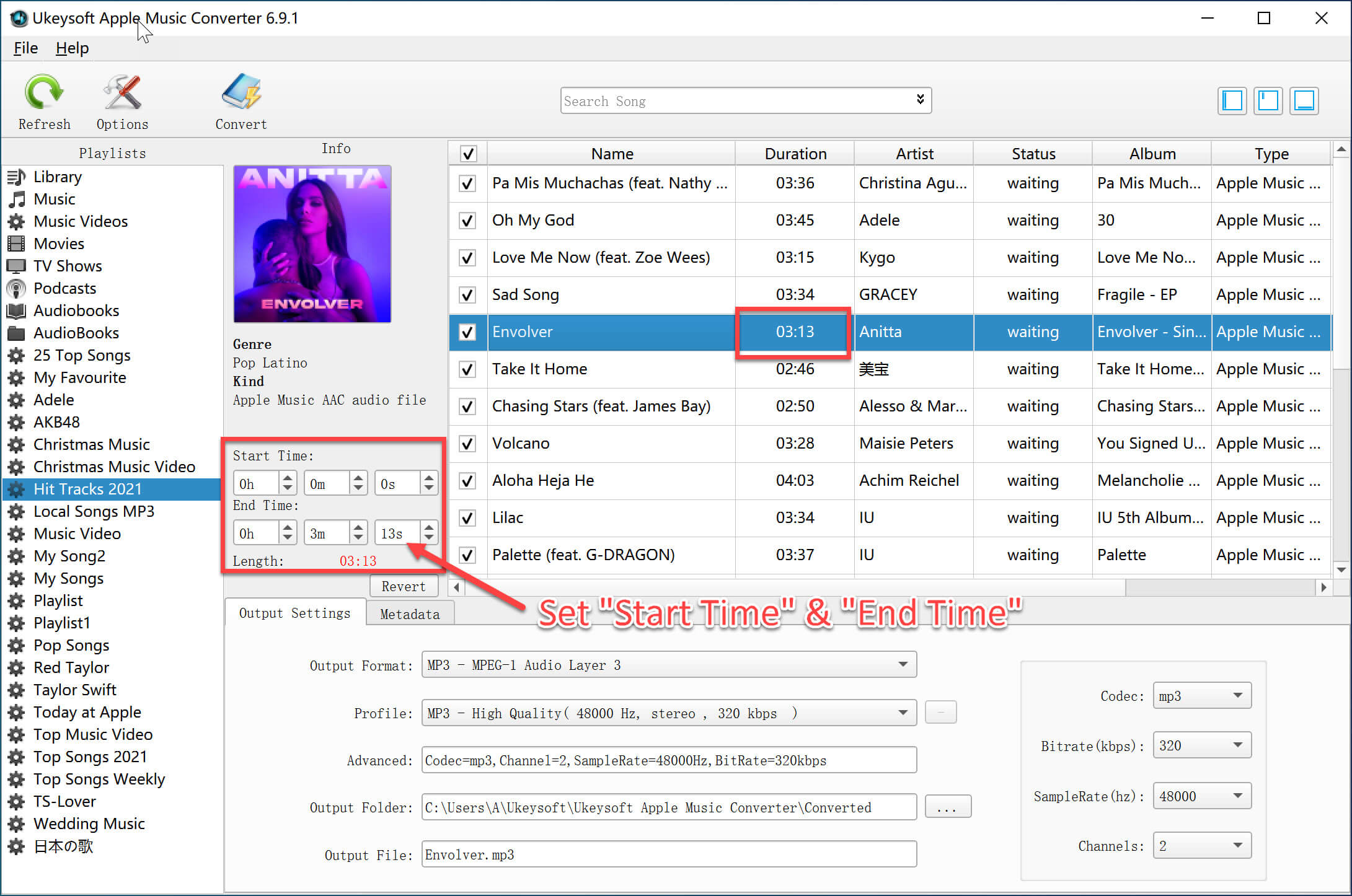
Tutorial: How to Convert Apple Music to MP3 with UkeySoft
Step 1. Launch UkeySoft Apple Music Converter
Download and Install UkeySoft Apple Music Converter, then open it and sign in with your Apple ID.

Step 2. Choose Output Format
Click "Gear" for the output settings, you can choose the output format to MP3 or adjust other settings as needed.
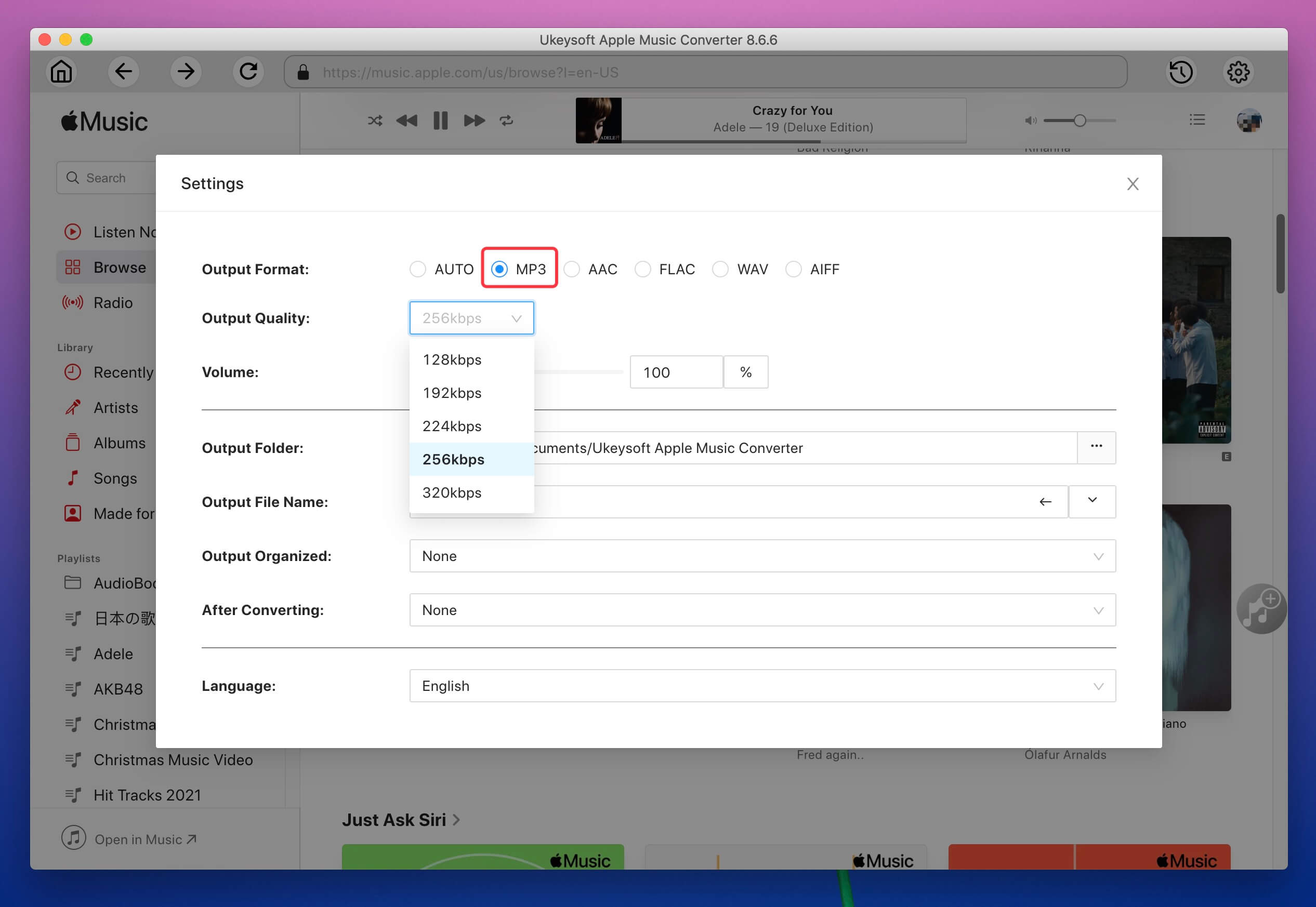
Step 3. Add Apple Music Tracks/Playlist
Then, search and open your desired Apple Music tracks or playlists. then click the "Add to List" button to add all tracks of this playlist into the list.

Step 4. Start to Download Apple Music to MP3
Finally, click the "Convert" button, all selected songs are instantly converted to MP3 format without quality loss.

After the download is complete, you’ll see a blue "output folder" icon next to each converted song. Simply click the “Open Output File” option to access your DRM-free Apple Music in MP3 format.
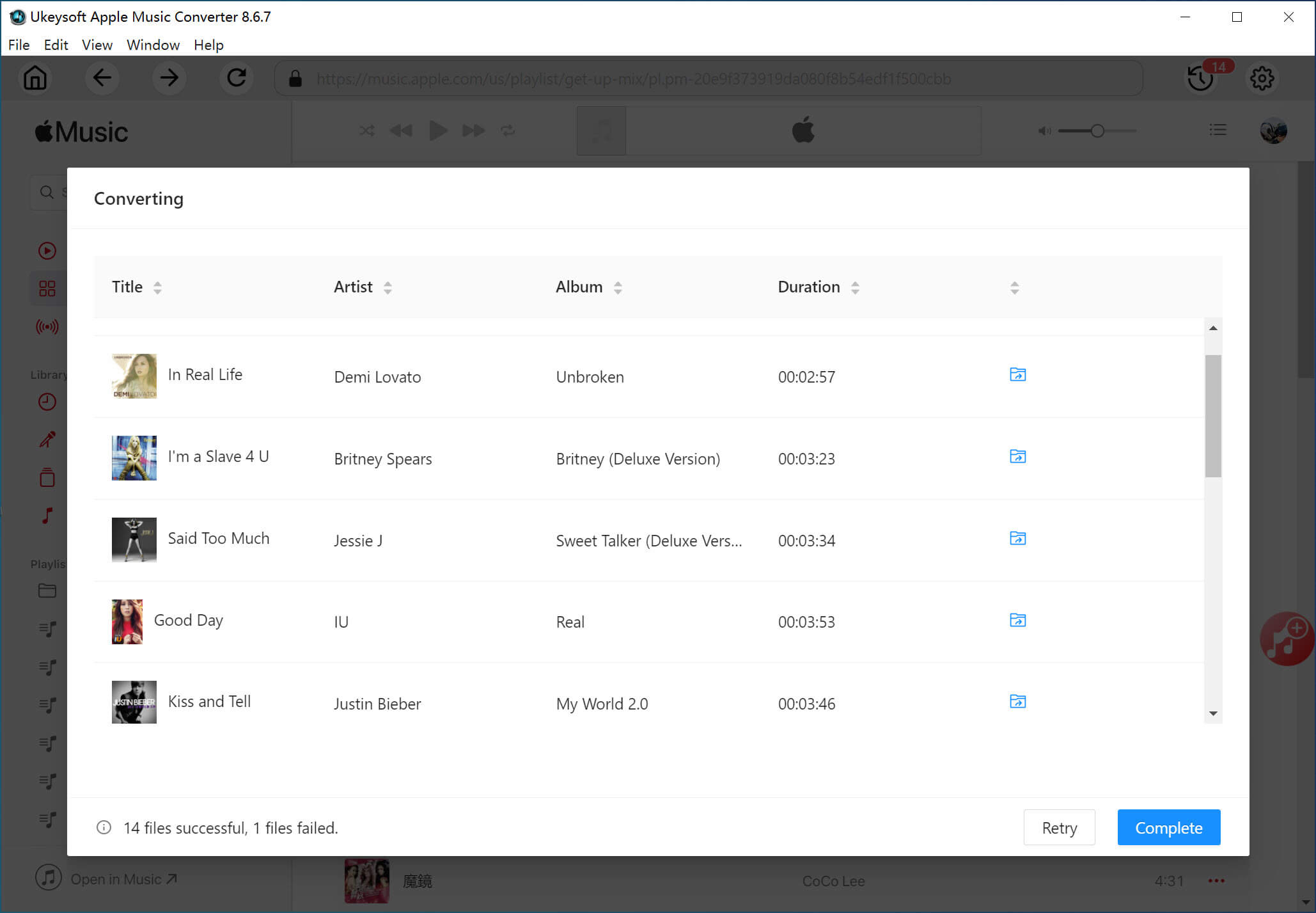
Price of UkeySoft Apple Music Converter
Similar to Apple Music, the UkeySoft Apple Music Converter also provides a free trial version for new users to download and convert Apple Music songs for free. But it only supports converting the first 3 minutes of each song. To break the time limit, you need to subscribe it or purchase the lifetime version. The monthly subscription is US$14.95, the annual subscription is US$59.95, and the lifetime license is US$89.95.
Pros and Cons of Converting Apple Music to MP3 via UkeySoft Apple Music Converter
Pros
Converts Apple Music in multiple formats.
Fast speed and batch mode.
Free music manager and music player.
Remains original audio quality and metadata info.
Built-in Apple Music web player.
Offline play Apple Music on any device.
Works on Windows & Mac.
Cons
Free trial version has limitations.
Does not have mobile app
Rating: ⭐⭐⭐⭐⭐
Top 2. TunesBank Apple Music Converter
TunesBank Apple Music Converter is in second place. In terms of output format, UkeySoft Apple Music Converter is slightly better, while TunesBank Apple Music Converter for Windows only supports only supports 4 formats: MP3, M4A, WAV and FLAC. But these formats are compatible with most devices and players. The built-in web player also makes it much easier and faster to convert Apple Music to MP3. TunesBank guarantees that users can get Apple Music MP3 files in the shortest time. It also supports batch mode. You can add as many as tracks or an entire playlist to the converting list. High compatibility is also its highlight. If you are a Mac OS X 10.11 or higher and macOS Big Sur user , TunesBank is better.
Unlike other Apple Music Converters, you can return to the Library list, TunesBank allows you to continue adding songs to the Converting list even if the conversion is in progress. In this case, you are able to enrich your music list as much as possible but spend less time.
Features of TunesBank Apple Music Converter:
- Convert Apple Music to MP3, M4A, WAV, FLAC.
- Bypass DRM on Apple Music tracks, albums and playlists.
- Save utput Apple Music in lossless quality.
- Keep all ID3 tags and metadata in the output file.
- You can continue to add songs during the conversion.
- Support batch conversion mode and fast speed.
- It is fully compatible with the latest Windows 11, macOS 14, macOS 10.15 Catalina and macOS Big Sur.
Pros and Cons of TunesBank Apple Music Converter
Pros
Simple and user-friendly interface.
No need to install the Apple Music/iTunes app.
Converts Apple Music to multiple formats.
Preserve original audio quality and ID3 tags.
Offers batch conversion mode to save your time.
Compatible with the latest Windows & macOS systems.
Cons
Free trial version also has restrictions.
Limited output formats compared to other converters.
Rating: ⭐⭐⭐⭐
Top 3. Sidify Apple Music Converter
Sidify Apple Music Converter is a powerful tool that lets you convert Apple Music in two ways—through the Apple Music Web Player or the Music/iTunes app. It can turn Apple Music tracks and iTunes M4P files into widely used formats like MP3, AAC, FLAC, WAV, AIFF, or ALAC, while keeping key info like artist, album, and track number.
Thanks to its easy-to-use design and fast conversion speed, it’s a convenient option for playing Apple Music on different devices. Although it’s a paid app, its strong features, simple setup, and regular updates make it a solid choice for Apple Music fans. Out of the six converters, Sidify is the most expensive. It's $49.95 per year, or $99.95 for a lifetime plan with free updates.
Pros and Cons of Sidify Apple Music Converter
Pros
Supports AIFF and ALAC output formats.
Fast conversion speed, up to 10X.
Can preserve Apple Music lyrics.
Includes a built-in audio editor for editing tracks.
Cons
Trial version only allows partial song conversion.
Requires an active Apple Music subscription.
Using the Web Player may result in lower audio quality.
Rating: ⭐⭐⭐⭐
Top 4. Noteburner Apple Music Converter
NoteBurner Apple Music Converter is a well-known streaming music recording tool. It supports recording Apple Music, iTunes-protected songs, Audible audiobooks, and more. The output format can be MP3, AAC, WAV, FLAC, AIFF and ALAC.
It supports speeding up the playback speed of the player. Therefore, the recording speed can be increased by up to 10 times. Moreover, it allows you to burn Apple Music to CD, edit ID3 tags, keep lyrics, upload songs to OneDrive, and more. Plus, the free trial lets you convert a portion of each track at no cost. It's also more budget-friendly than Sidify, with a life license available for $89.95.
Pros and Cons of Noteburner Apple Music Converter
Pros
Compatible with both the Apple Music Web Player and app.
Converts music at speeds up to 10x faster.
Offers a range of advanced features.
Cons
Output quality might not always be the best.
Higher price compared to other similar tools.
Rating: ⭐⭐⭐
Top 5. TuneFab Apple Music Converter
TuneFab Apple Music Converter has a clean, easy-to-use interface and supports various output formats like MP3, M4A, WAV, and FLAC. It includes a built-in Apple Music Web Player, so you can convert songs, playlists, and albums without needing the Music app. That said, it may run into occasional issues, especially with unstable internet connections, and some users have mentioned that customer support could be better.
The trial version of TuneFab Apple Music Converter can only support converting the first 3 minutes of each songs. After purchasing a single user license, it will send you a license or registration code to remove the restriction. Its price is $39.95, $79.95 and $63.92 respectively.
Pros and Cons of TuneFab Apple Music Converter
Pros
Works without needing the iTunes or Music app.
User-friendly with a clean, intuitive interface.
Supports batch conversion for multiple files at once.
Cons
May occasionally run into bugs or glitches.
Some users report unsatisfactory customer service.
Rating: ⭐⭐⭐
Top 6. Tuneskit Audio Converter
TunesKit Audio Converter is our sixth recommended tool for converting both protected and unprotected audio, including Apple Music, iTunes songs, and audiobooks, into common formats like MP3, M4A, and AAC. One handy feature is the ability to change the song's cover image using the "Tags" option - great for organizing music when playing it in the car.
Its standout feature is its impressive 30X conversion speed, the fastest among the five tools listed. However, the interface is a bit more complex, which can make it less user-friendly compared to the other options.
Pros and Cons of Tuneskit Audio Converter
Pros
Convert Apple Music tracks, podcasts and audiobooks.
Save good audio quality (up to 256kbps).
Keep ID3 tags like title, artwork, genre, etc.
Available on both Mac and Windows version.
Cons
Offers basic conversion function.
No extra functions.
Medium conversion speed.
Rating: ⭐⭐⭐
Which Is the Best Apple Music Converter
We've reviewed the top 6 Apple Music converters for both Windows and Mac. But which one is right for you? To make things easier, we’ve created a comparison table so you can quickly see the pros and cons of each tool. This will help you pick the one that best fits your needs and enjoy Apple Music offline on any device without restrictions.
| |
Operating System
|
Support Input Formats
|
Support Output Formats
|
Conversion Speed
|
Batch Conversion
|
Keep Lossless Quality
|
Keep ID3 Tags
|
Price
|
Ratings
|
|
UkeySoft Apple Music Converter
|
Windows/Mac |
Apple Music, iTunes music & audiobooks |
MP3, M4A, AAC, FLAC, WAV, AIFF |
16X |
Yes |
Yes |
Yes |
$14.95/month |
⭐⭐⭐⭐⭐ |
|
TunesBank Apple Music Converter
|
Windows/Mac |
Apple Music, iTunes music & audiobooks |
MP3, M4A, WAV, FLAC |
20X |
Yes |
Yes |
Yes |
$79.95/lifetime |
⭐⭐⭐⭐ |
|
Sidify Apple Music Converter
|
Windows/Mac |
Apple Music, iTunes music & audiobooks |
MP3, AAC, FLAC, WAV, AIFF, ALAC |
10X |
No |
No |
Yes |
$14.95/month |
⭐⭐⭐⭐ |
|
Noteburner Apple Music Converter
|
Windows/Mac |
Apple Music, iTunes music & audiobooks |
MP3, AAC, WAV, FLAC, AIFF, ALAC |
10X |
No |
No |
Yes |
$14.95/month |
⭐⭐⭐ |
|
TuneFab Apple Music Converter
|
Windows/Mac |
Apple Music, iTunes music & audiobooks |
MP3, M4A, WAV, FLAC |
6X |
Yes |
Yes |
Yes |
$14.95/month |
⭐⭐⭐ |
|
Tuneskit Audio Converter
|
Windows/Mac |
Any Audio |
MP3, WAV, AAC, FLAC, M4A, M4B |
Real Time |
No |
Yes |
Yes |
$14.95/month |
⭐⭐⭐ |
Conclusion
The above 6 Apple Music Converters are all capable of converting Apple Music tracks from M4P to unprotected MP3 format, so that the songs can be played on any device including iPod, PS4, MP3 player, smartphones, and Android tablets. If you want an Apple Music Converter with stability, good music quality and simple operation simultaneously, then UkeySoft Apple Music Converter is undoubtedly the best choice. If you want to burn Apple Music to CD with one click, Noteburner is for you. Of course, assuming you only consider the conversion speed, TunesBank is the winner. In fact, all the above Apple Music Converters are great tools designed to help users get rid of DRM restrictions from Apple Music files and use Apple Music songs freely.
Tip: System Requirements:
Windows 7 or later on 64bit required
Best Apple Music Converter

Apple Music Converter

Justin Sabrina has always had great enthusiasm for writing, programming and web development. He likes writing about software and technology, his works are featured on some tech blogs or forums like Tom's Hardware, CNET, etc.






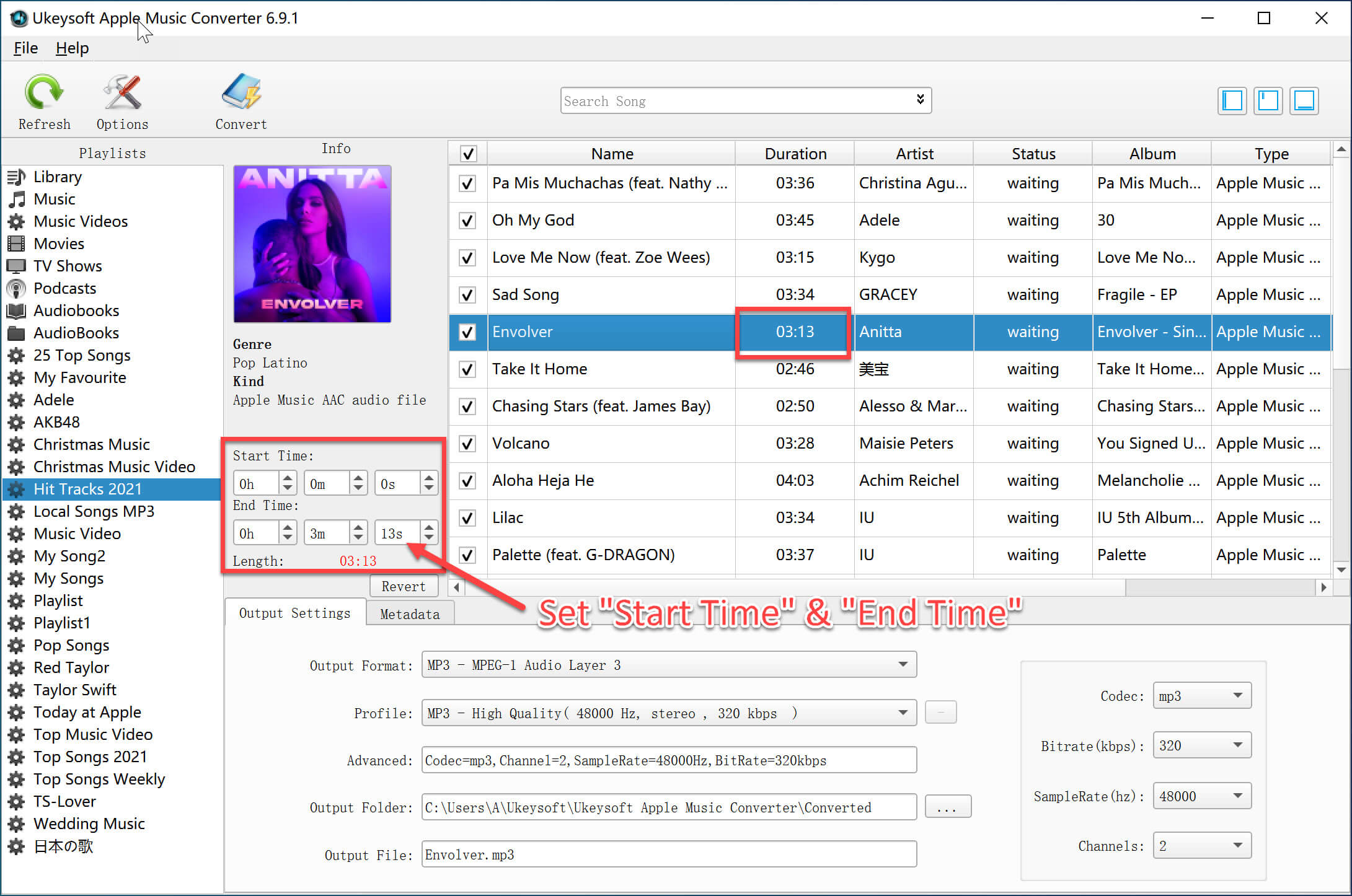

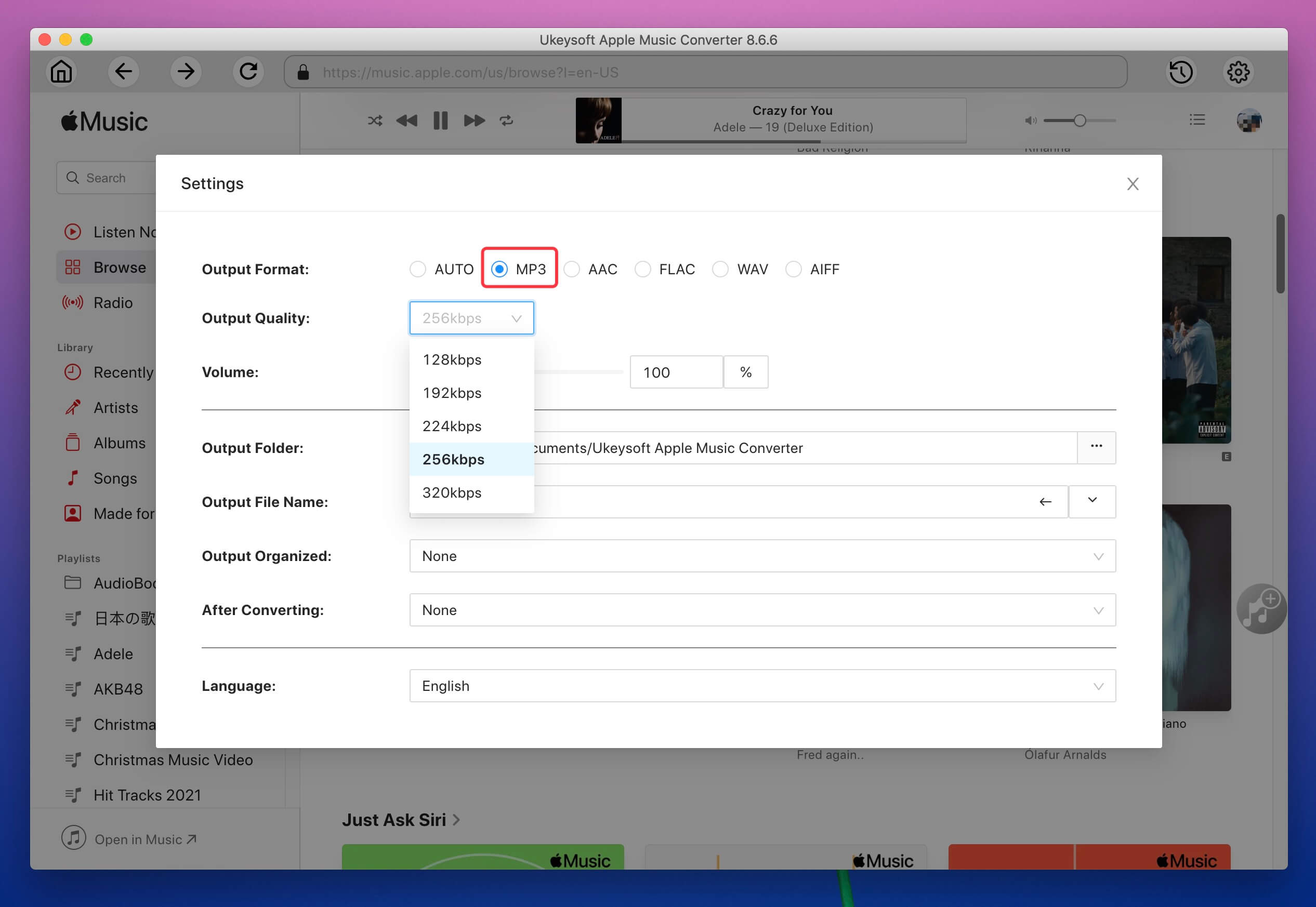


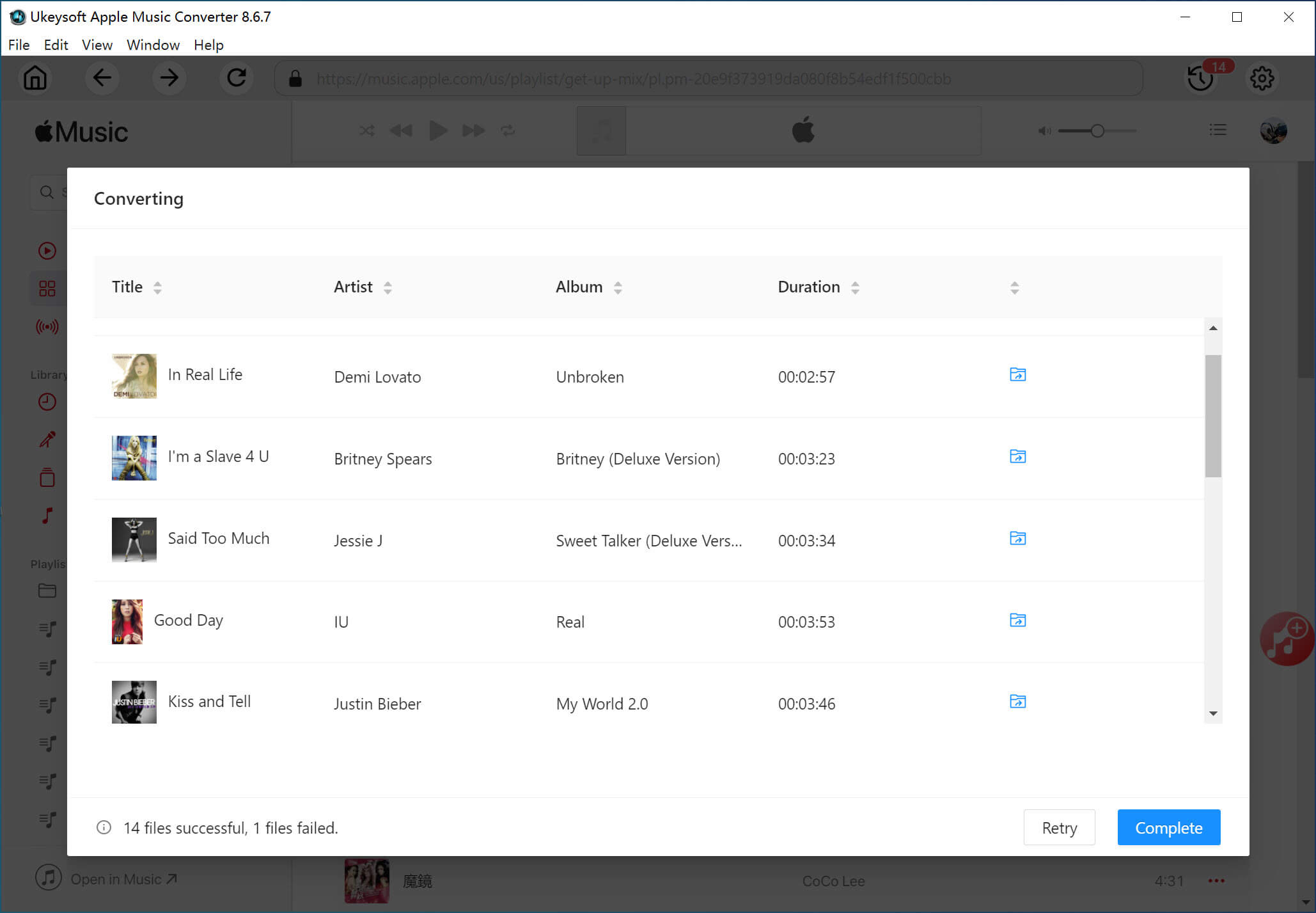
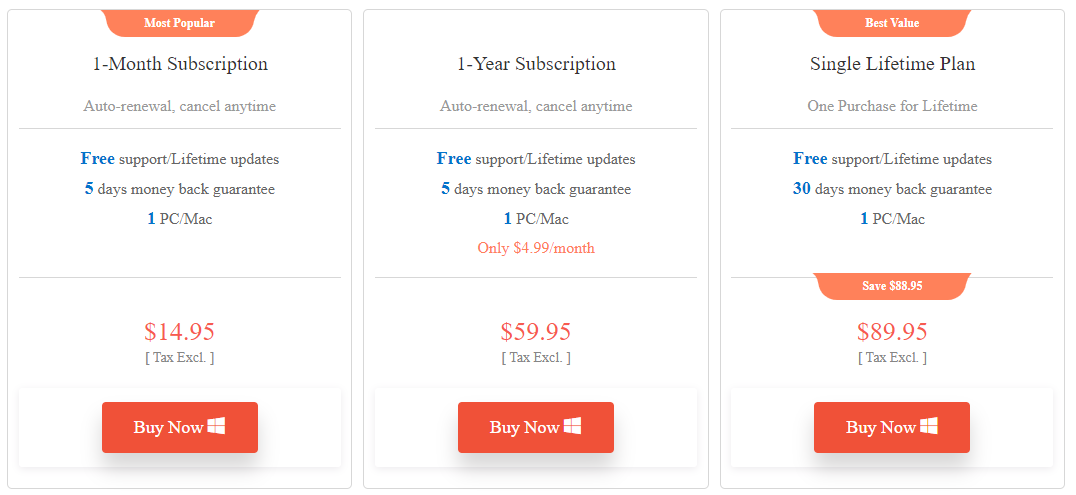
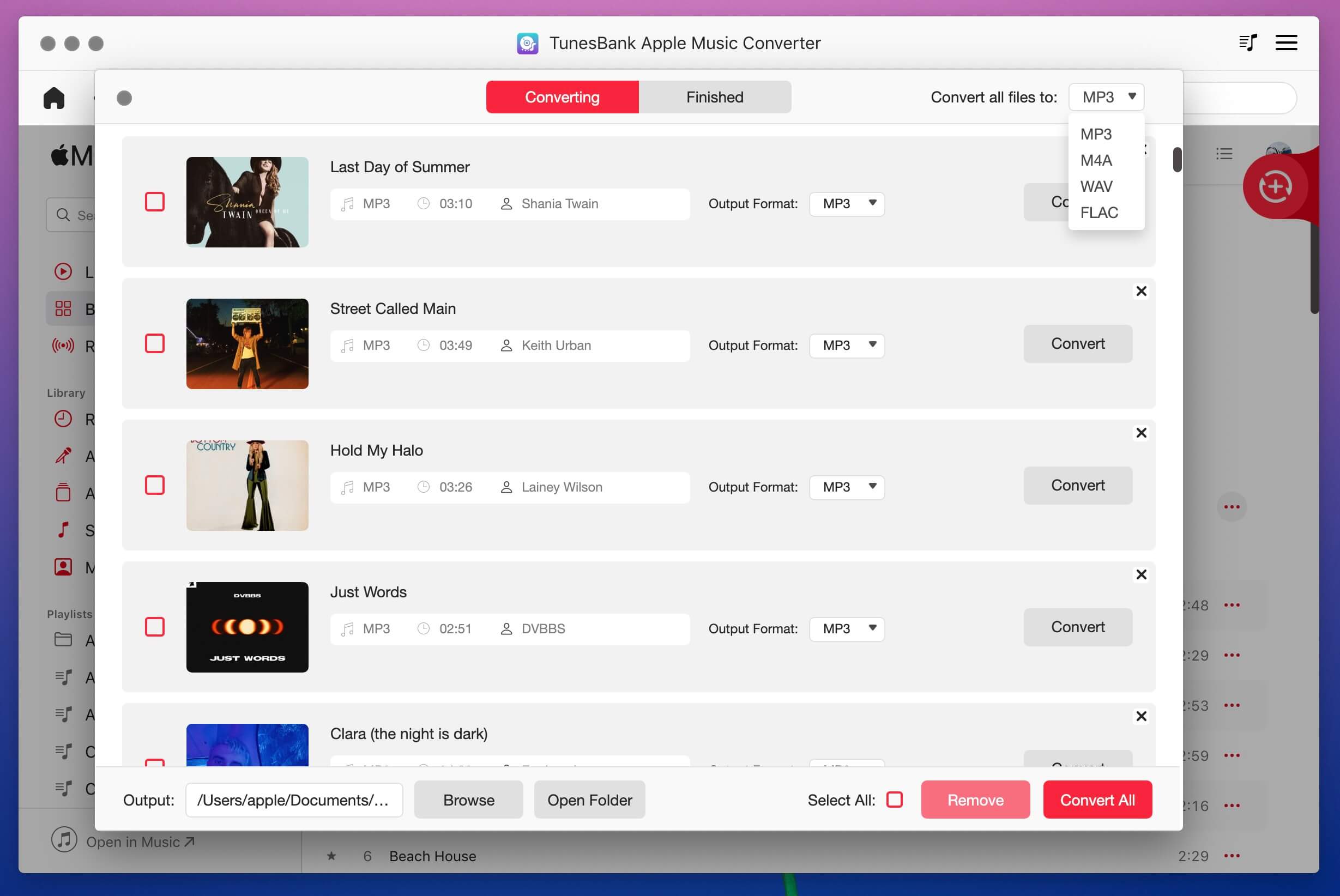
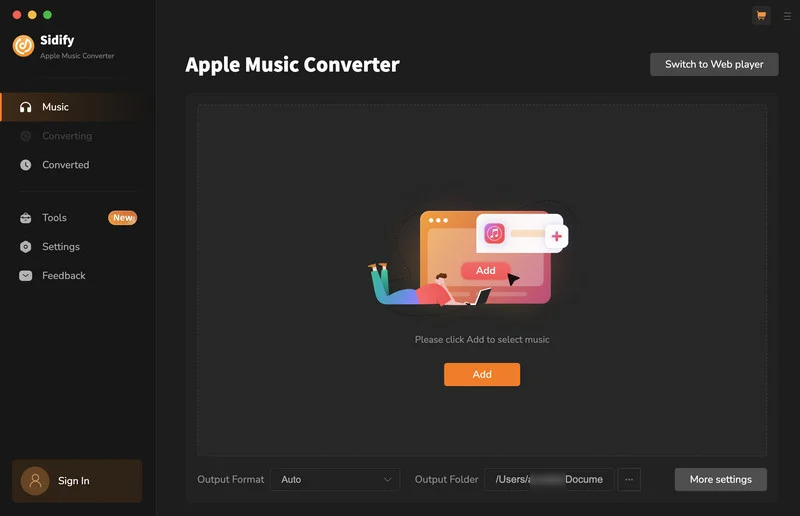
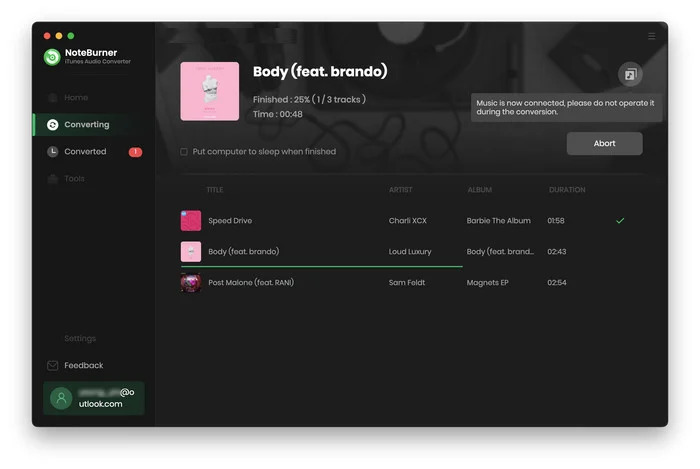
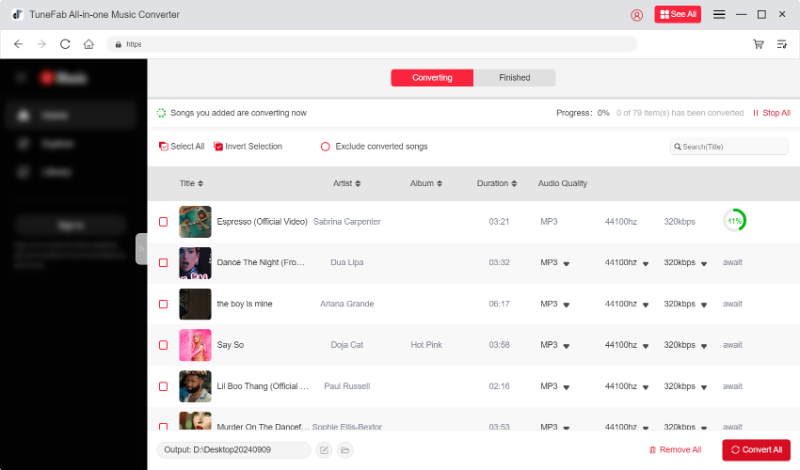
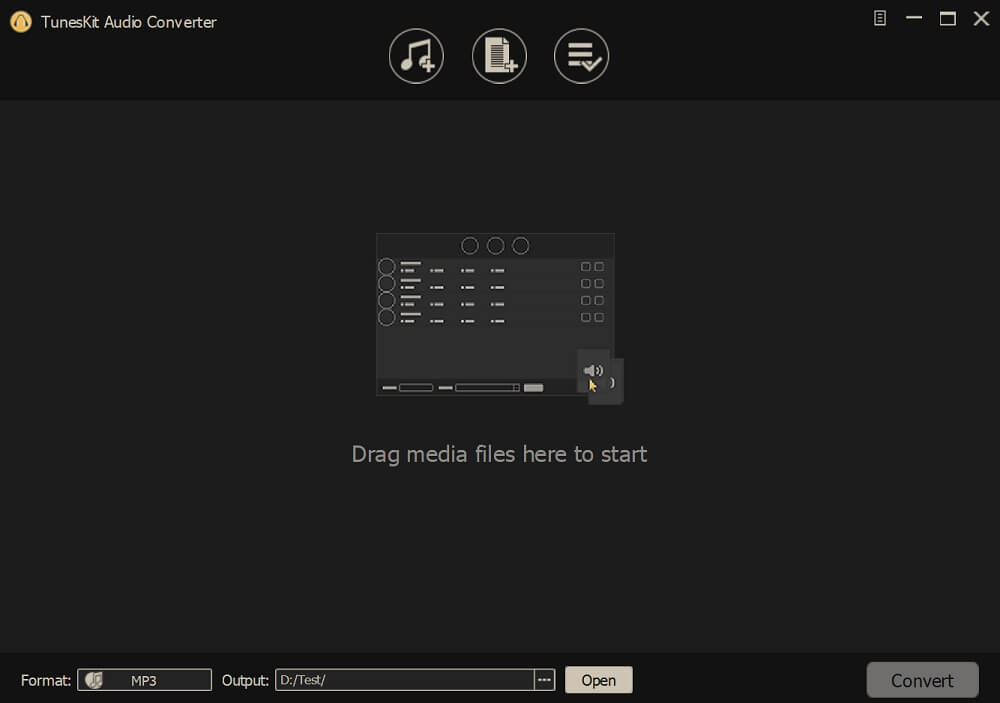









No comment yet. Say something...