By
ChesterUpdated on October 24, 2025
Summary
If you're looking to download MP3 music from various streaming services, this article will highlight some simple and effective downloaders and explain how to use them. With UkeySoft, you can easily download streaming music to MP3 and enjoy your favorite songs anytime, anywhere.
Want to download MP3 music from all major streaming platforms like Apple Music, Spotify, Tidal, YouTube, and more? Don't worry, it's easier than it sounds. This guide will teach you how to download streaming music to MP3 so you can save your favorite songs and playlists from popular services like Spotify, Amazon Music and Deezer in just a few simple steps. It's a great option if you like using your own media player or want more control over your music library. With this tutorial, you can easily download MP3 streaming music and enjoy your collection offline anytime.
CONTENTS
Part 1. How to Download MP3 Music from a Specific Streaming Platform
- Apple Music to MP3 Converter
If you want to download Apple Music, iTunes songs, audiobooks, or podcasts to MP3, UkeySoft Apple Music Converter makes it easy. Whether you're planning to cancel your Apple Music subscription or simply want to back up your entire library, this tool lets you quickly save all your Apple Music playlists in MP3 format. Once downloaded, you can store the files in your personal library and enjoy your favorite tracks anytime, even without a subscription.
UkeySoft Apple Music Converter
- Download songs, playlists, and albums from Apple Music directly.
- Convert Apple Music to MP3, M4A, AAC, FLAC, WAV, AIFF lossless.
- Batch convert Apple Music tracks at up to 16X faster speed.
- Keep all original ID3 tags and metadata information intact.
- Built-in web player, music manager, and music player for seamless control.
- Keep Apple Music permanently for offline playback on any device.
Tutorial: How to Download MP3 Music from Apple Music
Step 1.
Open UkeySoft Apple Music Converter and sign in to your Apple Music account.

Step 2.
Click the "Gear" icon and select MP3 as the output format and adjust other settings as needed.

Step 3.
Find the Apple Music songs, playlists, or albums you want to download and add them to the list.

Step 4.
Hit the Convert button to start downloading Apple Music to MP3.

- Spotify Music to MP3 Converter
With UkeySoft Spotify Music Converter, you can easily download Spotify music to MP3 even with a free account. The tool supports multiple output formats such as MP3, M4A, AAC, FLAC, WAV, and AIFF, allowing you to convert and save your favorite Spotify tracks in the format you prefer. Free users can download songs as MP3s without ads, while Premium users can enjoy high-quality downloads up to 320kbps, making it a simple way to keep your Spotify music for offline listening.
UkeySoft Spotify Music Converter
- Download Spotify songs, playlists, albums with ease for free.
- Convert Spotify music to MP3, M4A, AAC, FLAC, WAV, AIFF.
- Keep 100% lossless audio quality and ID3 tags after conversion.
- Customize output quality from 320kbps up to 512 kbps for the best sound.
- Batch download Spotify music at 16X faster speed.
- Save Spotify music for offline playback on any device anytime.
- Built-in Spotify music web play and music manager for easy control.
Tutorial: How to Download MP3 Music from Spotify
Step 1.
Open Spotify Converter and log in to your Spotify account.
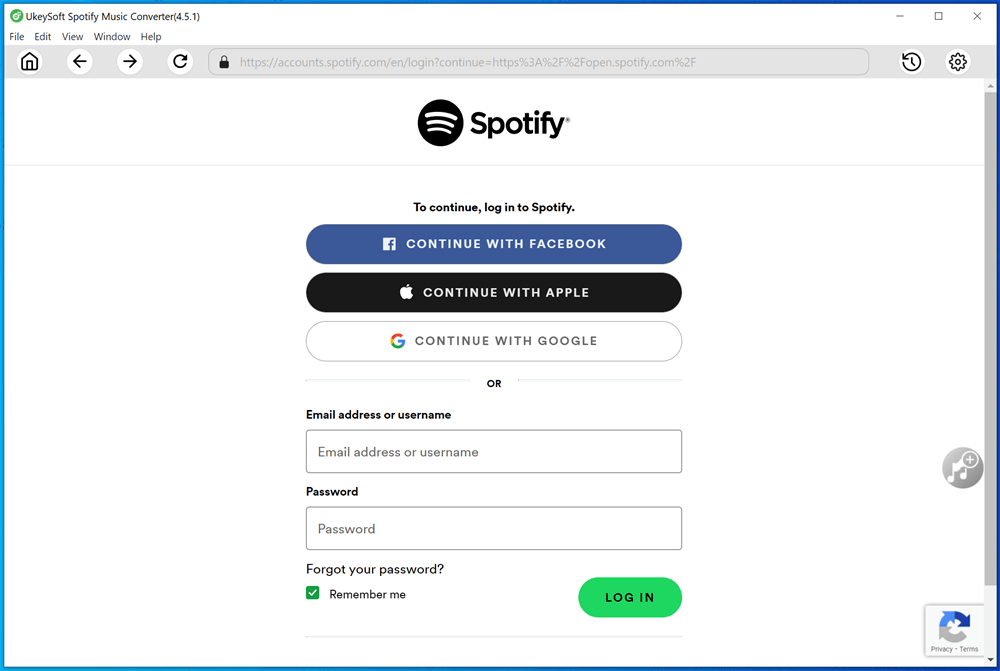
Step 2.
Click the Settings icon at the top right and select MP3 as the output format.

Step 3.
Browse and open the playlist or album you want to convert, then click the + icon to add it to the conversion list.

Step 4.
Once everything is set, click "Convert" to download Spotify songs or playlists to MP3 at up to 16X faster speed.

- Amazon Music to MP3 Converter
If you want to download MP3 music from Amazon Prime or Amazon Music Unlimited, UkeySoft Amazon Music Converter makes it quick and easy. You can convert songs, playlists, or albums to MP3 or other formats in just a few clicks for offline listening. The tool keeps all important details like artist, album, genre, and artwork intact, so your music stays organized. Now you can save, back up, and enjoy your Amazon Music on any device without limits.
UkeySoft Amazon Music Converter
- Download songs, playlists, albums from Amazon Music.
- Convert Amazon Music to MP3, WAV, FLAC, M4A, AAC, or AIFF.
- Keep ID3 tags metadata info after conversion.
- Download Amazon Music in lossless quality.
- Download Amazon Music at 16X speed in batches.
- Comes with built-in Amazon Music web player, no Amazon Music app needed.
Tutorial: How to Download MP3 Music from Amazon Music
Step 1.
Install and launch UkeySoft Amazon Music Converter on your Windows PC, then log in to your Amazon Music account.
Step 2.
Click the Settings icon at the top right to choose MP3 as the output format and adjust other audio settings.
Step 3.
Open the Amazon Music playlist you want to convert and click the red Add icon on the right, then all tracks will be added to the conversion list.
Step 4.
Clikc "Convert" to start downloading and converting your Amazon Music tracks to MP3.
- Tidal Music to MP3 Converter
For fans of Tidal, downloading and converting Tidal music to MP3, M4A, AAC, FLAC, WAV or AIFF has never been easier. UkeySoft Tidal Music Converter offers a fast, reliable, and user-friendly way to save your favorite Tidal tracks in multiple formats. The tool preserves the original audio quality, ensuring every song stays clear and crisp while giving you the flexibility to enjoy your music offline anytime.
UkeySoft Tidal Music Converter
- Download songs, playlists, albums, and podcasts for free.
- Convert Tidal songs to MP3, M4A, AAC, FLAC, WAV, or AIFF in high quality.
- Save Tidal tracks at 320kbps or HiFi sound with original ID3 tags.
- Supports all Tidal plans, including Free, HiFi, and HiFi Plus.
- Batch download Tidal music at 16X speed.
- Equipped built-in Tidal web player, no need official Tidal app.
Tutorial: How to Download MP3 Music from Tidal
Step 1.
Open Tidal Music Converter and click the Login button at the top left. Follow the prompts to sign in with your Tidal account using your email and password.
Step 2.
Click the Gear icon at the top right to set your preferences, including output format (MP3), quality, folder location, file name, and language.
Step 3.
Browse any playlist, album, track, or artist, then click the red + icon to add the songs to the conversion list.
Step 4.
Press Convert to start downloading and converting your Tidal music to MP3.
- Deezer Music to MP3 Converter
If you use Deezer in France or elsewhere in Europe, UkeySoft Deezer Music Converter makes it simple to convert your favorite Deezer songs to MP3. This allows you to enjoy your music offline on any device, store playlists or albums without worrying about them being removed from Deezer, and ensures your tracks are compatible with a wide range of devices. Converting Deezer music to MP3 also gives you the freedom to transfer and play your collection wherever and however you like.
UkeySoft Deezer Music Converter
- Download songs/playlists/albumes from Deezer.
- Support both Deezer Free and Premium accounts.
- Convert Deezer Music to MP3, M4A, AAC, FLAC, WAV, AIFF.
- Maintain original HiFi audio quality after conversion.
- Batch download Deezer tracks up to 16X faster.
- Preserve all ID3 tags and metadata info of Deezer songs.
Tutorial: How to Download MP3 Music from Deezer
Step 1.
Install and launch UkeySoft Deezer Music Converter on your PC or Mac, then click LOG IN to sign in with your Deezer account.
Step 2.
Click the Settings icon to select MP3 as the output format.
Step 3.
Open the playlist or album you want to download and click the red Add button to load all songs into the download list.
Step 4.
Once everything is set, click Convert to start downloading Deezer music to MP3.
- Pandora Music to MP3 Converter
Pandora is a popular music streaming service known for its radio-style stations based on artists, songs, or genres. To download songs from Pandora, UkeySoft Pandora Music Converter offers a simple and reliable solution, allowing you to convert your favorite Pandora tracks to MP3 format. Saving your music in MP3 format gives you a local copy, so you can listen to your songs on any device or platform without needing the Pandora app.
UkeySoft Pandora Music Converter
- Free download Pandora songs, albums, playlists, and pdcasts.
- Convert Pandora music to MP3, M4A, AAC, FLAC, WAV, or AIFF.
- Keep all origina ID3 tags and original audio quality.
- Support batch downloads with up to 16X conversion speed.
- Works with all Pandora plans: Free, Plus, and Premium.
- Built-in Pandora web player without installing Pandora app.
Tutorial: How to Download MP3 Music from Pandora
Step 1.
Open Pandora Music Converter and click Log In at the top right to sign in to your Pandora account using your email and password.
Step 2.
Click the Gear icon in the top-right corner to choose MP3 as the output format and adjust settings like output quality, folder, language, and more.
Step 3.
In the built-in web player, select a playlist or album, then click the floating + icon to add all songs to the conversion list.
Step 4.
Click Convert to start downloading and converting Pandora songs to MP3.
- YouTube Music to MP3 Converter
To download MP3 music from YouTube Music, 4kFinder YouTube Music Converter offers a simple and direct solution. It lets you save songs from YouTube Music as MP3 files on your device without needing the YouTube Music app. Once downloaded, you can listen to your favorite tracks offline, transfer them to other devices, or play them using any media player or app of your choice.
4kFinder YouTube Music Converter
- Download songs, playlists, and albums from YouTube Music.
- Convert YouTube Music to MP3, M4A, WAV, FLAC, AAC, or AIFF.
- Download in batches up to 16X faster speed.
- Keep original sound quality and ID3 tags.
- Save your music for offline listening on any device.
- Support both Free and Premium YouTube Music accounts.
Tutorial: How to Download MP3 Music from YouTube Music
Step 1.
Open 4kFinder YouTube Music Converter, then log in to your YouTube Music with either Free or Premium account.
Step 2.
Click the Settings gear icon in the top corner and set the output format to MP3.
Step 3.
Browse any song, album, or playlist, then click the red + icon to add them to the conversion list.
Step 4.
When ready, hit the Convert button to start downloading YouTube Music as MP3 files.
Part 2. How to Download MP3 Music from Any Streaming Platform - UkeySoft All-in-One Music Converter
If you love listening to music but hate switching between different streaming platforms, there's a simple solution. With UkeySoft All-in-One Music Converter, you can download MP3 music from all major streaming platforms in one place. Instead of using separate tools for each service, this powerful program lets you download streaming music to MP3, M4A, AAC, FLAC, WAV, AIFF rom popular platforms like Apple Music, Spotify, YouTube Music, and more. It's an easy way to download MP3 streaming music without juggling multiple apps or converters. Best of all, once you download your music, it is yours to keep forever with no subscriptions, renewals, or restrictions, so you can enjoy your favorite songs offline anytime you like.
👍Main Features of UkeySoft All-in-One Music Converter
- Download songs, albums, and playlists from major streaming platforms.
- Download content with wither a Free or premium account.
- Convert streaming music to MP3, M4A, AAC, FLAC, WAV, AIFF.
- Keep original audio quality and full ID3 tags information.
- Download songs/playlists/albums at 16X faster speed in batch.
- Comes with Built-in web player, music player, and music manager.
Tutorial: How to Download MP3 Music from Any Streaming Platform
Step 1. Open UkeySoft All-in-One Music Converter, choose your streaming platform, and log in to your account.
Step 2. Click the Gear icon to open settings and select MP3 as the output format. You can also adjust output quality, folder, and file naming.
Step 3. Use the built-in web player to search for music, or open a track, album, playlist, or podcast and click the + icon to add them to the conversion list.
Step 4. Press Convert to batch download and convert your selected songs to MP3 at up to 16X faster speed.
Conclusion
In conclusion, the easiest way to download MP3 music from all major streaming platforms is by using UkeySoft All-in-One Music Converter. It lets you effortlessly download streaming music to MP3, giving you offline access to your favorite songs and the ability to save unlimited tracks without any restrictions. You can choose a downloader or converter for each service, or for a simpler and more convenient solution, try UkeySoft All-in-One Music Converter to enjoy all the benefits in one place.
Tip: System Requirements:
Windows 7 or later on 64bit required

Chester has always had great enthusiasm for writing, programming and web development. He likes writing about software and technology, his works are featured on some tech blogs or forums like Tom's Hardware, CNET, etc.












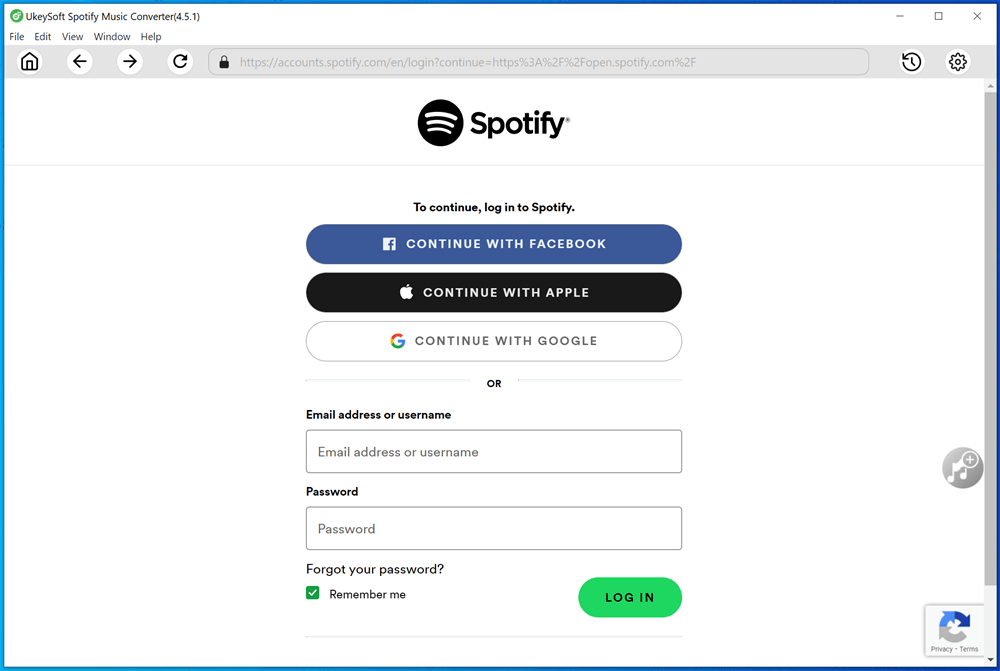




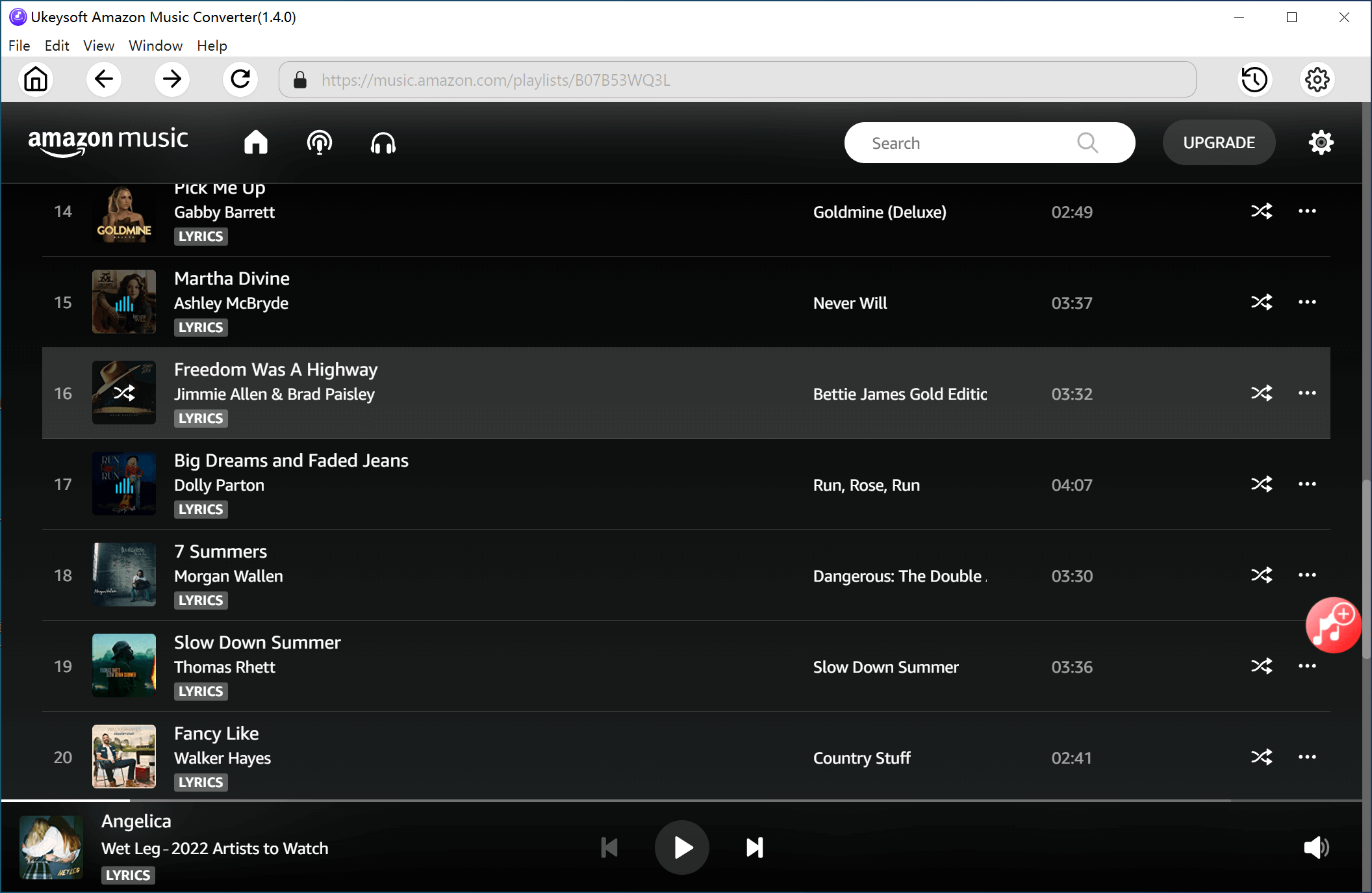
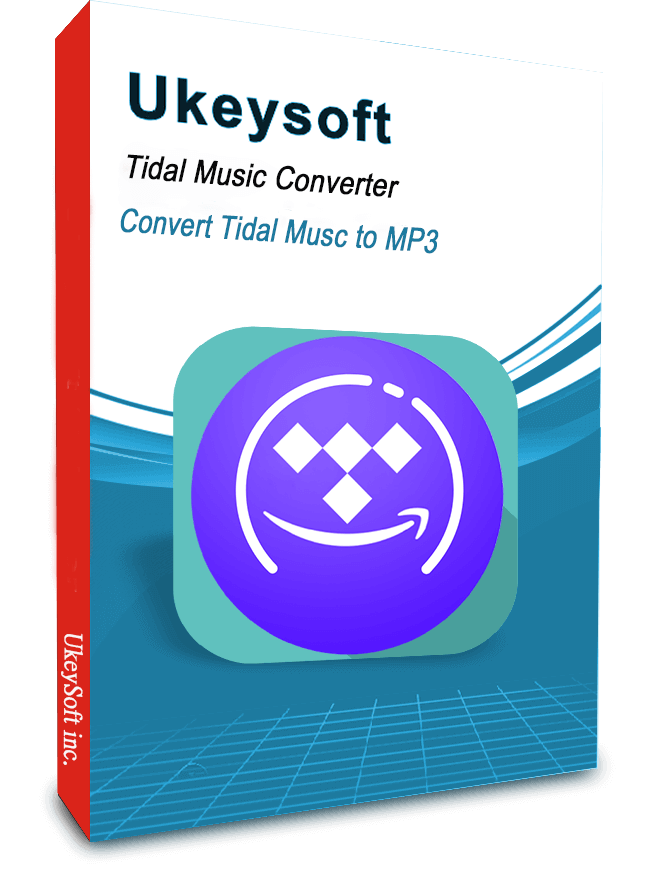
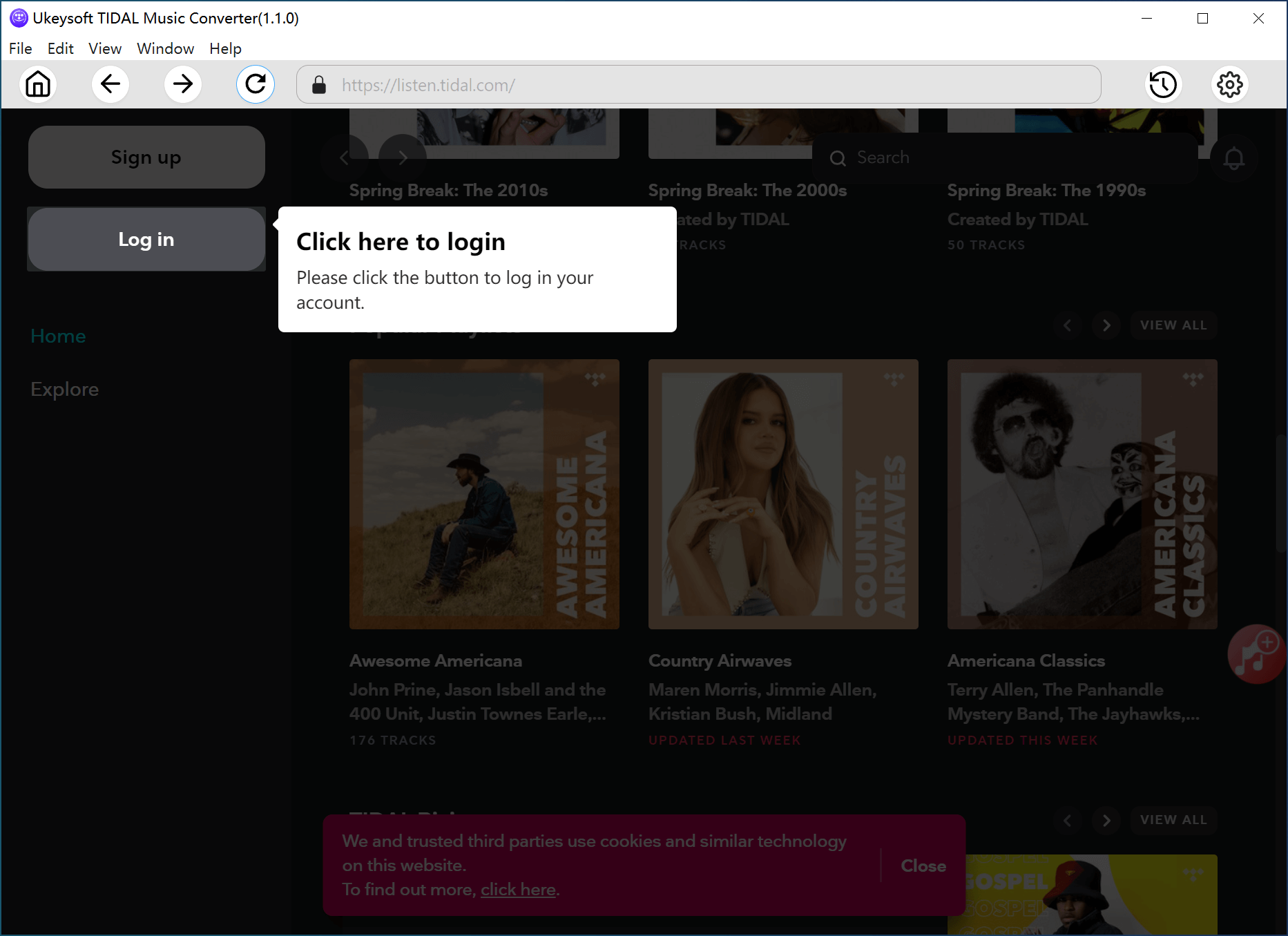
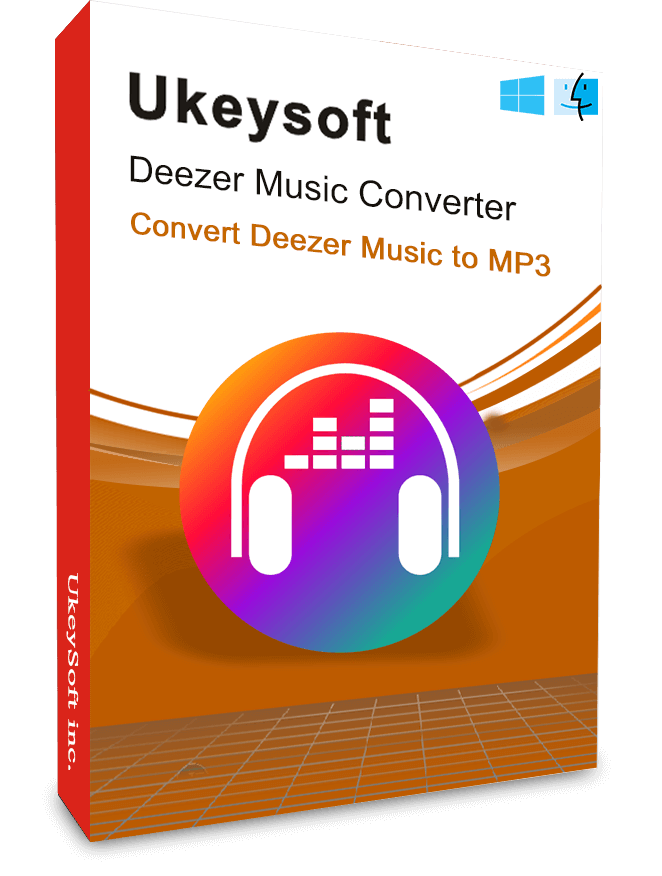
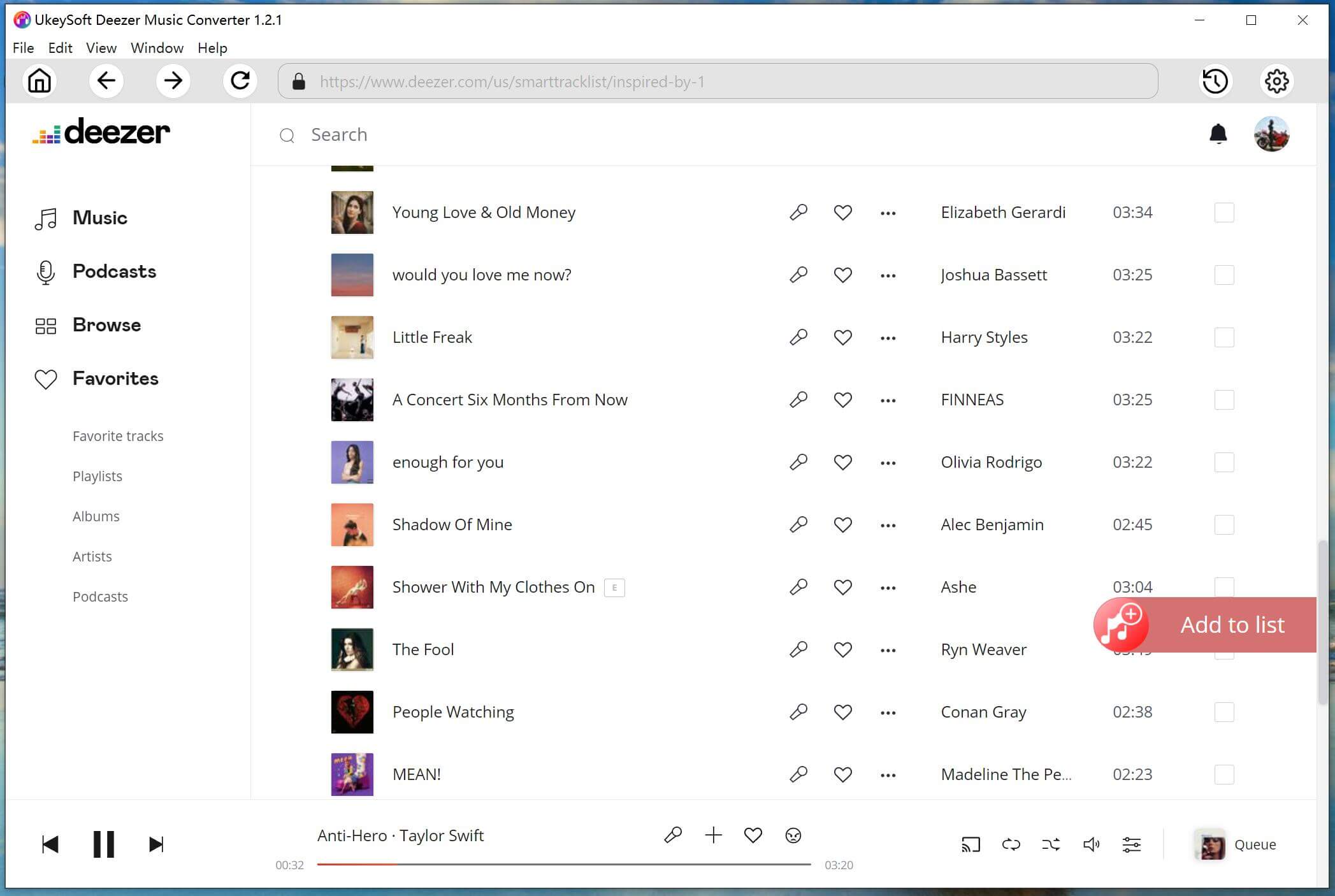

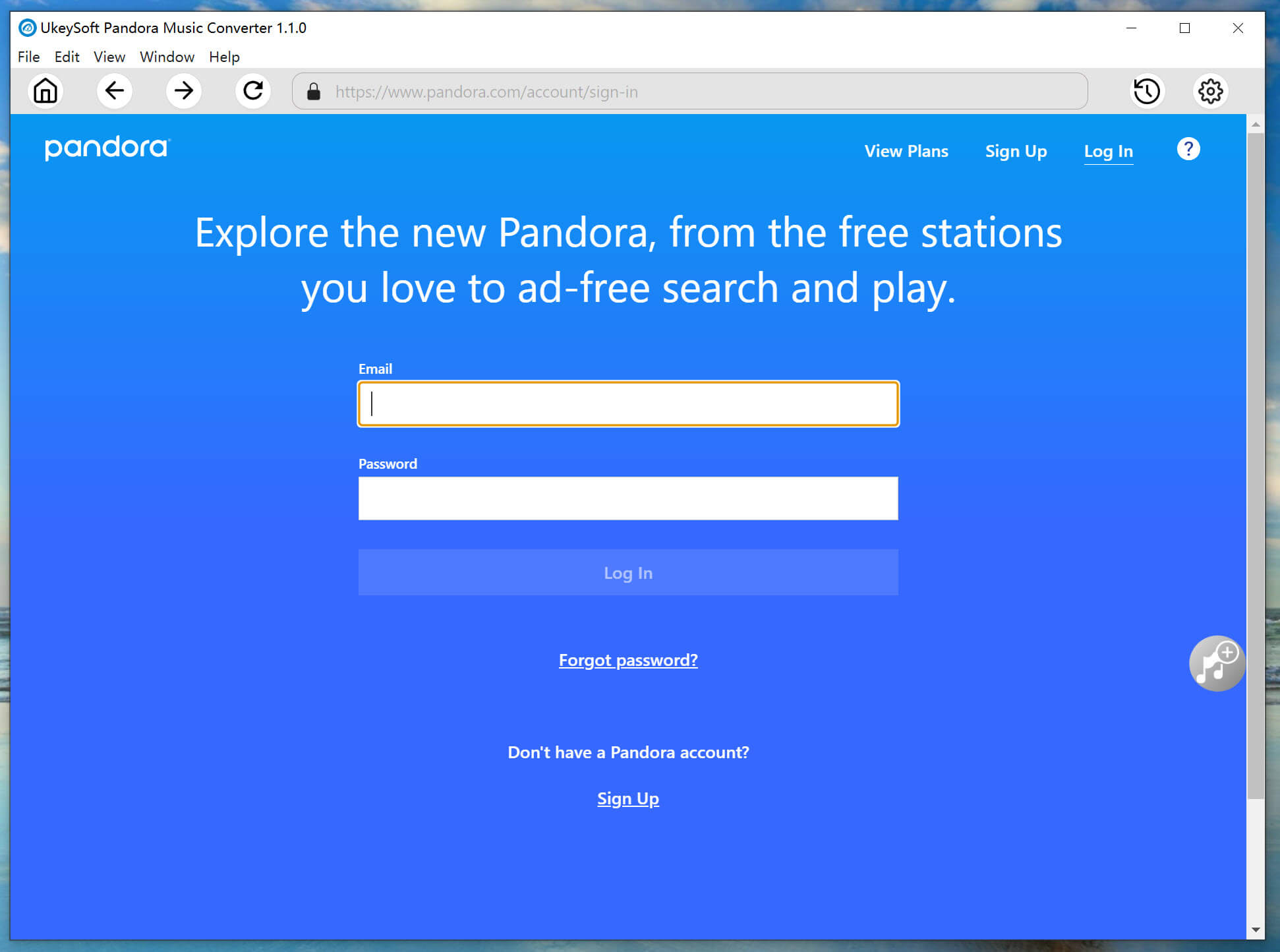
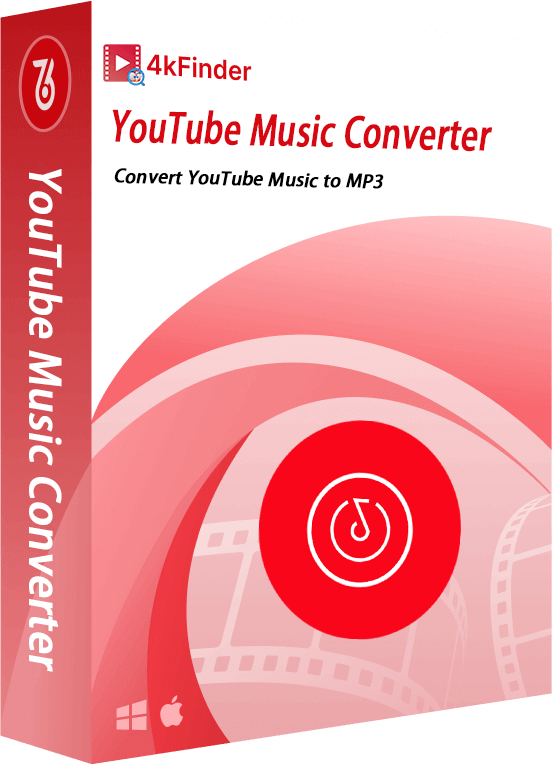
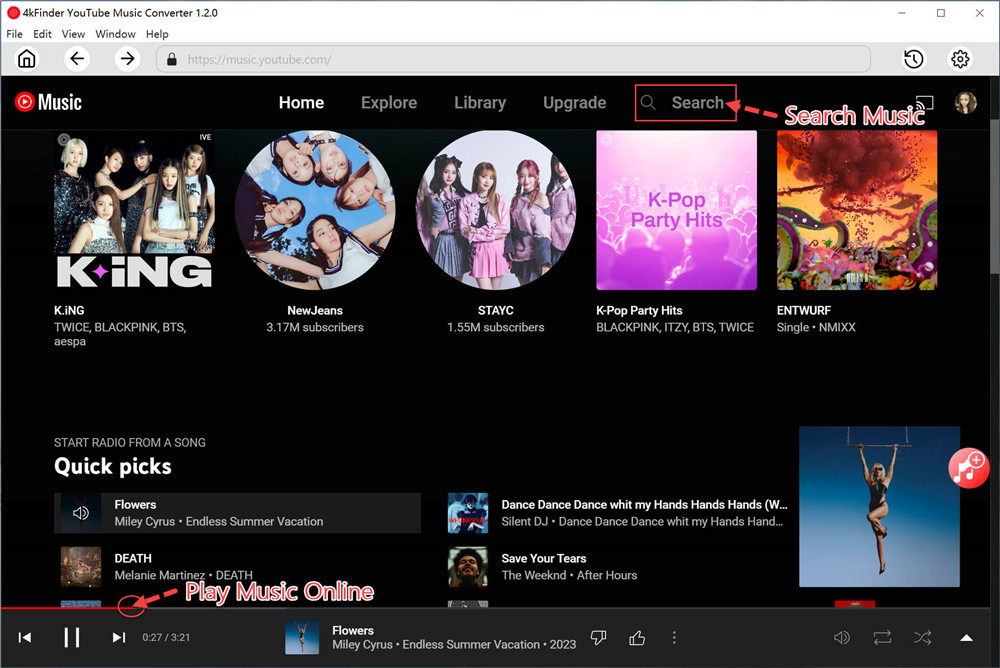
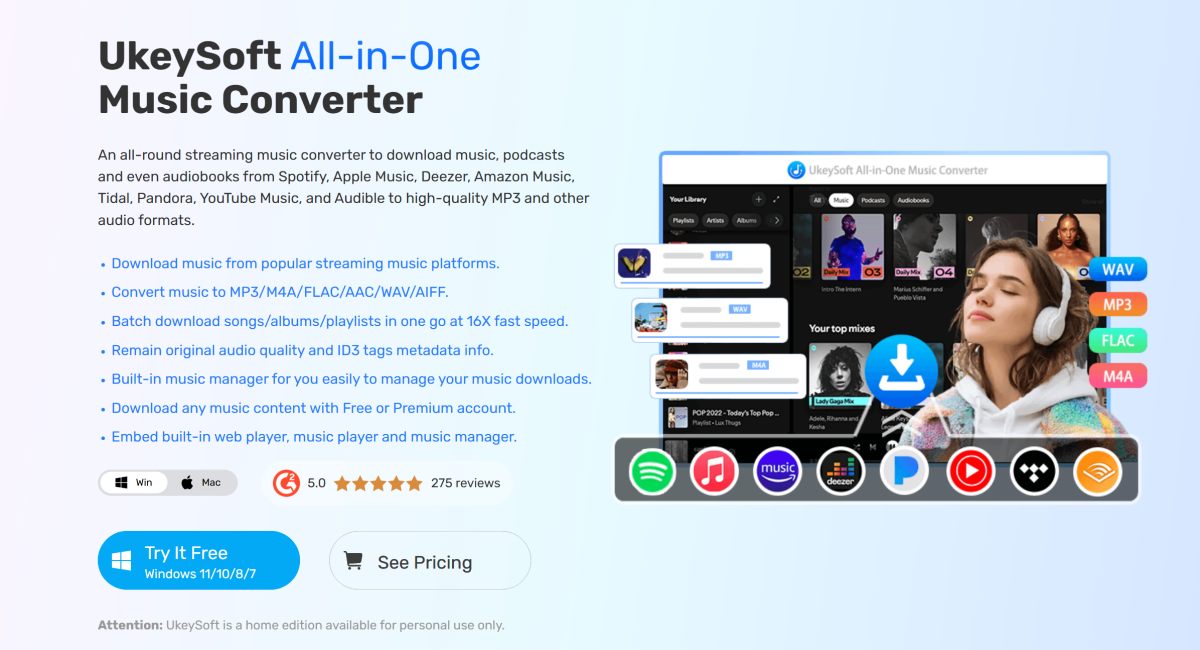









Comments are off!