







By Justin SabrinaUpdated on September 05, 2025
"I have bought a second-hand iPhone X, but this iPhone is locked by the iCloud activation. I’m looking for an iCloud activation lock removal tool or iCloud unlock service to remove this iCloud account, is it possible to completely remove iCloud account without knowing the password? Which is the most effective iCloud unlock tools? Thanks for help."
Apple devices are recognized as the world's most secure devices currently. However, as the saying goes, a coin has both sides. Users also experience certain annoyances when using iOS devices, such as iCloud activation lock. What is iCloud Activation Lock? iPad, iPhone Activation lock will mostly happen on second-handed, used phones and stolen phones. Devices running iOS 7 and later comes with the feature called “Find my iPhone”, actually this service protects the device from unauthorized use, such as if the device is stolen or a previous device owner forgets to remove their Apple ID account from the device before selling it or gifting to someone, in such case, you have to login to the Apple account that was previously used in the device and then you can start using it.
Do you have any iPhone, iPad, iPod under iCloud Activation lock? How to bypass iCloud activation lock? Using the correct username and password is bound to easily unlock iCloud activation lock issues. What if you are the unlucky one and you have forgotten your password or you cannot contact the previous owner? This article is a timely help for those who are having trouble with unlocking the iCloud activation lock. Here we will take a look at some of the best iCloud activation lock removal tools for iOS 13 / iOS 12 in 2020, let's learn more about their advantages and disadvantages. Browse the following iCloud unlock tool/service list and select the most effective and simplest iCloud unlock solution to get rid of iCloud activation lock.
7 Best iCloud Unlock Tools/Services review, help you easily to unlock iCloud activation lock for your iPhone, iPad and iPod:
There are so many iCloud unlock tools in market, each of them claimed that they can help user easily to remove iCloud activation lock. But most of them cannot remove iCloud activated on iPhone, because the Apple iCloud online lock technology, unless you can remove the Apple ID completely. This part will recommend you the best Apple ID unlock tool, which are 100% effective to remove Apple ID from any activated iOS device without password, so that the iCloud account will be removed after unlocking Apple ID successfully.
If you are looking for the best iCloud activation lock removal tools, don't miss UkeySoft Unlocker, which is an one of the best iCloud unlock tool, Apple ID unlcok tool and iPhone screen unlock tool.
UkeySoft Unlocker is a professional iCloud activation lock removal tool that is able to easily remove iCloud activation lock without knowing the password. You can then create a new account to access all the features of your iPhone. In addition, it is also an Apple ID removal tool and iPhone screen unlocker. UkeySoft Unlocker is one of the best tools that allows users to bypass screen passcodes from locked, disabled, broken screen, black screen, iPhone stuck in recovery mode and others iOS issues.
Key Features:
Pros:
Cons:
Step 1. Download, install and launch UkeySoft Unlocker on to your Mac computer. Choose the “Unlock Apple ID” in the main window.
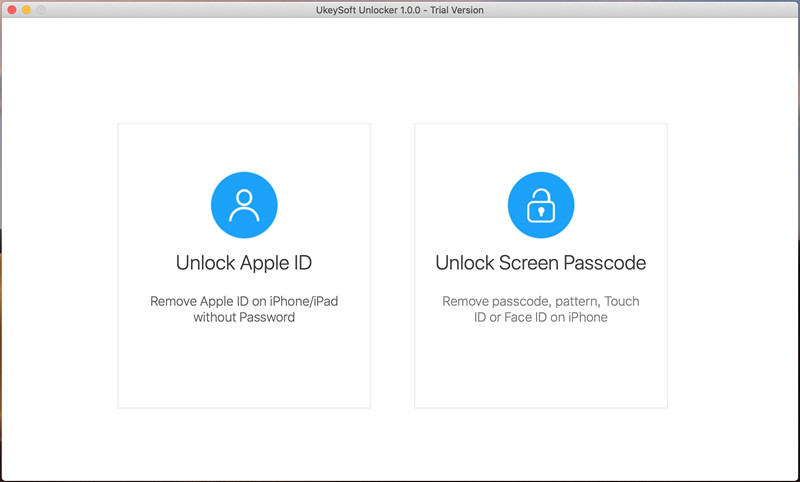
Step 2. Connect your disabled iPhone to the computer using a USB cable, then click “Start” to begin bypassing the iCloud lock on your iPhone.
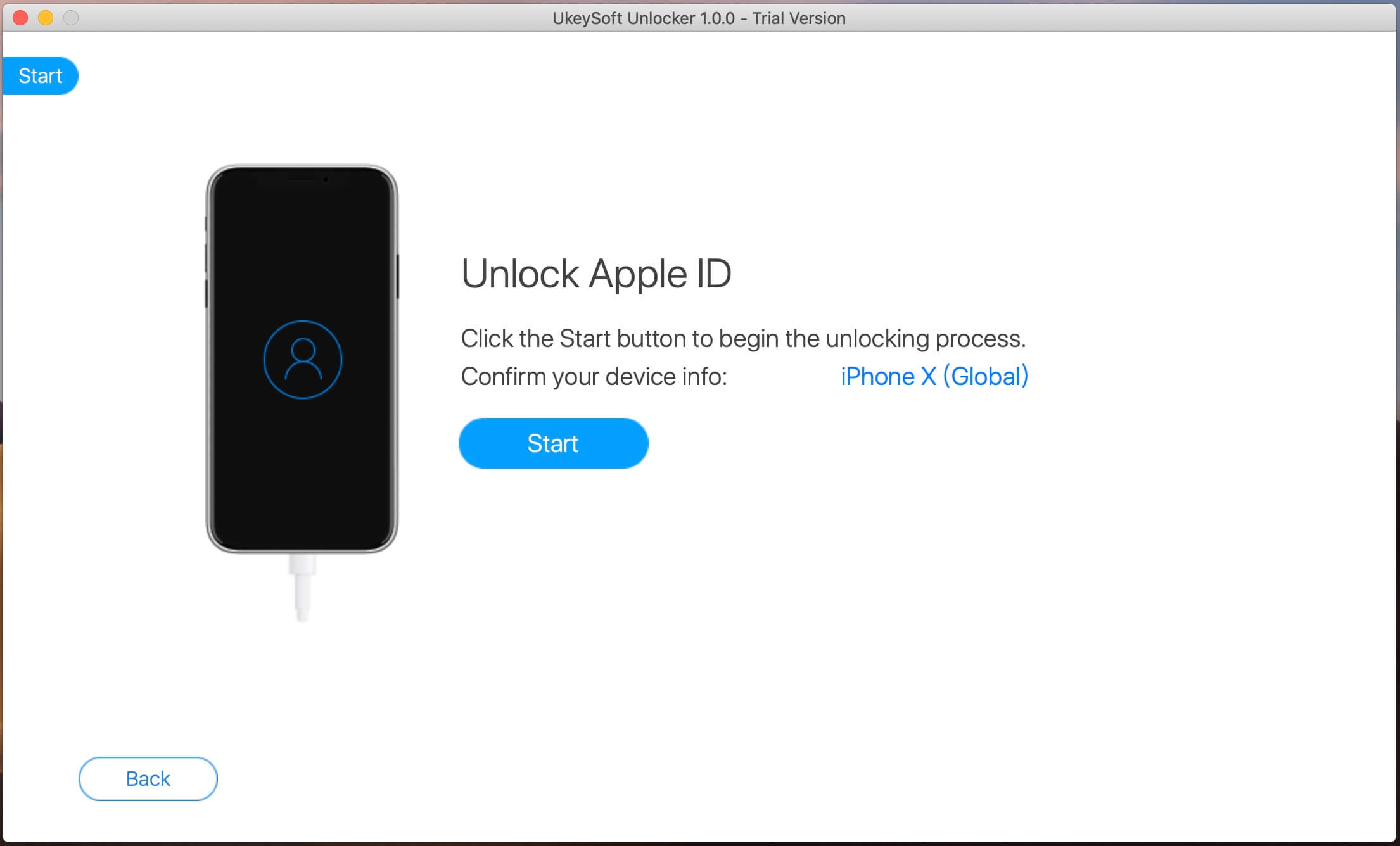
The Unlocker starts to bypass iCloud lock on iPhone without passcode. Please keep the device connected until the process is complete.
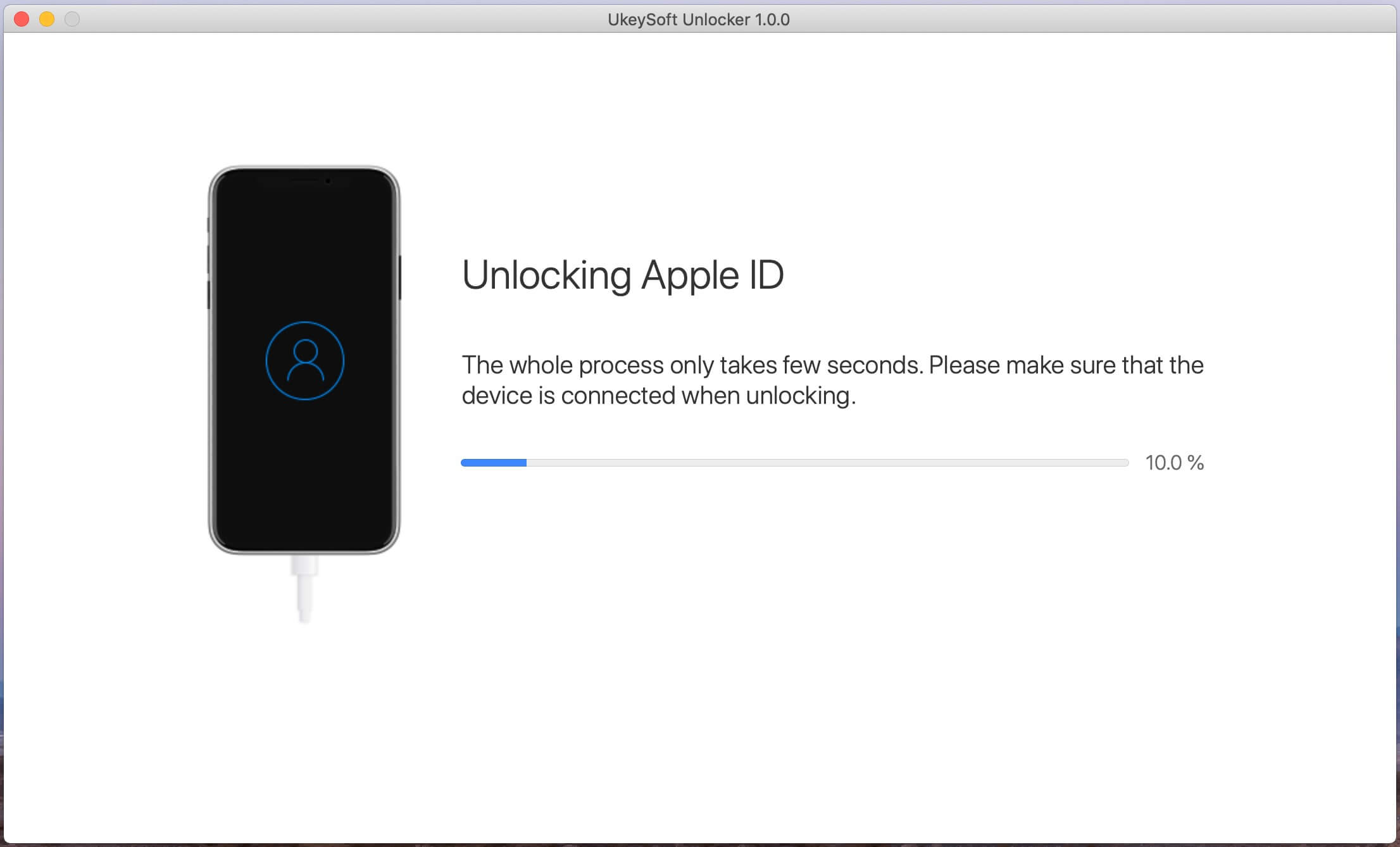
Step 3. When it's done, the previous Apple ID and iCloud account will be removed from iPhone. You can now create a new Apple ID and enjoy all the features of your iPhone.
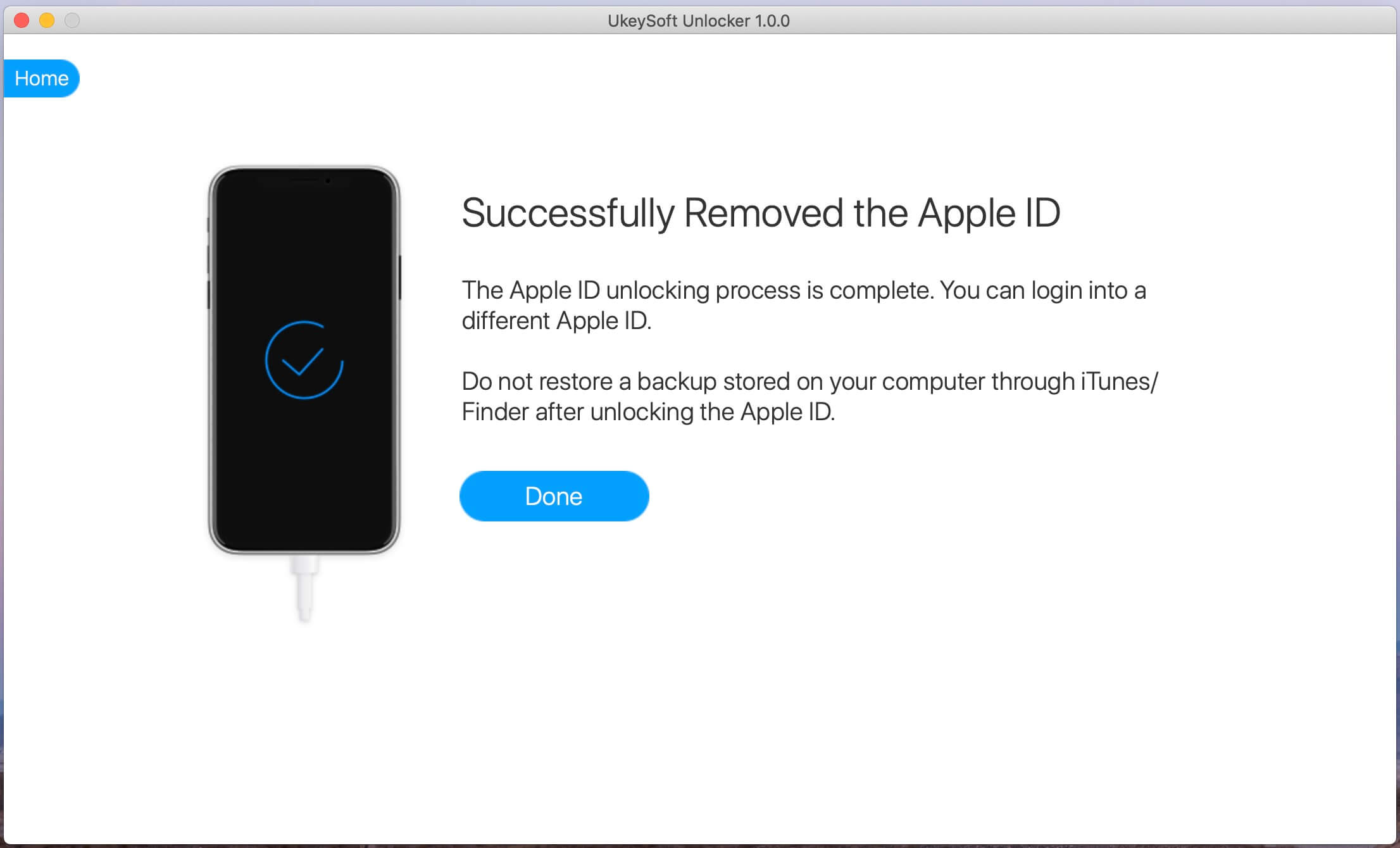
There are some conditions that restrict UkeySoft Unlocker from unlocking Apple ID and iCloud activation lock.
1. If Find My [device] is off, all devices are supported to unlock Apple ID.
2. If Find My [device] is enabled, devices running from iOS 10.2 to iOS 11.4 are supported to unlock without data loss.
3. If Find My [device] is enabled, devices running on iOS 12 and later versions are not supported.
Make sure the "Find My iPhone" is disabled before, then the UkeySoft iPhone Unlocker can remove Apple ID.
iCloudin is a free iCloud activation lock removal tool that can be quite useful for this purpose. However, it is supported on the following iOS versions iOS 9.0, iOS 8.1, iOS 8.0.2/1, iOS 8, iOS 7.1.1 , iOS 7.1, iOS 7.0.6, iOS 7.0.5.

Pros:
Cons:
See how it works:
1. Download and install iCloudin on your computer.
2. Launch it and connect your iPhone to your computer. Your device will be successfully detected.
3. Touch "Start", select the corresponding iOS device and click "Next".
4. The program starts scanning your device and then automatically starts the iCloud activation lock unlock process.
The entire bypass process takes about 20-30 minutes, please wait patiently, after completion, your device will restart without iCloud lock.
iCloud Activation Lock Removal is the official iPhone unlock service provided by Apple. It is one of the best and easy way to bypass your iCloud Activation lock. You just need to offer the serial number/IMEI of your device to unlock, and you can also have it permanently removed from previous iCloud account.
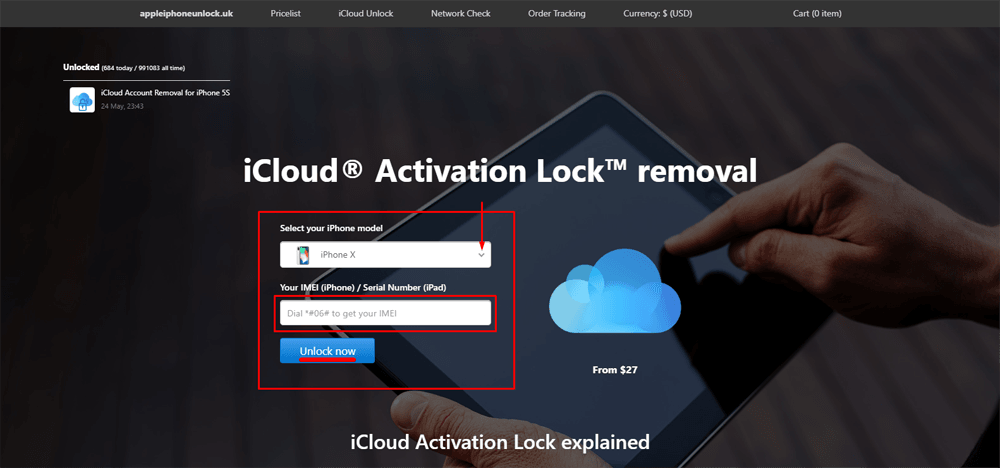
Pros:
It is simple to use and works smoothly.
You don't need to install anything else.
It is the official security tool released by Apple.
Cons:
Expensive, you need to pay for the service, starting at $ 26.
Internet connection required.
It may not support some obsolete models, such as iPhone 4 and iPhone 4S.
iCloud DNS Bypass also come in front if you have forgotten your sign-in information (Apple ID or password), or you purchased a second-hand iCloud locked iPhone, then this tool is here to help you. it lets you watch videos, play games, browse websites and do a lot more on your locked device.
Pros:
It works on all iPhone models and versions.
You can unlock any locked iCloud account regardless of the version of your phone.
It's completely free.
You can easily bypass iCloud activation lock.
It works on all iPhone models and versions.
Local server availability.
Cons:
It does not guarantee 100% removal of iCloud activation lock.
You can only access some iPhone features.
This feature has been verified to help iCloud activation lock bypass from iOS 8 to iOS 10.
See how it works:
1. Restart you iPhone, then select the country and language.
2. Go to Wi-Fi settings, tap on "i" symbol next to Wi-Fi network that you want to connect.
3. Scroll down to the DNS section afterwards click the “Configure DNS” option.
4. Select Manual mode and delete the existing DNS address.
5. Enter the new number according to your location.
• USA/North America: 104.154.51.7
• Europe: 104.155.28.90
• Asia: 104.155.220.58
• Other areas: 78.109.17.60
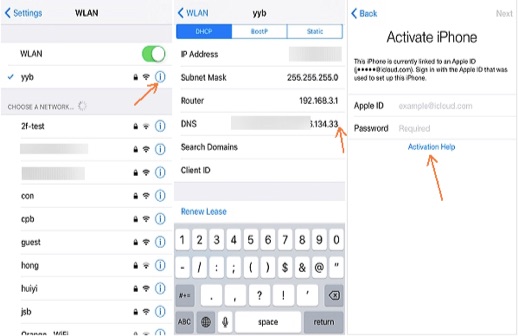
6. Now go back and connect the Wi-Fi network.
7. Tap on "Activation help". A message appears stating that you have successfully connected to my server.
Another way to unlock iCloud activation lock is through an app named Doulci iCloud Unlocking Tool. It is used for bypassing iCloud lock without a password. Actually, it enables you to make and run your own iCloud bypass server.
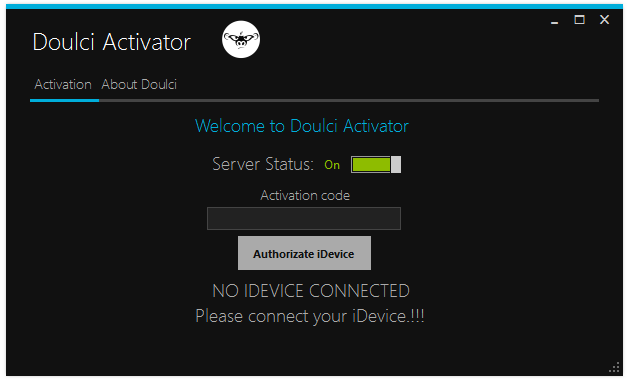
Pros:
It's easy to use.
Not only can it remove the iCloud activation lock, it can do more.
It works on all iOS devices and all iOS versions.
Cons:
You need to complete a survey to download the tool.
Some people complain that it downloads slowly.
See how it works:
1. Simply download and install the DoulCi iCloud tool on your computer.
2. Connect your iPhone to PC with a USB cable.
3. Enter your contry, iPhone model, IMEI Number and iOS version.
4. Click on "Remove iCloud Lock" button to bypass the iCloud lock simply.
OpenMyICloud is a known iCloud unlocking service which requires XAMPP local server to bypass iCloud activation lock.
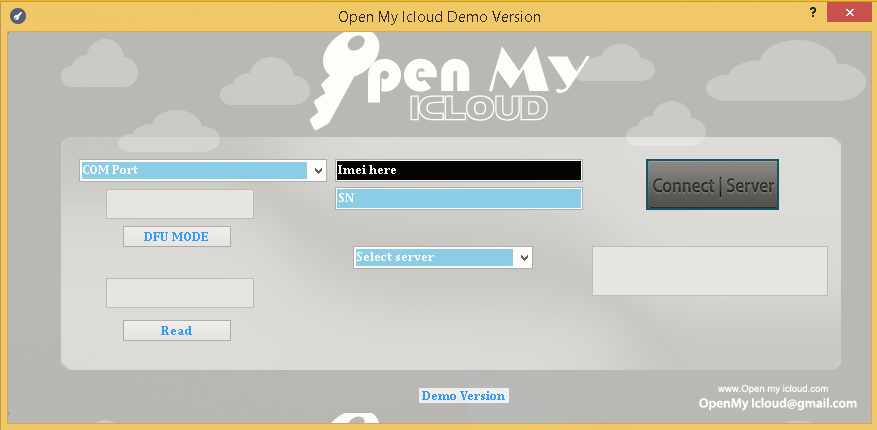
Pros:
It can quickly remove iCloud activation lock.
It has a simple and intuitive interface.
Cons:
It only supports from iPhone 4 to iPhone 6 Plus.
It only supports iOS 7 to iOS 9.0 versions.
It has not been updated for a long time.
GadgetWide is almost similar to iCloudin and DoulCi. Gadget Wide can easily bypass iCloud activation locks.

Pros:
It is one of the most reliable tools on the market.
It's completely free.
It is efficient and easy to use.
It comes with pre-configured settings to make the process easier.
Cons:
You must download and install it on your computer.
Although it claims to be compatible with all iOS devices, it seems unfriendly to some iPhone devices.
Conclusion
When your iPhone, iPad or iPod touch is locked by iCloud, the above 7 tools can help you in time. Please choose a tool that fits your situation. Although it has its own advantages and disadvantages, we recommend that you can choose the easiest to use and the most reliable tool tool - UkeySoft Unlocker. Hope this article helped you get rid of iCloud activation lock.
Prompt: you need to log in before you can comment.
No account yet. Please click here to register.
Remove Apple ID, lock screen, screen Time and MDM lock from iOS devices without password.
Porducts
Solution
Copyright © 2025 UkeySoft Software Inc. All rights reserved.
No comment yet. Say something...