By Justin SabrinaUpdated on September 05, 2025
Summary
Have got an second-hand iPhone and don’t know the Apple ID password? Do you want to know how to remove Apple ID from a stolen or second-hand iPhone? This article would teach you how to unlock Apple ID without password. Therefore, we strongly recommend that you must completely delete the Apple ID and remove iCloud activaction locked before buying a second-hand iPhone/iPad/iPod.
Have got a second-hand iPhone and want to remove Apple ID without passcode? Read this article, you will know how to remove Apple ID from stolen iPhone, and how to remove iCloud lock from locked iPhone. You can also get some tips to avoid purchasing an stolen or lost iPhone.
Why We Should Remove Apple ID from Second-Hand iPhone?
If you have bought an second-hand iPhone, you should remove the previous Apple ID, many people may ask why we should delete the previous Apple ID? Because your iPhone device will be more safer and you really own/control the devices after removing the Apple ID completely.
- Your iPhone can’t be tracked via previous Apple ID;
- Your iPhone be removed from previous iCloud account;
- Use your new Apple ID on the devices freely, download Apps, enjoy Apple Music, etc.
- Your iPhone won’t be remotely erased by previous iCloud account;
- Create a new Apple ID or use your own Apple ID;
- Use more Apple service....
To avoiding the device be locked or tracked by the previous Apple ID, you should remove the Apple ID before buying a second-hand, stolen or lost iPhone/iPad/iPod.
About Apple ID and Delete or Deactivate Your Apple ID
To help you control your data and privacy on Apple devices, Apple has launched a new Data and Privacy website that enables Apple users to request a copy of all of the data associated with their Apple ID accounts that the company maintains on its servers. For whatever reason, if you want to delete or deactivate your Apple ID account and data. Now, Apple allows us to permanently delete your Apple ID account at any time, you also can request to deactivate your Apple ID.
What Happen After Deleting Apple ID Account?
Once your Apple ID account is deleted, the account details and data associated with your Apple ID will also be permanently deleted from Apple servers. You will not be able to sign in to your account or access any data, content or services associated with your Apple ID.
Your photos, videos, documents, and other content stored in iCloud will be permanently deleted; you cannot receive any messages or calls sent to your account via iMessage, FaceTime calls, or iCloud mail; and you cannot log in or use iCloud, App Store, iTunes Store, Apple Books, Apple Pay, iMessage, FaceTime, and Find My iPhone. In addition, all Apple Store store appointments and AppleCare support cases will be cancelled.
In addition, your paid iCloud storage plans if any will be canceled. Any remaining Apple Store appointments and support cases are canceled, but any AppleCare plans you may have purchased remain validContent without Digital Rights Management, such as iTunes music purchases, iTunes purchased movies, continue working normally when your account is deleted or deactivated. However, any DRM-free content stored in iCloud Music Library isn't accessible or playable.
Deleting an Apple ID is permanent. Once your Apple ID account is deleted, Apple cannot reopen or reactivate your account or recover your data. If you do n’t plan to use your account at this time, but might consider reusing it in the future, Apple recommends that you temporarily deactivate your account, if applicable, rather than delete it.
Do you want to deleted or deactivated Apple ID? Please read this guide about How to Delete or Deactivate Your Apple ID Account.
To remove Apple ID on Apple devices, we require to input the correct password, but if you don’t know the Apple ID password, however, how to remove Apple ID from stolen iPhone without password?
Let’s teach you a effective way to remove Apple ID without password.
Apple ID Removal & iCloud Activation Lock Removal Tool
Since you don’t know the Apple ID password, the only way is to use the professional third-party Apple ID unlocking software to remove the Apple ID from second-hand iPhone.
UkeySoft Unlocker is a professional and popular iPhone unlocking tool, Apple ID unlocking tool and iCloud activation lock removal tool, it not only enables to remove screen passwords from iPhone, iPad and iPod, but also allows you remove Apple ID without password from any iDevices. After unlocking Apple ID from your bought second-hand iPhone, you can get rid of the control of previous Apple ID account, then login with your Apple ID or create a new one, so you don't worry be tracked via previous Apple ID user.
Tutorial: Remove Apple ID from A Stolen iPhone in 4 Steps
Before removing Apple ID with UkeySoft Unlocker, make sure "Find My iPhone" is off, then the software can help you unlock Apple ID without entering password. If Find My [device] is enabled, devices running on iOS 12 and later versions, the software cannot help you unlock it. In addition, the software only works with an activated iPhone/iPad/iPod device. Therefore, to remove Apple ID via UkeySoft Unlocker, your device must have been set up already, in another word, you can access your device settings.
Step 1. Launch UkeySoft Unlocker on Computer
Launch the iPhone unlocking tool on the computer and click "Unlock Apple ID" function.
Tip: If your iPhone/iPad/iPod running on iOS 11.4 and above versions, make sure "Find My iPhone" is disabled firstly.
Step 2. Connect iPhone to Computer
Please connect your iPhone to computer via Apple’s USB cable.
The software will detects it connected successfully.
Step 3. Start Removing Apple ID from Stolen iPhone
Just click “Start” button to unlock Apple ID, please don’t disconnect the device with computer during removing process.
Step 4. Apple ID is Deleted Successfully
The previous Apple ID and iCloud account completely removed, you can sign in your Apple ID or create a new one.
Tips: If you want to buy a second iPhone, you must to remove the previous Apple ID firstly. In addition, when you forget the password on your iPhone/iPad or you just don't know the password on a second-hand iPhone or iPad, you can use this iPhone unlocking tool to remove screen passcode from iPhone, no tech knowledge required, you can unlock your iPhone at home.
Unlock Apple ID on Second-Hand iPhone




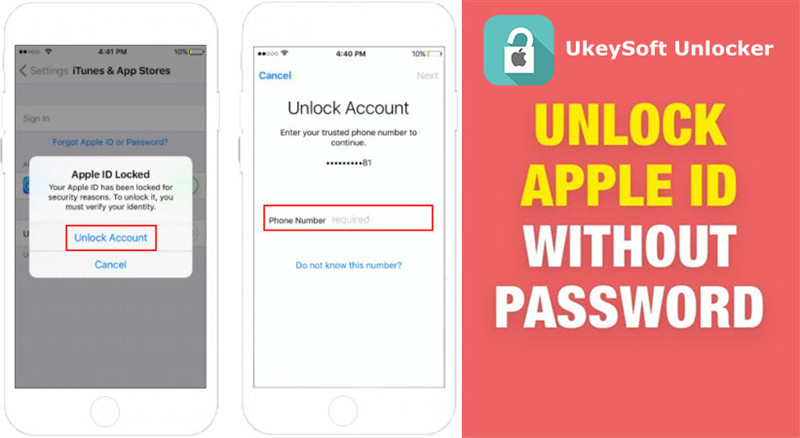
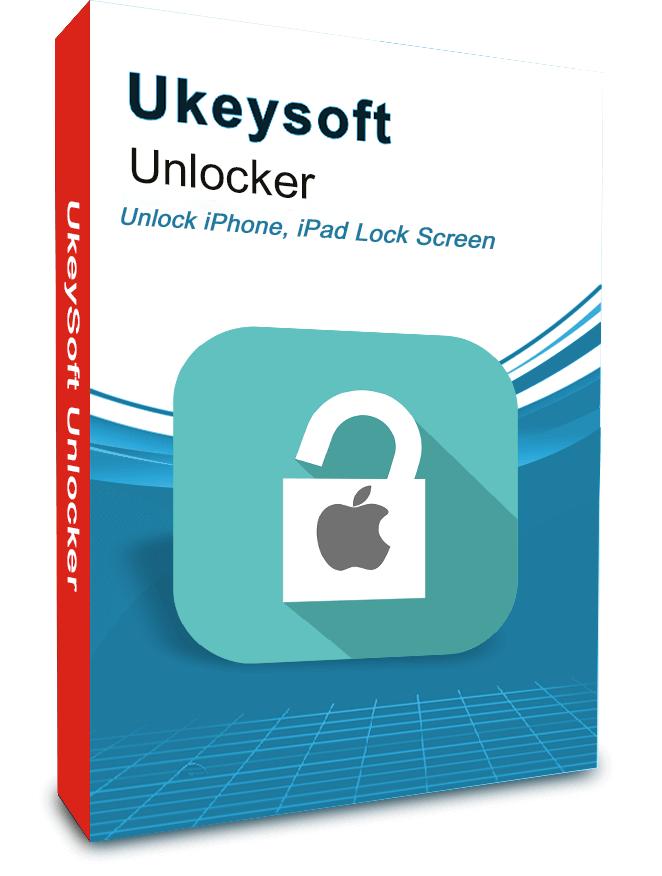
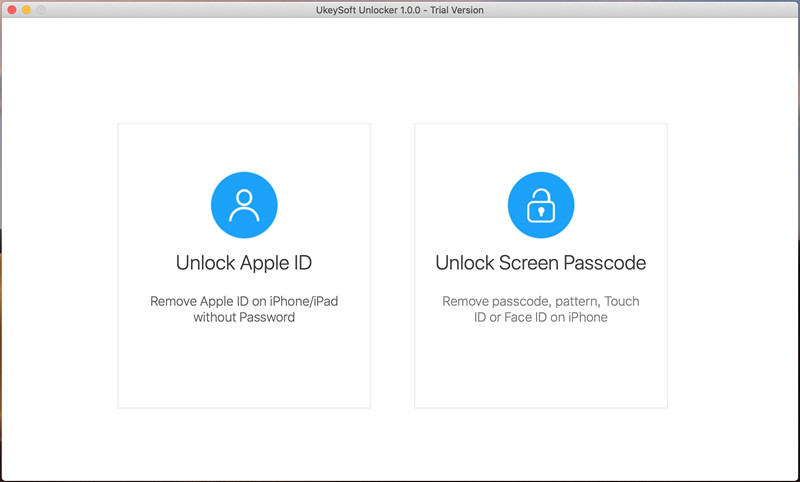
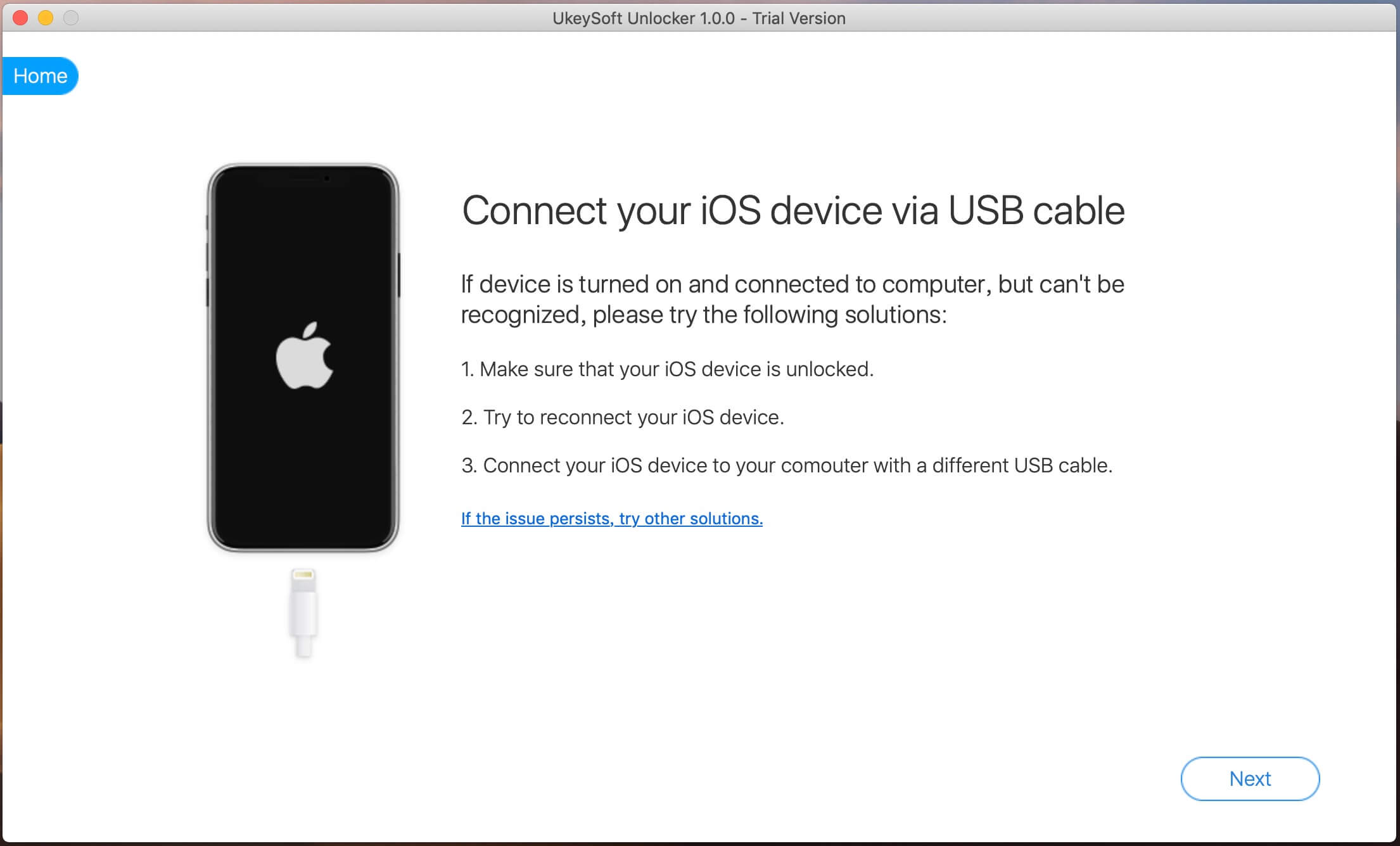
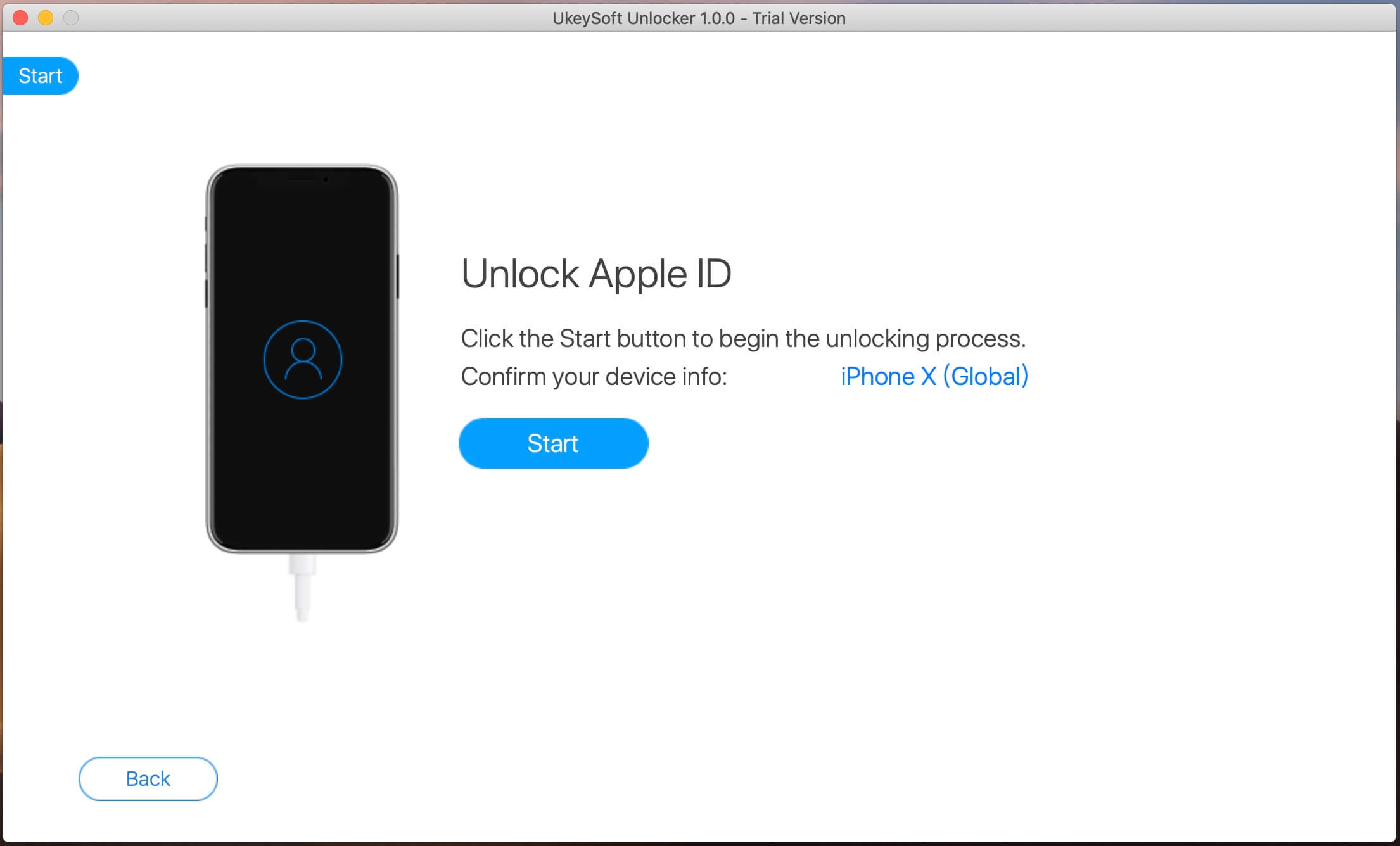
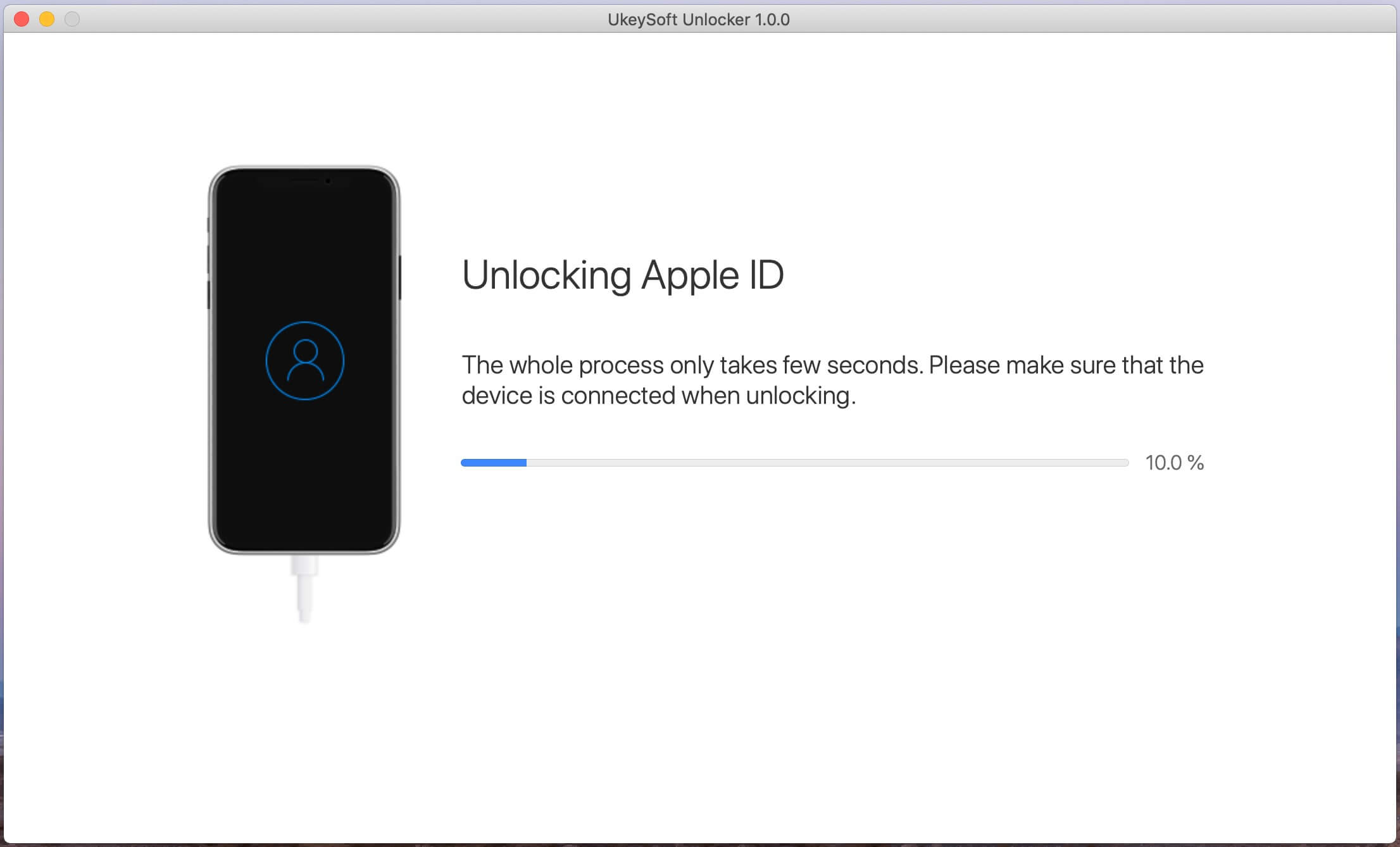
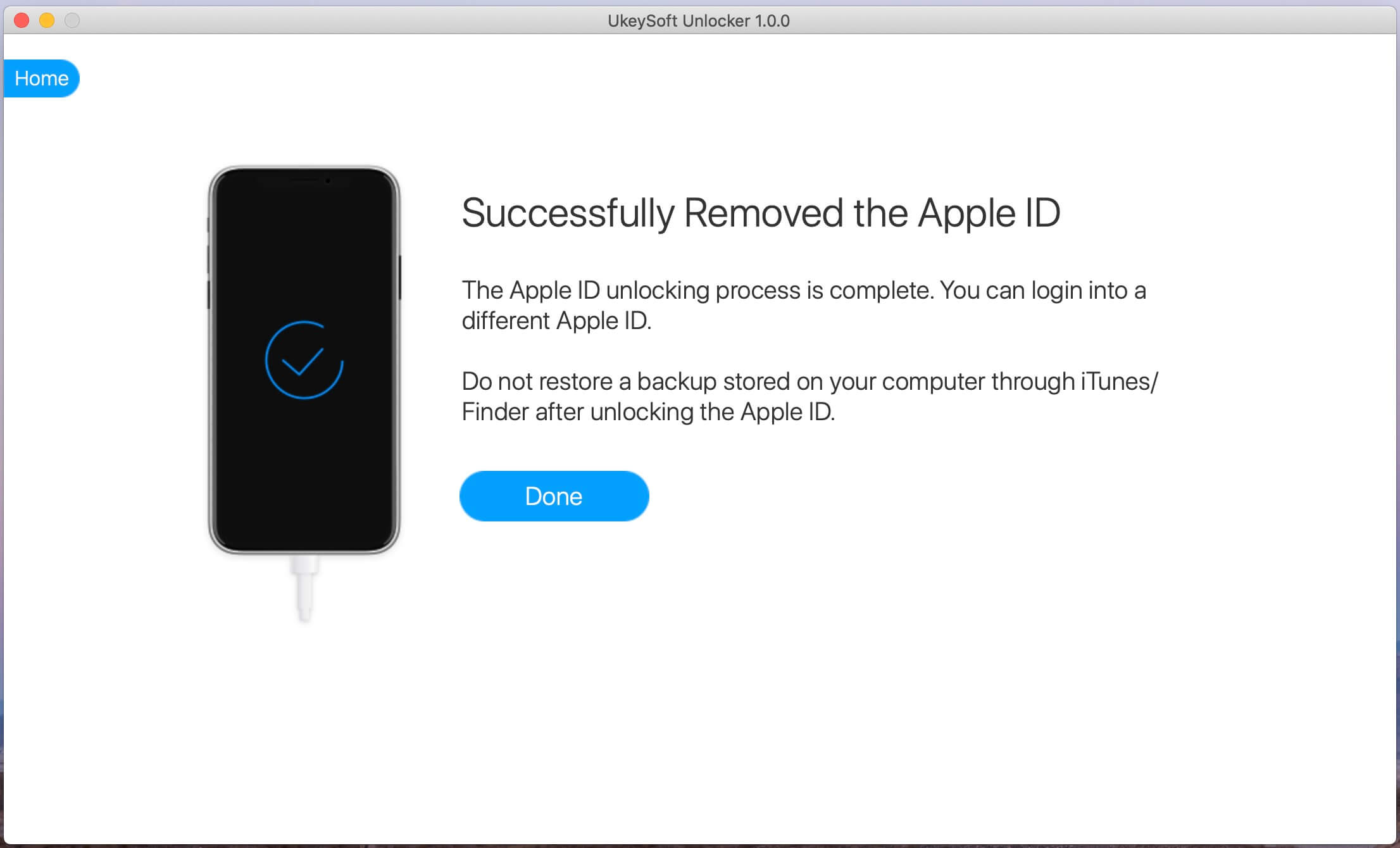
No comment yet. Say something...