By
ChesterUpdated on February 11, 2025
Summary
Want to download Tidal music to your Android phone? This guide shows you 2 ways to download any Tidal song to Android phone. You can subscribe to Tidal and download Tidal songs directly with the app, or you can use UkeySoft to download Tidal music permanently without subscription.
"I want to unsubscribe Tidal and keep all my Tidal playlists on my Android phone, is there a way to do that? Please advise me, thanks."
Tidal is one of the top rated and most popular music streaming services all around the world, with over 100 million songs, exclusive releases, and thousands of music videos, Tidal is a haven for true music purists and audiophiles. It offers ad-free, high-quality audio, including HiFi, Dolby Atmos, Sony 360 Reality Audio, and Master Quality Authenticated (MQA) tracks, providing a rich musical experience. Music lovers can easily enjoy Tidal songs and playlists on their favorite devices both offline and online. Want to download Tidal music on Android phone for offline playback? This article provides a detailed step-by-step tutorial.
CONTENTS
Part 1. What Is the Tidal App on Android?
The Tidal app for Android is a music streaming service that gives audiophiles access to a vast library of high-quality songs and albums. With HiFi and Master quality options, Tidal offers superior sound compared to many competitors. The free tier lets you stream songs and playlists online, while a HiFi or HiFi Plus subscription allows full catalog access and offline listening on Android.
![tidal]()
Key Features of the Tidal App on Android
- Access over 100 million songs and 650K videos.
- Find exclusive, ad-free music in an extensive catalog.
- Benefit from unlimited skips, and on-demand and offline playback.
- Enjoy real-time listening with others.
- Stream Tidal music to other speakers or supported devices using Tidal Connect.
- Monitor and share your listening habits.
Explore Different Tidal Music Quality on Android
| |
Tidal Free
|
Tidal HiFi
|
Tidal HiFi Plus
|
|
Price
|
Free |
$10.99 |
$19.99 |
|
Quality
|
Low (up to 320kbps) |
High (Up to 16-bit, 44.1 kHz) |
Max (Up to 24-bit, 192 kHz) |
|
Format
|
AAC |
FLAC (HiFi) |
Dolby Atmos, Sony 360 Reality Audio, FLAC, Master Quality Authenticated (MQA) |
Part 2: How to Download Tidal Music to Android Phone (Official Way)
You can subscribe to Tidal and download Tidal music to your Android phone with the Tidal app, this is the most direct way, here are the steps.
Step 1.
Download and install the Tidal app on your Android phone, you can just get it in the app store, it's almost available on every operating systems.
Step 2.
Run Tidal app on your Android phone and log in with your Tidal subscription account.
Step 3.
Go to "Explore" on the bottom menu, then enter the song on the "Search" bar.
Step 4.
Play a song and select "Download", then wait until it's finished. If you want to download a playlist or an album, select one and tap the "Download" button to download the whole playlist or album.
![download tidal music on android]()
Step 5.
You can go to "My collection" > "Downloaded" to locate all the downloaded items.
![check downloaded on tidal]()
This is the most straight forward and easiest way to download Tidal music to Android phone for offline listening. But you need to subscribe to Tidal Hi-Fi or Hi-Fi plus plan, and the downloaded Tidal files are temporarily on your Android phone. If you want to cancel your subscription or your subscription is expired, your downloaded Tidal music can not be played any more until you subscribe again. So is it possible to download Tidal music to Android phone permanently without subscription? Yes, let's move to the next part for the full guide on how to download Tidal music on your Android phone and keep Tidal music forever for offline listening.
Part 3: How to Download Tidal Music for Android Phone with UkeySoft [Best]
To download Tidal music to your Android phone and keep them forever, you need to use a tool to download and convert Tidal songs as local files. Here comes a professional Tidal music downloader - UkeySoft Tidal Music Converter, which is specialized in removing DRM protection from Tidal Music, download and convert Tidal music from Tidal free and subscription account, it supports 6 various output formats, such as MP3, M4A, AAC, WAV, FLAC, AIFF. The converted Tidal music track will be saved as local file on your computer permanently, so that you can easily import the converted Tidal music files to your Android phone and listen to them offline even without subscription.
Additionally, UkeySoft Tidal Music Converter is able to keep 100% original audio quality after conversion, if you are an audiophile and have high requirements for output sound quality, this converter is your right choice. The converted Tidal music file will keep original ID3 tags and metadata info, like artists, album page, genre, etc. Most importantly, The program also comes with a Tidal web player, you can search, download and play music in one place, so you don't need to install the Tidal music app on your computer.
Related Article: How to Download Tidal Music to iPhone
UkeySoft Tidal Music Converter
- Download Tidal music for free.
- Remove DRM from Tidal Music.
- Convert Tidal Music to MP3, AAC, M4A, WAV, FLAC and AIFF.
- Batch download and 10X faster speed.
- Keep 100% original audio quality and ID3 tags after conversion.
- Keep Tidal music forever and import to Android phone easily.
- Play Tidal Music on multiple devices.
- Built-in Tidal web player without installing the Tidal app.
- Available on Windows and Mac computer.
Guide: How to Download Tidal Music to Android Phone
Please download the latest version of UkeySoft Tidal Music Converter, and install it to your Windows or Mac computer, then follow the steps below.
Step 1. Launch UkeySoft and Log in Tidal Account
Launch UkeySoft Tidal Music Converter on your computer, log in your Tidal account by clicking the "Log In" button on the top right corner. You can log in Tidal with any types of account including Tidal Free, Tidal HiFi and Tidal HiFi Plus.
![launch tidal music converter]()
Step 2. Customize the Output Settings
Click the 'gear' icon on the top right corner of the program interface to set up output file, 6 available output formats for you to choose. Auto is default as M4A format, MP3 is highly recommended since it's the universal format that is compatible fro most devices.
![customize output setting]()
There are many other parameters you can customize for your output file, when you select MP3 as output format, the output quality is set at 256 Kbps automatically. You can change it to 320 kbps if you want better quality. You can also set the output file path, output file name in Title, output organized in Artist, Album, Artist/Album, Album/Artist.
![customize output setting]()
Step 3. Add Songs, Albums or Playlists
Select the songs, albums or playlists that you want to download from Tidal Music to your Android phone, click the red '+' add button on the right side to add the songs to the converting list.
![add songs]()
All songs in the converting list are selected by default. You can deselect the songs that you do not want to download from Tidal Music on the list.
![select songs]()
Step 4. Start Converting Tidal Music to MP3
Once all set, simply click on the "Convert" button to start converting Tidal music songs to MP3 on computer at 10x speed. You can add more songs during conversion since the program supports batch converting.
![start converting]()
Step 5. View the Local Files
After the conversion is done, click "History" to view all the downloaded contents from Tidal Music, you can view your output MP3 files by clicking the blue folder icon. All the output music files are saved on your computer permanently.
![get local files]()
Step 6. Play Tidal Music with Built-in Web Player
You can also directly play the converted Tidal Music with the built-in Tidal Music player offline. Or you can transfer the converted Tidal music to other devices for offline playback freely.
![play offline]()
Tip: System Requirements:
Windows 7 or later on 64bit required
Part 4. How to Import Tidal Music to Android Phone
Now you have the downloaded Tidal music on your computer, you cans start transferring Tidal music to your Android phone.
Step 1.
Connect your Android phone to your computer with a data cable, choose "File transfers" on your Android phone to access your phone on your computer.
![connect android to pc]()
Step 2.
Open the music folder on your Android phone, then copy and paste the converted Tidal music from your computer to your Android phone. Or you can directly drag the music files to your Android phone.
![copy tidal music to android phone]()
Step 3.
Start with a music player on your Android phone, add the song to a playlist on the player, then you can start playing Tidal music on your Android phone offline freely.
![play tidal music on android phone]()
Part 5. FAQs about Downloading Tidal Music on Android Phone
Q1: Can I download Tidal music for offline listening on my Android device?
A1: Yes, you can. Tidal's Offline Mode is available on supported Android devices running Android 7 or later, except for Blackberry Android. Members can download albums, videos, shows, and playlists for offline access.
Q2: How do I download Tidal music to my Android phone or tablet?
A2: Open the Tidal app, find the content you want, and toggle the "Download" button. The items will be added to your download queue.
Q3: Can I download Tidal music directly to my Android device?
A4: Downloaded music is stored within the Tidal app and can be accessed in the "Downloads" section in My Collection. These files are not transferable due to Tidal's digital rights management.
Q4: Where can I find the downloaded Tidal music on my Android device?
There are many other Amazon Music MP3 downloaders online, like KeepVid Amazon Music to MP3 Converter, that claim to help you convert Amazon Music to MP3 for free, but actually, this kind of site is just a drainage for their paid desktop program. Once you copy music from Amazon Music, you paste it into the online input box, you will be forced to its desktop Amazon Music converter interface. Therefore, if you want to download music from Amazon to MP3, you'd better make sure the website is really workable.
Conclusion
You have learned 2 methods to download Tidal song to your Android phone from above. It's simple with subscription, but there still be lots of limitations. We highly suggest UkeySoft Tidal Music Converter, with its help, you can easily download any Tidal songs and convert them to MP3 for free, so that you can transfer them to your Android phone for offline listening without any restrictions.
Download Tidal Music to Android Phone

Tidal Music Converter

Chester has always had great enthusiasm for writing, programming and web development. He likes writing about software and technology, his works are featured on some tech blogs or forums like Tom's Hardware, CNET, etc.
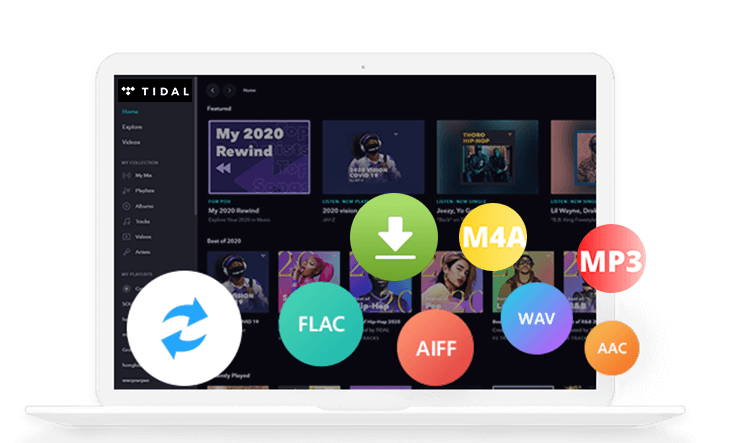
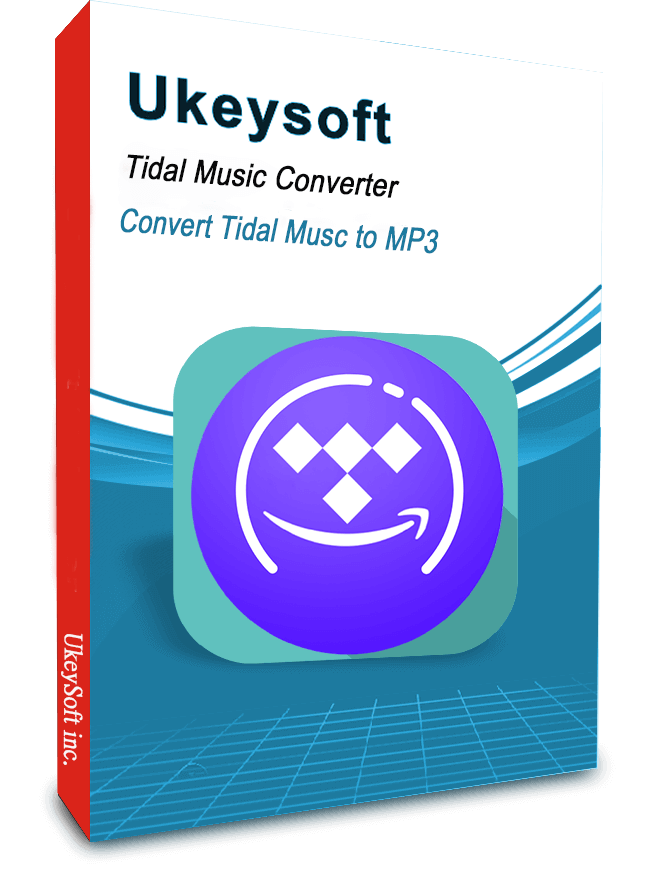










No comment yet. Say something...