By Justin SabrinaUpdated on December 01, 2025
Summary
Want to download Taylor Swift new song, music and albums from Spotify to MP3 for offline listening? Look at this post, get a powerful Spotify to MP3 downloader to download Taylor Swift songs and playlists on Spotify to MP3 for offline listening on MP3 players, iPod and other mobile phones freely.
Taylor Swift is a famous international pop singer known for hit songs like "Love Story," "Look What You Made Me Do," "Cruel Summer," and "Bad Blood." You can stream her classic tracks and new albums on platforms like Spotify, Apple Music, TIDAL, Amazon Music, YouTube Music, and more. If you want to listen to her songs offline, you'll need a Premium subscription. However, most streaming songs are protected by DRM, which means they can only be played in the app on supported devices.
To enjoy more freedom, you can download Taylor Swift's songs as MP3 files. In this article, we'll show you how to download Taylor Swift songs to MP3 from Spotify using a reliable Spotify Music Downloader tool. This way, you can play her songs offline anytime on your phone, tablet, MP3 player, iPod, or any device you like!
Download UkeySoft Spotify Music Converter for Windows or Mac and start to download Taylor Swift's songs from Spotify to MP3 for free.
CONTENTS
Part 1. Taylor Swift's Albums & New Song
"ME!" is a catchy pop song by Taylor Swift featuring Brendon Urie from Panic! at the Disco. Released on April 26, 2019, it was a huge hit with 65.2 million streams on the first day. It quickly climbed the charts and topped radio airplay in Japan.
The song is likely the first single from Taylor's seventh album (TS7), her first since "Reputation" in 2017. Fans are excited, as she has already released six albums since 2006, including Red, 1989, and Speak Now.
Here, listening to Taylor Swift's new songs "ME" on Spotify:
Taylor's songs are available on Spotify, Apple Music, YouTube Music, and more. But because of DRM protection, they can only be played in the official apps. If you want to download Taylor Swift songs as MP3s for offline listening on any device, you'll need a third-party music downloader. In this article, I'll show you how to do that easily from Spotify.
Part 2. Best Tool to Download Taylor Swift Songs to MP3 from Spotify 👍
If you want to download Taylor Swift songs from Spotify as MP3 files, you can use a third-party tool. UkeySoft Spotify Music Converter is highly recommended. This popular downloader works for both free and premium Spotify users, it lets you save songs, albums, playlists, or podcasts directly to your computer in various formats, including MP3, M4A, AAC, FLAC, WAV, and AIFF, while preserving original audio quality and ID3 tags.
Moreover, the tool is equipped with built-in Spotify web player, so you can easily browse, search, download and play music with just one click, there is no need to install the official Spotify app. With UkeySoft, you can download Taylor Swift songs without needing a Premium account and save them as local MP3 files. This means you can listen offline on any device, without using the Spotify app. Even if you cancel your Spotify subscription, the songs will still be available for playback anytime!
UkeySoft Spotify Music Converter
- Both Spotify Free and Spotify Premium are supported.
- Convert Spotify Taylor Swift albums to MP3, M4A, AAC, FLAC, WAV, and AIFF.
- Preserve all original ID3 tags and more song's information.
- Batch convert Spotify music at up to 16X faster speed.
- Built-in Spotify Web Player, no need Spotify app.
- Remove ads from Spotify songs for free users.
- Listen to Spotify music offline on any device for free.
- Burn Spotify Taylor Swift's songs to CD disc and enjoy in your car.
- Copy Spotify music to USB flash drive, SD card.
- Compatible with Windows & Mac.
Tips:
If you're an Apple Music subscriber, you can use UkeySoft Apple Music Converter to convert Taylor Swift's songs to MP3 files, as well as extracting audio from Taylor Swift's music video from iTunes store. In additional, our UkeySoft M4V Converter can help you download Swift's music video and other M4V video from iTunes store. No matter what you need, our UkeySoft team will bring your free music and videos! Please share this page to your Facebook to tell your friends, for any problem such as product installation, activation and order, please contact us via email. Best Regards!
Part 3. Tutorial: How to Download Taylor Swift Songs to MP3 from Spotify
UkeySoft Spotify Music Converter supports both Windows and Mac version. No matter you are Spotify Free or Spotify Premium user, you can utilize this powerful software to download Taylor Swift songs to MP3 from Spotify with App! Let's follow the detail guide on how to download Taylor Swift song to MP3 in Windows PC.
Step 1. Launch UkeySoft Spotify Music Converter
After installation, launch UkeySoft Spotify Music Converter and please login your Spotify account to access the music library.

Step 2. Select MP3 as Output Format
The default output format is M4A. You can click the "Gear" icon, and change it to MP3 format. To ensure the best listening experience, choose 320kbps in Output Quality option.
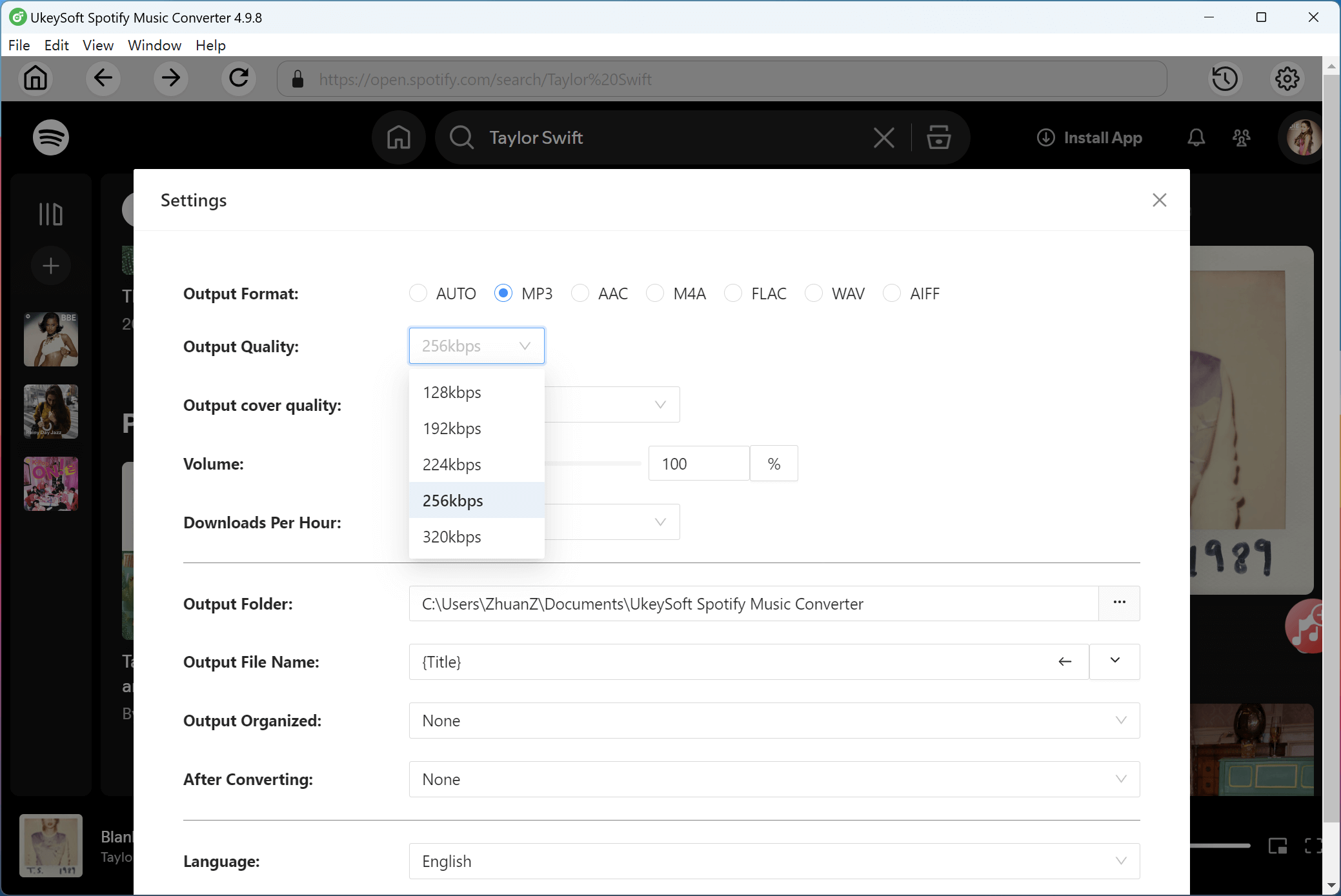
Step 3. Select Taylor Swift Songs or Playlist
Then, please find the Taylor Swift hit songs or playlist in the search bar and open it, click the "+" in the right side.
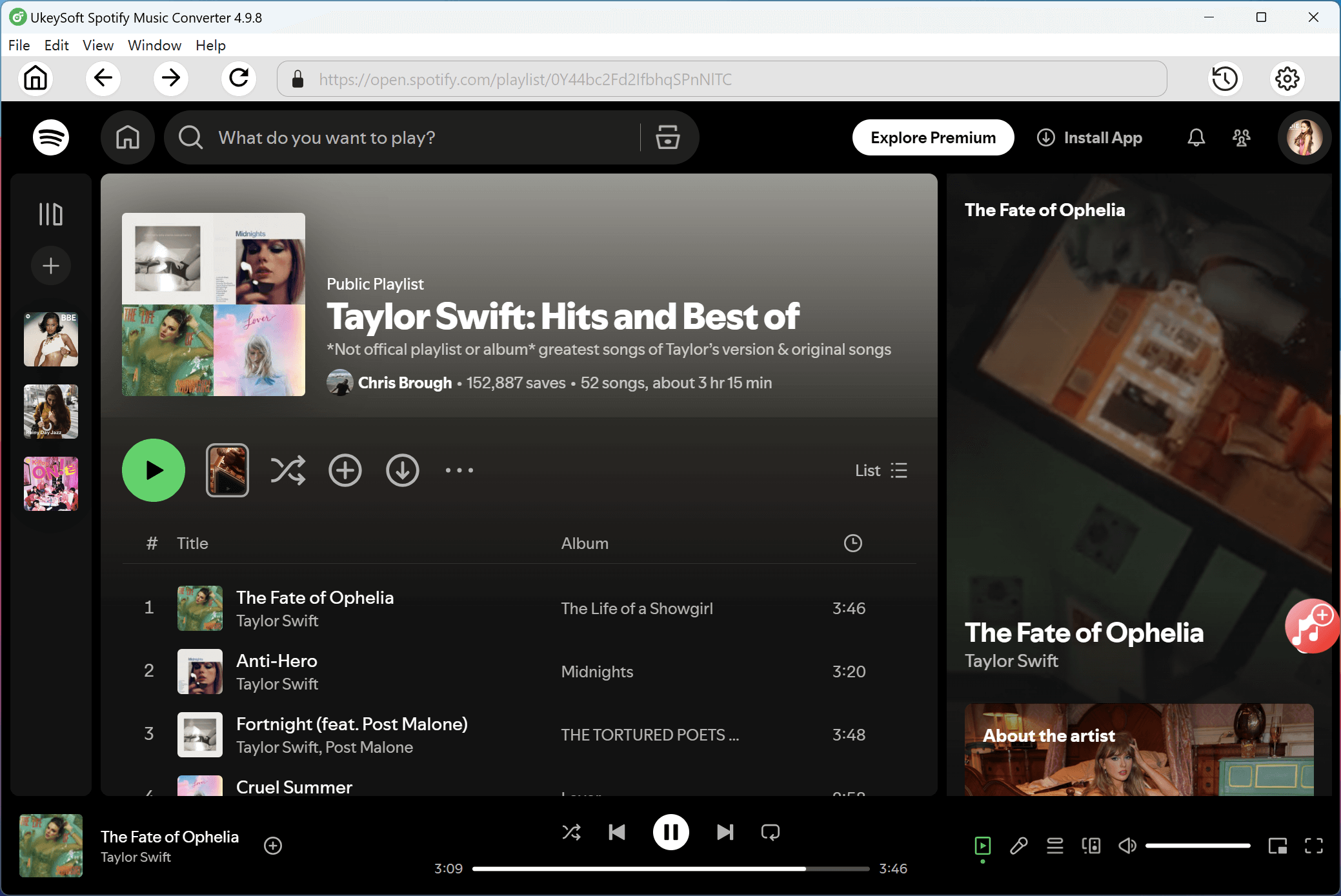
Once added, check and confirm the Taylor Swift songs you want to download to MP3.
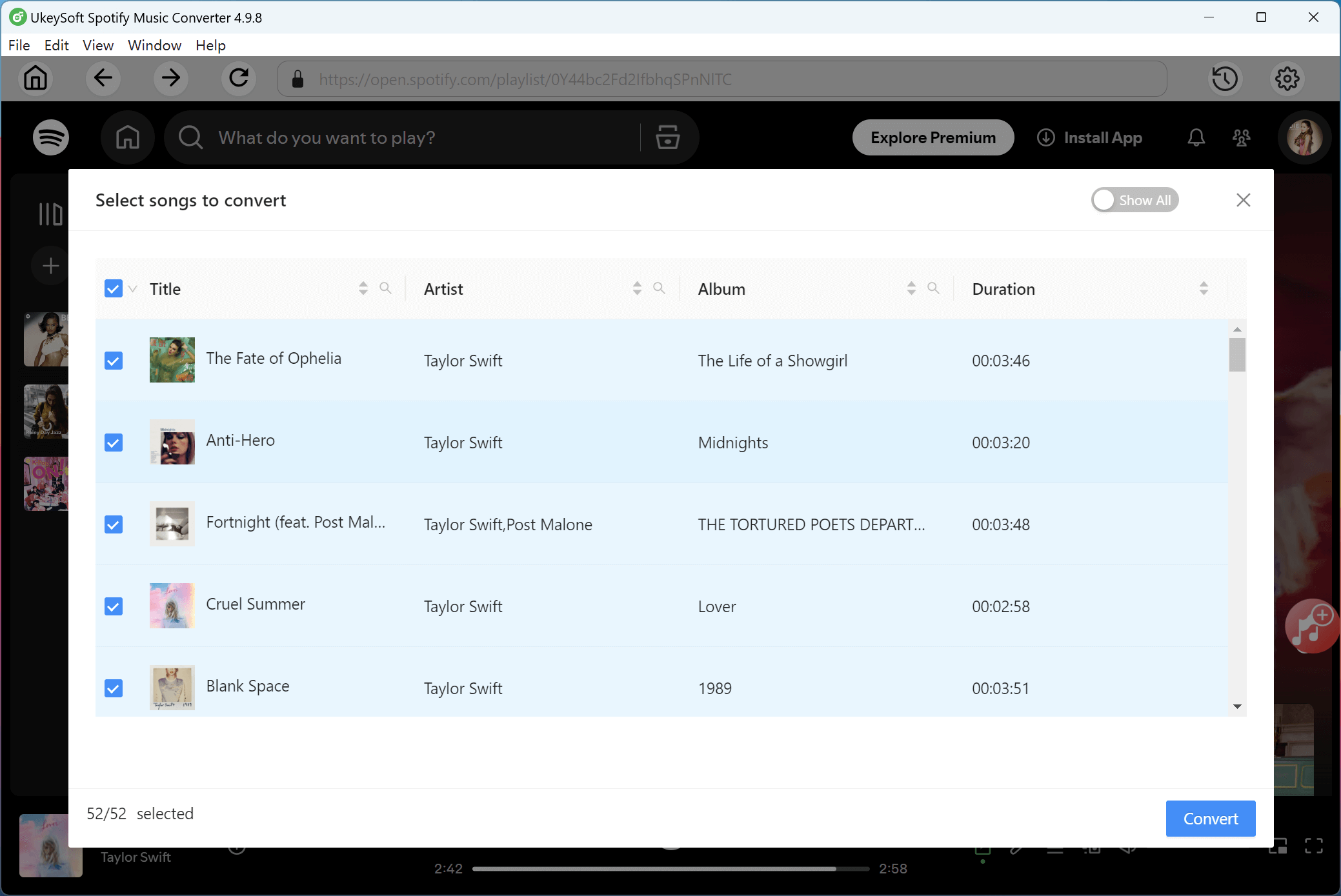
Tips: Taylor Swift new song, 'Me!' is available in Spotify now, you find the song on UkeySoft Spotify Music Downloader directly, the program helps you download and convert the Taylor Swift’s 'Me!' song to MP3 quickly.
Step 4. Download and Convert Taylor Swift Songs to MP3
Click "Convert" button to start downloading the selected Taylor Swift songs as MP3 files.
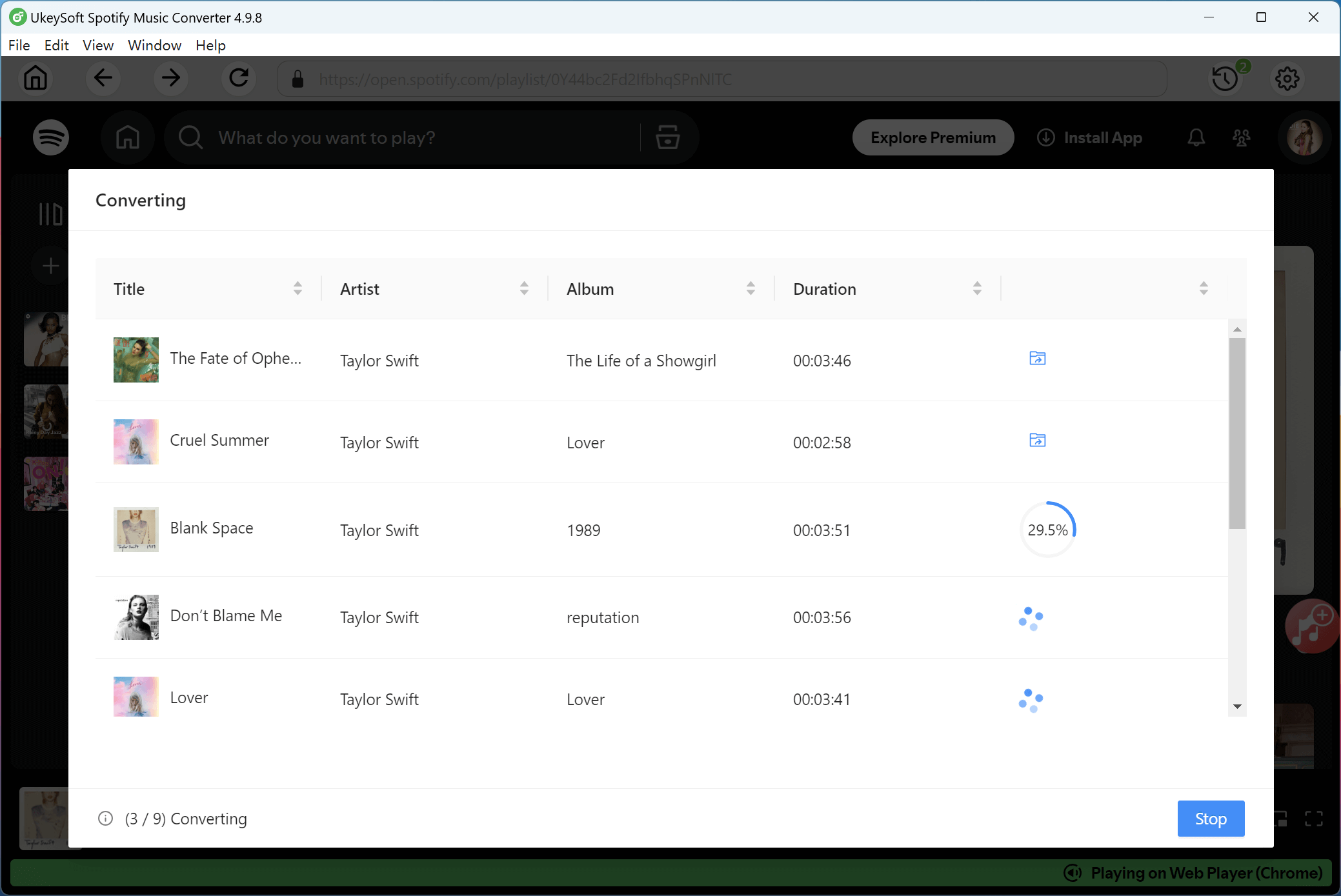
Step 5. Access Downloaded Taylor Swift Songs
You can check and view the downloaded songs by clicking "History" icon, and click the "Blue Folder" icon to get your downloaded Taylor Swift songs.
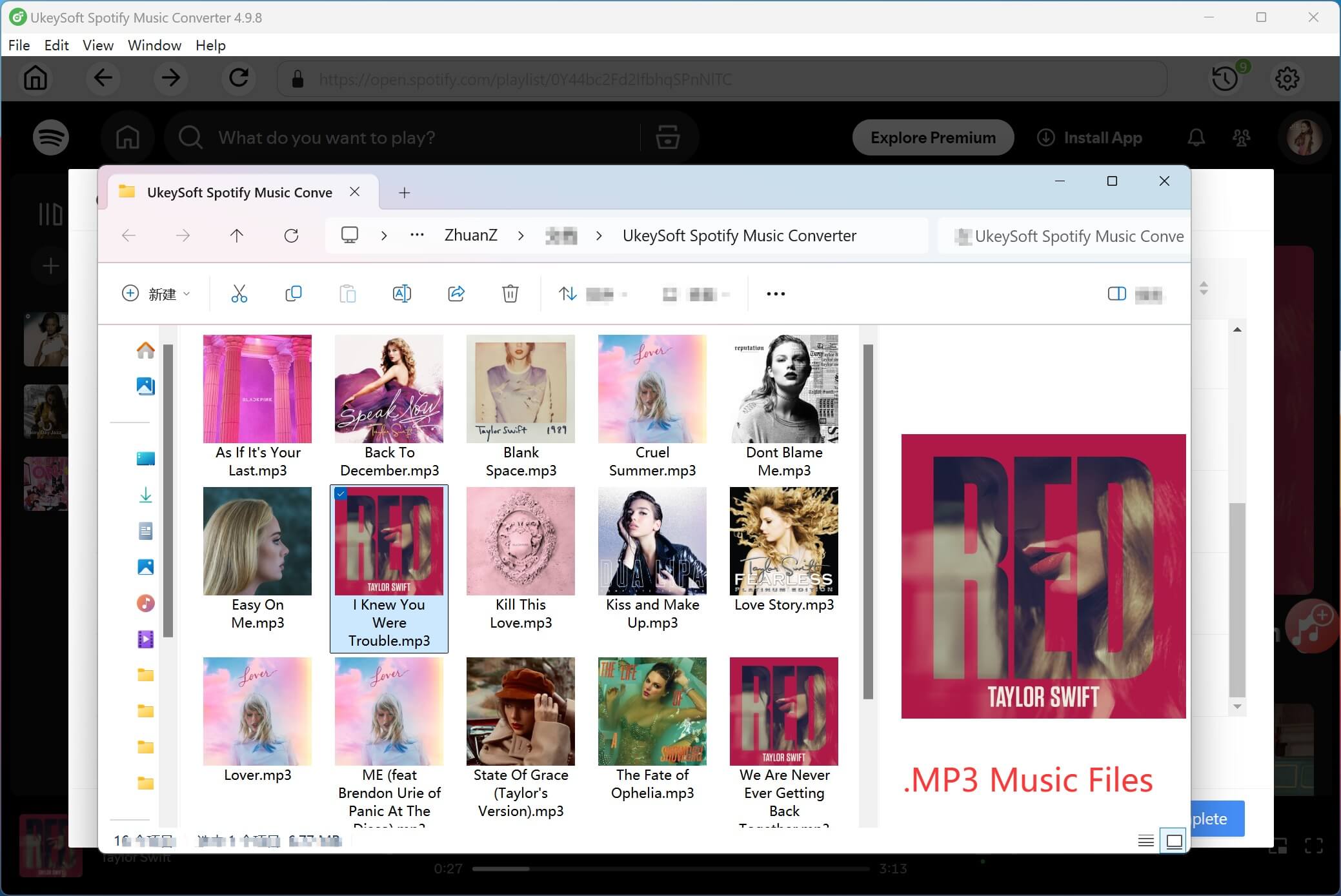
Now, you can listen to these Taylor Swift songs on the converter directly, or transfer them to any devices and music player for offline playback without Internet connection.
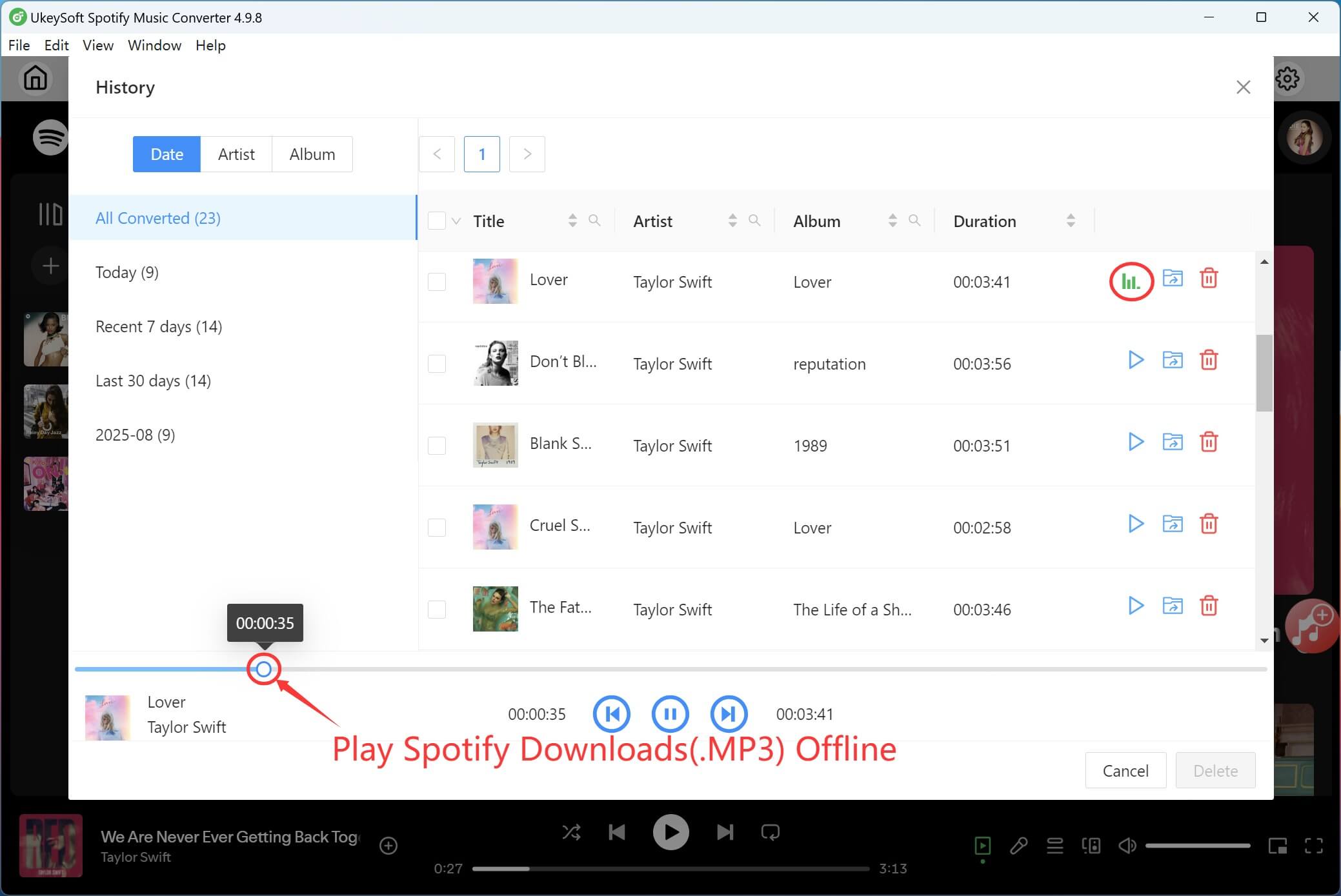
With UkeySoft Spotify Music Converter, you can download and convert Spotify songs/playlists to MP3, M4A, etc. Just download our software and enjoy your favorite Spotify music within free subscription and without ads.
Part 4. Top 3 Free Online Spotify to MP3 Downloader - Download Taylor Swift Songs to MP3
Verdict
By comparison, UkeySoft Spotify Music Converter can deliver you the most effortless path to download Taylor Swift songs to MP3 320kbps high quality. While for online tools can only provide basic download features, but with lossy quality and slow speed. So, using a professional desktop software like UkeySoft Spotify Music Converter is the best ideal.
There are many online Spotify converters on the Internet, but most of them are designed to convert Spotify songs and playlists into other music streaming services such as Apple Music, Tidal, YouTube, Deezer, SoundCloud and more. If you are looking for some free online Spotify to MP3 downloader, here we clearly list top 3 free online Spotify to MP3 downloader, so you can easily download Taylor Swift songs & playlists from Spotify to MP3 files.
1. MP3FY
MP3FY will appear when you search for how to convert Spotify to mp3 converter for free, but please note that currently https://mp3fy.com/ only converts online videos from more than 1000 supported websites to mp3, including Youtube , Facebook, Instagram, Vimeo, Metacafe, Dailymotion, etc. However, it does not support converting Spotify music. If you want to convert Taylor Swift songs from Spotify to MP3, please look for other ways.
2. AllToMP3
AllToMP3 is a free app for Mac, Windows and Linux users to download YouTube, SoundCloud and Spotify to mp3. Directly copy the link of the Spotify songs, albums or playlists you want to convert to mp3 and then press Enter. The downloading starts automatically.
3. Spoty-mp3.com
Spoty-mp3.com is an online service that allows you to easily convert Spotify to MP3 without having to install anything. It allows you to download Spotify music to MP3 files with a few clicks online. Of course, you should connect to the Internet first. How it works: Open the website, copy the URL of the Spotify music you need to convert and paste it into the blank box, click the orange search button, and wait for the website to analyze the Spotify URL. After the analysis, it will generate a list of songs with a "Download" button for each song. Simply click on the "Download" button to easily get Taylor Swift new songs MP3 files.
Conclusion
In this article, we've shared the best way to download Taylor Swift songs as MP3s from Spotify. With a free Spotify account, you can only stream music online, while Premium lets you download songs for offline listening. But instead of paying for a subscription, why not use UkeySoft Spotify Music Converter?
This powerful tool lets you download any Spotify music for free, including Taylor Swift's songs and playlists. It works with a built-in Spotify web player and supports batch downloads in popular formats like MP3, M4A, FLAC, AAC, WAV, and AIFF. Best of all, it lets you save Taylor Swift songs in MP3 at 320kbps without needing a Premium account. So that you can enjoy high-quality, offline playback on any device, anytime you want - without the limits of the Spotify app!
Tip: System Requirements:
Windows 7 or later on 64bit required
Download Taylor Swift Song to MP3

Justin Sabrina has always had great enthusiasm for writing, programming and web development. He likes writing about software and technology, his works are featured on some tech blogs or forums like Tom's Hardware, CNET, etc.

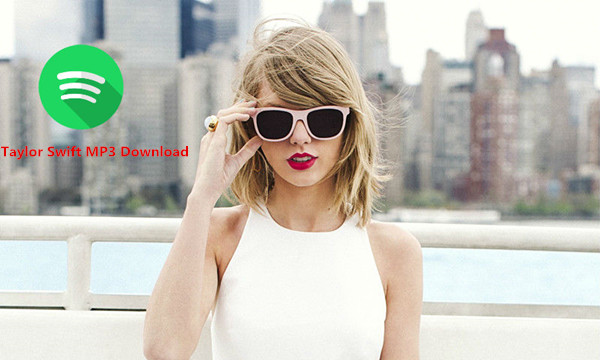
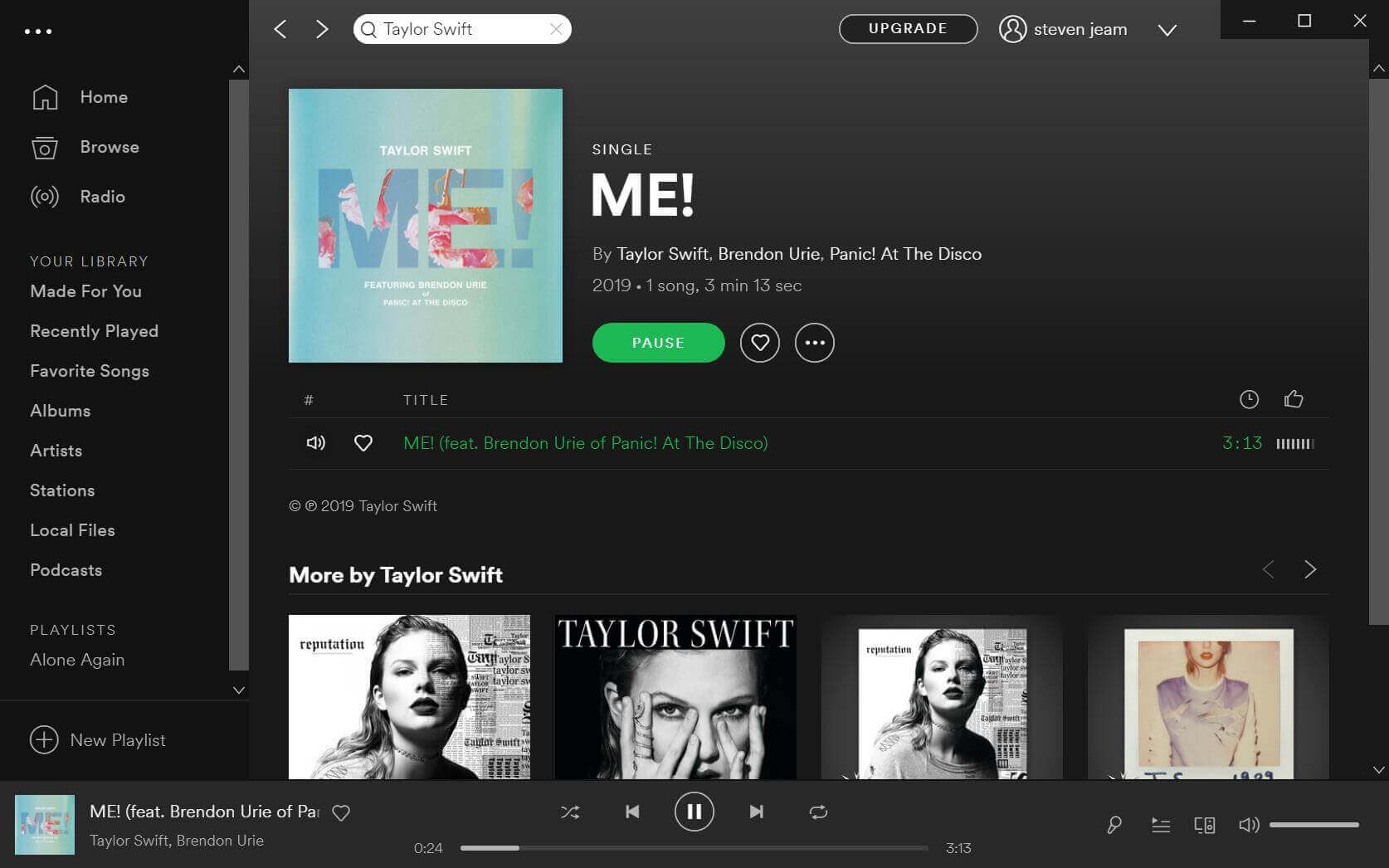


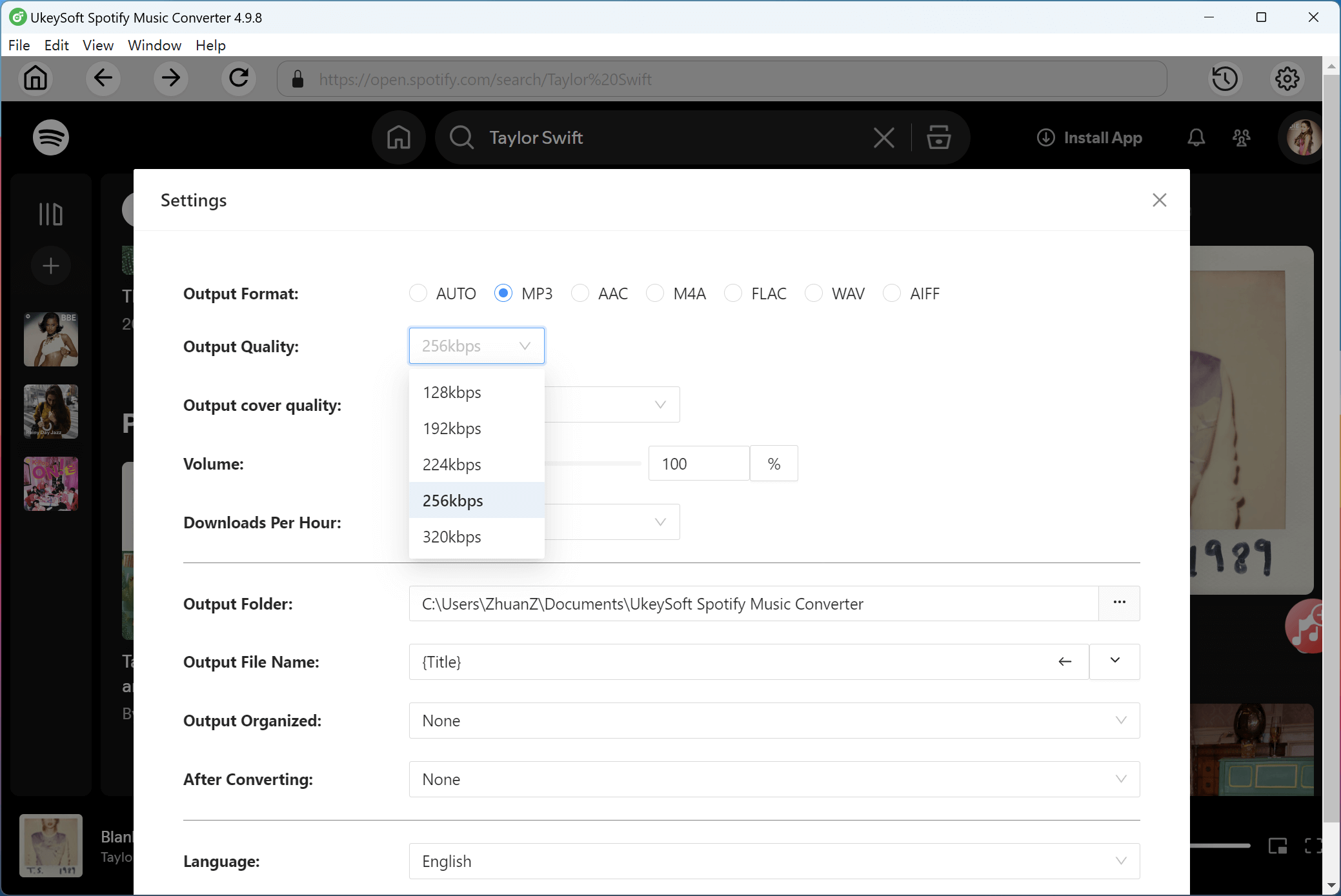
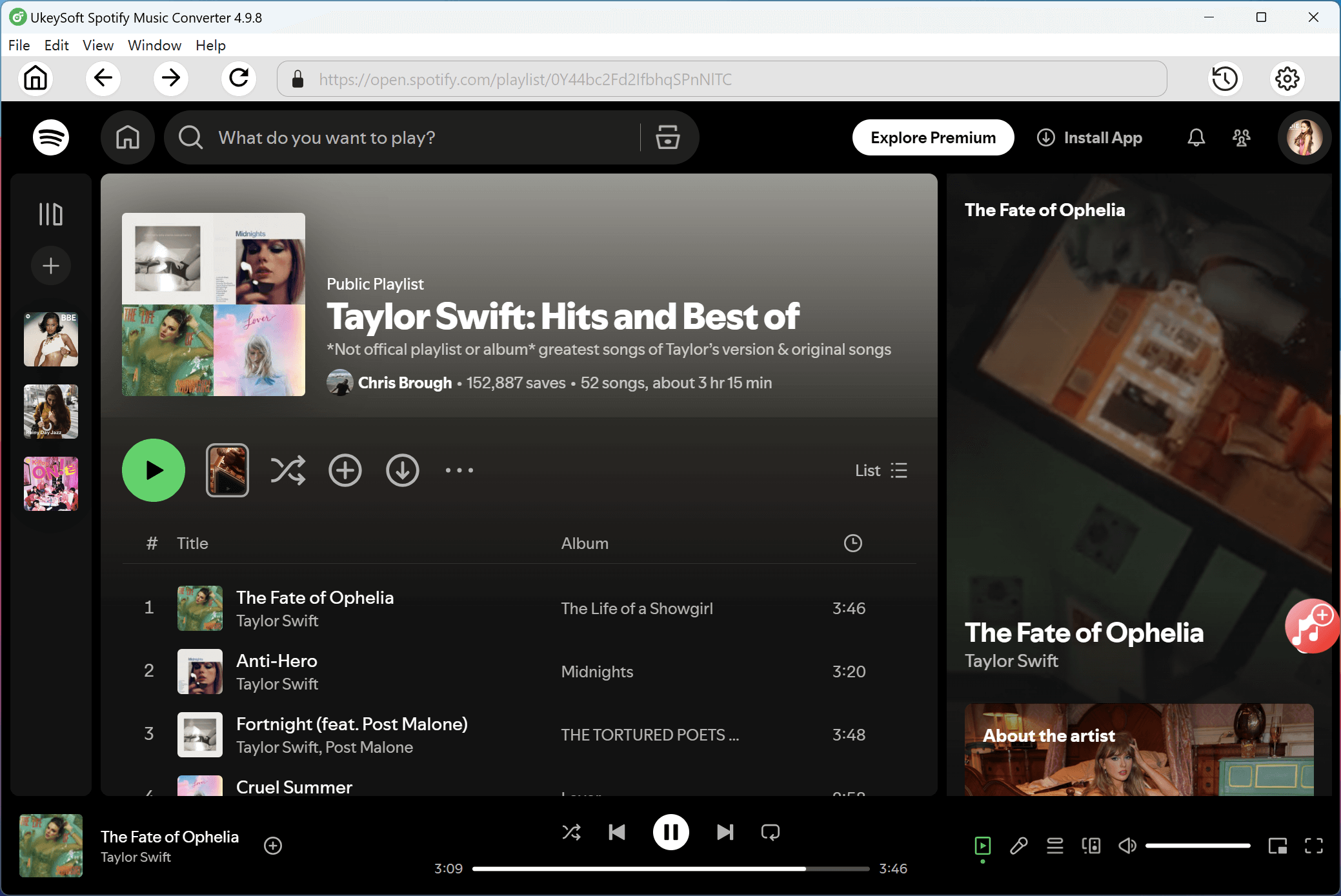
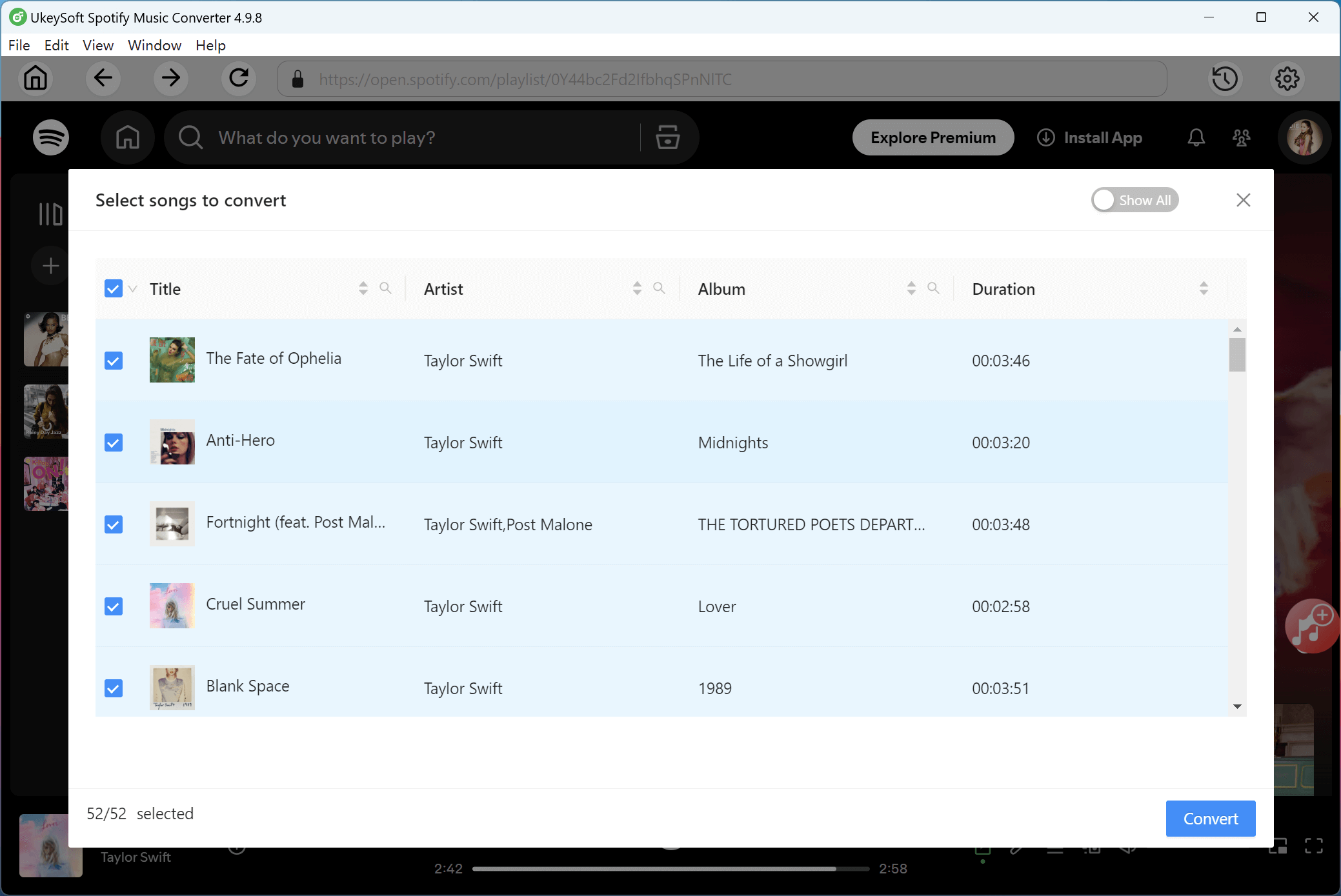
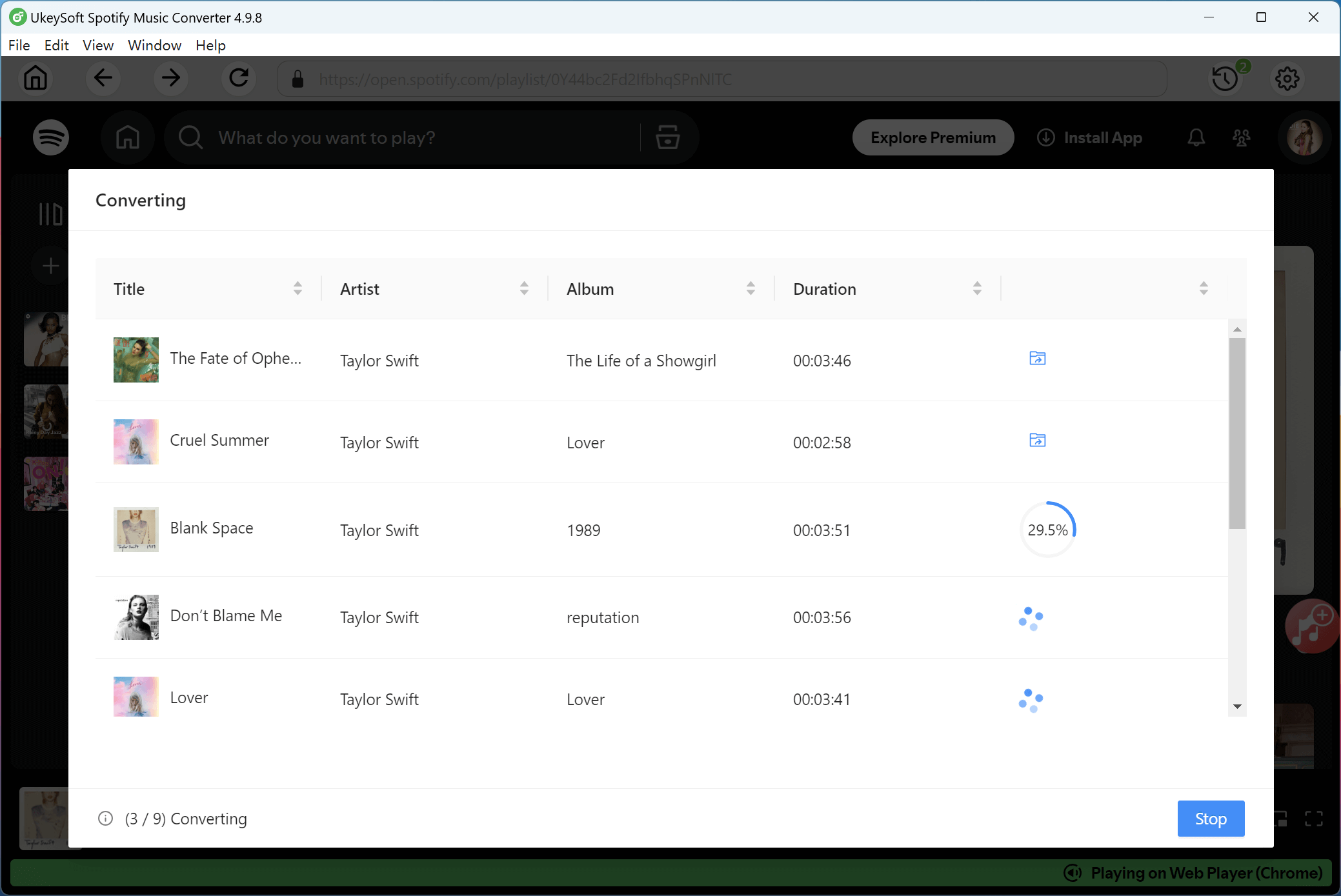
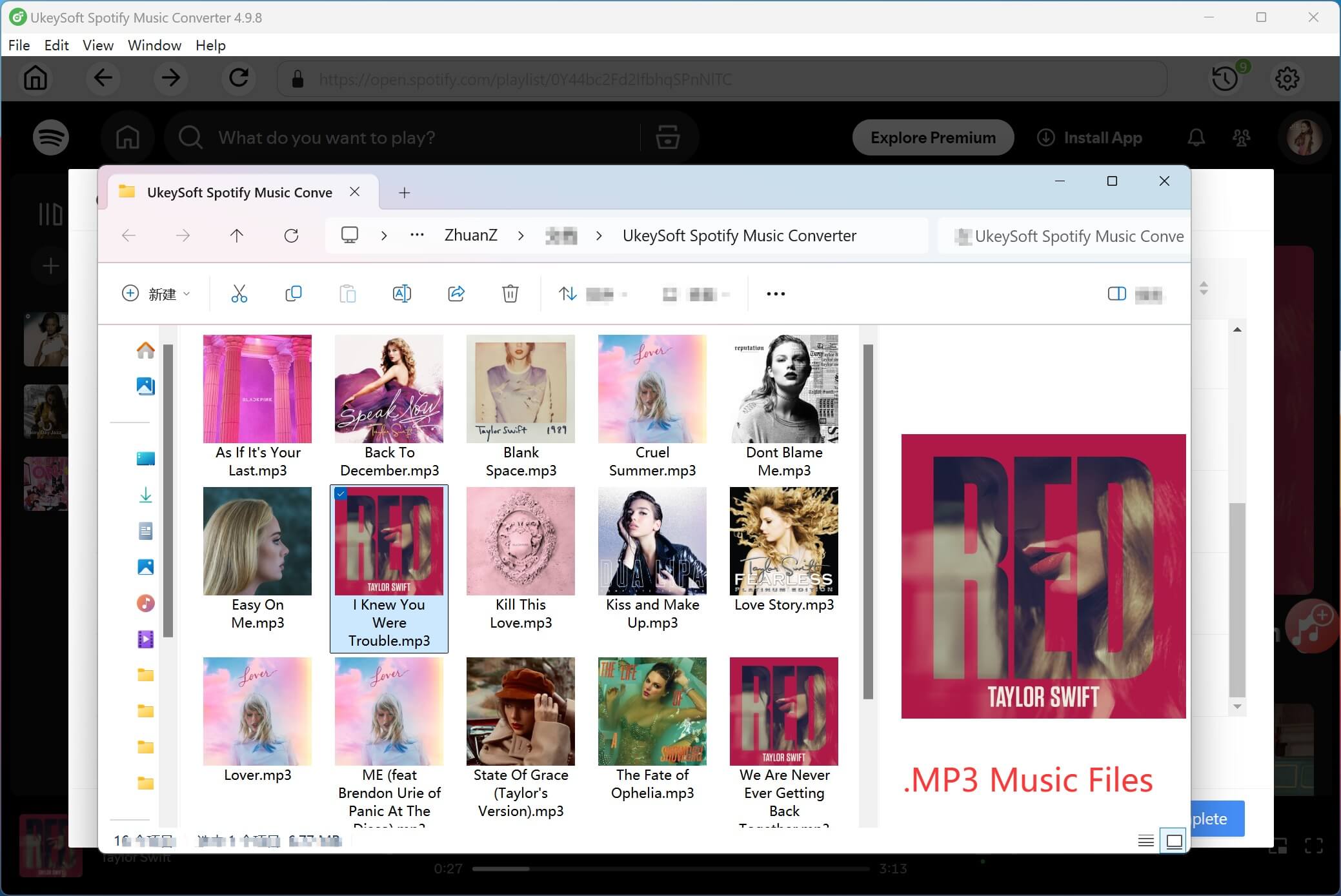
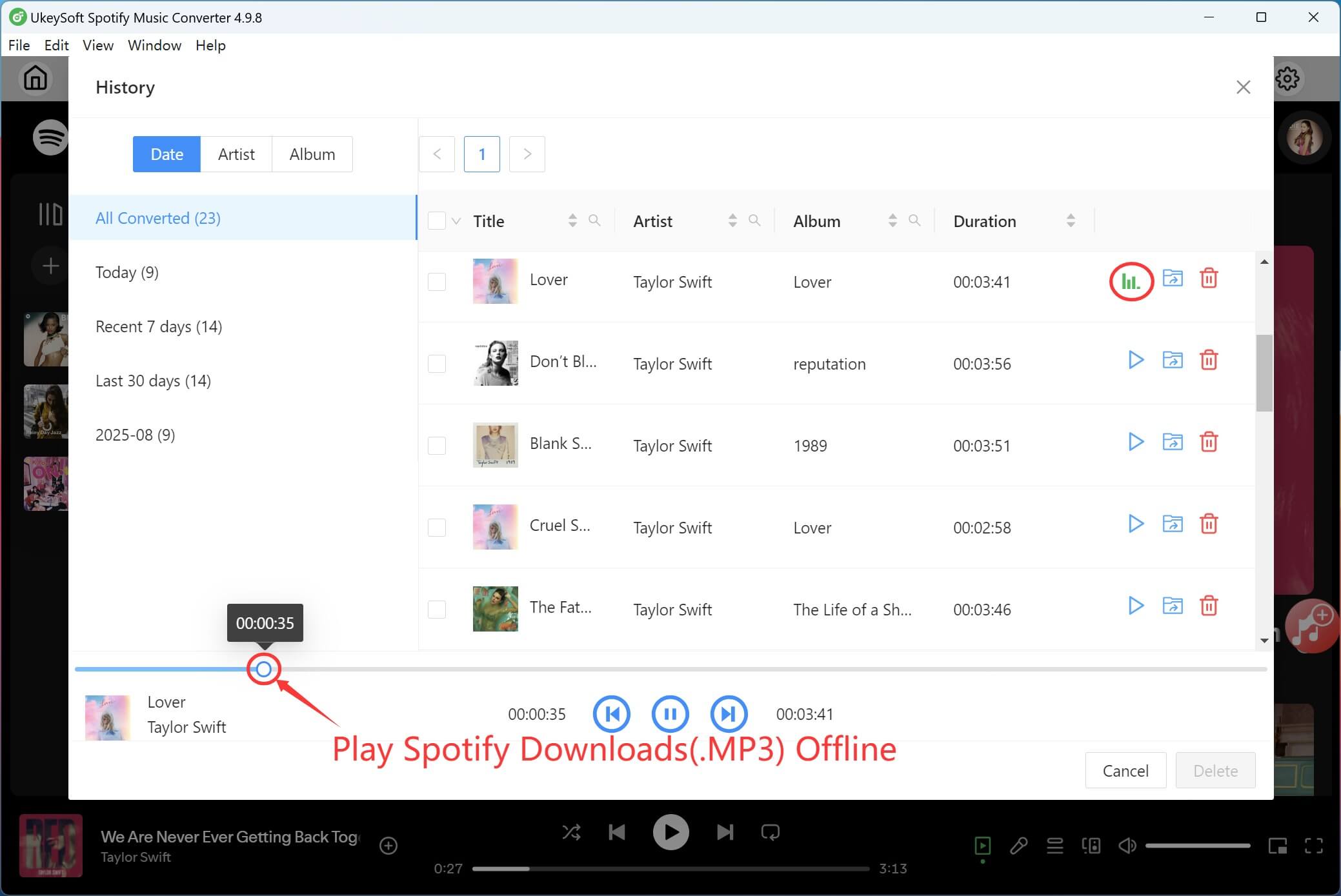









No comment yet. Say something...